Save files from the Internet to Google Drive
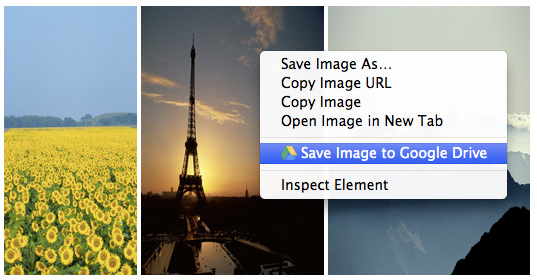
Google Drive developers have released a Chrome extension that saves files from any site directly to Google Drive . The extension can take screenshots in PNG (visible page / whole page), writes a .mht archive or a copy of HTML for later editing. By the way, for Google Drive, you can install a convenient code editor . The way to save the web page must be specified in the extension settings.
The official announcement of the expansion took place on December 11 , along with additional features for working with images on Google Drive.
Recently, Google Drive allows you to publish static sites, so you can save HTML-pages and other files, immediately posting them on your site. It is very convenient and time saving.
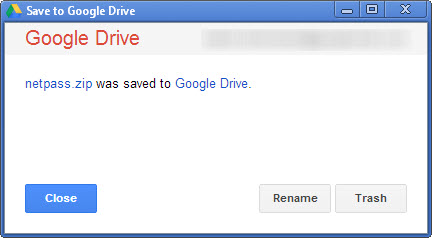
The developers themselves offer to save pictures on Google Drive for collaboration on them and commenting. For example, you can take a photo of the interior - and discuss with your wife on Google Drive which fragments should be updated. This is one of the new image hosting options.

Just be careful, because Google Drive automatically recognizes text in photos.
via Google Drive Blog
