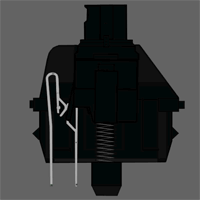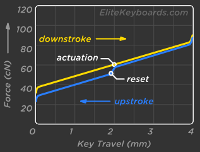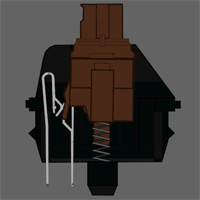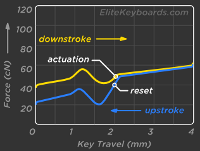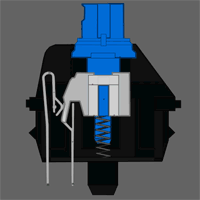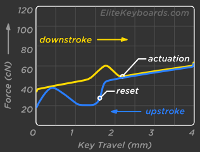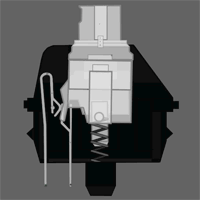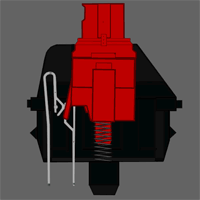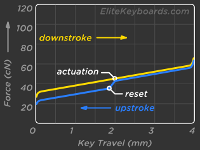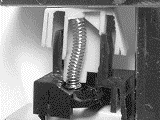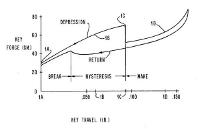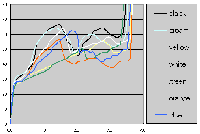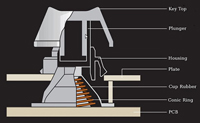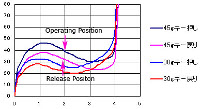Mechanical keyboards
- Transfer
 We all have long been waiting for the mass appearance of all kinds of cyber gloves and virtual reality at every turn, but still, every day in the office and at home we have to work on such a commonplace thing as a regular keyboard.
We all have long been waiting for the mass appearance of all kinds of cyber gloves and virtual reality at every turn, but still, every day in the office and at home we have to work on such a commonplace thing as a regular keyboard. And since you come across a thing regularly, the question gradually arises - is it possible to find some more convenient options for conventional keyboards for work?
So, some time ago I attended to collecting information about keyboards, and even started to prepare information for the article, but unfortunately (fortunately?) There was an exhaustive article about all the nuances at once, which I decided to translate.
Mechanical keyboards. Guide.
Fact: Almost all modern keyboards that you see around you are membrane keyboards. The technology is similar to that used in cheap remotes from the TV. Manufacturers make keyboards as cheap as possible to make big profits. Yes, not excluding the expensive “gaming” and “designer” keyboards. But why use what was originally done as cheap stuff?
So, why do you need a mechanical keyboard?
Most of those who have tried working with a mechanical keyboard claim that the sensations speak for themselves. On the keyboard that you are currently sitting at, you need to press the key to the very end until it rests against the membrane so that the keyboard registers the press. This requires a certain amount of effort, your fingers get noticeably tired and the impression remains that you have been tapping the whole piece of plastic all day. The mechanical switches in the keys work in such a way that pressing the key works before the button is pressed “all the way”, so that you do not spend unnecessary forces on swotting. And with various types of buttons you can choose the most comfortable efforts and sensations from keystrokes. Many of those who once worked on a mechanical keyboard will never want to return to their usual membrane keyboards.
NB It is also worth noting that mechanical keys are much more reliable than membranes, for example, for Cherry MX keys, the manufacturer claims 50 million keystrokes. This is one or two orders of magnitude greater than membrane keyboards.
Terminology
Locking keys (Key Blocking) and dummy pressed (Ghosting)
Fictitious press - is when you press two keys on the keyboard, and the third, you do not press, still works. On modern keyboards, this has ceased to be found, even on the cheapest ones, because manufacturers have made corrections and blocked the operation of such combinations.
Locking keys (Key Blocking) - is blocking the operation of the new keys when you have already pressed the maximum amount allowed for this keyboard model. So if you pressed two keys at the same time, and pressing the third does not work, then you definitely have a keyboard that processes only 2 keys at a time (2 Key RollOver = 2KRO).
Number of simultaneous keystrokes (Key Rollover, "#KRO" and "NKRO") The
non-lockable "NKRO" keyboards are when you can simultaneously press as many keys as you want, and all keystrokes will be sent to the computer. Some manufacturers of "gaming" keyboards incorrectly called such keyboards "anti-ghosting". And even Logitech and Razer gaming keyboard makers only unlock a small block around the WASD keys. It is worth noting that only keyboards connected via PS / 2 can work in fully non-blocking mode (NKRO); and only keyboards from Microsoft and Ducky are the only two manufacturers that operate NKRO via USB.
(#KRO, where instead of "#" any digit is the maximum number of simultaneously processed clicks)
Most mechanical keyboards when connected via USB are marked as 6KRO, meaning that six keys can be pressed simultaneously. This should be enough for most users, but in some games (especially when playing a split-screen) and six keys, it may turn out to be not enough.
USB keyboards with 6KRO also allow you to press up to a maximum of 4 modifier keys with six regular keys. Modifiers are CTRL, ALT, Shift, and Win.
Bounce keys (Key Bouncing)
All types of keys, including membrane keys, have a chatter. When you press a key and the contacts begin to touch, the keyboard controller begins to register a lot of key press / release operations. In order that with a single press you would not get a full screen filled with a single letter, small pauses are used in the controllers. The controller waits a few milliseconds to eliminate the bounce and only then sends clicks to the computer. In mechanical keyboards, the time required to avoid chattering is noticeably shorter, for example, when using Cherry MX switches, a delay of 5ms is sufficient, while membrane keyboards require significantly longer pauses (depending on the quality of manufacture - the worse the keyboard, the greater pauses).
Polling frequency(Polling Rates) and response times (Response Times)
While the polling rate is a significant indicator for the mouse and directly affects the smoothness / accuracy of the cursor, these parameters are useless for the keyboard. Let's imagine that all buttons have a 5ms response delay (which is close to ideal conditions). Even if you are a superman, each press will still be delayed for at least 5ms. So the actual polling frequency of more than 200 hertz is absolutely useless. Even more harmful, because You overload the processor with frequent and useless keyboard polls. In contrast to the USB connection, the keyboards included in the PS / 2 are not interrogated at all, they send a signal when a press occurs, which creates a hardware interrupt, and the processor notices the press.
PS / 2 or USB ?
PS / 2 wins on all counts: First, it supports an unlimited number of simultaneous clicks (full n-key rollover). Second, PS / 2 do not require constant polling, but use hardware interrupts. Thirdly, there is no chance that keystrokes will be delayed due to overload of the USB bus with other devices. There are two types of USB data transfer: interrupt-based (the USB controller constantly polls the keyboard when the key is pressed, the USB controller sends the interrupt), and the isochronous transfer mode when a certain part of the bus bandwidth is reserved to ensure there are no delays. Unfortunately, the second mode requires a special controller, and is not used in any membrane keyboard just because of the price.
So if you have both PS / 2 and USB, there is no reason not to use a PS / 2 connection.
Main buttons
Button, but not “just a button”
Many people ask which buttons are better, without thinking about what exactly you want to get in the end. Fortunately, this is not a problem, since most mechanical buttons still give a noticeably better feel than any membrane keyboard. Nevertheless, the final choice is still important, because the button is not just a button, it is the heart of the keyboard that should suit your personal taste. If you don’t like the feel of pressing a key, you won’t like working on the keyboard.
The response force of buttons is usually measured in grams (g), although in reality the force is measured in centiNewton (cN), but the weight of 1 gram presses down with a force of almost 0.01 Newton. So it’s customary to write “55g” meaning a force of 0.55 Newton, for simplicity, although this is not entirely correct.
Cherry MX black
Cherry MX brown
Cherry MX blue
Cherry MX clear
Cherry MX red
Keys with a bending spring (Buckling Spring):
Black alps
White alps
Topre
Keycap (Keycap). Plastic and design
Plastic
Two types of plastic for key covers are mainly used: ABS and PBT. Each has its own nuances, but overall PBT is better than ABC:
Plastic PBT (Polybutylene Terephthalate)
- Withstands up to 150 * C (and sometimes more)
- More durable
- The top face is not erased and does not glare
- Dear
ABS plastic (Acrylonitrile Butadiene Styrene)
- Soluble in solvent
- The top face is more quickly erased to shine and begins to glare
- Cheaper
- Easier
Top Type:
Cylindrical - almost all keyboards today use this type.
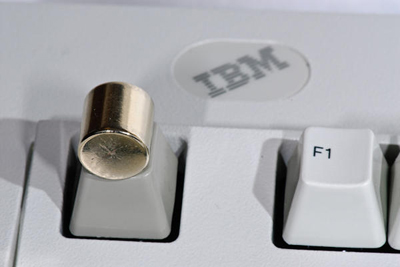
Flat - mainly found on laptops.
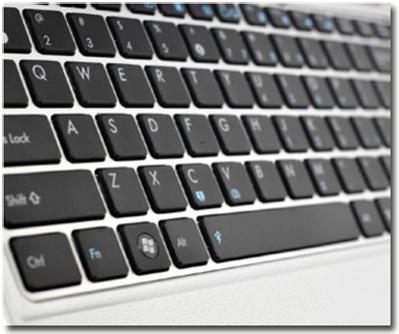
Scope - Usually used in various rare technology and typewriters.

Keyboard Type
Printing / Pad Printing

This view can be found on 90% of keyboards. Cheap and easy. The letters are applied as if on stickers, and they can be felt a little with a finger by swiping a key.
Pros:
- Cheap
- Multicolor
- You can type on any edge of the key.
Minuses:
- Feels under the finger
- Quickly erased
Laser Burning / Laser Etching

Speaks for itself. The letters feel a little scratched. Works best on white buttons, as black is just the color of burnt plastic. On black buttons, the place has to be filled with some kind of paint.
Pros:
- Long not erased
Minuses:
- Application felt
- Low clarity
Sublimation / Dye Sublimation
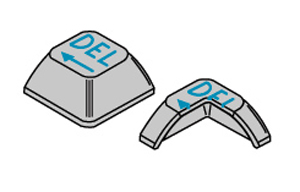
Sublimation provides a better option than the above. the paint penetrates into the plastic to a certain depth inside and does not wear off even with intensive use, the letters remain as new. Unfortunately, due to the price, very few firms use this technology.
Pros:
- Not erased
- Fingerless application
- One button multicolor lettering
- Drawing on any edges of buttons
- Well distinguishable
Minuses:
- Expensive
- Printing is possible only with colors darker than plastic. it is impossible to print white letters on black plastic.
Double Injection Molding / Duble-shot Injection Molding The
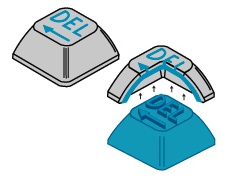
key consists of two parts, the upper part with the letter holes cut out in it and the lower part with corresponding protruding parts.
This method gives the best quality buttons possible. The edges of the letters are perfectly clear and give the greatest contrast. Unfortunately, due to the price, only a few manufacturers make such keys (TG3 Electronics).
The easiest way to verify that you have double-casting keys is to look at the key from below, it should be clear that it consists of two types of plastics of different colors.

Pros:
- It is not erased. Never
- Clear boundaries
- High contrast and visibility of inscriptions.
Minuses:
- The most expensive
- Two color limit per key
- On heavily worn keys, you can sometimes feel the edges of plastics.
Some examples of mechanical keyboards
Unicomp Customizers
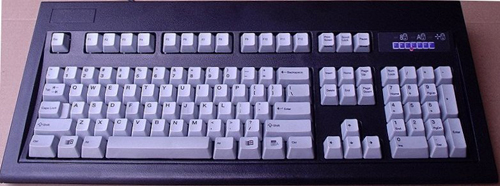
Link: Unicomp Store
Price: $ 69 - $ 99
Switch Type: Buckling Springs (60-65G)
Switch Mounting: Steel Plate Backed
Keycap Printing: Dye Sublimated
Interface: PS / 2 or USB
Rollover: NKRO
Das Keyboard

Link: Das Keyboard
Price: $ 129- $ 135
Switch Type: Cherry MX Blue (Professional, Ultimate), Cherry MX Brown (Professional Silent, Ultimate Silent)
Switch Mounting: Plate
Keycap Printing: Laser Etched (Professional, Silent), Blank (Ultimate)
Interface: PS / 2 or USB
Rollover:NKRO (PS / 2) | 6 + 4 key (USB)
Extra Features: USB Hub
Deck Legend

Link: http://www.deckkeyboards.com/
Price: $ 149- $ 176
Switch Type: Cherry MX Black with MX Gray Spacebar, or Cherry MX Clear
Switch Mounting: Plate
Keycap Printing: Dye Sublimation
Interface: PS / 2 or USB
Rollover: NKRO
Extra Features: Backlit using a single industrial grade LED on each switch with controllable brightness. Controllable Brightness for the Caps / Num / Scroll Lock LEDs as well.
Thermaltake Meka G1

Link: Newegg
Price: $ 130
Switch Type:Cherry MX Black
Switch Mounting: Plate
Keycap Printing: Pad Printed
Interface: USB or PS / 2
Rollover: NKRO (PS / 2) | 6KRO (USB)
Filco Majestouch 104

Link: Amazon
Price: $ 140-165
Switch Type: Cherry MX Brown, MX-Black, MX-Blue, or MX-Red
Switch Mounting: Plate
Keycap Printing: Pad
Interface: USB or PS / 2
Rollover : NKRO (PS / 2) | 6KRO (USB)
Leopold FC200R

Link: EliteKeyboards
Price: $ 100
Switch Type: Cherry MX Brown or Cherry MX-Blue
Switch Mounting:Plate
Keycap Printing: Lazered with white infill ABS
Interface: USB or PS / 2
Rollover: NKRO (PS / 2) | 6KRO (USB)
Other: Available with MX-Blues or in “Otaku” form with blank keys & MX-Browns
iOne Scorpius M10

Link: http://www.max-geek-llc-amazonwebstore.com
Price: $ 59
Switch Type: Cherry MX Blues
Switch Mounting: Plate
Keycap Printing: Laser Etched
Interface: USB
Rollover: 2KRO
Steelseries 6Gv2, 7G

Link: http://www.newegg.com
Price: $ 139
Switch Type: Cherry MX Blacks
Switch Mounting: Plate
Keycap Printing: Laser Etched
Interface: PS / 2 and USB
Rollover: NKRO
DSI Big Font
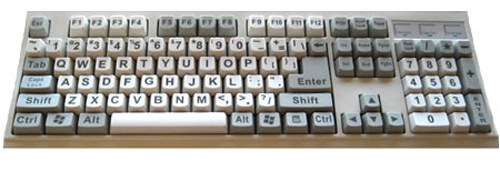
Link: DSI Store
Price: $ 45
Switch Type: Yellow Alps (XM) (Linear)
Switch Mounting: Plate
Keycap Printing: Pad Printed
Interface : PS / 2 and USB
Rollover: 2KRO
Drawbacks: Build quality is only so-so, switches can be wobbly.
Topre RealForce 103U

Link: EliteKeyboards
Price: $ 215- $ 245
Switch Type:Topre Capacitive 55g (103U 55G) or Topre Capacitive Variable (103U)
Switch Mounting: PCB
Keycap Printing: Dye Sublimated
Interface: USB
Rollover: 6KRO (PS / 2 doesn't work)
Happy Hacking Keyboard Professional II

Link: EliteKeyboards
Price: $ 275
Switch Type: Topre Capacitive 55g
Switch Mounting: PCB
Keycap Printing: Dye Sublimated
Interface: USB
Rollover: 3 key
Matias Tactile Pro 3.0

Link: http://www.matias.ca
Price: $ 149
Switch Type: White Alps Strongman
Switch Mounting:
Keycap Printing:
Interface: PS / 2 or USB
Rollover: NKRO (PS / 2) | 6KRO (USB)
Cherry G80-3494LYCUS-0 (White) and G80-3494LYCUS-2 (Black)

Link: Taobao
Price: Email obook@yahoo.cn for inquiry
Switch Type: Cherry MX
Switch Mounting: PCB
Keycap Printing: Laser Etched
Interface : PS / 2 and USB
Rollover: NKRO
Razer BlackWidow Ultimate

Link: Razer Store
Price: $ 140
Switch Type: MX Blue
Switch Mounting: Plate
Keycap Printing:ABS, translucent key painted, then lasered.
Interface: USB
Rollover: 3KRO (USB) (but has a gaming optimized matrix)
Ergonomic Mechanical Keyboards
Kinesis Advantage

Link: Kinesis Store
Price: $ 299
Switch Type: MX Blue or MX Brown
Switch Mounting: Plate
Keycap Printing:
Interface: USB
Rollover:
Maltron Dual Hands 3D

Link: Maltron Store
Price: $ 375
Switch Type:
Switch Mounting:
Keycap Printing:
Interface : USB or PS / 2
Rollover:
Maltron Dual Hands 2D Flat

Link:
Price: $ 295
Switch Type:
Switch Mounting:
Keycap Printing:
Interface : USB or PS / 2
Rollover:
NB I did not copy all the keyboard articles listed in the original, anyway if you are planning to buy you will have to study the assortment of several stores and choose what suits you best in type and price.
List of keyboard models by button type
Buckling spring
- IBM Model M - All Before 1994, Some After 1994
- Most Unicomp Keyboards
Topre
- Happy Hacking Pro 2
- Realforce
- Epson InterKX IKXFKB
Cherry MX blue
- iOne Scorpius M10
- iOne Scorpius M10 BL
- Ducky DK-9008
- Ducky DK-9000
- Ducky DK-1008
- Ducky DK-1087
- Ducky DK-9008-G2
- Cherry G80-3000 LSCRC-2
- iOne Scorpius 35
- Das model s
Cherry MX brown
- Filco FKBN104M / EB
- Filco FKBN87M / EB
- Ducky DK-9008
- Ducky DK-9000
- Ducky DK-1008
- Ducky DK-1087
- Ducky DK-9008-G2
- Filco FKB104M / EB
- FKB22MB
- Compaq MX 11800
- Compaq 11802
- Cherry g80-3000
Cherry MX red
- Cherry G80-3600LYCEU-0
Cherry MX Black
- Deck keyboards
- Ducky DK-9008-G2
- Ducky DK-9008
- Ducky DK-9000
- Ducky DK-1008
- Ducky DK-1087
- Steelseries 7g
- Cherry MX 11900
- Cherry G80-3000LPCEU-0
Simplified ALPS Black
- ABS M1
Simplified ALPS White
- Matias Tactile Pro 2.0
- Solidtek ASK-6600U
- Solidtek KB-6600ABU
- SIIG Minitouch
- Kinesis evolution
Original ALPS Black
- Dell AT101W
Original ALPS White
- Focus 2000
- Focus 2001
- Focus FK-5001
- Unitek K-258
- Nan Tan KB-6551
SMK "Monterey" Switches
- Chicony KB-5181
Cherry ML black
- Optimus maximus
- Cherry ML4100
Button Cover Replacement and Maintenance
Key covers are easy to remove, you can do it yourself:
- Paper clip
- Flat screwdriver
- Knife blade
The key cover mounting sockets are universal, so you can always replace part or all of the covers with the ones you like in a different color or paint existing ones yourself , making your keyboard really unique and to your taste. On sale you can find ready-made sets of different colors and with different symbols (Windows / Mac / Linux / Blank / Symbols):
Cherry MX
- Linux keycaps
- Lime-Green Blank WSAD Keycaps ( Blank Version )
- Lavender WSAD Keycaps
- OCN Flame Keycap
- Red escape key
- Click Clack Skull Keycap (available in Blue , Red , & Yellow )
- Blank Windows Bubble Keycap
- Windows flat keycap
Topre
- Lavender Labled WSAD Keycaps
- Lavender Blank WSAD Keycaps
- Blank Red Escape Key
- Red escape key
- Click Clack Skull Keycap (Blue or Red available)
- Happy Hacking Keyboard Key Sets
Чистка
Sometimes you want to clean your keyboard. There are many cleaning options, and you can choose any one, spending from a couple of minutes to several hours, depending on what kind of dirt you have to remove and what exactly to clean. If you just poured a glass of Pepsi onto the keyboard, you read what you need.
It’s a good idea to have a DataVac type vacuum cleaner on hand, because they have a blow mode (or compressor).
Quick cleaning
Keyboards clog up with dirt pretty quickly. Indeed, few of us wash our hands before each computer work. And there is always dust and hair that fall into the keyboard through the gaps between the keys. So it’s a good idea to clean the keyboard at least once a month.
1. Blow out dirt from under the keys with a vacuum cleaner or compressor.
2. Wipe the keys and the keyboard body with a clean cloth moistened with alcohol.
Caution: Alcohol must not be used with some keyboards (for example Filco), it can damage the key labels.
3. If you are a heavy smoker, the plastic on your keyboards can turn yellow quickly enough. We recommend wiping the yellowness with Windex-type products (glass cleaner with ammonia, analogue “Mr. Muscle”).
Keep the keyboard clean and it will be pleasing to the eye for a long time.
Great cleaning
If you just bought a used keyboard on ebay and it looks like you spent your life in a car workshop, or spilled your tea on the keyboard, you need serious cleaning. Do not forget that liquids should be removed as quickly as possible, the longer you wait, the less chance that the keyboard will survive.
1. Remove the key covers from the buttons.
2. Open the keyboard case and remove the button board.
3. If you do not have a dishwasher, or you decide not to use it, then lower the keyboard body and key covers into warm water with detergent. Let them soak for half an hour.
4. The cleaning of the button board itself is different for different types of buttons.
- Кнопки Cherry, Alps, и другие аналогичные: Поместите всю плату с кнопками в дистиллированную воду. Слегка поболтайте плату, что бы вода могла очистить внутренности самих кнопок. Теперь надо попытаться высушить ее, трясите плату до тех пор, пока из нее не перестанет литься вода. Потом переверните плату клавишами вниз, что бы влага не скапливалась на плате и оставьте сушиться над теплом. Можно использовать фен, только не нагревайте одну точку слишком долго, пластик может начать плавиться. Компрессором можно выдуть всю влагу очень быстро.
- Мембранные клавиатуры, в том числе с изгибающейся пружиной (Buckling Springs): Разделите слои мембран и протрите каждую со всех сторон мягкой тканью (можно с дистиллированной водой), и высушите сухой тканью. Если слои мембран склеены между собой — опустите всю мембрану в дистиллированную воду и поболтайте ей. Вы можете использовать ткань или бумажные полотенца, что бы удалить всю воду между мембранами. Резиновые полусферы можно мыть только при комнатной температуре, слишком горячая или холодная вода может изменить ощущение от нажима на клавиши. Пружинки, молоточки, металлическое основание клавиатуры могут потребовать более тщательной отмывки, но вы всегда можете использовать мыло или спирт.
- Keyboards with rubber hemispheres on top of the circuit board, and Topre buttons: Only wash the gum in distilled water at room temperature, the Topre board and springs can be washed in water with a small amount of soap or alcohol. Then wipe the circuit board with a cloth dampened in distilled water.
5. Whatever keyboard you have, you need to dry it well. Lay out all the components separately and let them dry for at least half a day. If there are printed circuit boards with electronic components, it is advisable to blow thoroughly with a hairdryer to remove all moisture from under them.
6. When you are completely sure that all parts are completely dry - assemble the keyboard.
References
Customizing keyboard
Self coloring of keyboard keys
Overview
Sandy's Keyboard Page
Deskthority
GeekHack Wiki edits
by Official «Removing Stabilized Filco Keys» the Directions
button Technology
Qwerter's Clinic the Cherry the MX the Info
NKRO on the Microsoft Sidewinder x4 - Resistance method
the All About Scissor Switches
Programming
SharpKeys - Basic Keyboard Programming
Autohotkey - the Advanced Keyboard Programming
Interfaces and protocols
Interfacing the AT and PS / 2 Keyboards
PS / 2 Interface Keyboard
PS / 2 Protocol Keyboard
XT scancodes
the AT, PS / 2, and the USB scancodes
the USB in a Nutshell
Update: Questions from comments:
Layout
As far as I understand, there are 4 main keyboard layouts:
* US / American - Enter on one line

* UK / British - Enter wide on the top in two lines
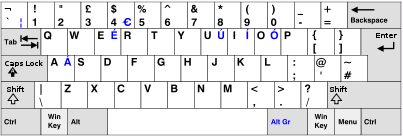
As well as two layouts with Enter in two lines, wide at the bottom. In doing so, backslash (\) shortens shift or backspace.
Cyrillization
Drawing the Russian alphabet is done on almost any keyboard using laser engraving, it’s inexpensive, it’s not difficult to find an office that can do this.
From translator
Interest is not idle at all, I have been looking for a good and reliable keyboard for a long time.
Desires were also added by the IBM keyboard, which was available at hand until recently, of the ~ 1985 model, which had not been disassembled for more than twenty years, its performance, indestructibility, and work sensations were excellent. Frustrated only by a loud click (not an amateur) and the lack of win-keys.
So some time ago, the options were studied and keyboards were bought that now enjoy working every day:
Ducky DK9008 Shining and Das Keyboard S Professional Silent

Both on Cherry MX Brown (cost about 6-7 tyr per piece).
You can set your own questions.
PS Only I wanted to write that in Russia you will not find such keyboards (with the exception of the "gaming" keyboards on Cherry Black, which do not give such pleasure from typing), as I accidentally stumbled into the keyboardshop.ru store online . Prices do not look small, but if you yourself are not abroad, then the difference in the real purchase price abroad will most likely be small.
PS Russian Wikipedia still does not contain an article about what types of keyboards are, and how they differ from each other. I think a noticeable omission. (And in the Russian Wikipedia there is a page only about membrane keyboards, while only thin keyboardless keyboards are described there).
PS Some stores incorrectly indicate the type of keyboard is “mechanical”, for example, when searching on the yandex market. The main distinguishing feature will be the price - a mechanical keyboard cannot cost cheaper ~ $ 100 (in Russia - more), the keyboard should clearly indicate which buttons are used in the keys. For example, many "gaming" keyboards, despite the prohibitive price tag of $ 200-500, are not mechanical.
Text distributed by CC-BY-NC-SA