Introducing 3CX v15.5 Update 2 Beta: QR code auto-tuning, CRM server integration and more
This week we presented the latest update 3CX V15.5 Update 2, which is designed to make installing the server and 3CX clients even faster and more convenient - both locally and in the cloud. The main emphasis in the update is on automation and acceleration of routine tasks, but several functions long requested by users have also been added.
Please note that the update currently has Beta status, so we do not recommend installing it on critical systems.
Consider the most important innovations in 3CX V15.5 Update 2.
3CX clients for Android and iOS can now be automatically configured to connect to a 3CX server by scanning a QR code. To do this, on a PC, go to the 3CX web client and select Options - Scan the QR code. After that, install and run the client on the mobile device, and then select More - QR Provisioning in the lower menu. A video of the procedure is presented here (include Russian captions).
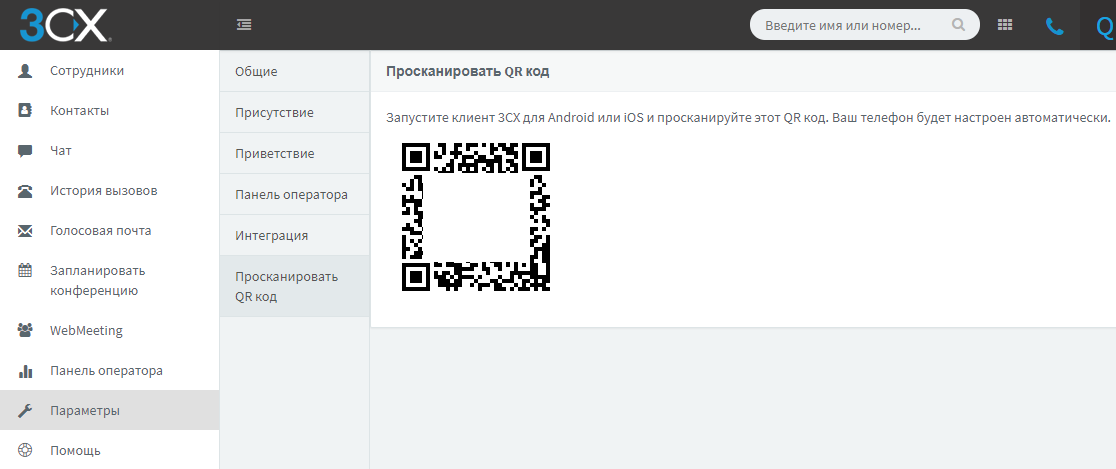
Many users asked us to implement the ability to use IP-phones in shifts. This is in demand in organizations where employees work on shared jobs in several shifts, for example, at round-the-clock production, at airports, medical facilities or call centers.
Now shift support is integrated into the 3CX server and does not depend on the phone model, as it was before. It works this way: the user to "enter" the phone enters a special dialcode and his extension number, and then the voicemail PIN. After that, the phone is automatically configured for this user, including the assignment of BLF buttons. Demo video .
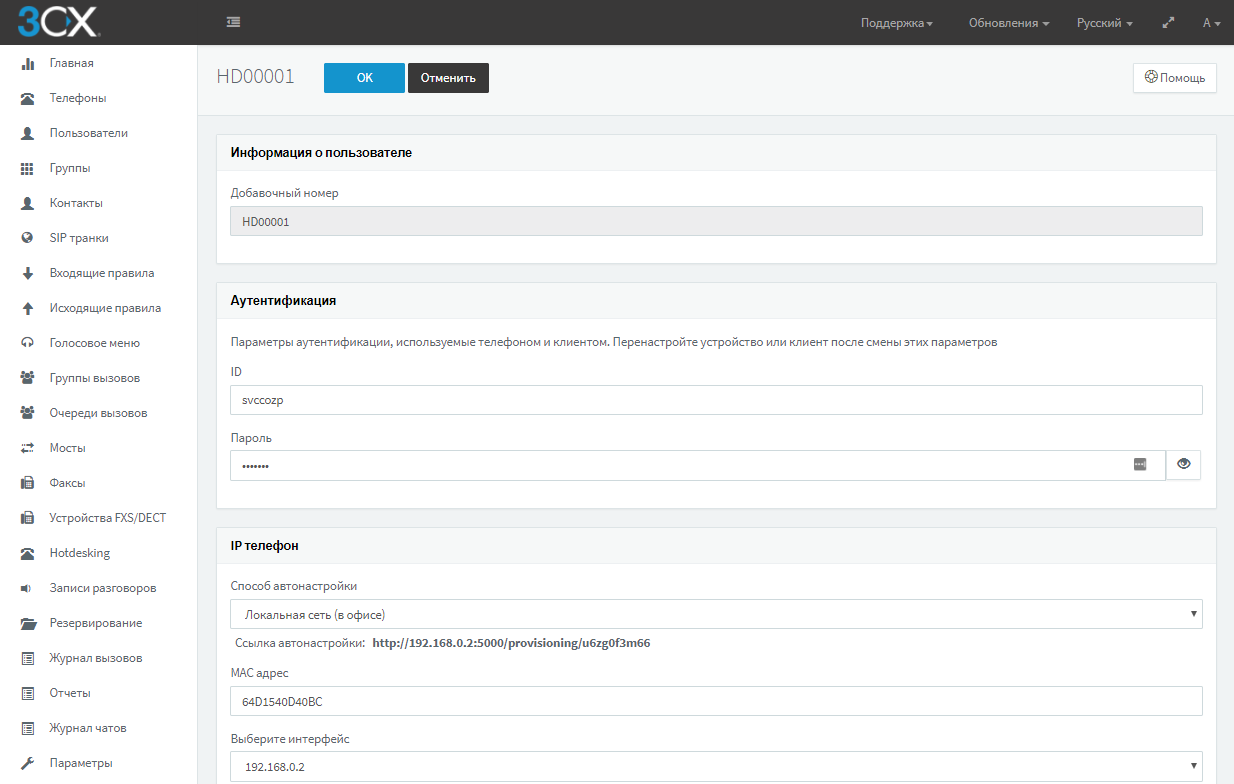
3CX now implements a rather original interface for scheduling audio and video conferencing - when you create a conference, a pop-up window appears in the selected calendar (Google, iCalendar, Outlook Online or Office 365), in which you continue to configure alerts.
First, indicate the main parameters of the conference.
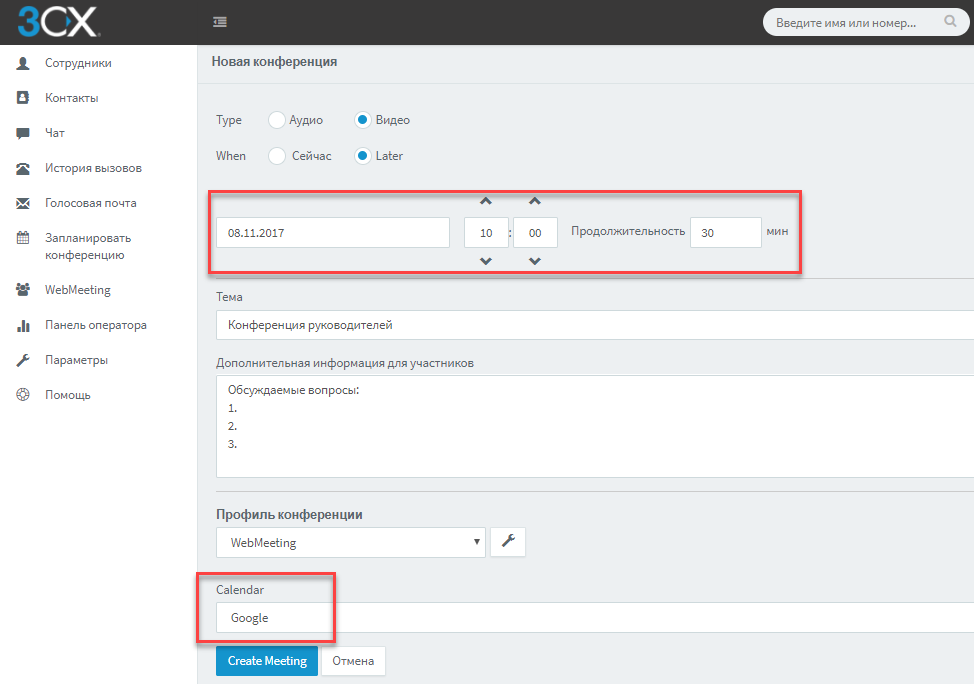
After that, click the Create Meeting button, and your calendar window will open, in which you can continue to configure the notification.
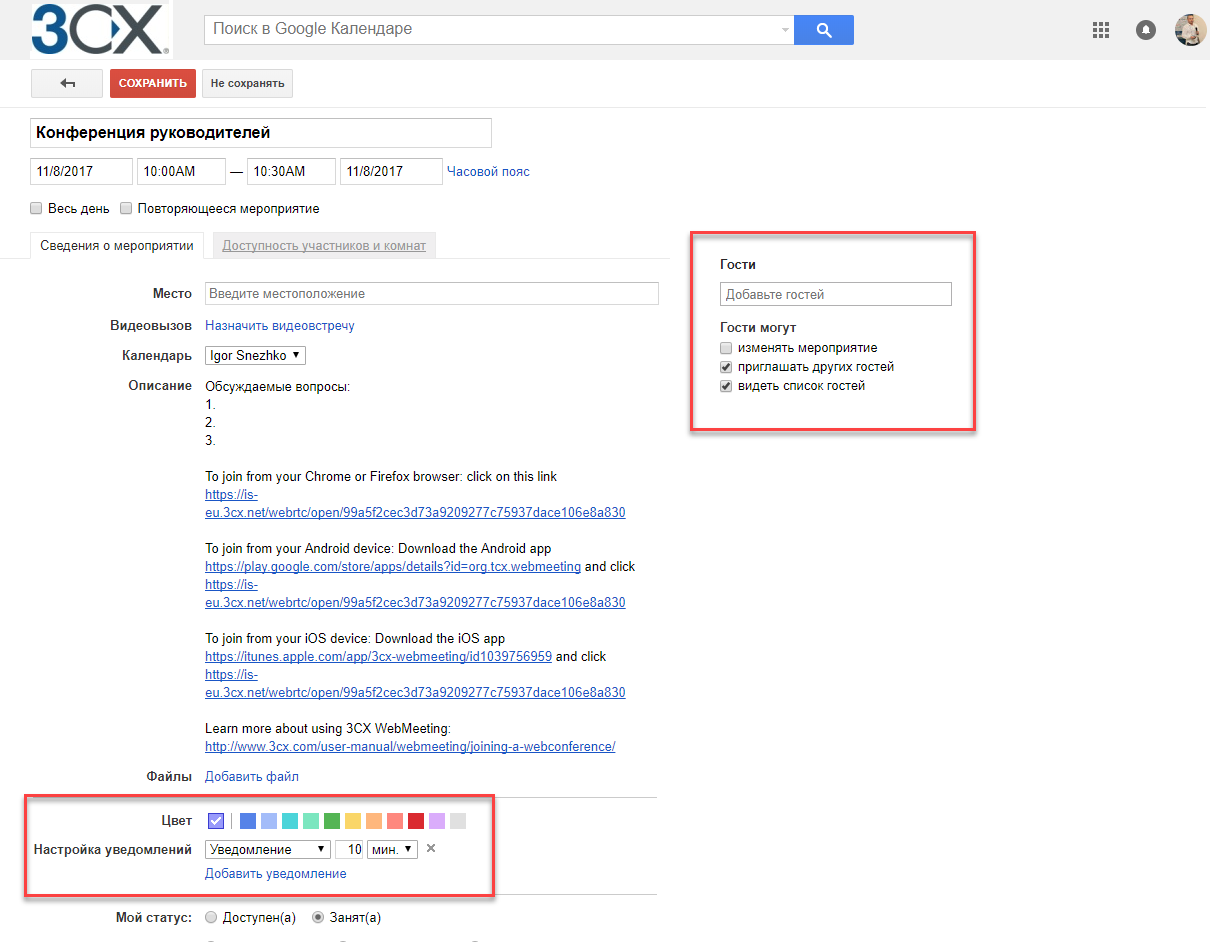
For this feature to work correctly, enable pop-ups in your browser for the 3CX server URL.
In new versions of 3CX, CRM integration modules are gradually migrated from 3CX desktop clients to the server. The client interface is now the 3CX web client. Integration is configured on the server through the REST API. Any CRM system that works with the REST API can be integrated with 3CX. Ready-made integrations are currently written for Bitrix, ConnectWise, Freshdesk, Nutshell, Salesforce, Zendesk, Office 365, and Google.
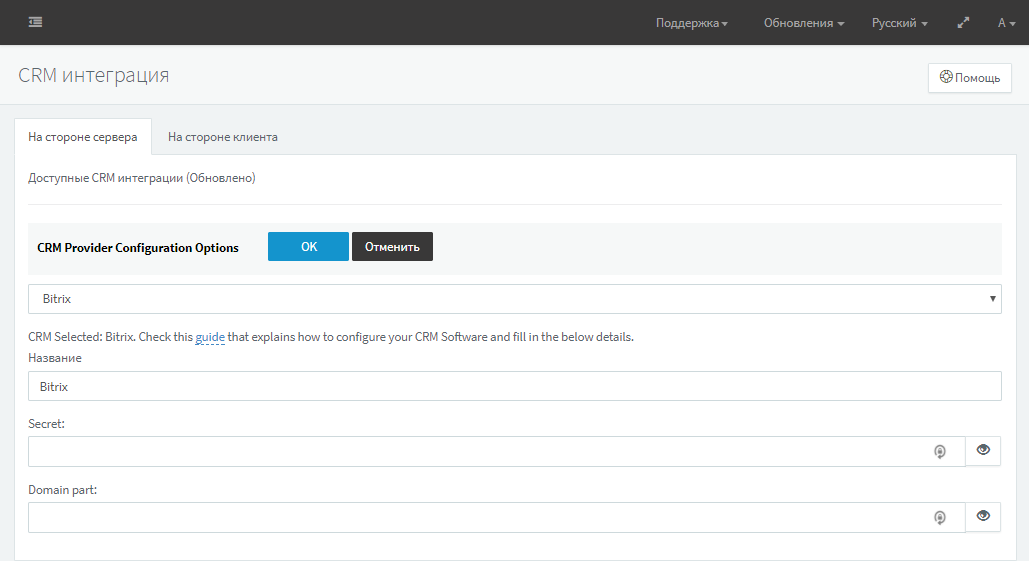
On an incoming call, the 3CX web client displays a brief client card. When you click on the notebook icon, the corresponding CRM system with a full card is opened in the browser.
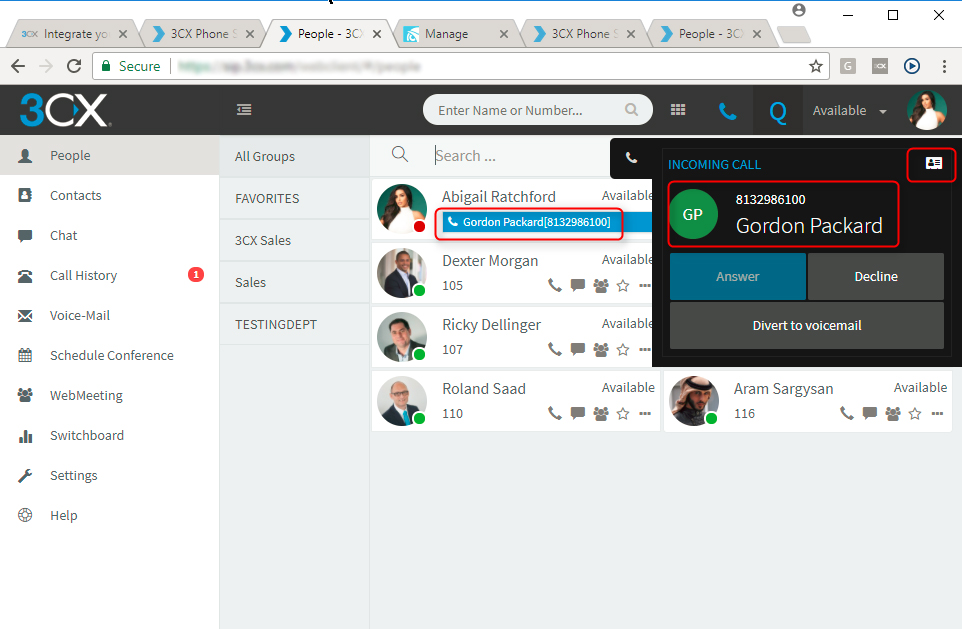
To simplify the life of the system administrator, we added our own, pre-installed by default, 3CX SMTP server. Now you do not need to create a special account for 3CX on your own server or use a Google account, etc., whose free mailboxes have restrictions on sending letters via SMTP.
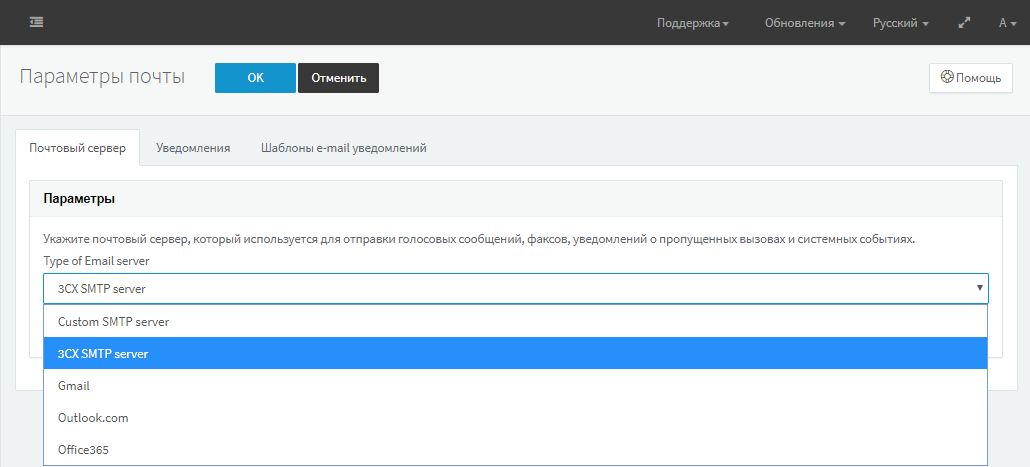
Please note that we are talking about the 3CX company SMTP server through which notifications are sent, and not about the built-in SMTP PBX service.
We significantly improved the 3CX edition for Linux - we switched to the Debian 9 Stretch platform, almost doubled the installation speed and significantly reduced the RAM requirements. For installations of 3CX on Debian 8, a script will soon be released that will safely upgrade the operating system to Debian 9.
Please note that we do not recommend installing other applications and packages on the stock assembly (ISO image) of 3CX for Linux. This can cause errors both when updating the OS with our script, and during the subsequent update of Debian from the 3CX interface.
The update introduced several improvements that system administrators will certainly appreciate:
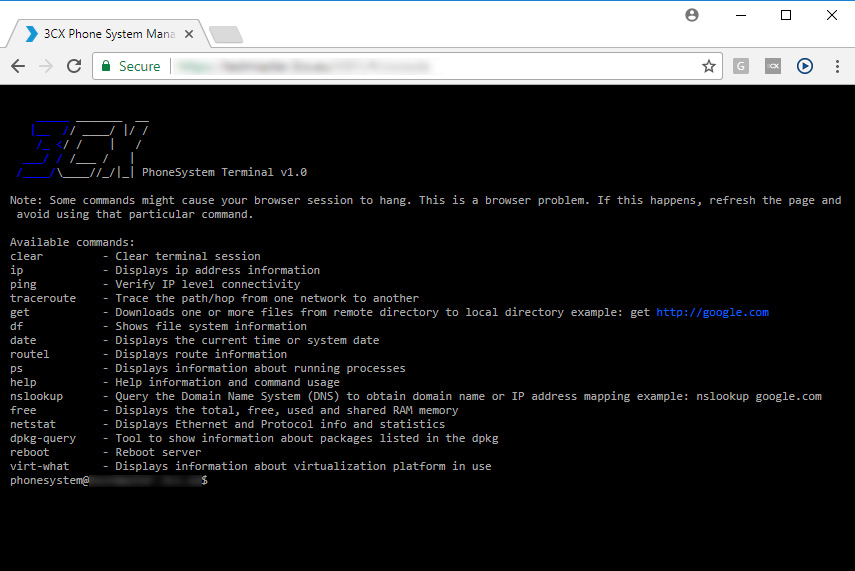
3CX clients for iOS and Android received a network quality indicator. It is useful for evaluating the quality of the network from which you are making a call. If you hear artifacts when transmitting voice, pay attention to it.
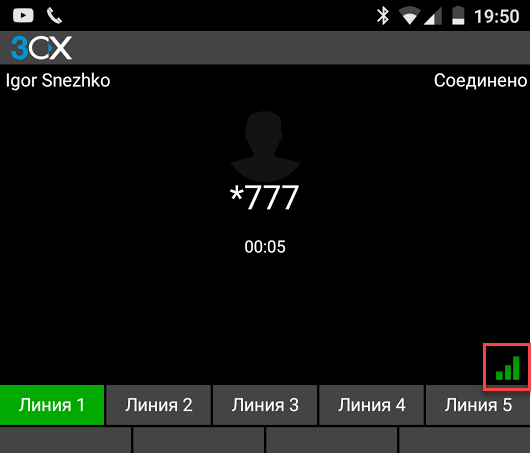
For the secretary of the organization, the update adds a number of very convenient and popular functions:
If you are using 3CX V15.5 or 15.5 SP1, go to the update section and install 15.5 SP2 BETA. After that, the system will disconnect you from the interface. Take your time - the update takes several minutes. A sure sign of the end of the update will be a notification by e-mail administrator.
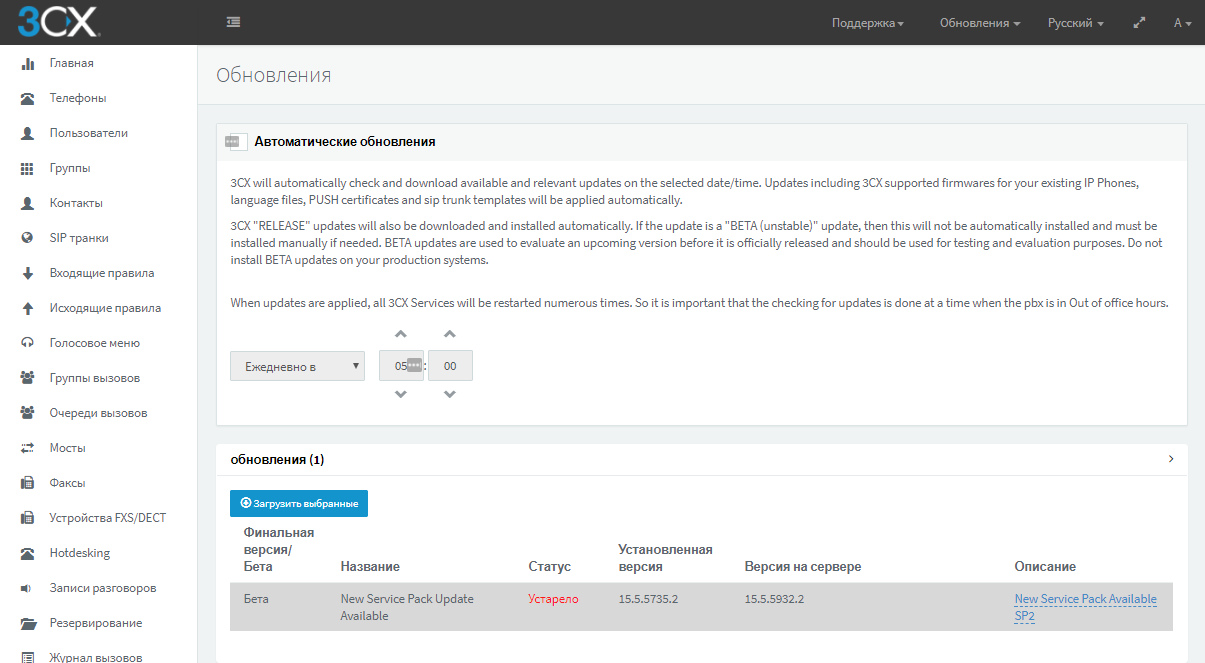
If you want to try the new version of 3CX on 3CX or Google hosting for 1 year, use the PBX Express service .
Be sure to upgrade your 3CX desktop clients to ensure that they interact correctly with the updated web client.
Please note that the update currently has Beta status, so we do not recommend installing it on critical systems.
Consider the most important innovations in 3CX V15.5 Update 2.
Auto-tuning mobile clients by QR code
3CX clients for Android and iOS can now be automatically configured to connect to a 3CX server by scanning a QR code. To do this, on a PC, go to the 3CX web client and select Options - Scan the QR code. After that, install and run the client on the mobile device, and then select More - QR Provisioning in the lower menu. A video of the procedure is presented here (include Russian captions).
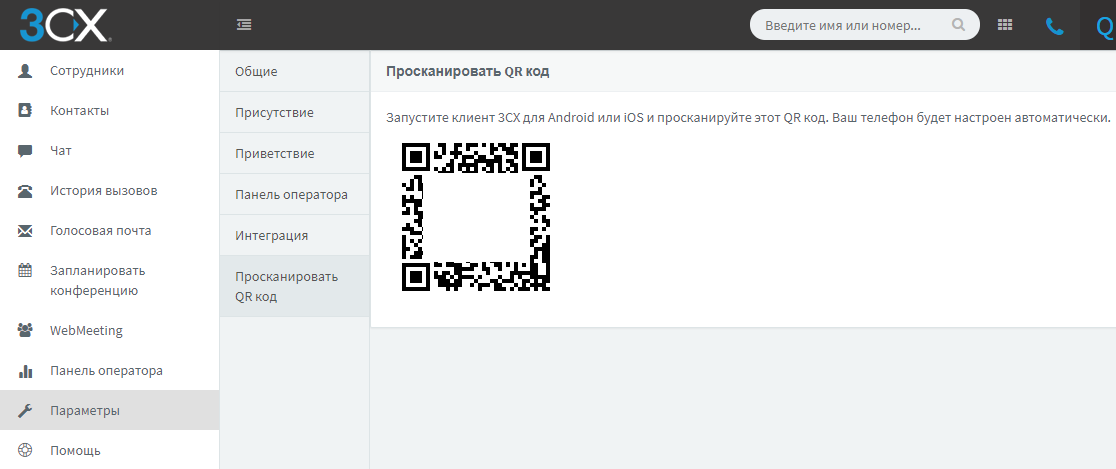
Support for multi-user (shift) mode of operation on IP-phones
Many users asked us to implement the ability to use IP-phones in shifts. This is in demand in organizations where employees work on shared jobs in several shifts, for example, at round-the-clock production, at airports, medical facilities or call centers.
Now shift support is integrated into the 3CX server and does not depend on the phone model, as it was before. It works this way: the user to "enter" the phone enters a special dialcode and his extension number, and then the voicemail PIN. After that, the phone is automatically configured for this user, including the assignment of BLF buttons. Demo video .
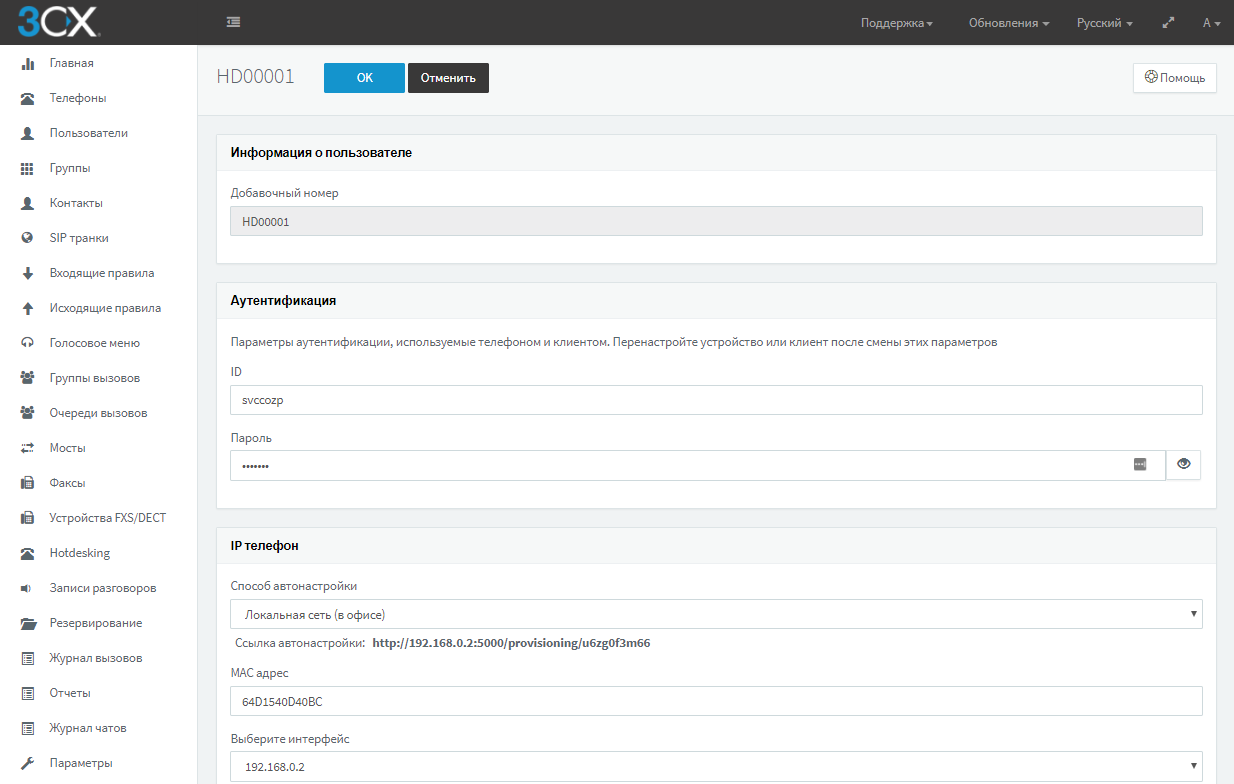
Create audio and video conferencing in your scheduler
3CX now implements a rather original interface for scheduling audio and video conferencing - when you create a conference, a pop-up window appears in the selected calendar (Google, iCalendar, Outlook Online or Office 365), in which you continue to configure alerts.
First, indicate the main parameters of the conference.
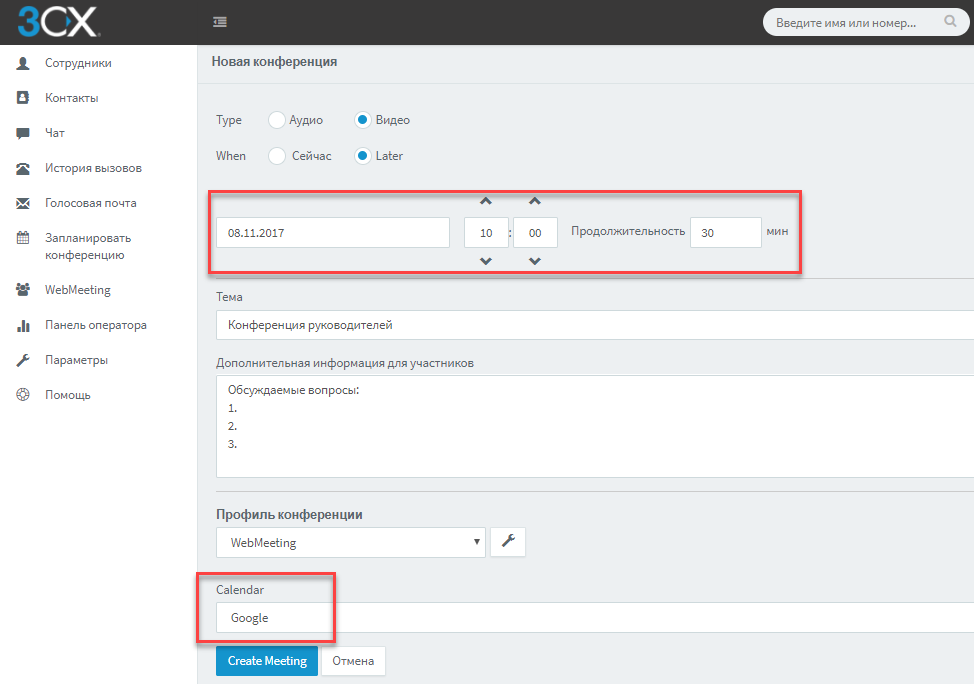
After that, click the Create Meeting button, and your calendar window will open, in which you can continue to configure the notification.
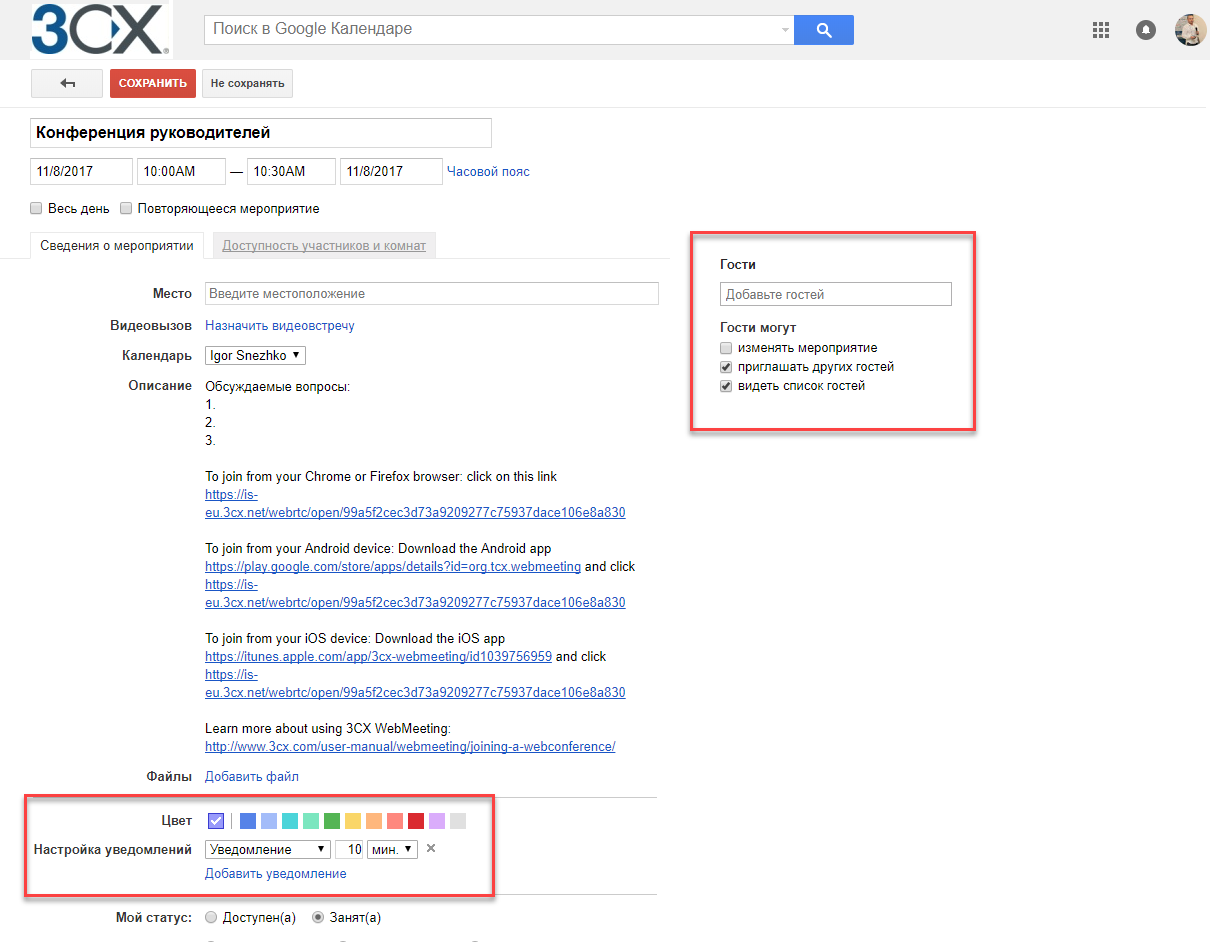
For this feature to work correctly, enable pop-ups in your browser for the 3CX server URL.
Server CRM Integration
In new versions of 3CX, CRM integration modules are gradually migrated from 3CX desktop clients to the server. The client interface is now the 3CX web client. Integration is configured on the server through the REST API. Any CRM system that works with the REST API can be integrated with 3CX. Ready-made integrations are currently written for Bitrix, ConnectWise, Freshdesk, Nutshell, Salesforce, Zendesk, Office 365, and Google.
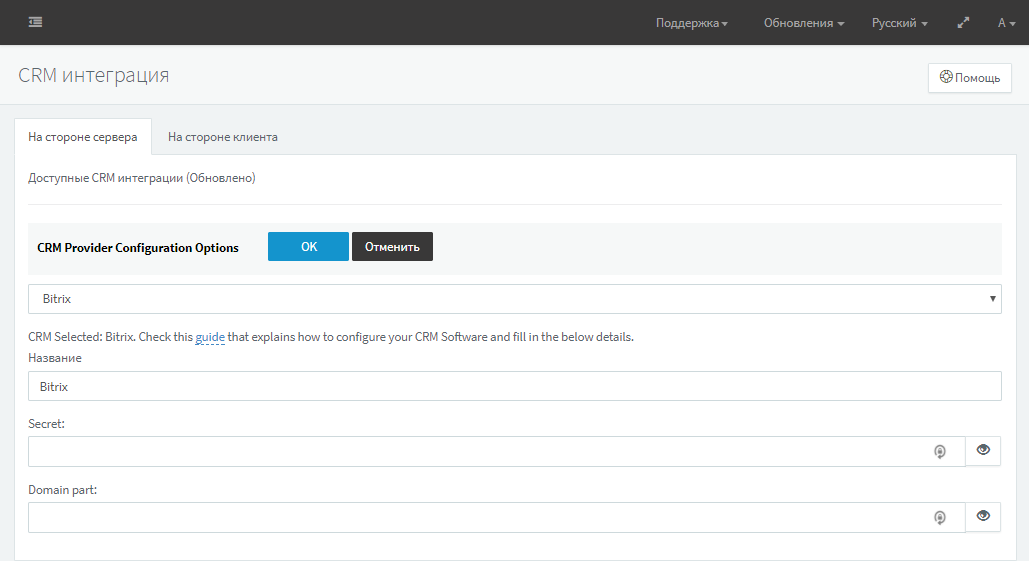
On an incoming call, the 3CX web client displays a brief client card. When you click on the notebook icon, the corresponding CRM system with a full card is opened in the browser.
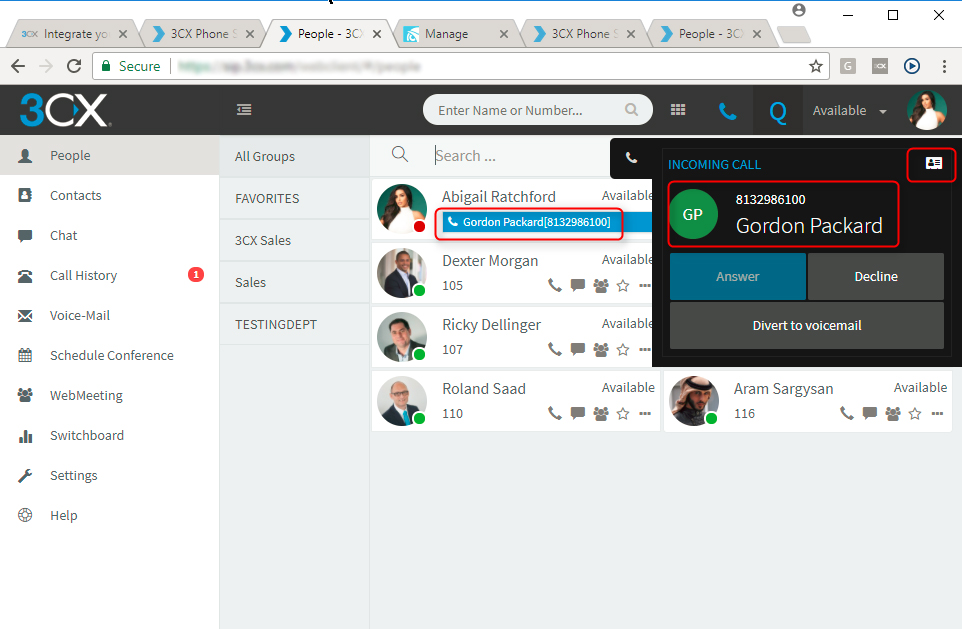
Integrated SMTP server from 3CX
To simplify the life of the system administrator, we added our own, pre-installed by default, 3CX SMTP server. Now you do not need to create a special account for 3CX on your own server or use a Google account, etc., whose free mailboxes have restrictions on sending letters via SMTP.
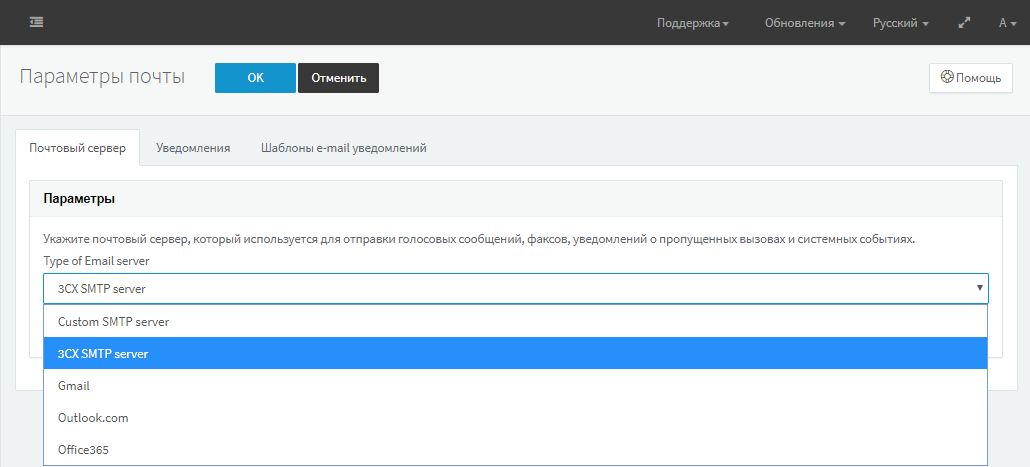
Please note that we are talking about the 3CX company SMTP server through which notifications are sent, and not about the built-in SMTP PBX service.
3CX for Linux upgraded to Debian 9
We significantly improved the 3CX edition for Linux - we switched to the Debian 9 Stretch platform, almost doubled the installation speed and significantly reduced the RAM requirements. For installations of 3CX on Debian 8, a script will soon be released that will safely upgrade the operating system to Debian 9.
Please note that we do not recommend installing other applications and packages on the stock assembly (ISO image) of 3CX for Linux. This can cause errors both when updating the OS with our script, and during the subsequent update of Debian from the 3CX interface.
Improvements in server installation and administration
The update introduced several improvements that system administrators will certainly appreciate:
- The system service management section now displays the resource consumption (CPU and memory) of each 3CX service.
- The PBX Initial Setup Wizard is simplified and integrated with the Network Setup Wizard.
- The time zone, locale and time server are now automatically configured.
- Obtaining Let's Encrypt certificates is almost instant.
- Improved description of various errors related to 3CX license activation.
- Now you can download Syslog files from the management interface.
- The Virt what command shows the type of virtualization (hypervisor) used.
- A new terminal window allows you to administer Linux OS directly from the 3CX interface, without connecting to the SSH console. See the video .
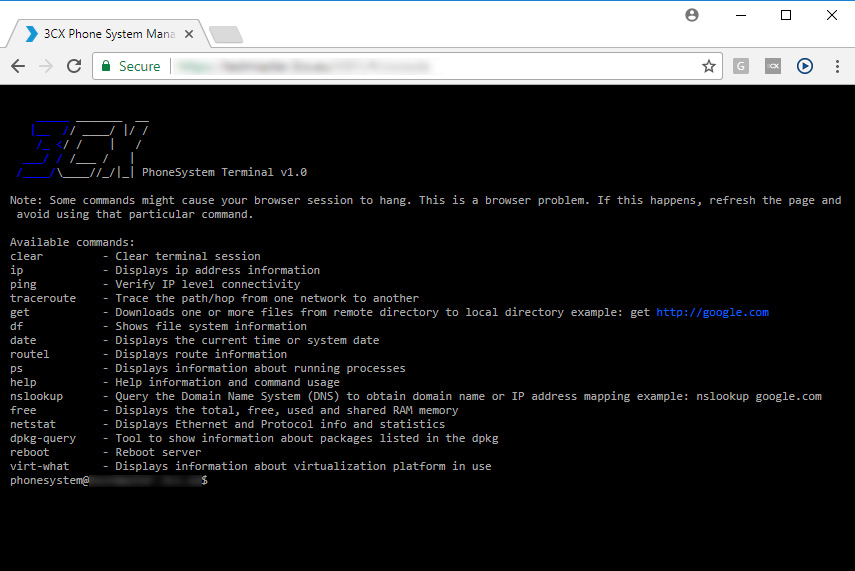
Network Quality Indicator
3CX clients for iOS and Android received a network quality indicator. It is useful for evaluating the quality of the network from which you are making a call. If you hear artifacts when transmitting voice, pay attention to it.
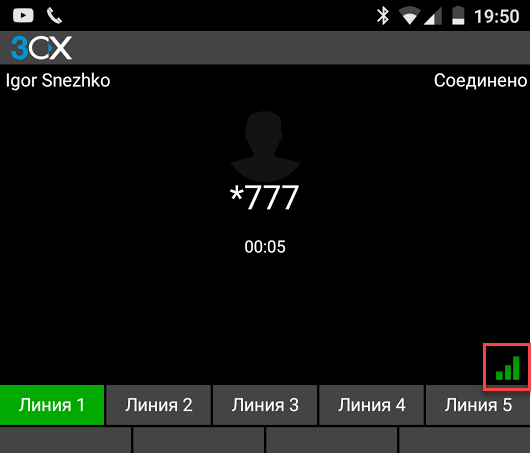
New opportunities for the secretary
For the secretary of the organization, the update adds a number of very convenient and popular functions:
- Ability to remotely install / change the status of any user
- Setting DND mode for users
- The ability to initialize the extension number - its complete "cleaning" and assignment to another user
Update to V15.5 Update 2
If you are using 3CX V15.5 or 15.5 SP1, go to the update section and install 15.5 SP2 BETA. After that, the system will disconnect you from the interface. Take your time - the update takes several minutes. A sure sign of the end of the update will be a notification by e-mail administrator.
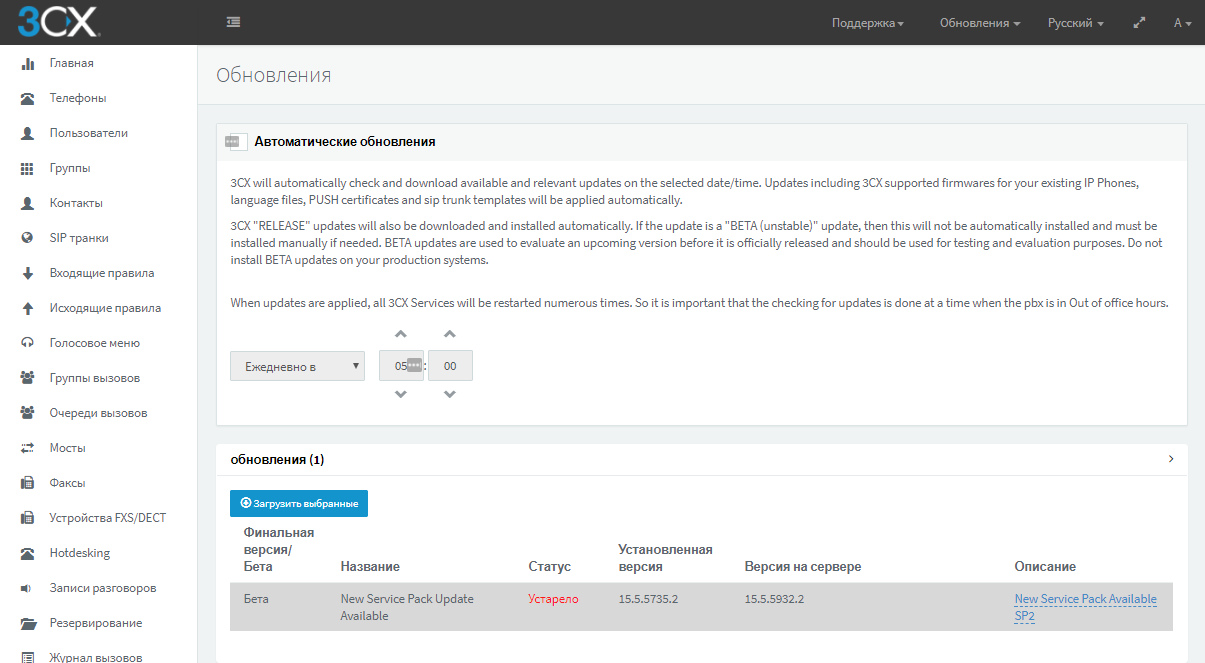
If you want to try the new version of 3CX on 3CX or Google hosting for 1 year, use the PBX Express service .
useful links
- Download 3CX for Windows
- Download 3CX for Linux
- 3CX Client for Windows
- 3CX Client for Mac
- Full changelog in 15.5 Update 2
Be sure to upgrade your 3CX desktop clients to ensure that they interact correctly with the updated web client.
