Overview of DELL EMC Networking N1100 Switches
Since August 2017, Dell EMC Networking N1100 switches became available for order in Russia. They are positioned as products in a fairly “hot” market niche, which can be arbitrarily called a “working corporate horse”. In this category, when choosing a product, such an assessment of customers as “price / quality” prevails, with more emphasis and weight on the parameter “price”.
But let's take a closer look at what Dell EMC offers in this category.
To begin with, we note the fact that 2 years ago, Dell has already taken steps towards an “intermediate product” between the series. In 2015, the N1500 series switches were released under the same banner: "intermediate switches between the X and N series." And now a new product has been released inside the corporate N-series, which is "even simpler and even cheaper."
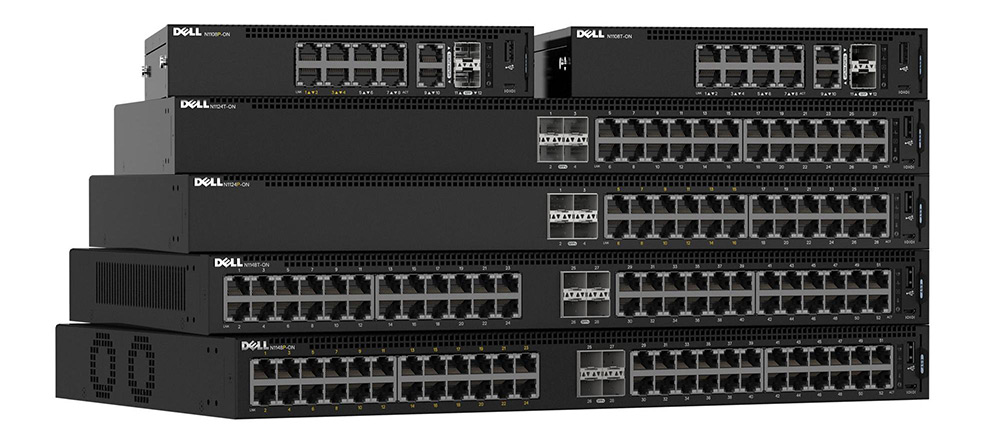
The Dell EMC Networking product portfolio includes an X-series of switches that is positioned for small organizations (up to 200 users) or for solving local tasks in hotels, conference rooms, homes or retail outlets, as well as an N-series of switches that is positioned for corporate networks (from 100 to 1000 users). We can say that at the junction of these categories is the very category of products called the “corporate workhorse”, which implies a price of the SMB level, but functional and service elements from the “corporate sector”.
As mentioned above, the N1100 series switches are an intermediate link between the X-series and the N-series, while still formally refer to the N-series. Let's see what these switches have from the "corporate" segment, which is not in the segment for "SMEs" / SMB.
All N1100 Series switches are Layer 2 switches. The current N1100 switch family has 6 models with 8, 24, and 48 10/100 / 1000BASE-T ports. From the lineup, 3 switches have PoE support (the letter “P” is present in the model number), the other 3 switches do not have PoE, but are designed in a silent (without fans) design (the letter “T” is in the model article).
The N1100 switches have the Dell EMC Networking OS 6 operating system. In addition to the proprietary operating system, the N1100 switches have the long-running Dell EMC ONIE (Open Network Install Environment) installation functionality, which makes it possible to install an alternative operating system from the list of compatible operating systems on the bare switch chassis. But at the time of writing, Dell EMC has not yet announced a list of third-party operating systems supported by the N1100 series switches.
Stacking support with a 40 Gb / s bus is available for the N1124T / P and N1148T / P models using 2 10GE SFP + ports (up to 4 devices from one model line in the stack). Accordingly, the stacking itself is carried out through standard interfaces without the use of special cables and modules. For a summary of stacking opportunities, see the table below.
Unlike the N1500 series, the N1100 switches do not support routing, have a lower PoE power budget and do not support redundant power supplies.
The power budget of the PoE / PoE + N1100 switches is shown in the table below.
All models of the N1100 series have a front-panel USB (Type A) connector for automatic configuration options using a flash drive without using TFTP, as well as a console port with a Micro USB connector (a Micro USB to USB cable is included with the switch). All N1100 series devices have a flash memory of 1 GB and a processor of the same size - 1 GB.
The youngest and budget model in the N1100 series. Switch with 10 copper ports and 2 optical interfaces, without stacking and PoE support. It can be mounted in a rack paired with a model similar in size when using the separately sold 1U mounting basket. Scope: cabinets with devices without the need for PoE, outlets, kiosks.
The youngest model in the line with PoE support. The only difference from the previous model is the presence of PoE on 4 ports, a more powerful power source, a heavier model. Scope: offices, outlets, booths, connection of IP cameras and sensors.
An intermediate model in the N1100 series with 24 “copper” ports and 4 optical 10-gigabit interfaces, without PoE support and, unlike the younger model, already with stacking capability. Scope: office rooms and training classes without PoE devices. Mounts in a standard telecommunication rack
By analogy with other models of the N1100 series, it differs from the neighboring model N1124T-ON by the presence of ports with PoE / PoE + support and, as a result, a more powerful power supply and more weight. Scope: office rooms and classrooms with PoE devices, as well as the connection of IP cameras and sensors.
The oldest model without PoE support in the N1100 series. It has a silent (without fans) design, the highest performance in the series. Scope: office rooms and classrooms without PoE devices, with the corresponding density of user workstations.
The most functional model in the N1100 series. It differs from the neighboring model N1148T-ON by the presence of ports with PoE support, a more powerful power supply and more weight. Scope: office rooms and training classes with PoE devices (for example, IP-telephony), as well as the connection of IP cameras and sensors.
There are frequent cases when customers do not really understand the differences and features of warranty service of foreign manufacturers. Especially often there are questions to the phrase “Lifetime Warranty”. It should be noted that foreign manufacturers, as a rule, form the conditions of warranty service for products on the basis of commercial feasibility. For this reason, even the equally used phrase “lifetime warranty” from different manufacturers implies different conditions and nuances.
Below you will find a table with warranty terms for Dell EMC Networking products.
* - A complete list of cities in Russia where authorized Dell EMC service centers are located, indicating the possibility of performing repairs at the installation site, as well as the planned time to replace failed components upon completion of diagnostics, can be found at the following link .
The term "Lifetime Warranty" from Dell EMC Networking means that while the customer uses the switch, Dell EMC technical support is ready to replace the entire switch in case of hardware failure (provided that the failure occurred due to the manufacturer’s fault and not due to operating conditions).
Replacement is made by delivering a new switch to the place of operation, while the failed switch is removed. In the event that the manufacturer has stopped servicing the switch model used by the customer (meaning: removing the switch from sales (End-of-Sale, EoS), removing the model from the registry supported by the production base and components, updating firmware, etc. (End -of-Life, EoL)), - the customer is provided with a model similar in characteristics (based on tables of direct replacement of products between the old and new generations produced by the manufacturer).
At the end of this material, we present a summary table on models from different manufacturers, which are analogues of the Dell N1100 series switches.
Based on a review of Technology and Machines Dell EMC Networking N1100 Switches. The text of the article can be found here .
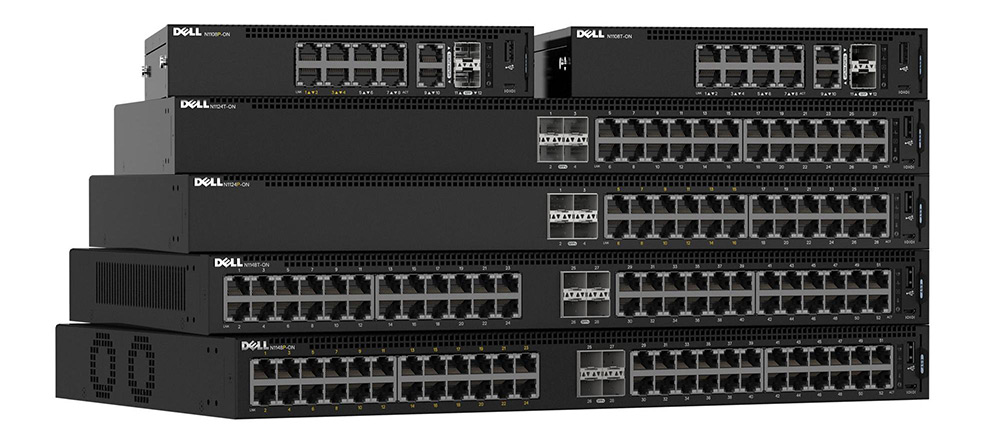
Differences between DELL EMC Networking N-Series Switches from X-Series
The Dell EMC Networking product portfolio includes an X-series of switches that is positioned for small organizations (up to 200 users) or for solving local tasks in hotels, conference rooms, homes or retail outlets, as well as an N-series of switches that is positioned for corporate networks (from 100 to 1000 users). We can say that at the junction of these categories is the very category of products called the “corporate workhorse”, which implies a price of the SMB level, but functional and service elements from the “corporate sector”.
As mentioned above, the N1100 series switches are an intermediate link between the X-series and the N-series, while still formally refer to the N-series. Let's see what these switches have from the "corporate" segment, which is not in the segment for "SMEs" / SMB.
- The command line (Command Line Interface, CLI). All X-Series switches have a Graphical User Interface (GUI). It is worth noting that the Dell EMC Networking division in their network products worked quite tightly with the GUI: experts evaluate this interface as functional, clear and visually not rejecting. In the X-Series switches, the developers made basic control via the GUI, leaving the CLI option with a limited set of commands. The full-fledged command line option for Dell EMC Networking products begins with the N-Series. Add that 90% of the commands in the CLI match the Cisco IOS syntax. This way, people with Cisco IOS experience can adapt to Dell EMC Networking switches.
- Stacking function . X-series switches lack such functionality, while N-series switches have such functionality as standard, built-in. There is one exception - the lower-end switches of the N1100 series with 8 ports. The rest of the N1100 series switches have a built-in stacking option for up to 4 devices with a 40 Gb / s stacking bus.
- ProSupport NBD Warranty . The X-Series switches are shipped to Russia with a basic lifetime warranty and the option to purchase the Dell EMC ProSupport branded warranty. The N1100 Series switches come with both a basic lifetime warranty and three-year ProSupport NBD branded after-sales service. Read about the features and types of warranty below.
DELL EMC Networking N1100 series Switches
All N1100 Series switches are Layer 2 switches. The current N1100 switch family has 6 models with 8, 24, and 48 10/100 / 1000BASE-T ports. From the lineup, 3 switches have PoE support (the letter “P” is present in the model number), the other 3 switches do not have PoE, but are designed in a silent (without fans) design (the letter “T” is in the model article).
The N1100 switches have the Dell EMC Networking OS 6 operating system. In addition to the proprietary operating system, the N1100 switches have the long-running Dell EMC ONIE (Open Network Install Environment) installation functionality, which makes it possible to install an alternative operating system from the list of compatible operating systems on the bare switch chassis. But at the time of writing, Dell EMC has not yet announced a list of third-party operating systems supported by the N1100 series switches.
Stacking support with a 40 Gb / s bus is available for the N1124T / P and N1148T / P models using 2 10GE SFP + ports (up to 4 devices from one model line in the stack). Accordingly, the stacking itself is carried out through standard interfaces without the use of special cables and modules. For a summary of stacking opportunities, see the table below.
| The number of switches in the stack | 4 |
| Stacking Bus, Gbps | 40 |
| Stacking Ports | 2 x 10GE |
| Stacking cables | 10GE DAC up to 7 m, optics |
| Topologies | Ring chain |
| Stacking One Series Models | Yes |
| Stacking models of different series | Not |
Unlike the N1500 series, the N1100 switches do not support routing, have a lower PoE power budget and do not support redundant power supplies.
The power budget of the PoE / PoE + N1100 switches is shown in the table below.
| Model | Power Budget, W | PoE, 15 W | PoE +, 30 W |
| N1108P-ON | 75 | 4 ports | 2 ports |
| N1124P-ON | 190 | 12 ports | 6 ports |
| N1148P-ON | 375 | 24 ports | 12 ports |
All models of the N1100 series have a front-panel USB (Type A) connector for automatic configuration options using a flash drive without using TFTP, as well as a console port with a Micro USB connector (a Micro USB to USB cable is included with the switch). All N1100 series devices have a flash memory of 1 GB and a processor of the same size - 1 GB.
DELL EMC Networking N1108T-ON
The youngest and budget model in the N1100 series. Switch with 10 copper ports and 2 optical interfaces, without stacking and PoE support. It can be mounted in a rack paired with a model similar in size when using the separately sold 1U mounting basket. Scope: cabinets with devices without the need for PoE, outlets, kiosks.
| 10/100 / 1000Base-T RJ-45 Ports | 8 |
| 1000Base-T RJ-45 Ports | 2 |
| 1GbE SFP Ports | 2 |
| Switch Fabric Capacity | 24 Gbps |
| Performance (Forwarding Rate) | 18 million packets per second |
| Packet buffer memory | 1.5 MB |
| Stacking | Is absent |
| Support PoE / PoE + | Is absent |
| Fans | Are absent |
| Power Supply | 24 watts |
| Dimensions, mm | 44.45 x 215.9 x 254, 1U |
| Weight | 1.61 kg |
DELL EMC Networking N1108P-ON
The youngest model in the line with PoE support. The only difference from the previous model is the presence of PoE on 4 ports, a more powerful power source, a heavier model. Scope: offices, outlets, booths, connection of IP cameras and sensors.
| 10/100 / 1000Base-T RJ-45 Ports | 8 |
| 1000Base-T RJ-45 Ports | 2 |
| 1GbE SFP Ports | 2 |
| Switch Fabric Capacity | 24 Gbps |
| Performance (Forwarding Rate) | 18 million packets per second |
| Packet buffer memory | 1.5 MB |
| Stacking | Is absent |
| Support PoE / PoE + | 4 x PoE 15 W or 2 x PoE + 30 W |
| Fans | Availability |
| Power Supply | 104 watts (24 + 80) |
| Dimensions, mm | 44.45 x 215.9 x 254, 1U |
| Weight | 2.01 kg |
DELL EMC Networking N1124T-ON
An intermediate model in the N1100 series with 24 “copper” ports and 4 optical 10-gigabit interfaces, without PoE support and, unlike the younger model, already with stacking capability. Scope: office rooms and training classes without PoE devices. Mounts in a standard telecommunication rack
| 10/100 / 1000Base-T RJ-45 Ports | 24 |
| 1/10 GbE SFP + Ports | 4 |
| Switch Fabric Capacity | 128 Gbps |
| Performance (Forwarding Rate) | 96 million packets per second |
| Packet buffer memory | 2 MB |
| Stacking | Via 2 10 GbE ports (up to 4 devices on the stack) |
| Support PoE / PoE + | Is absent |
| Fans | Are absent |
| Power Supply | 40 watts |
| Dimensions, mm | 44.45 x 431.8 x 254, 1U |
| Weight | 3.05 kg |
DELL EMC Networking N1124P-ON
By analogy with other models of the N1100 series, it differs from the neighboring model N1124T-ON by the presence of ports with PoE / PoE + support and, as a result, a more powerful power supply and more weight. Scope: office rooms and classrooms with PoE devices, as well as the connection of IP cameras and sensors.
| 10/100 / 1000Base-T RJ-45 Ports | 24 |
| 1/10 GbE SFP + Ports | 4 |
| Switch Fabric Capacity | 128 Gbps |
| Performance (Forwarding Rate) | 96 million packets per second |
| Packet buffer memory | 2 MB |
| Stacking | Via 2 10 GbE ports (up to 4 devices on the stack) |
| Support PoE / PoE + | 12 x PoE 15 W or 6 x PoE + 30 W |
| Fans | Availability |
| Power Supply | 250 watts |
| Dimensions, mm | 44.45 x 431.8 x 254, 1U |
| Weight | 3.78 kg |
DELL EMC Networking N1148T-ON
The oldest model without PoE support in the N1100 series. It has a silent (without fans) design, the highest performance in the series. Scope: office rooms and classrooms without PoE devices, with the corresponding density of user workstations.
| 10/100 / 1000Base-T RJ-45 Ports | 48 |
| 1/10 GbE SFP + Ports | 4 |
| Switch Fabric Capacity | 176 Gbps |
| Performance (Forwarding Rate) | 132 million packets per second. |
| Packet buffer memory | 4 MB |
| Stacking | Via 2 10 GbE ports (up to 4 devices on the stack) |
| Support PoE / PoE + | Is absent |
| Fans | Are absent |
| Power Supply | 60 watts |
| Dimensions, mm | 44.45 x 431.8 x 254, 1U |
| Weight | 3.78 kg |
DELL EMC Networking N1148P-ON
The most functional model in the N1100 series. It differs from the neighboring model N1148T-ON by the presence of ports with PoE support, a more powerful power supply and more weight. Scope: office rooms and training classes with PoE devices (for example, IP-telephony), as well as the connection of IP cameras and sensors.
| 10/100 / 1000Base-T RJ-45 Ports | 48 |
| 1/10 GbE SFP + Ports | 4 |
| Switch Fabric Capacity | 176 Gbps |
| Performance (Forwarding Rate) | 132 million packets per second. |
| Packet buffer memory | 4 MB |
| Stacking | Via 2 10 GbE ports (up to 4 devices on the stack) |
| Support PoE / PoE + | 24 x PoE 15 W or 12 x PoE + 30 W |
| Fans | Availability |
| Power Supply | 500 watts |
| Dimensions, mm | 44.45 x 431.8 x 254, 1U |
| Weight | 4.17 kg |
DELL EMC Networking Switch Warranty
There are frequent cases when customers do not really understand the differences and features of warranty service of foreign manufacturers. Especially often there are questions to the phrase “Lifetime Warranty”. It should be noted that foreign manufacturers, as a rule, form the conditions of warranty service for products on the basis of commercial feasibility. For this reason, even the equally used phrase “lifetime warranty” from different manufacturers implies different conditions and nuances.
Below you will find a table with warranty terms for Dell EMC Networking products.
| Available options | Lifetime Warranty for X, N-Series, S3100, C1048P Switches | ProSupport | ProSupport Plus |
| Remote Technical Support by Dell EMC Engineers | 9x5 | 24x7 | 24x7 |
| On-site support after application | Next business day * | Next business day *, 24 hours a day for 4 hours | Next business day *, 24 hours a day for 4 hours |
| Automatic fault detection and ticket creation | Yes | Yes | |
| Connect Resolution Manager for faster troubleshooting | Yes | Yes | |
| Support in critical situations (equipment failure) | Yes | Yes | |
| System software support | Within 90 days | Yes | Yes |
| Access to system software updates | Within 90 days | Yes | Yes |
| Single point of contact for problems with third-party equipment | Yes | Yes | |
| Using TechDirect Portal to Quickly Order Parts | Yes | Yes | Yes |
| Dedicated Technical Manager | Yes | ||
| Monthly configuration check with recommendations | Yes | ||
| Monthly Incident and Supported Systems Report | Yes | ||
| Help in updating system software and setting up a monitoring system | Yes |
* - A complete list of cities in Russia where authorized Dell EMC service centers are located, indicating the possibility of performing repairs at the installation site, as well as the planned time to replace failed components upon completion of diagnostics, can be found at the following link .
The term "Lifetime Warranty" from Dell EMC Networking means that while the customer uses the switch, Dell EMC technical support is ready to replace the entire switch in case of hardware failure (provided that the failure occurred due to the manufacturer’s fault and not due to operating conditions).
Replacement is made by delivering a new switch to the place of operation, while the failed switch is removed. In the event that the manufacturer has stopped servicing the switch model used by the customer (meaning: removing the switch from sales (End-of-Sale, EoS), removing the model from the registry supported by the production base and components, updating firmware, etc. (End -of-Life, EoL)), - the customer is provided with a model similar in characteristics (based on tables of direct replacement of products between the old and new generations produced by the manufacturer).
Analogs of the DELL EMC Networking N1100 Switches
At the end of this material, we present a summary table on models from different manufacturers, which are analogues of the Dell N1100 series switches.
| Dell emc | Cisco systems | HPE | Juniper | Extreme networks | Huawei |
| N1108T-ON | SG250-10 SG350-10 WS-C2960L-8TS-LL WS-C2960CX-8TC-L | 1920-8G (JG920A) 2530-8G (J9777A) | EX2200-C-12T-2G | 210-12t-GE2 | S1720-10GW-2P |
| N1124T-ON | SG350X-24 WS-C2960XR-24TD-I WS-C2960XR-24TS-I WS-C2960X-24TD-L WS-C2960X-24TS-L | 1950-24G-2SFP + -2XGT (JG960A) 2530-24G (J9776A) 2530-24G-2SFP + (J9856A) 2930F-24G-4SFP + (JL253A) | EX2200-24T-4G | 210-24t-GE2 X430-24t X440-G2-24t-10GE4 | S5700-28P-LI-AC S5700-28X-LI-AC S5701-28X-LI-AC S5700-28TP-LI-AC |
| N1148T-ON | SG350X-48 WS-C2960XR-48TD-I WS-C2960XR-48TS-I WS-C2960X-48TD-L WS-C2960X-48TS-L | 1950-48G-2SFP + -2XGT (JG961A) 2530-48G (J9775A) 2530-48G-2SFP + (J9855A) 2930F-48G-4SFP + (JL254A) | EX2200-48T-4G | 210-48t-GE4 X430-48t X440-G2-48t-10GE4 | S5700-52P-LI-AC S5700-52X-LI-AC |
| N1108P-ON | SG250-10P SG350-10P WS-C2960L-8PS-LL WS-C2960CX-8PC-L | 1920-8G-PoE + (JG922A) 2530-8G-PoE + (J9774A) | EX2200-C-12P-2G | 210-12p-GE2 X430-8p | S1720-10GW-PWR-2P |
| N1124P-ON | SG350X-24P WS-C2960XR-24PD-I WS-C2960XR-24PS-I WS-C2960X-24PD-L WS-C2960X-24PS-L | 1950-24G-2SFP + -2XGT-PoE + (JG962A) 2530-24G-PoE + (J9773A) 2930F-24G-PoE + -4SFP + (JL255A) | EX2200-24P-4G | 210-24p-GE2 X430-24p X440-G2-24p-10GE4 | S5700-28P-PWR-LI-AC S5700-28X-PWR-LI-AC S5700-28TP-PWR-LI-AC S5701-28TP-PWR-LI-AC |
| N1148P-ON | SG350X-48P WS-C2960XR-48LPS-I WS-C2960XR-48LPD-I WS-C2960X-48FPD-L WS-C2960X-48LPD-L WS-C2960X-48FPS-L WS-C2960X-48LPS-L | 1950-48G-2SFP + -2XGT-PoE + (JG963A) 2530-48G-PoE + (J9772A) 2930F-48G-PoE + -4SFP + (JL256A) | EX2200-48P-4G | 210-48p-GE4 X440-G2-48p-10GE4 | S5700-52X-PWR-LI-AC S5700-52P-PWR-LI-AC |
Based on a review of Technology and Machines Dell EMC Networking N1100 Switches. The text of the article can be found here .
