Remote control application release: Aspia 1.1.0
 After several months of development, ready to submit a new version of the application for remote control - Aspia.
After several months of development, ready to submit a new version of the application for remote control - Aspia. The previous article on Habré aroused great interest among many readers in the development and I tried to make the release of the new version as interesting as possible.
Much work has been done, many new features have been implemented, many user comments have been taken into account and many bugs fixed.
Major changes
- The installers for the application were divided into the Aspia Console and Aspia Host, each of which can now be installed separately.
- The previous authorization implementation used public key exchange to establish an encrypted connection. This method has several disadvantages, one of which is vulnerability to MITM attacks . The new version uses SRP-authentication , after which we have ready-to-use encryption keys. Thanks to the introduction of a new authorization method, using the application has become significantly safer, but had to sacrifice backward compatibility.
- Implemented the ability to switch monitors in multi-monitor configurations.
- Tabs with address books can now be "pinned". On subsequent launches of the application, the “pinned” tabs will automatically open.

- The Aspia Host installer can now automatically import the settings file during installation. You can prepare the parameter file once by completing all the necessary settings and adding users. It is no longer necessary to configure each computer individually. More information about the function can be found in the documentation .
- In "Desktop Management" it is now possible to view system information about the remote computer. Includes information about the operating system, motherboard, BIOS, processor, RAM, logical disks, network connections and installed printers). It is possible to save all the received information in an HTML file or to print it on a printer.

- Implemented power management of a remote computer. Now you can shut down or restart the computer, terminate or block a user session.
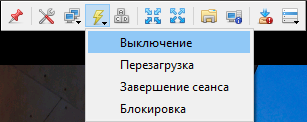
- Implemented image scaling. Two independent types of scaling are possible: on the client side (simple image fits into the window size) and on the host side. When scaled on the host side, the amount of data transmitted over the network is reduced.
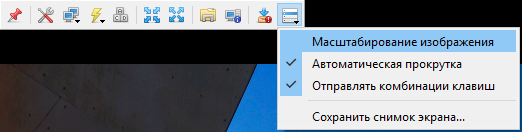

- Now you can block user input on a remote computer.
- Effects and desktop wallpaper are now disabled by default at the time of connection. This allows you to slightly increase the speed of work, which is especially noticeable on slow connections.
- Implemented check for updates and the ability to run a remote application update.

- Instead of the zlib library, zstd is now used to compress information, which, according to test results, provides better compression in less time.
- With hardware support for both sides, AES256 GCM encryption is now used, and in the absence of support from one of the parties, ChaCha20 + Poly1305 is used.
This is not a complete list of new features, but the most significant of them. A more detailed list of changes is available on the website .
Thanks
Many thanks to everyone who participated in the development and testing. Thanks to the translators who made it possible to use the application in Ukrainian and Dutch.
Special thanks to the developers of the PVS-Studio analyzer for the free license provided.
Also, thanks to those who support the project financially. I really appreciate your help and she motivates me to move on.
Future plans
In the current version, work was done on a general increase in functionality, stability and security. Of course, not all the features that users would like to see are implemented. Gradually, the set of functions will be increased.
Work on the next version will focus entirely on implementing NAT traversal. This is the most sought-after missing feature.
Links
→ Official website
→ Project page on GitHub
→ Group in Telegram
