Step-by-step start plan for Upwork # 2
- Tutorial
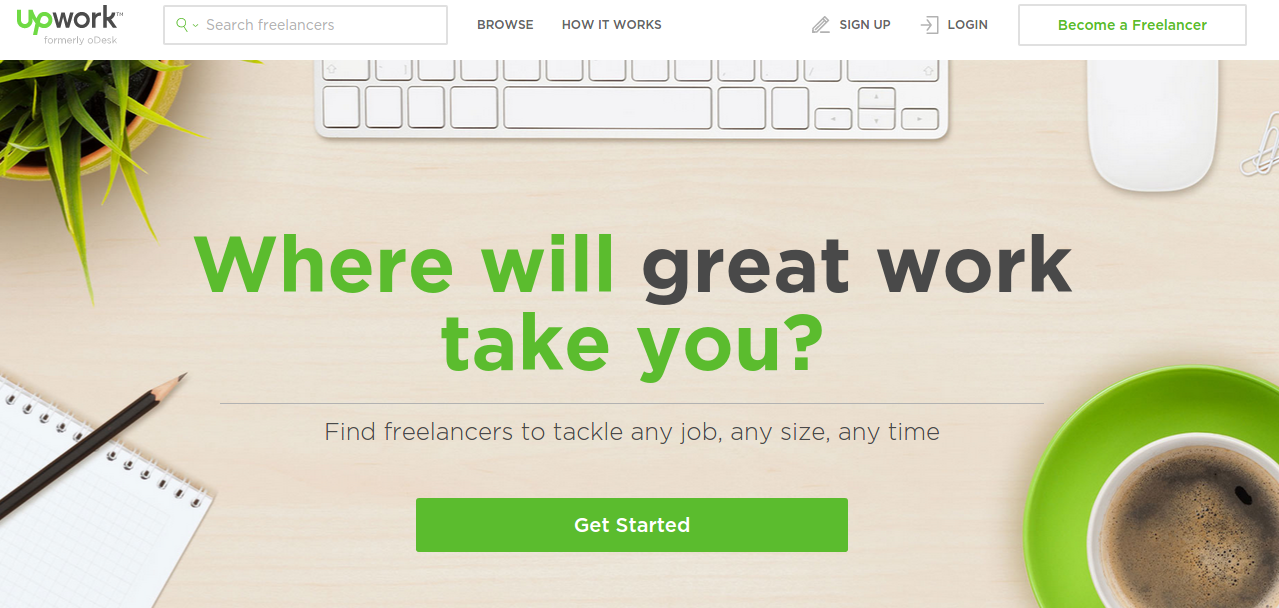
The previous part .
I hope that you have already registered and completed the profile, if not, then to you in the last article. And we will begin.
Before registering, I advise you to carefully read the rules of the exchange, otherwise, as it was in my case, you can fly to the ban “without a lot of money”.
If you have a problem communicating with a customer, then Upwork freelance is clearly not for you, the only way out is for agencies.
Fixed Price and Hourly
In total, there are two types of payment: hourly and fixed payment. With a fixed payment, you will receive money at the end of the project or part of it. Mostly use millestone. What is millestone? This is the payment method that gives the greatest guarantees. You start the project, the employer deposits the first part of the amount, that is, the money is now not just a figure - it’s real money that is somewhere somewhere, the customer cannot take it away without your consent or support’s consent, but you can’t withdraw it without the customer’s confirmation or support receive. With hourly, everything is different - you install the upwork tracker on a laptop or PC (what you work there). When you start working, start the tracker every 10 minutes, it takes a screen, takes a picture of your face through the webcam, counts the number of keystrokes and mouse clicks and sends it to the exchange. Every Monday, the customer can see what you did there and pay for the work. See morehere .
Search for good orders
Orders are the basis, and finding truly good orders is not easy. You have connections - this is such a currency on the exchange, for which you can apply for a project, basically the cost of an application is 2 connections, but it can go up to 5. There are 60 connections per month on a basic account (up to 30 applications), and this is enough. Therefore, you can’t click on the first post you get. By the way, spend all the connections and don’t get the order - fly away to the ban, forever. You need to choose carefully. For a beginner, getting a project where more than 15 people applied is extremely difficult. First, you should choose projects up to 200 USD. But it is worth having the concept of a minimum amount, that is, projects whose sum below this is not interesting to you. A crowd of Hindus immediately comes running for cheap projects. Personally, I always adhere to the principle: the more the customer first talks about the project, the more pleasant it will be to work with him. Therefore, it makes sense to look for orders with a great description, especially for beginners, because this is the only way you can be confident in your abilities, and the only way you can write a good cover letter. For example, this file was attached to my first project:
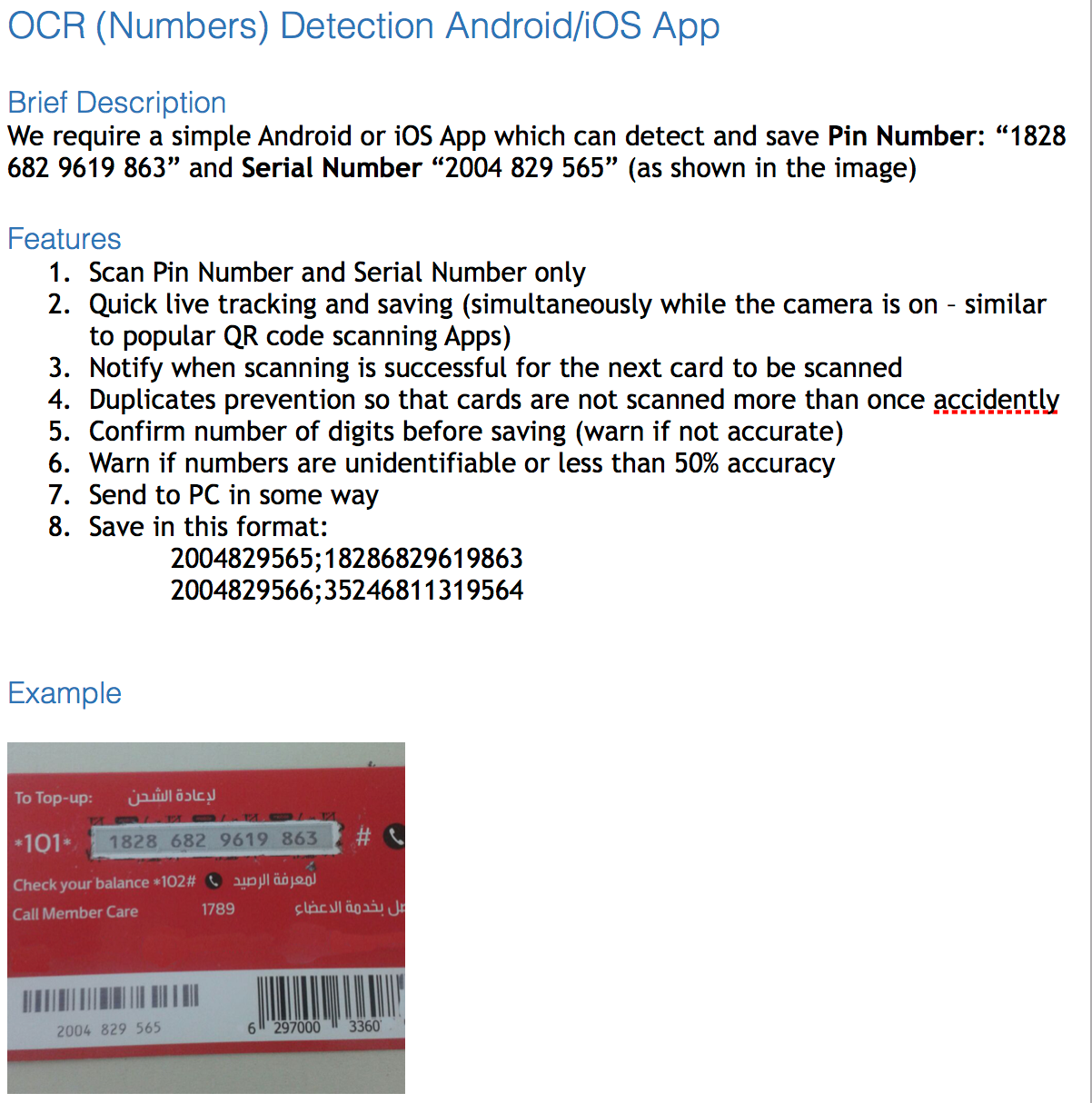
You can immediately understand what you need, point out weaknesses, and show the customer that you are in the subject, and you are interested. Write a cover letter. In which you point out the shortcomings and / or show how you will solve the problem.
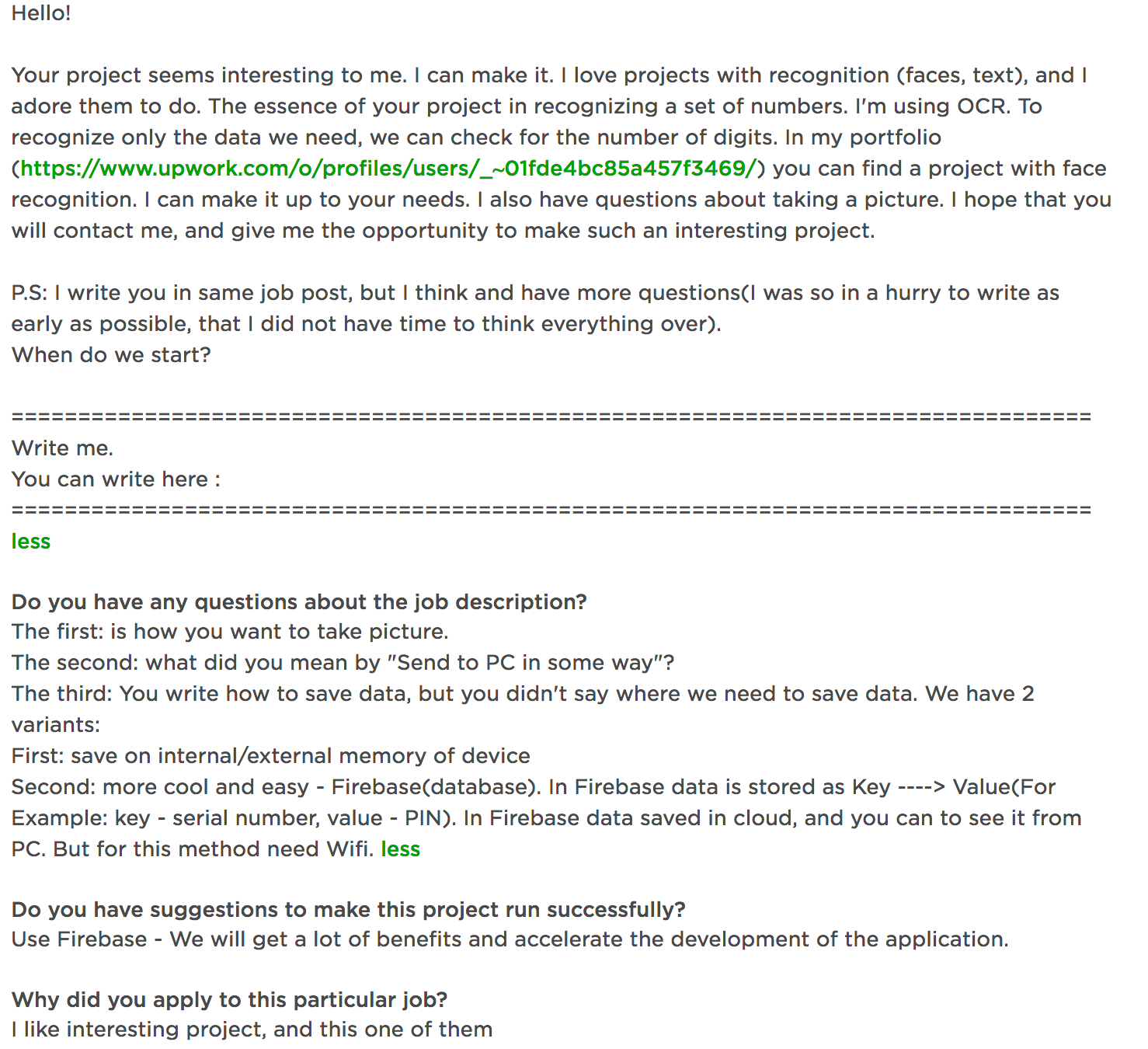
This is a cover letter to my first project. I pointed out the shortcomings, showed an alternative with which it will be convenient for us to work. As a result, I went to the interview stage, then I painted my own version of the solution to the problem in more detail, and received an offer.
Communication with the customer
An extremely stressful process, because you need to show your professionalism to a person who is not very versed in this. The only way to do this is to show how you will solve the problem. Sometimes it’s worth resorting to diagrams (this is a great service for drawing diagrams). Many are afraid of the language barrier, because not everyone knows English at the highest level. But customers treat this with understanding, and do not pay much attention if the level of English must necessarily be high - this is indicated in the project.
Freelancer Memo:
- Do not work for feedback
- Do not put the price below the plinth - call the real one. Some people take an order putting the price higher than indicated in the project (That's it - this is not for you fl.ru).
- On the proposal to work around the project, made in correspondence on the upwork itself, you must immediately refuse and immediately complain.
- If it turns out that you do not have enough knowledge for this project, it is better to immediately deviate and leave with an apology, although something can be learned along the way.
- Perform the project efficiently and on time, if you break the deadline make a discount to at least somehow block your oversight
- In a conflict situation, they will try to solve everything on the spot, and only if a compromise has not been reached, contact support
- Before starting work, specify at least some minimum technical requirements.
Invites
Always respond within 24 hours. It is far from necessary to have a lot of work to receive invitations, before I received the first order I received an invitation, I did not go through the skills so I rejected it, but it's nice :)
Exchange Commission
The exchange must also earn something in upwork. Pro accounts and commissions are created for this (they are truly huge).
Who thinks that he will take projects only at a cost of $ 500 - the first $ 500 will still be with a high commission. On the one hand, this is a bet on long-term relations, and on the other, a monopoly.
Cash withdrawal
When you earn your first money, you will want to take it away. There are 4 statuses in total:
- Work in Progress. Work in progress (milestone is open, or money for hours already worked)
- Overview. The customer confirms that you must receive this money and sends it
- Pending Upwork carefully eats away its commission and the security period begins when the customer or freelancer can pile on each other with a request to return the money / get more
- Avaliable. Finally, they can be removed
Where to shoot? For residents of Ukraine there are not many options - payoneer and transfer (not very popular due to the commission of $ 30). At Payoneer, you order a card and withdraw money from it or to Privat (the minimum amount is 300 USD). PayPal does not work in Belarus either. You cannot accept / send payments. In Russia, you can use PayPal.
Here is the Payoneer fee:
- $ 1 takes upwith withdrawal.
- 3.5% commission for converting to local currency.
- $ 3.15 when withdrawing from an ATM
I would be grateful if you say which one in PayPal.
Video Verification
When you register, you provide information about yourself: address, email, etc. Be sure to attach a photo. There is no photo - no work. A photograph must be real otherwise. Previously, they required a passport and an extract from the bank where your name appeared, but now they have entered a video verification (here I got a ban). When you have earned any amount, you are asked to speak with the manager. Follow the link and the dialogue begins and ask questions - basically the name is the last name, the address may be some kind of simple tech. question - they asked me what a prototype is, they check the photo at the same time, some get a mark on the checked level of English after that.
Useful resources
- Channel Igor Petrunin - Profitable Freelance a lot of useful information. And here's another facebook page
- http://jff.name you can learn a lot
- There is also useful information here.
Only registered users can participate in the survey. Please come in.
Do the next part? (If yes, indicate topics of interest in the comments)
- 93.2% Yes 401
- 7.9% Who needs it? 34
