How paid CMS helps save on ordering SEO
In this article I will tell about why we offer our clients who have ordered the development of the site to create it on a paid CMS. And at the same time I will reveal the logic of CMS participation in the formation of the total cost of search engine promotion.
Initially, I wanted to describe specific products, make something like a pivot table, identify the average score of “preference for SEO” ... But while I studied the question I found out that the fundamental difference is only between paid and free products, and within these two large groups the differences are no longer so significant.
In addition, I did not work with all the CMS that exist on the market, which means that this review would have turned out to be at least biased, and if absolutely frankly, then one-sided. Therefore, I decided that it would be much more useful to make up something like a check list with explanations, with which you can check absolutely any content management system and evaluate it yourself.
Yes and no. In the sense that if the top paid systems were free, they would probably be even more popular. Here is an example of the CMS Magazine consolidated rating (http://ratings.cmsmagazine.ru/cms_analytics/ for 12/14/2018):
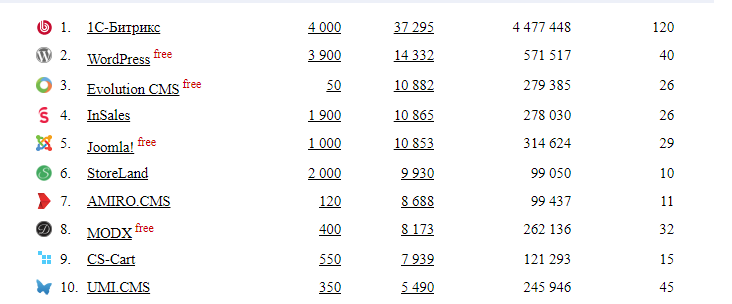
In the first ten there are both paid and free CMS, with the first two places being shared between a paid 1C-Bitrix and a free Wordpress . The second column is the number of sites created on each CMS (participating in the rating). It can be seen that fully paid 1C-Bitrix is ahead of this completely free Wordpress by more than twice. And another very popular Joomla system! - more than three times.
Of course, the aggressive marketing policy of 1C-Bitrix is well known and plays a significant role in shaping such a picture. But not paramount importance is not marketing, but equipment. And no matter how the paid CMS is accused of limiting creativity, the thirst for profit and stereotypes, which is not to be taken away from them, this is functionality and service. This is especially obvious if you are involved in SEO.

Let's get to the specifics. For some reason, they are needed, these paid CMS.
On small sites, this is not so critical, on large ones (say, an online store with 8000 positions) turns into a task that cannot be done manually.
Can I write the necessary module by myself? Yes, you can, if you can.
This is also done without any problems. But much nicer if the system helps in the details. Again, if this is an online store that constantly disappears and pages appear, then this should immediately reflect on the structure that is displayed in the sitemap. The frequency of indexing pages is also set by this file.
A good one is one that: can clean up styles, is trained in autoformat, can write normal links, headings, add tables, etc. And if you also understand the text after “Typographer” and have a preview, that's altogether wonderful.
Is it possible without it? Yes, you can, of course, just longer. In the sense that pay more time to the content manager, or spend your own.
CMS for SEO should be able to set up redirects, and by pages and levels. In order to transfer weight as quickly as possible to the structure of the site and not to slow down the re-indexing.
What if you can't? Bad, you have to prescribe with your hands. Again, we apply to the online store for 8,000 positions in 100 categories on three levels of nesting and get an exciting quest.
Already I heard about “Lit Absolutely!”, But ... gentlemen, this is really convenient. Well, let it be not “drag-and-drop”, but at least “cut-and-paste”. And not just from here “cut”, but over there “paste”, but also with the change of the URL and the 301th redirect. Well, okay, okay, let the 301st be separately configured.
Handles in any way? Yes you can, you can. Just watch the work of a specialist ticking, do not forget.
Stop! Is this the first point about something non-automatic? Well, yes, sometimes it is not necessary that breadcrumbs form from headers. Not so rare, by the way.
And if there is no such possibility? Then it is time to dance with a tambourine on crutches.
This is not about machines, but about URLs that are for people. In some CMS, they are written quite well automatically, in others they are written down automatically badly, in the third only manually, and in the fourth ... everything is very bad. A useful thing to promote and increase clickability.
The more opportunities, the better. For example, it is great if the CMS creates unique CNC controls for the pages that are selected in the catalog by the filter system.
Manually create such a functional? Why not. If there is free paid time.
Some CMS create duplicate pages, which then need to be removed, if there is no goal to find out if this is really a negative factor when promoting the site.
This is probably not so much a functional as a known bug that needs to be checked immediately for a number of CMS.
For promotion of online stores a separate plus, if there is an opportunity to set rel = ”canonical” at the CMS level: it simplifies setting up filters in the catalog.
If the CMS itself is able to find duplicates and empty pages - another fat plus.
If we want beautiful snippets (and we want), we will not be prevented from supporting page micromarking.
It is not accepted to move today without micromarking, neighbors on the top will not understand. If the CMS does not support it (and this also happens), then you have to spend time creating the bike.
Alt and title for pictures is a seemingly simple and understandable function, but for some reason is not provided for some systems. And the ability to edit EXIF is a rare option, although very useful.
If you post the author's photos to the site (for example, in the catalog of goods), then the function of applying watermarks is useful. There will be fewer unpaid online copies diluting the uniqueness of your content.
Is it possible to do without all this? If the site belongs to the type of corporate five-page ordinary, then you can. If this is already our favorite online store ... yes cell phones ... yes for each model, 5 photos and 3 colors of the back cover ... Well, you understand.
It is very convenient to customize metrics if there is a special, thoughtful and uniform space for them in the CMS.
Well, if not, then this is not the most critical moment, in principle, it does not take much time. Google has Tag Manager, which closes this functionality.
Are they in “Metrics” and “Analytics”? Yes, they are the most. If we want to take into account clicks on the buttons on the site (and we want), then for them you need to register goals and events. Some CMS has built-in tools for this, so you don’t have to distract the programmer once again.
If your CMS does not allow this, then set a budget for the work of a specialist. The more buttons you need to “highlight” in the metrics, the more budget is required. Plus, if we are talking about an online store, then you probably want to conduct A / B testing. And experiments are always associated with the collection of large amounts of data.
For SEO this will be important if under the terms of the contract some KPIs are required. Well, in general, you probably want to know how search traffic is converted there?
And there is not so much even about 1C (although about him too), which refers, rather, to logistics and business automation, but rather about online chat rooms and similar support services. Now chats are displayed directly on the search page, so if they are not there, then this is just another missed opportunity.
If the CMS is not able to connect third-party services through the native module or something else, then you will have to integrate manually. And this automatically means an increased budget for promotion and potential performance problems.
This is not just a “hole” in the site, but a specific place where the user goes by trying to look into the abyss. The page with the code "404" must be configured as carefully as the rest. And for this you need the appropriate tools.
If there are no tools, you will have to do it manually.

It may sound strange, but for the sake of the security of the customer’s budget. I describe the little things that form the value of the work of our specialists.
A simple example: setting up a 301 redirect on a site where CMS provides for this will take no more than an hour of work. On a site where there is no such functionality - until the whole working day. We will pay the programmer anyway, and pay from your budget for SEO.
It is important to understand: at the development stage, what I have listed does not play a special role. The site will work without it. And here there will be a natural temptation to save. But at the stage of promotion these points will arise again. And we will either do it quickly and cheaply, or be long and expensive (we like the first option more). But we will make sure: without these basic settings, we cannot guarantee the result.
But this is not all: the site lives and develops, it is constantly changing. We ourselves will initiate these or other changes when it is needed to reach new peaks. And every time there will be a similar situation: we either do everything again long and expensive, or we do it quickly and cheaply (and sometimes for free). The more we created forced temporary solutions at the initial stage, the more expensive they will be to refine later.
Paid CMS for a relatively affordable cost provide services, support and a certain level of security than open systems can not boast. When you receive a license, you automatically subscribe to all major updates.
Separately, it is worth mentioning that, unlike many popular free CMS, paid ones have their own standards. This means some restrictions for developers, but eliminates the need to understand the crutches and wilds of someone else's code.

Not. If the site is made on a free CMS, which meets the described requirements and does not break down without good reason, then we will just rejoice, but for ourselves we will put the appropriate mark and will recommend to other customers.
So far, unfortunately, we have not seen this. And even the most successful paid CMS out of the box still have to be refined and expanded with modules. But it is also cheaper than developing solutions from scratch.
Therefore, we almost always recommend moving to one of the paid CMS before the start of work to promote the site.

Yes, there are cases where it does not really matter. There are not so many of them:
- Landing / one-page. The potential scope of work is so small that any boxed version will be redundant.
- Business cards. If nothing happens on the site and there are only three to five pages, then there is no economic sense to buy a commercial CMS.
- Small corporate sites. Everything that said about business cards is fair.
This does not mean that you can not choose a good boxed CMS for these purposes. We just won't insist on it.
If you have a commercial site. Especially if it is an online store. Especially if it is at 8000+ positions. The more complex the site, the greater the likelihood that a good CMS or a large budget for improvements will be needed for promotion.
I hope that this information was useful for you, choose CMS wisely and good luck to you!
Initially, I wanted to describe specific products, make something like a pivot table, identify the average score of “preference for SEO” ... But while I studied the question I found out that the fundamental difference is only between paid and free products, and within these two large groups the differences are no longer so significant.
In addition, I did not work with all the CMS that exist on the market, which means that this review would have turned out to be at least biased, and if absolutely frankly, then one-sided. Therefore, I decided that it would be much more useful to make up something like a check list with explanations, with which you can check absolutely any content management system and evaluate it yourself.
Does popularity depend on cost?
Yes and no. In the sense that if the top paid systems were free, they would probably be even more popular. Here is an example of the CMS Magazine consolidated rating (http://ratings.cmsmagazine.ru/cms_analytics/ for 12/14/2018):
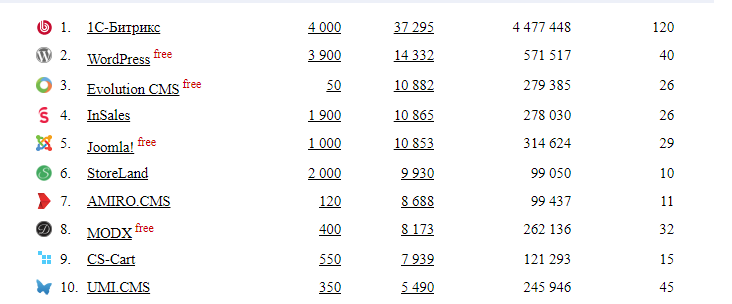
In the first ten there are both paid and free CMS, with the first two places being shared between a paid 1C-Bitrix and a free Wordpress . The second column is the number of sites created on each CMS (participating in the rating). It can be seen that fully paid 1C-Bitrix is ahead of this completely free Wordpress by more than twice. And another very popular Joomla system! - more than three times.
Of course, the aggressive marketing policy of 1C-Bitrix is well known and plays a significant role in shaping such a picture. But not paramount importance is not marketing, but equipment. And no matter how the paid CMS is accused of limiting creativity, the thirst for profit and stereotypes, which is not to be taken away from them, this is functionality and service. This is especially obvious if you are involved in SEO.
What does a CMS look like suitable for SEO?

Let's get to the specifics. For some reason, they are needed, these paid CMS.
Customization of meta tags and title.
On small sites, this is not so critical, on large ones (say, an online store with 8000 positions) turns into a task that cannot be done manually.
Can I write the necessary module by myself? Yes, you can, if you can.
Create and edit sitemaps and robots.txt
This is also done without any problems. But much nicer if the system helps in the details. Again, if this is an online store that constantly disappears and pages appear, then this should immediately reflect on the structure that is displayed in the sitemap. The frequency of indexing pages is also set by this file.
Good text editor
A good one is one that: can clean up styles, is trained in autoformat, can write normal links, headings, add tables, etc. And if you also understand the text after “Typographer” and have a preview, that's altogether wonderful.
Is it possible without it? Yes, you can, of course, just longer. In the sense that pay more time to the content manager, or spend your own.
Work with redirects
CMS for SEO should be able to set up redirects, and by pages and levels. In order to transfer weight as quickly as possible to the structure of the site and not to slow down the re-indexing.
What if you can't? Bad, you have to prescribe with your hands. Again, we apply to the online store for 8,000 positions in 100 categories on three levels of nesting and get an exciting quest.
Drag-and-drop
Already I heard about “Lit Absolutely!”, But ... gentlemen, this is really convenient. Well, let it be not “drag-and-drop”, but at least “cut-and-paste”. And not just from here “cut”, but over there “paste”, but also with the change of the URL and the 301th redirect. Well, okay, okay, let the 301st be separately configured.
Handles in any way? Yes you can, you can. Just watch the work of a specialist ticking, do not forget.
Manual breadcrumbs setup
Stop! Is this the first point about something non-automatic? Well, yes, sometimes it is not necessary that breadcrumbs form from headers. Not so rare, by the way.
And if there is no such possibility? Then it is time to dance with a tambourine on crutches.
The ability to customize the CNC
This is not about machines, but about URLs that are for people. In some CMS, they are written quite well automatically, in others they are written down automatically badly, in the third only manually, and in the fourth ... everything is very bad. A useful thing to promote and increase clickability.
The more opportunities, the better. For example, it is great if the CMS creates unique CNC controls for the pages that are selected in the catalog by the filter system.
Manually create such a functional? Why not. If there is free paid time.
Duplicate exception
Some CMS create duplicate pages, which then need to be removed, if there is no goal to find out if this is really a negative factor when promoting the site.
This is probably not so much a functional as a known bug that needs to be checked immediately for a number of CMS.
For promotion of online stores a separate plus, if there is an opportunity to set rel = ”canonical” at the CMS level: it simplifies setting up filters in the catalog.
If the CMS itself is able to find duplicates and empty pages - another fat plus.
Microdata support
If we want beautiful snippets (and we want), we will not be prevented from supporting page micromarking.
It is not accepted to move today without micromarking, neighbors on the top will not understand. If the CMS does not support it (and this also happens), then you have to spend time creating the bike.
Special options for images
Alt and title for pictures is a seemingly simple and understandable function, but for some reason is not provided for some systems. And the ability to edit EXIF is a rare option, although very useful.
If you post the author's photos to the site (for example, in the catalog of goods), then the function of applying watermarks is useful. There will be fewer unpaid online copies diluting the uniqueness of your content.
Is it possible to do without all this? If the site belongs to the type of corporate five-page ordinary, then you can. If this is already our favorite online store ... yes cell phones ... yes for each model, 5 photos and 3 colors of the back cover ... Well, you understand.
Special place for metric codes
It is very convenient to customize metrics if there is a special, thoughtful and uniform space for them in the CMS.
Well, if not, then this is not the most critical moment, in principle, it does not take much time. Google has Tag Manager, which closes this functionality.
Conversion Setup
Are they in “Metrics” and “Analytics”? Yes, they are the most. If we want to take into account clicks on the buttons on the site (and we want), then for them you need to register goals and events. Some CMS has built-in tools for this, so you don’t have to distract the programmer once again.
If your CMS does not allow this, then set a budget for the work of a specialist. The more buttons you need to “highlight” in the metrics, the more budget is required. Plus, if we are talking about an online store, then you probably want to conduct A / B testing. And experiments are always associated with the collection of large amounts of data.
For SEO this will be important if under the terms of the contract some KPIs are required. Well, in general, you probably want to know how search traffic is converted there?
Integration with external services and systems
And there is not so much even about 1C (although about him too), which refers, rather, to logistics and business automation, but rather about online chat rooms and similar support services. Now chats are displayed directly on the search page, so if they are not there, then this is just another missed opportunity.
If the CMS is not able to connect third-party services through the native module or something else, then you will have to integrate manually. And this automatically means an increased budget for promotion and potential performance problems.
404
This is not just a “hole” in the site, but a specific place where the user goes by trying to look into the abyss. The page with the code "404" must be configured as carefully as the rest. And for this you need the appropriate tools.
If there are no tools, you will have to do it manually.
Why such meticulousness?

It may sound strange, but for the sake of the security of the customer’s budget. I describe the little things that form the value of the work of our specialists.
A simple example: setting up a 301 redirect on a site where CMS provides for this will take no more than an hour of work. On a site where there is no such functionality - until the whole working day. We will pay the programmer anyway, and pay from your budget for SEO.
It is important to understand: at the development stage, what I have listed does not play a special role. The site will work without it. And here there will be a natural temptation to save. But at the stage of promotion these points will arise again. And we will either do it quickly and cheaply, or be long and expensive (we like the first option more). But we will make sure: without these basic settings, we cannot guarantee the result.
But this is not all: the site lives and develops, it is constantly changing. We ourselves will initiate these or other changes when it is needed to reach new peaks. And every time there will be a similar situation: we either do everything again long and expensive, or we do it quickly and cheaply (and sometimes for free). The more we created forced temporary solutions at the initial stage, the more expensive they will be to refine later.
Paid CMS for a relatively affordable cost provide services, support and a certain level of security than open systems can not boast. When you receive a license, you automatically subscribe to all major updates.
Separately, it is worth mentioning that, unlike many popular free CMS, paid ones have their own standards. This means some restrictions for developers, but eliminates the need to understand the crutches and wilds of someone else's code.
That is, must pay?

Not. If the site is made on a free CMS, which meets the described requirements and does not break down without good reason, then we will just rejoice, but for ourselves we will put the appropriate mark and will recommend to other customers.
So far, unfortunately, we have not seen this. And even the most successful paid CMS out of the box still have to be refined and expanded with modules. But it is also cheaper than developing solutions from scratch.
Therefore, we almost always recommend moving to one of the paid CMS before the start of work to promote the site.
"Almost always?"

Yes, there are cases where it does not really matter. There are not so many of them:
- Landing / one-page. The potential scope of work is so small that any boxed version will be redundant.
- Business cards. If nothing happens on the site and there are only three to five pages, then there is no economic sense to buy a commercial CMS.
- Small corporate sites. Everything that said about business cards is fair.
This does not mean that you can not choose a good boxed CMS for these purposes. We just won't insist on it.
And when will you be?
If you have a commercial site. Especially if it is an online store. Especially if it is at 8000+ positions. The more complex the site, the greater the likelihood that a good CMS or a large budget for improvements will be needed for promotion.
I hope that this information was useful for you, choose CMS wisely and good luck to you!
