Introducing 3CX v16 Alpha and Updated 3CX WebMeeting
Review of the new version of 3CX v16 Alpha
Before the start of the New Year holidays, we are working hard on the newest version of our PBX 3CX v16. In it we will present both new interesting opportunities and improvements of the old ones. And now we offer an overview of the new system and the Alpha-version for testing!
New features of 3CX v16 Alpha
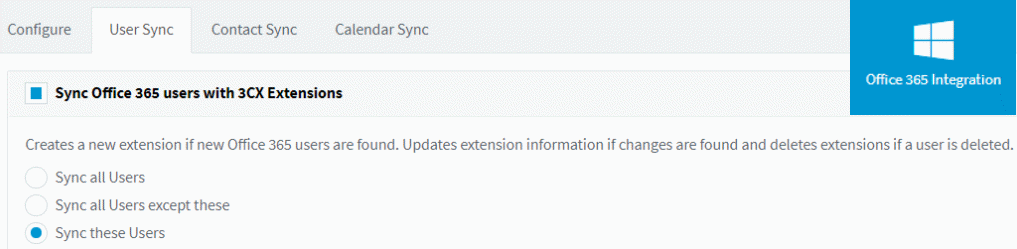
New features introduced in the Alpha-version of 3CX v16:
- Enhanced integration with Office 365. One-sided (Office 365> 3CX) synchronization of Office365 users and 3CX extension numbers (users), synchronization of personal contacts, and setting 3CX user status depending on Office 365 calendar events. Maintain only one user directory!
- New strategies for the distribution of calls in the queue on the skill level of operators. Operators can be divided into qualifying groups and set a call distribution strategy for groups.
- Advanced IVR features: script support, various DTMF input actions, additional integration with third-party systems.
- Revised Call Queue module. Laid the foundation for supporting large call centers with a large number of Queues and an intense flow of calls.
- The report module has been redesigned and optimized to meet the standards of the call center analytics.
Improvements in 3CX v16
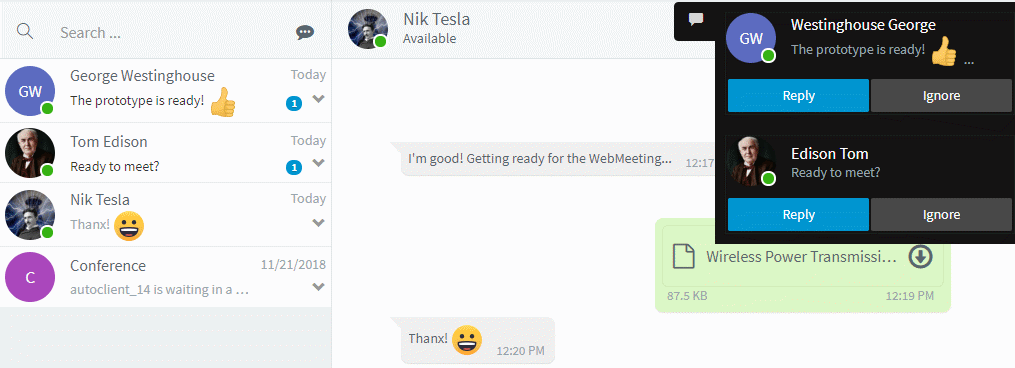
In 3CX v16, improvements were made to mobile clients (now called 3CX applications), Web client and WebMeeting web conferencing:
- Android and iOS apps:
- Web Client:
- WebMeeting:
Security enhancements
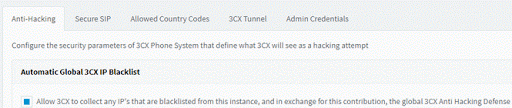
The architecture of the PBX, designed to work in the cloud, imposes maximum security requirements. We added new security features to the v16 kernel to make the life of the system administrator a little calmer:
- Automatic daily update of the black list of IP addresses from the global online directory supported by 3CX.
- Export / import IP Block List. You can import it into another PBX or your firewall (for example, Mikrotik).
- The ability to restrict access to the management interface of the PBX for the specified IP-addresses. To do this, added a new tab Restrictions (Restrictions).
- In the server interface, you can now choose which particular password or user PIN should be reset.
- To enhance security, 3CX v16 before passing SIP authentication now no longer sends the User Agent header.
- Improved notifications for extensions with security issues.
Platform Component Updates
3CX v16 consists of separate software modules. Some modules are open, and some are developed by us from scratch. Due to this approach, high resiliency of the platform is achieved - an error in one module will not affect the operation of the system as a whole. In addition, this architecture allows modules to be updated independently as new technologies become available. In 3CX v16, all modules of the platform are updated to the latest releases:
- The latest version of Postgres DB is a reliable, productive database.
- The latest release of OpenSSL v1.0.2o with security fixes.
- Compiling a kernel on VS2017 ensures the relevance and portability of 3CX code.
- Updated .NET Core framework improves performance and security.
- GCC 6 - optimized code and improved security.
- Debian 8 is finally being decommissioned. We recommend upgrading your installation to Debian 9 Stretch or using the new ISO image of Debian for 3CX.
Known Issues in 3CX v16 Alpha
- All scheduled reports in PDF format will be converted to HTML.
- Before connecting to the updated web client, you must clear the browser cache.
- The function of running scripts in IVR requires the installation of an English set of system voice messages. Sets in other languages will be added later.
- 3CX installations on Linux can be updated directly from 3CX v15.5 Update 6 to v16. Be sure to make a backup before upgrading!
- When accessing the SIP Event Log, an exception may occur. Install Visual C ++ Redistributable 2015.
- WebRTC-softphone is already enabled by default.
- When setting the user temporary status, the selected status may not be updated.
- User status via Bridge 3CX may not display correctly.
- If the call center operator uses the call forwarding rule to a mobile number, the Queue name is not added to the Caller ID.
Install Alpha Version
You can download the Alpha version of 3CX for Windows and Linux (on Linux, select Beta on the 3CX Update screen). You can also install 3CX directly in the cloud using the PBX express wizard . In this case, you will immediately get a cloud PBX that is configured and ready for work!
See the complete change log and share your opinion about the new PBX on our forum !
Do not install the Alpha version in a working environment. Use it only to test new features. Backups made on Alpha versions will not work. In addition, it does not apply technical support regulations.
Participate in a WebMeeting conference from a regular phone
The new version of WebMeeting has the opportunity to simply call the conference from a regular phone! We called this feature 3CX WebMeeting Dial-In. It should be noted that such a function has long been requested by our clients who actively use conferences.
At your PBX, you allocate a phone number for calls to the conference. Participants who are out of the office - on the road, at home or simply do not have a smartphone or PC at hand, can connect to the conference simply by calling this number. For this, a special WebRTC gateway has been added to 3CX v16, connecting your PBX 3CX and the WebMeeting cloud.
When a user calls the conference, but nobody has connected to it yet, the call is held on your PBX. As soon as regular users connect to WebMeeting, the gateway connects you to the conference. Connections are managed by the conference creator through the 3CX web client.
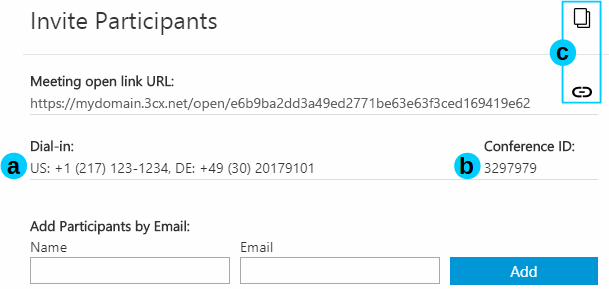
Calling DID (a) and conference ID / PIN (b) numbers are now added to the conference invitation. A quick copy button for the conference link © is also added, as shown above.
User interface improvements

In the new version of WebMeeting, the participant and chat windows are a bit larger. Also, each participant has a volume control - a very convenient feature during the conference.
Adaptive video quality
Previously, if you had problems with a network connection, often you were simply “thrown away” from the conference. However, in the new version we added the adaptive video setting (Video Adaptiveness parameter). When the connection is unstable, the system automatically lowers the quality of the video, but does not turn you off. By reducing the quality of the video, WebMeeting can support the conference even with 20% packet loss.
The conference organizer has three presets available: Stability, Balance (default) and Quality. Video quality is maintained at 25%, 60% and 80% of the original. Thus, you yourself determine how you can reduce quality for the sake of connection stability.
Basic and extended conference statistics
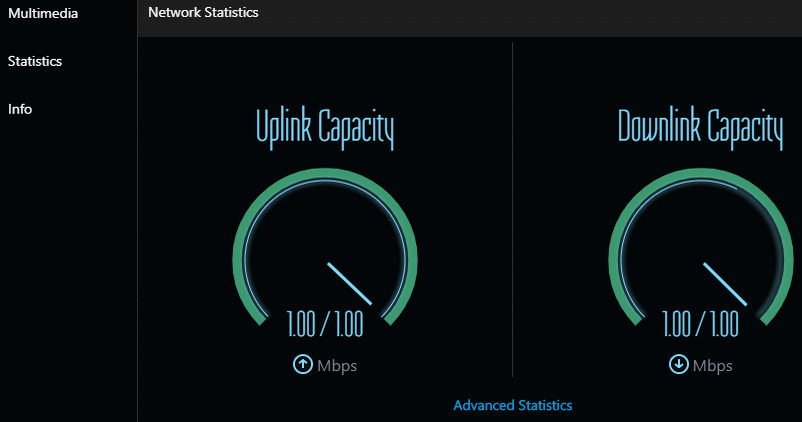
Administrators are often interested in the traffic consumption of a WebMeeting conference. For analysis, use the new network statistics panel (section "Parameters"> "Statistics").
Advanced users have also added advanced statistics with detailed information: video resolution, bit rate, information about incoming and outgoing traffic, connection to the cloud server, etc.
Limitations of 3CX WebMeeting
- Participants who called by phone do not have extended rights to the conference (installation of roles, chat, etc.).
- The audio quality for the “telephone” participant is reduced as the codec switches from HD Opus to G722.
- At the moment, WebMeeting on-demand (ad-hoc) conferences do not provide for connecting participants by phone for security purposes.
View the complete change log for more information and share your opinion on our forum .
