Rust, Eclipse, and STM32
- Tutorial
In order to make friends with each other, the technologies indicated in the heading we will need:
The idea is to compile a program written in Rust into a library that can be linked using the ARM toolchain.
As a result, we can even quite comfortably debug mixed code in Rust and C.
We will use the STM32CubeMX utility for this. For a demo project we need:
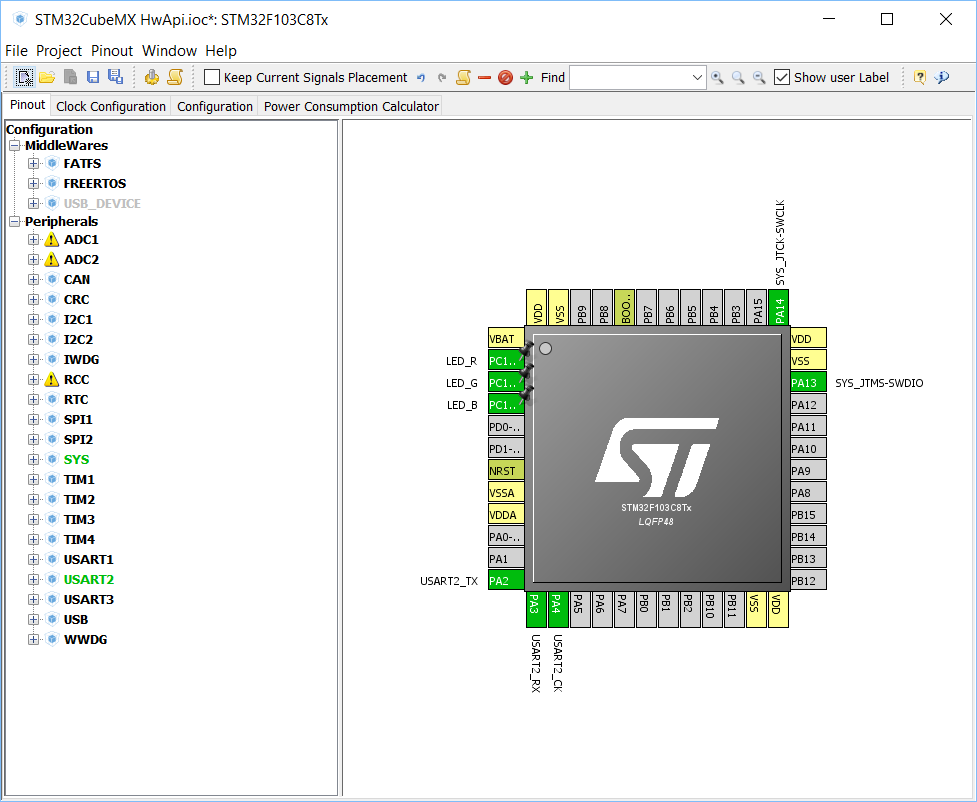
Check the timing settings. Here, if desired, we can indicate the clock from the external quartz and its frequency.
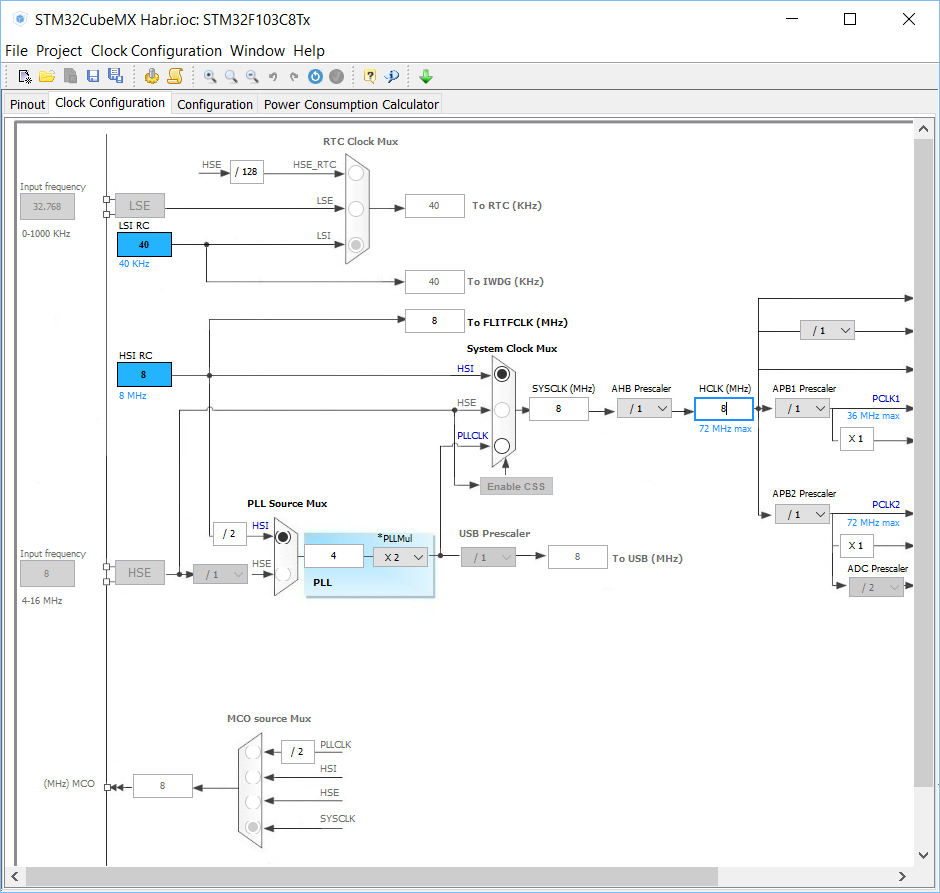
We will generate the project. Let's call it “HwApi", because this layer of code will be an abstraction over iron, which we will use when writing code in Rust. As the IDE, select SW4STM32.
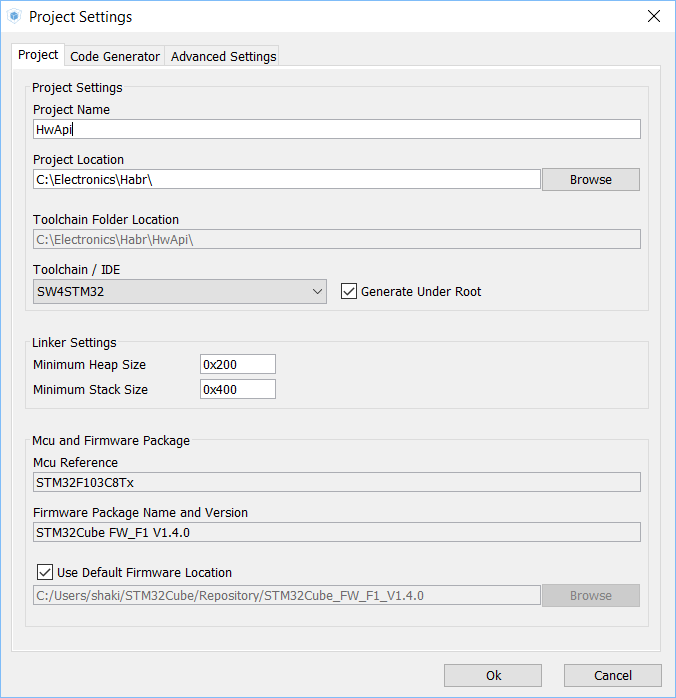
If Workbench is installed, then we can open the generated project and verify that it compiles successfully.
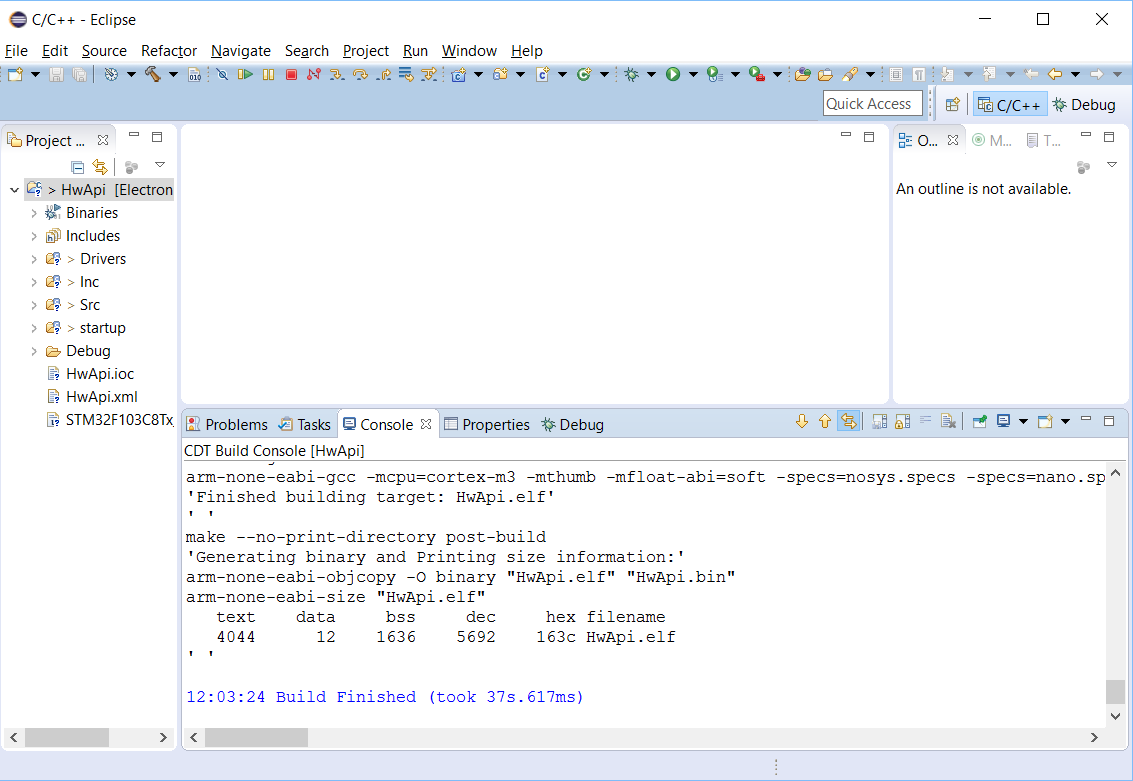
Although the System Workbench is based on Eclipse, we will have to create a new project in the fresh major version of Eclipse (Neon), because RustDT is not compatible with that version of Eclipse.
We also need a project template that is installed with the GNU ARM Eclipse Plugin.

In order to successfully link the lib generated by the rust compiler, we need a pre-installed fresh version of the GNU ARM Embedded Toolchain.
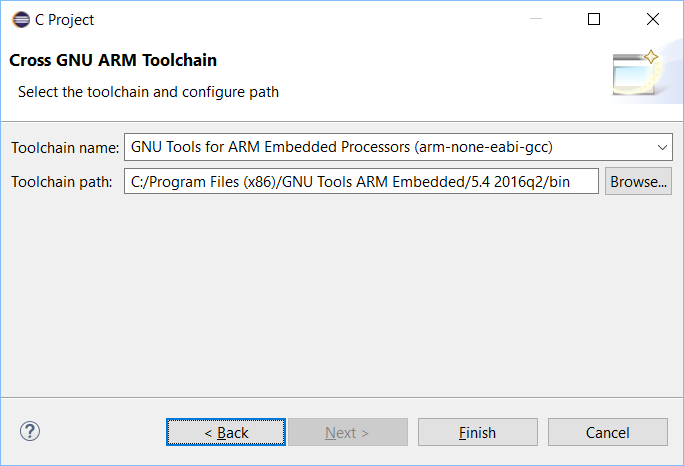
We begin the process of moving the project from System Workbench to the Eclipse CDT. On the Internet you can find scripts that automate this process, but I will do it manually, because I'm going to reuse HwApiLib in other projects, changing only the part of the code written in Rust.
Copy the following folders / files to the new project:
If Workbench is installed, then expand the two project settings windows (from the old and the new Eclipse) so that it is convenient to copy the values from one window to another. The windows are slightly different, so when copying, we focus on the flags that are indicated in brackets.
If Workbench is not installed, you can simply copy the settings from the screenshots attached below.
Copy Defined Symbols:

Folder paths containing * .h files:
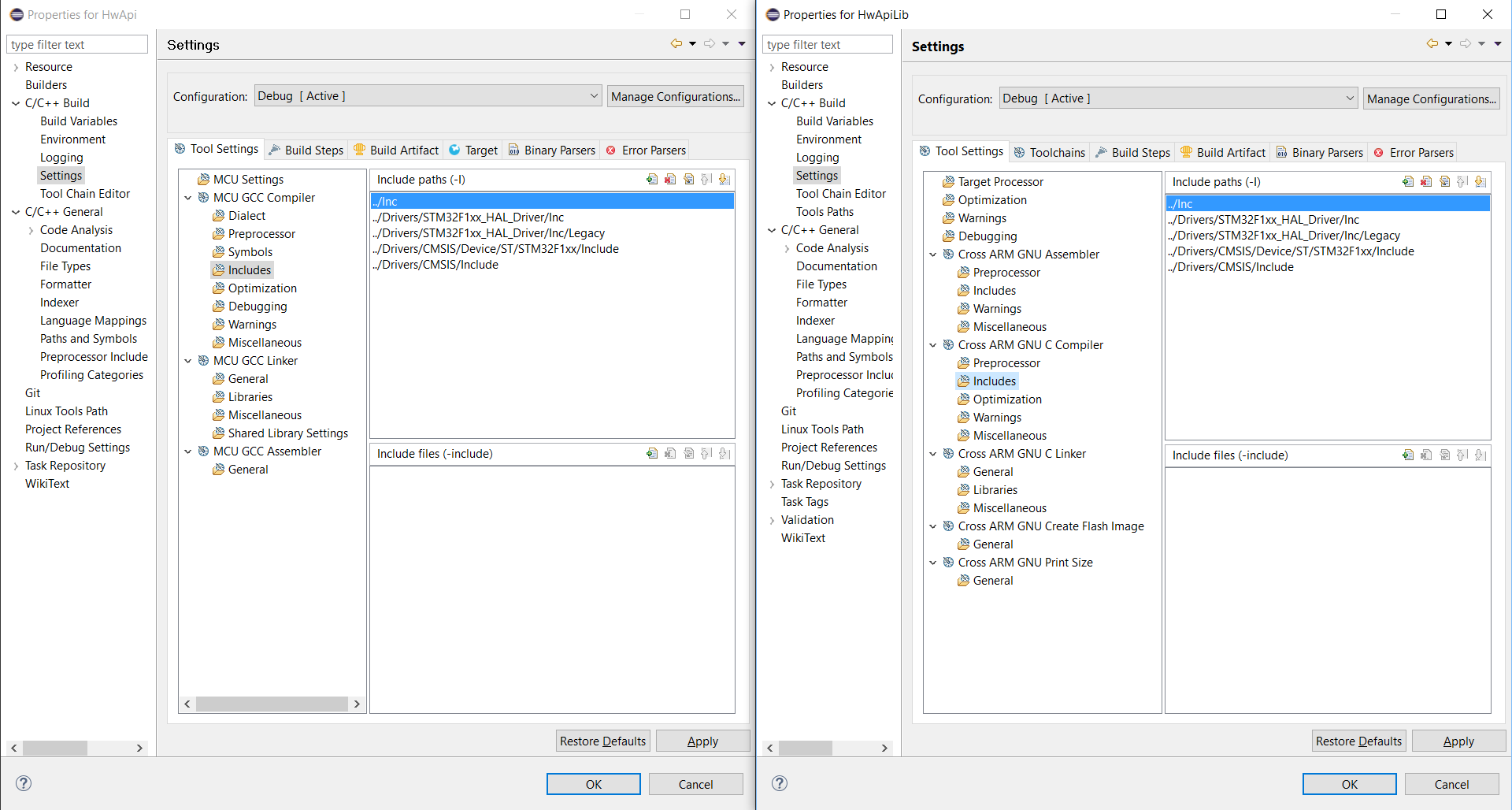
Optimize size (-Os) can be enabled on the “Optimization” tab.
Next, we indicate that we need all the compiler warnings:

Specify the path to the linker script + mark the checkbox to remove sections that are not used in the code from the link result:
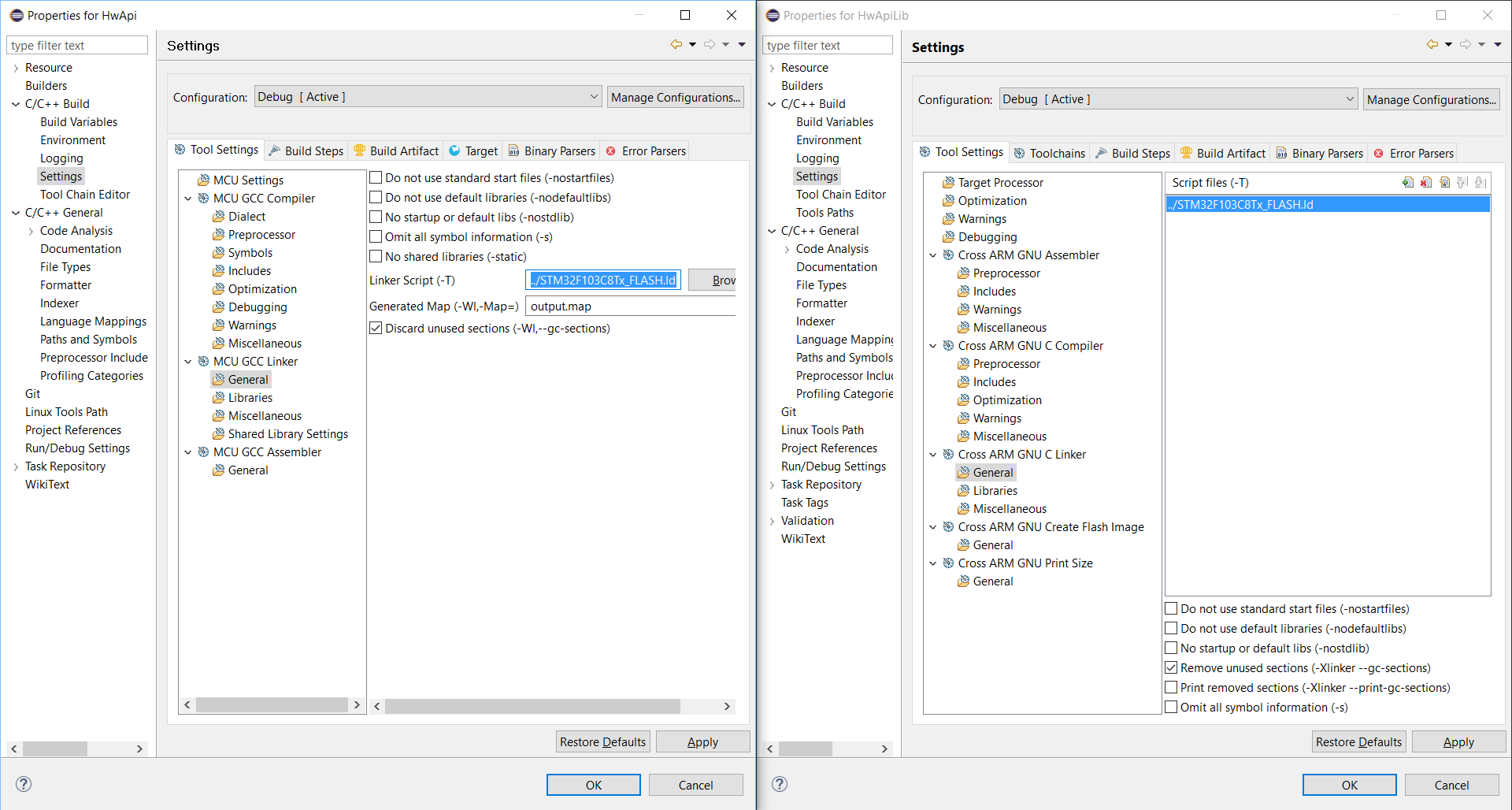
On the next tab, it is important to check the “Use newlib-nano” checkbox and manually specify the flag

Specify the paths to the folders with files for compilation:

Click OK. Then we change the startup file extension to the .S header so that the file is successfully picked up by the compiler. Check that the project is compiling.
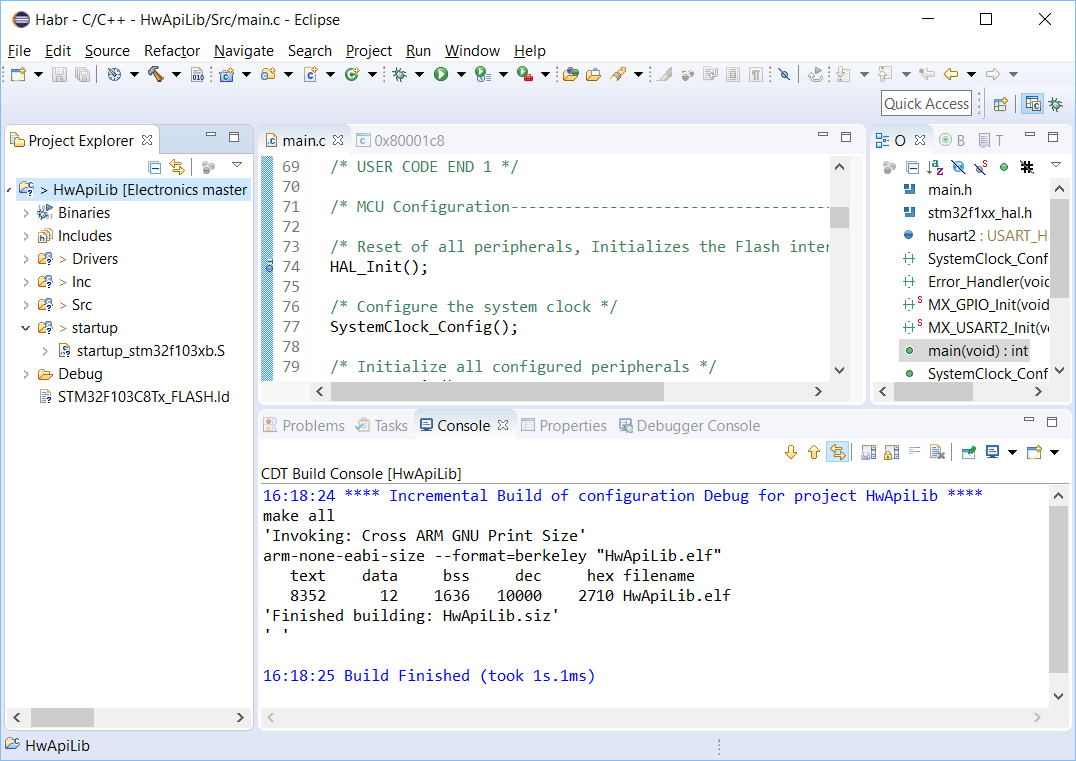
Now you need to configure the debugger (Run - Debug Configurations - GDB OpenOCD Debugging). We create a file for OpenOCD with a description of the iron in which the program will run (in my case, the file is called STM32F103C8x_SWD.cfg):
If you use another microcontroller or another way to connect to it, then the correct file for OpenOCD can be generated in Workbench (using Debugging options - Ac6).
In the Config options, specify the -f flag and the path to the file created in the previous step.

Click Debug. We check that the debugger successfully poured the code into the microcontroller and debugging began.
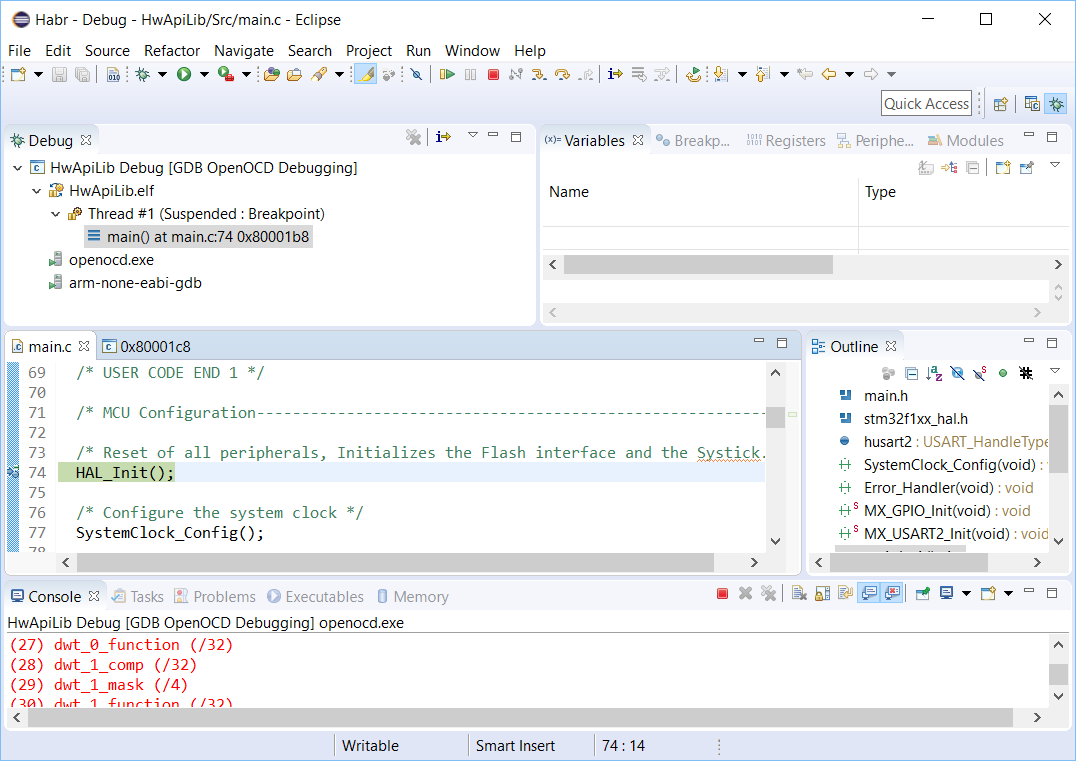
It's time to create a Rust project. Because we will need compiler instructions that are not supported in the stable version, we will need to switch us the nightly version of the compiler by running the following commands in cmd:
Next, you need to get the current version of the compiler:
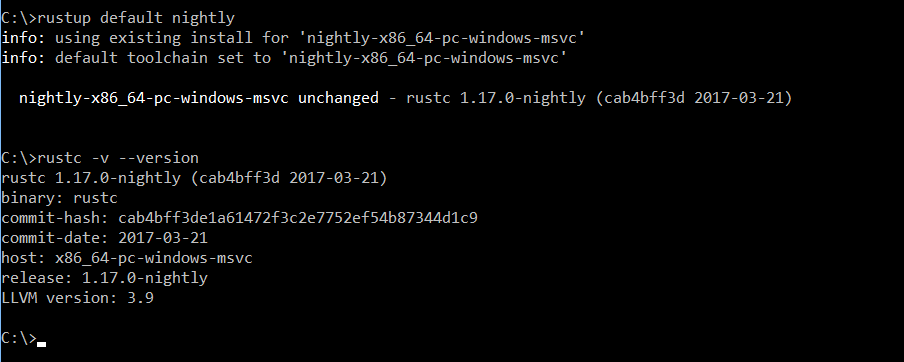
Then clone the rust source code and switch to the commit that was used to build this compiler (specified in commit-hash).
The next step is to compile the libraries we need for ARM.
In the future, each time the compiler is updated (rustup update), it will be necessary to switch to the current version of the sources and recompile the libraries for ARM, otherwise the ability to debug the code to rust will be lost.
Finally you can start creating a Rust project in eclipse.


Eclipse asks you to specify the path to the compiler, sources and utilities for working with rust-code.
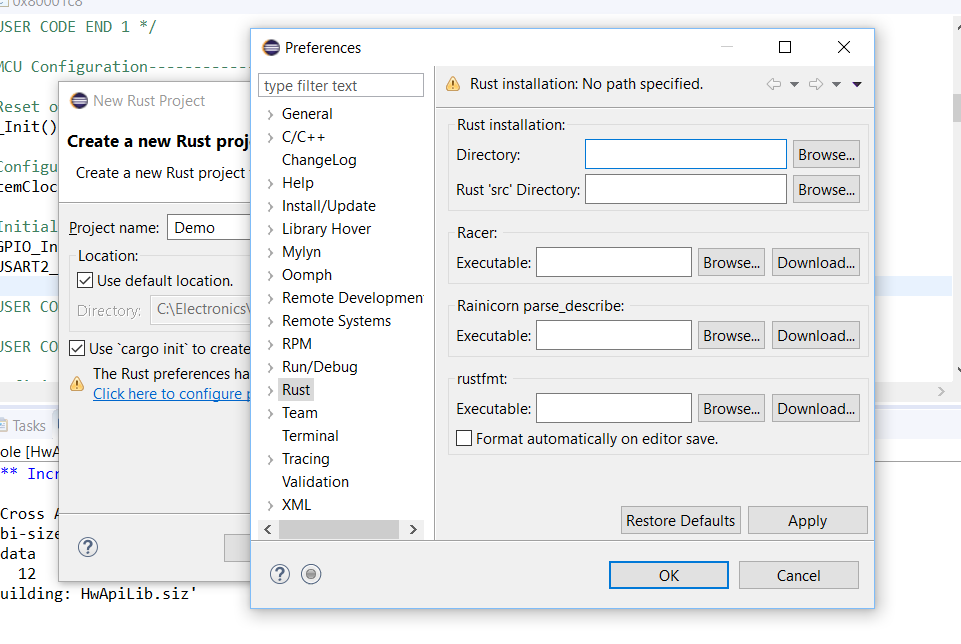
Typically, these components can be found in C: \ Users \% username% \. Cargo. Rust src - the path to the src folder in the sources that we downloaded earlier.
Now the main code:
lib.rs
api.rs - a layer for integrating Rust and C code among themselves
runtime_support.rs - for supporting low-level Rust functions
Also, in the project root, it is necessary to create the configuration file of the target platform
thumbv7m-none-eabi.jsongrossws suggested that now this file is included in the compiler and you can not create it.
Copy the libs-arm folder to the Rust folder of the project containing the components compiled for working under ARM from the Rust standard library.
We change Debug target so that it starts compilation with the parameters we need
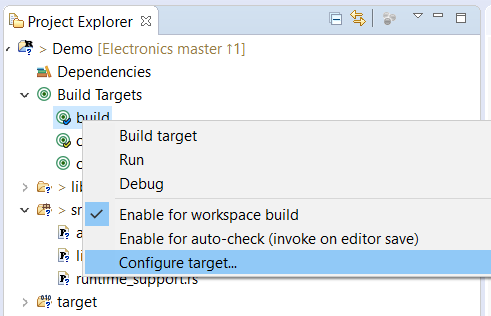

We compile the Rust project. As a result, the lib.o file appears in the project folder.
Now in the C-project we create the api.h / api.c files, in which we declare and implement the functions that are used in api.rs.
api.h
api.c
Add a call to demo_main_loop () inside the main function.
main.c
It remains to link everything. To do this, open the project properties in C and indicate to the linker where to get the missing obj files.
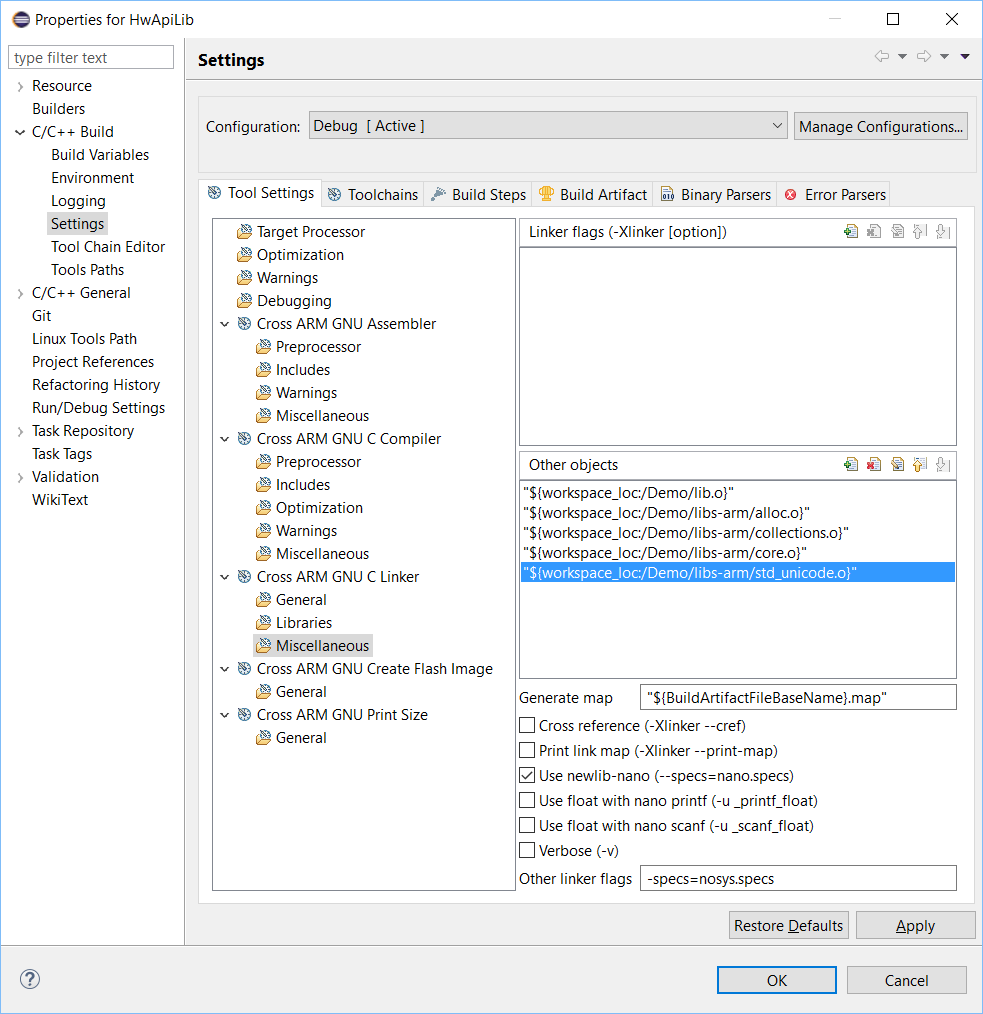
We compile. The binary gained a lot of weight, but still fits in the STM32F103C8.

We start Debug and see that Eclipse seamlessly switches from C-code to Rust.
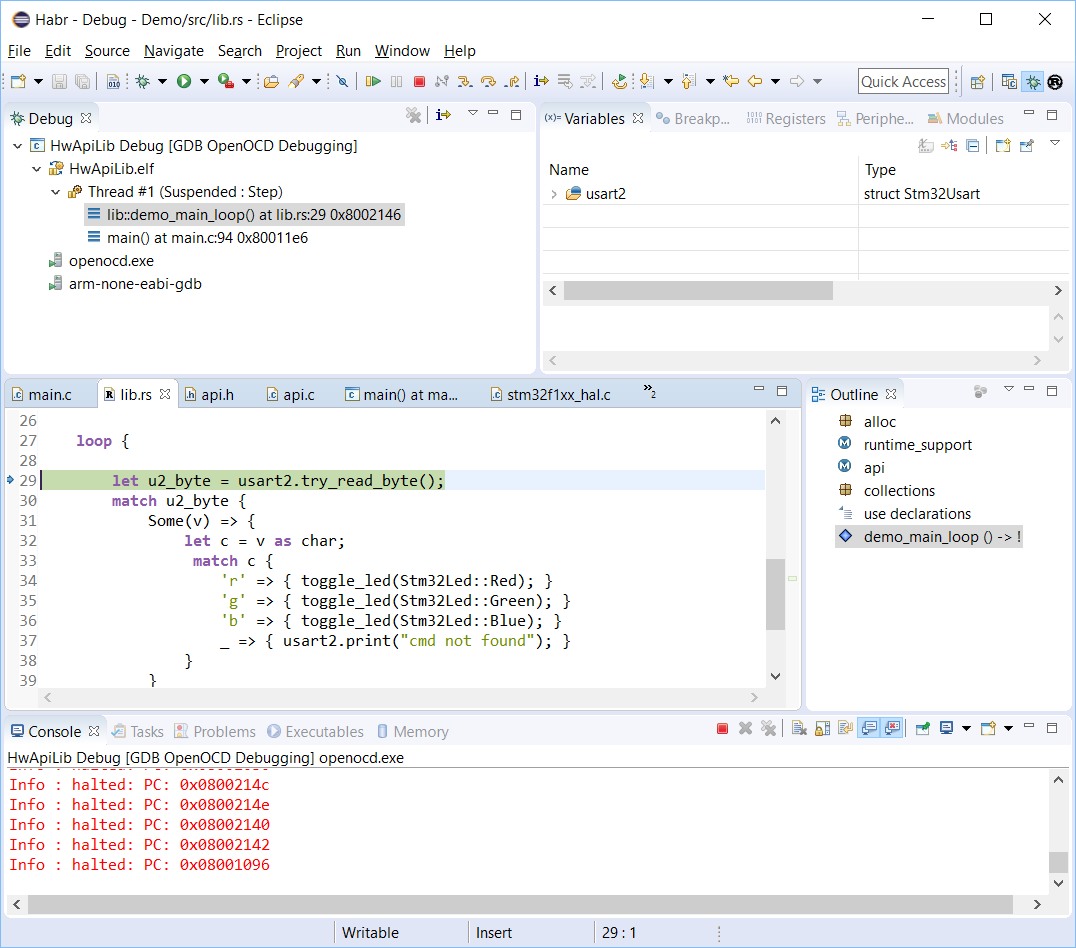
At the end of the article I want to thank the authors of the following posts, without them I would not have mastered this process:
www.hashmismatch.net/pragmatic-bare-metal-rust
spin.atomicobject.com/2015/02/20/rust-language-c- embedded
github.com/japaric/rust-cross
I wrote the article with the hope that this would serve as an additional step in the emergence of a community of developers using Rust for programming for microcontrollers, as it is a really convenient and modern language, despite the fact that it has a fairly high entry threshold.
- Fresh GNU ARM Embedded Toolchain
- System Workbench for STM32 (optional)
- Fresh Eclipse CDT
- GNU ARM Eclipse Plugin
- Rust
- RustDT . For comfortable development, it is also recommended to install Racer, Rainicorn and rustfmt .
The idea is to compile a program written in Rust into a library that can be linked using the ARM toolchain.
As a result, we can even quite comfortably debug mixed code in Rust and C.
1. C project generation
We will use the STM32CubeMX utility for this. For a demo project we need:
- SYS = Serial Wire (if the device is connected via SWD) or JTAG
- USART2 in Asynchronous Configuration
- Multiple pins on one port in GPIO_Output mode (let's call them LED_R, LED_G, LED_B)
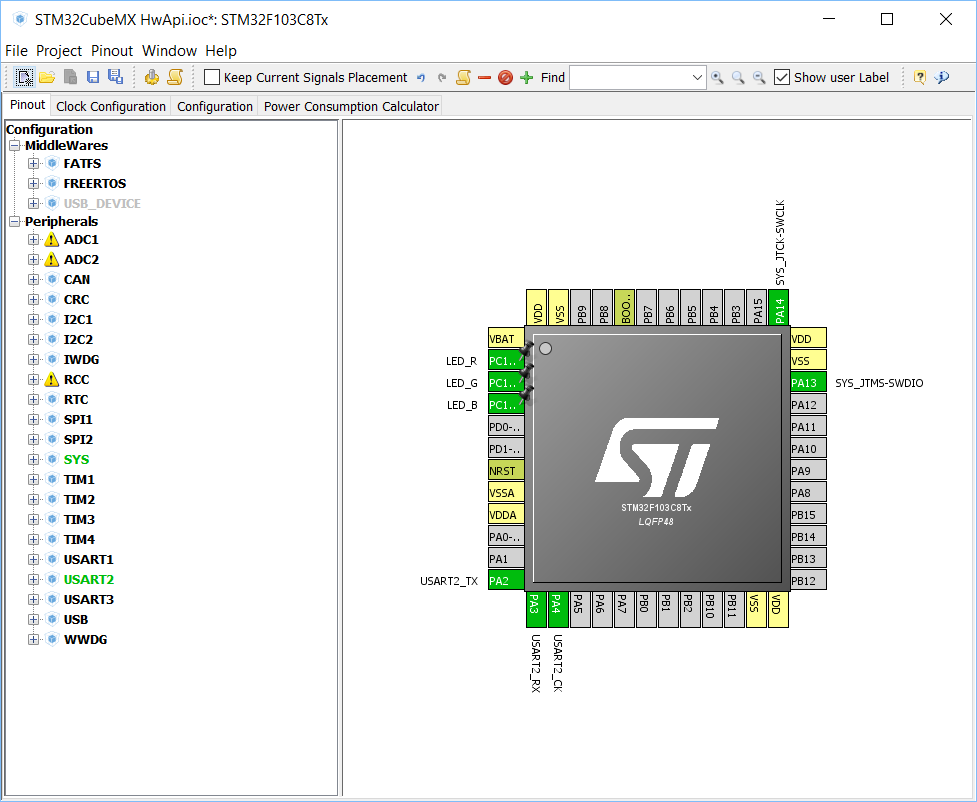
Check the timing settings. Here, if desired, we can indicate the clock from the external quartz and its frequency.
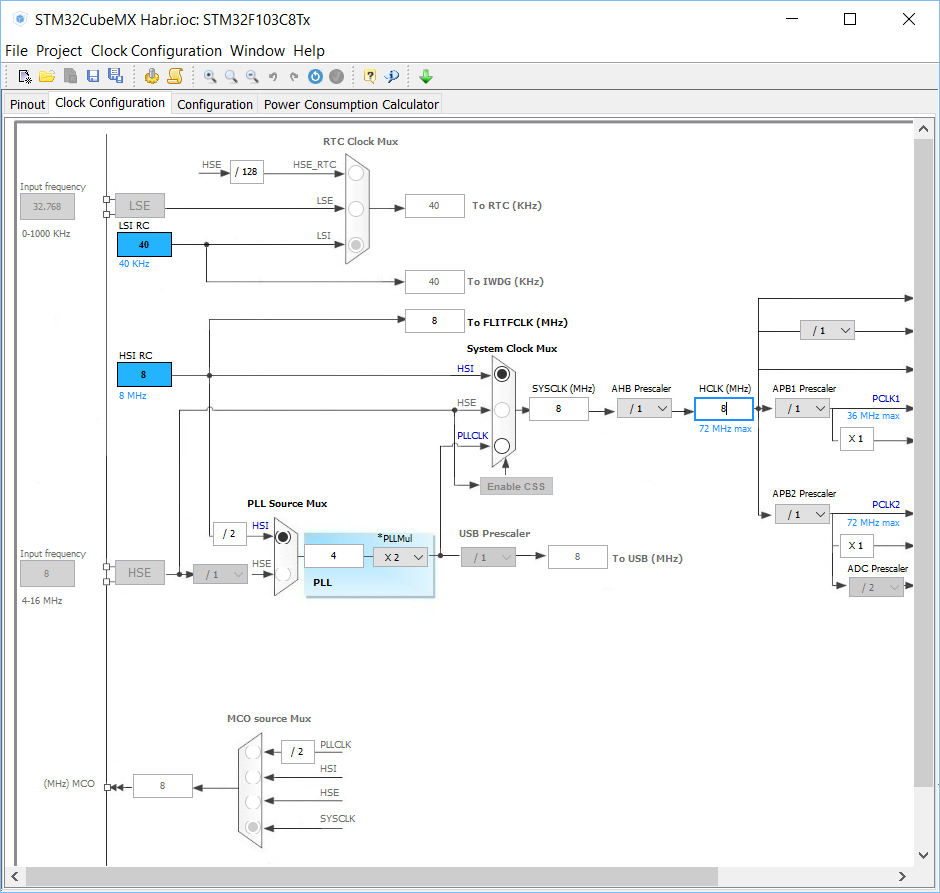
We will generate the project. Let's call it “HwApi", because this layer of code will be an abstraction over iron, which we will use when writing code in Rust. As the IDE, select SW4STM32.
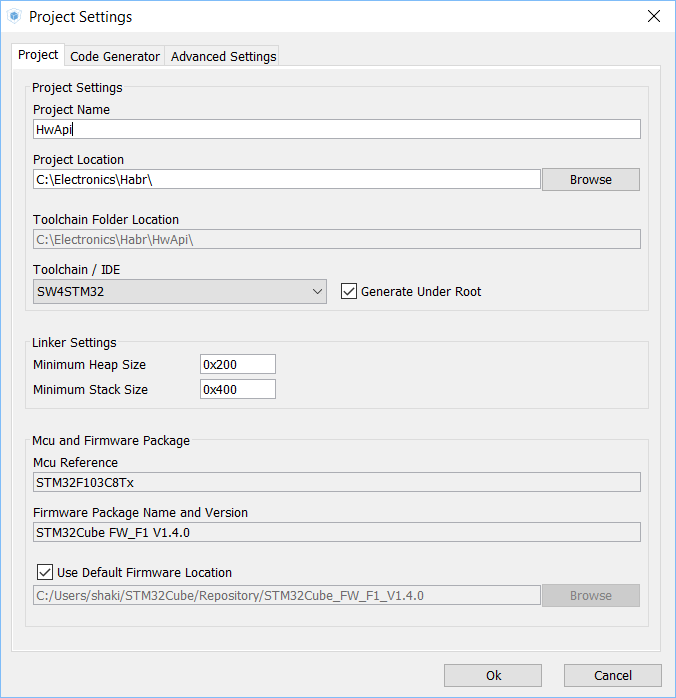
If Workbench is installed, then we can open the generated project and verify that it compiles successfully.
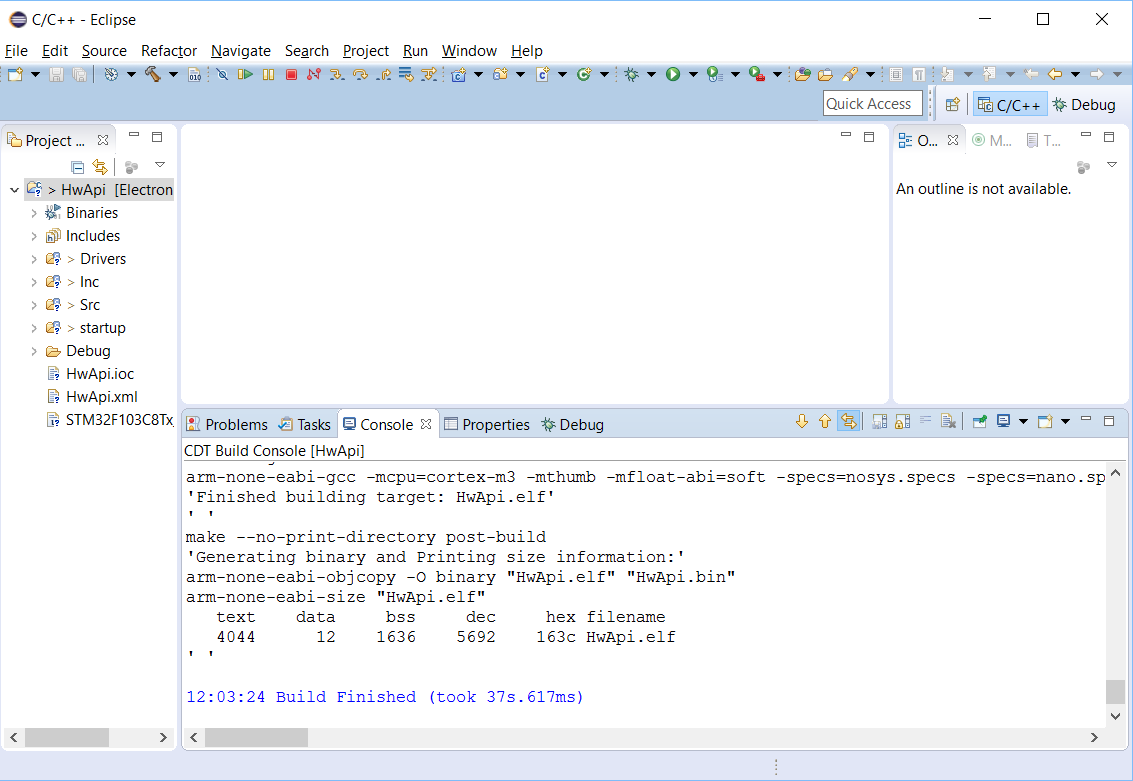
2. Create a project for the latest version of Eclipse
Although the System Workbench is based on Eclipse, we will have to create a new project in the fresh major version of Eclipse (Neon), because RustDT is not compatible with that version of Eclipse.
We also need a project template that is installed with the GNU ARM Eclipse Plugin.

In order to successfully link the lib generated by the rust compiler, we need a pre-installed fresh version of the GNU ARM Embedded Toolchain.
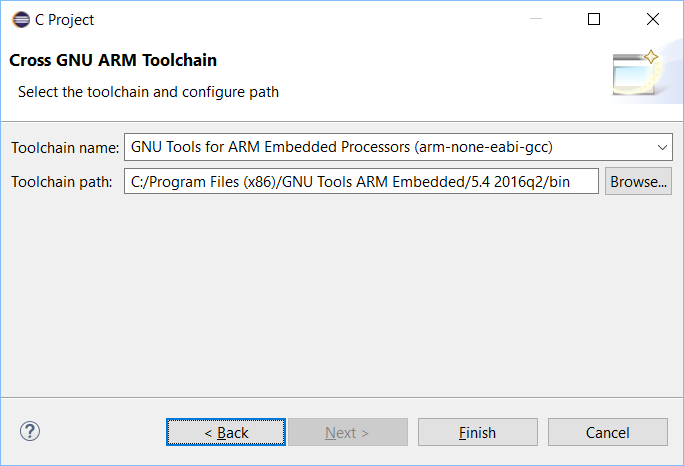
We begin the process of moving the project from System Workbench to the Eclipse CDT. On the Internet you can find scripts that automate this process, but I will do it manually, because I'm going to reuse HwApiLib in other projects, changing only the part of the code written in Rust.
Copy the following folders / files to the new project:
- Drivers
- Inc
- Src
- startup
- STM32F103C8Tx_FLASH.ld
If Workbench is installed, then expand the two project settings windows (from the old and the new Eclipse) so that it is convenient to copy the values from one window to another. The windows are slightly different, so when copying, we focus on the flags that are indicated in brackets.
If Workbench is not installed, you can simply copy the settings from the screenshots attached below.
Copy Defined Symbols:

Folder paths containing * .h files:
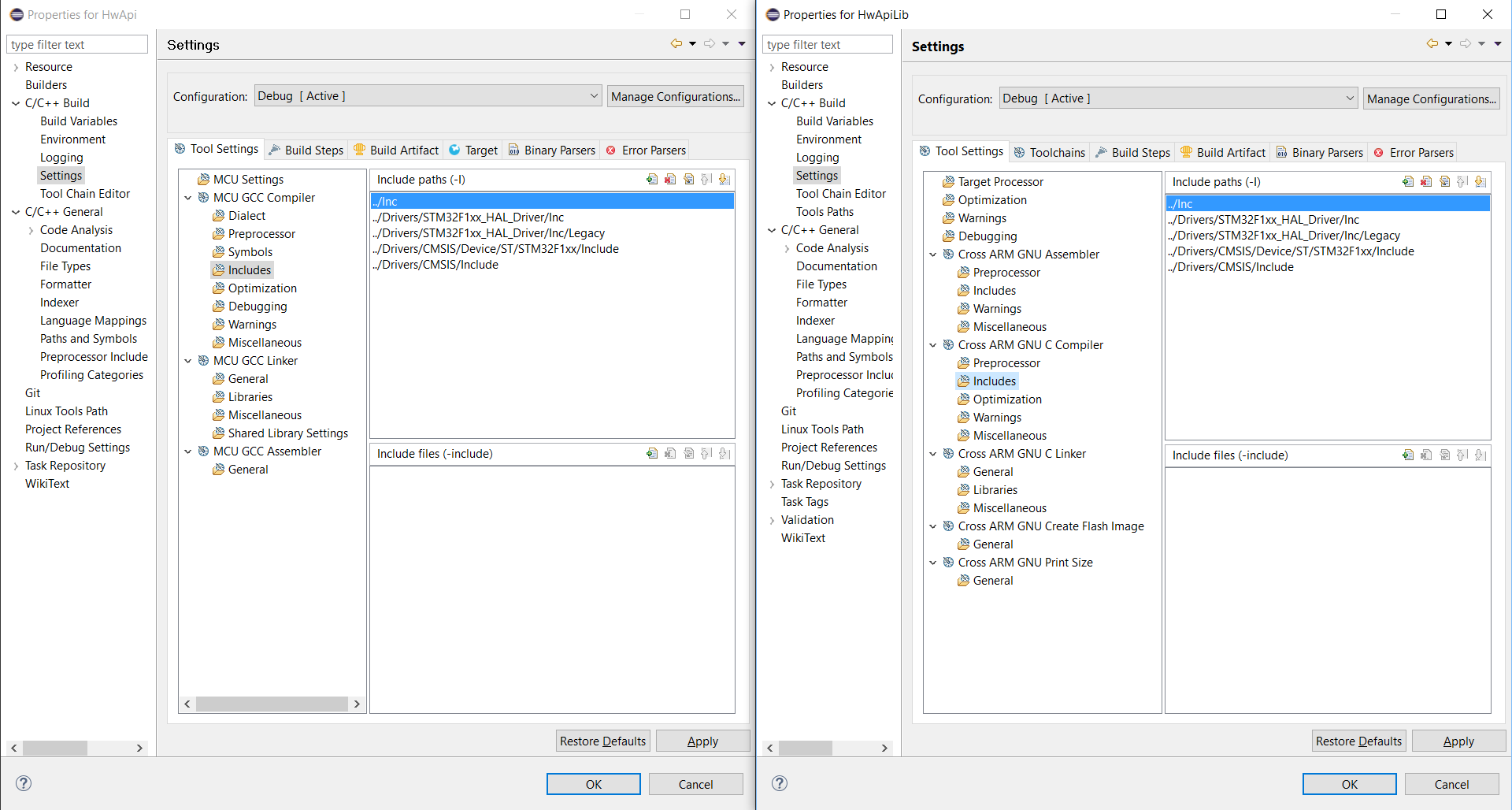
Optimize size (-Os) can be enabled on the “Optimization” tab.
Next, we indicate that we need all the compiler warnings:

Specify the path to the linker script + mark the checkbox to remove sections that are not used in the code from the link result:
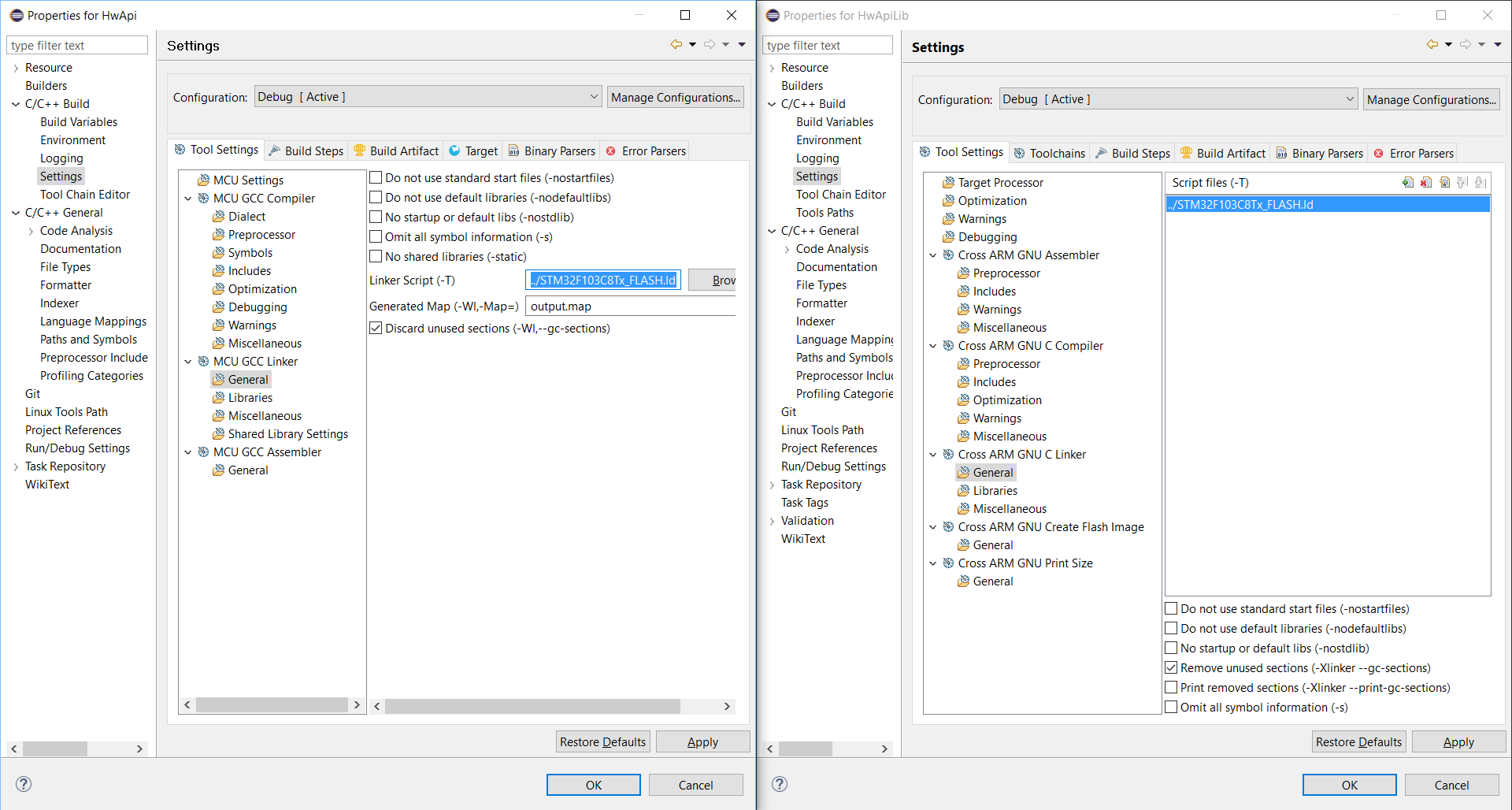
On the next tab, it is important to check the “Use newlib-nano” checkbox and manually specify the flag
-specs=nosys.specs: 
Specify the paths to the folders with files for compilation:

Click OK. Then we change the startup file extension to the .S header so that the file is successfully picked up by the compiler. Check that the project is compiling.
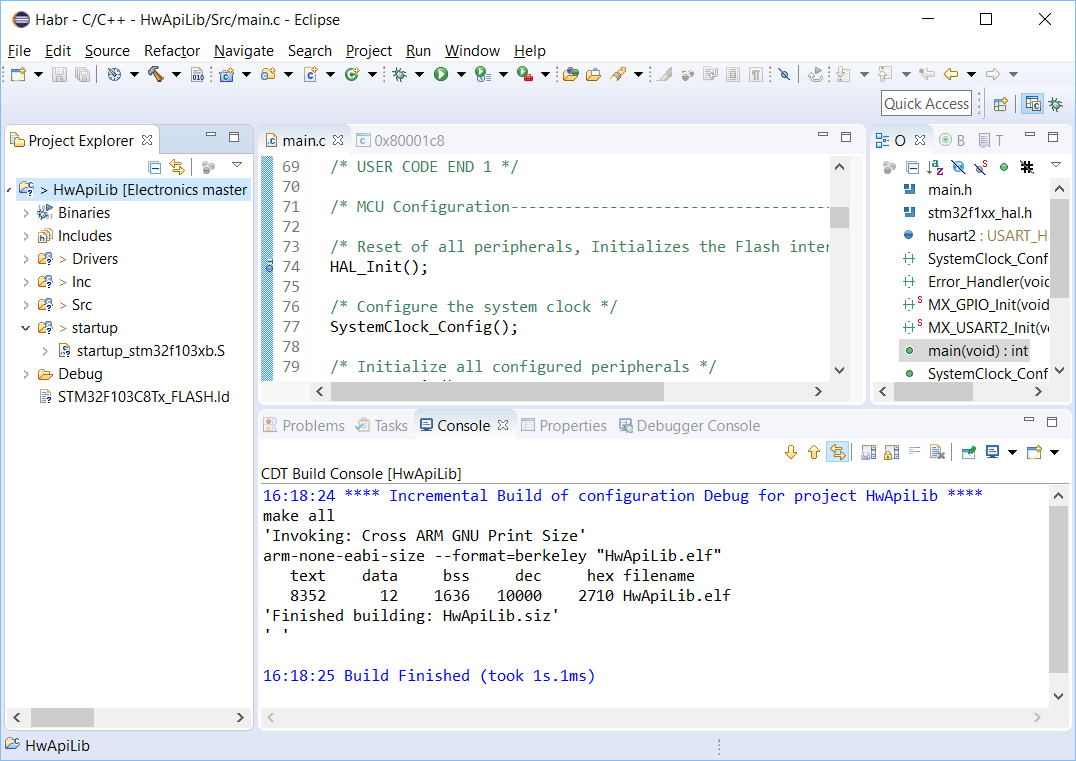
Now you need to configure the debugger (Run - Debug Configurations - GDB OpenOCD Debugging). We create a file for OpenOCD with a description of the iron in which the program will run (in my case, the file is called STM32F103C8x_SWD.cfg):
source [find interface/stlink-v2.cfg]
set WORKAREASIZE 0x5000
transport select "hla_swd"
set CHIPNAME STM32F103C8Tx
source [find target/stm32f1x.cfg]
# use hardware reset, connect under reset
reset_config noneIf you use another microcontroller or another way to connect to it, then the correct file for OpenOCD can be generated in Workbench (using Debugging options - Ac6).
In the Config options, specify the -f flag and the path to the file created in the previous step.

Click Debug. We check that the debugger successfully poured the code into the microcontroller and debugging began.
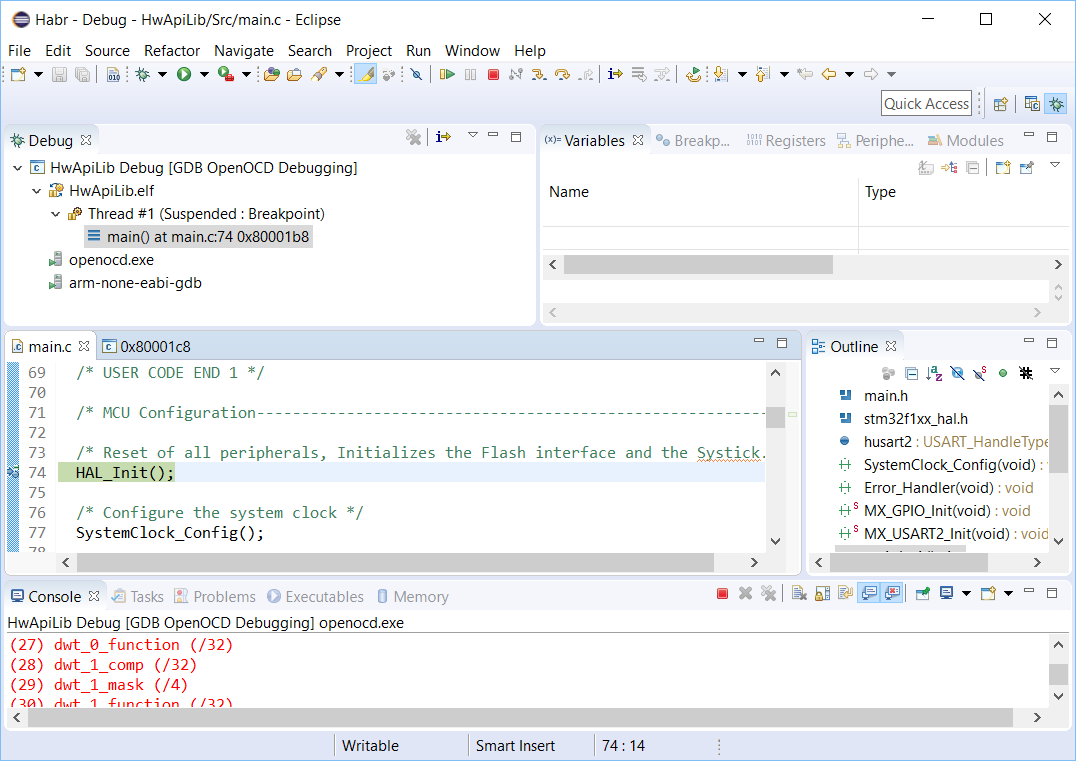
It's time to create a Rust project. Because we will need compiler instructions that are not supported in the stable version, we will need to switch us the nightly version of the compiler by running the following commands in cmd:
rustup update
rustup default nightlyNext, you need to get the current version of the compiler:
rustc -v --version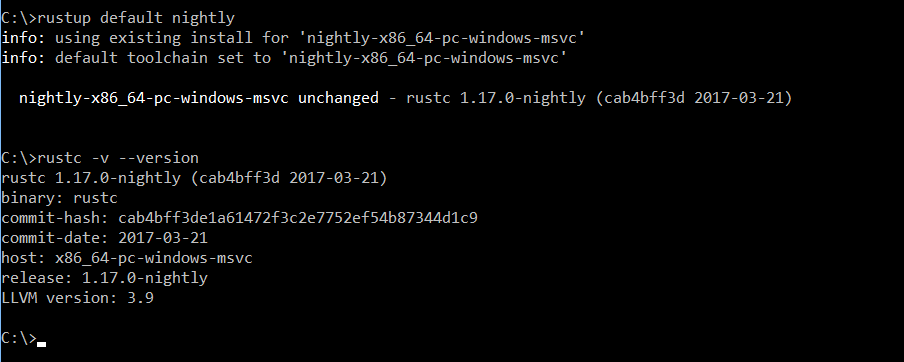
Then clone the rust source code and switch to the commit that was used to build this compiler (specified in commit-hash).
git clone git@github.com:rust-lang/rust.git
cd rust
git checkout cab4bff3de1a61472f3c2e7752ef54b87344d1c9The next step is to compile the libraries we need for ARM.
mkdir libs-arm
rustc -C opt-level=2 -Z no-landing-pads --target thumbv7m-none-eabi -g src/libcore/lib.rs --out-dir libs-arm --emit obj,link
rustc -C opt-level=2 -Z no-landing-pads --target thumbv7m-none-eabi -g src/liballoc/lib.rs --out-dir libs-arm -L libs-arm --emit obj,link
rustc -C opt-level=2 -Z no-landing-pads --target thumbv7m-none-eabi -g src/libstd_unicode/lib.rs --out-dir libs-arm -L libs-arm --emit obj,link
rustc -C opt-level=2 -Z no-landing-pads --target thumbv7m-none-eabi -g src/libcollections/lib.rs --out-dir libs-arm -L libs-arm --emit obj,linkIn the future, each time the compiler is updated (rustup update), it will be necessary to switch to the current version of the sources and recompile the libraries for ARM, otherwise the ability to debug the code to rust will be lost.
Finally you can start creating a Rust project in eclipse.


Eclipse asks you to specify the path to the compiler, sources and utilities for working with rust-code.
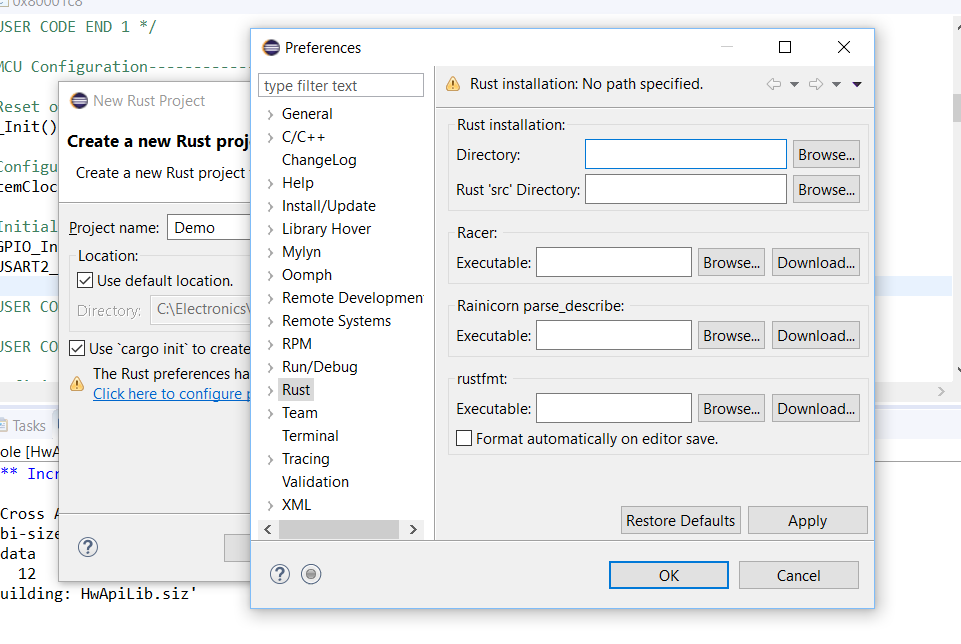
Typically, these components can be found in C: \ Users \% username% \. Cargo. Rust src - the path to the src folder in the sources that we downloaded earlier.
Now the main code:
lib.rs
#![feature(macro_reexport)]
#![feature(unboxed_closures)]
#![feature(lang_items, asm)]
#![no_std]
#![feature(alloc, collections)]
#![allow(dead_code)]
#![allow(non_snake_case)]
extern crate alloc;
pub mod runtime_support;
pub mod api;
#[macro_reexport(vec, format)]
pub extern crate collections;
use api::*;
#[no_mangle]
pub extern fn demo_main_loop() -> ! {
let usart2 = Stm32Usart::new(Stm32UsartDevice::Usart2);
loop {
let u2_byte = usart2.try_read_byte();
match u2_byte {
Some(v) => {
let c = v as char;
match c {
'r' => { toggle_led(Stm32Led::Red); }
'g' => { toggle_led(Stm32Led::Green); }
'b' => { toggle_led(Stm32Led::Blue); }
_ => { usart2.print("cmd not found"); }
}
}
_ => {}
}
delay(1);
}
}
api.rs - a layer for integrating Rust and C code among themselves
use collections::Vec;
extern {
fn stm32_delay(millis: u32);
fn usart2_send_string(str: *const u8, len: u16);
fn usart2_send_byte(byte: u8);
fn usart2_try_get_byte() -> i16;
fn stm32_toggle_led(led: u8);
fn stm32_enable_led(led: u8);
fn stm32_disable_led(led: u8);
}
pub fn delay(millis: u32) {
unsafe {
stm32_delay(millis);
}
}
#[derive(Copy, Clone)]
pub enum Stm32UsartDevice {
Usart2
}
#[derive(Copy, Clone)]
pub struct Stm32Usart {
device: Stm32UsartDevice
}
impl Stm32Usart {
pub fn new(device: Stm32UsartDevice) -> Stm32Usart {
Stm32Usart {
device: device
}
}
pub fn print(&self, str: &str) {
let bytes = str.bytes().collect::>();
self.print_bytes(bytes.as_slice());
}
pub fn print_bytes(&self, bytes: &[u8]) {
unsafe {
match self.device {
Stm32UsartDevice::Usart2 => usart2_send_string(bytes.as_ptr(), bytes.len() as u16)
}
}
}
pub fn println(&self, str: &str) {
self.print(str);
self.print("\r\n");
}
pub fn send_byte(&self, byte: u8) {
unsafe {
match self.device {
Stm32UsartDevice::Usart2 => usart2_send_byte(byte)
}
}
}
pub fn try_read_byte(&self) -> Option {
unsafe {
let r = usart2_try_get_byte();
if r == -1 { return None; }
return Some(r as u8);
}
}
}
pub enum Stm32Led {
Red,
Green,
Blue,
Orange
}
impl Stm32Led {
fn to_api(&self) -> u8 {
match *self {
Stm32Led::Green => 2,
Stm32Led::Blue => 3,
Stm32Led::Red => 1,
Stm32Led::Orange => 0
}
}
}
pub fn toggle_led(led: Stm32Led) {
unsafe {
stm32_toggle_led(led.to_api());
}
}
pub fn enable_led(led: Stm32Led) {
unsafe {
stm32_enable_led(led.to_api());
}
}
pub fn disable_led(led: Stm32Led) {
unsafe {
stm32_disable_led(led.to_api());
}
}
runtime_support.rs - for supporting low-level Rust functions
extern crate core;
/// Call the debugger and halts execution.
#[no_mangle]
pub extern "C" fn abort() -> ! {
loop {}
}
#[cfg(not(test))]
#[inline(always)]
/// NOP instruction
pub fn nop() {
unsafe {
asm!("nop" :::: "volatile");
}
}
#[cfg(test)]
/// NOP instruction (mock)
pub fn nop() {}
#[cfg(not(test))]
#[inline(always)]
/// WFI instruction
pub fn wfi() {
unsafe {
asm!("wfi" :::: "volatile");
}
}
#[cfg(test)]
/// WFI instruction (mock)
pub fn wfi() {}
#[lang = "panic_fmt"]
fn panic_fmt(_: core::fmt::Arguments, _: &(&'static str, usize)) -> ! {
loop {}
}
#[lang = "eh_personality"]
extern "C" fn eh_personality() {}
// Memory allocator support, via C's stdlib
#[repr(u8)]
#[allow(non_camel_case_types)]
pub enum c_void {
__variant1,
__variant2,
}
extern "C" {
pub fn malloc(size: u32) -> *mut c_void;
pub fn realloc(p: *mut c_void, size: u32) -> *mut c_void;
pub fn free(p: *mut c_void);
}
#[no_mangle]
#[allow(unused_variables)]
pub unsafe extern "C" fn __rust_allocate(size: usize, align: usize) -> *mut u8 {
malloc(size as u32) as *mut u8
}
#[no_mangle]
#[allow(unused_variables)]
pub unsafe extern "C" fn __rust_deallocate(ptr: *mut u8, old_size: usize, align: usize) {
free(ptr as *mut c_void);
}
#[no_mangle]
#[allow(unused_variables)]
pub unsafe extern "C" fn __rust_reallocate(ptr: *mut u8,
old_size: usize,
size: usize,
align: usize)
-> *mut u8 {
realloc(ptr as *mut c_void, size as u32) as *mut u8
}
thumbv7m-none-eabi.json
{
"arch": "arm",
"cpu": "cortex-m3",
"data-layout": "e-m:e-p:32:32-i1:8:32-i8:8:32-i16:16:32-i64:64-v128:64:128-a:0:32-n32-S64",
"disable-redzone": true,
"executables": true,
"llvm-target": "thumbv7m-none-eabi",
"morestack": false,
"os": "none",
"relocation-model": "static",
"target-endian": "little",
"target-pointer-width": "32"
}
Copy the libs-arm folder to the Rust folder of the project containing the components compiled for working under ARM from the Rust standard library.
We change Debug target so that it starts compilation with the parameters we need
rustc -C opt-level=2 -Z no-landing-pads --target thumbv7m-none-eabi -g --crate-type lib -L libs-arm src/lib.rs --emit obj,link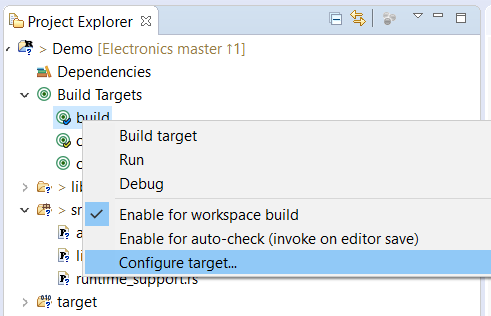

We compile the Rust project. As a result, the lib.o file appears in the project folder.
Now in the C-project we create the api.h / api.c files, in which we declare and implement the functions that are used in api.rs.
api.h
#ifndef SERIAL_DEMO_API_H_
#define SERIAL_DEMO_API_H_
#include "stm32f1xx_hal.h"
void stm32_delay(uint32_t milli);
void usart2_send_string(uint8_t* str, uint16_t len);
void usart2_send_byte(uint8_t byte);
int16_t usart2_try_get_byte(void);
void stm32_toggle_led(uint8_t led);
void stm32_enable_led(uint8_t led);
void stm32_disable_led(uint8_t led);
#endif
api.c
#include "api.h"
#include "stm32f1xx_hal.h"
#include "stm32f1xx_hal_uart.h"
#include "main.h"
void stm32_delay(uint32_t milli) {
HAL_Delay(milli);
}
extern UART_HandleTypeDef huart2;
void usart2_send_string(uint8_t* str, uint16_t len) {
HAL_UART_Transmit(&huart2, str, len, 1000);
}
void usart2_send_byte(uint8_t byte) {
while (!(USART2->SR & UART_FLAG_TXE));
USART2->DR = (byte & 0xFF);
}
int16_t usart2_try_get_byte(void) {
volatile unsigned int vsr;
vsr = USART2->SR;
if (vsr & UART_FLAG_RXNE) {
USART2->SR &= ~(UART_FLAG_RXNE);
return (USART2->DR & 0x1FF);
}
return -1;
}
uint16_t stm32_led_to_pin(uint8_t led);
void stm32_toggle_led(uint8_t led) {
HAL_GPIO_TogglePin(LED_R_GPIO_Port, stm32_led_to_pin(led));
}
void stm32_enable_led(uint8_t led) {
HAL_GPIO_WritePin(LED_R_GPIO_Port, stm32_led_to_pin(led), GPIO_PIN_SET);
}
void stm32_disable_led(uint8_t led) {
HAL_GPIO_WritePin(LED_R_GPIO_Port, stm32_led_to_pin(led), GPIO_PIN_RESET);
}
uint16_t stm32_led_to_pin(uint8_t led) {
switch (led) {
case 1:
return LED_R_Pin;
case 2:
return LED_G_Pin;
case 3:
return LED_B_Pin;
default:
return LED_B_Pin;
}
}
Add a call to demo_main_loop () inside the main function.
main.c
...
/* Infinite loop */
/* USER CODE BEGIN WHILE */
while (1)
{
/* USER CODE END WHILE */
/* USER CODE BEGIN 3 */
demo_main_loop();
}
/* USER CODE END 3 */
...
It remains to link everything. To do this, open the project properties in C and indicate to the linker where to get the missing obj files.
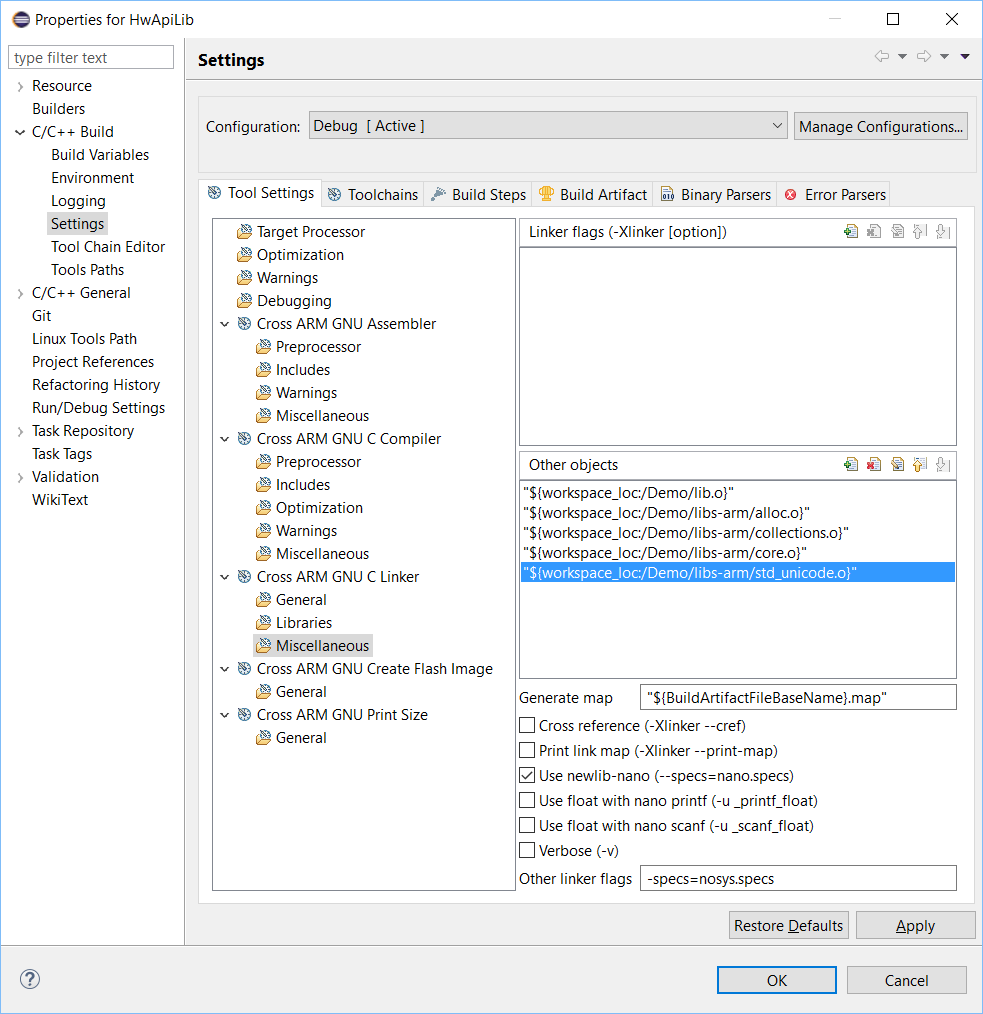
We compile. The binary gained a lot of weight, but still fits in the STM32F103C8.

We start Debug and see that Eclipse seamlessly switches from C-code to Rust.
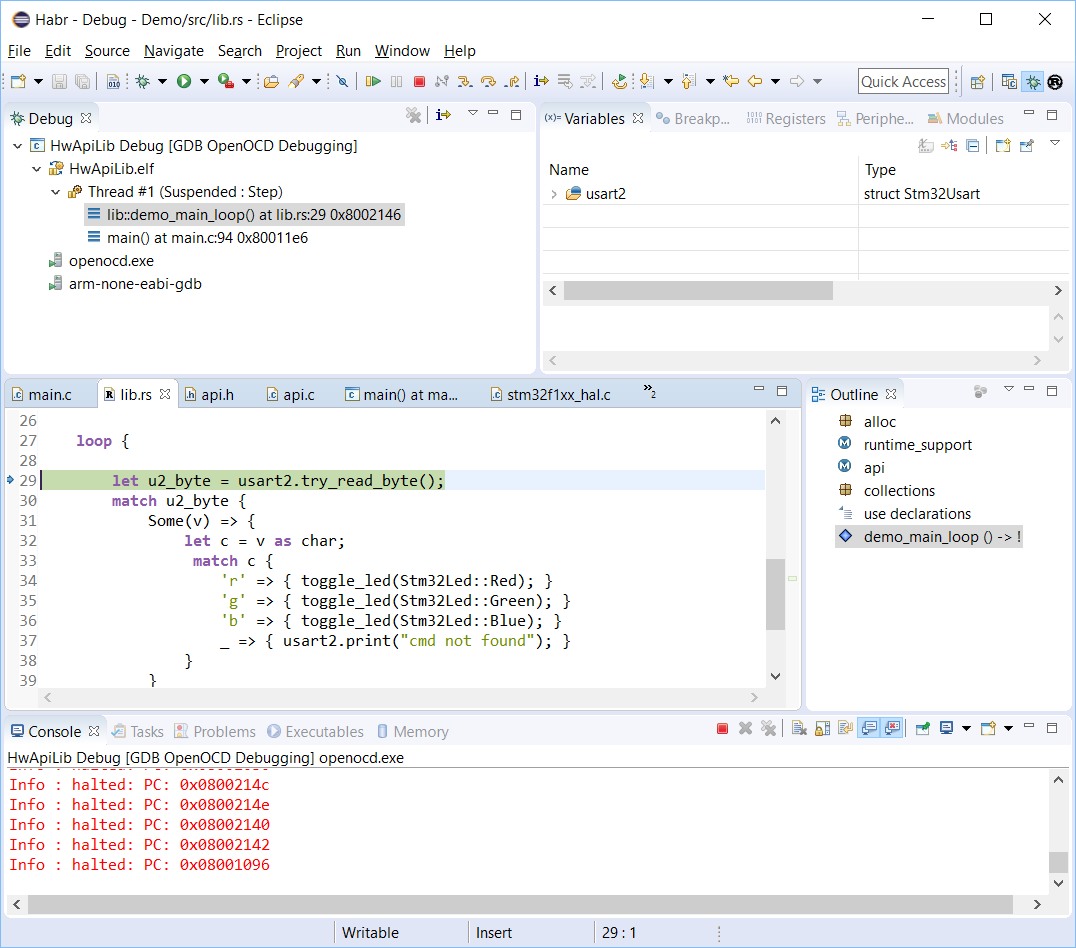
At the end of the article I want to thank the authors of the following posts, without them I would not have mastered this process:
www.hashmismatch.net/pragmatic-bare-metal-rust
spin.atomicobject.com/2015/02/20/rust-language-c- embedded
github.com/japaric/rust-cross
I wrote the article with the hope that this would serve as an additional step in the emergence of a community of developers using Rust for programming for microcontrollers, as it is a really convenient and modern language, despite the fact that it has a fairly high entry threshold.
