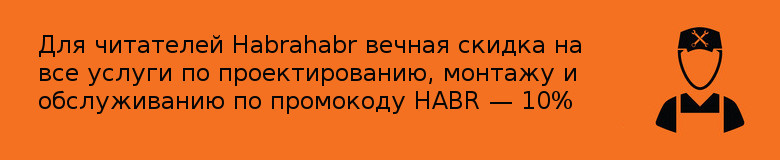Cloud surveillance: what should everyone know?
Much has been written about VSaaS , but, as a rule, all this information is quite fragmented, and is often devoted to one side of cloud-based video surveillance. As a result, users often get the impression that it seems to be about what it’s clear, but there is no complete picture and understanding of how this can be used.
Cloud video surveillance is one of the most promising technologies along with video analytics. A rare expert will not announce video analytics and cloud-based video surveillance “The Next Big Thing” of video surveillance systems.
The global VSaaS market last year reached the level of $ 789.5 million according to the IHS report , which makes about 5% of the total video surveillance market.
Despite such a modest result, almost all the world's largest manufacturers of video surveillance systems under the cat enter this market, one way or another, and try to figure out how they do it and why.

How high are the expectations from the cloud video surveillance market you can understand by looking at one deal. Google, through its subsidiary Nest Labs, acquired Dropcam, a cloud-based video surveillance company in 2014, with a transaction value of $ 555 million. This is despite the fact that in 2014 the global VSaaS market amounted to 680 million US dollars according to IHS.
The term CCTV (Closed Circuit TeleVision) is traditionally considered synonymous with the Russian term - video surveillance systems, and literally translates as - a closed-circuit television system.
It is cloud video surveillance that breaks this vicious contour, and expands the range of tasks that video surveillance can solve. Perhaps you can’t find an industry in which remote monitoring, read cloud-based video surveillance, would not find proper application.
Industrial enterprises , they need to monitor the operation of equipment, processes, safety and quality of work.
The state is already one of the largest customers of cloud-based video surveillance, in particular, the Moscow city government as part of the Information City project"Already installed more than 128,000 surveillance cameras, launched the" Portal of urban surveillance. " Within the framework of testing, access to broadcasting images from urban surveillance cameras was provided to active users of the Portal of public services of the city of Moscow.
Trade , here video surveillance can be used very widely: from merchandising to business analytics of stores.
Construction , the security function of video surveillance is in demand, as well as the ability to control technological operations, remote monitoring of the progress of construction.
Transport , great potential lies in solving logistics problems.
See how this potential is realized by the world leader in Axis IP video surveillance .
An important aspect is also that you can monitor video surveillance objects, both from a specially created monitoring center, and from your smartphone.
Both by the forces of their employees and by the forces of their customers, for example by giving access to cameras on their website.
You can talk about the possibilities of cloud-based video surveillance endlessly, one thing is clear, cloud-based video surveillance is already a story about efficiency, and not just about security.
In fact, these are any video surveillance systems that use the cloud infrastructure primarily for remote access to online viewing, to the video archive.
There are 4 main scenarios for using cloud infrastructure.
You can use both the ability to online view video from a surveillance camera, and the ability to record and view a video archive from an SD card. SD cards are usually not included and are purchased separately.
Advantages
The lowest cost, the highest deployment speed, a large selection of equipment from leading manufacturers, minimal and easy setup.
Disadvantages
Video archive may be lost, because The SD card is easily removed from the camcorder, including by intruders. The small size of the video archive. Low SD card life.
Vendors
Axis , HiWatch , Dahua , Ezviz , D-link
Cost
One-time cost structure
You also have the opportunity to watch online video from CCTV cameras, plus the ability to view the video archive.
The video archive in this case is located in the local video storage i.e. in the same local network with surveillance cameras. In one software application, you can access a network of geographically distributed video surveillance systems.
Advantages
A large selection of equipment from leading manufacturers, which means and therefore the best possible territorial representation.
Large capacity video archive. Access to the video archive is provided in the form of a professional software interface.
As a separate point, it is worth noting that cloud services support not only DVRs for IP cameras ( NVR ), but also hybrid ones.HD-TVI , HD-CVI and AHD video recorders, which will allow you to use cameras of almost any format, which in turn will greatly affect the cost of a video surveillance system.
And network attached storage supports work with all large and not very manufacturers of IP cameras. As a result, almost complete freedom in choosing video cameras.
Disadvantages The
DVR, and therefore the video archive, may be lost due to careless handling or the actions of intruders, the high price of specialized hard drives for video surveillance.
Vendors The
list of vendors intersects strongly with the previous paragraph, which in itself is not bad, because having implemented video surveillance according to the first minimal scenario, you always have the opportunity to improve the system by adding a video archive storage device to it.
HiWatch , Dahua , D-link , Devline
Cost
One-time cost structure
In this case, we can how to do without a video archive storage device, i.e. we can write video directly to the cloud, and we can write a video archive to a local device (DVR, NAS, server), and send it to a data center from a local device. In all cases, to view the video archive, we will contact the data center through a professional software interface.
Benefits
Storage security and stability of access to the video archive is provided by the highest degree of reliability of professional data centers. Unreachable for local storage.
Access to the video archive is provided in the form of a professional program interface for working with the video archive.
The easiest and most reliable way to set up online broadcasting from cameras on the site.
disadvantages
Limited availability of hardware - video broadcasting from the camera to hosting is possible only with the vendor’s firmware, or using a computer. Fixed costs for a monthly fee.
Vendors
Cost Cost
structure - one-time and constant (monthly fee)
Prices for equipment and monthly fee are presented on the websites of vendors.
The key difference from the previous paragraph is that if you want to view the video archive, the software client will access the local storage on the NVR or NAS, and only if the local video archive is lost you will go to the cloud.
Advantages The
security of video archive storage is ensured by the highest degree of reliability of the data center.
Disadvantages
High cost of video storage, low bandwidth of communication channels. Fixed costs for a monthly fee. Unlike the previous paragraph, access to viewing a video archive on a hosting is provided in the form of access to files, which complicates the work with it.
Vendors
Synology , Qnap , D-link
Cost Cost
structure - one-time and permanent (monthly fee)
Integration with data storage services
When considering backup tasks, the question certainly arises where to save the backup. Let's briefly consider the issue of integration with data storage services.
Do not forget:
Let's take a closer look at the most popular services, equipment, I give as an example, i.e. the list is much larger.
In fact, backups can be configured in almost any storage service, the choice of equipment is wide, including quite exotic ones - Microsoft OneDrive, Google Cloud Storage ElephantDrive, Amazon Glacier, Microsoft Azure, HiDrive, hubiC, Megaphone MegaDisk, Backblaze B2, Baidu Cloud , Box, Amazon Drive.
Now that the capabilities of cloud-based video surveillance are neatly laid out in four shelves. A few important words about the benefits of cloud-based video surveillance and its problems.
The capabilities of cloud-based video surveillance are not limited only to remote viewing of online and video archives, and they allow not only to see, but also to hear, and even communicate via voice live.
Connect to all video servers at the same time, view images online from various servers on the same
Plug N Play client site .
Most manufacturers strive to make their equipment available for connection and configuration even to inexperienced users. Someone succeeds to a greater extent, someone less, but everyone is striving for this. In most cases, just scanning the QR code with an application installed on your mobile phone is enough, and you can immediately enjoy watching it.
Multi-platform
Android, iPhone OS, Windows Phone, Android TV, Apple TV, Mac OS, Windows, Linux - most vendors develop applications on at least the most popular platforms.
Cross browser can also be added here.
Notifications
Push notifications, SMS and E-mail notifications pop-up in applications - all the power of notifications, not only does not allow you to miss a critical event, but also eliminates the need for constant monitoring.
Already today we have not a small list of detected events. Motion detection in the selected area, sound detection by microphone, detection of line crossing, entry / exit from the area, left or missing objects.
You can also receive notifications about the disconnection of cameras or video archive storage devices, about a network breakdown, IP address conflict.
Access
rights Differentiation of access rights, standard functionality of software for video surveillance. With the advent of cloud-based video surveillance, it has acquired a new meaning, you can provide access to all employees to a specific group of cameras, or to all visitors to your site, or only customers, someone just viewing, someone access to the archive.
For example, why not give all residents access to the video surveillance system of an apartment building. Such a peculiar Wikinomics is obtained, and maybe this massive cooperation will not change everything , but something will definitely change for the better.
Integration
Already, video surveillance applications allow you to monitor security sensors, temperature and humidity sensors.
Now, when even from opportunities and advantages, I almost got dizzy, the most talk about problems and difficulties.
The sweetest and most replicated myth - cloud video surveillance allows you to do without capital costs.
Such a capacious term - capital expenditures, is used to designate one single storage device for a video archive, usually a video recorder.
If you could also imagine the absolute amount of capital costs, look at the prices of storage devices.
No other capital costs, even with the strongest desire, cannot be avoided.
Well, I’ll add a cherry to a mythical cake - you can do without a local video archive storage device if you intend to use one camera to monitor the cat’s life in your absence. More serious tasks will not do without a local video archive storage device.
What to do?
Do not believe marketing tales about the lack of capital costs. And with capital costs, cloud-based video surveillance is not without its main advantages.
Perhaps this is the main factor holding back the development of cloud video surveillance. According to the World Wide Web Foundation in the World, the average speed of the outgoing channel is 5 Mbps, the incoming 15 Mbps.
To record video from one camera in HD resolution (1280 * 720) with a frequency of 25 frames per second, using the H.264 codec , with an average traffic intensity, you will need a channel of approximately 3.2 Mbps.
And there are no prerequisites that would allow us to hope that in the near future the throughput will increase dramatically. Even Google Fiber has somehow faded .
What to do?
Use smart H.264 + codecs from HikVision and Zipstream from Axis, they already now can reduce bitrate by up to 70%.
Use the H.265 codec, the equipment that supports it already a lot, as well as experts who believe that the time when it will become the new standard in video surveillance is just around the corner.
Use video cameras with built-in video analytics, they allow you to process the non-decoded stream on the camera itself, and send the processing results over the network.
Here you probably need to clarify what Natalya Kasperskaya talks about the whole variety of cloud services, but we are primarily interested in at least the services related to video surveillance, as a maximum the cybersecurity of video surveillance systems in general.
The events of 2016 show that the situation in video surveillance is unlikely to differ for the better.
Despite this, marketers of any cloud service declare safety as a list of their advantages, although their lawyers, who do not read user agreements, strongly disagree with them.
So, plus or minus, it is written in the user agreements of all companies offering cloud video surveillance services.
The situation is sad, of course. Just be ready. This is by no means a reason to abandon VSaaS.
Moreover, experts say that 2017 will be a year of awareness of cybersecurity issues. And as you know, to realize the problem is to solve it by 50%.
What to do?
Use HTTPS
The IP camera is capable of encrypting the video signal before sending it over the network, which prevents the possibility of unauthorized viewing or its substitution. The system can also be configured to authenticate the connection using encrypted certificates perceived by a particular network camera, thus eliminating the likelihood that someone will wedge into the line.
Video archive
encryption Archive encryption capabilities are currently widely used in video surveillance.
Ezviz for example encrypts a video that is recorded on an SD card, i.e. simply by removing the card, the attacker will not gain access to the video archive.
And Synology will allow not only to backup data in real time, minimizing risks in unforeseen situations, but also to encrypt data using the AES-256 algorithm before uploading to the cloud.
Firmware update
Modern realities are such that vulnerabilities are found in IP cameras of any vendors, and in our opinion, not so much the fact of vulnerability itself comes to the fore, but how companies quickly close them by releasing updated firmware.
And here your reaction and firmware update on your camera becomes especially important. A firmware update is access to the camera, logins and passwords, and if there are dozens of cameras, and if there are hundreds.
And the process of tracking the release of new firmware versions is also that task. And all together it is a titanic work.
When choosing a vendor, pay attention to how the work of tracking new firmware is organized and updating it.
For example, IDIS Center monitoring software can track the release of new firmware, and automatically update the firmware (manual process starts, the update itself occurs automatically), including on remote cameras. Naturally, only on cameras of our own production .
Any video surveillance system that can be considered modern uses cloud services.
Not every cloud-based video surveillance system is modern, convenient, secure.
When working with cloud-based video surveillance systems, we understood that despite the fact that cloud-based systems are not considered safe, the advantages and opportunities that they bring repeatedly outweigh the disadvantages that come with them.
When it comes to security systems, we understand that the price of an error is higher than anywhere else, and yet we believe that the price of inaction is higher.
A modern video surveillance system is your opportunity to see and hear, the opportunity is in 1000 places at the same time. This is a competitive advantage.
Especially for those who are not ready to stay idle anymore -standard solutions for IP video surveillance via the Internet , with equipment prices and our installation services.
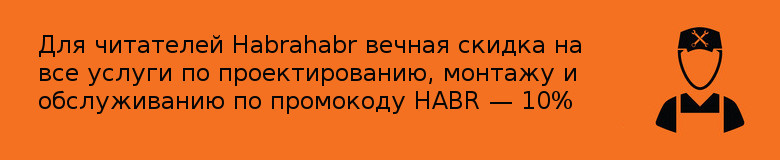
Cloud video surveillance is one of the most promising technologies along with video analytics. A rare expert will not announce video analytics and cloud-based video surveillance “The Next Big Thing” of video surveillance systems.
The global VSaaS market last year reached the level of $ 789.5 million according to the IHS report , which makes about 5% of the total video surveillance market.
Despite such a modest result, almost all the world's largest manufacturers of video surveillance systems under the cat enter this market, one way or another, and try to figure out how they do it and why.

How high are the expectations from the cloud video surveillance market you can understand by looking at one deal. Google, through its subsidiary Nest Labs, acquired Dropcam, a cloud-based video surveillance company in 2014, with a transaction value of $ 555 million. This is despite the fact that in 2014 the global VSaaS market amounted to 680 million US dollars according to IHS.
The term CCTV (Closed Circuit TeleVision) is traditionally considered synonymous with the Russian term - video surveillance systems, and literally translates as - a closed-circuit television system.
It is cloud video surveillance that breaks this vicious contour, and expands the range of tasks that video surveillance can solve. Perhaps you can’t find an industry in which remote monitoring, read cloud-based video surveillance, would not find proper application.
Industrial enterprises , they need to monitor the operation of equipment, processes, safety and quality of work.
The state is already one of the largest customers of cloud-based video surveillance, in particular, the Moscow city government as part of the Information City project"Already installed more than 128,000 surveillance cameras, launched the" Portal of urban surveillance. " Within the framework of testing, access to broadcasting images from urban surveillance cameras was provided to active users of the Portal of public services of the city of Moscow.
Trade , here video surveillance can be used very widely: from merchandising to business analytics of stores.
Construction , the security function of video surveillance is in demand, as well as the ability to control technological operations, remote monitoring of the progress of construction.
Transport , great potential lies in solving logistics problems.
See how this potential is realized by the world leader in Axis IP video surveillance .
An important aspect is also that you can monitor video surveillance objects, both from a specially created monitoring center, and from your smartphone.
Both by the forces of their employees and by the forces of their customers, for example by giving access to cameras on their website.
You can talk about the possibilities of cloud-based video surveillance endlessly, one thing is clear, cloud-based video surveillance is already a story about efficiency, and not just about security.
What is cloud video surveillance?
In fact, these are any video surveillance systems that use the cloud infrastructure primarily for remote access to online viewing, to the video archive.
There are 4 main scenarios for using cloud infrastructure.
1) Access to online viewing and video archive on the camera’s SD card
You can use both the ability to online view video from a surveillance camera, and the ability to record and view a video archive from an SD card. SD cards are usually not included and are purchased separately.
Advantages
The lowest cost, the highest deployment speed, a large selection of equipment from leading manufacturers, minimal and easy setup.
Disadvantages
Video archive may be lost, because The SD card is easily removed from the camcorder, including by intruders. The small size of the video archive. Low SD card life.
Vendors
Axis , HiWatch , Dahua , Ezviz , D-link
Cost
One-time cost structure
- Cameras with cloud service - price from 3 070 rubles
- Cameras with cloud service for rooms and with support for SD cards - price from 4 990 rubles
- Cameras with a cloud service for the street with support for SD cards - prices from 4,990 rubles
2) Access to online viewing and video archive on NVR, NAS, server
You also have the opportunity to watch online video from CCTV cameras, plus the ability to view the video archive.
The video archive in this case is located in the local video storage i.e. in the same local network with surveillance cameras. In one software application, you can access a network of geographically distributed video surveillance systems.
Advantages
A large selection of equipment from leading manufacturers, which means and therefore the best possible territorial representation.
Large capacity video archive. Access to the video archive is provided in the form of a professional software interface.
As a separate point, it is worth noting that cloud services support not only DVRs for IP cameras ( NVR ), but also hybrid ones.HD-TVI , HD-CVI and AHD video recorders, which will allow you to use cameras of almost any format, which in turn will greatly affect the cost of a video surveillance system.
And network attached storage supports work with all large and not very manufacturers of IP cameras. As a result, almost complete freedom in choosing video cameras.
- IP Cameras - price from 3 840 rubles
- Analog CCTV cameras - price from 1,190 rubles
- Surveillance cameras HD-TVI - price from 1,485 rubles
- Surveillance cameras HD-CVI - price from 2 500 rubles
- AHD surveillance cameras - price from 1 900 rubles
Disadvantages The
DVR, and therefore the video archive, may be lost due to careless handling or the actions of intruders, the high price of specialized hard drives for video surveillance.
Vendors The
list of vendors intersects strongly with the previous paragraph, which in itself is not bad, because having implemented video surveillance according to the first minimal scenario, you always have the opportunity to improve the system by adding a video archive storage device to it.
HiWatch , Dahua , D-link , Devline
Cost
One-time cost structure
- Video recorders with cloud services - price from 5 990 rubles
3) Access to online viewing and video archive in the data center (video hosting)
In this case, we can how to do without a video archive storage device, i.e. we can write video directly to the cloud, and we can write a video archive to a local device (DVR, NAS, server), and send it to a data center from a local device. In all cases, to view the video archive, we will contact the data center through a professional software interface.
Benefits
Storage security and stability of access to the video archive is provided by the highest degree of reliability of professional data centers. Unreachable for local storage.
Access to the video archive is provided in the form of a professional program interface for working with the video archive.
The easiest and most reliable way to set up online broadcasting from cameras on the site.
disadvantages
Limited availability of hardware - video broadcasting from the camera to hosting is possible only with the vendor’s firmware, or using a computer. Fixed costs for a monthly fee.
Vendors
- First of all, these are companies that do not produce video surveillance cameras, so to speak.
This is Ivideon, originally focused on video hosting, and the telecommunications company MGTS , and the developers of video surveillance software Trassir Cloud - Russian manufacturers of video surveillance systems
Beward presents its cloud service - CamDrive .
RVi - cloud service SpaceCam . - Major global manufacturers of video surveillance cameras providing video hosting services:
GeoVision with its cloud service MyGvCloud . The service provides several interesting and yet rarely encountered features. Stream from the IP camera directly to YouTube .
Surveillance applications on Android TV and Apple TV .
Since 2009, Axis has been offering the AVHS affiliate program , unfortunately not in Russia.
Cost Cost
structure - one-time and constant (monthly fee)
Prices for equipment and monthly fee are presented on the websites of vendors.
4) Access to online viewing and video archive on NVR or NAS and backup video archive to the cloud
The key difference from the previous paragraph is that if you want to view the video archive, the software client will access the local storage on the NVR or NAS, and only if the local video archive is lost you will go to the cloud.
Advantages The
security of video archive storage is ensured by the highest degree of reliability of the data center.
- Almost unlimited choice of IP cameras - price from 3 840 rubles
Disadvantages
High cost of video storage, low bandwidth of communication channels. Fixed costs for a monthly fee. Unlike the previous paragraph, access to viewing a video archive on a hosting is provided in the form of access to files, which complicates the work with it.
Vendors
Synology , Qnap , D-link
Cost Cost
structure - one-time and permanent (monthly fee)
Integration with data storage services
When considering backup tasks, the question certainly arises where to save the backup. Let's briefly consider the issue of integration with data storage services.
Do not forget:
- Free file storage services typically limit the size of one uploaded file.
- Network storages can be with a limited maximum size of stored data and dimensionless, for example Amazon S3, a fee is charged for the amount of actually stored information.
- Equipment that supports copying to cloud storage services can work in several modes:
Easy download - in this case, old data must be deleted manually, this is especially important for services limiting the maximum storage size.
Synchronization - video archive storage devices operate in a cyclic dubbing mode, the storage service synchronizes the entire volume.
Backup - creating a backup copy of data at a specific point in time, you can create and store an almost unlimited number of backups.
Let's take a closer look at the most popular services, equipment, I give as an example, i.e. the list is much larger.
- Google Drive , Qlync Service to save video from compatible IP cameras directly to Google Drive, the list of compatible cameras is not large, but it has, for example, Zavio cameras well presented in the Russian market. On Habré there is a review where functional Zavio and Qlync are used to the fullest, not only for video surveillance.
- Dropbox , Tantos Network Video Recorders (NVRs) allow you to send video to the cloud, for example - TSr-NV32251, TSr-NV16241, TSr-NV08241
- Yandex Disk , IP video recorders from Qnap - prices from 18 925 rubles
- Amazon S3 , Network Storage for Surveillance from Synology - price from 16 525 rubles
In fact, backups can be configured in almost any storage service, the choice of equipment is wide, including quite exotic ones - Microsoft OneDrive, Google Cloud Storage ElephantDrive, Amazon Glacier, Microsoft Azure, HiDrive, hubiC, Megaphone MegaDisk, Backblaze B2, Baidu Cloud , Box, Amazon Drive.
Now that the capabilities of cloud-based video surveillance are neatly laid out in four shelves. A few important words about the benefits of cloud-based video surveillance and its problems.
Benefits of Cloud Surveillance
The capabilities of cloud-based video surveillance are not limited only to remote viewing of online and video archives, and they allow not only to see, but also to hear, and even communicate via voice live.
Connect to all video servers at the same time, view images online from various servers on the same
Plug N Play client site .
Most manufacturers strive to make their equipment available for connection and configuration even to inexperienced users. Someone succeeds to a greater extent, someone less, but everyone is striving for this. In most cases, just scanning the QR code with an application installed on your mobile phone is enough, and you can immediately enjoy watching it.
Multi-platform
Android, iPhone OS, Windows Phone, Android TV, Apple TV, Mac OS, Windows, Linux - most vendors develop applications on at least the most popular platforms.
Cross browser can also be added here.
Notifications
Push notifications, SMS and E-mail notifications pop-up in applications - all the power of notifications, not only does not allow you to miss a critical event, but also eliminates the need for constant monitoring.
Already today we have not a small list of detected events. Motion detection in the selected area, sound detection by microphone, detection of line crossing, entry / exit from the area, left or missing objects.
You can also receive notifications about the disconnection of cameras or video archive storage devices, about a network breakdown, IP address conflict.
Access
rights Differentiation of access rights, standard functionality of software for video surveillance. With the advent of cloud-based video surveillance, it has acquired a new meaning, you can provide access to all employees to a specific group of cameras, or to all visitors to your site, or only customers, someone just viewing, someone access to the archive.
For example, why not give all residents access to the video surveillance system of an apartment building. Such a peculiar Wikinomics is obtained, and maybe this massive cooperation will not change everything , but something will definitely change for the better.
Integration
Already, video surveillance applications allow you to monitor security sensors, temperature and humidity sensors.
Cloud Surveillance Issues
Now, when even from opportunities and advantages, I almost got dizzy, the most talk about problems and difficulties.
Myths
The sweetest and most replicated myth - cloud video surveillance allows you to do without capital costs.
Such a capacious term - capital expenditures, is used to designate one single storage device for a video archive, usually a video recorder.
If you could also imagine the absolute amount of capital costs, look at the prices of storage devices.
- DVRs - price from 2 590 rubles
- Network storages - the price is from 10 454 rubles
No other capital costs, even with the strongest desire, cannot be avoided.
Well, I’ll add a cherry to a mythical cake - you can do without a local video archive storage device if you intend to use one camera to monitor the cat’s life in your absence. More serious tasks will not do without a local video archive storage device.
What to do?
Do not believe marketing tales about the lack of capital costs. And with capital costs, cloud-based video surveillance is not without its main advantages.
Channels of connection
Perhaps this is the main factor holding back the development of cloud video surveillance. According to the World Wide Web Foundation in the World, the average speed of the outgoing channel is 5 Mbps, the incoming 15 Mbps.
To record video from one camera in HD resolution (1280 * 720) with a frequency of 25 frames per second, using the H.264 codec , with an average traffic intensity, you will need a channel of approximately 3.2 Mbps.
And there are no prerequisites that would allow us to hope that in the near future the throughput will increase dramatically. Even Google Fiber has somehow faded .
What to do?
Use smart H.264 + codecs from HikVision and Zipstream from Axis, they already now can reduce bitrate by up to 70%.
- Surveillance cameras with Zipstream support - price from 11 737 rubles
- Surveillance cameras with support for H.264 + - price from 10 990 rubles
Use the H.265 codec, the equipment that supports it already a lot, as well as experts who believe that the time when it will become the new standard in video surveillance is just around the corner.
- Surveillance cameras with support for H.265 - price from 15 300 rubles
Use video cameras with built-in video analytics, they allow you to process the non-decoded stream on the camera itself, and send the processing results over the network.
- Surveillance cameras with integrated video analytics - price from 7,990 rubles
Security
It is cloud storage services that become the leading channel for information leakage, said Natalya Kasperskaya, CEO of the company, the developer of integrated solutions for ensuring information security InfoWatch. According to TASS, she said this at the Skolkovo Cyberday conference. According to her, over the past year, 50% of information leakage occurred through cloud services.
Here you probably need to clarify what Natalya Kasperskaya talks about the whole variety of cloud services, but we are primarily interested in at least the services related to video surveillance, as a maximum the cybersecurity of video surveillance systems in general.
The events of 2016 show that the situation in video surveillance is unlikely to differ for the better.
- The Mirai botnet, of which IP cameras were a part, interrupted a substantial part of the global Internet
- Critical vulnerability found in global cloud servers HikVision
- Vulnerabilities in camera security are detected even in giants such as Axis
Despite this, marketers of any cloud service declare safety as a list of their advantages, although their lawyers, who do not read user agreements, strongly disagree with them.
The company cannot and does not guarantee that the use of software, website, services or products is absolutely safe.
So, plus or minus, it is written in the user agreements of all companies offering cloud video surveillance services.
The situation is sad, of course. Just be ready. This is by no means a reason to abandon VSaaS.
Moreover, experts say that 2017 will be a year of awareness of cybersecurity issues. And as you know, to realize the problem is to solve it by 50%.
What to do?
Use HTTPS
The IP camera is capable of encrypting the video signal before sending it over the network, which prevents the possibility of unauthorized viewing or its substitution. The system can also be configured to authenticate the connection using encrypted certificates perceived by a particular network camera, thus eliminating the likelihood that someone will wedge into the line.
- Security cameras with support for HTTPS - price from 6 000 rubles
Video archive
encryption Archive encryption capabilities are currently widely used in video surveillance.
Ezviz for example encrypts a video that is recorded on an SD card, i.e. simply by removing the card, the attacker will not gain access to the video archive.
And Synology will allow not only to backup data in real time, minimizing risks in unforeseen situations, but also to encrypt data using the AES-256 algorithm before uploading to the cloud.
Firmware update
Modern realities are such that vulnerabilities are found in IP cameras of any vendors, and in our opinion, not so much the fact of vulnerability itself comes to the fore, but how companies quickly close them by releasing updated firmware.
And here your reaction and firmware update on your camera becomes especially important. A firmware update is access to the camera, logins and passwords, and if there are dozens of cameras, and if there are hundreds.
And the process of tracking the release of new firmware versions is also that task. And all together it is a titanic work.
When choosing a vendor, pay attention to how the work of tracking new firmware is organized and updating it.
For example, IDIS Center monitoring software can track the release of new firmware, and automatically update the firmware (manual process starts, the update itself occurs automatically), including on remote cameras. Naturally, only on cameras of our own production .
conclusions
Any video surveillance system that can be considered modern uses cloud services.
Not every cloud-based video surveillance system is modern, convenient, secure.
When working with cloud-based video surveillance systems, we understood that despite the fact that cloud-based systems are not considered safe, the advantages and opportunities that they bring repeatedly outweigh the disadvantages that come with them.
When it comes to security systems, we understand that the price of an error is higher than anywhere else, and yet we believe that the price of inaction is higher.
A modern video surveillance system is your opportunity to see and hear, the opportunity is in 1000 places at the same time. This is a competitive advantage.
Especially for those who are not ready to stay idle anymore -standard solutions for IP video surveillance via the Internet , with equipment prices and our installation services.