How to gain experience without experience: breaking the vicious circle of a novice designer
- Transfer
Richard Young can safely say that he made himself : in less than a year he went from an intern to an ergonomics consultant in an agricultural company to a full-time designer at Sony. Today we offer you another translation of Richard's post with tips for beginner designers.
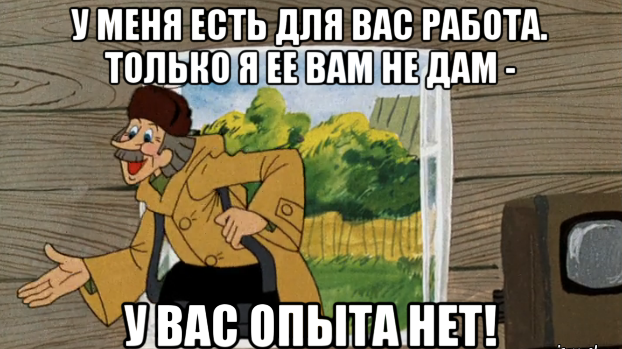
“I get a lot of letters asking how to start a career as a designer:“ I was educated in the fields of “communication of minerals” and “medieval poetry”. Do I have any chance to become a designer? What is the best place to start? ”
“ To start ”is the best way: to rush headlong into your first project. Forget about trainings, books, courses, tutorials, online classes - all this will only paralyze you with an overabundance of information. Many people kill for months looking for the “best designer resource."

In spite of everything
Your dream project begins with an idea. Here are the most common types of ideas according to the free course design products from Udacity:
People often forget that a problem can be solved in different ways. Take an existing product and try to improve the experience for some user group or some private scenario. Or, as it is now fashionable to say, some markets are on the verge of destabilization .
Make a list of ideas and test them on friends. Observe their interest in understanding which of the options are viable. Do not be afraid that your idea will be “stolen” - ideas alone do not cost anything , you do not need to demand solemn oaths from friends. No one will take away your ingenious idea of opening a condom and lubricant delivery service.
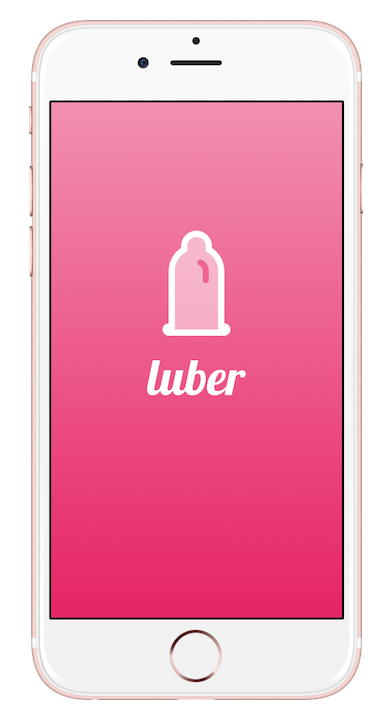
This is a real idea, and the man was seriously afraid that I would steal it.
The best ideas are not ambitious "million dollar applications." Best ideas come from identifying personal “pain points” and working on them. Beginners in design often mistakenly believe that they understand their users. If you are not trying to eliminate some kind of personal pain point, this is not so. Believe me: solving a problem that causes you strong feelings is the best source of motivation. Most likely, only these feelings will help you survive in difficult periods.
Here are a few short notes for those who plan in the future to turn the project “for themselves” into a full-fledged startup:
There is a whole bunch of tools for designers, and every week there are more and more. Important note: do not focus on one thing, be flexible - tools constantly come to replace each other. Below is a list of popular tools that seem useful to me (in order of personal preference):
Design :
Prototyping :
Wireframing :
Organization :
Specifications :
Step Three: The Need for Need The
best way to learn something is to take and do.
If you plan to learn design (and indeed, anything) according to the following scheme:
then please stop.
Whatever topic is on the line in the course, most likely it has nothing to do with your current goals. The further you advance in your project, the more concepts and tools you will want to master - just out of necessity. Personally, I once spent four hours on the boring documentation, and all in order to fix a single icon.
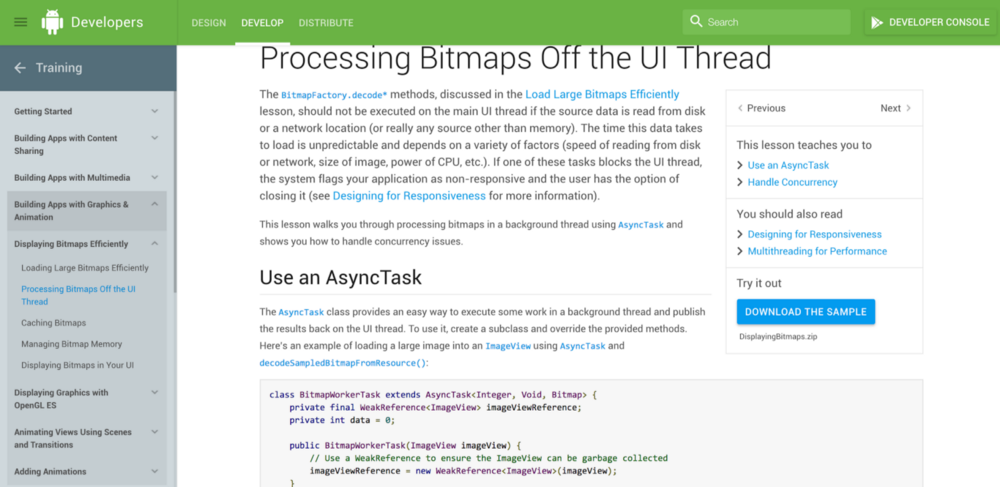
I wouldn’t read it in my life if it weren’t necessary.
If you reached a chapter or topic that is uninteresting or seems useless to you, skip it. You can always return to it if later it turns out that you need it for some reason. Nothing exhausts so much as “learning” through force.
If all this seems to you hard work, it means that you are doing something wrong.
I started to learn design not at all from the list of the best books. I will say more: when I first tried to overpower the book “ Design of familiar things ”, it instantly put me to sleep. When you learn something new, you should have an internal impulse to immediately change everything radically in your project. This is a good feeling, this is the incentive that will drive you forward.
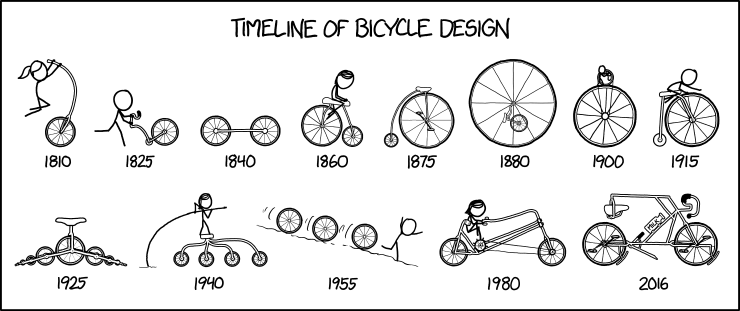
Each new iteration should reflect what you learned in working on the previous ones.
There is no answer to the question: “What resources are best for designers?” Best of all are those resources that will help you refine weaknesses in your design at this stage.
If you are on fire with your project, just like me, then you are sure to talk about it to every developer who catches your eye. At some point, you will impress one of them to such an extent that he will join the work on your project. If it still does not work out, I can advise a useful community on Facebook, in which they exchange designs and code.

Do not despair.
In the process of communicating with the developers, problems that you never thought about will be revealed. Novice designers, as a rule, do not notice all the small deviations from the ideal layout of the user's path. These special cases are an important aspect of interactive design, but they are often forgotten. By improving the user’s path , you will take your design to the next level.
Avoid common mistakes, for example:
Take the time to carefully consider each decision you make in your design work. Never execute a UI element in one way or another just because it "looks cool." Learn the popular UI patterns on ui-patterns and goodUI , so as not to repeat the mistakes of others.
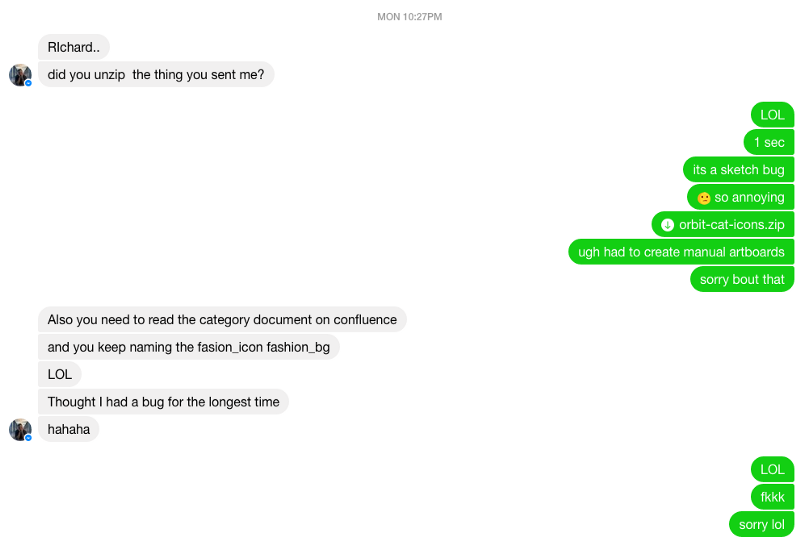
By submitting your project to development, you learn “teamwork”. Thanks to the most patient developer in the world Develop the
project to the maximum while you are still passionate about it. But do not push the water in the mortar if you find some critical flaw in the original idea. The goal of this project is not to become the second Bill Gates, but to master the basics. Do not be afraid to switch to another idea and start over - the second time everything will be much easier.
Do not be afraid to spend several months on your project. Focus on the lessons you learn from each iteration. If you manage to bring your product to the market - congratulations! Now you have a "real experience." Describe this “case” for your portfolio in detail and do not forget to emphasize how much benefit you have come from working with developers.

A beautiful Dribble account with hypothetical projects that will never see the light will not help you find a job. Focus on cases .
If at the moment you do not have enough confidence to apply for an internship, there are other ways to accumulate “real experience”. Look for hackathons somewhere nearby with the aim of recruiting people to your team. Your goal should be to find developers with whom you interact well. After the hackathon, try to offer them a continuation of the project (or start a new one).
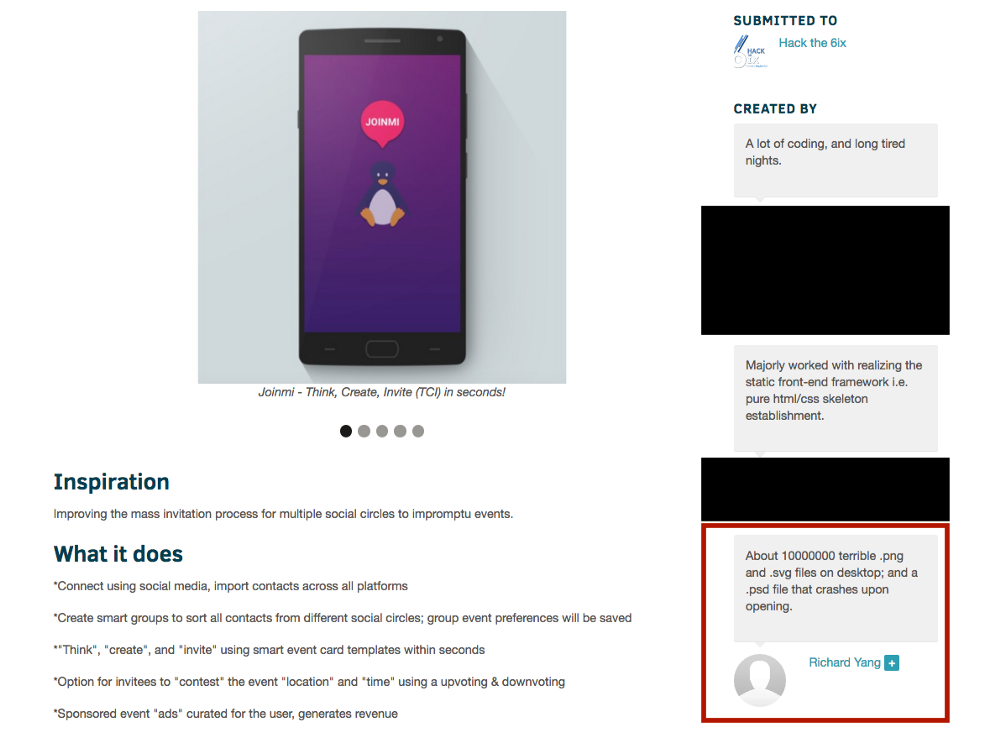
My invaluable contribution to the first hackathon. Do not worry, special experience is not required at hackathons .
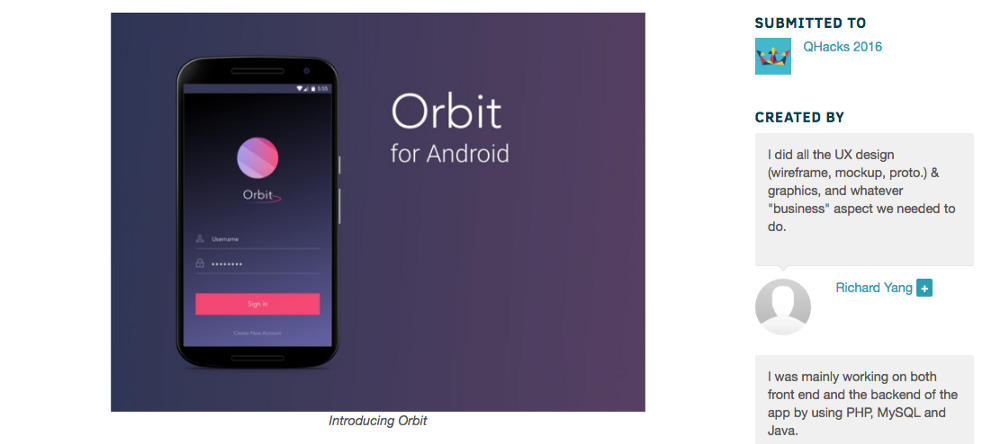
We even rolled out this project. He collected "from 1 to 5 installs." A few million more - and overtake Facebook!
You can also contact startups that are just starting to develop, and try to get there. University startup incubatorsA great option to get started. Do not be shy, startups usually need designers!
Offer them your services (albeit at least for free). Whatever work you have to do for them, it will be a more valuable experience than any personal project. If you aren’t “hired” at all, try jotting down design proposals. Go through the product or website of the startup and point out the shortcomings that you could help fix.
What's next? Keep working hard. Focus on case studies. Your labors will not be in vain. ”
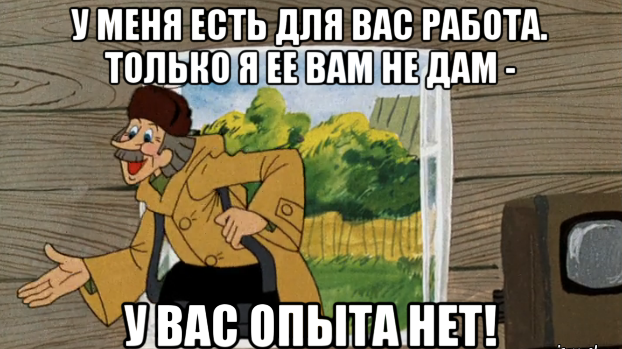
“I get a lot of letters asking how to start a career as a designer:“ I was educated in the fields of “communication of minerals” and “medieval poetry”. Do I have any chance to become a designer? What is the best place to start? ”
“ To start ”is the best way: to rush headlong into your first project. Forget about trainings, books, courses, tutorials, online classes - all this will only paralyze you with an overabundance of information. Many people kill for months looking for the “best designer resource."

In spite of everything
Step one: come up with an idea
Your dream project begins with an idea. Here are the most common types of ideas according to the free course design products from Udacity:
- Simplification. Example: Instagram took the “share photo” function from Facebook and made it easier.
- Copying. Example: Alibaba implemented the idea of Amazon in a different market.
- Virtualization Example: Uber has made the taxi booking process available online.
- Remix Example: Slack combines an e-mail service and a messaging function between individual users or within a closed group.
- The mission is (practically) impossible. This variety in the first draft is best avoided.
People often forget that a problem can be solved in different ways. Take an existing product and try to improve the experience for some user group or some private scenario. Or, as it is now fashionable to say, some markets are on the verge of destabilization .
Make a list of ideas and test them on friends. Observe their interest in understanding which of the options are viable. Do not be afraid that your idea will be “stolen” - ideas alone do not cost anything , you do not need to demand solemn oaths from friends. No one will take away your ingenious idea of opening a condom and lubricant delivery service.
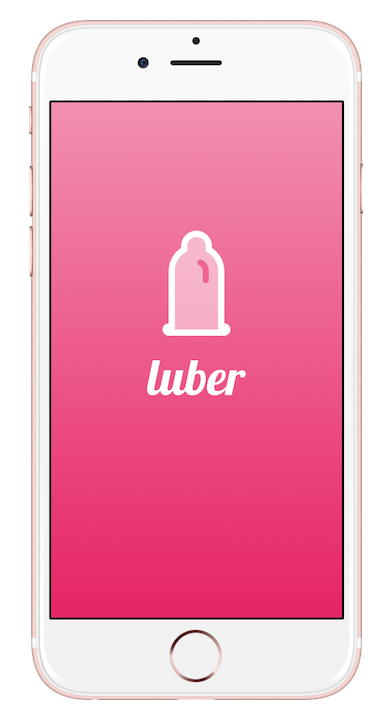
This is a real idea, and the man was seriously afraid that I would steal it.
The best ideas are not ambitious "million dollar applications." Best ideas come from identifying personal “pain points” and working on them. Beginners in design often mistakenly believe that they understand their users. If you are not trying to eliminate some kind of personal pain point, this is not so. Believe me: solving a problem that causes you strong feelings is the best source of motivation. Most likely, only these feelings will help you survive in difficult periods.
Here are a few short notes for those who plan in the future to turn the project “for themselves” into a full-fledged startup:
- Avoid apps that pose a “ critical mass ” problem . In other words, those that can only function with a large number of users - social networks, applications with user content.
- Make sure that the market is large enough that you are solving a problem that many people face.
- Focus on pain points that are really painful , not minor inconveniences.
Step Two: Tools
There is a whole bunch of tools for designers, and every week there are more and more. Important note: do not focus on one thing, be flexible - tools constantly come to replace each other. Below is a list of popular tools that seem useful to me (in order of personal preference):
Design :
- Sketch (highly recommend, unfortunately, only available on Mac)
- Adobe XD (the best alternative to Sketch for PC users)
- Webflow (one of the best tools for web design, teach you HTML and CSS)
- Axure RP (quite complex, but all-inclusive)
- Figma (free and does not require installation!)
- Adobe Illustrator (better abstain for now)
- Adobe Photoshop (better abstain for now)
Prototyping :
- Invision (the most basic minimum is a good tool for beginners, a limited set of custom interactions)
- Flinto (great for any level)
- Webflow (create and run a working website without a line of code - ideal for freelancers working, for example, on landing pages)
- Principle (more for screen transitions and microinteractions)
- Framer.js (requires basic coding skills)
Wireframing :
- Paper and pen (this is not an application)
- Balsamiq
- Sketch
Organization :
- Trello
- Invision (comment function at height + it is possible to attach links to Skecth files)
Specifications :
Step Three: The Need for Need The
best way to learn something is to take and do.
If you plan to learn design (and indeed, anything) according to the following scheme:
- Take Course A
- Take Course B
- Read Book B
- Take part in boot camp D
- Read book E
- Read Book Z
- ???
- Magically go professional
then please stop.
Whatever topic is on the line in the course, most likely it has nothing to do with your current goals. The further you advance in your project, the more concepts and tools you will want to master - just out of necessity. Personally, I once spent four hours on the boring documentation, and all in order to fix a single icon.
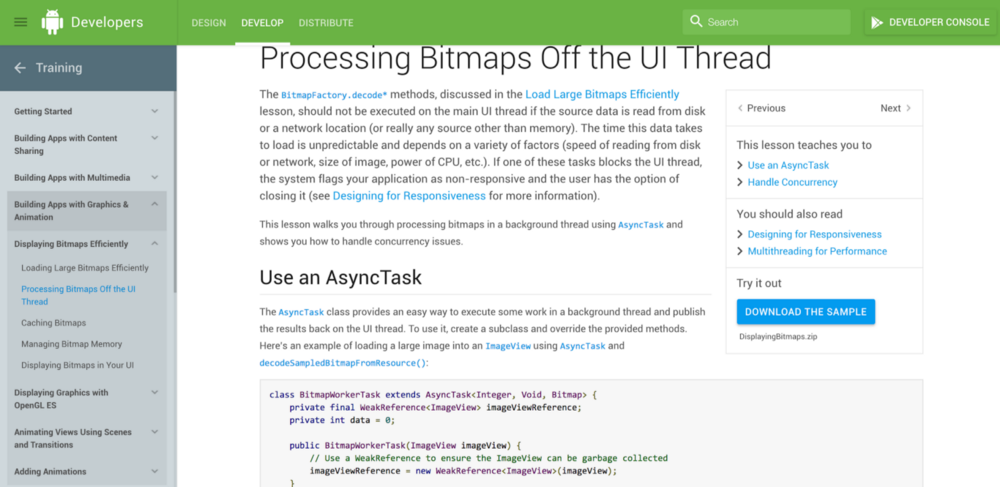
I wouldn’t read it in my life if it weren’t necessary.
If you reached a chapter or topic that is uninteresting or seems useless to you, skip it. You can always return to it if later it turns out that you need it for some reason. Nothing exhausts so much as “learning” through force.
If all this seems to you hard work, it means that you are doing something wrong.
I started to learn design not at all from the list of the best books. I will say more: when I first tried to overpower the book “ Design of familiar things ”, it instantly put me to sleep. When you learn something new, you should have an internal impulse to immediately change everything radically in your project. This is a good feeling, this is the incentive that will drive you forward.
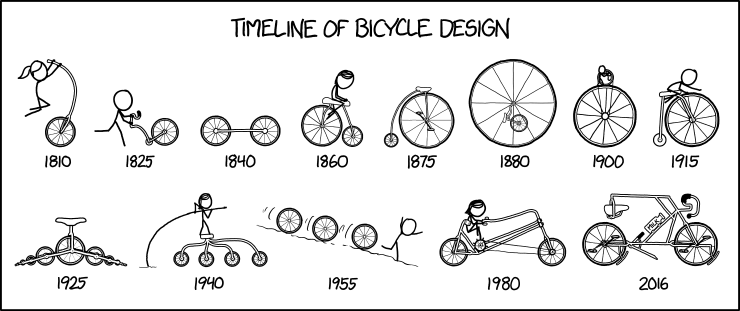
Each new iteration should reflect what you learned in working on the previous ones.
There is no answer to the question: “What resources are best for designers?” Best of all are those resources that will help you refine weaknesses in your design at this stage.
Step Four: Development
If you are on fire with your project, just like me, then you are sure to talk about it to every developer who catches your eye. At some point, you will impress one of them to such an extent that he will join the work on your project. If it still does not work out, I can advise a useful community on Facebook, in which they exchange designs and code.

Do not despair.
In the process of communicating with the developers, problems that you never thought about will be revealed. Novice designers, as a rule, do not notice all the small deviations from the ideal layout of the user's path. These special cases are an important aspect of interactive design, but they are often forgotten. By improving the user’s path , you will take your design to the next level.
Avoid common mistakes, for example:
- Button State
- Messages about invalid entries
- Resolution on various devices
Take the time to carefully consider each decision you make in your design work. Never execute a UI element in one way or another just because it "looks cool." Learn the popular UI patterns on ui-patterns and goodUI , so as not to repeat the mistakes of others.
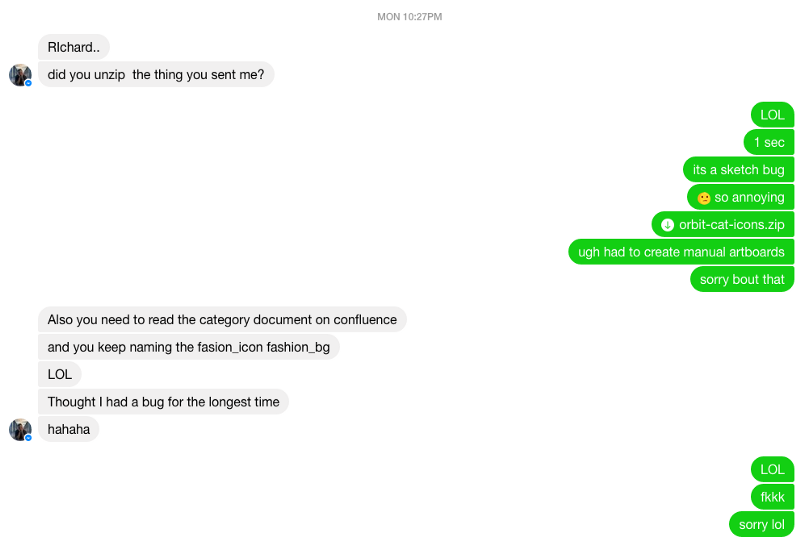
By submitting your project to development, you learn “teamwork”. Thanks to the most patient developer in the world Develop the
project to the maximum while you are still passionate about it. But do not push the water in the mortar if you find some critical flaw in the original idea. The goal of this project is not to become the second Bill Gates, but to master the basics. Do not be afraid to switch to another idea and start over - the second time everything will be much easier.
Step Five: And then what?
Do not be afraid to spend several months on your project. Focus on the lessons you learn from each iteration. If you manage to bring your product to the market - congratulations! Now you have a "real experience." Describe this “case” for your portfolio in detail and do not forget to emphasize how much benefit you have come from working with developers.

A beautiful Dribble account with hypothetical projects that will never see the light will not help you find a job. Focus on cases .
If at the moment you do not have enough confidence to apply for an internship, there are other ways to accumulate “real experience”. Look for hackathons somewhere nearby with the aim of recruiting people to your team. Your goal should be to find developers with whom you interact well. After the hackathon, try to offer them a continuation of the project (or start a new one).
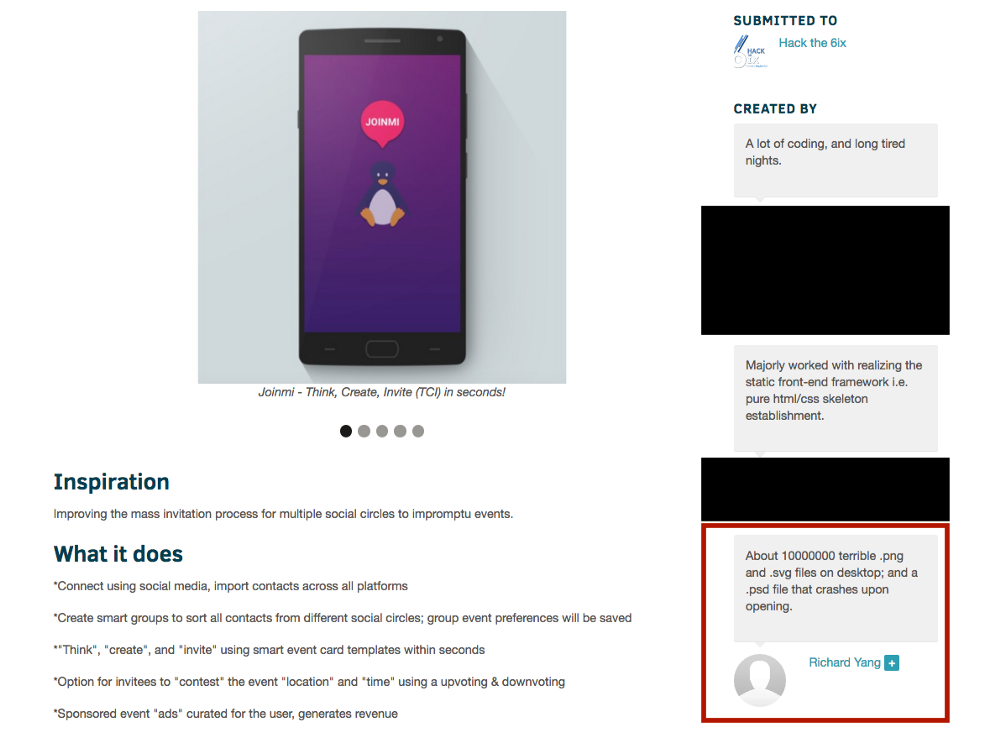
My invaluable contribution to the first hackathon. Do not worry, special experience is not required at hackathons .
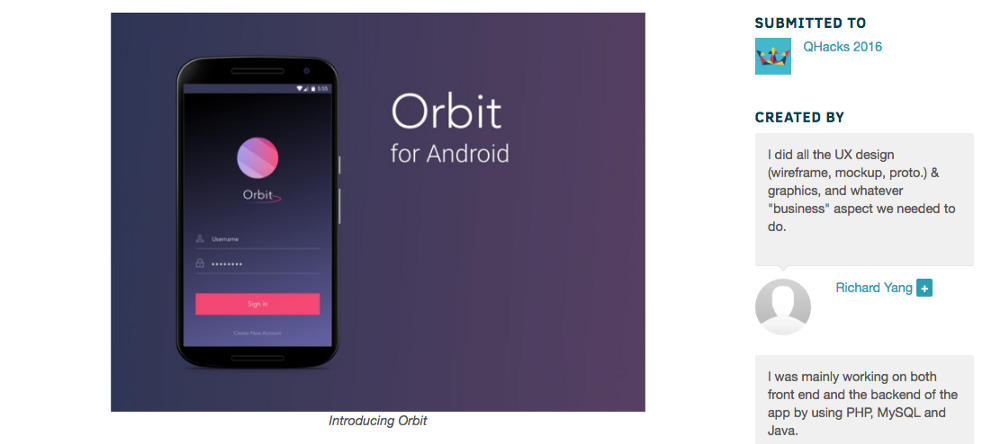
We even rolled out this project. He collected "from 1 to 5 installs." A few million more - and overtake Facebook!
You can also contact startups that are just starting to develop, and try to get there. University startup incubatorsA great option to get started. Do not be shy, startups usually need designers!
Offer them your services (albeit at least for free). Whatever work you have to do for them, it will be a more valuable experience than any personal project. If you aren’t “hired” at all, try jotting down design proposals. Go through the product or website of the startup and point out the shortcomings that you could help fix.
What's next? Keep working hard. Focus on case studies. Your labors will not be in vain. ”
