AppStore and Mac Store: Things to Consider When Publishing an Application Update

After publishing the application, after some time you will probably think about version 2.0. This thought may be prompted by a person’s natural desire to improve and develop, as well as more urgent needs, for example, the fight against competition. You will get the greatest portion of motivation if you read user reviews (it is better to stock up on corvalol and handkerchiefs first). The desire of the user is the law, and the user in these conditions of the saturation of the application market is capricious, picky and picky. If reading user comments on your application did not break you, but rather, filled to the brim with a desire to fight for a place in the sun at all costs, this article is for you.
In this article I will not go into details of the development of the update, but I will cover only the essence of the process of its publication on the AppStore and Mac Store, slightly touching on the topic of marketing.
What can be updated?
Pressing the cherished button, the New Version again makes active, which means that all fields in the profile of your application are available for changing and adjusting. By creating a profile for version 2.0, you get the opportunity to edit the application name (Name), a set of keywords (Keywords), video about the application and screenshots (App Video Preview and Screenshots), icon (Icon, only for AppStore), category (Category), age restrictions (Rating), as well as sections such as Game Center and, in fact, the binary itself (Build).
It is worth noting that there are sections in which you can make changes without adding an update. These are the Description and Support URL fields, as well as Pricing. Thus, you can always correct errors in the description or change the pricing policy without downloading a new binary file.
If you nevertheless developed the update, then after creating the subprofile for the new version, you will have to fill in the What's New in This Version field. Here you can flurry and proudly literally point by point inform offended users that their complaints have not been left unnoticed by you and that all (or almost all) of the errors have been corrected, and the defects have been finalized. Do not be modest, because this is a great opportunity to show off “new things”. It is the “What's New” field that should convince the user that you are not leaving work halfway and are listening to his opinion.
And finally, if you hold your nose in the wind and have developed an application that supports Apple Watch for the App Store, do not forget to make the owners of the new-fashioned gadget happy and upload the icon and screenshots for the “clock” as well.
What is really worth updating?
Although at the beginning of the article it is said that it will mainly affect the side of the publication itself, however, there is no way to do without addressing the topic of marketing. Of course, everything can be improved. But what is really worth improving?
1. Screenshots and icon
The appearance of the application plays no less role than its functionality. If you have updated the interface, this is definitely worth showing. Even if it happened that the appearance of the application remained unchanged, the new “wrapper” will still attract attention. Make beautiful pro-screens (real-life screenshots or collage), draw an attractive icon, or even shoot a video for the application. Remember that you can upload a maximum of 5 screenshots and 1 video about the application to your profile, but you don’t need video on the Mac Store, and the icon is built directly into the build.
All this, no doubt, will benefit your application, especially if it is a game. After all, then your target audience is children and adolescents, in which colorful pictures work flawlessly.
2. Content
Descriptions written in a competent language in compliance with all the rules of spelling and punctuation are the norm. If you really decide to take the bull by the horns, make your description attractive. Add humor or intrigue, but remember that most users do not read the description at all, and on the market itself some two and a half lines of text are displayed. Therefore, in no case should you turn the description into a psychological novel with thriller elements, make better emphasis on the localization of the description (the market supports 28 languages). Even if half the users don’t even bother to read it - do not forget that adding a new language will allow you to add new keywords, which means reaching a larger audience and making more profit.
3. Name
It happens that your wonderful application is on the market, but no one downloads it. Instead of indulging in gloomy thoughts about the injustice of life, think: is your application suitable for the name? Does it reflect the essence? Does it contain keywords? Does it attract the eye? Is it the fruit of your creativity? If you answered “yes” to all these questions, and the application is still not in demand - well, you tried. If these questions make you think, perhaps it is time to change the name. Remember, the name field on the App Store and Mac Store can contain a multi-bucket up to 255 characters - and this is a huge scope for your imagination, and, more importantly, a long name can fit a lot of valuable keywords (however, do not get carried away: only the first 25 characters are displayed on the line,
Of course, the name should not contain TM - this will cause a reject (refusal to publish) from the moderator.
4. Pricing
This, again, is a matter of pricing policy, which sometimes makes sense to reconsider. Spying on rivals has not stopped anyone.
The best is the enemy of the good.
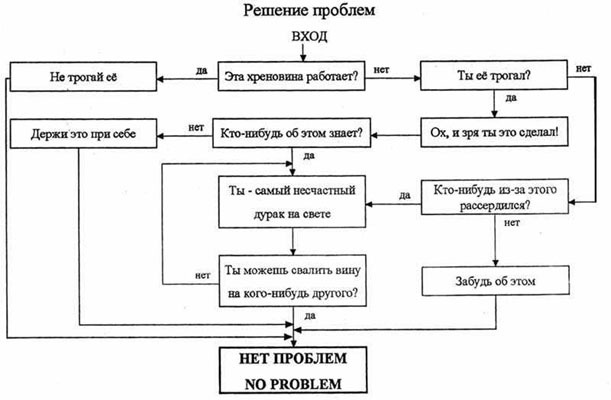
Well, you understand. This, of course, does not mean that it is better not to touch anything at all if everything works. This means that you can touch, but carefully. This is especially true for the name. If the application is somewhat popular, changing the name can damage its ability to “be” users. After all, the name is the calling card of your brainchild.
The same goes for the icon. If your icon is recognizable, then it "works." It’s easier to release a global update that changes your application beyond recognition as a separate new masterpiece. Do not forget also that the tendency to copy icons of popular applications also leads to a redject.
The tricks of quick publishing
Two of the greatest tyrants on earth: chance and time. (M. Herder)
On October 31, Halloween is celebrated in many countries. Suppose you decide to publish an update in the theme of this holiday, but only realized the day before. No problem! Apple provided the Forgetful Haste magic button Contact the App Review Team .
Enter contact details and additional information regarding the reason for your request. Your task is to explain to the moderator as clearly and touchingly as possible why checking your application should be his priority. Here, all the tools are good, especially since the Apple team is famous for its informal style of communication with developers. It’s not a fact that magic will work, but it’s a matter of chance. Some are said to be lucky.
Successful publications and a minimum of redjacks!
