How to create procedural art in less than 100 lines of code
- Transfer

Generative art (generative or procedural art) can scare away if you have never encountered it before. In short, this is the concept of art, which literally creates itself and does not require hardcore programming knowledge for the first time. Therefore, I decided to slightly dilute our tape, drove.
What is generative art?
This is the result of a system that makes its own decisions about the subject instead of the person. A system can be as simple as a single Python program, if it has rules and a moment of randomness.
With programming it’s pretty easy to come up with rules and restrictions. For this there are conditional operators. But finding ways to make these rules create something interesting may not be so easy.

Conway's Game of Life
The Conway's Game of Life game is a well-known set of four simple rules defining the “birth” and “death” of every cell in the system. Each rule plays a role in advancing the system through each generation. Although the rules are simple and easy to understand, complex patterns quickly emerge that ultimately form exciting results.
The rules may be responsible for creating the basics of something interesting, but even something as exciting as Conway's Game of Life is predictable. Four rules are the determining factors for each generation. Therefore, in order to obtain unexpected results, you must enter a randomization in the initial state of the cells. Starting with a random matrix, each execution will be unique without the need to change the rules.
The best examples of generative art are those that find a combination of predictability and chance to create something interesting that is statistically impossible to repeat.
Why should you try this?
Generative art will not always be what you want to spend time on. But if you decide to work on it, you can count on the following benefits:
- Experience. Generative art is another opportunity to hone new and old skills. It can serve as an input for working out such concepts as algorithms, data structures, and even new languages.
- Tangible results. In programming, we rarely see the physical results of our efforts. Well, or at least I don't see it. Right now in my living room there are several posters with prints of my procedural art. And I love that this is done by code.
- Attractive designs. Everyone had the experience of explaining a personal project to someone, perhaps even during an interview. Generative art speaks for itself. Most people will appreciate the results, even if they cannot fully understand the methods.
Where to begin?
Getting started with generative art is the same process as starting work with any other project. The most important step is to come up with an idea or find it for further development. Once you have a goal, then you can start working on achieving it.
Most of my creative projects are done in Python. It is a fairly simple language with many useful packages that help in image processing. For example, Pillow .
Fortunately, you don’t need to search for a long time how to begin - I’ll share my code below.
Sprite generator
This project started when I saw a post with a sprite generator written in JavaScript. The program created 5 × 5 pixel-art sprites with random color options, and its result resembled multi-colored space invaders.
I wanted to practice image processing in Python, so I decided to recreate this concept on my own. In addition, I thought that I could expand it, since the original project was severely limited in size of sprites. And I want to specify not only the size of the sprites, but also their number and even the size of the image.
Here are two different results of my program:

7x7–30–1900

43x43–6–1900
These two images are completely different from each other, but they are both the results of the same system. Not to mention the fact that due to the complexity and random generation of sprites, there is a high probability that even with the same arguments, these images will forever remain unique. I love it.
Environment
Before meeting with the generator of sprites should prepare a small foundation for the work.
If you haven't worked with Python before, then download Python 2.7.10 . At first I had problems with setting up the environment, if you encounter them too - look in virtual environments . And make sure that Pillow is also installed.
After setting up the environment, you can copy my code to a file with the .py extension and execute the following command:
python spritething.py [SPRITE_DIMENSIONS] [NUMBER] [IMAGE_SIZE]For example, the command to create the first matrix of sprites would be:
python spritething.py 7301900Code
import PIL, random, sys
from PIL import Image, ImageDraw
origDimension = 1500
r = lambda: random.randint(50,215)
rc = lambda: (r(), r(), r())
listSym = []
defcreate_square(border, draw, randColor, element, size):if (element == int(size/2)):
draw.rectangle(border, randColor)
elif (len(listSym) == element+1):
draw.rectangle(border,listSym.pop())
else:
listSym.append(randColor)
draw.rectangle(border, randColor)
defcreate_invader(border, draw, size):
x0, y0, x1, y1 = border
squareSize = (x1-x0)/size
randColors = [rc(), rc(), rc(), (0,0,0), (0,0,0), (0,0,0)]
i = 1for y in range(0, size):
I *= -1
element = 0for x in range(0, size):
topLeftX = x*squareSize + x0
topLeftY = y*squareSize + y0
botRightX = topLeftX + squareSize
botRightY = topLeftY + squareSize
create_square((topLeftX, topLeftY, botRightX, botRightY), draw, random.choice(randColors), element, size)
if (element == int(size/2) or element == 0):
I *= -1;
element += I
defmain(size, invaders, imgSize):
origDimension = imgSize
origImage = Image.new(‘RGB’, (origDimension, origDimension))
draw = ImageDraw.Draw(origImage)
invaderSize = origDimension/invaders
padding = invaderSize/size
for x in range(0, invaders):
for y in range(0, invaders):
topLeftX = x*invaderSize + padding/2
topLeftY = y*invaderSize + padding/2
botRightX = topLeftX + invaderSize - padding
botRightY = topLeftY + invaderSize - padding
create_invader((topLeftX, topLeftY, botRightX, botRightY), draw, size)
origImage.save(«Examples/Example-«+str(size)+»x»+str(size)+»-«+str(invaders)+»-«+str(imgSize)+».jpg»)
if __name__ == «__main__»:
main(int(sys.argv[1]), int(sys.argv[2]), int(sys.argv[3]))This solution is far from perfect, but it shows that the creation of generative art does not require a ton of code. I will explain the key points.
The main function begins with the creation of the original image and determine the size of the sprites. Two for loops are responsible for determining the boundary of each sprite, basically dividing the image size by the number of requested sprites. These values are used to determine the coordinates for each of them.
Look at the image below. Imagine that each of the four squares is a sprite with a size of 1. The border, which is passed to the next function, refers to the coordinates of the upper left and lower right corners. So the tuple in the upper left sprite will be (0,0,1,1), and the tuple in the upper right will be (1,0,2,1). They will be used as dimensions and base coordinates for the squares of each sprite.
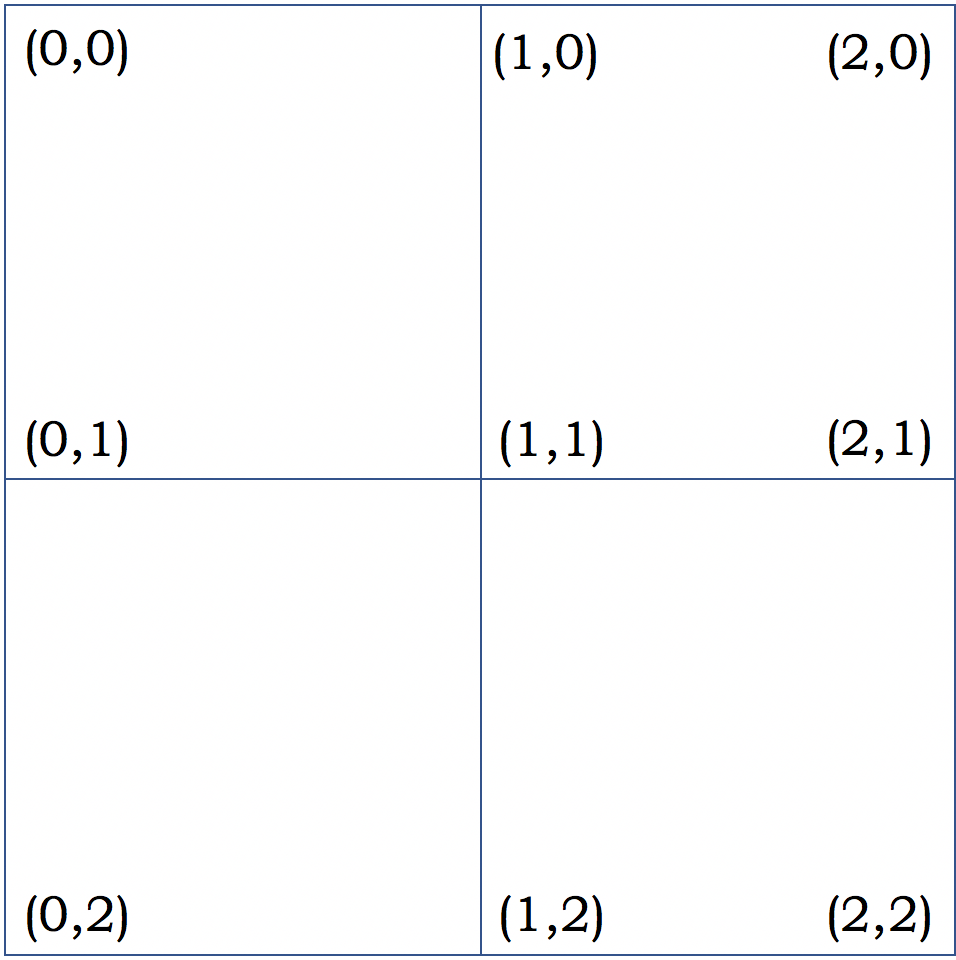
Example of defining sprite boundaries
function create_invaderdefines the border for each square inside the sprite. The same border definition process is applied here and is presented below, only instead of the full image we use a predefined border to work inside. These final coordinates for each square will be used in the next function to draw the sprite.
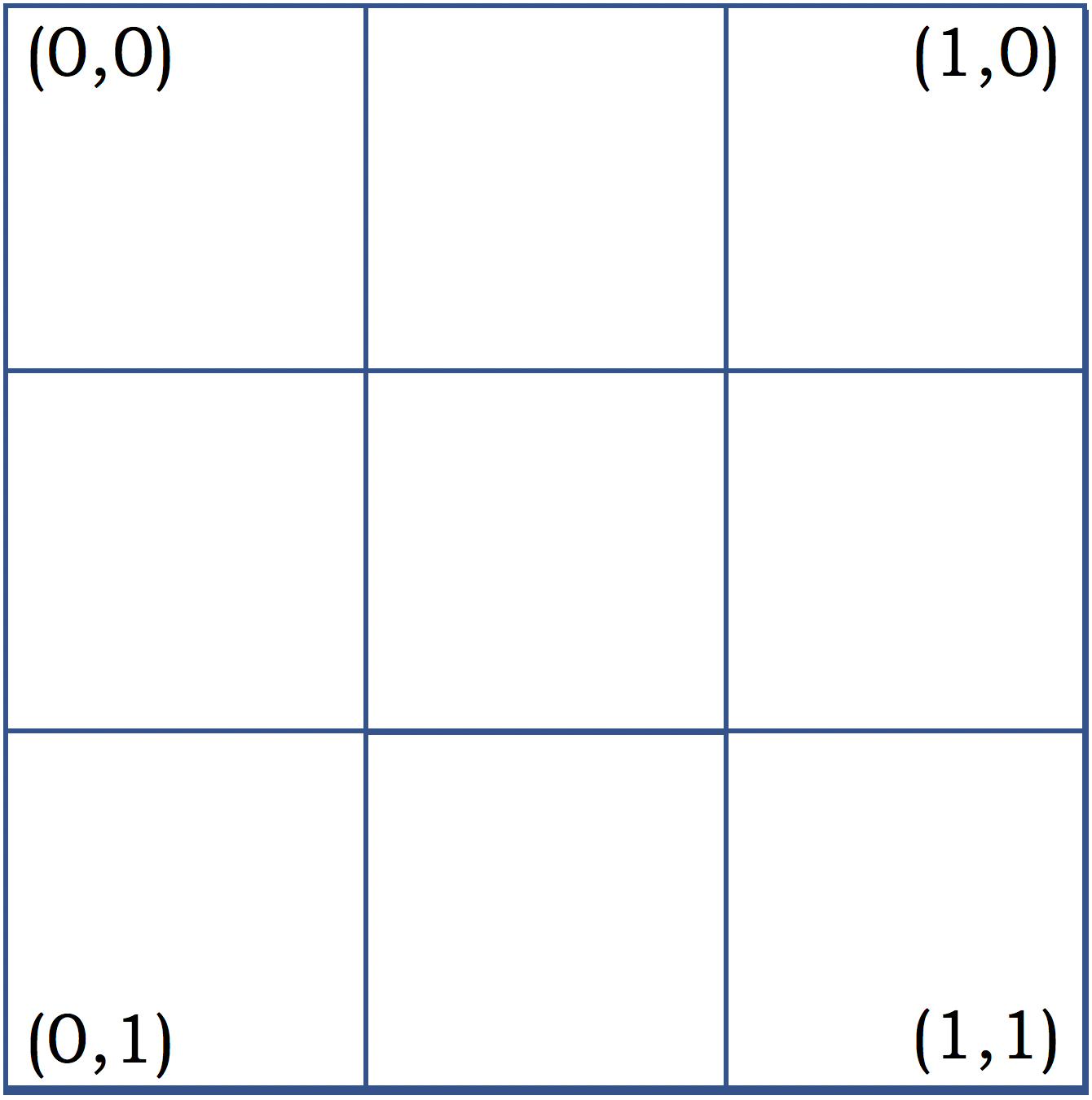
Example of splitting a 3 × 3 sprite.
To determine the color, a simple array of three random RGB tuples and three black ones is used to simulate a 50% chance of being drawn. Lambda functions at the top of the code are responsible for generating RGB values.
The real trick of this feature is the creation of symmetry. Each square is associated with the value of the element. The figure below shows how the values of the elements increase as they reach the center, and then decrease. Squares with matching element values are displayed in one color.

Element values and symmetrical colors for the line in the sprite 7 × 7.
Because create_square gets its parameters from create_invader , it uses the queue and previous element values to provide symmetry. When values first appear, their colors are placed in a queue, and mirror squares remove colors.

Full creation process
I understand how difficult it is to read someone else’s solution to the problem and the code curve, but I hope that you will find use for it. It will be cool if you completely give up on my code and find a completely different solution.
Conclusion
Generative art takes time to reach its full potential. In general, there may be more useful projects around than generative art, which is not always worth spending time on. But it's very fun and you never know where it might come in handy.
