Top 20 Free Disk Monitoring Tools
The post contains a list of the 20 best free partitioning, diagnostic, encryption, recovery, cloning, disk formatting tools. In general, almost everything you need for basic work with them.
TestDisk allows you to recover boot partitions, deleted partitions, fix damaged partition tables and recover data, and also create copies of files from deleted / inaccessible partitions.

Note: PhotoRec is related to the TestDisk application. With its help, it is possible to restore data in the memory of a digital camera on hard drives and CDs. In addition, you can restore the basic image formats, audio files, text documents, HTML files and various archives.
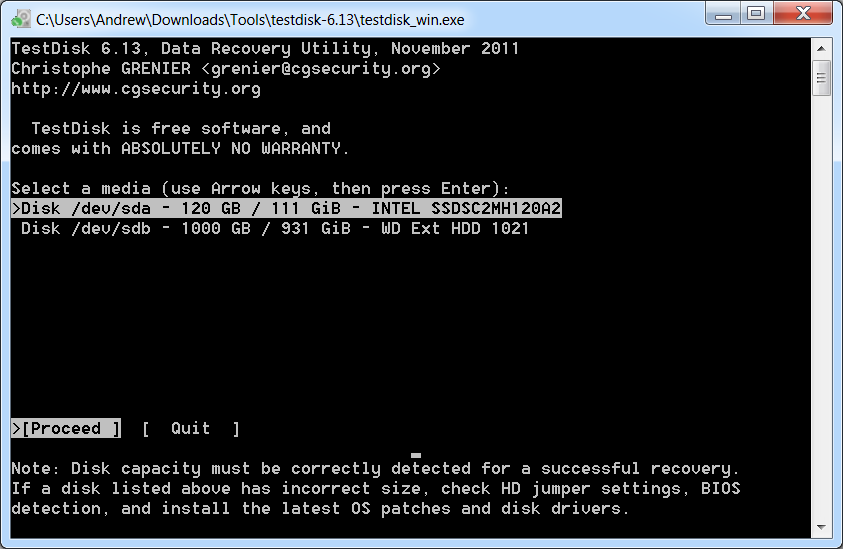
When you start TestDisk, a list of hard disk partitions that you can work with is provided. The selection of available actions carried out in the sections includes: analysis to adjust the structure (and subsequent restoration, if a problem is detected); change disk geometry; Deletion of all data in the partition table; boot partition recovery; listing and copying files; recover deleted files; creating a snapshot section.
EaseUS Partition Master - a tool for working with hard disk partitions. It allows you to create, move, combine, split, format, changing their size and location without losing data. It also helps to recover deleted or lost data, check partitions, move the OS to another HDD / SSD, etc.
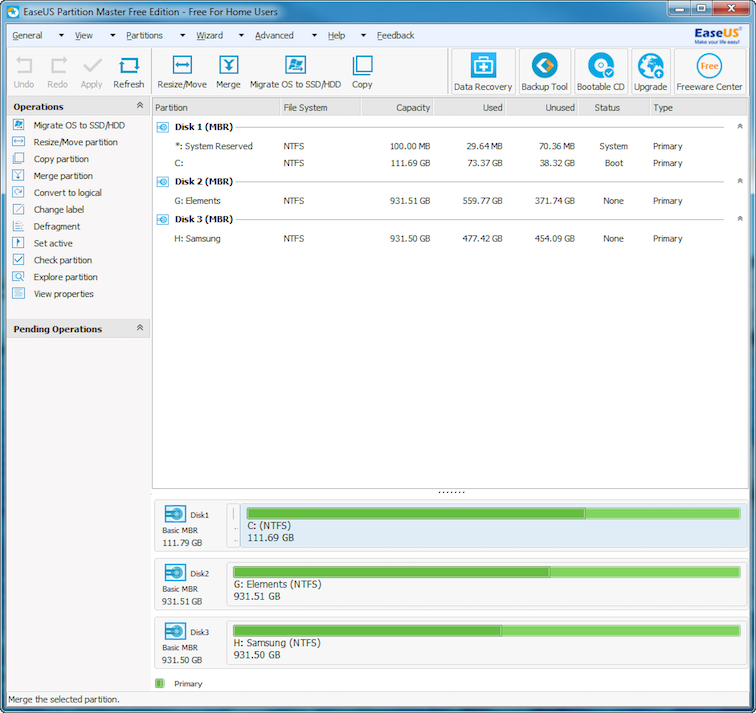
On the left is a list of operations that can be performed with the selected section.
The free WinDirStat program analyzes the used disk space. Demonstrates how data is distributed and which one takes up more space.
Clicking on the field in the diagram displays the file in question in a structural form.

After loading WinDirStat and selecting disks for analysis, the program scans the directory tree and provides statistics in the following options: list of directories; directory map; list of extensions.
Clonezilla creates a disk image with a cloning tool, which is also packaged with Parted Magic and is initially available as a standalone tool. Presented in two versions: Clonezilla Live and Clonezilla SE (Server Edition).

Clonezilla Live is a bootable Linux distribution that allows you to clone individual devices.
Clonezilla SE is a package that installs on a Linux distribution. It is used to simultaneously clone multiple computers over a network.
Using this utility makes it possible to mount previously made disk images and present them in the form of virtual drives, directly viewing the data itself. OSFMount supports image files such as: DD, ISO, BIN, IMG, DD, 00n, NRG, SDI, AFF, AFM, AFD, and VMDK.
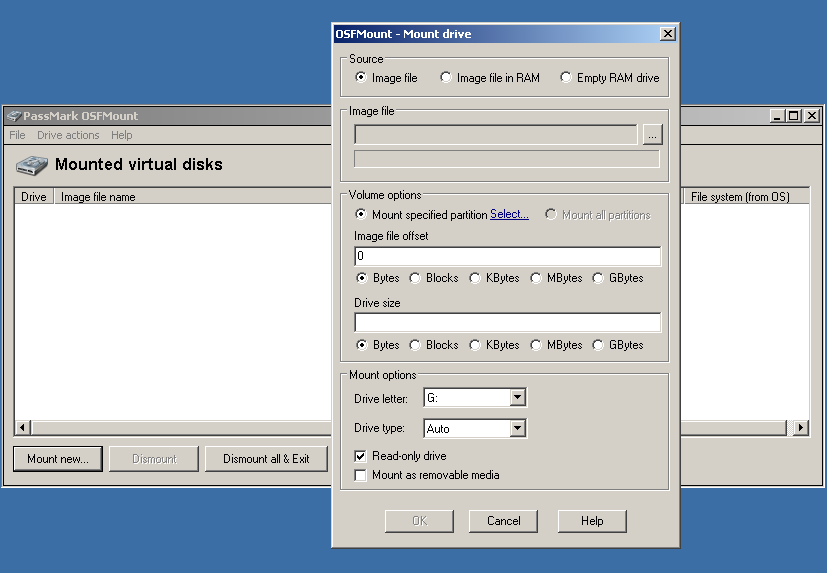
An additional function of OSFMount is the creation of RAM disks located in the computer's RAM, which significantly speeds up the work with them. To start the process, go to File> Mount new virtual disk.
Defraggler is a free program to defragment your hard drive, which helps increase its speed and service life. A feature of the program is the ability to defragment individual files as well.
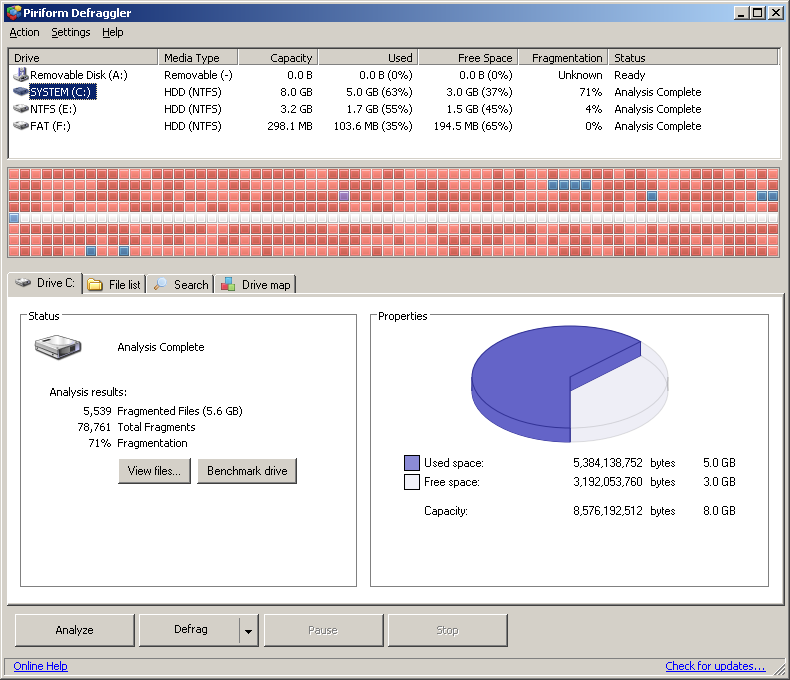
Defraggler analyzes the contents on disk and displays a list of all fragmented files. During the defragmentation process, data movement across the disk is displayed. Highlighted in yellow - data that is read, and in green - those that are written. Upon completion, Defraggler issues a message.
Supports NTFS, FAT32 and exFAT file systems.
SSDLife - conducts diagnostics of a solid-state drive, displays information about its state on the screen and estimates the estimated service life. Supports remote monitoring, controls the level of performance on some models of hard drives.
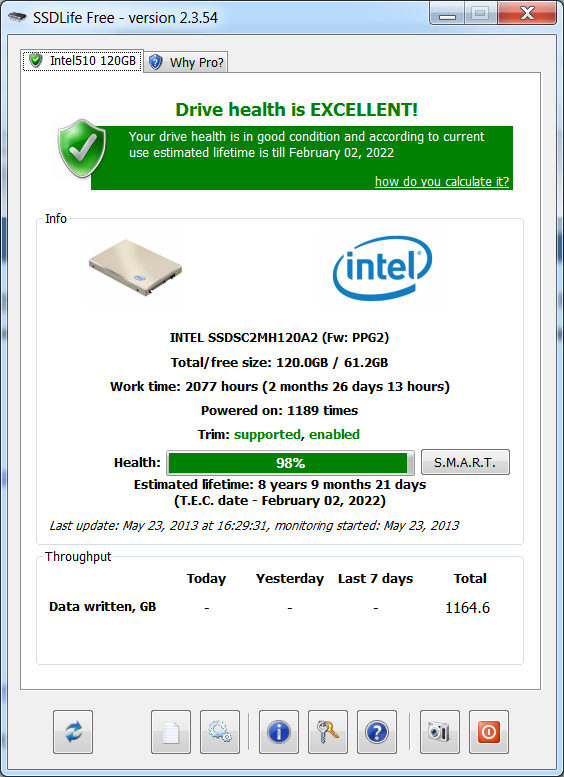
Thanks to SSD wear control, you can increase data security and identify problems on time. Based on the analysis, the program concludes how often a solid state drive is used.
Quite a popular free utility DBAN , used to clean hard drives.
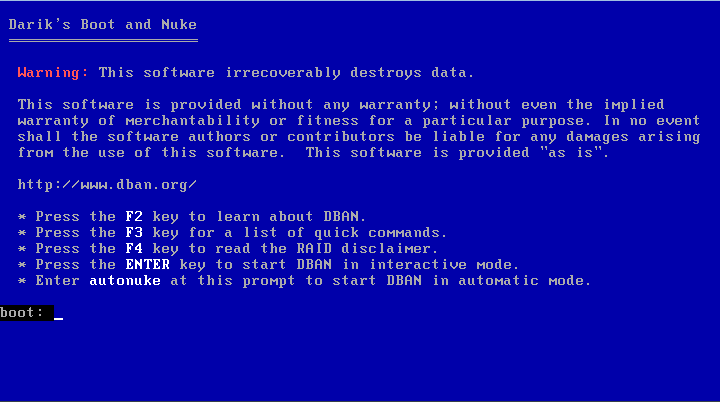
There are two main modes in DBAN: interactive (interactive mode) and automatic (automatic mode). Interactive mode allows you to prepare the disk for data deletion and select the necessary erase options. Automatic mode clears all discs detected.
Utility HD Tune is designed to work with hard disk and SSD. Measures the read / write level of the HDD / SSD, scans for errors, checks the status of the disk and displays information about it.
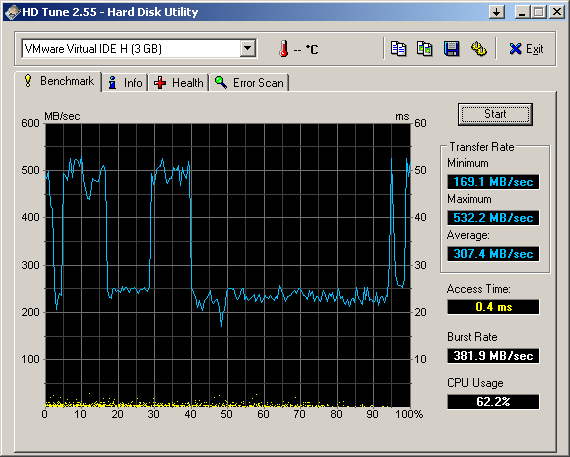
When launching the application, you need to select a drive from the drop-down list and go to the appropriate tab to view the information.
VeraCrypt is a free, open source encryption application. Encryption is used on the fly.
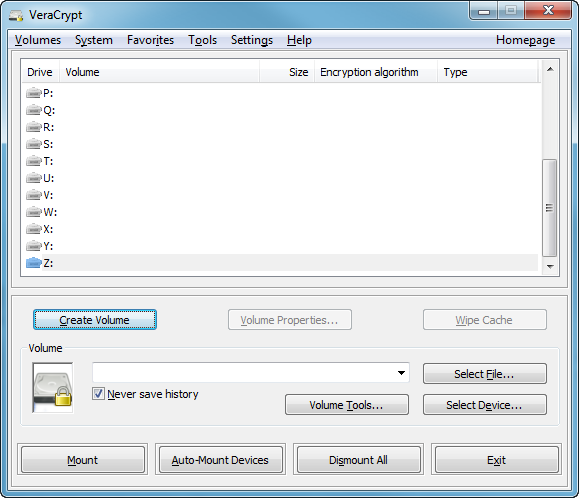
The VeraCrypt project was created on the basis of TrueCrypt in order to strengthen encryption key protection methods.
CrystalDiskInfo displays the status of hard drives that support SMART technology. The utility monitors, evaluates the general status and displays detailed information about the hard drives (firmware version, serial number, standard, interface, total operating time, etc.). CrystalDiskInfo has support for external hard drives.
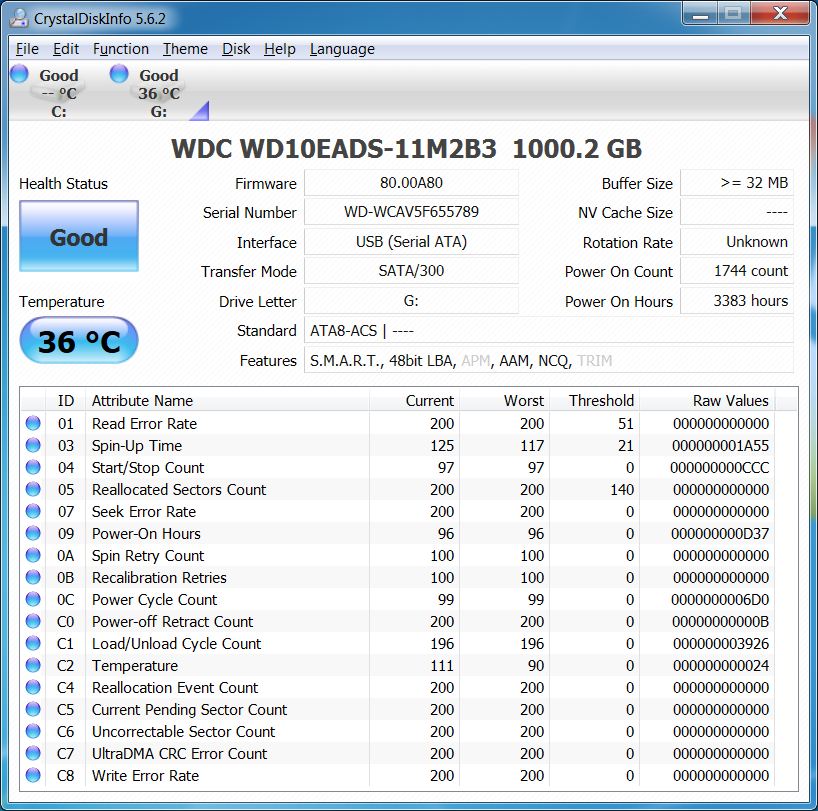
The top panel displays all active hard drives. Clicking on each of them displays information. The Health Status and Temperature icons change color depending on the value.
Utility Recuva is used to recover accidentally deleted or lost files. It scans the desired storage medium, and then displays a list of deleted files. Each file has its own parameters (name, type, path, probability of recovery, status).
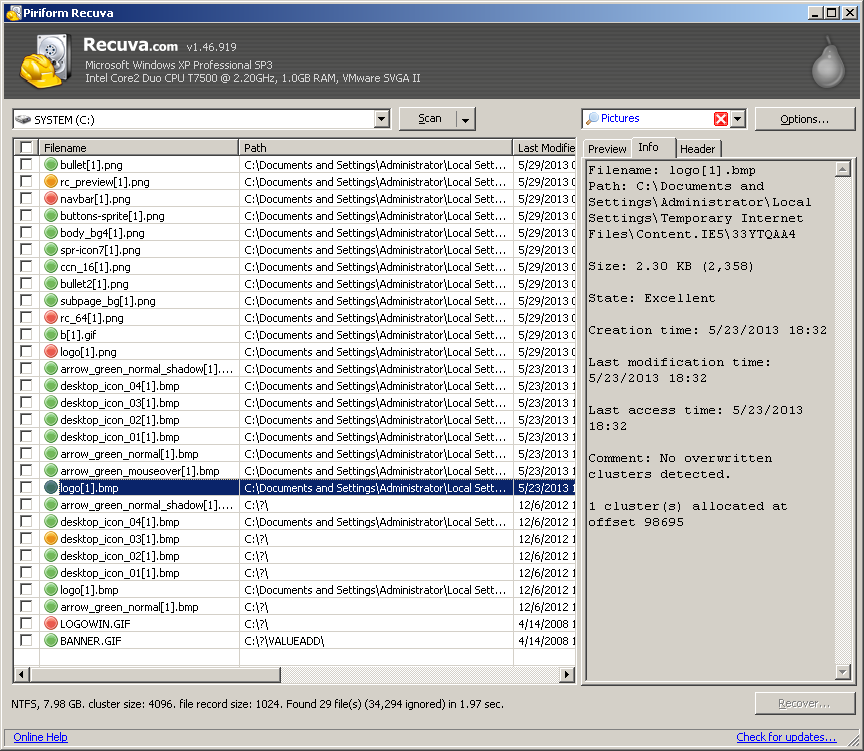
The necessary files are determined using the preview function and are marked with flags. The search result can be sorted by type (graphics, music, documents, videos, archives) and immediately view the contents.
The TreeSize program displays a tree of directories located on the hard disk with information on their sizes, and also analyzes the use of disk space.

Folder sizes are displayed from the largest to the smallest. Thus, it becomes clear which folders take up most of the space.
Note: If you have Defraggler, Recuva and TreeSize, you can initiate Defraggler and Recuva functions for a specific folder directly from TreeSize - all three applications integrate efficiently.
HDDScan is a hard disk diagnostic utility used to test information storage devices (HDD, RAID, Flash) in order to detect errors. Looks at SMART attributes, displays the readings of temperature sensors of hard drives in the taskbar and performs a comparative read-write test.
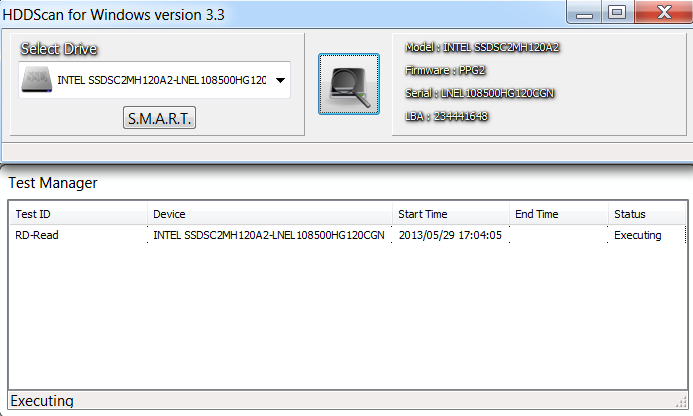
HDDScan is designed to test SATA, IDE, SCSI, USB, FifeWire (IEEE 1394) drives.
The free Disk2vhd utility converts an existing physical disk into a virtual Virtual Hard Disk (VHD) for the Microsoft Hyper-V platform. Moreover, a VHD image can be created directly from a running operating system.
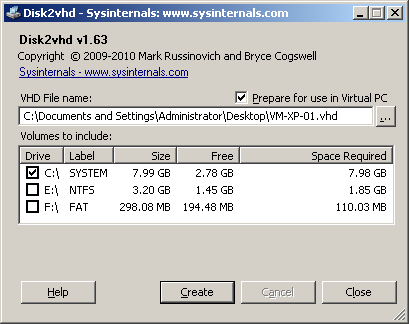
Disk2vhd creates one .vhd file for each disk with selected volumes, storing information about disk partitions and copying only the data that refers to the selected volume.
The portable NTFSWalker utility allows you to analyze all records (including deleted data) in the main file table of the MFT NTFS drive.
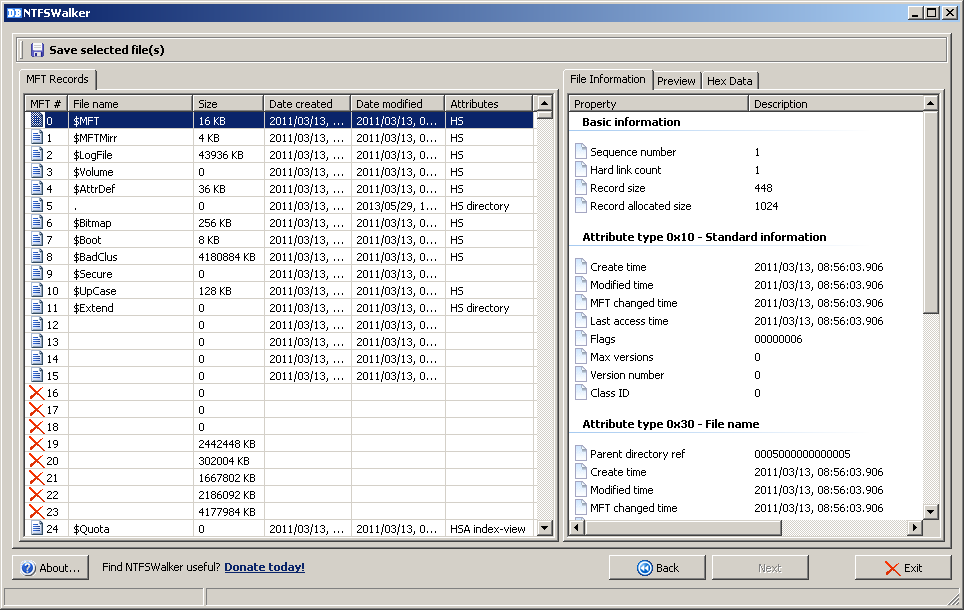
The presence of native NTFS drivers makes it possible to view the file structure without the help of Windows on any computer's media. Remote files, regular files, as well as detailed attributes for each file are available for viewing.
GParted is an open source disk partition editor. Provides efficient and secure partition management (creation, deletion, resizing, moving, copying, checking) without data loss.
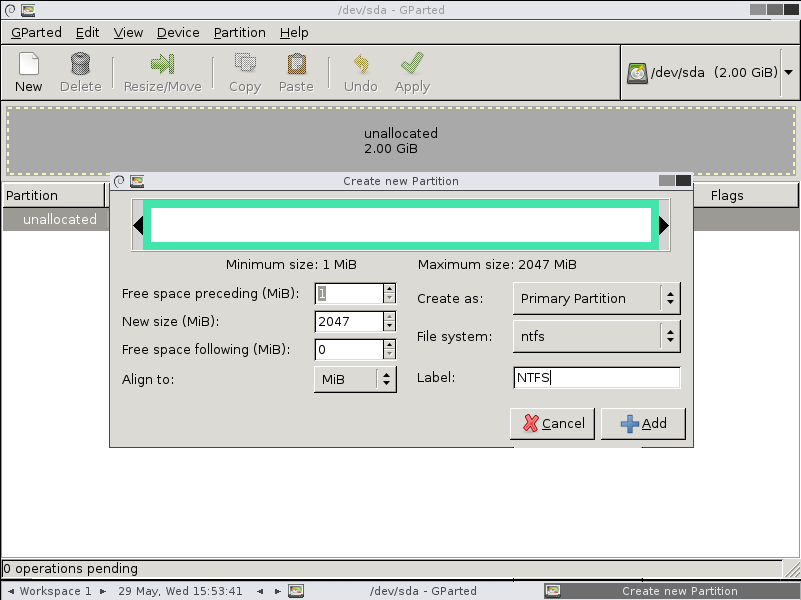
GParted allows you to create partition tables (MS-DOS or GPT), enable, disable and change attributes, align partitions, recover data from damaged partitions, and much more.
The computer program SpeedFan monitors the performance of the sensors on the motherboard, video card and hard drives, with the ability to control the speed of rotation of the installed fans. It is possible to carry out automatic and manual adjustment.
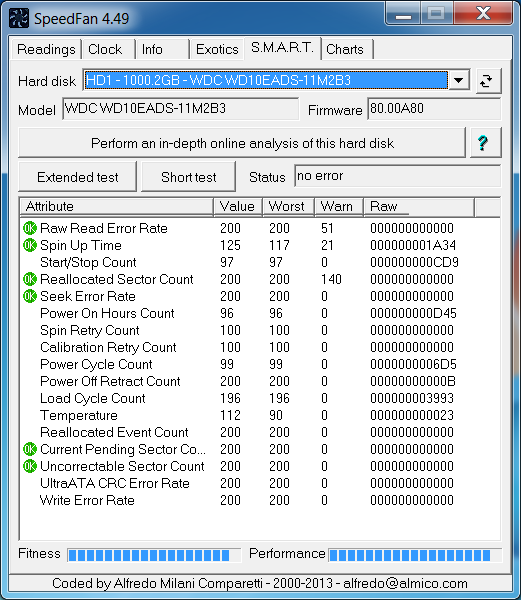
SpeedFan works with SATA, EIDE, and SCSI hard drives.
MyDefrag is a free disk defragmenter that is used to organize data stored on hard disks, floppy disks, USB disks and memory cards.
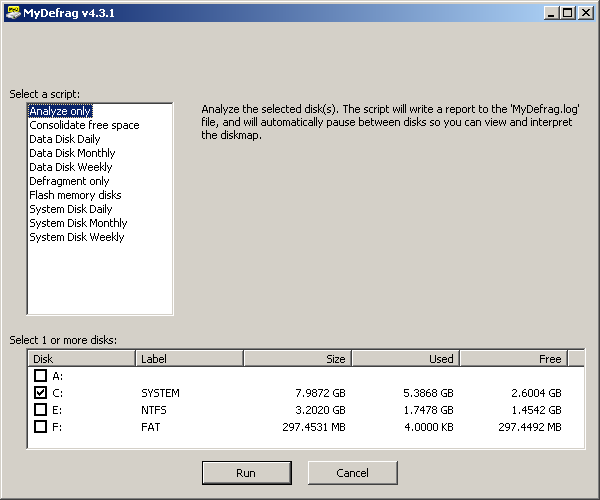
The program has a convenient function of working in screensaver mode, as a result of which defragmentation will be performed at the time scheduled to start the screen saver. MyDefrag also allows you to create or customize your own scripts.
Using DiskCryptor , an open source encryption program , you can completely encrypt a disk (all disk partitions, including the system).
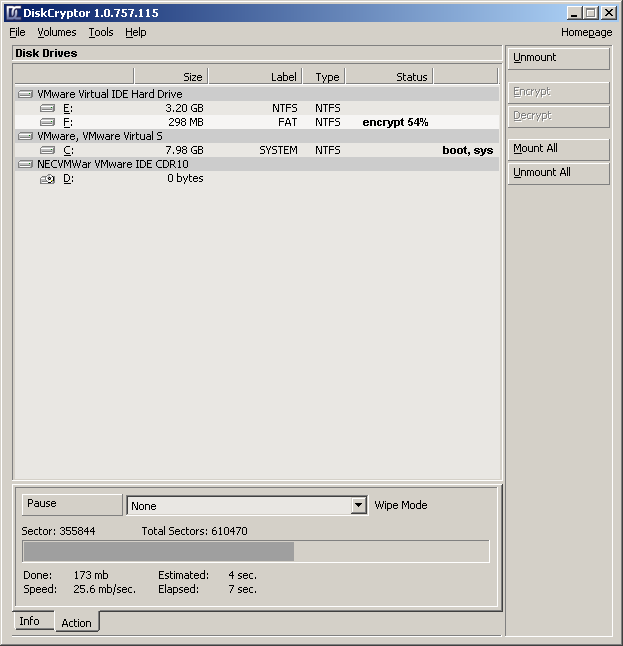
DiskCryptor has a fairly high performance - it is one of the fastest disk volume encryption drivers. The program supports FAT12, FAT16, FAT32, NTFS and exFAT file systems, allowing you to encrypt internal or external drives.
1. TestDisk
TestDisk allows you to recover boot partitions, deleted partitions, fix damaged partition tables and recover data, and also create copies of files from deleted / inaccessible partitions.

Note: PhotoRec is related to the TestDisk application. With its help, it is possible to restore data in the memory of a digital camera on hard drives and CDs. In addition, you can restore the basic image formats, audio files, text documents, HTML files and various archives.
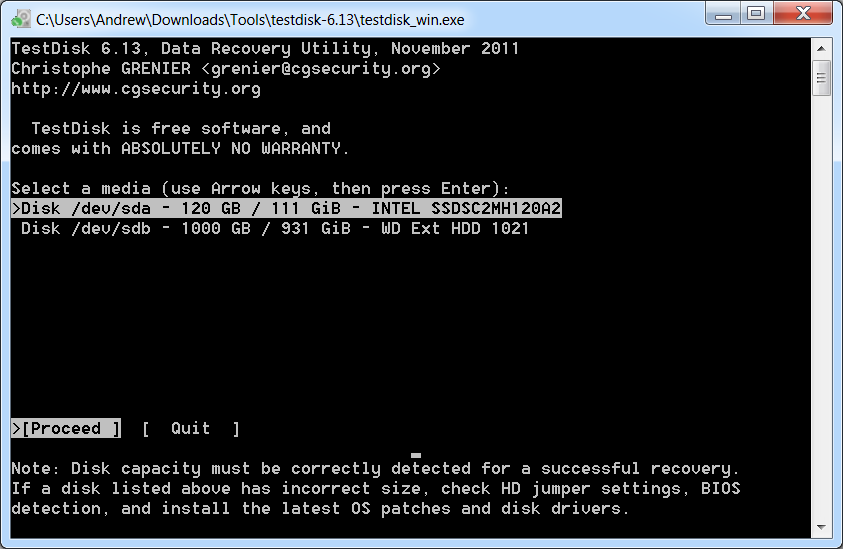
When you start TestDisk, a list of hard disk partitions that you can work with is provided. The selection of available actions carried out in the sections includes: analysis to adjust the structure (and subsequent restoration, if a problem is detected); change disk geometry; Deletion of all data in the partition table; boot partition recovery; listing and copying files; recover deleted files; creating a snapshot section.
2. EaseUS Partition Master
EaseUS Partition Master - a tool for working with hard disk partitions. It allows you to create, move, combine, split, format, changing their size and location without losing data. It also helps to recover deleted or lost data, check partitions, move the OS to another HDD / SSD, etc.
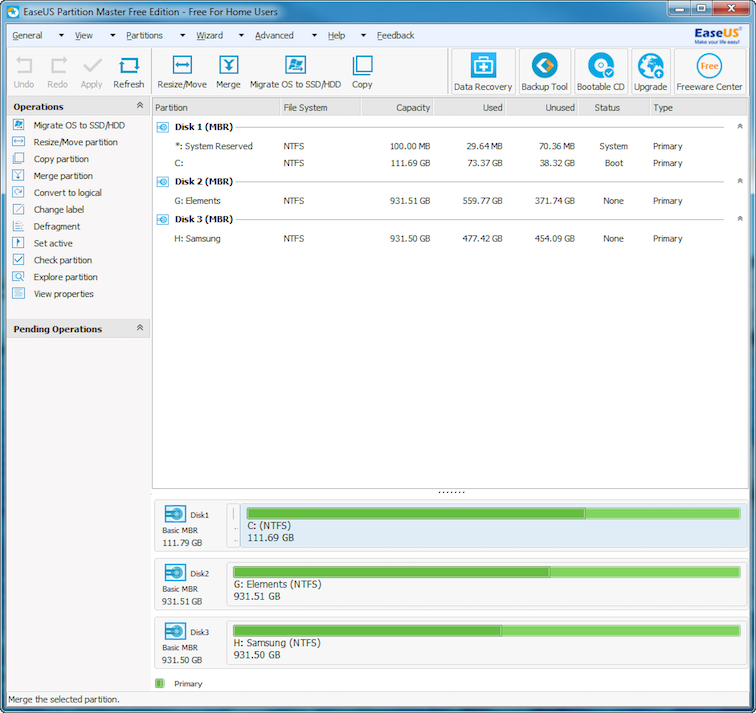
On the left is a list of operations that can be performed with the selected section.
3. WinDirStat
The free WinDirStat program analyzes the used disk space. Demonstrates how data is distributed and which one takes up more space.
Clicking on the field in the diagram displays the file in question in a structural form.

After loading WinDirStat and selecting disks for analysis, the program scans the directory tree and provides statistics in the following options: list of directories; directory map; list of extensions.
4. Clonezilla
Clonezilla creates a disk image with a cloning tool, which is also packaged with Parted Magic and is initially available as a standalone tool. Presented in two versions: Clonezilla Live and Clonezilla SE (Server Edition).

Clonezilla Live is a bootable Linux distribution that allows you to clone individual devices.
Clonezilla SE is a package that installs on a Linux distribution. It is used to simultaneously clone multiple computers over a network.
5. OSFMount
Using this utility makes it possible to mount previously made disk images and present them in the form of virtual drives, directly viewing the data itself. OSFMount supports image files such as: DD, ISO, BIN, IMG, DD, 00n, NRG, SDI, AFF, AFM, AFD, and VMDK.
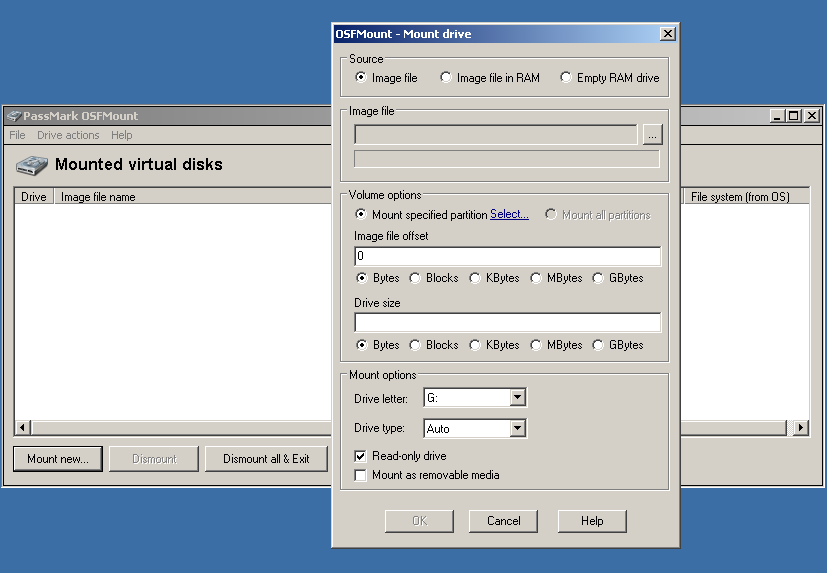
An additional function of OSFMount is the creation of RAM disks located in the computer's RAM, which significantly speeds up the work with them. To start the process, go to File> Mount new virtual disk.
6. Defraggler
Defraggler is a free program to defragment your hard drive, which helps increase its speed and service life. A feature of the program is the ability to defragment individual files as well.
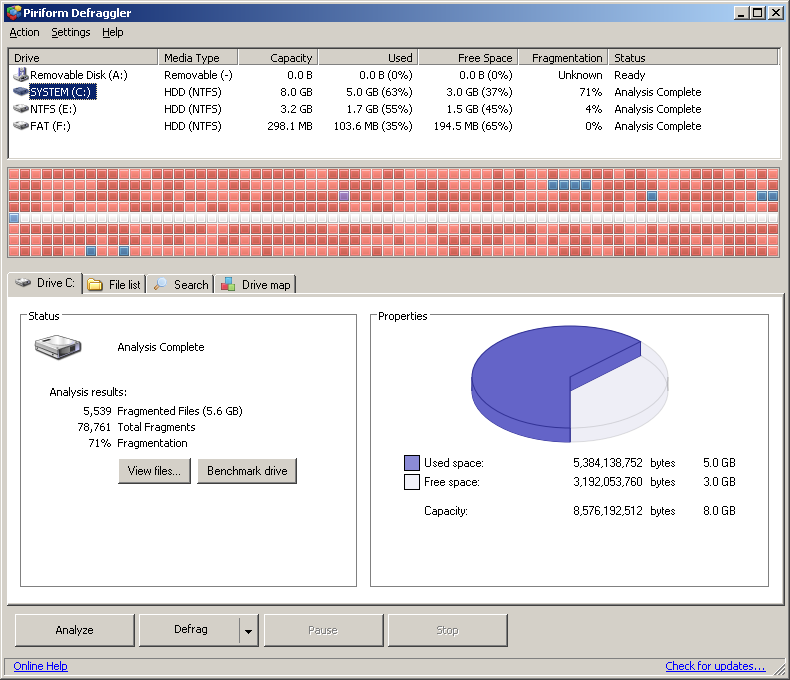
Defraggler analyzes the contents on disk and displays a list of all fragmented files. During the defragmentation process, data movement across the disk is displayed. Highlighted in yellow - data that is read, and in green - those that are written. Upon completion, Defraggler issues a message.
Supports NTFS, FAT32 and exFAT file systems.
7. SSDLife
SSDLife - conducts diagnostics of a solid-state drive, displays information about its state on the screen and estimates the estimated service life. Supports remote monitoring, controls the level of performance on some models of hard drives.
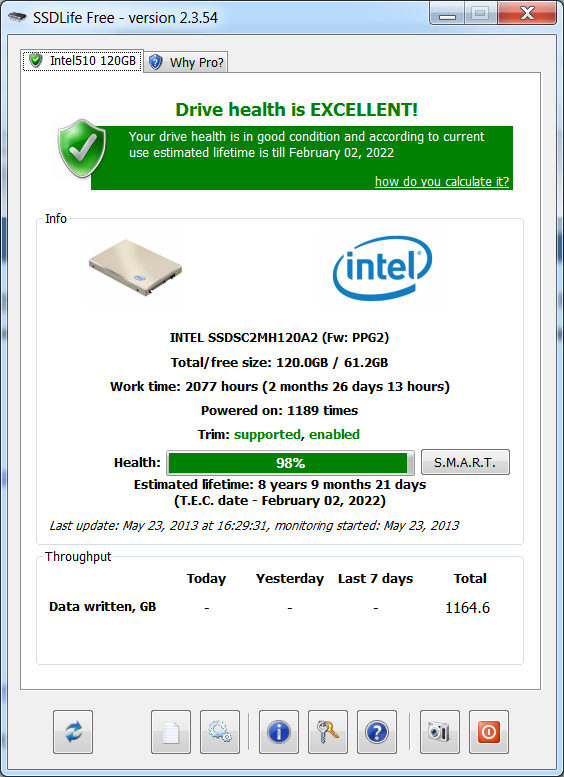
Thanks to SSD wear control, you can increase data security and identify problems on time. Based on the analysis, the program concludes how often a solid state drive is used.
8. Darik's Boot And Nuke (DBAN)
Quite a popular free utility DBAN , used to clean hard drives.
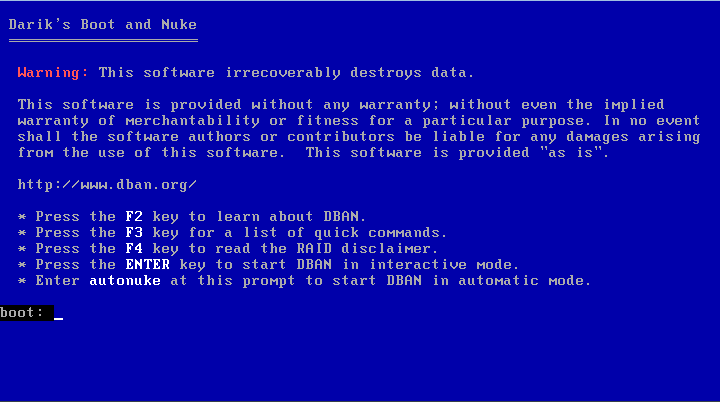
There are two main modes in DBAN: interactive (interactive mode) and automatic (automatic mode). Interactive mode allows you to prepare the disk for data deletion and select the necessary erase options. Automatic mode clears all discs detected.
9. HD Tune
Utility HD Tune is designed to work with hard disk and SSD. Measures the read / write level of the HDD / SSD, scans for errors, checks the status of the disk and displays information about it.
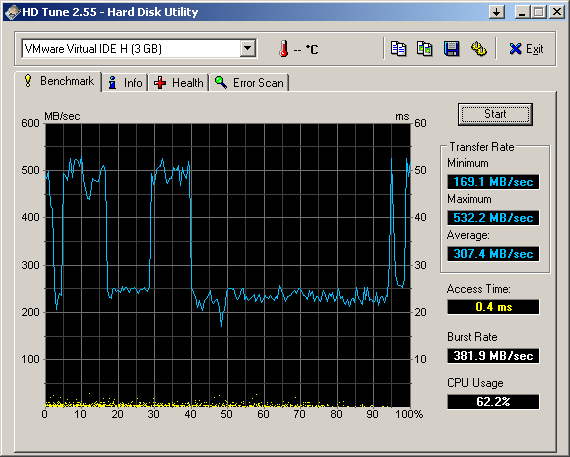
When launching the application, you need to select a drive from the drop-down list and go to the appropriate tab to view the information.
10. VeraCrypt
VeraCrypt is a free, open source encryption application. Encryption is used on the fly.
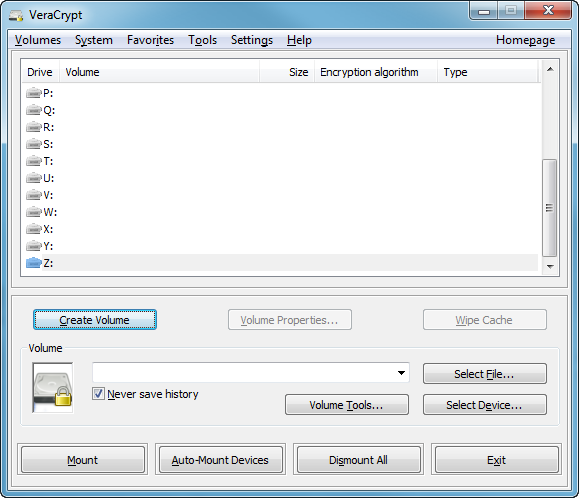
The VeraCrypt project was created on the basis of TrueCrypt in order to strengthen encryption key protection methods.
11. CrystalDiskInfo
CrystalDiskInfo displays the status of hard drives that support SMART technology. The utility monitors, evaluates the general status and displays detailed information about the hard drives (firmware version, serial number, standard, interface, total operating time, etc.). CrystalDiskInfo has support for external hard drives.
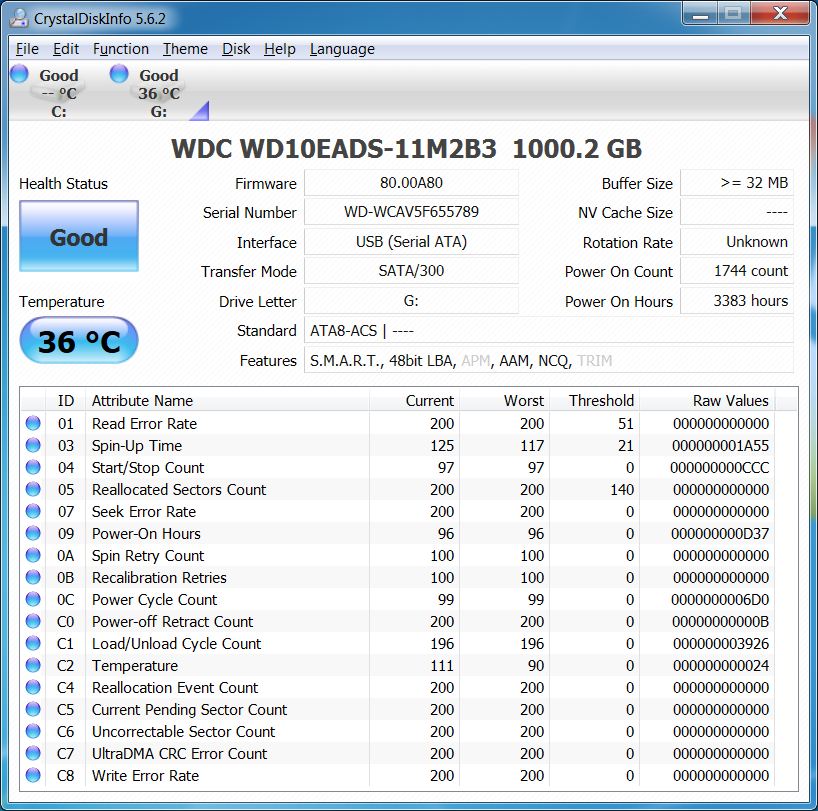
The top panel displays all active hard drives. Clicking on each of them displays information. The Health Status and Temperature icons change color depending on the value.
12. Recuva
Utility Recuva is used to recover accidentally deleted or lost files. It scans the desired storage medium, and then displays a list of deleted files. Each file has its own parameters (name, type, path, probability of recovery, status).
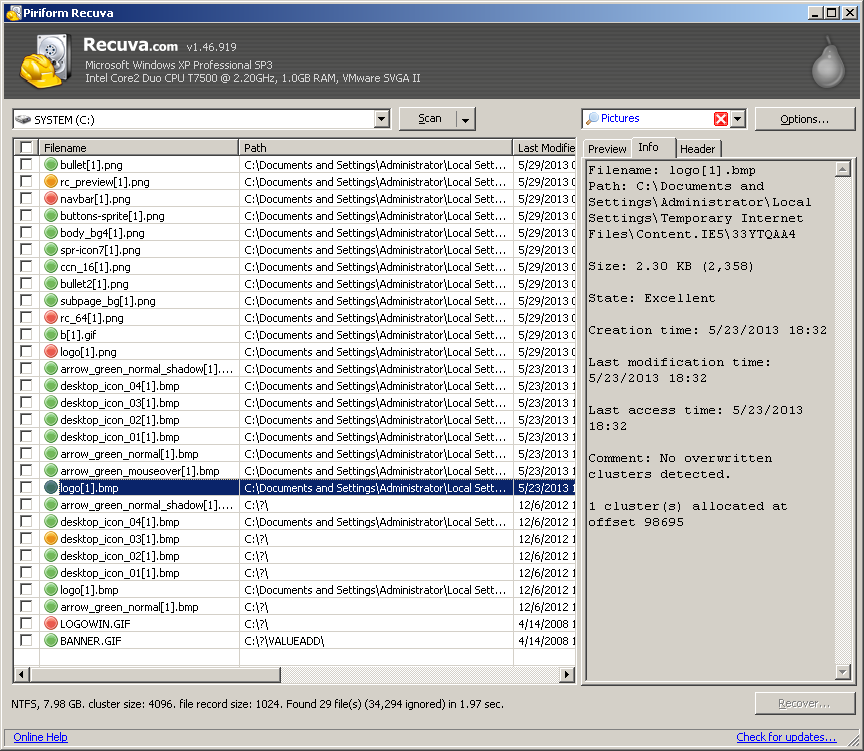
The necessary files are determined using the preview function and are marked with flags. The search result can be sorted by type (graphics, music, documents, videos, archives) and immediately view the contents.
13. TreeSize
The TreeSize program displays a tree of directories located on the hard disk with information on their sizes, and also analyzes the use of disk space.

Folder sizes are displayed from the largest to the smallest. Thus, it becomes clear which folders take up most of the space.
Note: If you have Defraggler, Recuva and TreeSize, you can initiate Defraggler and Recuva functions for a specific folder directly from TreeSize - all three applications integrate efficiently.
14. HDDScan
HDDScan is a hard disk diagnostic utility used to test information storage devices (HDD, RAID, Flash) in order to detect errors. Looks at SMART attributes, displays the readings of temperature sensors of hard drives in the taskbar and performs a comparative read-write test.
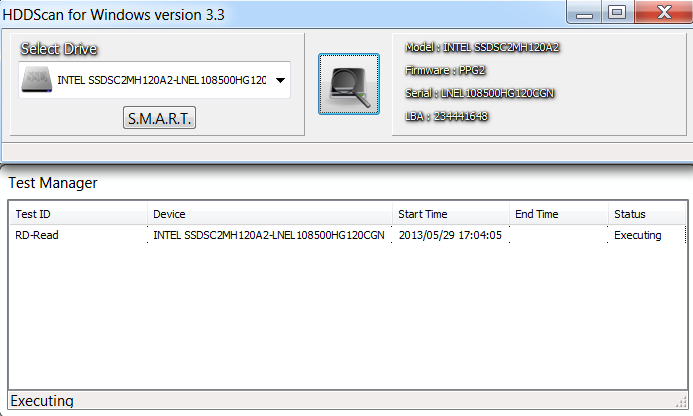
HDDScan is designed to test SATA, IDE, SCSI, USB, FifeWire (IEEE 1394) drives.
15. Disk2vhd
The free Disk2vhd utility converts an existing physical disk into a virtual Virtual Hard Disk (VHD) for the Microsoft Hyper-V platform. Moreover, a VHD image can be created directly from a running operating system.
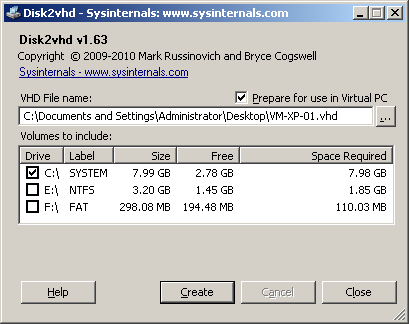
Disk2vhd creates one .vhd file for each disk with selected volumes, storing information about disk partitions and copying only the data that refers to the selected volume.
16. NTFSWalker
The portable NTFSWalker utility allows you to analyze all records (including deleted data) in the main file table of the MFT NTFS drive.
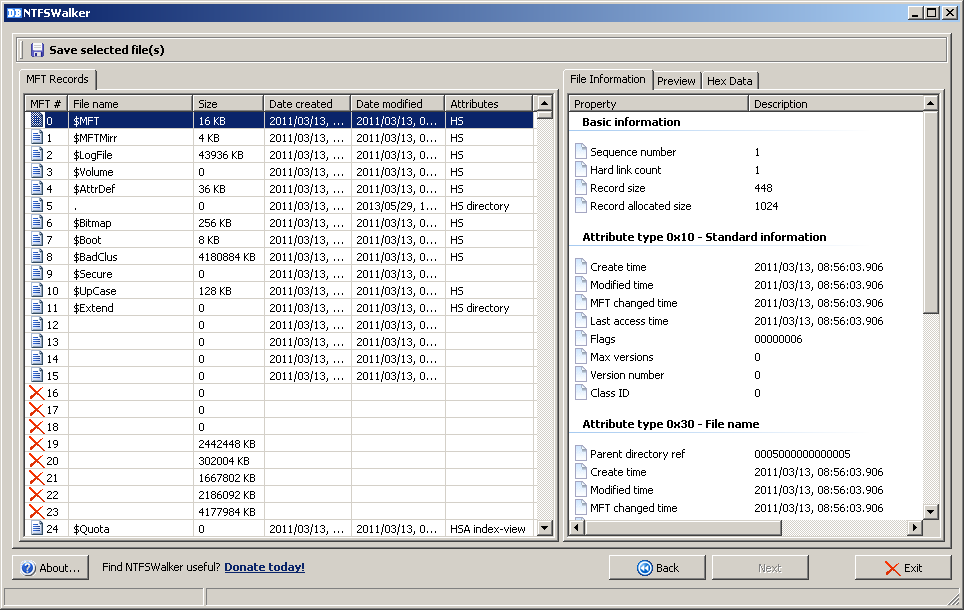
The presence of native NTFS drivers makes it possible to view the file structure without the help of Windows on any computer's media. Remote files, regular files, as well as detailed attributes for each file are available for viewing.
17. GParted
GParted is an open source disk partition editor. Provides efficient and secure partition management (creation, deletion, resizing, moving, copying, checking) without data loss.
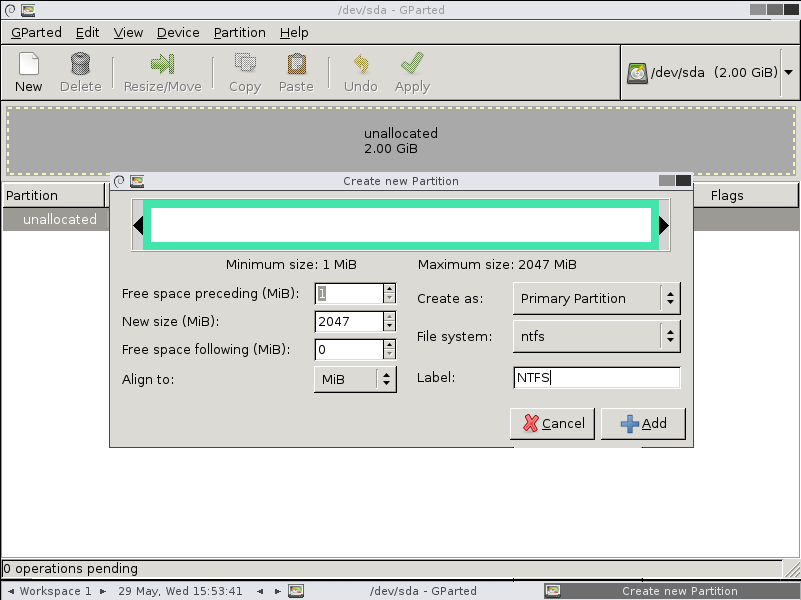
GParted allows you to create partition tables (MS-DOS or GPT), enable, disable and change attributes, align partitions, recover data from damaged partitions, and much more.
18. SpeedFan
The computer program SpeedFan monitors the performance of the sensors on the motherboard, video card and hard drives, with the ability to control the speed of rotation of the installed fans. It is possible to carry out automatic and manual adjustment.
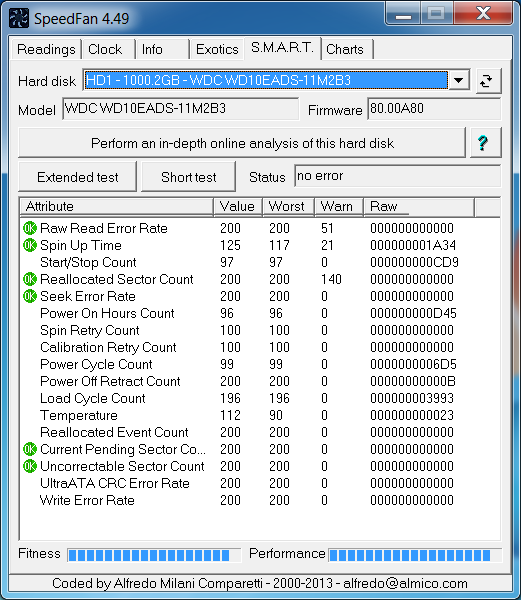
SpeedFan works with SATA, EIDE, and SCSI hard drives.
19. MyDefrag
MyDefrag is a free disk defragmenter that is used to organize data stored on hard disks, floppy disks, USB disks and memory cards.
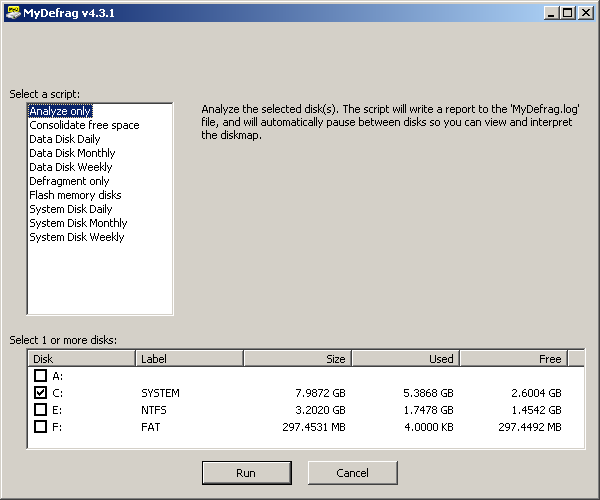
The program has a convenient function of working in screensaver mode, as a result of which defragmentation will be performed at the time scheduled to start the screen saver. MyDefrag also allows you to create or customize your own scripts.
20. DiskCryptor
Using DiskCryptor , an open source encryption program , you can completely encrypt a disk (all disk partitions, including the system).
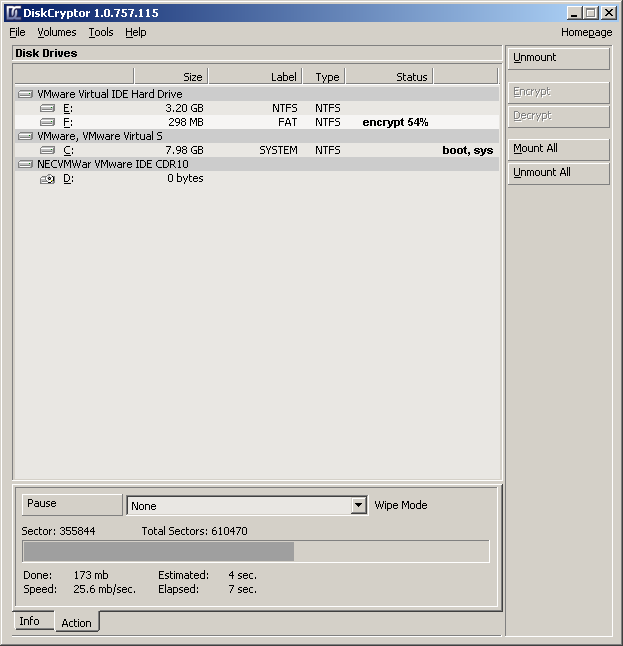
DiskCryptor has a fairly high performance - it is one of the fastest disk volume encryption drivers. The program supports FAT12, FAT16, FAT32, NTFS and exFAT file systems, allowing you to encrypt internal or external drives.
