Bringing corporate communication to a new level with Zextras Chat
Communication and teamwork between employees is always great, and the higher the speed of communication between employees of an enterprise, and the more convenient this communication is for users, the more it gives fruit in the form of increased efficiency of the entire enterprise. That is why corporate communication is constantly shifting from email to instant messengers, which allow you to communicate as quickly and comfortably as possible. But the use of third-party instant messengers is associated with large risks. All correspondence of your employees, which may contain various critical information or even commercial secrets, turns out on servers of third parties who do not know how to organize the information security of their infrastructure.

An excellent compromise between the preservation of trade secrets and the convenience of communication between employees can be a corporate chat, organized directly on the company's servers. However, it often happens that in words it sounds great, in fact it turns out to be a poorly working solution that does not just prevent employees from working, but often makes them angry and annoying. This result is usually obtained when the chat is implemented separately from the main information systems and applications used in the enterprise. Employees now and then have to switch their attention to new messages and be distracted from immediate work, despite the fact that messages in the chat do not always carry useful information.
Zextras believes that the most comfortable solution for employees would be to combine corporate chat with e-mail and a collaboration system. The result was the Zextras Chat modular extension developed specifically for the Zimbra Collaboration Suite. This zimlet adds to Zimbra the functionality of a full-fledged XMPP chat with video call support. It is also noteworthy that you can communicate via Zextras Chat not only in the Zimbra web client. It is also compatible with any XMPP client for PC and mobile devices.
In the Zextras Chat browser, Chat can be displayed in two modes: in the form of an inconspicuous window in the lower left corner, and also in the form of a full-fledged sidebar that can display a large number of contacts.
Zextras chat functionality also does not disappoint. In addition to the standard XMPP chat capabilities, you can create your own nicknames for various contacts, break them into different groups and set different network statuses, there are a number of additional features in the form of seamlessly sending conversations from the chat via email, support almost all popular browsers, including IE8, desktop notification, as well as a large assortment of emoji (where could it be without them in 2018?). In the future, Zextras Chat will expand the functionality by adding video conferencing and group chats.
Another advantage of the deep integration of Zextras Chat in the Zimbra Collaboration Suite is the ability to work with user groups and individual accounts already created on the Zimbra server. For example, the server administrator can disable the chat function for both individual accounts and user groups using both the GUI and the command line:
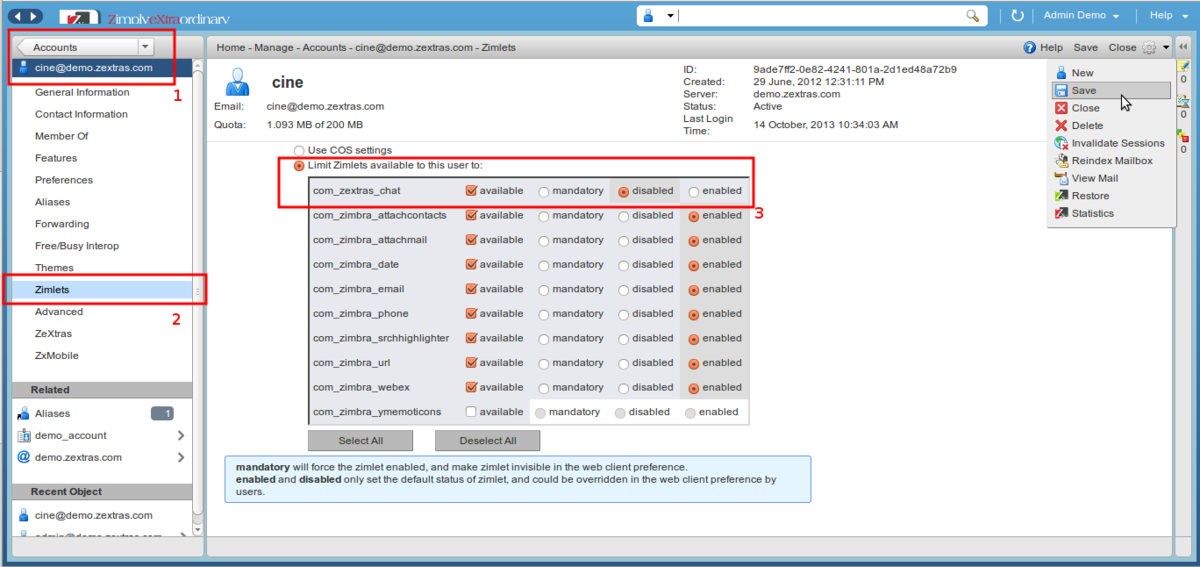

Also, the administrator can independently remove and add people to the contact list of users. These operations can also be performed both in the Zimbra admin interface and on the command line using the following commands.
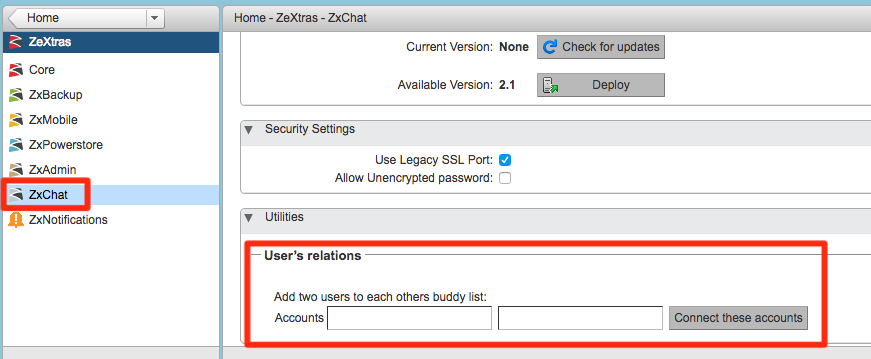
In addition, the administrator can automate the process of adding new contacts by creating a special list of users that will automatically appear in Zextras Chat for new users. To do this, you must first create a special account (for example, distr@domain.com) and add the necessary addresses to its contact list. Then you need to enable this feature in Zextras Suite using the zxsuite config distributionlist set set command distr@domain.com attribute allowDlMemberAddAsFriend value true . After that, it is enough for the administrator to execute the zxsuite chat doMakeBuddies distr@domain.com command so that all accounts from the distr@domain.com contact list are automatically added to each other in Zextras Chat
Also it should be noted that Zextras Chat is completely free for commercial use. And if you take into account the fact that this zimlet uses the power of the same server on which the Zimbra Collaboration Suite is installed, its use can increase the efficiency of the server infrastructure and, accordingly, lower the total cost of ownership. This will be especially useful for SaaS providers providing email and collaboration services to various organizations.

An excellent compromise between the preservation of trade secrets and the convenience of communication between employees can be a corporate chat, organized directly on the company's servers. However, it often happens that in words it sounds great, in fact it turns out to be a poorly working solution that does not just prevent employees from working, but often makes them angry and annoying. This result is usually obtained when the chat is implemented separately from the main information systems and applications used in the enterprise. Employees now and then have to switch their attention to new messages and be distracted from immediate work, despite the fact that messages in the chat do not always carry useful information.
Zextras believes that the most comfortable solution for employees would be to combine corporate chat with e-mail and a collaboration system. The result was the Zextras Chat modular extension developed specifically for the Zimbra Collaboration Suite. This zimlet adds to Zimbra the functionality of a full-fledged XMPP chat with video call support. It is also noteworthy that you can communicate via Zextras Chat not only in the Zimbra web client. It is also compatible with any XMPP client for PC and mobile devices.
In the Zextras Chat browser, Chat can be displayed in two modes: in the form of an inconspicuous window in the lower left corner, and also in the form of a full-fledged sidebar that can display a large number of contacts.
Zextras chat functionality also does not disappoint. In addition to the standard XMPP chat capabilities, you can create your own nicknames for various contacts, break them into different groups and set different network statuses, there are a number of additional features in the form of seamlessly sending conversations from the chat via email, support almost all popular browsers, including IE8, desktop notification, as well as a large assortment of emoji (where could it be without them in 2018?). In the future, Zextras Chat will expand the functionality by adding video conferencing and group chats.
Another advantage of the deep integration of Zextras Chat in the Zimbra Collaboration Suite is the ability to work with user groups and individual accounts already created on the Zimbra server. For example, the server administrator can disable the chat function for both individual accounts and user groups using both the GUI and the command line:
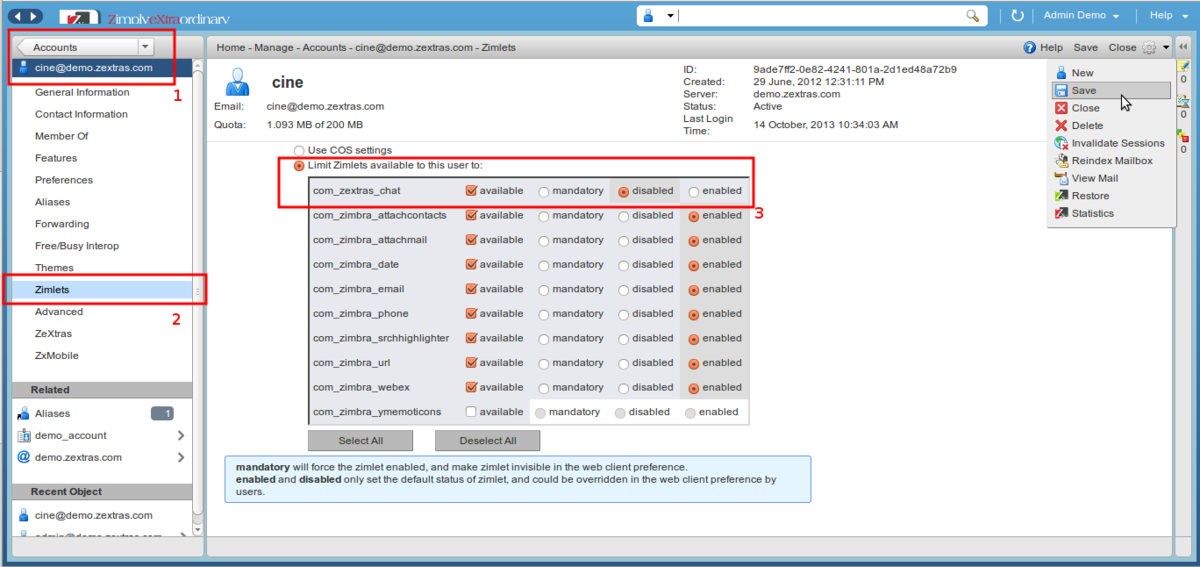

zmprov ma user@domain.com + zimbraZimletAvailableZimlets com_zextras_chat - This command gives user@domain.com the opportunity to use Zextras Chat
zmprov ma user@domain.com -zimbraZimletAvailableZimlets com_zextras_chat - This command takes away from user@domain.com the opportunity to use Zextras Chat
Also, the administrator can independently remove and add people to the contact list of users. These operations can also be performed both in the Zimbra admin interface and on the command line using the following commands.
zxsuite chat getBuddyList user@example.com - This command allows the administrator to get the user@example.com contact list.
zxsuite chat doAddBuddies user@domain.com boss@domain.com user1nick “Boss” - This command adds the user @ domain to the contact list. .com account boss@domain.com under the name Boss
zxsuite chat doRemoveBuddies boss@domain.com user@domain.com - This command removes the user@domain.com account from the contact list of the user boss@domain.com
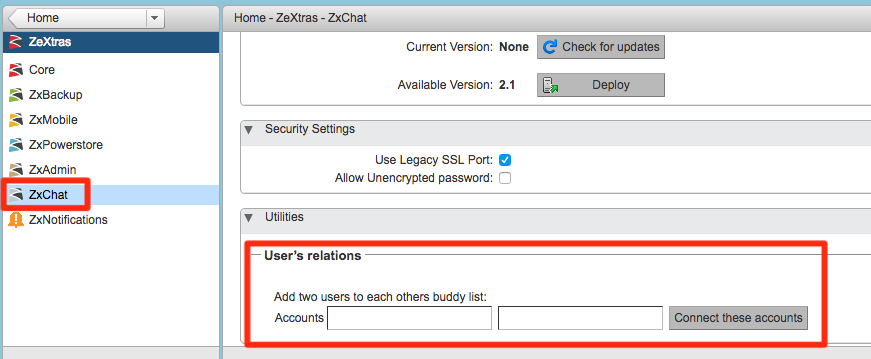
In addition, the administrator can automate the process of adding new contacts by creating a special list of users that will automatically appear in Zextras Chat for new users. To do this, you must first create a special account (for example, distr@domain.com) and add the necessary addresses to its contact list. Then you need to enable this feature in Zextras Suite using the zxsuite config distributionlist set set command distr@domain.com attribute allowDlMemberAddAsFriend value true . After that, it is enough for the administrator to execute the zxsuite chat doMakeBuddies distr@domain.com command so that all accounts from the distr@domain.com contact list are automatically added to each other in Zextras Chat
Also it should be noted that Zextras Chat is completely free for commercial use. And if you take into account the fact that this zimlet uses the power of the same server on which the Zimbra Collaboration Suite is installed, its use can increase the efficiency of the server infrastructure and, accordingly, lower the total cost of ownership. This will be especially useful for SaaS providers providing email and collaboration services to various organizations.
