Safe doors, or we continue to design ACS TP
Hello, Habr!
Since UFOs allowed me to write articles, we continue the story of design. Inventing headlines, I have trouble. This time it will be about security doors. I hope the reader will forgive me for a free translation of the term Safety (or Protective) Door.
Speaking of industrial safety, I mean an emergency stop or an emergency shutdown to prevent an accident. There are a number of technologies and devices that make the life of the person responsible for TB clear and calm, and ensure that the workers of the plant ensure the safety of life and limbs.
These devices are used to perform the following tasks:
- emergency stop and shutdown buttons, which I wrote about a little earlier ;
- monitoring of security doors;
- control of the working area by laser scanners;
- access control using light barriers;
- control of safe speed of rotation and movement;
- control of the work with two hands (yes, the translator from me is absolutely definitely none).
Maybe the list is incomplete, but sufficient for today. So, we are talking about the doors.
Let's take a look at the picture, appreciate the pretty yellow gate in the foreground and envy the guys in bathrobes who trust this gate so much that they don’t even wear helmets. In principle, if one of the guys enters a door that is not equipped with a monitoring system, the robot in the background can deliver a lot of discomfort and unpleasant moments.

In order to avoid such situations and to exclude equipment downtime due to unscheduled call of cleaners, the danger zone is enclosed and special limit switches are placed on the door. For example, such (232-0HC05):
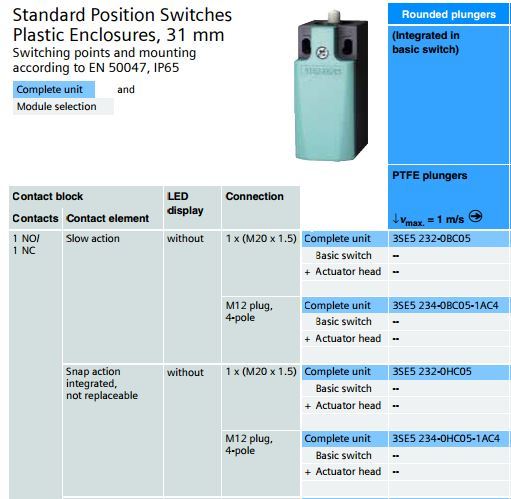
The principle of operation is simple: when the door is closed, the limit switches are in one position, if ajar - in the other. Depending on the needs, the circuit breakers can be mechanical or non-contact with RFID technology. In my example, I will use the normally-closed contacts of ordinary S7 / S8 mechanical switches, as shown in this diagram:
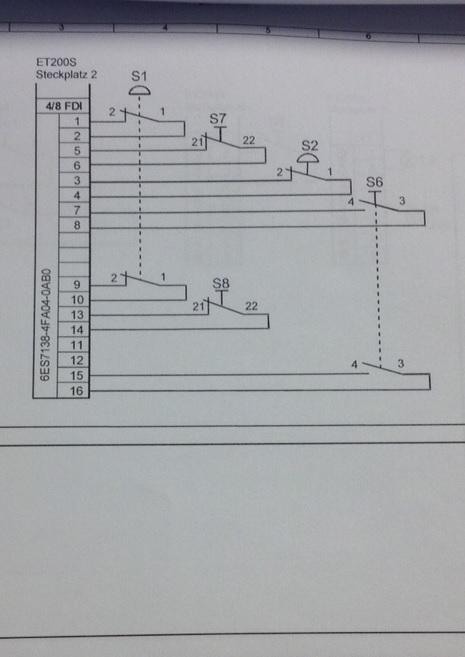
I will make a reservation that for one zone and one door it is not necessary to use such a powerful hardware configuration as mine, but it is enough to use a simple safety relay (of course properly certified). The appearance of my hardware is in a previous article, let's take a look at the configuration in Step7:
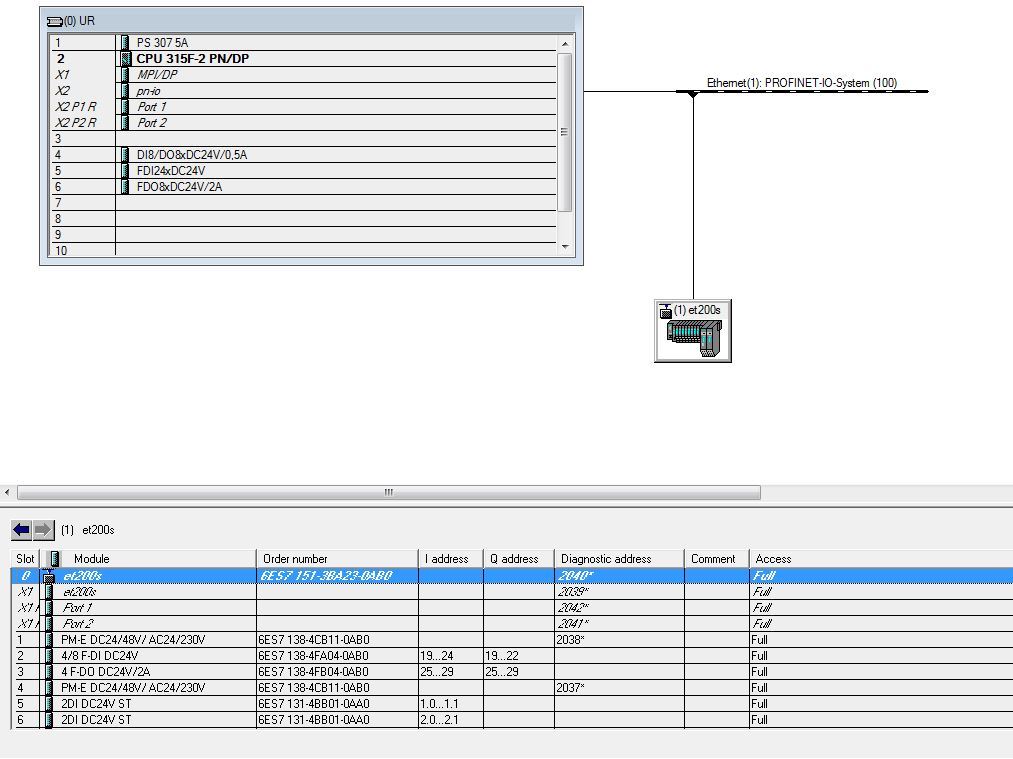
So, our limit switches are connected to the 4/8 FDI module (Failsafe Discrete / Digital Input) as two single-channel sensors with a rating of 1oo1 and have addresses I19.1, I19.5. You can start programming.
Since failsafe is not about improvisation at all, we will use the standard library block FB 217 “F_SFDOOR”: Safety Door Monitoring, which is part of the Distributed Safety package. The help for this block looks like this:
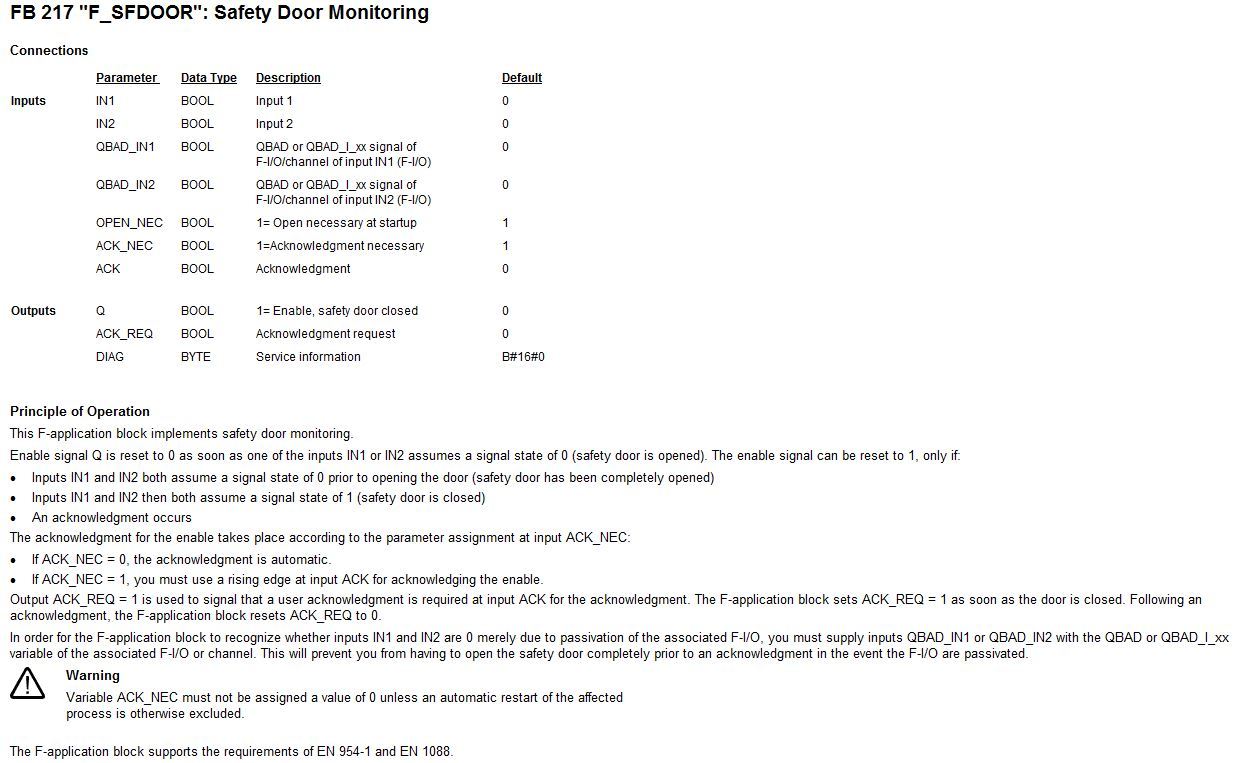
I won’t translate it in its entirety (please ask a question if you need to clarify something), but the block briefly works like this: the output Q of our block will reset to 0 as soon as the unit on one of the inputs IN1 disappears / IN2. In order for the unit to start, it is necessary to fully open the door (reset the inputs IN1 / IN2), completely close the door (cock the inputs IN1 / IN2), set the ACK input to the unit.
Calling a block in the program:
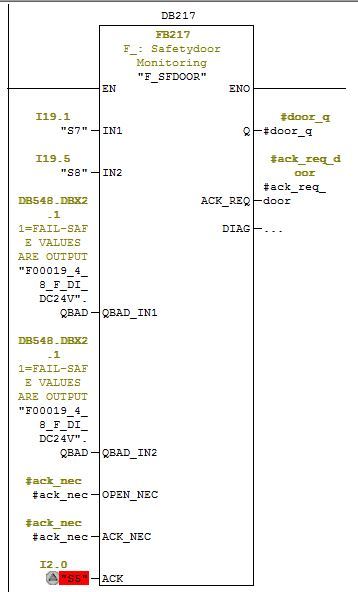
Save, compile and fill our block into the controller.
Done! Now, with any malfunction, breakage of one of the cables, or even sagging of hinges on the door, the contact will open and the controller will stop our robot from the first picture.
Next time I’ll try to talk about light barriers and laser scanners, unless of course this is interesting.
Since UFOs allowed me to write articles, we continue the story of design. Inventing headlines, I have trouble. This time it will be about security doors. I hope the reader will forgive me for a free translation of the term Safety (or Protective) Door.
Speaking of industrial safety, I mean an emergency stop or an emergency shutdown to prevent an accident. There are a number of technologies and devices that make the life of the person responsible for TB clear and calm, and ensure that the workers of the plant ensure the safety of life and limbs.
These devices are used to perform the following tasks:
- emergency stop and shutdown buttons, which I wrote about a little earlier ;
- monitoring of security doors;
- control of the working area by laser scanners;
- access control using light barriers;
- control of safe speed of rotation and movement;
- control of the work with two hands (yes, the translator from me is absolutely definitely none).
Maybe the list is incomplete, but sufficient for today. So, we are talking about the doors.
Let's take a look at the picture, appreciate the pretty yellow gate in the foreground and envy the guys in bathrobes who trust this gate so much that they don’t even wear helmets. In principle, if one of the guys enters a door that is not equipped with a monitoring system, the robot in the background can deliver a lot of discomfort and unpleasant moments.

In order to avoid such situations and to exclude equipment downtime due to unscheduled call of cleaners, the danger zone is enclosed and special limit switches are placed on the door. For example, such (232-0HC05):
The principle of operation is simple: when the door is closed, the limit switches are in one position, if ajar - in the other. Depending on the needs, the circuit breakers can be mechanical or non-contact with RFID technology. In my example, I will use the normally-closed contacts of ordinary S7 / S8 mechanical switches, as shown in this diagram:
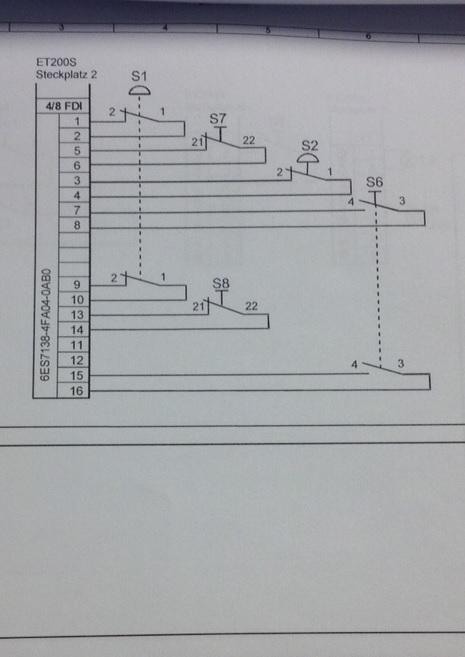
I will make a reservation that for one zone and one door it is not necessary to use such a powerful hardware configuration as mine, but it is enough to use a simple safety relay (of course properly certified). The appearance of my hardware is in a previous article, let's take a look at the configuration in Step7:
So, our limit switches are connected to the 4/8 FDI module (Failsafe Discrete / Digital Input) as two single-channel sensors with a rating of 1oo1 and have addresses I19.1, I19.5. You can start programming.
Since failsafe is not about improvisation at all, we will use the standard library block FB 217 “F_SFDOOR”: Safety Door Monitoring, which is part of the Distributed Safety package. The help for this block looks like this:
I won’t translate it in its entirety (please ask a question if you need to clarify something), but the block briefly works like this: the output Q of our block will reset to 0 as soon as the unit on one of the inputs IN1 disappears / IN2. In order for the unit to start, it is necessary to fully open the door (reset the inputs IN1 / IN2), completely close the door (cock the inputs IN1 / IN2), set the ACK input to the unit.
Calling a block in the program:
Save, compile and fill our block into the controller.
Done! Now, with any malfunction, breakage of one of the cables, or even sagging of hinges on the door, the contact will open and the controller will stop our robot from the first picture.
Next time I’ll try to talk about light barriers and laser scanners, unless of course this is interesting.
