Veeam Cloud Connect at Microsoft Azure
Each time when it comes to backing up, many questions arise, and concerns about reliability can be seen through all these questions. Reliability of restoration, reliability of storage, reliability of creating the backups themselves. A good backup product allows you to get out of situations where reliability is in question. The best product in the class - allows not to be in such a situation in principle.
No wonder there is a folk wisdom "not to keep all the eggs in one basket." There are many examples with not the best endings when backups are written to a dying data storage system (SHD), and sometimes they are completely stored on the same SHD as the productive data. Based on the operating experience of Veeam products for 168,000 customers, and to ensure that users do not repeat the mistakes of their colleagues, Veeam architects promote the idea of an “ideal backup system architecture.” Among other things, “ideal architecture” means sharing backup storage for business continuity and long-term archiving purposes.
There is a “3-2-1” rule , which says that your infrastructure should have:
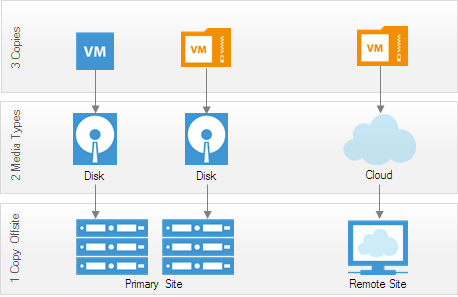
In small and medium-sized organizations, the main issues, as a rule, arise precisely with the last point - the need to have a backup site. Not everyone has built or rented a site for disaster tolerance. Sometimes, building or renting a place in a data center, with the purchase of equipment, service charges and associated costs, is not economically feasible.
In this case, it's time to turn to cloud technologies, which can significantly reduce both the time of organizing the notorious reserve site and significantly reduce the cost of its creation.

Back in Veeam Backup & Replication 7.0, Backup Copy Job and WAN Acceleration technologies appeared . The first allows you to duplicate the main copy of backup files to the desired number of other disk storage systems, while it does not matter how these storage volumes are presented - local disks, CIFS / NFS shared folders or a virtual hard disk attached to the IaaS virtual machine. The second uses very effective global deduplication, with a small block size and a common cache, in order to reduce the amount of transmitted traffic by up to 50 times. This coefficient was obtained empirically, based on the transfer of standard virtualized services to the RK.
Veeam Backup & Replication 8.0, based on these technologies, introduced Veeam Cloud Connect functionality. In its first version, it allows to simplify the process of archiving data to a service provider, or, as part of a hybrid infrastructure, in the cloud part of their “possessions”. There are two typical use cases for Veeam Cloud Connect:
If you did not recognize your organization in these two descriptions, there is a third option - it’s enough for him to have one IaaS virtual machine in Azure , and an Azure virtual network for network availability.
The Azure Marketplace has a prepared virtual machine with Veeam Cloud Connect - all components are already pre-installed and the setup process from the receiving side takes about 10 minutes. You need:

When adding Cloud Gateway, you will need to specify how you can reach the gateway from the outside - is it connected to real IP directly, or is located behind NAT.

After that, just add the user, assign a password to him and specify a quota for disk space.

From the user’s side, everything looks similar - you need to add a service provider, and then configure the usual Backup Copy Job, which all Veeam Backup & Replication users are familiar with.

After this configuration, all traffic will go on one port, in a secure SSL connection. All data can be transmitted through a pair of WAN accelerators, and your backups will be in a reliable Azure storage, your backup tapping system will begin to comply with the 3-2-1 rule, and in your life it will become one less concern.
Read more:
No wonder there is a folk wisdom "not to keep all the eggs in one basket." There are many examples with not the best endings when backups are written to a dying data storage system (SHD), and sometimes they are completely stored on the same SHD as the productive data. Based on the operating experience of Veeam products for 168,000 customers, and to ensure that users do not repeat the mistakes of their colleagues, Veeam architects promote the idea of an “ideal backup system architecture.” Among other things, “ideal architecture” means sharing backup storage for business continuity and long-term archiving purposes.
There is a “3-2-1” rule , which says that your infrastructure should have:
- 3 copies of data
- 2 types of backup storage media
- 1 of the copies should be located outside the main site
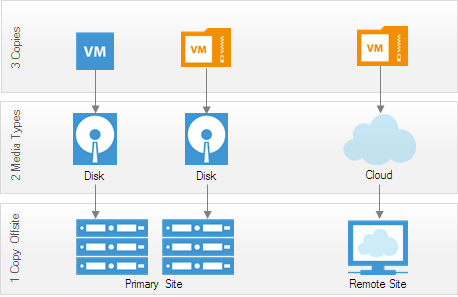
In small and medium-sized organizations, the main issues, as a rule, arise precisely with the last point - the need to have a backup site. Not everyone has built or rented a site for disaster tolerance. Sometimes, building or renting a place in a data center, with the purchase of equipment, service charges and associated costs, is not economically feasible.
In this case, it's time to turn to cloud technologies, which can significantly reduce both the time of organizing the notorious reserve site and significantly reduce the cost of its creation.
Veeam cloud connect

Back in Veeam Backup & Replication 7.0, Backup Copy Job and WAN Acceleration technologies appeared . The first allows you to duplicate the main copy of backup files to the desired number of other disk storage systems, while it does not matter how these storage volumes are presented - local disks, CIFS / NFS shared folders or a virtual hard disk attached to the IaaS virtual machine. The second uses very effective global deduplication, with a small block size and a common cache, in order to reduce the amount of transmitted traffic by up to 50 times. This coefficient was obtained empirically, based on the transfer of standard virtualized services to the RK.
Veeam Backup & Replication 8.0, based on these technologies, introduced Veeam Cloud Connect functionality. In its first version, it allows to simplify the process of archiving data to a service provider, or, as part of a hybrid infrastructure, in the cloud part of their “possessions”. There are two typical use cases for Veeam Cloud Connect:
- You are a service provider, registered with the Veeam Cloud & Service Provider Program (VCSP) , and want to accept backups from existing Veeam Backup & Replication users. You can do this without even having your own infrastructure using Microsoft Azure.
- You are an end user and you have a Microsoft Enterprise Agreement, or 100 Veeam Backup & Replication / Veeam Availability Suite licenses purchased
If you did not recognize your organization in these two descriptions, there is a third option - it’s enough for him to have one IaaS virtual machine in Azure , and an Azure virtual network for network availability.
Setup process
The Azure Marketplace has a prepared virtual machine with Veeam Cloud Connect - all components are already pre-installed and the setup process from the receiving side takes about 10 minutes. You need:
- Add a certificate for SSL protection of the created connection
- Install the Cloud Gateway Role
- Add repositories for storing backups
- Add user accounts for access

When adding Cloud Gateway, you will need to specify how you can reach the gateway from the outside - is it connected to real IP directly, or is located behind NAT.

After that, just add the user, assign a password to him and specify a quota for disk space.

From the user’s side, everything looks similar - you need to add a service provider, and then configure the usual Backup Copy Job, which all Veeam Backup & Replication users are familiar with.

After this configuration, all traffic will go on one port, in a secure SSL connection. All data can be transmitted through a pair of WAN accelerators, and your backups will be in a reliable Azure storage, your backup tapping system will begin to comply with the 3-2-1 rule, and in your life it will become one less concern.
Read more:
Only registered users can participate in the survey. Please come in.
What is your data storage strategy?
- 23.5% 3-2-1 4
- 41.1% 2-1-0 “of course, backup” 7
- 29.4% 1-1-0 “maybe we won't be touched” 5
- 5.8% 0-0-0 “I lost my job due to data loss” 1
