Armory 1.2: Workspaces and switching between projects
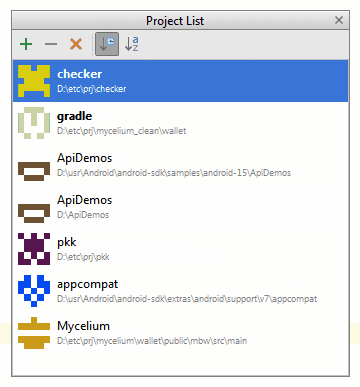
Since the last publication on the hub, the Armory plugin has undergone several major and minor changes, some of which this article will discuss.
Switch between projects
Intellij Idea , as you know, allows you to work on several projects simultaneously, opening each of them in a separate window. With this approach, switching between projects is carried out using standard navigation tools between windows for this OS, which, for a number of reasons, is not the most convenient way to select a project.
Why is this inconvenient?
Therefore, we made a separate window, which simultaneously collected both open and recent projects, and which is accessible by hotkey from any open Intellij Idea window. A single list of all projects with different sorting modes and functions for opening and closing (or deleting) list items. The screenshot on the left shows how this window looks. Icons are generated according to a GitHub algorithm from the project name as seed.- Switching between windows occurs differently on different operating systems.
- The space is clogged with windows of other applications.
- It is difficult to distinguish one project from another by the preview window (if preview is used).
- Projects have the same icon (if icons are used).
- Нельзя выбрать закрытый проект. Для закрытых проектов нужно идти в Recent Projects.
- Нельзя отсортировать проекты по алфавиту.
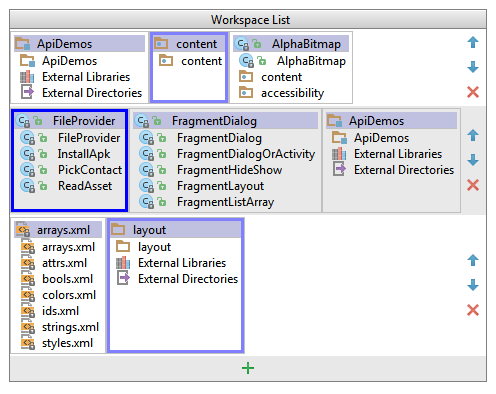
Workspace list
The second innovation will be useful for those who are already familiar with the “multi-wooden” approach of Armory, but would like to have additional flexibility due to switching to different pre-configured sets of trees. Now you can configure several workspaces for the project for each specific task and look at the source code from different angles, switching between them.
Also now it is not necessary to “spoil” the configured Workspace, if you suddenly urgently needed to do another piece of code. It is enough to create a temporary workspace and make a creative mess already in it, and at the end just delete it.
The Workspace List window, in fact, is a transformed existing Tree Views window with the addition of a second navigation dimension (up and down). Each row corresponds to its own set of trees, and the buttons on the right allow you to move or delete the workspace.
Animation showing how to switch workspace

Other improvements
The work of the plugin during indexing of the project has become more responsive. Now you don’t have to wait for IDEA to finish scanning files to open the Armory tab or history window.
Added support for WebStorm and now the plugin is built using jdk 1.6, which allows the plugin to work if the development environment, for some reason, runs under the old version of Java.
The plugin is still free for IntelliJ Idea Community Edition, and now you can get a free license to use Armory for any of the supported platforms (PhpStorm, IDEA Ultimate, WebStorm, AndroidStudio and PyCharm) for working on a non-profit OpenSource project. To do this, just write in support with a link to the source code of the project.
Thanks for attention!
