Haiku R1 / beta1 Review - BeOS revision, 18 years after its last official release
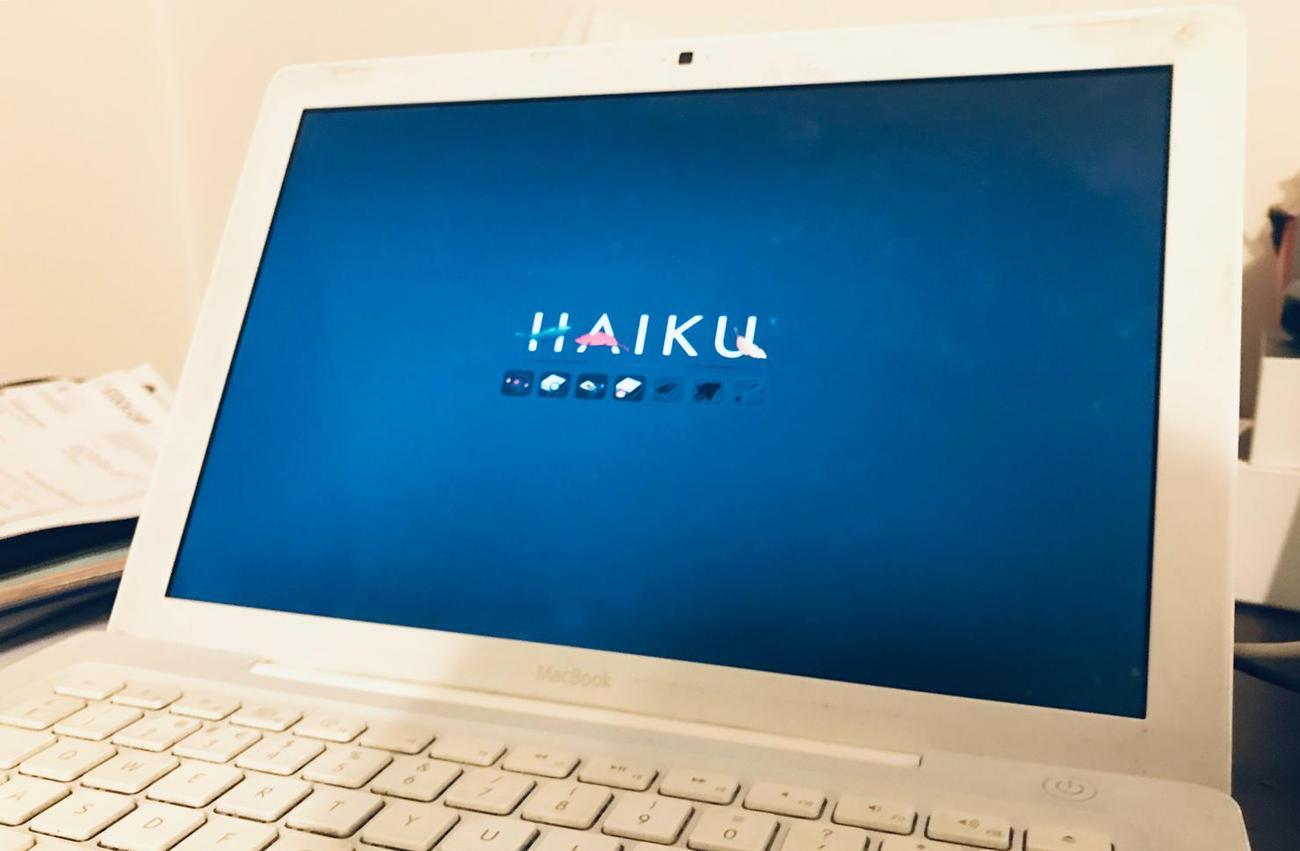
In the early 2000s I experimented and used BeOS R5 Pro when the company that created it went to the bottom. I have been following the development of Haiku with interest over the years. Although it can be argued that both the old BeOS and the new Haiku do not have some important features that are inherent in modern OSs, the fact is that a lightweight operating system can always be, for example, a great way to bring new life to an old or new one, but not too powerful piece of iron.
A long story of love, sadness and hope
Back in 2000, the BeOS operating system was known for its multiprocessing and multithreading, the multimedia processing method and its clean design. I still remember what a surprisingly short time it took to boot on my old computer, with an AMD K6-2 processor at 400 MHz. Or how most applications run almost instantly, without the brakes that Windows 98 could see or in the most common Linux distributions of the time. I kind of fell in love with it, and used it as much as possible. There was an infamous lack of compatible software in many areas, but Gobe Productive and several other applications were powerful enough to fill the gap and do the work required.
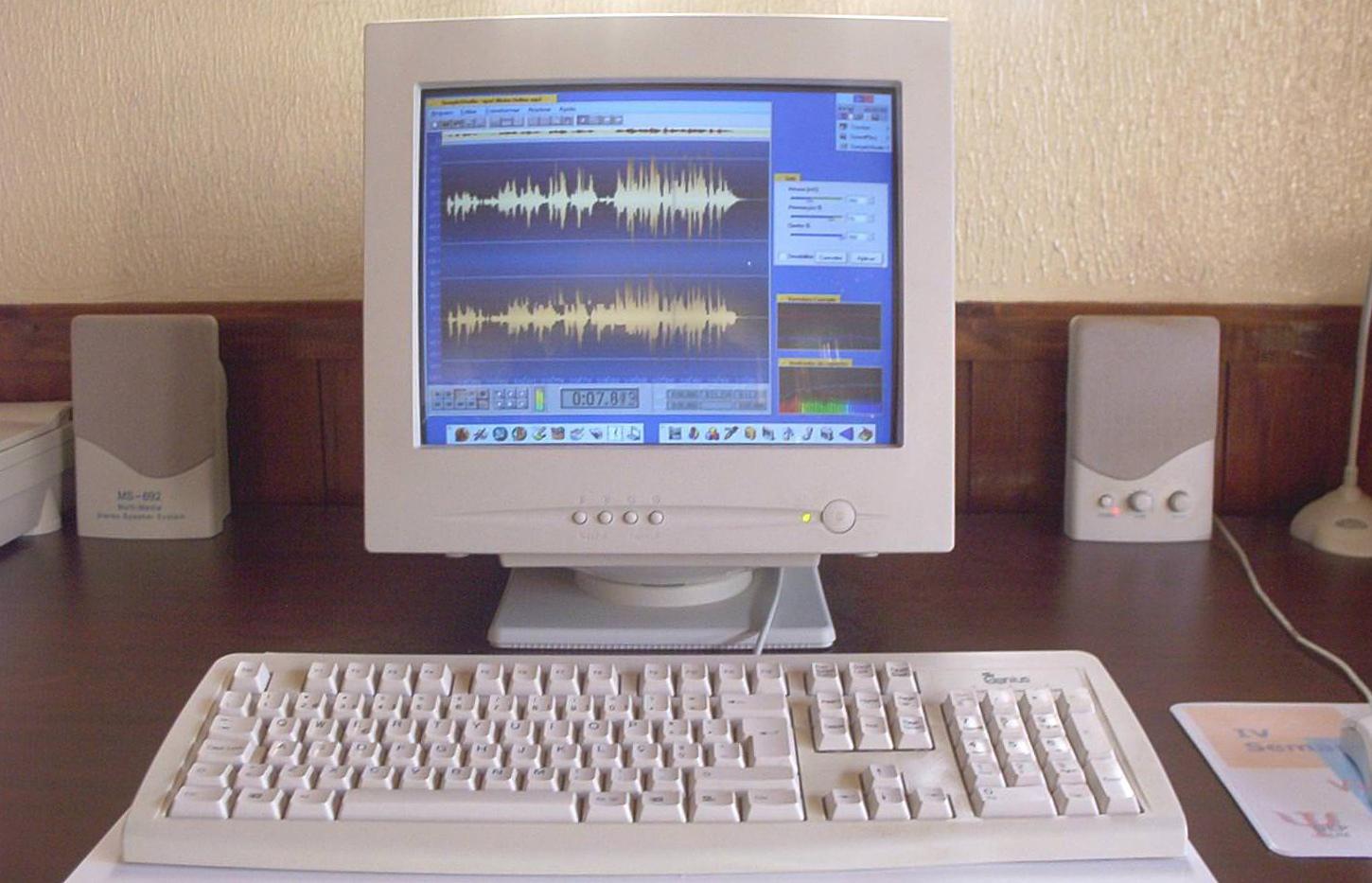
Then, in 2001, there was news that Be, Inc. Palm, Inc. is on sale, and it soon ceased all its activities. BeOS was dead! ..
Many users did not want to believe that this was the end. And ideas to buy source code from Palm or even create a completely new BeOS began to gain momentum in the community. There have been several attempts to copy the BeOS experience , including the one that recreated the BeOS interface over the Linux kernel. But the only project that survived everyone was OpenBeOS, later renamed Haiku. The main idea was to create an open source replacement and backward compatibility with BeOS. It seemed like an incredible mission then, but in 2009, about 8 years after the last official BeOS update, the Haiku team released the first public snapshot of Haiku R1 / Alpha 1, which gave the former BeOS users a bit of hope. There were four alpha versions from 2009 to 2012. And then ... an even longer waiting period. There was no stable release, no beta, not even a new alpha.
However, this year we have some good news. The Haiku team finally released the first beta version of the new operating system, the successor of BeOS! Haiku R1 / beta 1 was released on September 28, 2018, and while the original idea of Haiku R1 was to reproduce as much of BeOS R5 as possible, it has some distinctive new features that enhance its usefulness and make it more convenient, as for the old, and for new users.
Launch Haiku R1 / beta1 on two ten-year-old Macbook
I have two Macbooks 10-11 years old that are still in use at my place, and both of them will undoubtedly benefit from the speed improvements that a lightweight OS can offer. From time to time, I download the latest alpha version of Haiku or the nightly build in VirtualBox to see how things are going, but this doesn’t compare with running on real hardware. So recently, when I heard that the Haiku team released the first beta version, I decided to try it. Here is my short account of how this happened.
My first attempt was to install on my MacBook Pro 15 '' 2.2 GHz (mid 2007). But, alas, it did not boot from USB (the same problem that I often encountered when trying to run Linux on this computer), and the DVD drive was replaced with a second hard drive a long time ago. I made several attempts using two different USB drives, an external USB-HDD, Etcher and rEFInd , a FireWire cable, another Mac, an installation DVD, in general, I tried everything that came to my mind, but without success. I still stuck with VirtualBox. This allowed me to run Haiku in full screen mode and with Internet access, which made me happy. However, there was no sound at all, and it was very slow, which is perfectly normal when you try to use virtualization on an 11-year-old laptop. It's all great, but, of course, does not give the same pleasant feeling that we appreciated using BeOS.
Then I decided to try my luck with the MacBook 13 '' 2.4 GHz (early 2008) , which is currently used by a member of my family. It did not boot from USB, but when I tried to load Haiku from a DVD, I was finally able to load the Live CD. I just needed to disable APIC and ACPI at boot time. So with this MacBook I could get:
- Only one processor core, but pretty good speed, compared to MacOS X 10.7 Lion.
- Full screen resolution (but without the ability to control the brightness of the screen).
- Does not shut off automatically after shutdown.
- It seems that you can record sound using the built-in microphone, but, apparently, there is no audio output.
- No wifi.
- No iSight camera.
- The trackpad works, but without the extra button and without scrolling.
- The keyboard layout (Portuguese) does not fully match the physical keyboard.
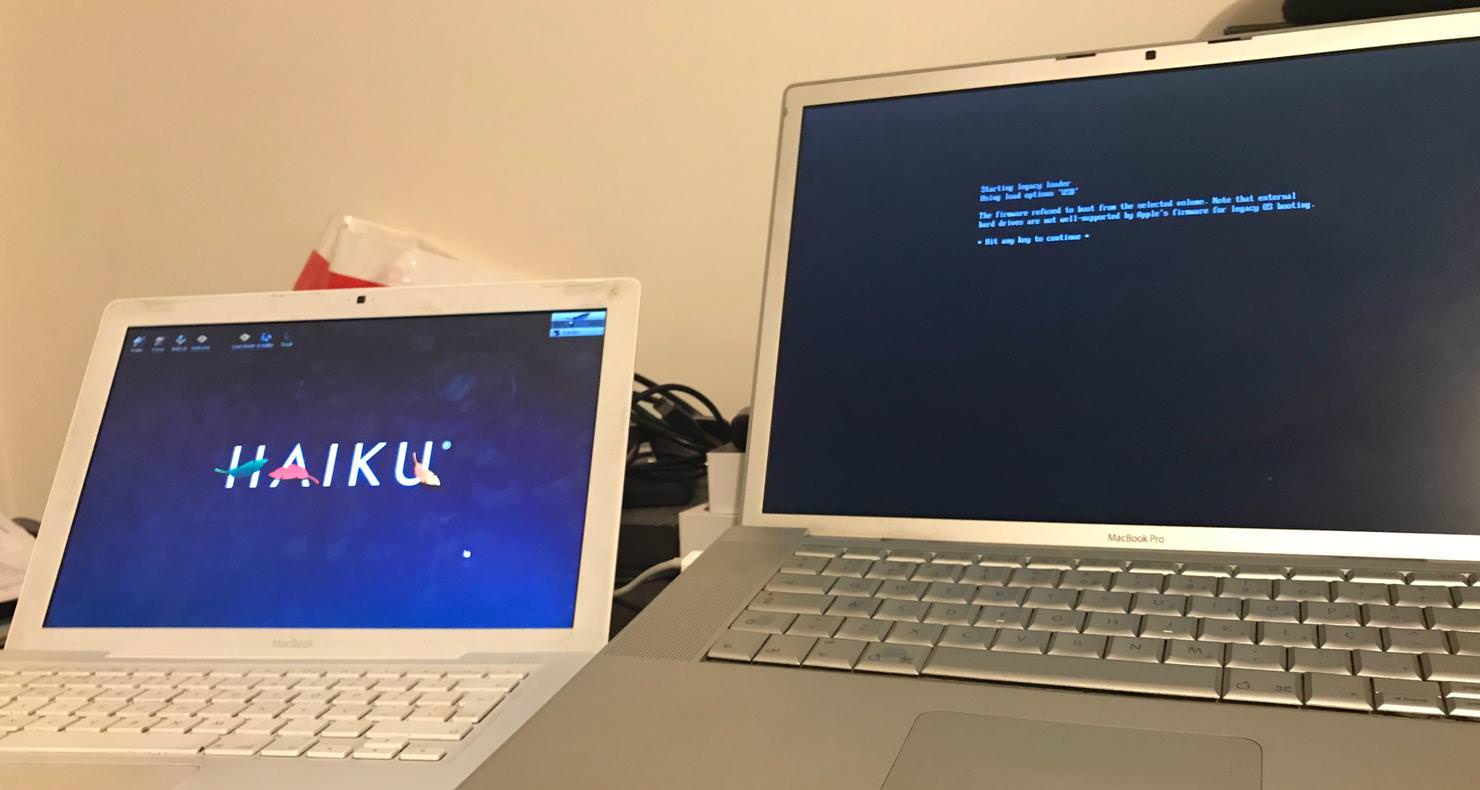
At that time, my only hope was that maybe I could get Haiku to work on a MacBook Pro by removing the SSD and completing the installation process on another MacBook. Earlier, I made a promise to myself that I would no longer open this laptop, but I was ready to change my opinion for a good reason.
So, after completing the full installation on the 20 GB partition on the MacBook, I created a similar section on the Macbook Pro and began to unscrew the 23 screws. I took out the drive and connected it to my MacBook using USB. The installation process for Haiku was like a quick breeze and reminded me how surprisingly quick and easy it was to install or transfer to another disk or BeOS partition at one time. A few minutes later I put the SSD and screw the screws back to the appropriate places. The boot manager rEFInd discovered a new Haiku partition, and booted up on the first attempt, without having to install any actions on my part. Not bad for beta version:
- Detects and uses both processor cores, so it is even faster than the other MacBook.
- Full screen resolution (but without the ability to control the brightness of the screen).
- WiFi (detects networks nearby and easily connects to your personal iPhone access point).
- No iSight camera.
- Partial support for the trackpad (without the right button and without scrolling, the mouse pointer seems too nervous on this Mac).
- The keyboard layout (Portuguese) does not fully match the physical keyboard.
- When you turn off the computer turns off completely.
- Sound recording displays a graph, just like a MacBook, so it seems that it can use the built-in microphone, but there is no audio output.
I am very pleased that this old computer is launching applications much faster than I have ever seen.
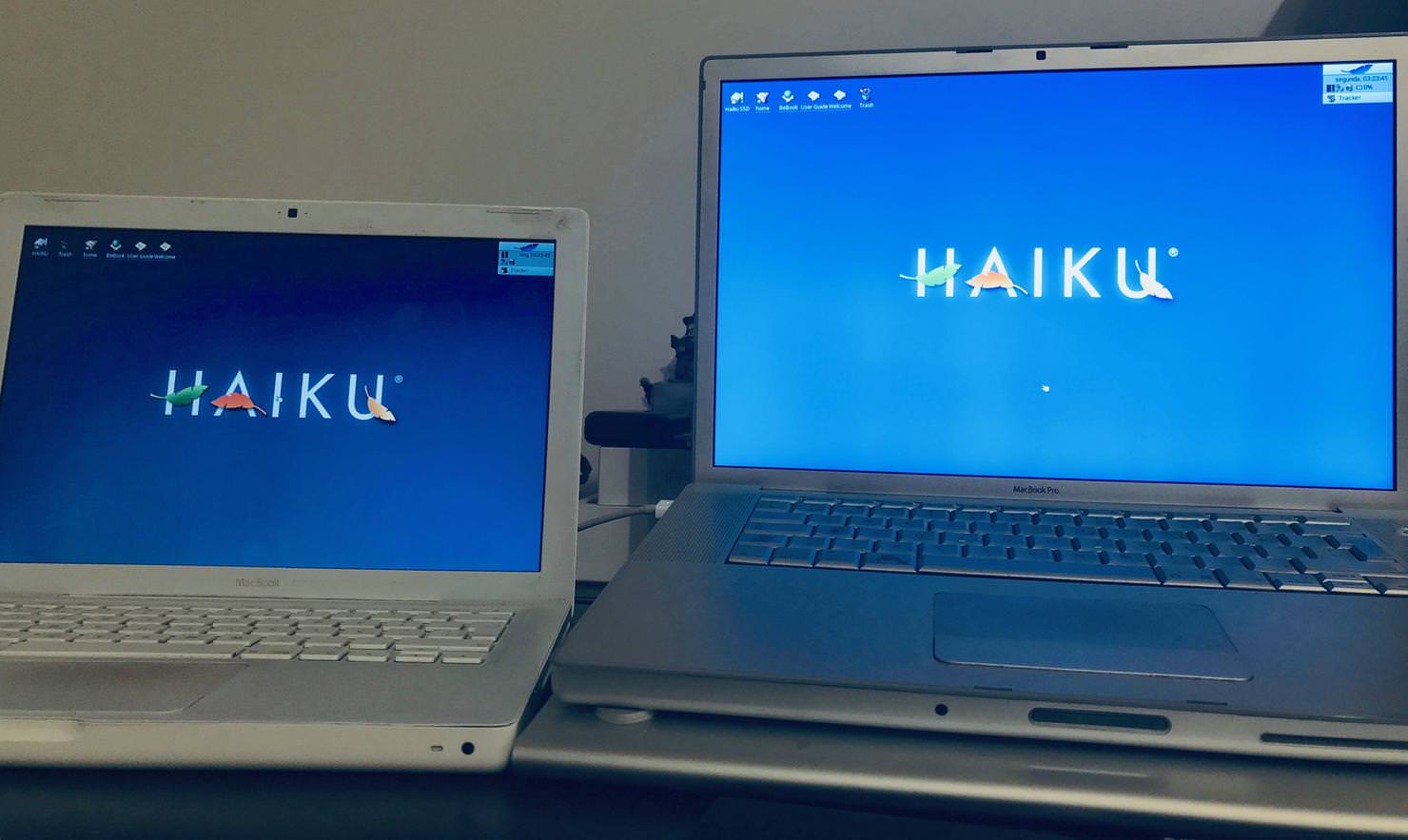
As a third-party note, Haiku R1 / beta 1 is available in both 32 and 64-bit versions, but at the moment there is no compatibility layer that allows running 32-bit applications on a 64-bit operating system. So, I chose the 32-bit version, because at the moment it will probably have more available applications, and I read somewhere that it is more stable. I have already seen several application crashes, and sometimes it hangs at the beginning of the boot process, requiring a forced reboot, but I would say that this is normal for the beta version. Everything, including drivers and many third-party applications, is still in development.
But hey, it works! In fact, this article is written in Haiku, just to highlight the fact that she is able to do it.
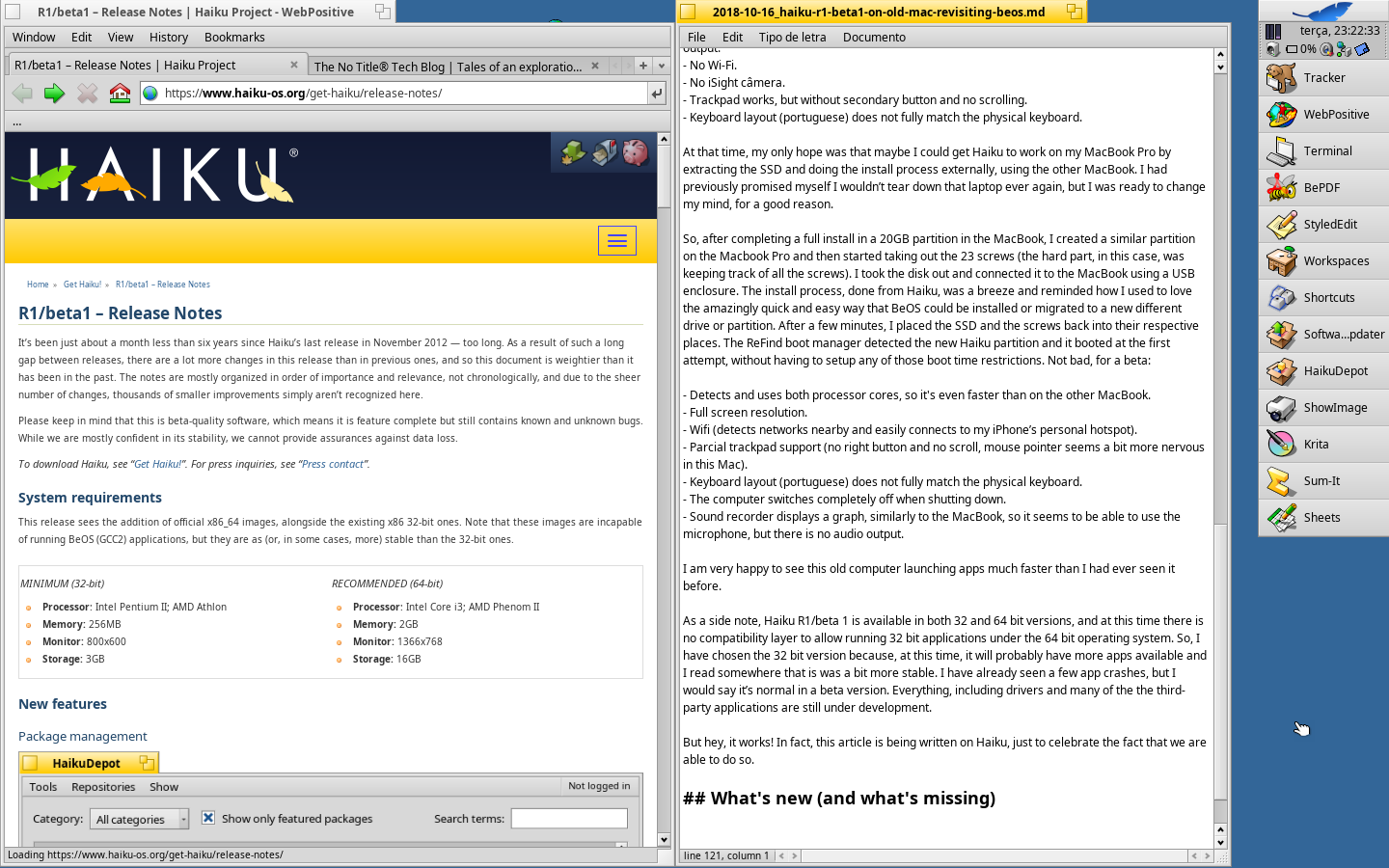
What's new?
First of all, Haiku now has a built-in package management system that makes it very easy to update the operating system, as well as open and install new applications. Installed packages can also be deactivated if necessary at boot time.
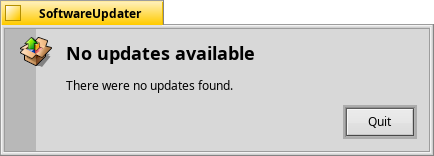
Now users are offered a new application HaikuDepot, which is designed as an application store with a lot of free software. The list of available titles includes some old hits, such as BePDF , ArtPaint or Sum-It , but also some new tools that have been recently transferred or developed from scratch, for example, office packages Calligra and LibreOffice , a graphic editor.Krita , or the Paladin IDE development environment , and many others.
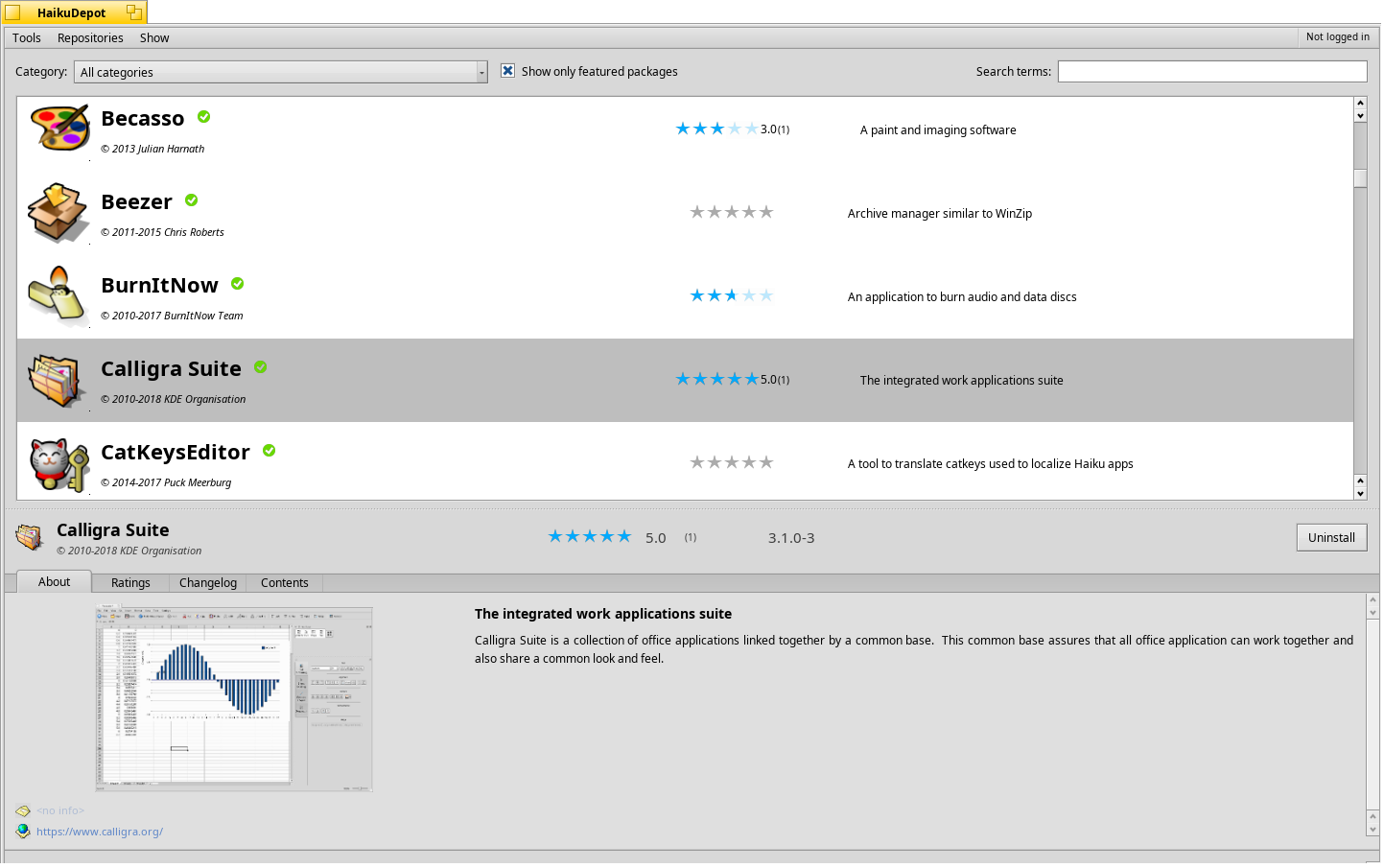
And, of course, if you feel a special nostalgia, you can also look at the demonstration of the good old rotating teapot for a long time.
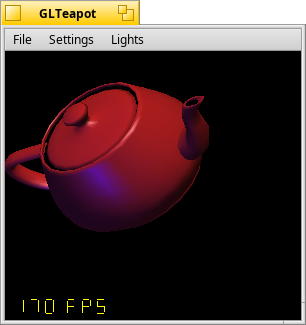
Another big improvement is WebPositive , a new WebKit-based web browser that replaces the old NetPositive. Compared to what we used in BeOS R5, this is a big update with the support of many modern technologies that allow using modern websites. This means that you can now, for example, watch videos on YouTube, check Facebook updates, or assist in translating the Haiku user interface to the Pootle translation server.. Even if most of the improvements are under the hood, anyone who used BeOS to access the Internet in the old days will surely understand how important this will be for any user.
The Network Settings panel is brand new and very easy to use. In addition to choosing and configuring wired and wireless network connections, it supports VPN and allows you to manage services such as DNS, FTP, SSH, and Telnet.
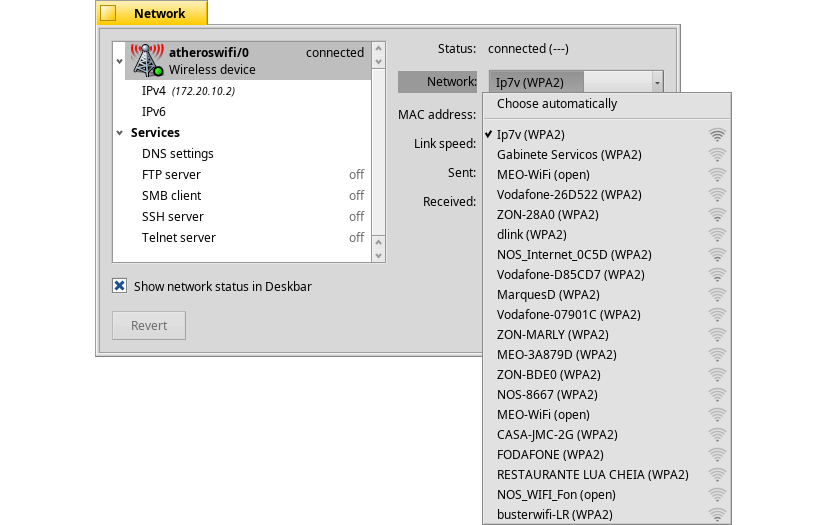
There are other improvements that are less noticeable at first, but this improves the overall experience. More information can be found in the release notes .
At the same time, there are still problems with stability in some applications (especially third-party) and with some equipment (such as Wi-Fi, keyboard layouts, trackpad functions, webcams, audio input, Bluetooth). There are some missing things (for example, hardware 3D acceleration, the ability to put the computer into sleep mode or adjust the screen brightness), and other functions still need to be improved.
In addition, localization to other languages is also not a complete work. I will try to help in this regard over the next few weeks, contributing to the expansion and improvement of the Portuguese translation of the Haiku user interface.
I must say, however, that the operating system itself seems very stable and usable. The port of LibreOffice is very fresh and crashed several times on my system, but other applications, such as Krita or StyledEdit , seem very stable. In some applications, there were several temporary visual glitches in WebPositive or occasional slowdowns, but the operating system was always responsive. I could easily kill any hung process from the Terminal, and the computer continued to work well, without rebooting.
Great opportunity for developers
As for development tools, if you want to contribute directly to Haiku or create drivers or applications for it, you may have to use C ++, especially if you want to work with the native API. You can find several IDEs in HaikuDepot, such as Paladin IDE , MonkeyStudio, and Qt Creator (yes, you can also use Qt in Haiku), KDevelop, and some powerful text editors, such as Pe , QEmacs , Vim, or Koder . There is also a Yab-IDE , which allows you to develop graphical applications in yab (BASIC programming language) usingBeAPI .
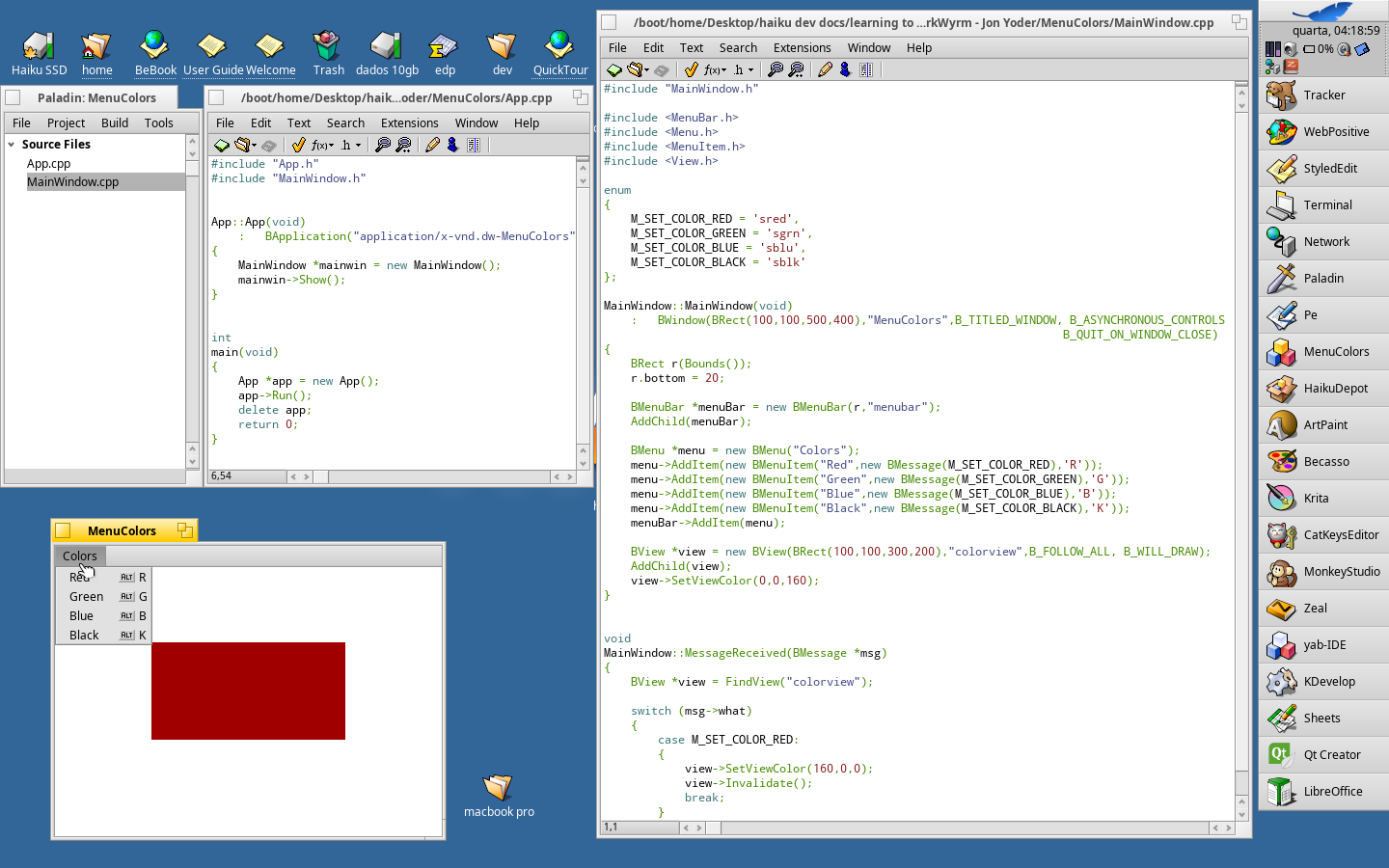
The software repository already has a Python 3.6 port, which is good, but there are still many missing python packages that need to be compiled, such as Pillow, Pelican, Flask, Numpy, or Pandas. However, you can install Requests and SQLalchemy. There are currently no tkinter / ttk , but I believe that WxPython and PyQT are already available. And this will certainly improve in the future.
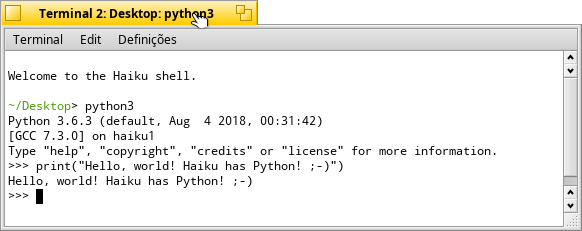
pip seems to work, but the process seems to hang upon completion, rather than returning control to the command line. git works fine, as expected. If you ask about Lua or Perl, you will be pleased to know that they are also available in the HaikuPorts repository.
Haiku in the development stage is particularly interesting for software developers, as they get an excellent opportunity to learn, achieve and help create what other people find very useful. If you are interested or have experience in C ++, you can consider participating in the Haiku project with your current experience and knowledge. I do not write in C ++, but I heard that the BeOS / Haiku API is actually very nice to use.
Even non-programmers who want to join this open source project as volunteers can contribute to the Haiku community in many other less technical tasks, such as translating the user interface or Haiku user guides to other languages.
Haiku may never become a mainstream operating system such as Windows, MacOS, iOS or Android, but it will surely touch the hearts of many users, just as BeOS did at one time. She touched me then. Haiku is still in the first beta, and I have already decided that it deserves a separate SSD partition on my Mac.
The original article is here.
