Remote work or freelance in the outback. Communication Aspects. Part 2. There is a connection
In a previous article, I touched on the topic of the "country" Internet and devices for receiving this Internet. It's just that not everyone has a cellular network tower within sight, and a modem-whistle of a mobile operator may just be useless. And here special routers, amplifiers and directional antennas come to the rescue. In this article I will tell you how you can achieve the level of comfort of working on the Internet, comparable to the city.

For starters, let's go through the types of antennas that are used to organize radio communications. There are three types and their various modifications.

The wave channel or YAGI
Pros: ease of manufacture, low cost
Cons: poorly catches the reflected signal, subject to deformation (if not in the protective casing)
Objects of application: Basically, stationary communication in a relatively narrow frequency range

Circular or OMNI antennas
Pros: hung up and forgotten
Cons: small KU per material spent, catching noise from all sides
Application objects: usually, a circular antenna is used for signal distribution, not reception. Exception - moving objects - cars, yachts. Or when it is not possible to catch a signal (dense urban area, several different signals around)

Panel antennas
Pros: small volume in space, large signal reception area (it helps a lot when the signal is on the verge or is reflected from a bunch of places). Great variability of performance, both in frequency and in the characteristics of KU and radiation patterns
Cons: price, high windage.
Objects of application: from camera antennas to homemade, often antennas are located directly on the board.
When I started looking for solutions to improve the speed of the Internet, I talked with many experts. As a result, we’ve got a short list of things that you definitely should pay attention to:
0. Remember school physics about waves and be guided by logic
1. Before you figure out anything and strengthen, you need to measure the speed of the Internet early in the morning, in the afternoon, in prime time in the evening (about 20 hours), late at night. If the fluctuation is more than 30% - then the base station is loaded. Only the search for a less loaded BS will fix it. And that is not a fact.
2. Carefully consider possible solutions - cardinal pros and cons
3. Do not be greedy. Yes, upfront costs seem wildly high. Here the principle of “necessary and sufficient” appears at the head of the table
4. Do not tie on locked devices. Programs can be crookedly written, another operator may start working better than the selected one. Therefore, only originals or unlocked + uniquely original software
5. Carefulness. It is worth checking all the operators - one of them can often bring a surprise (there were cases when Megafon and MTS were downloaded completely, and Beeline calmly gave 15+ Mbit for upload / download.
6. Patience. Installing the system is not a matter of three minutes, especially if you do not do it every day. Each degree, each centimeter above / below - can give a difference of a couple of megabits. Experienced engineers hold the antenna iron when they tighten the mounts - otherwise the direction may go astray a bit, which will negatively affect the speed.
7. If there is an opportunity to trust the pros - it is better to trust the pros. You can stumble when compiling equipment compatibility (software, power, connectors, etc.), you can make a mistake when crimping the cable, selecting pigtails for modems, aligning the antenna.
8. Time. From and to can take from one day to a week time
Feeding theory, I proceeded to practice. The conditions are as follows: the nearest tower with LTE support is located in a straight line at a distance of 3-4 km, but trees block the signal path. And if in winter the absence of foliage has a positive effect on the signal, then in summer, the connection quality noticeably decreases, and I don’t really want to raise the mast with the antenna and do lightning conductors yet. There are no other obstacles except trees in the path of the signal. The forest belt is short, about 100 meters.
View of the BS

My first step towards good internet was the
LTE MiMo INDOOR

TTX
antenna: Antenna design : Indoor Antenna
type: wave channel
Supported communication standards: LTE, HSPA, HSPA +
Operating frequencies, MHz: 790-2700
Gain, max., DBi: 11
Voltage standing wave coefficient, not more than: 1.25
Wave impedance, Ohm: 50
Dimensions assembled (without attachment point), mm: 160x150x150
Weight, no more, kg: 0.6
The manufacturing company is located in Saratov and offers a fairly wide range of devices. I was attracted by a wide range of operating frequencies, support for 3G \ 4G and the presence of two antennas at once, which was suitable for my Huawei E5372 router. Having a clear focus, it was possible to put it on the windowsill, direct it to the BS and enjoy the connection. I must say that the reception has become much more confident, and the signal level is higher. The result, which was achieved: 3G is caught perfectly, 4G is caught and even there is a connection, but the reception signal is extremely low. Suitable for work only in 3G or until there is no foliage on the trees. Also, I was not happy with the lack of an Ethernet connector, as there was a need to connect a hardware VoIP phone.
Pros: compact, there is a USB extension cable for connecting USB modems, a good level of amplification, directional
Cons: Requires installation at the window, the gain does not match the declared.
Price: 1590 rub + router 5700 (Huawei E5372)
3G / 4G OMEGA MIMO

TTX:
Antenna design : outdoor
Antenna type: panel
Supported communication standards: LTE, WCDMA, HSPA, HSPA +, DC-HSPA
Operating frequencies, MHz: 1700-2700
Coefficient gain, max., dBi: 15-18
Coefficient of a standing wave according to voltage, no more: 1,5
Wave impedance, Ohm: 50
Dimensions assembled (without attachment point), mm: 450х450х60
Weight, no more, kg: 3,2 kg
This is not an antenna, but a fantasy. When I saw the box, I thought it was a very big pizza, when I picked it up, I realized that it was also quite heavy. The sealed case of a square antenna with a side of 45 centimeters is made of plastic, resistant to ultraviolet radiation. The antenna involves mounting on a mast and tilt vertically, as well as changing the angle of polarization by 45 degrees - and all this with a standard mount. Since the windage of such an antenna is quite serious, and the weight exceeds 3 kg, the fasteners are impressive. The antenna works in 3G and 4G networks with MIMO support. Serious sizes allow you to get a very plausible gain, which means a stable connection. I'll write about speed below, comparing the two sets that were in my hands. This antenna works for me together with the Zyxel Keenetic LTE router. Generally,
Pros: High gain, convenient fastening, tight outdoor performance
Cons: heavy weight, high windage
Price: 4200 rub + router 7000r (Zyxel Keenetic LTE) (this price does not include cable assemblies. I took the cable assembly N-male - 3 meters 5D-FB - N-male ) +2400 r
Zyxel LTE 6101 vs Zyxel Keenetic LTE + 3G / 4G OMEGA MIMO
Zyxel LTE 6101
Since I had the opportunity to compare two sets of equipment, one self-assembled and the second ready, I wanted to understand Is it worth it to give 25 thousand rubles for the finished Zyxel LTE 6101 device or spend a little time and effort to assemble a com Lect from the router, the wires and the antenna itself for 11,200 rubles.
I disassembled the Zyxel LTE 6101 external unit, in which there is a LTE modem with an antenna. This arrangement allows you to minimize the length of the cables from the antenna to the modem, and therefore reduce the signal loss in the cable. The outdoor unit is sealed according to the IP65 standard and withstands heavy rain thanks to rubber gaskets at all points of contact, including plugs and cable entry. The modem in the external unit is powered by POE technology, which means that only one Ethernet cable will go from the external unit. Its length can be up to 100 meters, but I happened to experience a 30 meter cable, which was enough with a margin to comfortably arrange the equipment in a large house. The second block, the router, is somewhat unusual. Connecting another router to work with an external unit does not work, so you need to be prepared for the fact that the device is sold comprehensively. By itself, it looks good, has a pair of gigabit Ethernet connectors and a separate blue connector for connecting an external unit. The external and internal blocks have bolts for connecting grounding, which will protect the equipment from interference and jumps during a thunderstorm. Convenience of adjustment and comfort of work at height. The device from the discharge - took out and works. Naturally, I could not refrain from disassembling the external unit. Photo under the cut.
Zyxel Keenetic LTE
The second stage was the self-assembly of a similar kit based on Zyxel Keenetic LTE. This is the only Keenetic in the series that has a built-in 4G modem, all others require an external USB modem. A source of Internet access can also be a network provider that distributes access via Ethernet or Wi-Fi. In my case, only Internet access via LTE is used, so we insert the SIM card into the corresponding slot and turn on the router. In the usual case, where the network coverage is good, the signal level will be displayed on the front panel, and network access will appear immediately or after a short setup via the web interface. In my case, the signal strength is too small, so I needed to use an external antenna. The rear panel of the router has a pair of connectors for connecting a MIMO antenna and a switch from the internal antenna to the external one. By connecting the antenna3G / 4G OMEGA MIMO , I got a connection even at a decent distance from the base and through an obstacle in the form of a forest belt. But it is worth considering that in the case of this bundle, you need to place the router as close to the antenna as possible, since even in the best cable, attenuation will occur anyway, which means that the speed will be lower. This is the main difference between the Zyxel LTE 6101 and the Zyxel Keenetic LTE + external antenna.
I also could not resist and opened the Zyxel Keenetic LTE for inspection. Photos under the cut
Polarization
If you look closely at the photo of the disassembled external unit from Zyxel LTE 6101, you can see how the antenna is rotated 45 degrees relative to the case. In order to obtain a good signal level and maximum speed, it is necessary that the polarization of the receiving antenna coincides with the polarization of the BS antenna. On the antenna itself, the direction of polarization is necessarily indicated by the arrow. For example, my communication speed increased by a third when I turned the antenna 45 degrees. It is difficult to predict in advance, so during installation this fact should be taken into account and try different installation options.
And now it will be quite natural to compare three sets for 7290, 11200 and 25000 rubles.
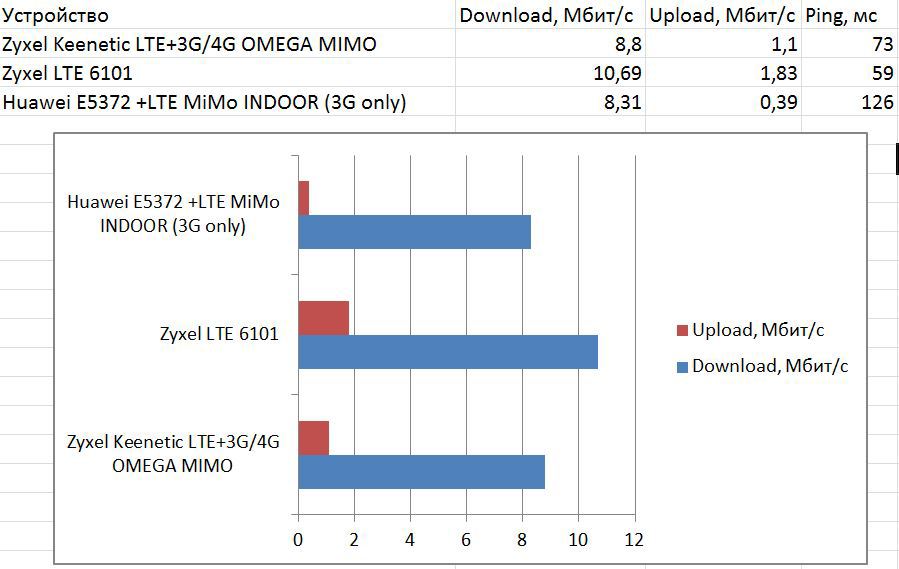
conclusions
As you can see from the screenshot, Zyxel LTE 6101 is the leader in speed. It affects the location of the modem next to the antenna and the minimum cable length between them. The device is interesting, sensible, but not budgetary. Suitable for those who are willing to pay for a stable and reliable connection.
The second is the Zyxel Keenetic LTE with an external antenna. The bundle, of course, is very decent and in terms of reception and transmission speed is close to Zyxel LTE 6101. Therefore, for those who are not critical of speed and who are willing to spend time laying cables and adjusting the antenna (this will also have to be done with Zyxel LTE 6101), then this kit will be noticeably cheaper and functionally richer. If only because Zyxel Keenetic LTE has a built-in SIP-telephony adapter and 5 gigabit ports.
The latest kit (LTE MiMo INDOOR + Huawei E5372) has a significant drawback due to the lack of Ethernet ports. In addition, in the current conditions, when the signal path was blocked by foliage, 4G was not caught even with an external antenna, but the 3G connection was quite decent. True, the pings are quite substantial and talking on VoIP is not very comfortable. Such a connection is suitable for those who need the Internet just for surfing.
BONUS
SOTA-5

TTX:
Antenna design : outdoor
Antenna type: panel
Supported communication standards: LTE, WCDMA, HSPA, HSPA +, DC-HSPA
Operating frequencies, MHz: 790-960, 1700-2700
Gain, max., DBi: 10 -15
Coefficient of a standing wave by voltage, no more: 1,5
Wave resistance, Ohm: 50
Sizes assembled (without fastener), mm: 310х270х90
Weight, no more, kg: 1,5 kg
Once a man came to me asking for help to distribute Wi-Fi in the country. A half-hectare site and the remoteness of the bathhouse with a gazebo from the house did not give a chance to a simple router to provide the entire site with a signal. In this situation, it saves either the second router at the right point where the Ethernet cable extends, or a repeater that can catch the signal from the router and amplify it in place. But there is a simpler and more reliable option - an external antenna to cover the area with a Wi-Fi signal. I had a SOTA-5 antenna, and due to its multi-range, it was possible to use it not only for communication with BS of mobile operators, but also for receiving and transmitting Wi-Fi signals. The coverage area is quite large, and the radiation pattern allows you to more or less clearly limit the coverage area of the signal and not clog neighboring Wi-Fi points. Completely tight execution,
Pros: Sealed, simple, reliable
Cons: Put and forget where to put

For starters, let's go through the types of antennas that are used to organize radio communications. There are three types and their various modifications.

The wave channel or YAGI
Pros: ease of manufacture, low cost
Cons: poorly catches the reflected signal, subject to deformation (if not in the protective casing)
Objects of application: Basically, stationary communication in a relatively narrow frequency range

Circular or OMNI antennas
Pros: hung up and forgotten
Cons: small KU per material spent, catching noise from all sides
Application objects: usually, a circular antenna is used for signal distribution, not reception. Exception - moving objects - cars, yachts. Or when it is not possible to catch a signal (dense urban area, several different signals around)

Panel antennas
Pros: small volume in space, large signal reception area (it helps a lot when the signal is on the verge or is reflected from a bunch of places). Great variability of performance, both in frequency and in the characteristics of KU and radiation patterns
Cons: price, high windage.
Objects of application: from camera antennas to homemade, often antennas are located directly on the board.
When I started looking for solutions to improve the speed of the Internet, I talked with many experts. As a result, we’ve got a short list of things that you definitely should pay attention to:
0. Remember school physics about waves and be guided by logic
1. Before you figure out anything and strengthen, you need to measure the speed of the Internet early in the morning, in the afternoon, in prime time in the evening (about 20 hours), late at night. If the fluctuation is more than 30% - then the base station is loaded. Only the search for a less loaded BS will fix it. And that is not a fact.
2. Carefully consider possible solutions - cardinal pros and cons
3. Do not be greedy. Yes, upfront costs seem wildly high. Here the principle of “necessary and sufficient” appears at the head of the table
4. Do not tie on locked devices. Programs can be crookedly written, another operator may start working better than the selected one. Therefore, only originals or unlocked + uniquely original software
5. Carefulness. It is worth checking all the operators - one of them can often bring a surprise (there were cases when Megafon and MTS were downloaded completely, and Beeline calmly gave 15+ Mbit for upload / download.
6. Patience. Installing the system is not a matter of three minutes, especially if you do not do it every day. Each degree, each centimeter above / below - can give a difference of a couple of megabits. Experienced engineers hold the antenna iron when they tighten the mounts - otherwise the direction may go astray a bit, which will negatively affect the speed.
7. If there is an opportunity to trust the pros - it is better to trust the pros. You can stumble when compiling equipment compatibility (software, power, connectors, etc.), you can make a mistake when crimping the cable, selecting pigtails for modems, aligning the antenna.
8. Time. From and to can take from one day to a week time
Feeding theory, I proceeded to practice. The conditions are as follows: the nearest tower with LTE support is located in a straight line at a distance of 3-4 km, but trees block the signal path. And if in winter the absence of foliage has a positive effect on the signal, then in summer, the connection quality noticeably decreases, and I don’t really want to raise the mast with the antenna and do lightning conductors yet. There are no other obstacles except trees in the path of the signal. The forest belt is short, about 100 meters.
View of the BS

My first step towards good internet was the
LTE MiMo INDOOR

TTX
antenna: Antenna design : Indoor Antenna
type: wave channel
Supported communication standards: LTE, HSPA, HSPA +
Operating frequencies, MHz: 790-2700
Gain, max., DBi: 11
Voltage standing wave coefficient, not more than: 1.25
Wave impedance, Ohm: 50
Dimensions assembled (without attachment point), mm: 160x150x150
Weight, no more, kg: 0.6
Photo antenna from the inside
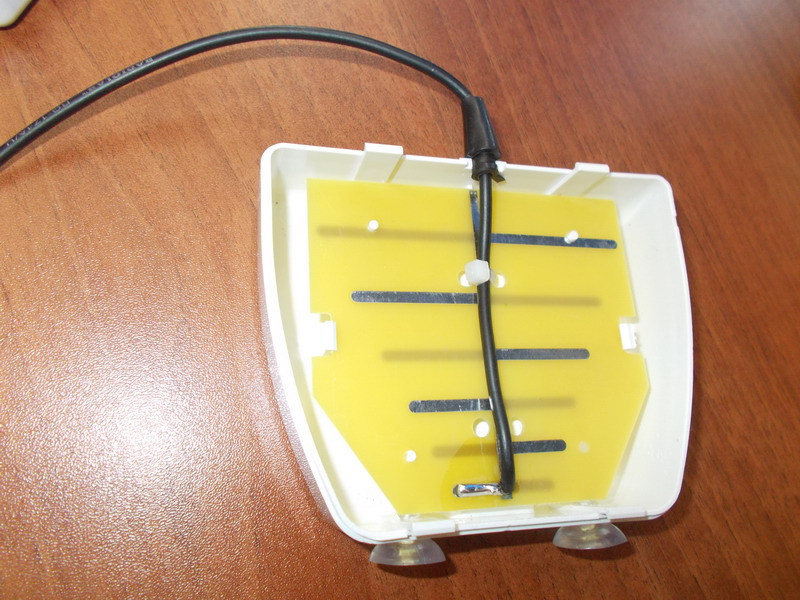
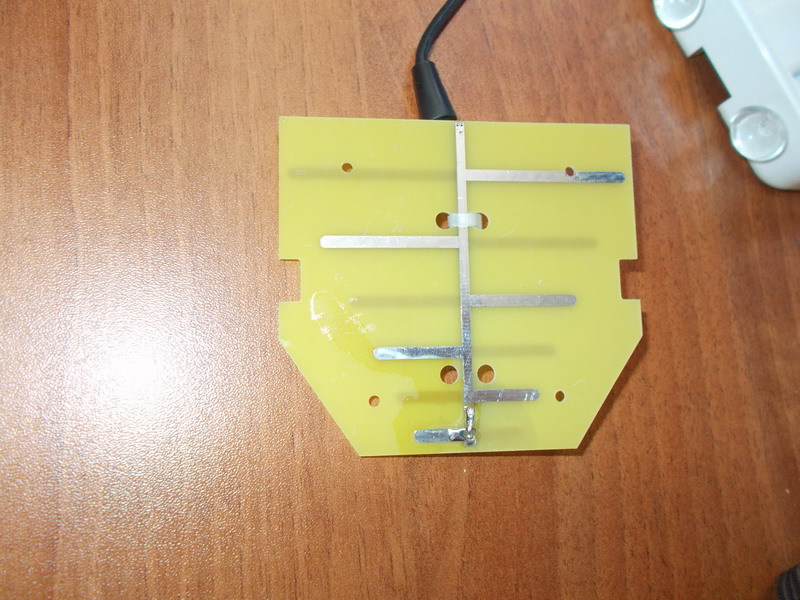

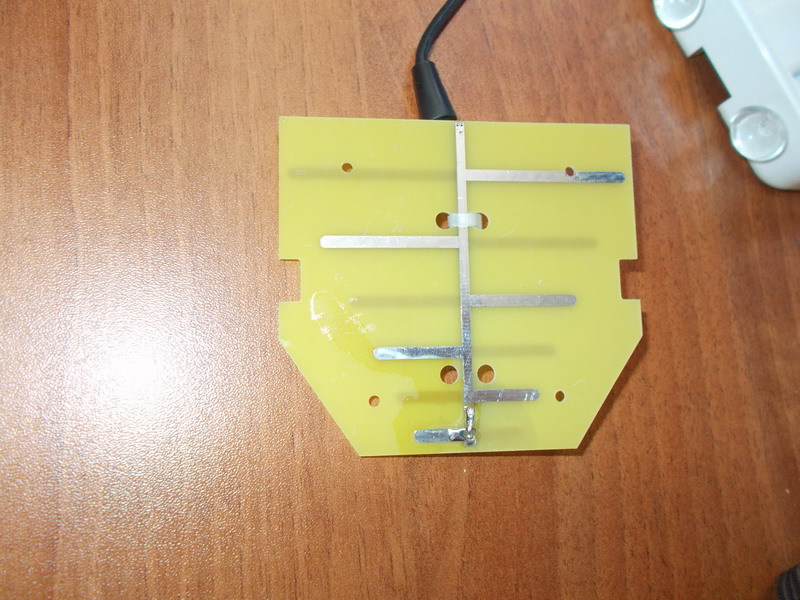
The manufacturing company is located in Saratov and offers a fairly wide range of devices. I was attracted by a wide range of operating frequencies, support for 3G \ 4G and the presence of two antennas at once, which was suitable for my Huawei E5372 router. Having a clear focus, it was possible to put it on the windowsill, direct it to the BS and enjoy the connection. I must say that the reception has become much more confident, and the signal level is higher. The result, which was achieved: 3G is caught perfectly, 4G is caught and even there is a connection, but the reception signal is extremely low. Suitable for work only in 3G or until there is no foliage on the trees. Also, I was not happy with the lack of an Ethernet connector, as there was a need to connect a hardware VoIP phone.
Pros: compact, there is a USB extension cable for connecting USB modems, a good level of amplification, directional
Cons: Requires installation at the window, the gain does not match the declared.
Price: 1590 rub + router 5700 (Huawei E5372)
3G / 4G OMEGA MIMO

TTX:
Antenna design : outdoor
Antenna type: panel
Supported communication standards: LTE, WCDMA, HSPA, HSPA +, DC-HSPA
Operating frequencies, MHz: 1700-2700
Coefficient gain, max., dBi: 15-18
Coefficient of a standing wave according to voltage, no more: 1,5
Wave impedance, Ohm: 50
Dimensions assembled (without attachment point), mm: 450х450х60
Weight, no more, kg: 3,2 kg
Antenna Photo





This is not an antenna, but a fantasy. When I saw the box, I thought it was a very big pizza, when I picked it up, I realized that it was also quite heavy. The sealed case of a square antenna with a side of 45 centimeters is made of plastic, resistant to ultraviolet radiation. The antenna involves mounting on a mast and tilt vertically, as well as changing the angle of polarization by 45 degrees - and all this with a standard mount. Since the windage of such an antenna is quite serious, and the weight exceeds 3 kg, the fasteners are impressive. The antenna works in 3G and 4G networks with MIMO support. Serious sizes allow you to get a very plausible gain, which means a stable connection. I'll write about speed below, comparing the two sets that were in my hands. This antenna works for me together with the Zyxel Keenetic LTE router. Generally,
Pros: High gain, convenient fastening, tight outdoor performance
Cons: heavy weight, high windage
Price: 4200 rub + router 7000r (Zyxel Keenetic LTE) (this price does not include cable assemblies. I took the cable assembly N-male - 3 meters 5D-FB - N-male ) +2400 r
Zyxel LTE 6101 vs Zyxel Keenetic LTE + 3G / 4G OMEGA MIMO
Zyxel LTE 6101
Since I had the opportunity to compare two sets of equipment, one self-assembled and the second ready, I wanted to understand Is it worth it to give 25 thousand rubles for the finished Zyxel LTE 6101 device or spend a little time and effort to assemble a com Lect from the router, the wires and the antenna itself for 11,200 rubles.
I disassembled the Zyxel LTE 6101 external unit, in which there is a LTE modem with an antenna. This arrangement allows you to minimize the length of the cables from the antenna to the modem, and therefore reduce the signal loss in the cable. The outdoor unit is sealed according to the IP65 standard and withstands heavy rain thanks to rubber gaskets at all points of contact, including plugs and cable entry. The modem in the external unit is powered by POE technology, which means that only one Ethernet cable will go from the external unit. Its length can be up to 100 meters, but I happened to experience a 30 meter cable, which was enough with a margin to comfortably arrange the equipment in a large house. The second block, the router, is somewhat unusual. Connecting another router to work with an external unit does not work, so you need to be prepared for the fact that the device is sold comprehensively. By itself, it looks good, has a pair of gigabit Ethernet connectors and a separate blue connector for connecting an external unit. The external and internal blocks have bolts for connecting grounding, which will protect the equipment from interference and jumps during a thunderstorm. Convenience of adjustment and comfort of work at height. The device from the discharge - took out and works. Naturally, I could not refrain from disassembling the external unit. Photo under the cut.
We disassemble the external unit Zyxel LTE 6101

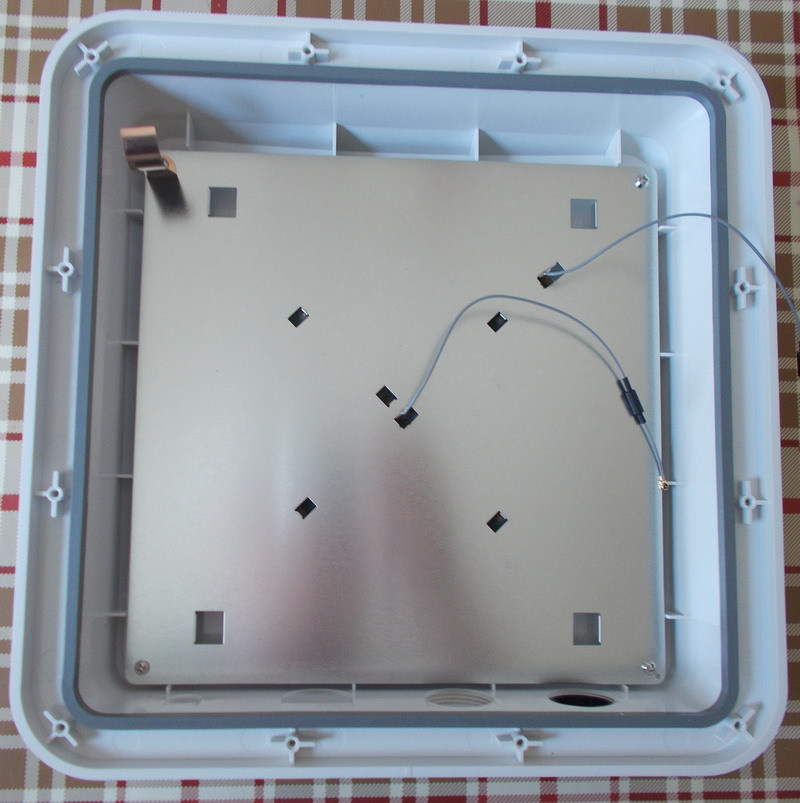

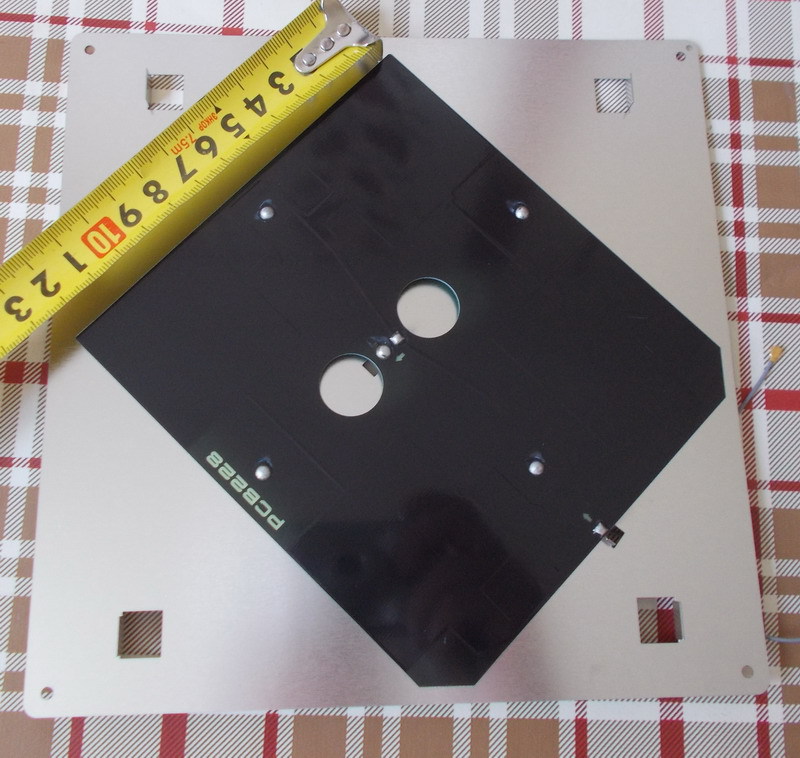



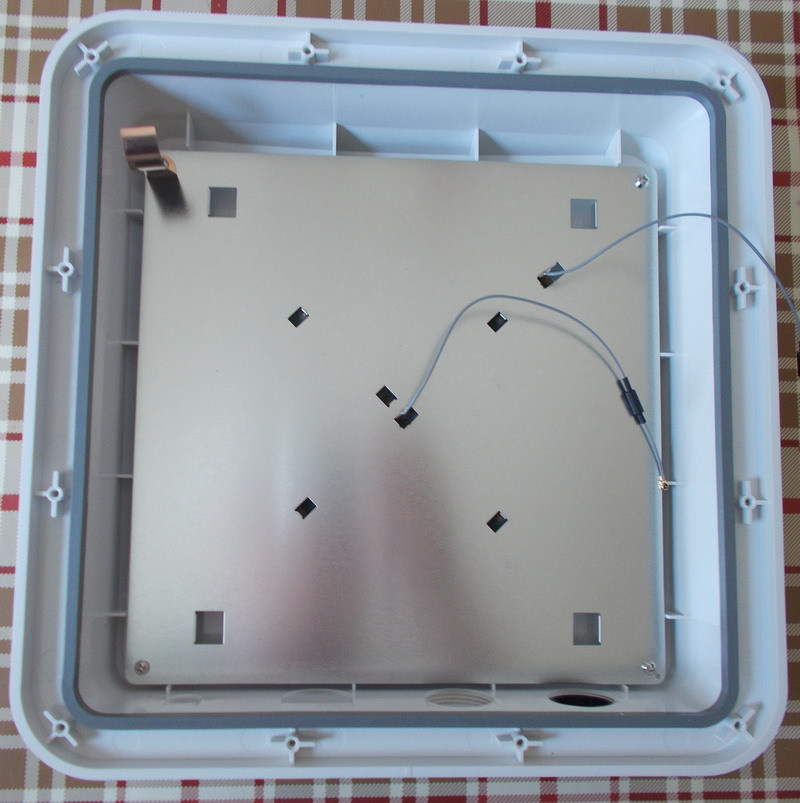

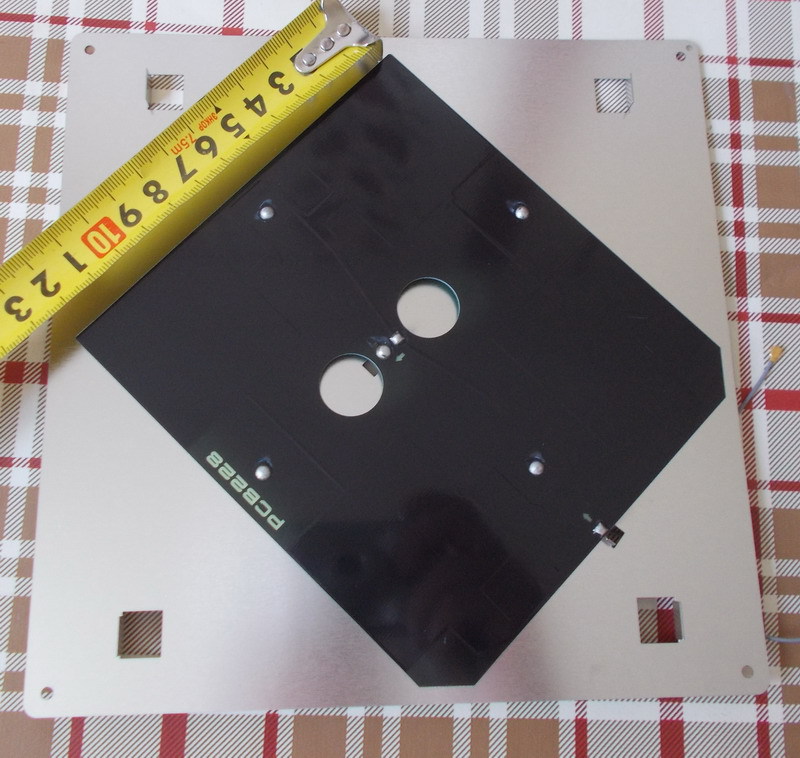

Zyxel Keenetic LTE
The second stage was the self-assembly of a similar kit based on Zyxel Keenetic LTE. This is the only Keenetic in the series that has a built-in 4G modem, all others require an external USB modem. A source of Internet access can also be a network provider that distributes access via Ethernet or Wi-Fi. In my case, only Internet access via LTE is used, so we insert the SIM card into the corresponding slot and turn on the router. In the usual case, where the network coverage is good, the signal level will be displayed on the front panel, and network access will appear immediately or after a short setup via the web interface. In my case, the signal strength is too small, so I needed to use an external antenna. The rear panel of the router has a pair of connectors for connecting a MIMO antenna and a switch from the internal antenna to the external one. By connecting the antenna3G / 4G OMEGA MIMO , I got a connection even at a decent distance from the base and through an obstacle in the form of a forest belt. But it is worth considering that in the case of this bundle, you need to place the router as close to the antenna as possible, since even in the best cable, attenuation will occur anyway, which means that the speed will be lower. This is the main difference between the Zyxel LTE 6101 and the Zyxel Keenetic LTE + external antenna.
I also could not resist and opened the Zyxel Keenetic LTE for inspection. Photos under the cut
Parsing Zyxel Keenetic LTE
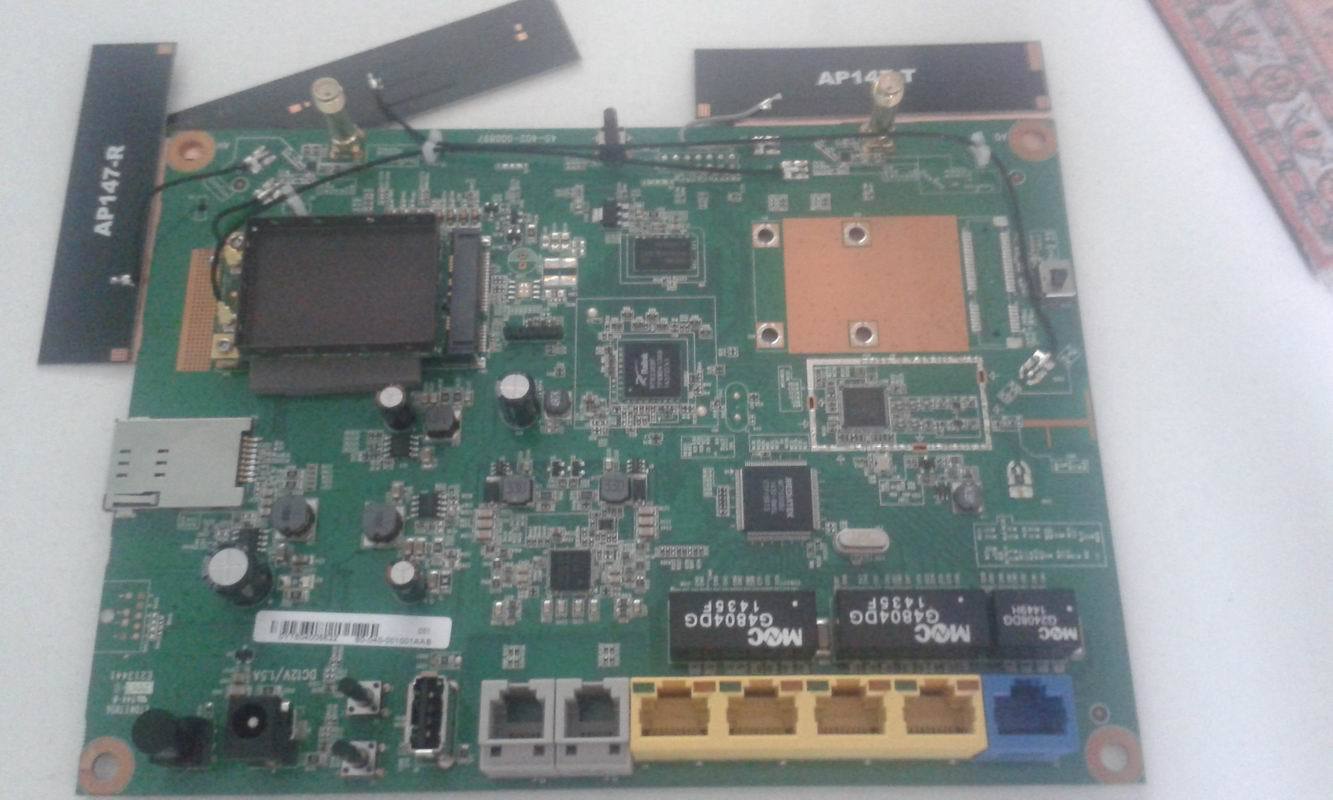

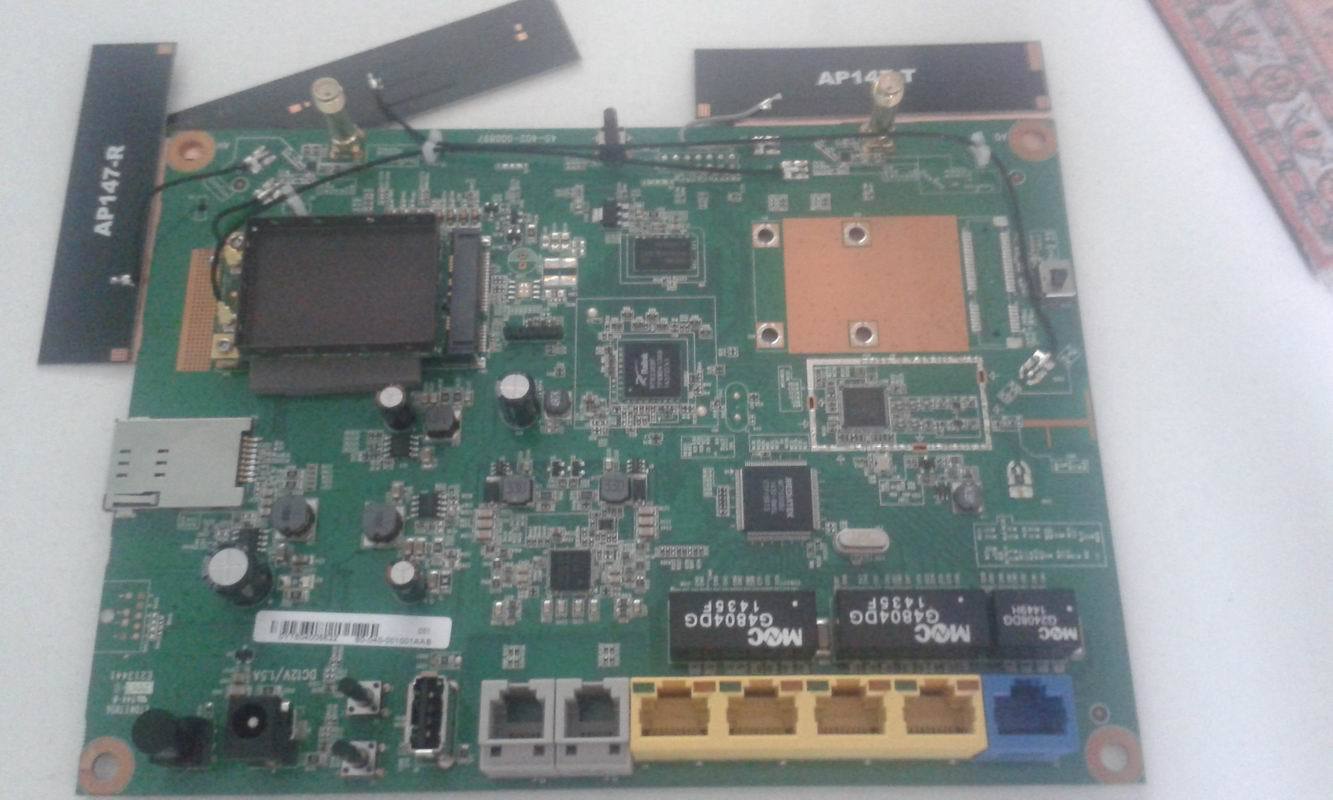
Polarization
If you look closely at the photo of the disassembled external unit from Zyxel LTE 6101, you can see how the antenna is rotated 45 degrees relative to the case. In order to obtain a good signal level and maximum speed, it is necessary that the polarization of the receiving antenna coincides with the polarization of the BS antenna. On the antenna itself, the direction of polarization is necessarily indicated by the arrow. For example, my communication speed increased by a third when I turned the antenna 45 degrees. It is difficult to predict in advance, so during installation this fact should be taken into account and try different installation options.
And now it will be quite natural to compare three sets for 7290, 11200 and 25000 rubles.
conclusions
As you can see from the screenshot, Zyxel LTE 6101 is the leader in speed. It affects the location of the modem next to the antenna and the minimum cable length between them. The device is interesting, sensible, but not budgetary. Suitable for those who are willing to pay for a stable and reliable connection.
The second is the Zyxel Keenetic LTE with an external antenna. The bundle, of course, is very decent and in terms of reception and transmission speed is close to Zyxel LTE 6101. Therefore, for those who are not critical of speed and who are willing to spend time laying cables and adjusting the antenna (this will also have to be done with Zyxel LTE 6101), then this kit will be noticeably cheaper and functionally richer. If only because Zyxel Keenetic LTE has a built-in SIP-telephony adapter and 5 gigabit ports.
The latest kit (LTE MiMo INDOOR + Huawei E5372) has a significant drawback due to the lack of Ethernet ports. In addition, in the current conditions, when the signal path was blocked by foliage, 4G was not caught even with an external antenna, but the 3G connection was quite decent. True, the pings are quite substantial and talking on VoIP is not very comfortable. Such a connection is suitable for those who need the Internet just for surfing.
BONUS
SOTA-5

TTX:
Antenna design : outdoor
Antenna type: panel
Supported communication standards: LTE, WCDMA, HSPA, HSPA +, DC-HSPA
Operating frequencies, MHz: 790-960, 1700-2700
Gain, max., DBi: 10 -15
Coefficient of a standing wave by voltage, no more: 1,5
Wave resistance, Ohm: 50
Sizes assembled (without fastener), mm: 310х270х90
Weight, no more, kg: 1,5 kg
Antenna Photo


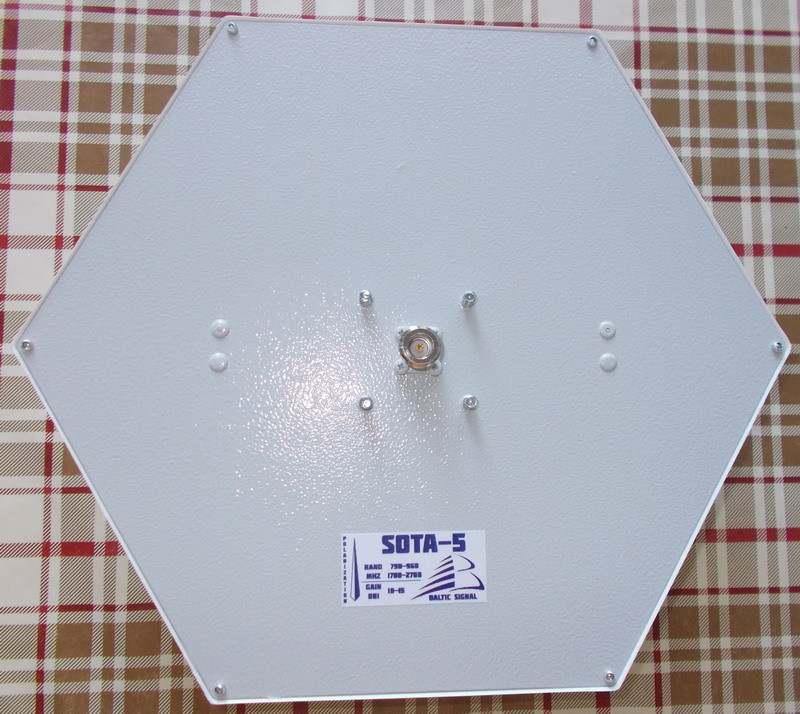



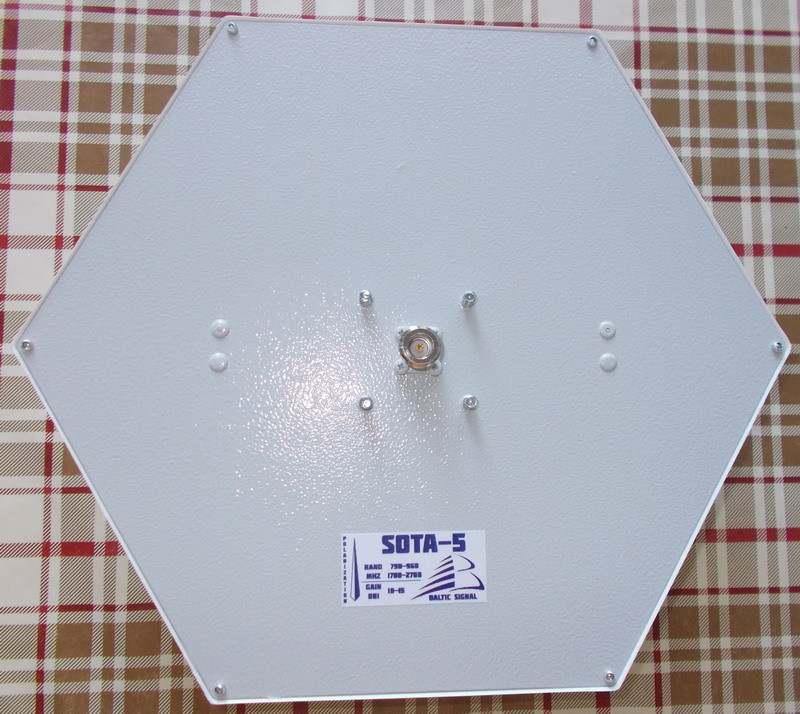
Once a man came to me asking for help to distribute Wi-Fi in the country. A half-hectare site and the remoteness of the bathhouse with a gazebo from the house did not give a chance to a simple router to provide the entire site with a signal. In this situation, it saves either the second router at the right point where the Ethernet cable extends, or a repeater that can catch the signal from the router and amplify it in place. But there is a simpler and more reliable option - an external antenna to cover the area with a Wi-Fi signal. I had a SOTA-5 antenna, and due to its multi-range, it was possible to use it not only for communication with BS of mobile operators, but also for receiving and transmitting Wi-Fi signals. The coverage area is quite large, and the radiation pattern allows you to more or less clearly limit the coverage area of the signal and not clog neighboring Wi-Fi points. Completely tight execution,
Pros: Sealed, simple, reliable
Cons: Put and forget where to put
