Switching the tabs with the "wheel" and other buns in Vivaldi 1.0.209.3
 Hello!
Hello! By Monday, we did not have time to release the assembly - we found some very unpleasant bugs that I would not want to introduce you to. :-)
But today we are correcting and offer you the next version - Vivaldi 1.0.209.3. In this assembly, there are many externally noticeable changes, as well as improvements, which should be discussed separately. So, first things first.
First of all, the interface. Last time, we presented an option that allows you to return the "classic" gray color to the browser. Then we received from you a lot of tips and suggestions for improving this function, and in the new assembly you can experiment with the color of the browser.

We also paid a lot of attention to the settings of the keyboard shortcuts. Their list is growing every week and we decided to divide it into categories, thereby providing not only faster access to these settings, but also a better understanding of which key combination is for what purpose. And we also improved mouse support. Now - about all this in more detail.
More color, more features.
All settings related to the color scheme of the browser are now placed together in the Appearance section. You can choose from several ready-made color schemes, and you can also assign your own color.
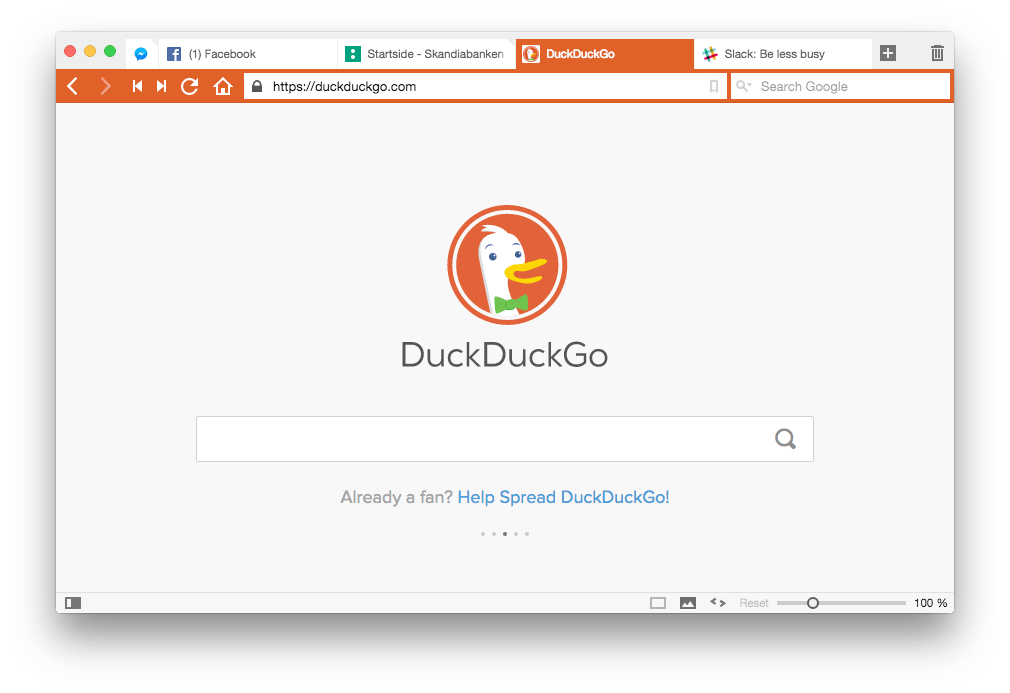
This function will still improve and expand in terms of available options, so we are waiting for your wishes and error messages.
Keyboard settings
Many users like to control the browser using the keyboard - it is much faster and more convenient than taking the mouse back and forth, digging into the drop-down menus and trying to get to the button. Today we offer a fairly wide range of actions that you can perform using the keyboard. It's time to group all these settings into categories.

By the way, quick access to the list of keyboard commands is also available from the keyboard (look in the settings, which combination works for it. I have Linux on F2), and, of course, you can assign any own sequence or single key.
A mouse is not just a mouse ...
Many users have long been asking for the ability to switch between tabs using the mouse wheel. It's time to make you happy - this feature is now added to the browser. This function is still at a very early stage of development, and is still far from perfect. You can try how it works now by placing the cursor on the tab bar and spinning the wheel, or holding the right mouse button. In the future, we will add the ability to switch between tabs with the right button pressed and the rotation of the wheel, but any suggestions and comments are welcome.
Also a little joy for Linux users: now you can try using the mouse buttons to move through the browsing history of the current page or site.
Caution - Bugs!
In addition to all external changes, we, of course, are actively changing something inside the browser. And more recently, we transferred Vivaldi to the new version of the Chromium core at number 44. In this regard, the appearance of both previously fixed bugs and new ones is very likely. We hope that you will help us find and fix them. Some of the problems are already known, for example - these:
Known problems
- The default key combination for opening a list of combinations does not work on all keyboards. But you can change this combination :-)
- There is no link to a list of keyboard shortcuts on Linux and MacOS
- Extension manager looks empty, but installed extensions continue to work
- Copy & Paste may not work in bookmarks
- Problems with thumbnails on tabs on the left
- Manual update check may not work. Restart your browser and wait a while until auto-update works.
That's all for now. You can download the new assembly using the links below:
- Windows 32-bit
- Windows 64-bit (experimental)
- Mac
- Linux RPM 32-bit
- Linux RPM 64-bit
- Linux DEB 32-bit
- Linux DEB 64-bit
Full list of changes:
- VB-7010 - Manual Update never completes its process
- VB-6897 - Create categories in keyboard shortcut settings
- VB-6183 - Make pinned tabs closable with a user controlled flag
- VB-6110 - Keyboard shortcut to display list of keyboard shortcuts
- VB-4668 - Working with multiple items in treeview broken
- VB-6928 - URL address instantly restored after being deleted
- VB-6128 - Update to Chromium 44
- VB-6066 - Speed Dial animation broken
- VB-5919 - Focus in address bar lost when switching tabs
- VB-2437 - Missing “paste and go” feature “paste and search”
- VB-3637 - Add support from multi selection of bookmarks
- VB-6996 - Browser crashes after creating the temporary download file
- VB-3537 - Can't drag and drop a selection of multiple bookmarks
- VB-7118 - Bookmark tree performance tweaks
- VB-7191 - Add check-box in settings to toggle address bar
- VB-7160 - Add check-box to toggle status bar in settings
- VB-7138 - Shift + arrow to multi-select in bookmarks manager
- VB-6026 - Spatial navigation miscalculates with position: relative / absolute on body or html
- VB-5993 - First backspace in address field does not delete last character
- VB-5982 - Bookmarks folder shows in bookmarks selector
- VB-2421 - Focus lost on reload
- VB-2176 - Switch tabs with mouse-wheel over tab bar
- VB-1760 - Add tab cycling via right click + mouse wheel
- VB-1681 - (Linux) Mouse arrow keys not working for go forward and back
That's all for today. We remind you that the weekly builds are test, so do not forget to back up important data. Report errors found at the previous address .
