Intel Atom Home Media Center
In the wake of an article I was interested in about a compact home server based on the Mini-ITX platform from VIA, I decided to describe my experience in building a compact home multimedia center.
I decided to take the Intel Atom platform as the basis, since the performance requirements for the media center are slightly higher than for the router - we want to watch beautiful visual effects and movies in HD!
Looking ahead, I’ll say that the entire media center cost me a little more than $ 250, including the delivery of a motherboard from sunny California.
For a long time I wanted to build a computer for my home that would be constantly connected to the TV - for watching movies, photos. This was especially urgent when the guests gathered in the house, and my parents wanted to watch home videos and photographs - I had to take a laptop, put it on a table (or connect to a TV) and leaf through these pictures ... That's when the idea came up to put together a computer-based medical center, which everyone in the family could use - starting with their younger brother and ending with their parents.
The requirements were such - small size, connection to a TV, remote control and a simple interface.
It took me some time to find the iron on which to build the media center. It was impossible to find a motherboard with S-Video output in Ukraine for sale Mini-ITX, but at that time I had a simple CRT TV, on which, of course, there was no VGA input ... Therefore, I was very pleased to read the news that Intel released the D945GCLF2 board with an Atom 330 2x 1.6Ghz dual-core processor and video output! The search for this motherboard in Ukraine did not bring success, so I decided to buy it on ebay, I chose the Intel D945GCLF2 kit , which includes the motherboard itself, the case and the picoPSU-90 power supply.

The kit does not include a hard drive and a DVD drive, so I had to buy a 5 GB hdd for $ 10 from an old laptop, but I decided to give up the DVD so far - over time, it will be possible to buy and deliver a laptop DVD drive to the system unit (necessarily with a slot load - I like them very much!). You can also buy a CF-IDE adapter and use a CompactFlash card for a couple of gigabytes to install the OS - and get rid of excess noise.
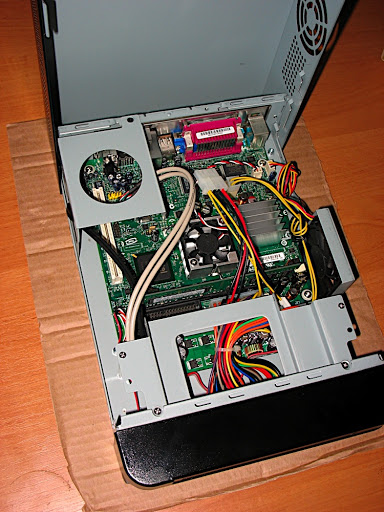
The kit included a picoPSU-90 power supply unit - on the outside of the system unit - an adapter the size of a laptop, inside - a board the size of a matchbox. And this baby provides the system with 90W power. However, as it turned out later, this power supply has some problems with suspend mode, so if you plan to use it, you better choose another PSU, or wait for the developers to fix the problems.
To control the media center, I use the same remote control as for the TV; to receive its commands, the simplest home-made application is connected to the RS-232 port, which with the lirc daemon allows you to receive commands from almost any IR remote control.
As an operating system, I use Ubuntu 8.10, everything works fine "out of the box", no additional OS settings were needed.
To support IR, the application installed the lirc package, with the help of irrecord "taught" it the key codes of my remote control, the setup did not cause any difficulties.
I chose XBMC as the software for organizing a media center - I really liked the interface, there are a lot of skins, convenient control from the remote control and the project is developing dynamically.

I installed the version of XBMC from the repository, in principle, everything worked fine, except for a small problem with the sound. Ubuntu found the solution on the forums - for normal operation of XBMC, it was enough to add a line to the start script that stops PulseAudio:
I configured the XBMC xml configuration file to work with my remote control, entered the appropriate button names - and everything started up, lirc support is built into XBMC.
The new gadget is already in full use by family, watching films has become much more pleasant, and most importantly - available to everyone in the family - and I think the cost of creating it was worth it. Plans for the future include retrofitting the media center with a DVD drive, and replacing standard coolers with quieter ones, installing a small USB card reader in the case.
I decided to take the Intel Atom platform as the basis, since the performance requirements for the media center are slightly higher than for the router - we want to watch beautiful visual effects and movies in HD!
Looking ahead, I’ll say that the entire media center cost me a little more than $ 250, including the delivery of a motherboard from sunny California.
Foreword
For a long time I wanted to build a computer for my home that would be constantly connected to the TV - for watching movies, photos. This was especially urgent when the guests gathered in the house, and my parents wanted to watch home videos and photographs - I had to take a laptop, put it on a table (or connect to a TV) and leaf through these pictures ... That's when the idea came up to put together a computer-based medical center, which everyone in the family could use - starting with their younger brother and ending with their parents.
The requirements were such - small size, connection to a TV, remote control and a simple interface.
Iron
It took me some time to find the iron on which to build the media center. It was impossible to find a motherboard with S-Video output in Ukraine for sale Mini-ITX, but at that time I had a simple CRT TV, on which, of course, there was no VGA input ... Therefore, I was very pleased to read the news that Intel released the D945GCLF2 board with an Atom 330 2x 1.6Ghz dual-core processor and video output! The search for this motherboard in Ukraine did not bring success, so I decided to buy it on ebay, I chose the Intel D945GCLF2 kit , which includes the motherboard itself, the case and the picoPSU-90 power supply.

The kit does not include a hard drive and a DVD drive, so I had to buy a 5 GB hdd for $ 10 from an old laptop, but I decided to give up the DVD so far - over time, it will be possible to buy and deliver a laptop DVD drive to the system unit (necessarily with a slot load - I like them very much!). You can also buy a CF-IDE adapter and use a CompactFlash card for a couple of gigabytes to install the OS - and get rid of excess noise.
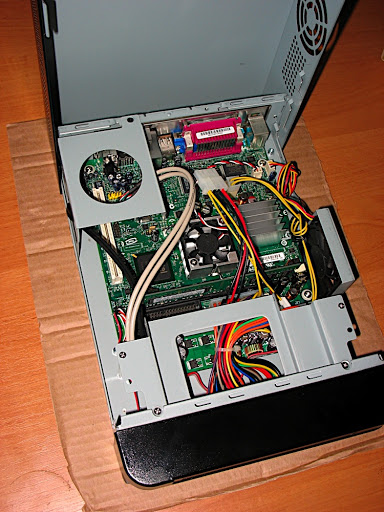
The kit included a picoPSU-90 power supply unit - on the outside of the system unit - an adapter the size of a laptop, inside - a board the size of a matchbox. And this baby provides the system with 90W power. However, as it turned out later, this power supply has some problems with suspend mode, so if you plan to use it, you better choose another PSU, or wait for the developers to fix the problems.
To control the media center, I use the same remote control as for the TV; to receive its commands, the simplest home-made application is connected to the RS-232 port, which with the lirc daemon allows you to receive commands from almost any IR remote control.
Software
As an operating system, I use Ubuntu 8.10, everything works fine "out of the box", no additional OS settings were needed.
To support IR, the application installed the lirc package, with the help of irrecord "taught" it the key codes of my remote control, the setup did not cause any difficulties.
I chose XBMC as the software for organizing a media center - I really liked the interface, there are a lot of skins, convenient control from the remote control and the project is developing dynamically.

I installed the version of XBMC from the repository, in principle, everything worked fine, except for a small problem with the sound. Ubuntu found the solution on the forums - for normal operation of XBMC, it was enough to add a line to the start script that stops PulseAudio:
#! /bin/bash
pulseaudio -k
xbmcI configured the XBMC xml configuration file to work with my remote control, entered the appropriate button names - and everything started up, lirc support is built into XBMC.
Plans
The new gadget is already in full use by family, watching films has become much more pleasant, and most importantly - available to everyone in the family - and I think the cost of creating it was worth it. Plans for the future include retrofitting the media center with a DVD drive, and replacing standard coolers with quieter ones, installing a small USB card reader in the case.
