Presentation of speakers at the Desktop UI & Business Application conference. About UI
Hello!
The other day we said that at the conference it will be part of the dedicated backend , today we will tell you what topics will be discussed by speakers regarding the user interface in the field of enterprise and problems associated with it.

And before we move on to the description of the reports and why they are important, let's say that the picture for attracting attention was chosen for a reason. We have arranged pleasant gifts for new conference participants. Details below.
There is such a problem, called the “blank slate problem”. This is when you have a task, and you sit in front of a blank sheet of paper or a new project in the studio and do not know where to start. Experienced people will say that start from any place, even from the middle, and then everything will go smoothly, the beginning or some initial phases can be added later. And it’s always easier to edit already created than to create something from scratch. In programming, the problem of creating from scratch is no longer so acute, because there are a huge number of different code generators based on the data provided. In a way, this is rapid prototyping, on the basis of which it is already possible to try and develop business ideas.
 The representative of the company DevExpress, the leading developer of the Desktop development division, will tell you just about such a toolAnton Abanin . His talk is about scaffolding technology based on a data model in a database. The report examined the typical tasks that arise when developing business applications based on the WPF platform, and suggests effective and cost-effective ways to solve these problems embodied in the DevExpress Scaffolding Wizard , a tool for rapid development of CRUD and LOB applications.
The representative of the company DevExpress, the leading developer of the Desktop development division, will tell you just about such a toolAnton Abanin . His talk is about scaffolding technology based on a data model in a database. The report examined the typical tasks that arise when developing business applications based on the WPF platform, and suggests effective and cost-effective ways to solve these problems embodied in the DevExpress Scaffolding Wizard , a tool for rapid development of CRUD and LOB applications.
Many probably know firsthand how many applications exist to simply read and update records in the database. Those. you need a simple application with a table interface that allows you to edit entries in the table or in separate windows. Those. roughly like this:
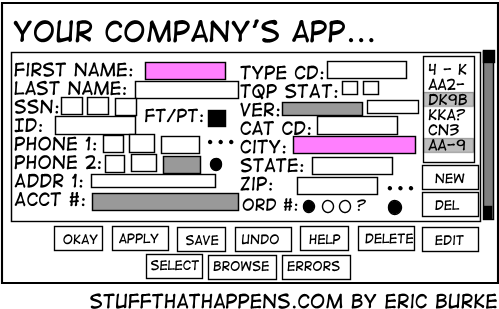
This is familiar to everyone. So Anton will tell you how to make this routine process quick and painless, providing users with what they want. Of course, questions will be raised about customizing the interface for a more adequate presentation of the data depending on the limitations of the business model.
Moreover, typical problems of such applications and methods for solving them will be considered. The most common problems include the following:
In general, everything that is found in a typical enterprise development.
 Another speaker from DevExpress, a company that has vast experience in creating components for UI, Dmitry Garavsky, a leading developer of the Desktop development division, will talk about how they screwed the MVVM approach to Winforms , and what came of it. From the report you will learn about the application of the popular MVVM pattern to simplify and speed up the process of developing desktop applications.
Another speaker from DevExpress, a company that has vast experience in creating components for UI, Dmitry Garavsky, a leading developer of the Desktop development division, will talk about how they screwed the MVVM approach to Winforms , and what came of it. From the report you will learn about the application of the popular MVVM pattern to simplify and speed up the process of developing desktop applications.
The general problems of this pattern and the solutions that they offer in the cross-platform MVVM framework will be considered. The emphasis will be on practical aspects and techniques in terms of using the WinForms platform and controls from DevExpress.
The next sore subject when working with the user interface is its testability. Wait, wait, immediately write comments in the style of "do not read @ comment"! Yes, everyone knows that we need to use the Humble View template , which tells us that the presentation should be as simple as possible (read “dumb”) without any logic inside. But the harsh truth is that the interaction of interface elements among themselves is quite complicated at times and this can not be tested. In a more or less acceptable form.
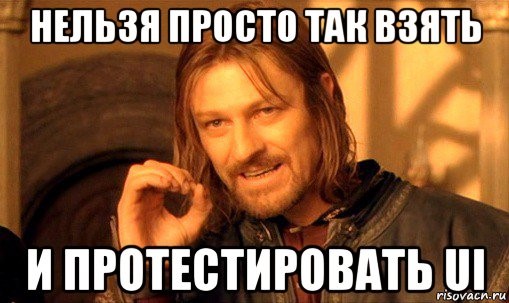
In most cases, the decision is made that the logic is quite simple, and if that is, there is smoke testing. Those. we just launch the application and see that everything is in place. But ... often this does not help. We need automated tests for the UI that the other part has changed due to a change in one part of the interface, that depending on the set of checkmarks, certain features are available or hidden. There are a million scripts and all of them “poking” with your hands is very laborious.
 Amir Romashkin , a developer from Deutsche Bank, will talk about a technical solution for testing WPF applications using a simple technique of DLL injection. You will see that you can easily test UIs without the Microsoft UI Automation library, and there will even be a demonstration of how you can write your own similar mini-framework.
Amir Romashkin , a developer from Deutsche Bank, will talk about a technical solution for testing WPF applications using a simple technique of DLL injection. You will see that you can easily test UIs without the Microsoft UI Automation library, and there will even be a demonstration of how you can write your own similar mini-framework.
All of these topics are good, but they do not make it clear how to make a user-friendly interface . Enterprise programs should not be synonymous with "uncomfortable, spartan." On the contrary, they should maximize the efficiency of the production process so as not to waste time training new employees, so that the interface is intuitive. Interestingly, Tony Stark would be just as effective in his armored suit if the interface were too simple, which would not give complete information about the state of the systems, or not convenient, while how to manage all this economy?

Yes, for now the intuitive interface for many enterprise systems is fantastic and it's hard to imagine without a bunch of buttons for setting everything and everything, but still. In our opinion, the representative of 1C, Peter Gribanov , a technology evangelist, can best tell about problems and solutions for this type of program .
 Business applications are one of the most common types of software; many of the people spend most of their day working with ERP, CRM and other programs that support the enterprise life cycle. How to make a program that supports complex business processes easy to use? What can be sacrificed for the convenience of the user? Using 1C as an example, we will consider how the user interface of business applications has evolved from the time of DOS to the present day, what methods are used to improve usability, which you can use.
Business applications are one of the most common types of software; many of the people spend most of their day working with ERP, CRM and other programs that support the enterprise life cycle. How to make a program that supports complex business processes easy to use? What can be sacrificed for the convenience of the user? Using 1C as an example, we will consider how the user interface of business applications has evolved from the time of DOS to the present day, what methods are used to improve usability, which you can use.
 And now let me introduce you a sudden gift: PLUS Standard tickets with a gift from our sponsor PluralSight .
And now let me introduce you a sudden gift: PLUS Standard tickets with a gift from our sponsor PluralSight .
1 month access to 3,700+ courseson programming on PluralSight . The cost of this access is $ 29 (i.e. approximately 1,680 rubles). If you want to learn something new or expand your knowledge with the help of video courses, then the Standard Plus ticket is your choice! A de facto ticket costs 3250 - 1680 = 1570 rubles for you.
Moreover, if you go a large company and take tickets with a 15% discount, then the price is even more profitable.
The number of tickets for the promotion is limited!
Hurry up to buy a ticket on Go # today =)
The other day we said that at the conference it will be part of the dedicated backend , today we will tell you what topics will be discussed by speakers regarding the user interface in the field of enterprise and problems associated with it.

And before we move on to the description of the reports and why they are important, let's say that the picture for attracting attention was chosen for a reason. We have arranged pleasant gifts for new conference participants. Details below.
There is such a problem, called the “blank slate problem”. This is when you have a task, and you sit in front of a blank sheet of paper or a new project in the studio and do not know where to start. Experienced people will say that start from any place, even from the middle, and then everything will go smoothly, the beginning or some initial phases can be added later. And it’s always easier to edit already created than to create something from scratch. In programming, the problem of creating from scratch is no longer so acute, because there are a huge number of different code generators based on the data provided. In a way, this is rapid prototyping, on the basis of which it is already possible to try and develop business ideas.
 The representative of the company DevExpress, the leading developer of the Desktop development division, will tell you just about such a toolAnton Abanin . His talk is about scaffolding technology based on a data model in a database. The report examined the typical tasks that arise when developing business applications based on the WPF platform, and suggests effective and cost-effective ways to solve these problems embodied in the DevExpress Scaffolding Wizard , a tool for rapid development of CRUD and LOB applications.
The representative of the company DevExpress, the leading developer of the Desktop development division, will tell you just about such a toolAnton Abanin . His talk is about scaffolding technology based on a data model in a database. The report examined the typical tasks that arise when developing business applications based on the WPF platform, and suggests effective and cost-effective ways to solve these problems embodied in the DevExpress Scaffolding Wizard , a tool for rapid development of CRUD and LOB applications. Many probably know firsthand how many applications exist to simply read and update records in the database. Those. you need a simple application with a table interface that allows you to edit entries in the table or in separate windows. Those. roughly like this:
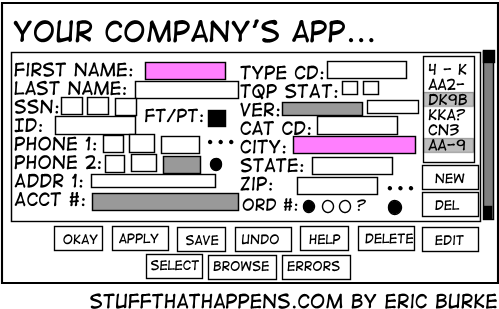
This is familiar to everyone. So Anton will tell you how to make this routine process quick and painless, providing users with what they want. Of course, questions will be raised about customizing the interface for a more adequate presentation of the data depending on the limitations of the business model.
Moreover, typical problems of such applications and methods for solving them will be considered. The most common problems include the following:
- What is the best way to organize navigation between application modules?
- How to ensure weak connectivity between application modules?
- What to do with naive EF SQL queries that slow you down?
- Why are Entity objects not INPC?
- How to make data loading asynchronous?
- And how to show records when there are so many of them that asynchronous loading no longer helps?
In general, everything that is found in a typical enterprise development.
 Another speaker from DevExpress, a company that has vast experience in creating components for UI, Dmitry Garavsky, a leading developer of the Desktop development division, will talk about how they screwed the MVVM approach to Winforms , and what came of it. From the report you will learn about the application of the popular MVVM pattern to simplify and speed up the process of developing desktop applications.
Another speaker from DevExpress, a company that has vast experience in creating components for UI, Dmitry Garavsky, a leading developer of the Desktop development division, will talk about how they screwed the MVVM approach to Winforms , and what came of it. From the report you will learn about the application of the popular MVVM pattern to simplify and speed up the process of developing desktop applications. The general problems of this pattern and the solutions that they offer in the cross-platform MVVM framework will be considered. The emphasis will be on practical aspects and techniques in terms of using the WinForms platform and controls from DevExpress.
The next sore subject when working with the user interface is its testability. Wait, wait, immediately write comments in the style of "do not read @ comment"! Yes, everyone knows that we need to use the Humble View template , which tells us that the presentation should be as simple as possible (read “dumb”) without any logic inside. But the harsh truth is that the interaction of interface elements among themselves is quite complicated at times and this can not be tested. In a more or less acceptable form.
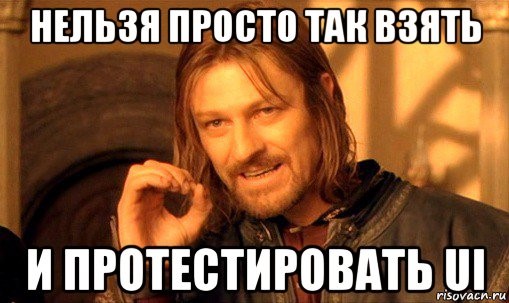
In most cases, the decision is made that the logic is quite simple, and if that is, there is smoke testing. Those. we just launch the application and see that everything is in place. But ... often this does not help. We need automated tests for the UI that the other part has changed due to a change in one part of the interface, that depending on the set of checkmarks, certain features are available or hidden. There are a million scripts and all of them “poking” with your hands is very laborious.
 Amir Romashkin , a developer from Deutsche Bank, will talk about a technical solution for testing WPF applications using a simple technique of DLL injection. You will see that you can easily test UIs without the Microsoft UI Automation library, and there will even be a demonstration of how you can write your own similar mini-framework.
Amir Romashkin , a developer from Deutsche Bank, will talk about a technical solution for testing WPF applications using a simple technique of DLL injection. You will see that you can easily test UIs without the Microsoft UI Automation library, and there will even be a demonstration of how you can write your own similar mini-framework. All of these topics are good, but they do not make it clear how to make a user-friendly interface . Enterprise programs should not be synonymous with "uncomfortable, spartan." On the contrary, they should maximize the efficiency of the production process so as not to waste time training new employees, so that the interface is intuitive. Interestingly, Tony Stark would be just as effective in his armored suit if the interface were too simple, which would not give complete information about the state of the systems, or not convenient, while how to manage all this economy?

Yes, for now the intuitive interface for many enterprise systems is fantastic and it's hard to imagine without a bunch of buttons for setting everything and everything, but still. In our opinion, the representative of 1C, Peter Gribanov , a technology evangelist, can best tell about problems and solutions for this type of program .
 Business applications are one of the most common types of software; many of the people spend most of their day working with ERP, CRM and other programs that support the enterprise life cycle. How to make a program that supports complex business processes easy to use? What can be sacrificed for the convenience of the user? Using 1C as an example, we will consider how the user interface of business applications has evolved from the time of DOS to the present day, what methods are used to improve usability, which you can use.
Business applications are one of the most common types of software; many of the people spend most of their day working with ERP, CRM and other programs that support the enterprise life cycle. How to make a program that supports complex business processes easy to use? What can be sacrificed for the convenience of the user? Using 1C as an example, we will consider how the user interface of business applications has evolved from the time of DOS to the present day, what methods are used to improve usability, which you can use.  And now let me introduce you a sudden gift: PLUS Standard tickets with a gift from our sponsor PluralSight .
And now let me introduce you a sudden gift: PLUS Standard tickets with a gift from our sponsor PluralSight . 1 month access to 3,700+ courseson programming on PluralSight . The cost of this access is $ 29 (i.e. approximately 1,680 rubles). If you want to learn something new or expand your knowledge with the help of video courses, then the Standard Plus ticket is your choice! A de facto ticket costs 3250 - 1680 = 1570 rubles for you.
Moreover, if you go a large company and take tickets with a 15% discount, then the price is even more profitable.
The number of tickets for the promotion is limited!
Hurry up to buy a ticket on Go # today =)
