Architectural Visualization in Unreal Engine 4
When working on a project, architects and designers resort to such a presentation method as 3D visualization. Most often, this is a static image obtained using the visualizers vRay, MentalRay, Corona and others.
This article will focus on the visualization of architectural projects on the Unreal Engine. Consider all the pros and cons, and also share my impressions and experience on the example of a finished project:
UE4 accepts 3D models in .obj and .fbx formats.
You can model and export objects in any 3D editor (3ds Max, Blender, Maya, etc.) It is desirable that the model has a good topology and polygon within reasonable limits (if we talk about interiors, then basic objects such as a sofa, bed, etc. should not exceed 100 thousand triangles, as this greatly affects performance). It’s better, of course, to do a retopology of each model manually, but to achieve an acceptable result, you can do it by automatic means, programs or plug-ins.
All models should have a scan, the smoother it will be, the better the texture will fall on it and, looking ahead, light with shadows that are previously considered in Unreal Engine.

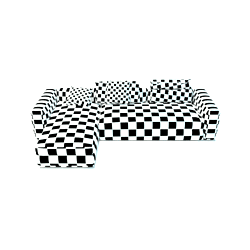
UE4 uses the Blueprint node system to build logic . It replaces the need for programming, but does not exclude the possibility of writing in C ++.
The main shaders used in the scene built on Blueprint are shown below :
Tree: Since the engine requires only a normal map to create embossed surfaces, that is, it is possible to procedurally create this map from a black and white image using the NormalFromHeightmap node Soiled metal: In this example a black and white map was used, mixed with numerical values and applied to the Metallic and Roughness properties Glass: The transparency of the material is affected by the Opacity property, which is controlled by the float node (value from 0 to 1)
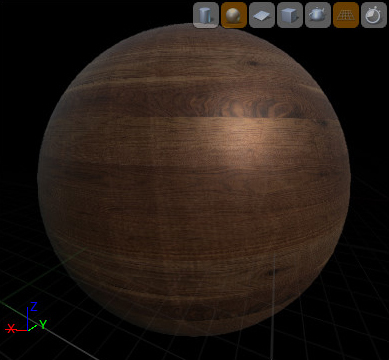
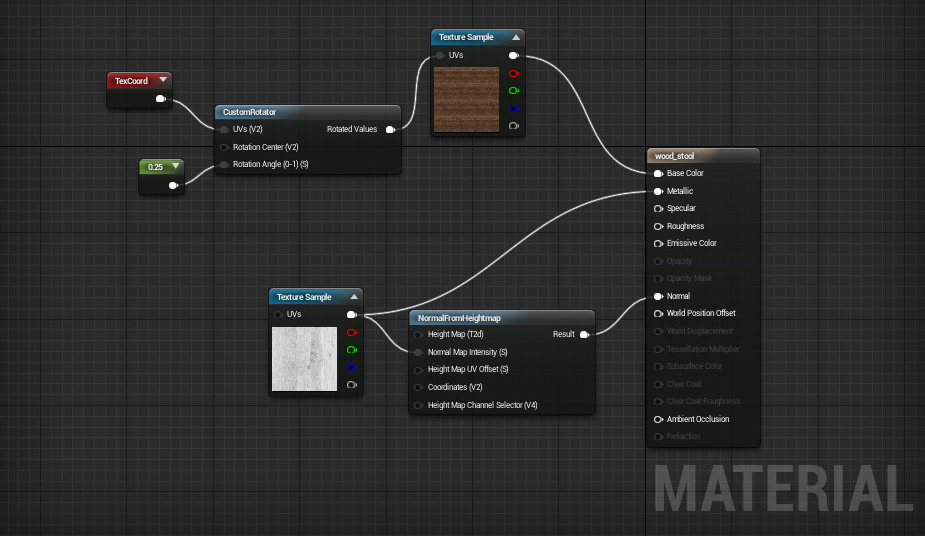
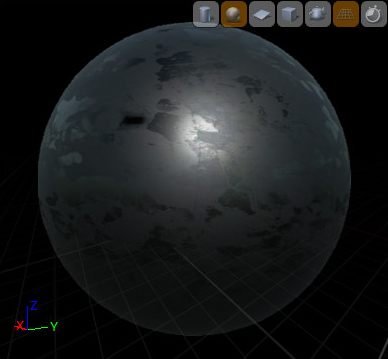
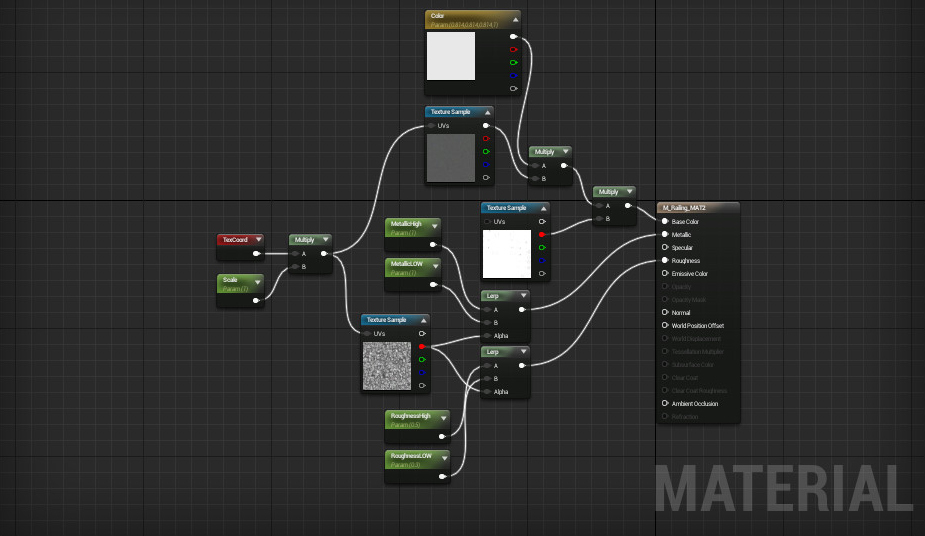
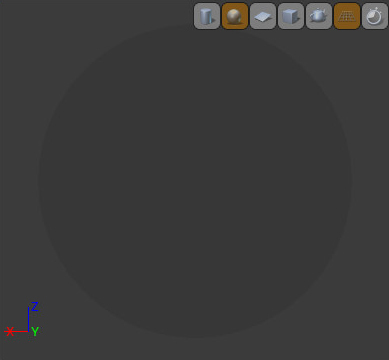

The following are examples of four basic properties that determine the physical nature of a material. Combining them together in various ways allows you to create almost any possible type of physical surface in the real world.
The scene uses three types of lighting:
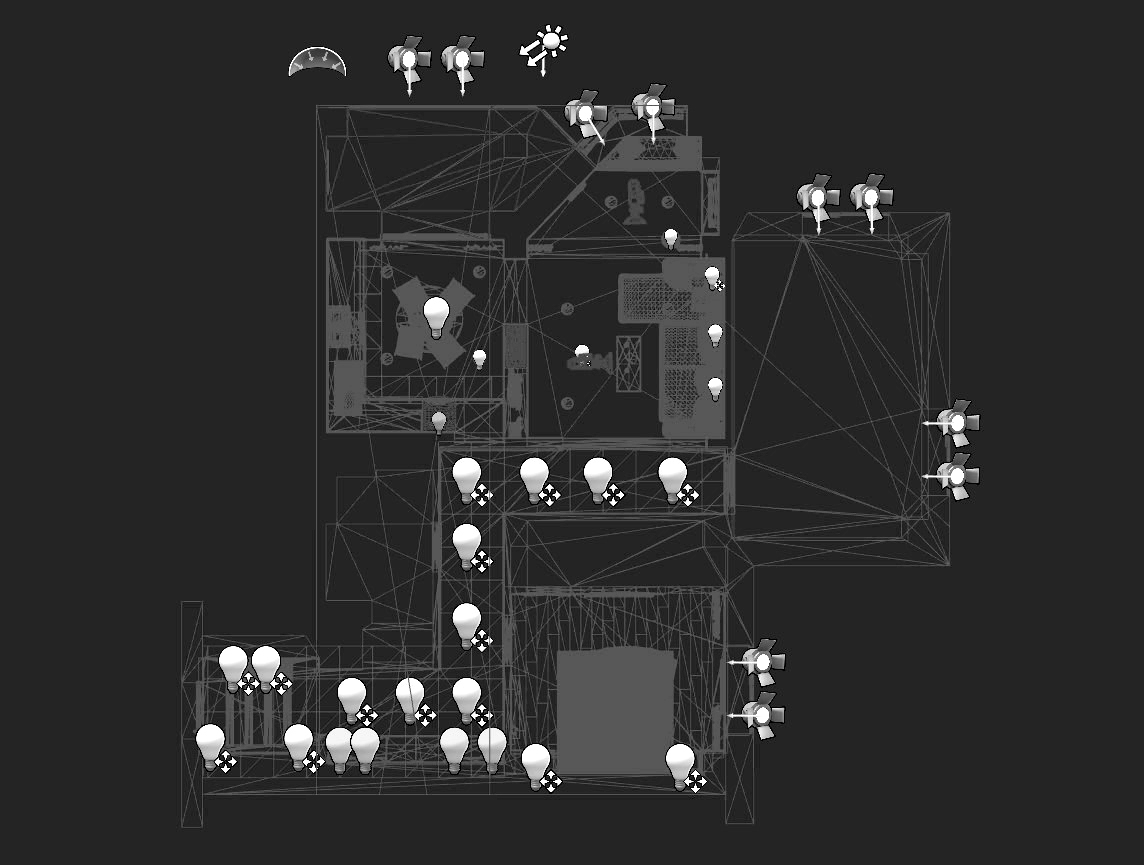
After all the objects and light sources have been placed, it is necessary to calculate the scene:

This is a kind of render analog that calculates the interaction of all static light sources with static models. Simply put, casts and bakes shadows.
If, after rendering, the model or light source has been moved or removed, the shadow will remain and you will have to recount the scene.
Example:
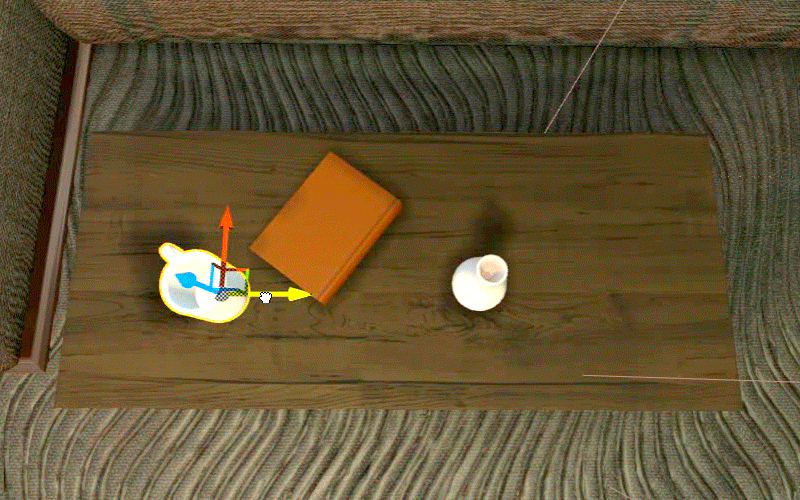
To improve the architectural design, I recommend adding some interactive elements, such as opening and closing doors, music, various sound and visual effects. Below we will consider some of them.
1. Opening and closing the door
Let's consider a simple option when the door opens automatically if a player approaches and closes if the player moves away:
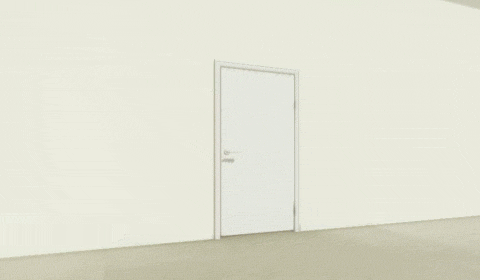
The door itself consists of two elements: a static model of the doorway and an interactive door leaf, the logic of which is described in Blueprint .
The drawing components include a static 3D model of the door leaf and the Box figure , which plays the role of a trigger: The node structure is as follows:
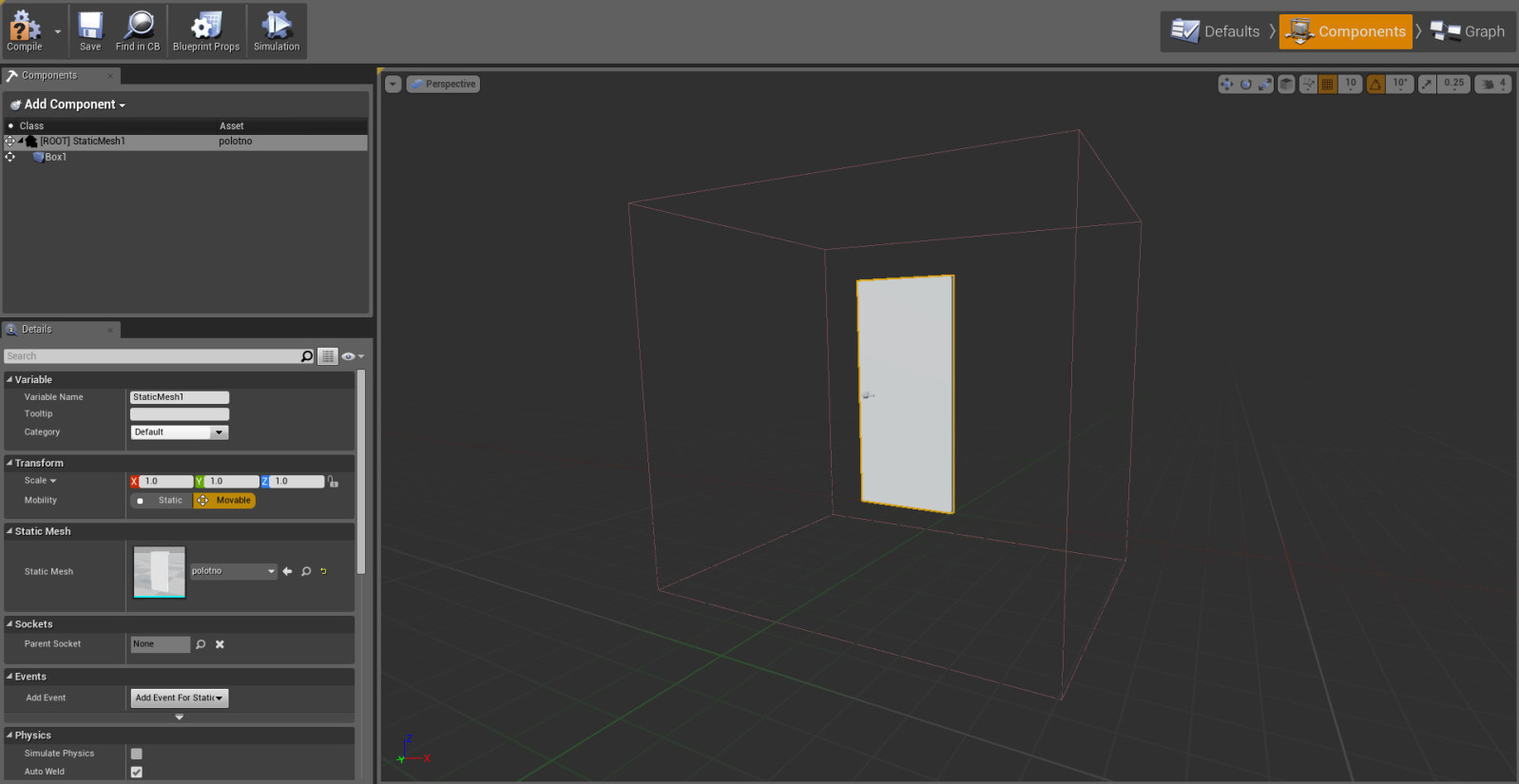
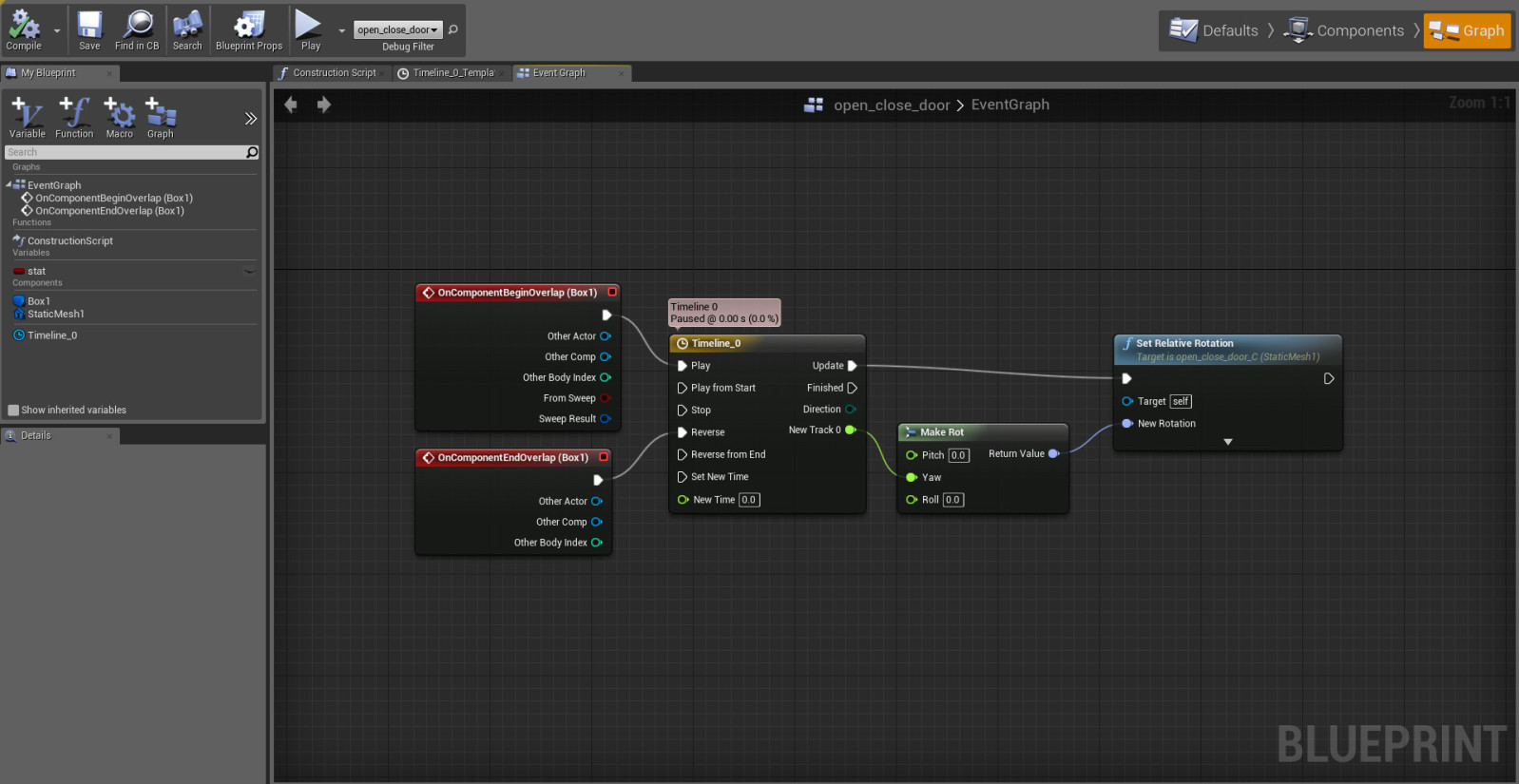
The OnComponentBeginOverlap and OnComponentEndOverlap nodes are responsible for the collision with the trigger.
Timeline_0 is an animation with the Float Track function (New Track 0).
Make Rot creates a rotation on any axis, in this case, on the Z axis (Yaw).
Function Float Track (New Track 0):
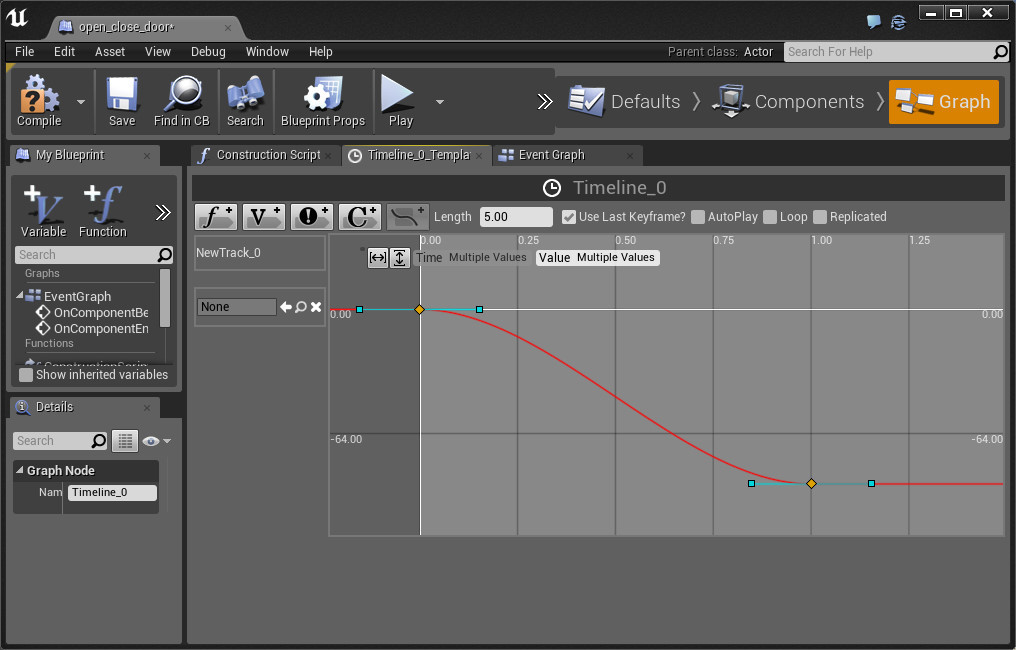
The value from 0 to -90 degrees changes within 1 second
We need to compile Blueprint and add it to the scene, aligned exactly under the doorway.
2. Sound effects
You can revitalize your project by adding Ambient Sound to the scene . For example, put unobtrusive music in the background or add a sound effect when opening / closing doors.
Ambient Sound to the scene . For example, put unobtrusive music in the background or add a sound effect when opening / closing doors.
3. Postprocessing
In a broad sense, post-processing is all that happens after the basic steps to build an image.
You can perform post-processing either in the camera or using the Post Process Volume unit , adding it to the project and adjusting the dimensions. Entering this block, the post-processing process will begin.
Post Process Volume unit , adding it to the project and adjusting the dimensions. Entering this block, the post-processing process will begin.
For example, it is recommended to put the Post Process Volume block with increased brightness in poorly lit rooms:
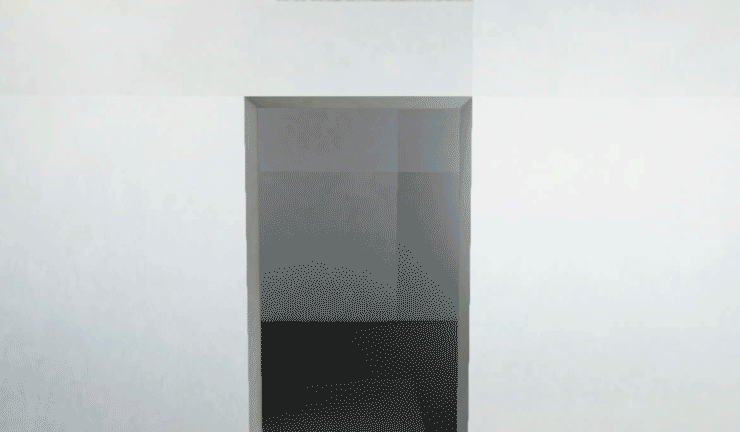
This is how the Post Process Volume looks in the scene:

Unreal Engine 4 supports many effects for post-processing, not all of them can be useful to you, but I will list some of them:
Despite the apparent complexity of the work, Unreal Editor 4 looks friendly. And with the increase in the productivity of computer equipment, the GPU render can change the traditional approach to the work of visualizers, designers and architects.
Of the minuses, I want to note a couple of points. At the moment, achieving a photorealistic picture is not easy, but if you go into the project with your head and spend more time, you can. The size of the finished build can exceed 1GB, which can complicate the exchange among colleagues and customers. Currently, not every computer is capable of delivering stable 25-30 FPS in a 100 m² filled interior.
This article will focus on the visualization of architectural projects on the Unreal Engine. Consider all the pros and cons, and also share my impressions and experience on the example of a finished project:
Modeling
UE4 accepts 3D models in .obj and .fbx formats.
You can model and export objects in any 3D editor (3ds Max, Blender, Maya, etc.) It is desirable that the model has a good topology and polygon within reasonable limits (if we talk about interiors, then basic objects such as a sofa, bed, etc. should not exceed 100 thousand triangles, as this greatly affects performance). It’s better, of course, to do a retopology of each model manually, but to achieve an acceptable result, you can do it by automatic means, programs or plug-ins.
All models should have a scan, the smoother it will be, the better the texture will fall on it and, looking ahead, light with shadows that are previously considered in Unreal Engine.

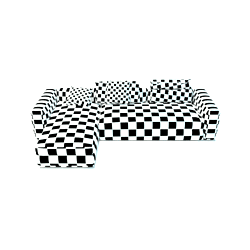
Materials
UE4 uses the Blueprint node system to build logic . It replaces the need for programming, but does not exclude the possibility of writing in C ++.
The main shaders used in the scene built on Blueprint are shown below :
Tree: Since the engine requires only a normal map to create embossed surfaces, that is, it is possible to procedurally create this map from a black and white image using the NormalFromHeightmap node Soiled metal: In this example a black and white map was used, mixed with numerical values and applied to the Metallic and Roughness properties Glass: The transparency of the material is affected by the Opacity property, which is controlled by the float node (value from 0 to 1)
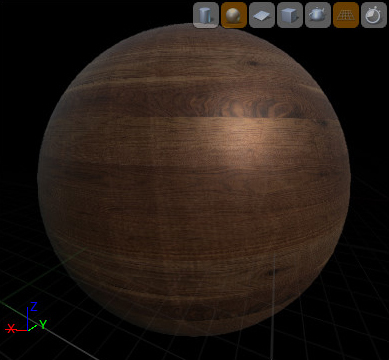
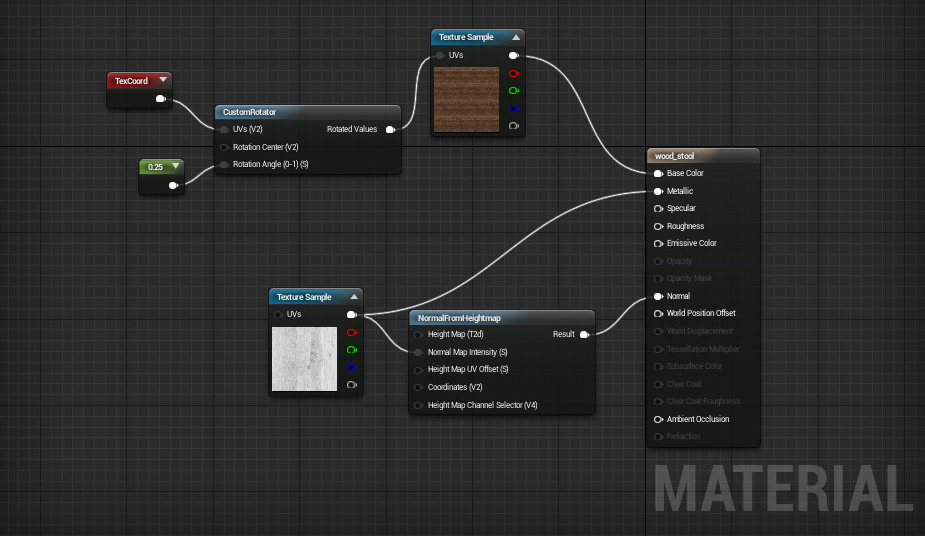
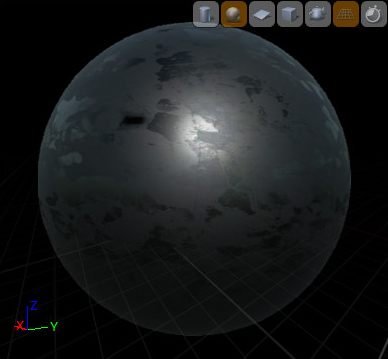
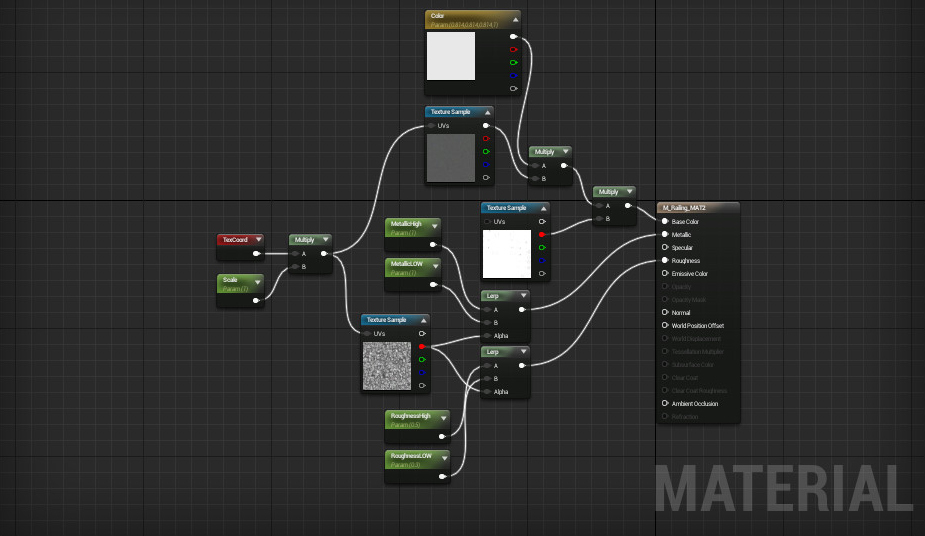
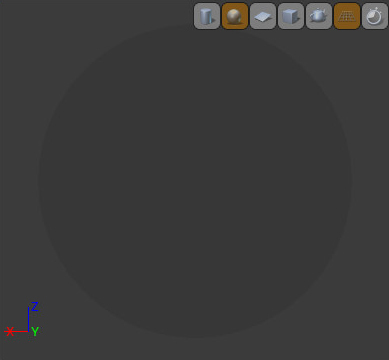

The following are examples of four basic properties that determine the physical nature of a material. Combining them together in various ways allows you to create almost any possible type of physical surface in the real world.
| Base color | Metallic | Specular | Roughness |
 | 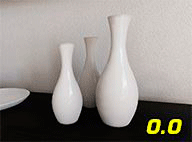 | 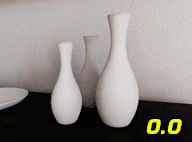 |  |
Lighting
The scene uses three types of lighting:
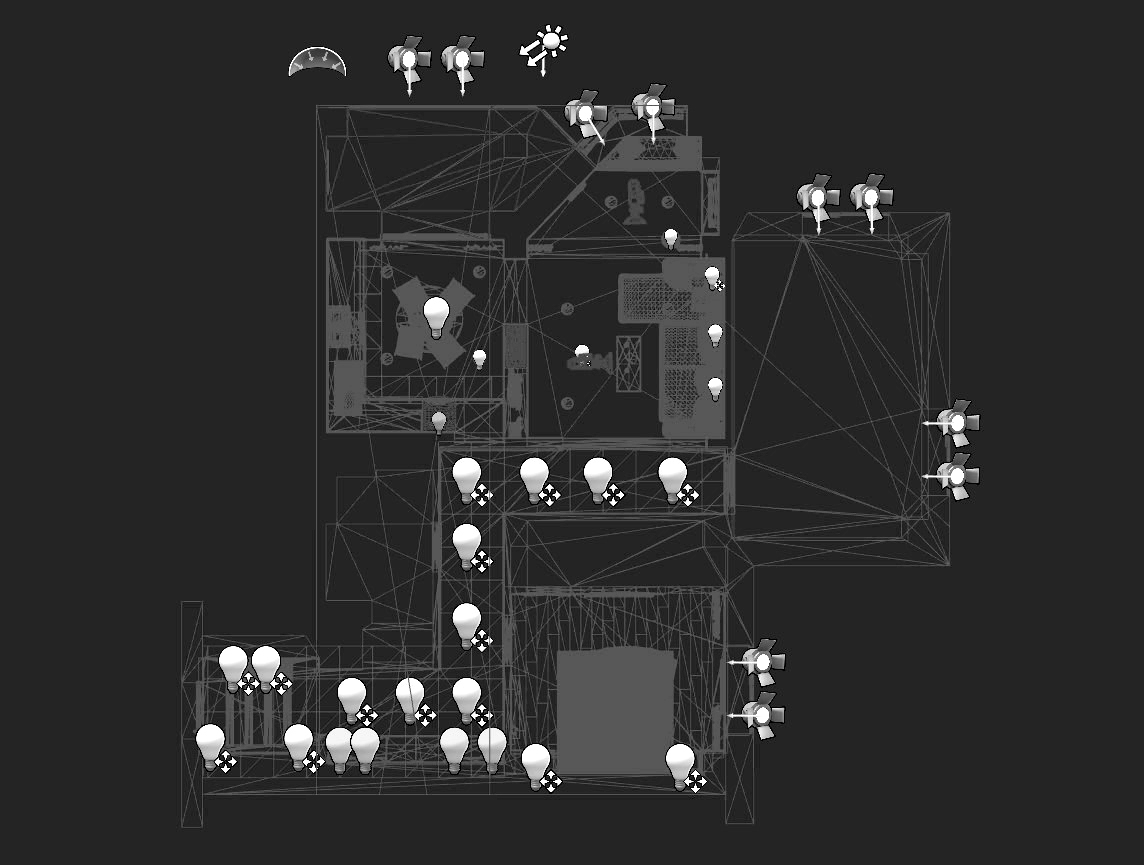
 Directional Lights - Provides sunlight for the entire scene, is the basis for calculating the Global Illumination (Global Lighting)
Directional Lights - Provides sunlight for the entire scene, is the basis for calculating the Global Illumination (Global Lighting) Point Lights - Point lights that simulate light from light bulbs. They emit light in all directions, it is possible to use the IES texture
Point Lights - Point lights that simulate light from light bulbs. They emit light in all directions, it is possible to use the IES texture Spot Lights - Located in close proximity to window openings, simulating ambient light from windows
Spot Lights - Located in close proximity to window openings, simulating ambient light from windows
After all the objects and light sources have been placed, it is necessary to calculate the scene:
This is a kind of render analog that calculates the interaction of all static light sources with static models. Simply put, casts and bakes shadows.
If, after rendering, the model or light source has been moved or removed, the shadow will remain and you will have to recount the scene.
Example:
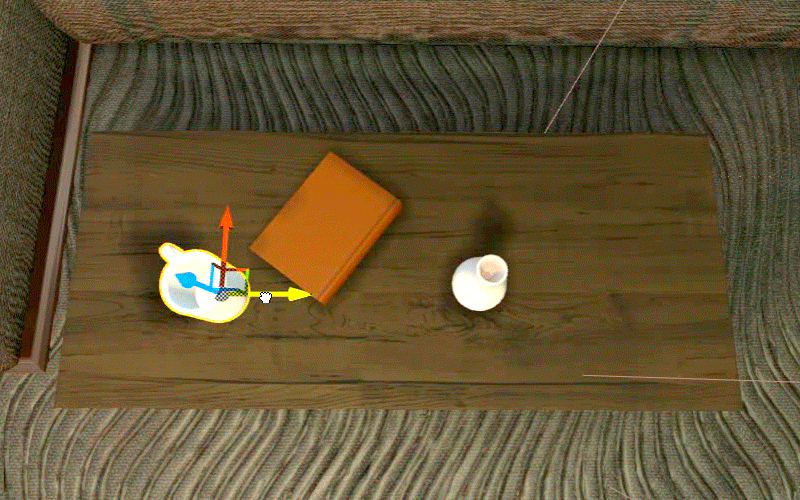
Interactive
To improve the architectural design, I recommend adding some interactive elements, such as opening and closing doors, music, various sound and visual effects. Below we will consider some of them.
1. Opening and closing the door
Let's consider a simple option when the door opens automatically if a player approaches and closes if the player moves away:
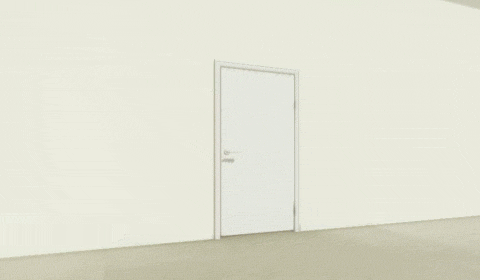
The door itself consists of two elements: a static model of the doorway and an interactive door leaf, the logic of which is described in Blueprint .
The drawing components include a static 3D model of the door leaf and the Box figure , which plays the role of a trigger: The node structure is as follows:
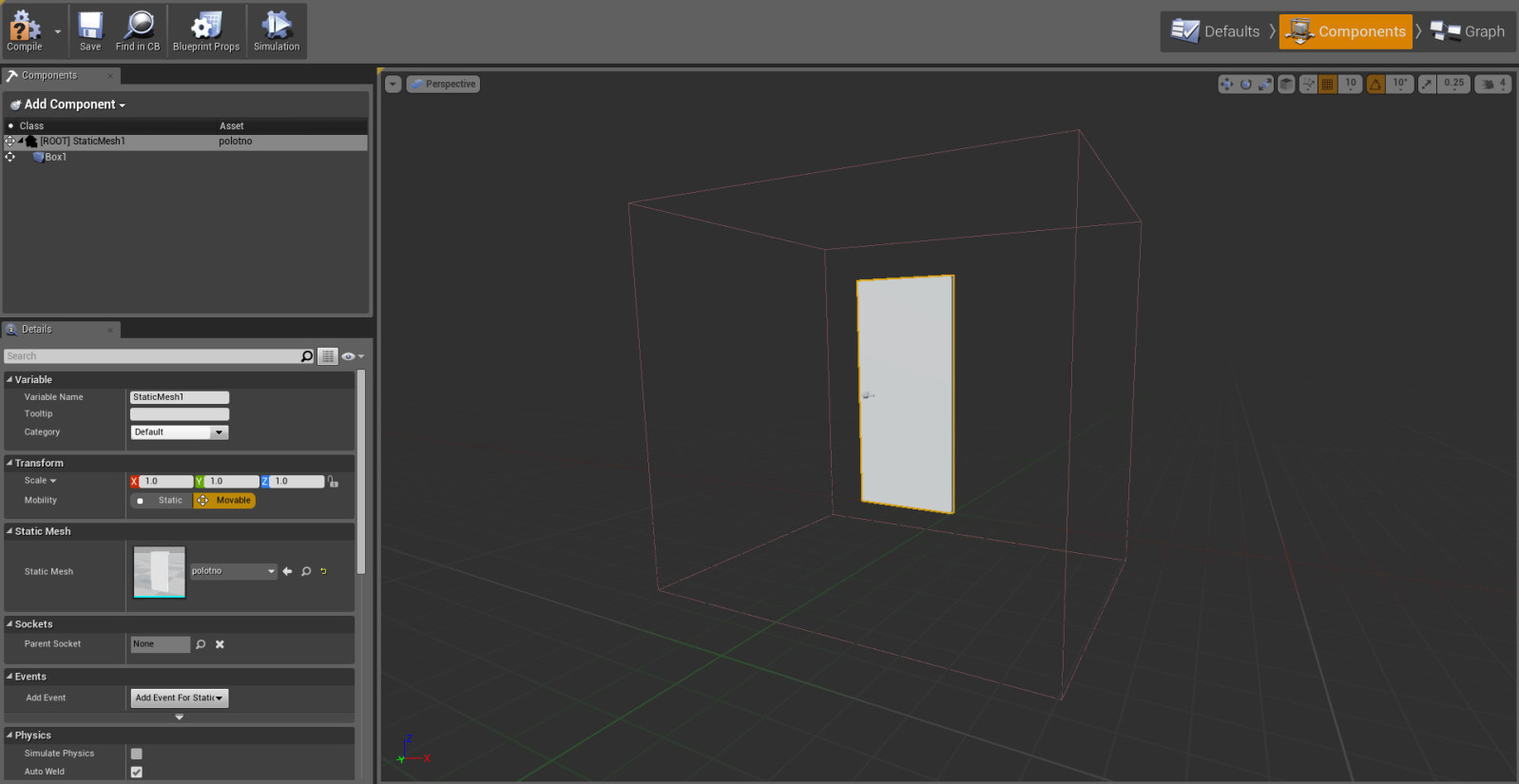
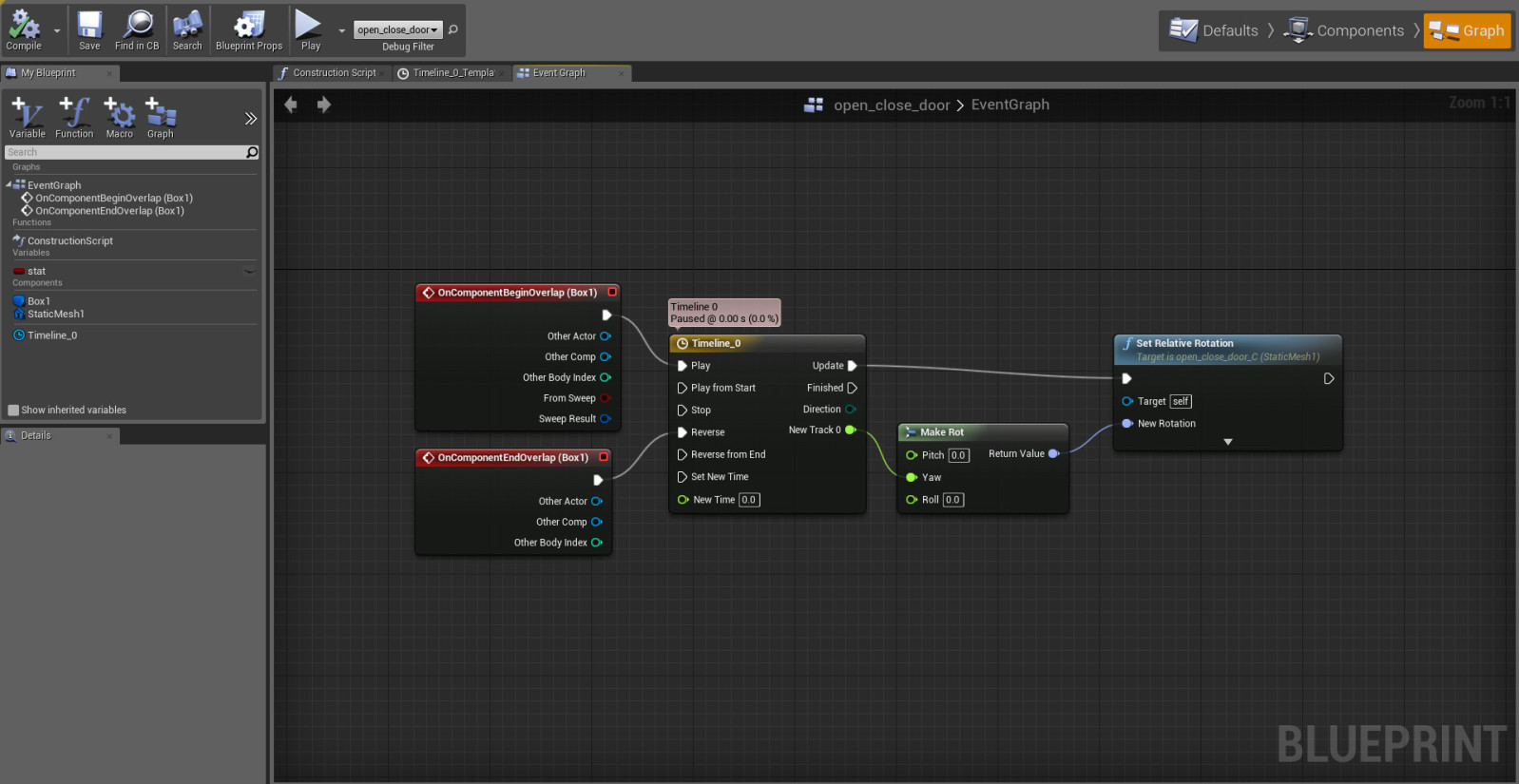
The OnComponentBeginOverlap and OnComponentEndOverlap nodes are responsible for the collision with the trigger.
Timeline_0 is an animation with the Float Track function (New Track 0).
Make Rot creates a rotation on any axis, in this case, on the Z axis (Yaw).
Function Float Track (New Track 0):
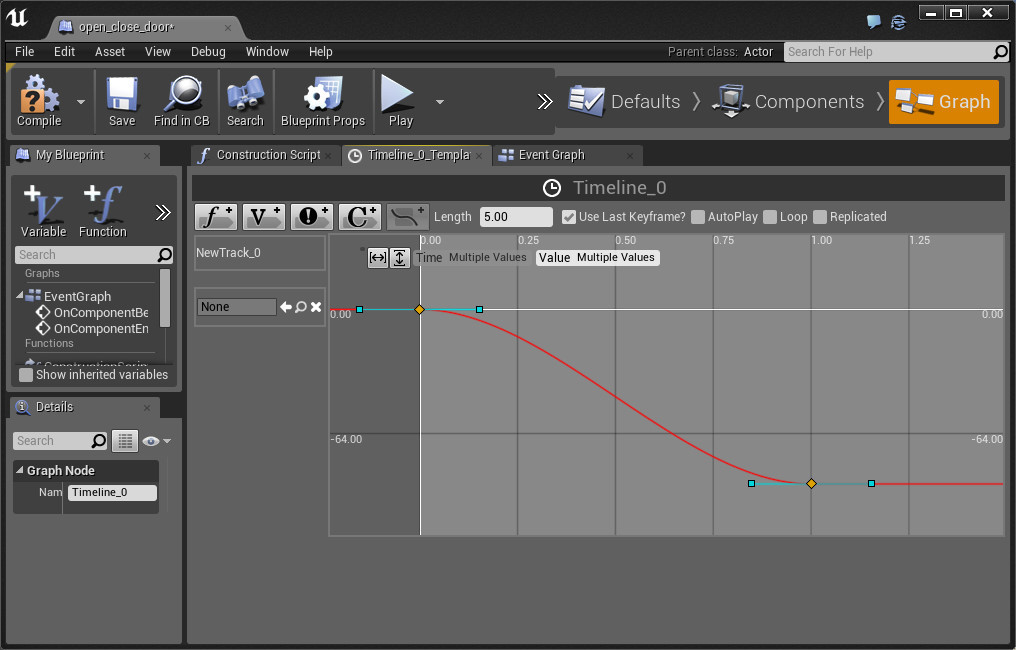
The value from 0 to -90 degrees changes within 1 second
We need to compile Blueprint and add it to the scene, aligned exactly under the doorway.
2. Sound effects
You can revitalize your project by adding
3. Postprocessing
In a broad sense, post-processing is all that happens after the basic steps to build an image.
You can perform post-processing either in the camera or using the
For example, it is recommended to put the Post Process Volume block with increased brightness in poorly lit rooms:
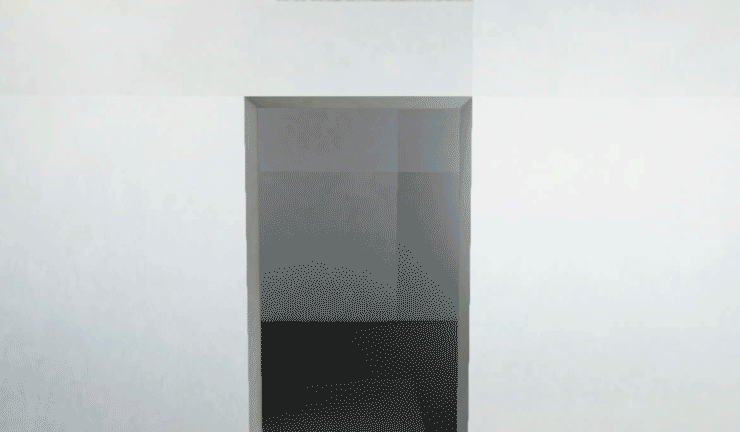
This is how the Post Process Volume looks in the scene:

Unreal Engine 4 supports many effects for post-processing, not all of them can be useful to you, but I will list some of them:
- Vignette (Vignette) - darken or lighten the edges of the frame
- Depth of Field - Anything closer or farther than the focus distance will gradually lose sharpness and blur.
- Bloom (Glow) - the light received from bright light sources
- Lens Flare (Flare) - reproduces the effect of refraction of sunlight in the camera lens
- Film (Noise) - gives an animated noise, imitating a film camera
To summarize
Despite the apparent complexity of the work, Unreal Editor 4 looks friendly. And with the increase in the productivity of computer equipment, the GPU render can change the traditional approach to the work of visualizers, designers and architects.
Of the minuses, I want to note a couple of points. At the moment, achieving a photorealistic picture is not easy, but if you go into the project with your head and spend more time, you can. The size of the finished build can exceed 1GB, which can complicate the exchange among colleagues and customers. Currently, not every computer is capable of delivering stable 25-30 FPS in a 100 m² filled interior.
