As I did from the physical server virtual
The accountants had bit2000 and everything suited them, well, almost everything. It did not work out that it would be necessary to tie the warehouses into the program, but this did not work out. And we moved to 1s, and a server was purchased and it was good, but the old server was not much needed, but we need iron.
And I thought, but how would I make a physical machine virtual. I began to dig the Internet, and even on a search hub - p2v, there is nothing worthwhile that could help.
How to make a system cast so that it starts without problems?
The Internet suggested several solutions, only I have the original windows server 2003 system, and even with a crack it doesn’t work, I need a crack for the server. I will say right away that Akronis will not work, Paragon disk server manager can make a system cast, but it does not upload it to local disks, but only to physical disks. Keep this in mind when deciding to use them.
Internet prompted. Andrey Beshkov's blog had a link to the free disk2vhd utility . Small, but remote, allows you to take a snapshot of a running system and upload it to a local drive.
The description of how the initial 300 gigabyte partition was divided into 3 partitions can be skipped.
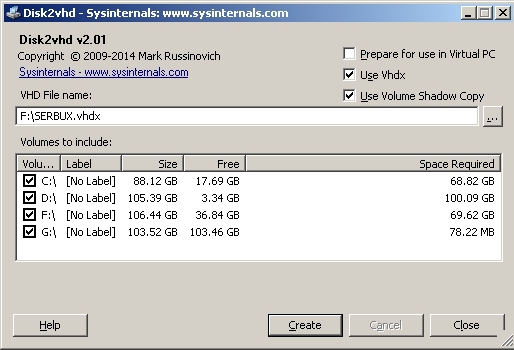
The utility is very simple, select the disks on which the system you need is located, and choose the path - you will have to register it manually. I have not tried, but, probably, the program can transfer system snapshot to network drives and folders. I also checked the “Prepare for use in Virtual PC” checkbox, although instead of Virtual PC, I have Hyper-V. Help does not work.
After creating a virtual disk, create a virtual machine.

Choose 1 generation.
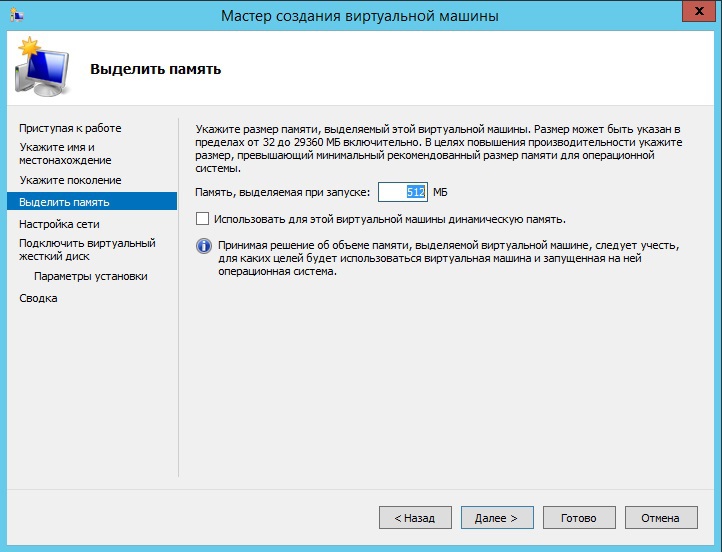
Set the desired amount of RAM - it will be allocated from the physical, in my case, the virtual machine spins 1 gigabyte of RAM, if you set it more it just does not start - there is not enough memory, not only it works on the server.
Consider this moment.
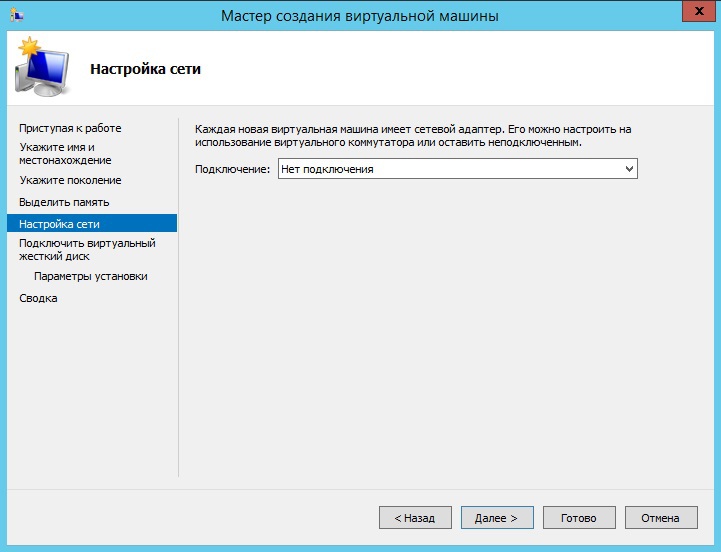
We do not select a network adapter yet.
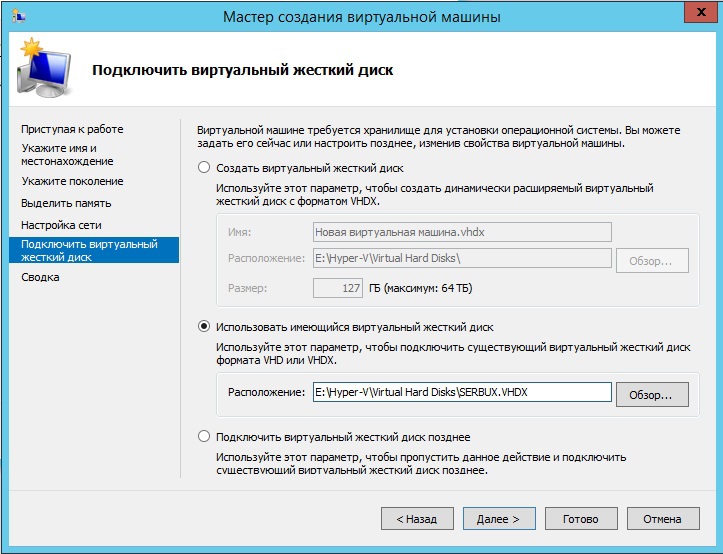
We tell the virtual machine to use the created virtual disk.
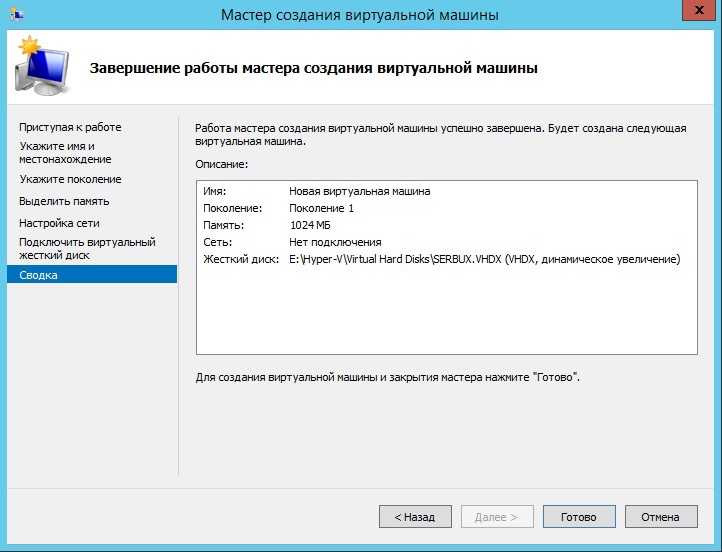
In this configuration, my virtual machine is running.
We proceed to configure the virtual machine.
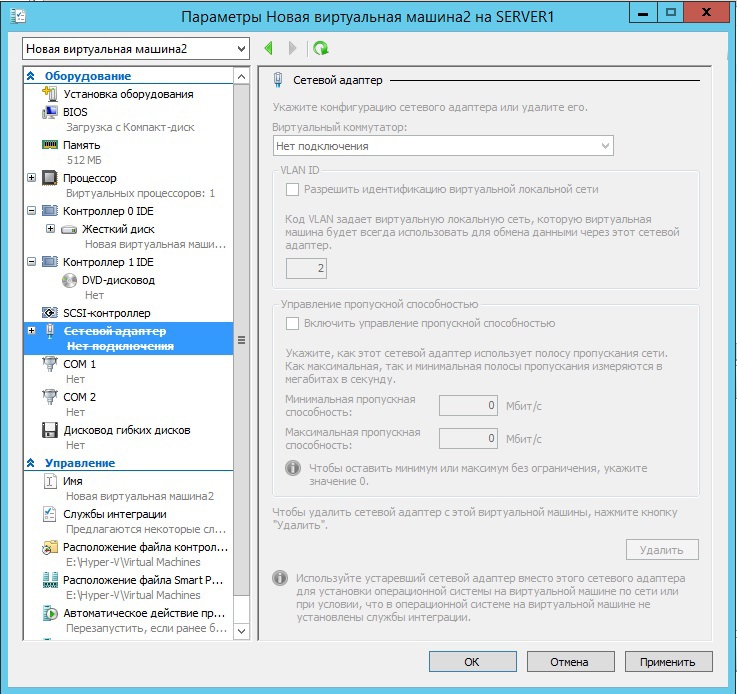
We delete the existing network adapter - it will not work on the server, the server that was virtual just will not see it.
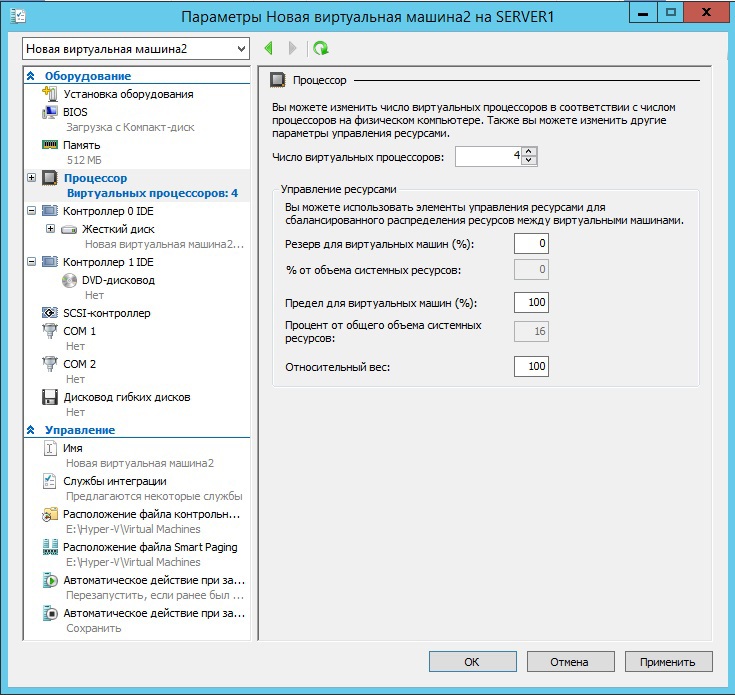
We expose the number of processor cores that we allocate for this virtual machine.
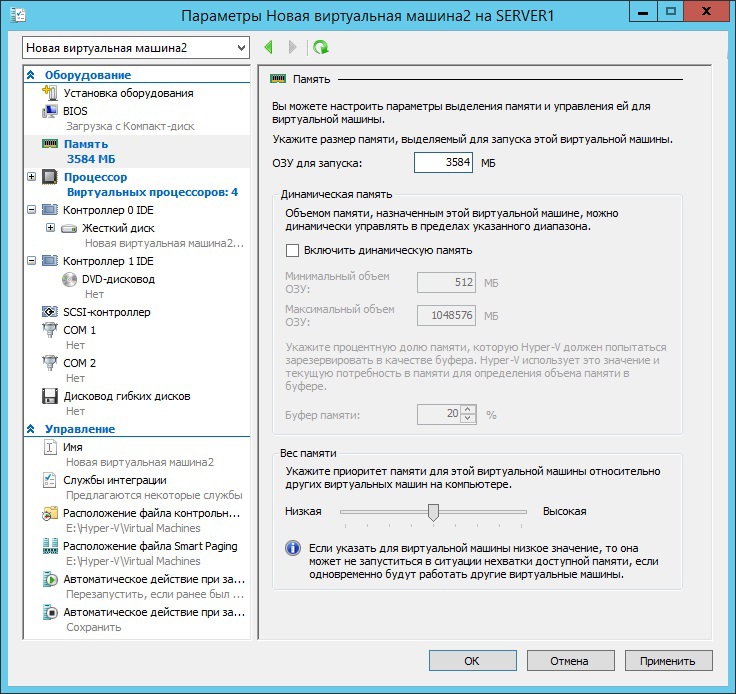
You can set the desired amount of RAM.
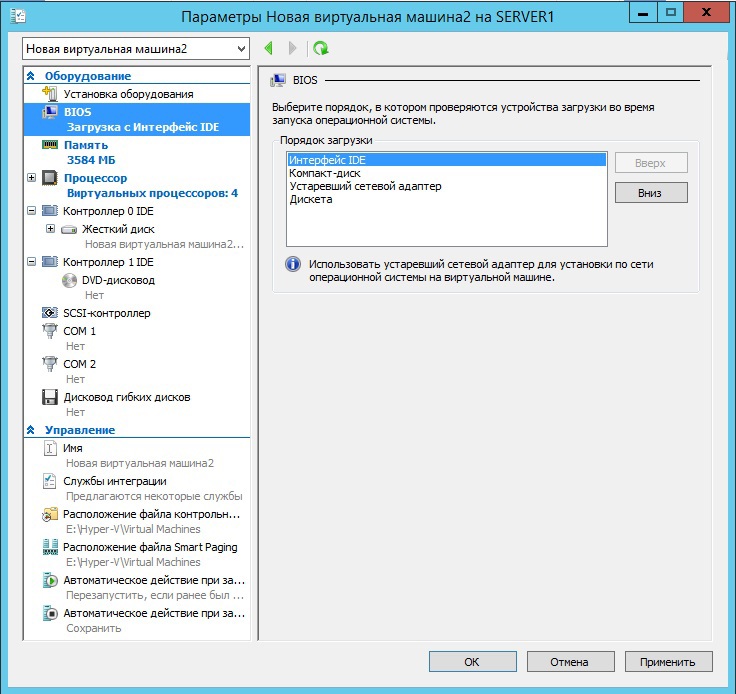
We boot from the disk, the installation of a new system is not required.
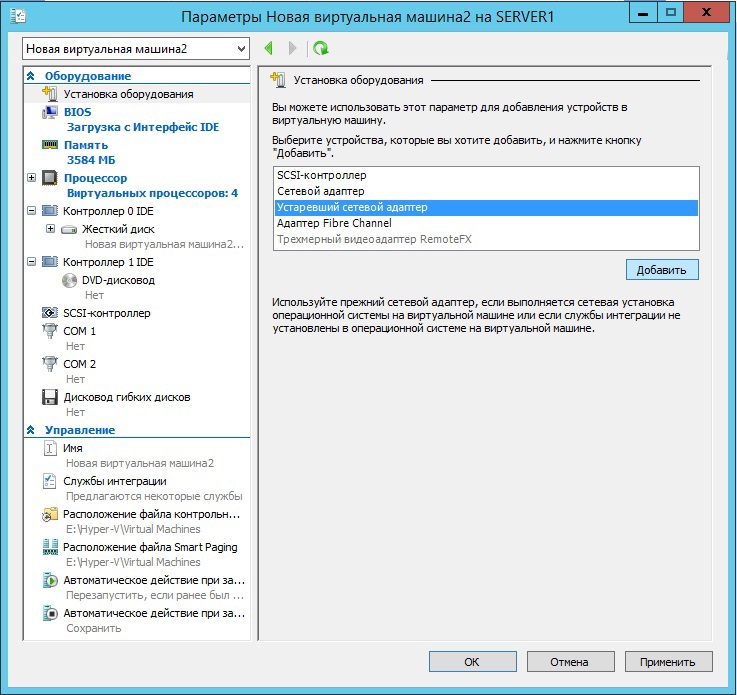
We install new equipment - “Outdated network adapter”, our windows server 2003 will see it.
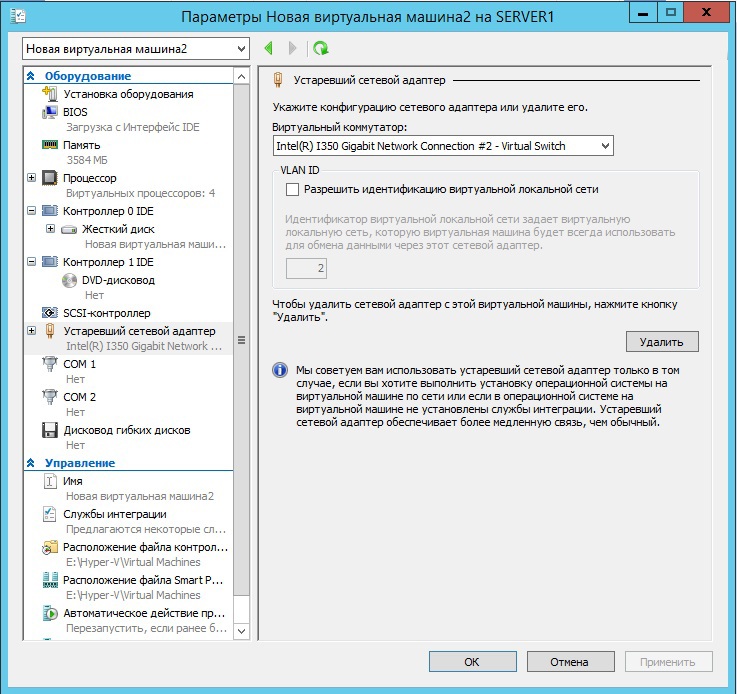
Select the desired virtual adapter. In my case, since another virtual machine is a proxy server and a separate network card is allocated for the Internet and my network is inaccessible from a regular local network, I chose a virtual adapter created for the second network card using our local network.
Everything is ready, you can run.
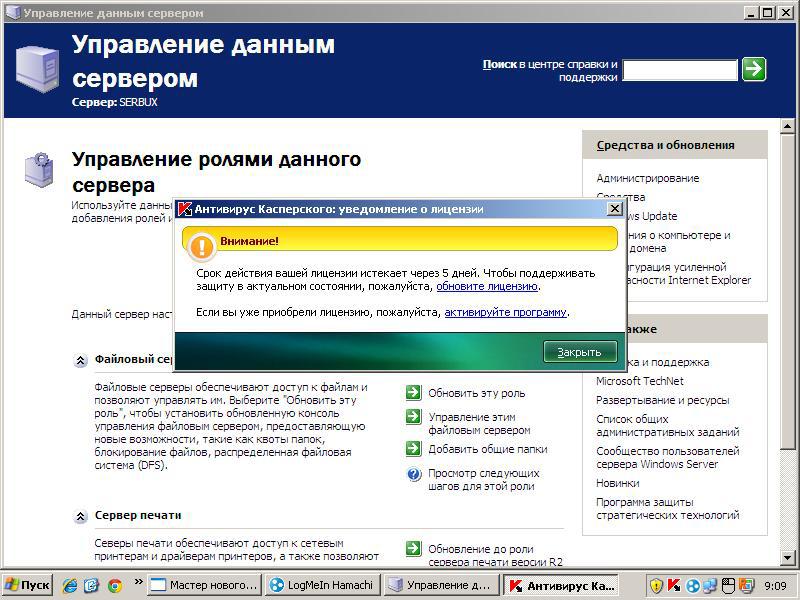
After the launch, most likely you will find several surprises - the mouse may not work. You have to configure the network card using the keyboard. After setting up the network card, I was able to connect using Radmin directly to our new virtual machine.
By the way, when trying to increase the screen resolution from 800x600, the system issued a blue screen of death, most likely this is due to the small amount of RAM that I allocated for the virtual machine.
Everything is very simple.
ps I almost forgot - it will be necessary to activate the system again, the system activated normally.
pps Links insert failed correctly.
And I thought, but how would I make a physical machine virtual. I began to dig the Internet, and even on a search hub - p2v, there is nothing worthwhile that could help.
How to make a system cast so that it starts without problems?
The Internet suggested several solutions, only I have the original windows server 2003 system, and even with a crack it doesn’t work, I need a crack for the server. I will say right away that Akronis will not work, Paragon disk server manager can make a system cast, but it does not upload it to local disks, but only to physical disks. Keep this in mind when deciding to use them.
Internet prompted. Andrey Beshkov's blog had a link to the free disk2vhd utility . Small, but remote, allows you to take a snapshot of a running system and upload it to a local drive.
The description of how the initial 300 gigabyte partition was divided into 3 partitions can be skipped.
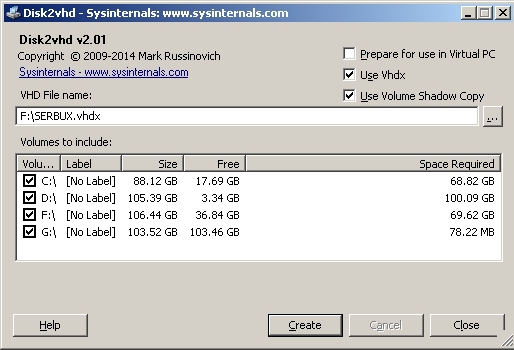
The utility is very simple, select the disks on which the system you need is located, and choose the path - you will have to register it manually. I have not tried, but, probably, the program can transfer system snapshot to network drives and folders. I also checked the “Prepare for use in Virtual PC” checkbox, although instead of Virtual PC, I have Hyper-V. Help does not work.
After creating a virtual disk, create a virtual machine.

Choose 1 generation.
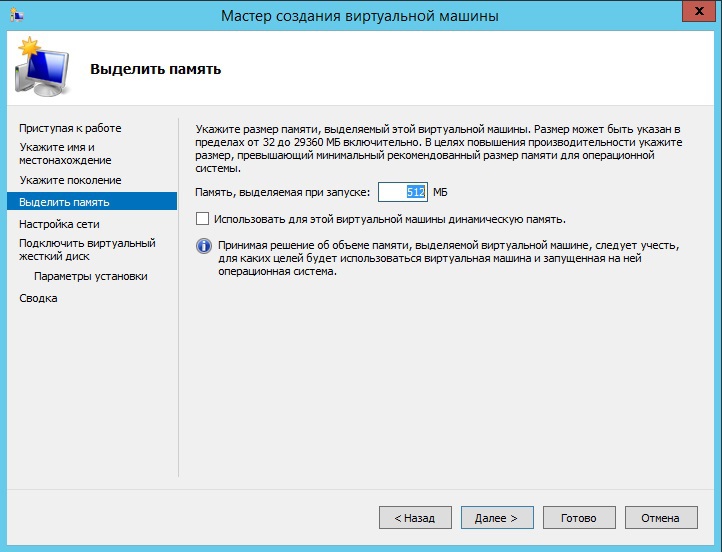
Set the desired amount of RAM - it will be allocated from the physical, in my case, the virtual machine spins 1 gigabyte of RAM, if you set it more it just does not start - there is not enough memory, not only it works on the server.
Consider this moment.
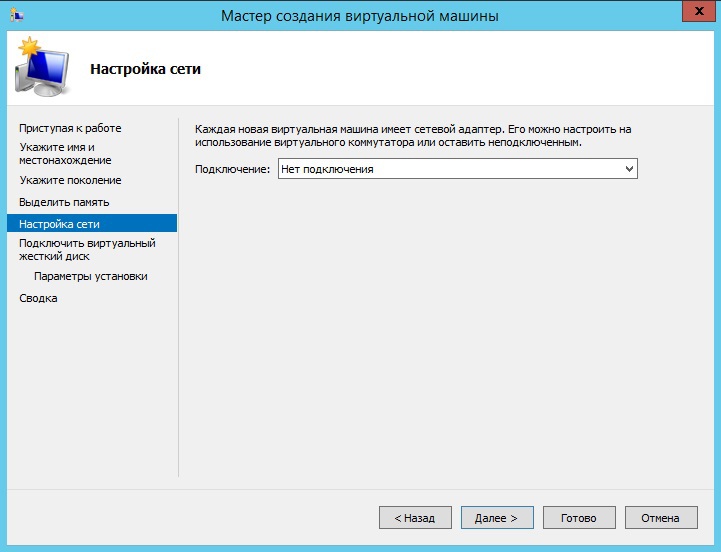
We do not select a network adapter yet.
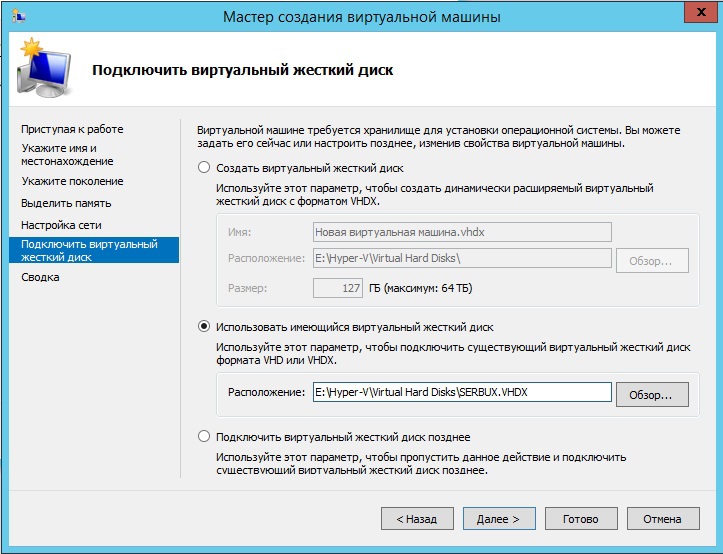
We tell the virtual machine to use the created virtual disk.
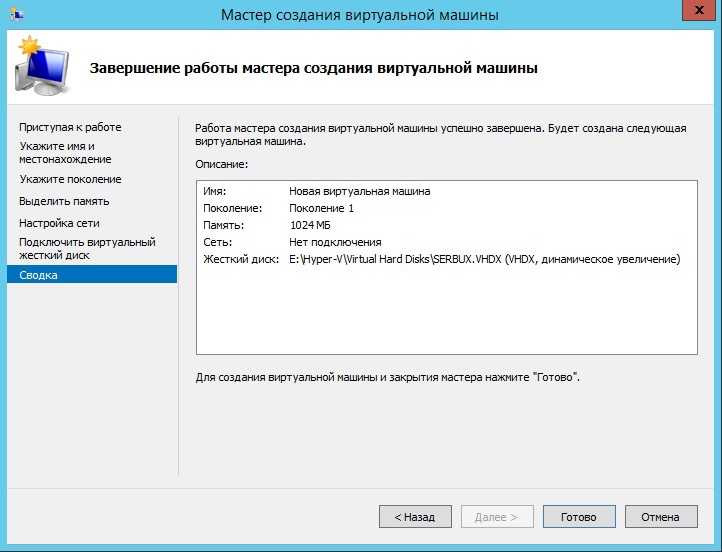
In this configuration, my virtual machine is running.
We proceed to configure the virtual machine.
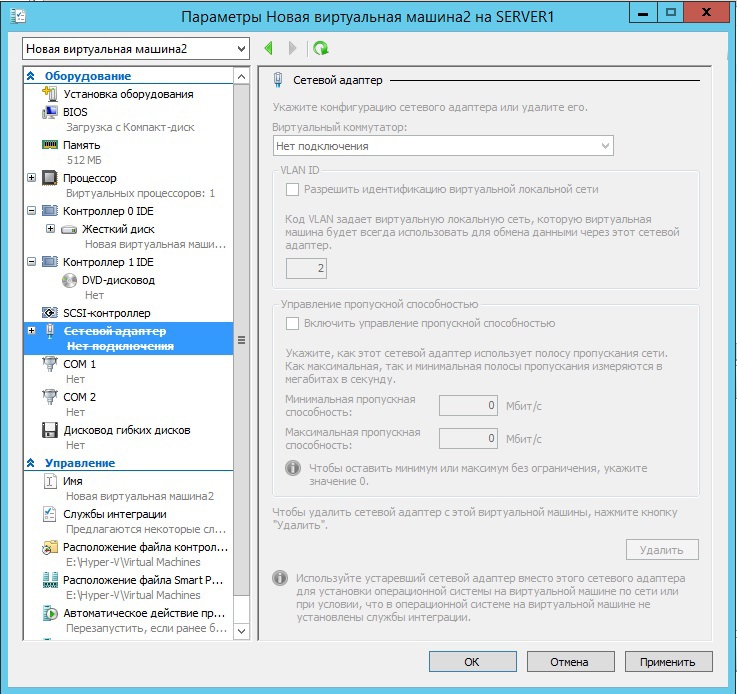
We delete the existing network adapter - it will not work on the server, the server that was virtual just will not see it.
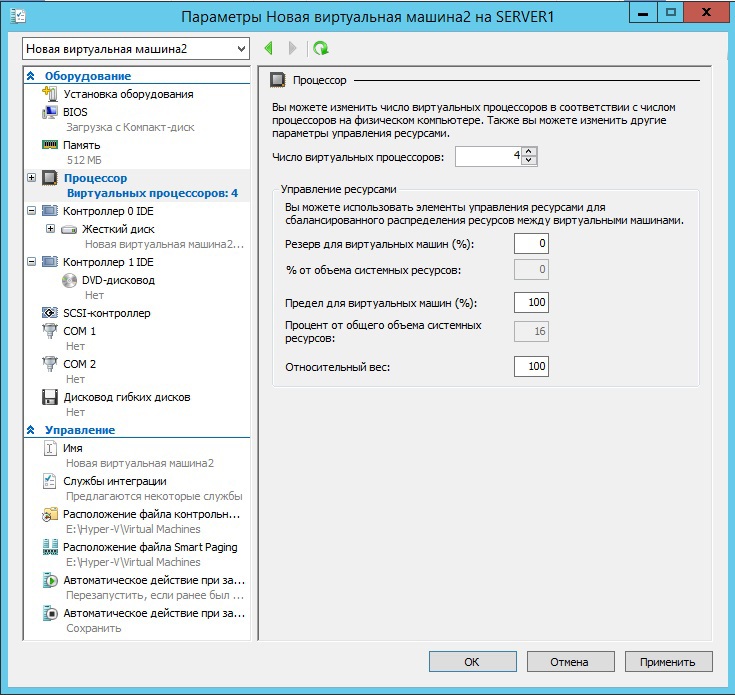
We expose the number of processor cores that we allocate for this virtual machine.
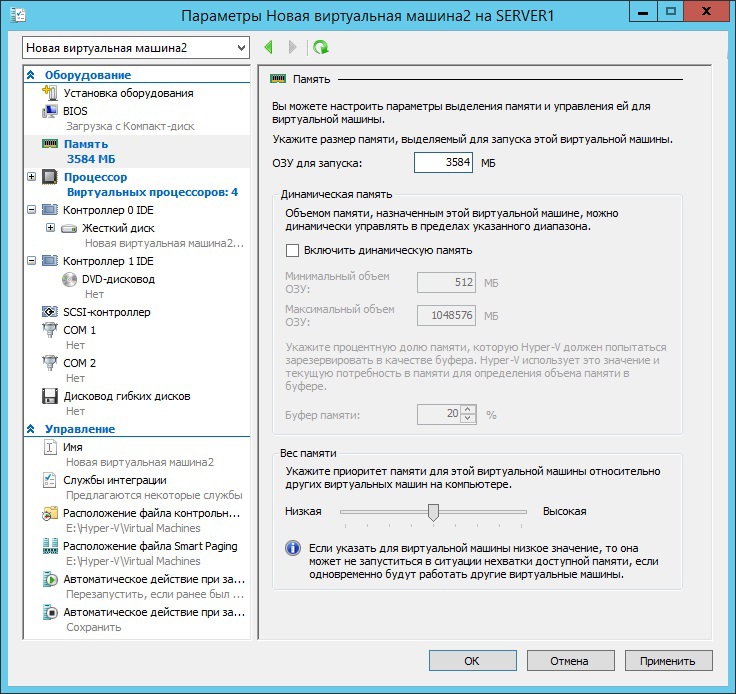
You can set the desired amount of RAM.
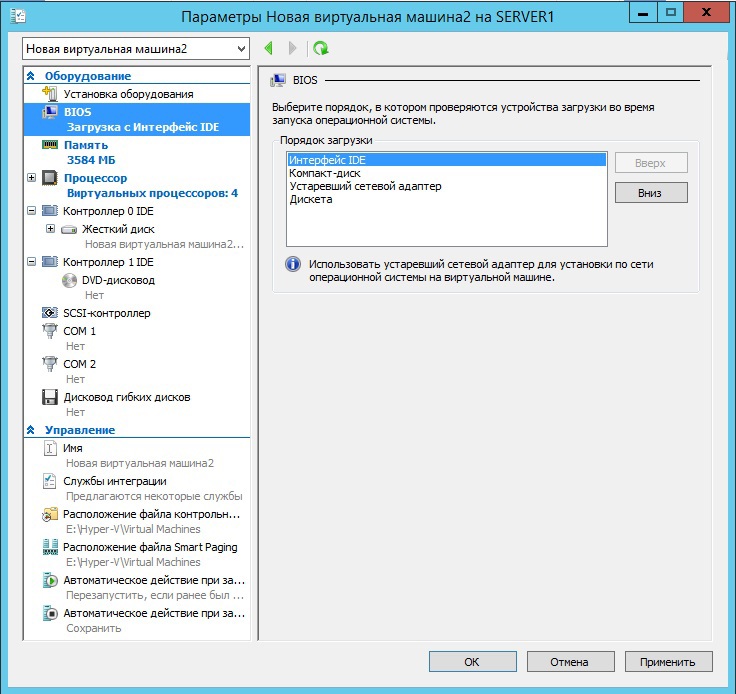
We boot from the disk, the installation of a new system is not required.
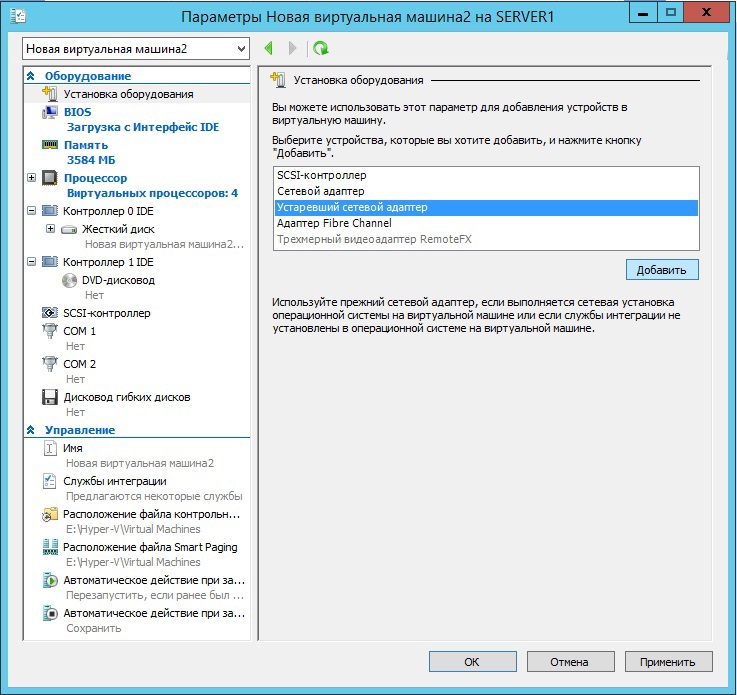
We install new equipment - “Outdated network adapter”, our windows server 2003 will see it.
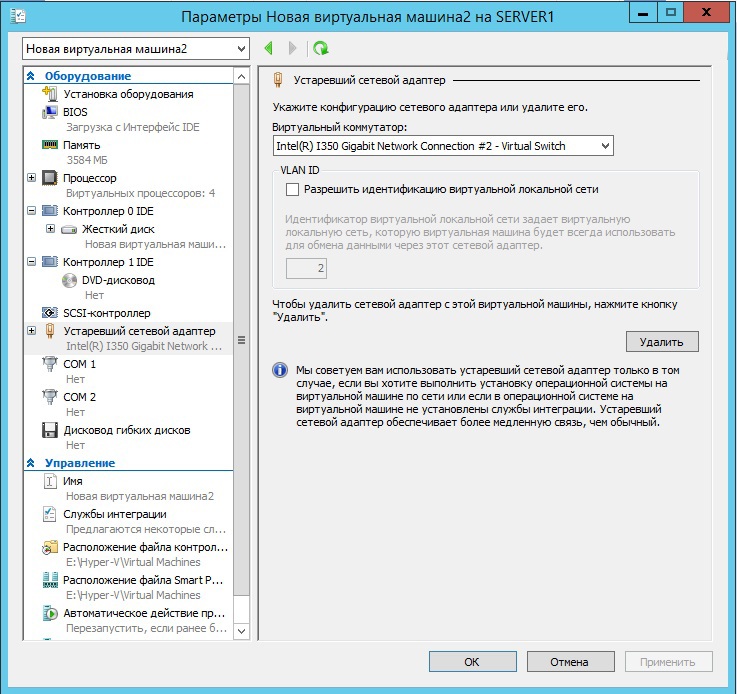
Select the desired virtual adapter. In my case, since another virtual machine is a proxy server and a separate network card is allocated for the Internet and my network is inaccessible from a regular local network, I chose a virtual adapter created for the second network card using our local network.
Everything is ready, you can run.
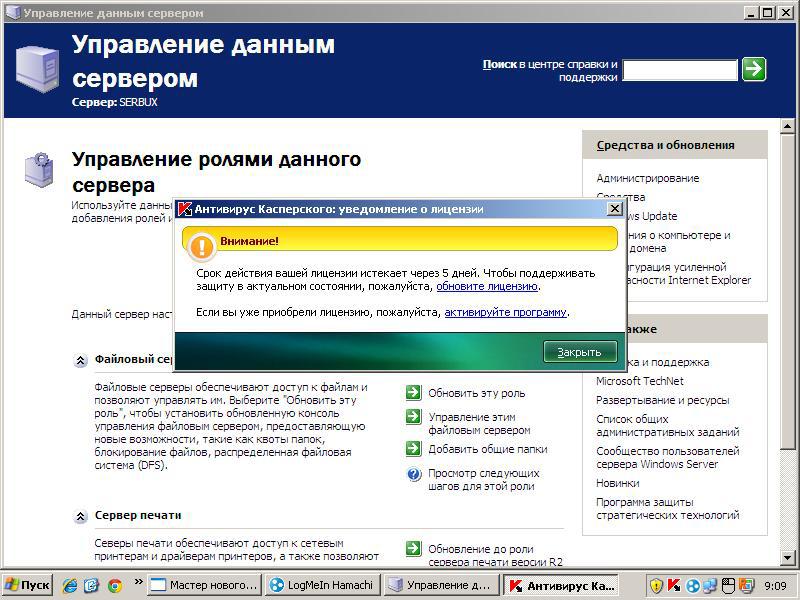
After the launch, most likely you will find several surprises - the mouse may not work. You have to configure the network card using the keyboard. After setting up the network card, I was able to connect using Radmin directly to our new virtual machine.
By the way, when trying to increase the screen resolution from 800x600, the system issued a blue screen of death, most likely this is due to the small amount of RAM that I allocated for the virtual machine.
Everything is very simple.
ps I almost forgot - it will be necessary to activate the system again, the system activated normally.
pps Links insert failed correctly.
