Visual Studio 2015 CTP6 Released
- Transfer
 Keeping up to date with the pace of updates, the development team is pleased to present the sixth preliminary release of Visual Studio 2015 CTP 6 . In addition to this, we also prepared an update for Team Foundation Server 2015 CTP . You can download both updates now. If you don’t have the opportunity to install preliminary versions of the products, but would like to get acquainted with the new products, we also prepared ready-made virtual machines in the Azure cloud . You can read more about the news included in these preliminary releases from Team Foundation Server 2015 CTP Release Notes and Visual Studio 2015 CTP 6 Release Notes .
Keeping up to date with the pace of updates, the development team is pleased to present the sixth preliminary release of Visual Studio 2015 CTP 6 . In addition to this, we also prepared an update for Team Foundation Server 2015 CTP . You can download both updates now. If you don’t have the opportunity to install preliminary versions of the products, but would like to get acquainted with the new products, we also prepared ready-made virtual machines in the Azure cloud . You can read more about the news included in these preliminary releases from Team Foundation Server 2015 CTP Release Notes and Visual Studio 2015 CTP 6 Release Notes .Visual Studio 2015 CTP 6
After CTP 5 was released, we saw a surge of negative reviews through the built-in Send-a-Smile feedback mechanism. This was primarily due to some really painful problems, including blocking PDB files, which affected many users.
The truth is that our team wants to provide you with the results of our work for trial as soon as possible and you could give your feedback, thereby making it clear what works and what doesn't. Finding the right balance between several factors, primarily the speed of releasing updates, team productivity, the number of new features and quality. Based on this, we plan that the updates will have a certain level of quality, which, unfortunately, turned out to be lower than expected for CTP 5.
We want to say many thanks to those who tried CTP 5 and gave their feedback. In the CTP 6 update, we took into account all the wishes, and you will see a better and more stable release.
CTP 6 also introduced a number of new features that we are pleased to introduce to you.
Single sign in. One of the reviews that we constantly received from our users is related to the fact that developers who use many Microsoft services in their work, such as Azure, Windows Store, MSDN subscriptions, and Visual Studio Online are forced to resort to frequent input of their credentials. We are continuing to work on this part of the Visual Studio functionality and in CTP 6, these capabilities are taking to a new level. Now the amount of entering credentials has been significantly reduced, and most likely, after the first entry, your credentials will be used to work with other services if they are registered on the same account.
New ASP features . NET. The web development team continues to improve ASP.NET 5. In CTP 6, you will see improvements in the performance of the ASP.NET runtime kernel, changes in the settings of the New Web Project dialog, IntelliSence updates for JSON configuration files, as well as package manager functions for bower, NPM, NuGet. You can learn more about these features in a note on ASP.NET updates included in this update.
Xamarin Integration Improvements . This update includes new features for integrating the Xamarin platform and Visual Studio. In particular, it is now possible to develop libraries in C ++ for Android projects. You can learn more about these features from the note on how to develop native Xamarin Android applications.. In addition to this, the installation of Visual Studio simplified the configuration of the Xamarin components.
Visual Studio Tools for Apache Cordova . Over the past few releases, we have received reviews related to the number of devices on which debugging of Apache Cordova applications is possible. In addition to supporting Android 4.4, Android 4.3, jsHybugger, iOS 6,7,8, Windows Store 8.1, CTP 6 also included support for Windows Phone 8.1:

you can set breakpoints, view variable values, use the console to evaluate expressions, and do other debugging operations on the windows Phone 8.1 platform in an emulator or real device. For more details, see Visual Studio Tools for Apache Cordova .
CodeLens . Thanks to CodeLens technology, you can find out more details about your code in the form of concise metrics and messages, while remaining focused on the main task - editing the code of your application. Along with this update, it became possible to see information about file versions located in the Git repository for C ++, SQL and JavaScript code. If you use TFS, you will additionally get the opportunity to view information about the association of sections of your code with tasks and errors.
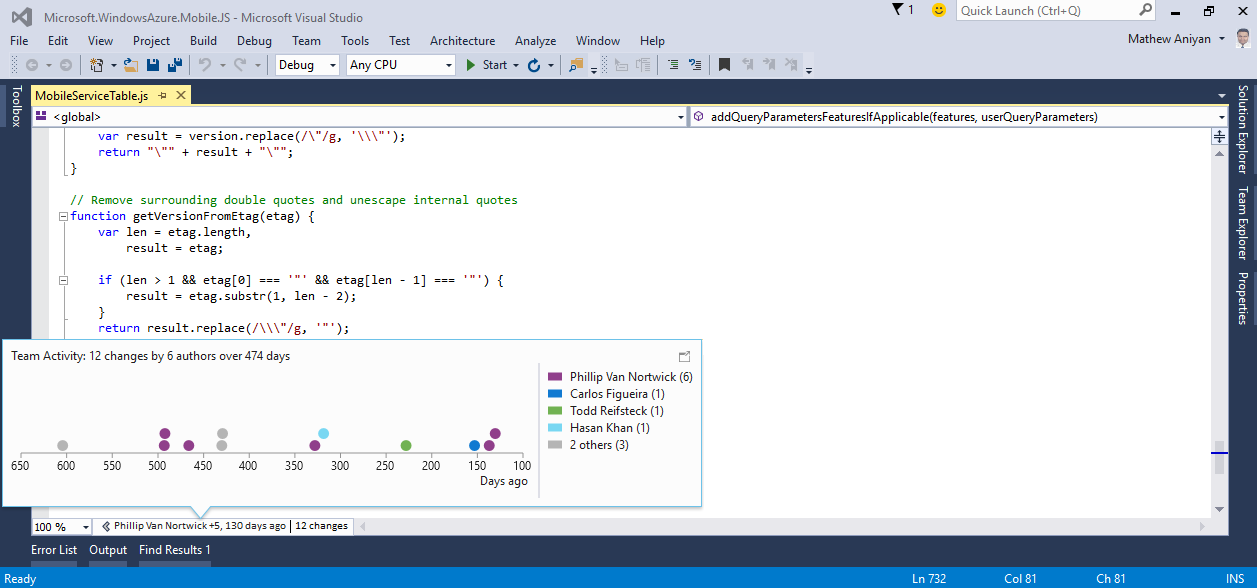
Architectural tools. In reviews of previous implementations of the Code Maps toolkit, complexity of use was noted. The new release improved the responsiveness of the Code Maps toolkit interface, simplified the Architecture menu, and improved the experience of using filtering tools. Initial construction of a code map for a project now takes much less time and allows you to group information based on folders located in the project in addition to the build mode based on assemblies. You can learn more about this toolkit from the improvements in Code Maps in CTP 5 note .
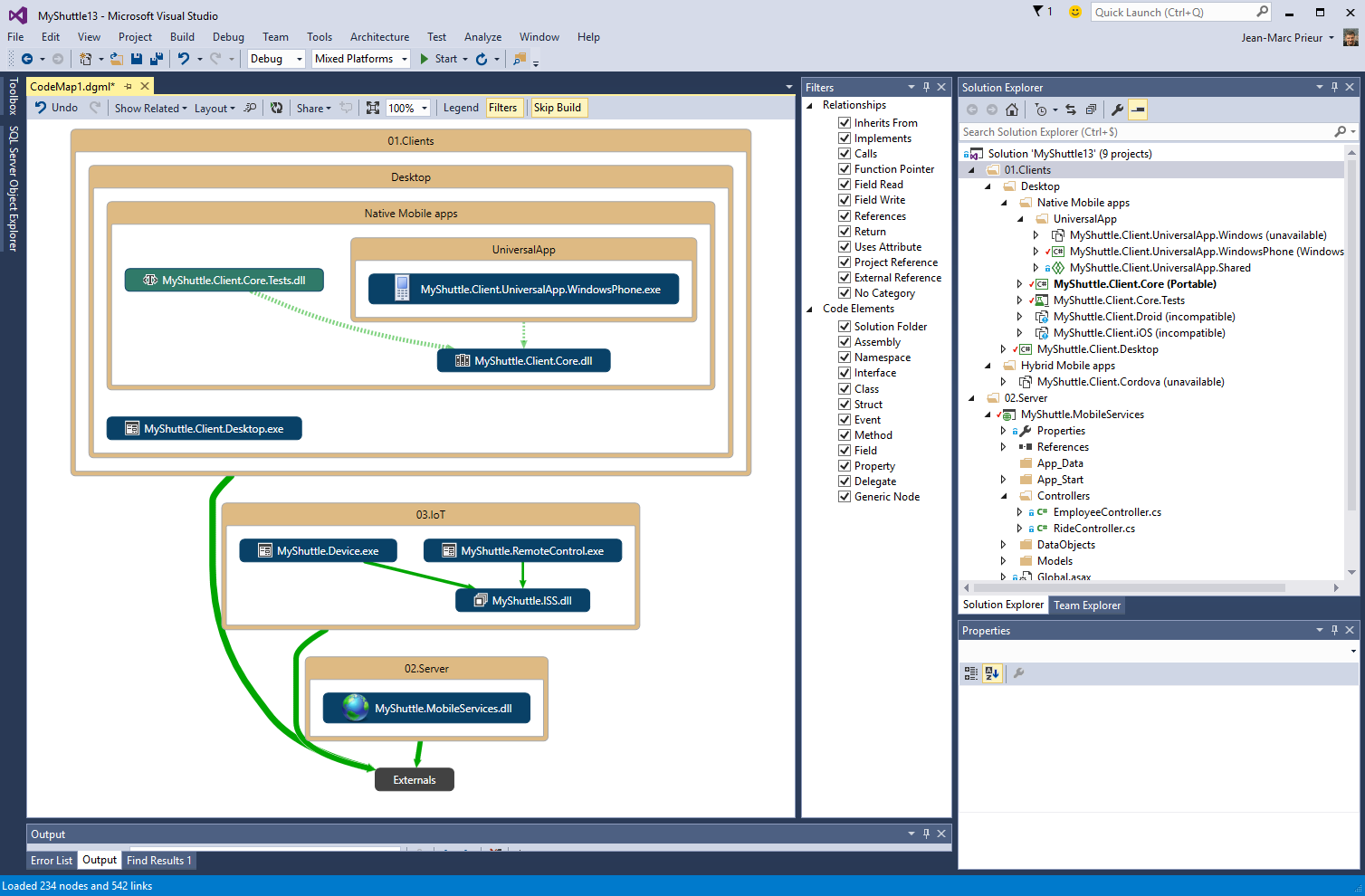
Nuget. Together with CTP6, developers will receive an update to the package and component management tools. These improvements mainly affected the interface part of package management, searching for suitable packages and updating them.
XAML UI Debugging. Visual Studio has the ability to view in detail the DOM tree for HTML projects for several releases, and this tool is a powerful tool in developing the HTML interface. Many of our users have asked us for similar tools for XAML. Now such an opportunity has appeared, and you can visualize the XAML tree, see the values of properties and attributes for XAML nodes and fully debug the XAML interface. You will also be able to view and modify DependencyProperty objects. You can learn more about these features from the New UI Debugging Tools for XAML article .
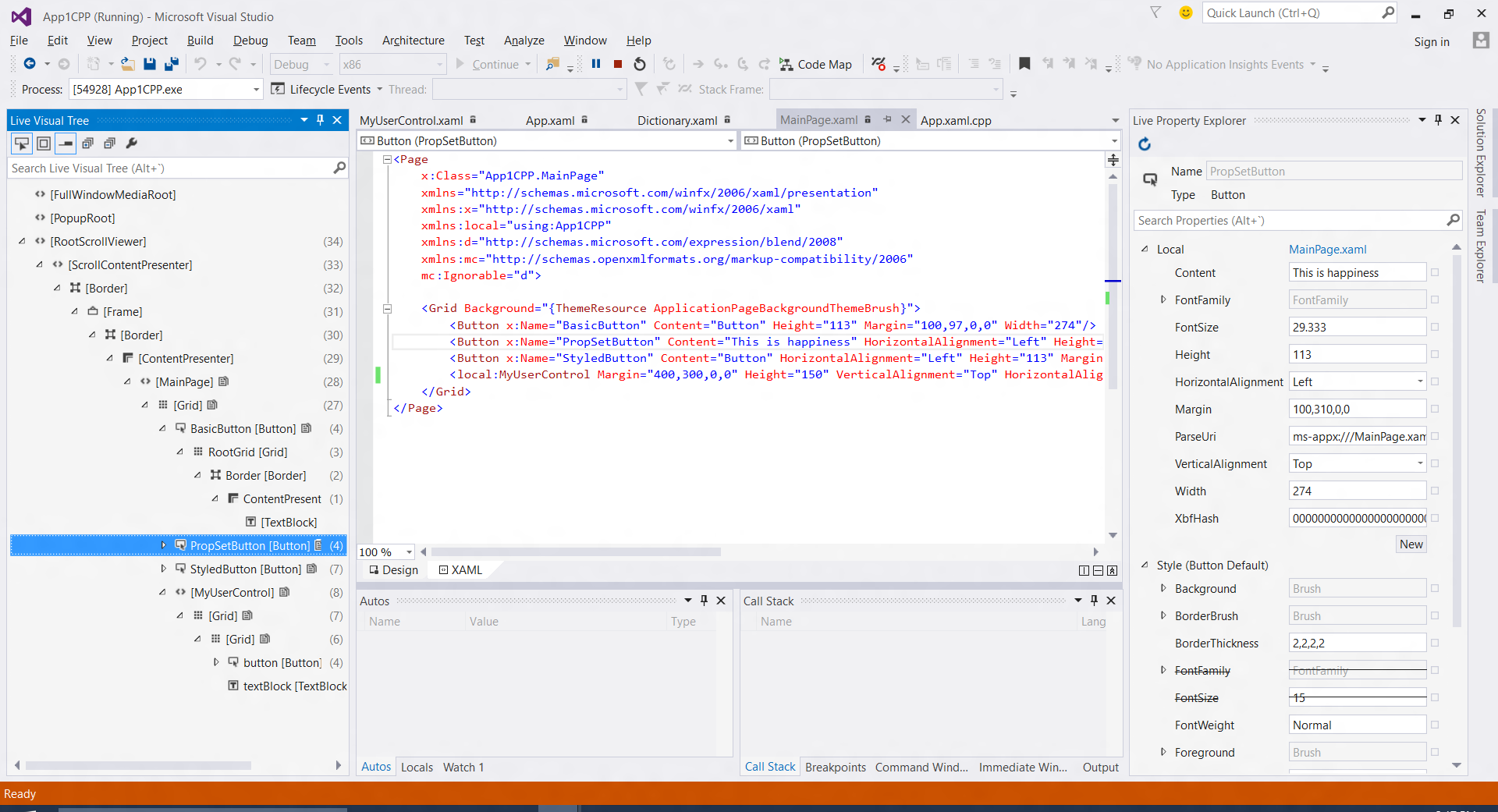
In CTP 6, the XAML tree view toolkit works only for desktop WPF projects. Unfortunately, applications for the Windows store are not yet supported, but the Visual Studio development team is already working on this feature.
Debugging NET code . CTP 6 improves the debugging experience in various aspects. First of all, we improved the performance of the debugger in the case of making calls to third libraries that generate many exceptional situations during debugging. You can learn more about these improvements from Performance Improvement When Debugging .NET Code With Visual Studio 2015. Improvements were also made to Edit & Continue mode, in particular, new change operations were added that were not available in previous releases, in particular for iterators and async await operations. Also added the ability to "on the fly", during debugging, make changes to some data types, such as delegates, interfaces and enumerations. For more on these features, see C # Edit and Continue .
Also in CTP 6, the Make Object ID command reappeared, which for some time was missing in previous releases. The Make Object ID mechanism allows you to assign a marker (tag) to a specific instance of an object during a debugging session, and then track its state during debugging even if you switch to another context in which there is no scope for this object. This allows you to view the value of object variables and how these values change throughout the lifetime of this instance. Now you can again use the $ id syntax to reference these objects in the Watch and Immediate window, as well as set conditional breakpoints.
In addition to that, the interface of the familiar to many exceptions configuration tool has been updated, which is now called in the Debug-Windows-.Exception Settings menu. As you probably already understood, now this is a modeless window that you can position along with other windows related to debugging. See How To use the Exception Settings Tool Window for more on this.

Visual Studio Emulator for Android. For many developers, the good news was that Visual Studio 2015 integrated a high-performance Android emulator based on Hyper-V technology. The CTP6 update includes a number of new features, in particular, support for debugging applications built on the Lollipop SDK (API Level 21), support for OpenGL ES, multi-touch simulation (multitouch), and camera simulation. You can learn more about these features from the New features in Visual Studio Emulator for Android .

Feedback . As usual, we really expect you to receive feedback and ideas about Visual Studio on UserVoice, this is a unique opportunity to directly influence what will be implemented in the product. Do not forget to also use the simplest feedback tool built into Visual Studio 2015 itself - the Send-a-Smile and Send-a-Frowun buttons . If you find a serious problem and you will have time to describe it in detail, use the Visual Studio Connect website .
