WordPress Page Caching
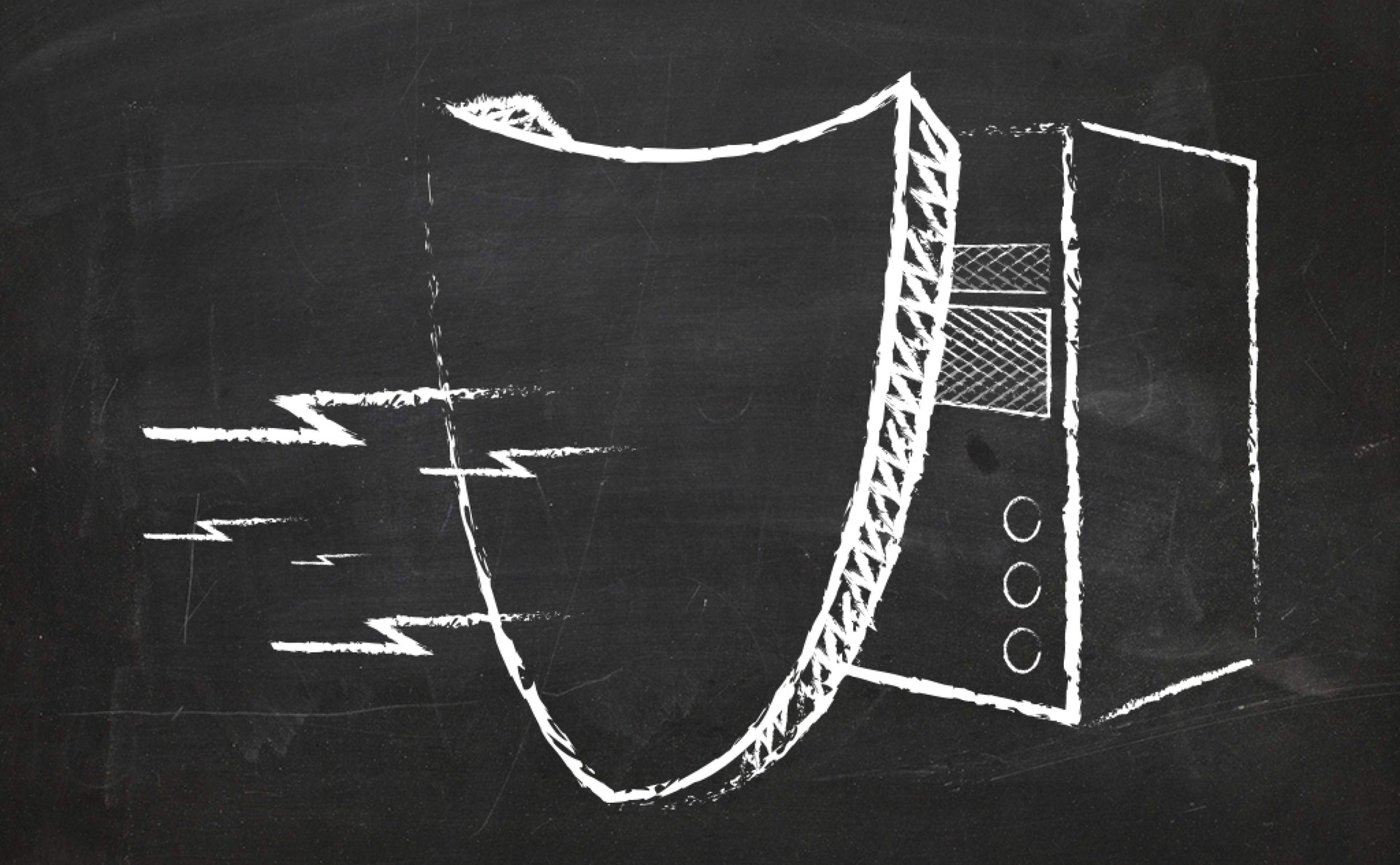
Recently, a lot of posts on this topic have appeared on Habré, but in essence they can be called: “Look, I installed the Varnish / W3 Total Cache and keep a million requests on the“ Hello world page ”. This article is designed more for geeks who want to learn how it all works and write your own plugin for page caching.
What for?
A standard question that arises for each developer before creating a
Let's get started
What tools does WordPress provide us with?
As everyone knows, this CMS makes it easy to expand its functionality with plugins, but not everyone knows that there are several types of plugins:
- ordinary plugins
are located in wp-content / plugins; the
administrator can freely install, activate and deactivate them; - required plugins
are located in wp-content / mu-plugins;
these plugins are included automatically and cannot be deactivated; - system plugins
located in wp-content
allow you to redefine kernel classes or implement your own functionality in them;
These include:- sunrise.php Loaded
at the very beginning of kernel initialization. Most often used for domain mapping; - db.php
Allows you to override the standard class for working with the database; - object-cache.php
Allows you to override the standard class of object caching, for example if you want to use Memcached or Redis; - advanced-cache.php
Allows you to implement page caching, which is what we need!
- sunrise.php Loaded
advanced-cache.php
In order for this plugin to start functioning, it must be placed in the wp-content directory , and in wp-config.php add the line:
define('WP_CACHE', true);If you look at the WordPress code, you can see that this script is loaded at an early stage of the platform loading.
// wp-settings.php:63
// For an advanced caching plugin to use. Uses a static drop-in because you would only want one.
if ( WP_CACHE )
WP_DEBUG ? include( WP_CONTENT_DIR . '/advanced-cache.php' ) : @include( WP_CONTENT_DIR . '/advanced-cache.php' );Also, after loading the kernel, CMS will try to call the wp_cache_postload () function, but more on that later.
// wp-settings.php:226
if ( WP_CACHE && function_exists( 'wp_cache_postload' ) )
wp_cache_postload();Storage
For storing the cache, it is best to use fast storages, since the speed of returning content from the cache directly depends on their speed. I would not recommend using MySql or the file system, Memcached, Redis, or other storages that use RAM will handle this much better.
I personally like Redis, because it is quite simple to use, it has good read / write speed and as a nice bonus it saves a copy of the data on the hard drive, which will allow us not to lose information when the server reboots.
$redis = new Redis();
// подключение к серверу
$redis->connect( 'localhost' );
// сохранить данные $value под ключем $key на время $timeout
$redis->set( $key, $value, $timeout );
// получить данные по ключу $key
$redis->get( $key );
// удалить данные по ключу $key
$redis->del( $key );Of course, this is not a complete list of methods, the entire list of APIs can be studied on the official website , but for most tasks this is enough.
If the site uses a pumped object cache ( object-cache.php ), then it makes sense to use its API:
wp_cache_set( $key, $value, $group, $timeout );
wp_cache_get( $key, $group );
wp_cache_delete( $key, $group );The simplest page caching
The code has been deliberately simplified, many checks have been removed so as not to confuse the reader with unnecessary constructions and focus on the logic of caching itself. In the advanced-cache.php file, write:
// если как хранилище используется объектный кеш, то его нужно инициализировать вручную,
// поскольку на данном этапе загрузки он еще не загружен
wp_start_object_cache();
// формируем ключ
// чаще всего это URL страницы
$key = 'host:' . md5( $_SERVER['HTTP_HOST'] ) . ':uri:' . md5( $_SERVER['REQUEST_URI'] );
// берем данные из кеша по ключу
if( $data = wp_cache_get( $key, 'advanced-cache' ) ) {
// если данные существуют, отображаем их и завершаем выполнение
$html = $data['html'];
die($html);
}
// если данных нет, продолжаем выполнение
// не сохраняем в кеш запросы админ панели
if( ! is_admin() ) {
// перехватываем буфер вывода
ob_start( function( $html ) use( $key ) {
$data = [
'html' => $html,
'created' => current_time('mysql'),
'execute_time' => timer_stop(),
];
// после генерации страницы сохраняем данные в кеш на 10 минут
wp_cache_set($key, $data, 'advanced-cache', MINUTE_IN_SECONDS * 10);
return $html;
});
}That's all, you got the simplest working page cache, now let's look at each section in more detail.
Key creation
$key = 'host:' . md5( $_SERVER['HTTP_HOST'] ) . ':uri:' . md5( $_SERVER['REQUEST_URI'] );$keys = $redis->keys( 'host:' . md5( 'site.com' ) . ':*' );Issue from cache
// берем данные из кеша по ключу
if( $data = wp_cache_get( $key, 'advanced-cache' ) ) {
// если данные существуют, отображаем их и завершаем выполнение
$html = $data['html'];
die($html);
}Saving the
PHP cache ob_start function intercepts all subsequent output to the buffer and allows it to be processed at the end of the script. In simple words, we get all the site content in the $ html variable.
ob_start( function( $html ) {
// $html - HTML код готовой страницы
return $html;
}Next, save the data in the cache:
$data = [
'html' => $html,
'created' => current_time('mysql'),
'execute_time' => timer_stop(),
];
wp_cache_set($key, $data, 'advanced-cache', MINUTE_IN_SECONDS * 10);It makes sense to save not only HTML, but also other useful information: cache creation time, etc. I highly recommend saving HTTP headers, at least Content-Type, and sending them when issued from the cache.
Improving
In the example above, we used the is_admin () function to exclude admin panel caching, but this method is not very practical for two reasons:
- requests for admin-ajax.php do not get into the cache;
- if the administrator is the first to visit the page, then his “admin bar” and other things harmful to users will go into the cache;
The best solution for a simple site is to not use the cache for logged-in users (administrators) at all. Since advanced-cache.php is executed before the kernel is fully loaded, we cannot use the is_user_logged_in () function , but we can determine whether cookies are authenticated (as you know, WordPress does not use sessions).
// проверяем наличие cookie wordpress_logged_in_*
$is_logged = count( preg_grep( '/wordpress_logged_in_/', array_keys( $_COOKIE ) ) ) > 0;
// сохраняем кеш только не залогиненых пользователей
if( ! $is_logged ) {
ob_start( function( $html ) use( $key ) {
// ....
return $html;
});
}We complicate the task
Let's say our site gives different content to users from different regions or countries. In this case, the cache key should be not only the page URL, but also the region:
$region = get_regeon_by_client_ip( $_SERVER['REMOTE_ADDR'] );
$key = 'host:' . md5( $_SERVER['HTTP_HOST'] ) . ':uri:' . md5( $_SERVER['REQUEST_URI'] ) . ':region:' . md5( $region );According to this principle, we can create a different cache for different user groups according to any parameters.
wp_cache_postload ()
This function is called after loading the kernel and it is also convenient to use in some cases.
From experience, I’ll say that this option works much more stable:
function wp_cache_postload() {
add_action( 'wp', function () {
ob_start( function( $html ) {
// ...
return $html;
});
}, 0);
}At the time of wp_cache_postload () call , the add_action function already exists and can be used.
There are situations when, to generate a cache key, you need data that cannot be obtained from cookie, IP and other resources available at the initialization stage. For example, you need to generate an individual cache for each user (sometimes this makes sense).
function wp_cache_postload() {
$key = 'host:' . md5( $_SERVER['HTTP_HOST'] ) . ':uri:' . md5( $_SERVER['REQUEST_URI'] )
. ':user:' . get_current_user_id();
if( $data = wp_cache_get( $key, 'advanced-cache' ) ) {
$html = $data['html'];
die($html);
}
add_action( 'wp', function () {
ob_start( function( $html ) {
// ...
return $html;
});
}, 0);
}As you can see in the example, all the logic is placed in the body of wp_cache_postload and all the platform functions are already available here, including get_current_user_id () . This option is a bit slower than the previous one, but we get endless possibilities for fine-tuning the page cache.
What you should not forget
- These examples are very simplified if you use them in your projects - do not be too lazy to add conditions for caching:
- only get requests
- only if there are no errors on the page
- only if there is no set cookie
- only if status 200 or 301
- The effectiveness of the cache depends on its lifetime. When increasing $ timeout, take the time to consider cache invalidation when changing data.
- WP Cron starts later advanced-cache.php, it may just not work with high cache hit.
Conclusion
There is nothing complicated in writing your own page caching. Of course, this makes no sense for a typical site, but if you spawned a monster - this material should be useful.
