Conversion increase with callback widget UpToCall
Greetings, dear hawkers!
Today we want to talk about our new service, which helps to increase the number of calls from sites.

It has long been no secret that most visitors leave sites for various reasons. Poor design, ill-conceived and inconvenient navigation, the information content of a site / page, the high price of a product or service, and high competition in a particular niche can affect the failure rate.
If the site has a terrible design and navigation, then in this case only a complete alteration of the site can save. In terms of low information content, a good copywriter will definitely help.
In the case of a large price tag and high competition, only a high level of service and a well-thought-out marketing strategy will help, which is certainly not available to everyone. But, even with insufficient resources, the lion's share of potential customers can be saved, and the UpToCall widget will greatly help in this.
Uptocall - This is a callback widget from a site (or a callback widget) that motivates interested site visitors to contact a manager or consultant.
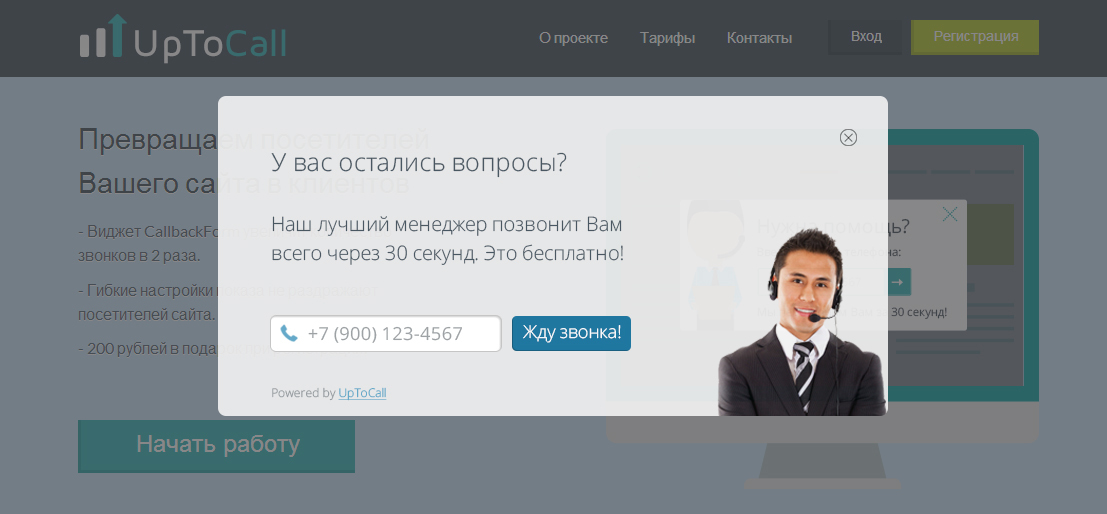
After being on the site for a certain amount of time, the widget offers the visitor a call back in 25 seconds. As soon as the phone number has been sent, UpToCall makes a call to the manager. Immediately after the manager accepted the call, a “dial-up” occurs to the visitor who left the phone number.
Thanks to flexible settings and call speed, the widget can significantly increase the number of calls from the site, which directly affects sales and loyalty to the company.
After registration, each user can test our widget on his website - for this you need to connect the free “Trial” tariff, which includes 20 minutes for conversations with potential customers.
Then you can connect any other tariff - because of their low cost, they are available for almost all site owners.
There are 3 types of settings in UpToCall:
General settings . They include the domain, phone (or SIP) of the manager, the time zone and the schedule of the sales department.
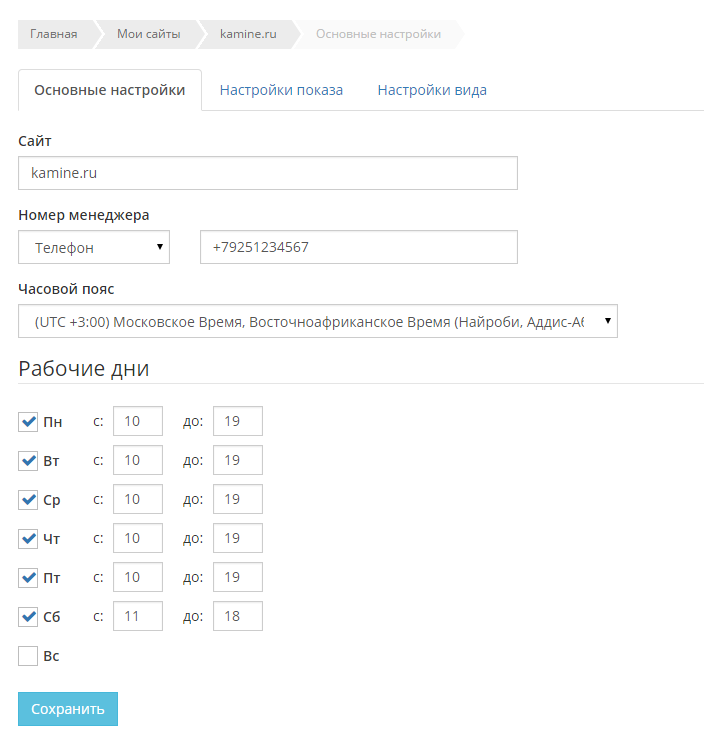
Appearance Settings . Here you can set how often to show the widget to one visitor, after how long it is on the site to show the widget, after what time of inactivity the visitor on the site to show the widget and whether to show it when clicking on an external link.
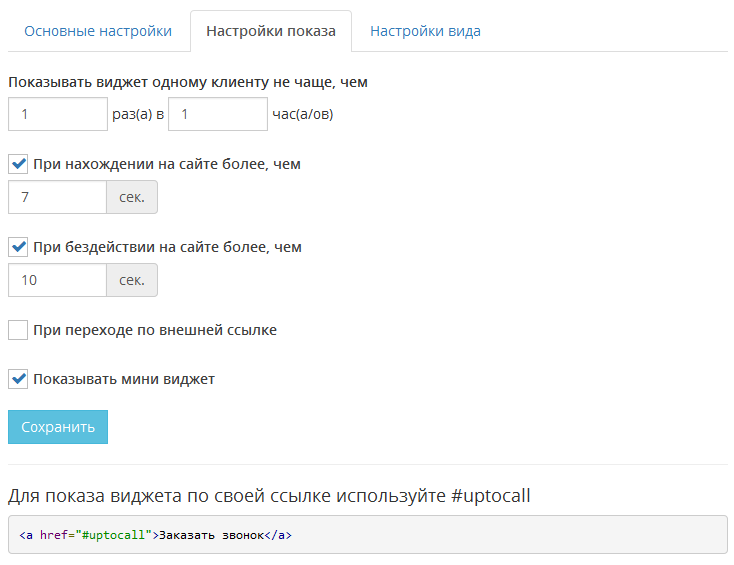
You can also specify whether to display a mini-widget on the site - this is such an animated handset (displayed in the lower right corner of the site). Among other things, you can show the widget when you click on any element of the site. To do this, use the special link.
Design . In UpToCall you can choose 1 of 5 widget templates, set a photo by selecting it from the default ones or upload your photo. And also you can change almost the entire text component of the widget.

Of course, we could not do without statistics.
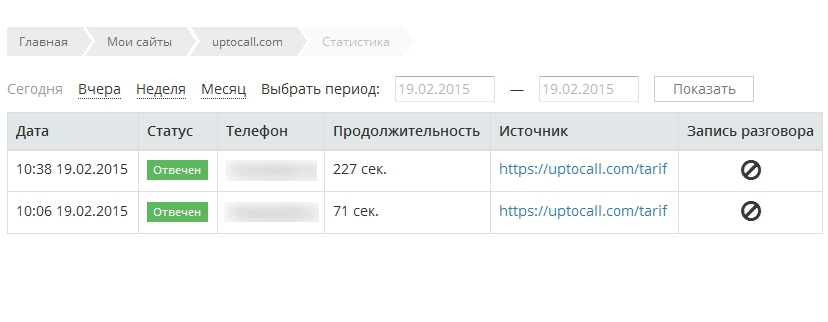
In a special section you can view calls for any period. From the information available:
In the future, we will make an API by which you can receive data on calls.
Perhaps it’s worth saying that at the moment we characterize the state of the service as “ beta ”, since there are still minor bugs that we try to fix as quickly as possible. You can also watch how the functionality grows in almost real time. :)
But despite everything, the main important functions work “perfectly” and at the time of writing this text, more than 300 sites are working with our widget.
We sincerely hope that UpToCall will be useful to all site owners, without exception.
Today we want to talk about our new service, which helps to increase the number of calls from sites.

It has long been no secret that most visitors leave sites for various reasons. Poor design, ill-conceived and inconvenient navigation, the information content of a site / page, the high price of a product or service, and high competition in a particular niche can affect the failure rate.
If the site has a terrible design and navigation, then in this case only a complete alteration of the site can save. In terms of low information content, a good copywriter will definitely help.
In the case of a large price tag and high competition, only a high level of service and a well-thought-out marketing strategy will help, which is certainly not available to everyone. But, even with insufficient resources, the lion's share of potential customers can be saved, and the UpToCall widget will greatly help in this.
Uptocall - This is a callback widget from a site (or a callback widget) that motivates interested site visitors to contact a manager or consultant.
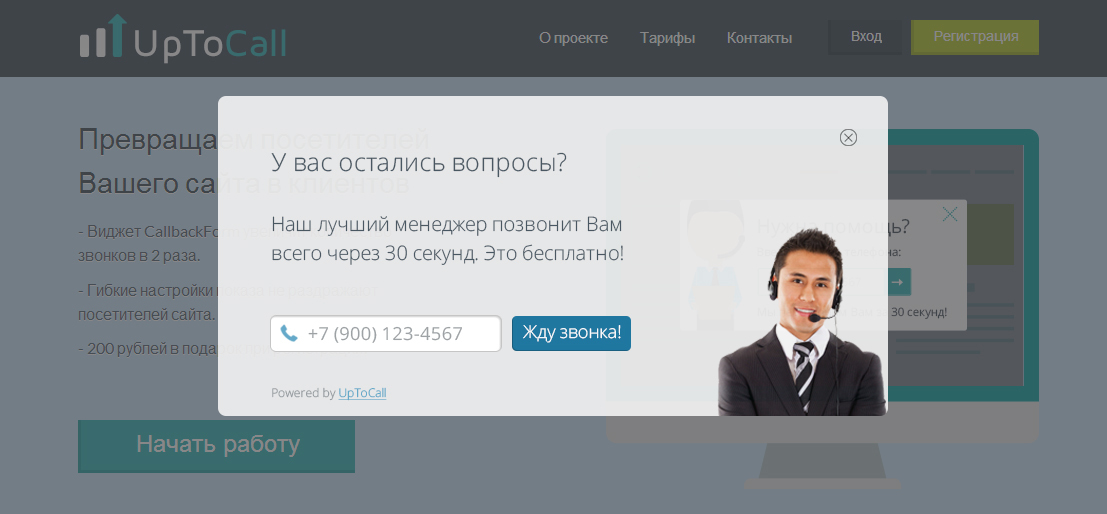
After being on the site for a certain amount of time, the widget offers the visitor a call back in 25 seconds. As soon as the phone number has been sent, UpToCall makes a call to the manager. Immediately after the manager accepted the call, a “dial-up” occurs to the visitor who left the phone number.
Thanks to flexible settings and call speed, the widget can significantly increase the number of calls from the site, which directly affects sales and loyalty to the company.
Our rates
After registration, each user can test our widget on his website - for this you need to connect the free “Trial” tariff, which includes 20 minutes for conversations with potential customers.
Then you can connect any other tariff - because of their low cost, they are available for almost all site owners.
Settings
There are 3 types of settings in UpToCall:
General settings . They include the domain, phone (or SIP) of the manager, the time zone and the schedule of the sales department.
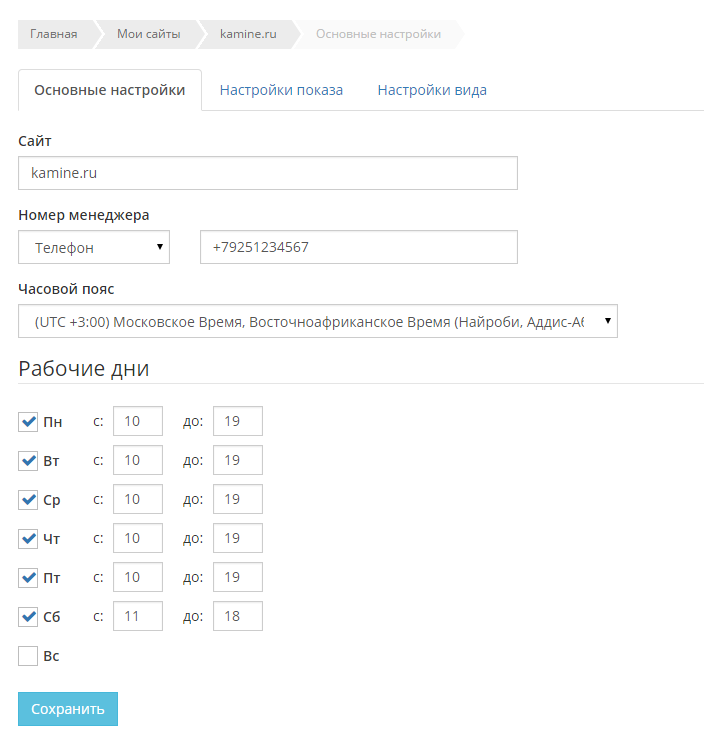
Appearance Settings . Here you can set how often to show the widget to one visitor, after how long it is on the site to show the widget, after what time of inactivity the visitor on the site to show the widget and whether to show it when clicking on an external link.
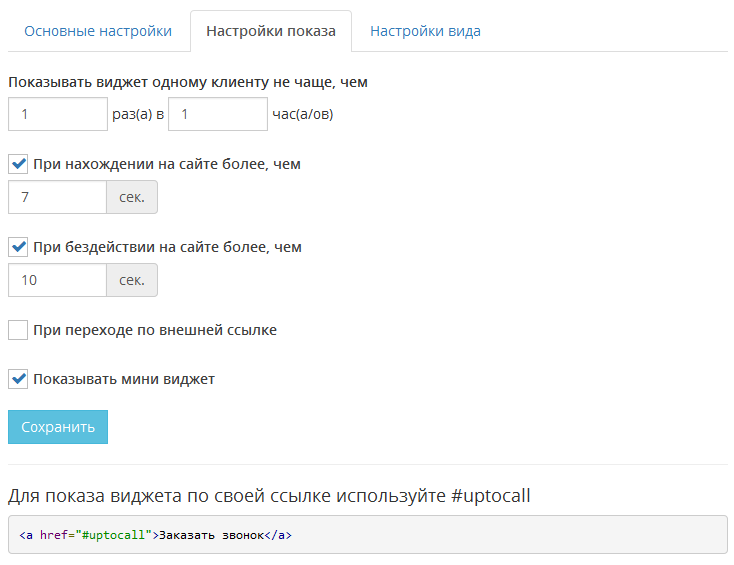
You can also specify whether to display a mini-widget on the site - this is such an animated handset (displayed in the lower right corner of the site). Among other things, you can show the widget when you click on any element of the site. To do this, use the special link.
Design . In UpToCall you can choose 1 of 5 widget templates, set a photo by selecting it from the default ones or upload your photo. And also you can change almost the entire text component of the widget.

Statistics
Of course, we could not do without statistics.
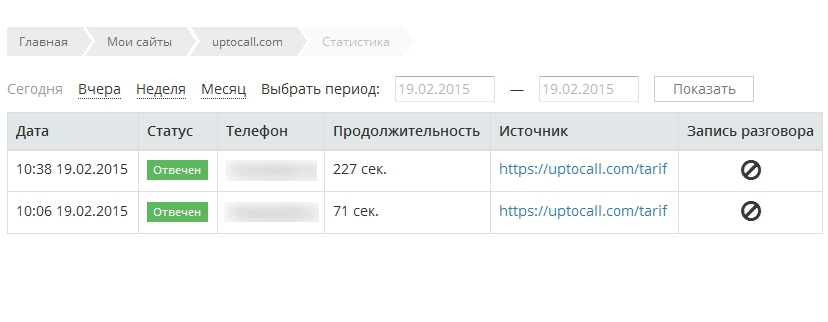
In a special section you can view calls for any period. From the information available:
- date and time of the call;
- call status (answered, missed, etc.);
- customer phone number;
- conversation duration;
- source (site page);
- conversation recording.
In the future, we will make an API by which you can receive data on calls.
Afterword
Perhaps it’s worth saying that at the moment we characterize the state of the service as “ beta ”, since there are still minor bugs that we try to fix as quickly as possible. You can also watch how the functionality grows in almost real time. :)
But despite everything, the main important functions work “perfectly” and at the time of writing this text, more than 300 sites are working with our widget.
We sincerely hope that UpToCall will be useful to all site owners, without exception.
