Internet service for tracking changes on sites
Habrahabr, hello!
Have you ever had a need to track the appearance of any information on the site, especially if there is no newsletter and RSS feed !? Did you expect to publish the results of the exam, new vacancies, tenders, and update the price list.
In our company engaged in most of the time pension insurance consulting, such a need arises constantly. At the same time, it is sad to spend time on regular visits to sites, but to find a suitable tool that could be instructed of this kind of task did not work: either it was necessary to install a separate program, or it would not suit the result display. Therefore, it was decided to create a service that would allow you to track all the changes on the sites. And not just to track and receive notifications of changes, but also to see the changes themselves directly on the site.
The result of the development was the Websvodka.ru service , which I will briefly discuss here. Perhaps you can also come in handy.
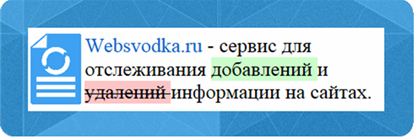
The main functions of Websvodka.ru :
- Track and display changes on web pages.
- Control of adding and deleting pages of sites (tracked hyperlinks on existing pages).
- Notification of changes in search results.
- Tracking the size of files posted on the Internet.
1. Changes on the page
After setting the page under control, you can see all the changes that occur with it. In the screenshot below, the added phrase is highlighted in green, and the deleted phrase is highlighted in red. Controlled page rbc.ru :
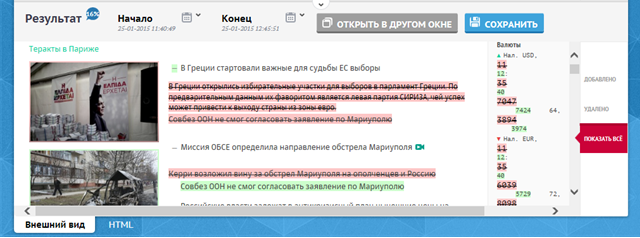
Changes to habrahabr.ru/posts/software/ :
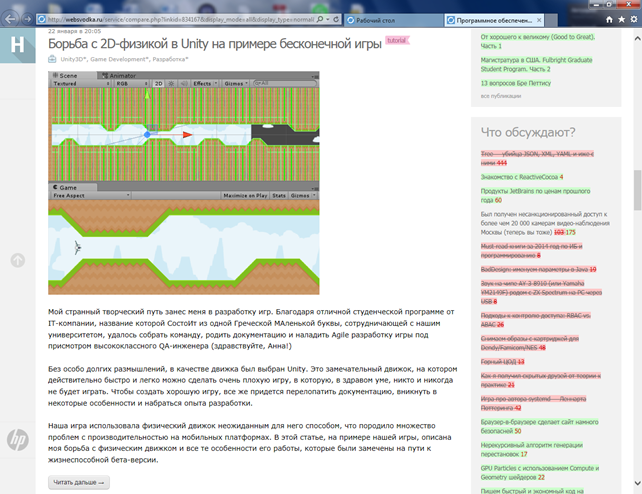
In addition, the service can be instructed to track the occurrence or disappearance of individual words and phrases on the page.
2. Monitoring the site
This is how the report on adding and deleting pages on the ixbt.com website looks like :

Interested pages can be opened in a new tab by clicking on the eye image, or added to the list of controlled pages by clicking on the check box. They will automatically appear in the appropriate section.
3. Search queries The
"Add" button is pressed, the query of interest is entered, and the service will show retired and new search results, as well as changes in their positions in the search results.

4. File sizes
You can add files for monitoring and get tracking results in the same way as for other types of content. A link to the file is set, and the service will inform you about changes in its size, the dates of changes are fixed.
The four options considered for tracking changes to site content reflect the main available functionality of the Websvodka.ru service . To increase the reliability and speed of work, the modules for loading content, page analysis and storing results operate in parallel and are located on different servers. Work on empowerment continues.
We will be happy if the service helps in solving your problems!
PS How it works:
After registering on Websvodka.ruand enter the system (for a simple acquaintance with the functionality, you can not register, but select the "Demo" mode, but then your actions on the site will not be saved), go to the "Desktop" section, select the desired category, click the "Add" button and enter the address of what you need to watch. Further, Websvodka.ru regularly checks the object of interest and notifies you of its changes (you can configure notifications by e-mail). Using the basic functionality is free. The changes themselves can be seen by going into the desired category of the "Desktop" section.
Have you ever had a need to track the appearance of any information on the site, especially if there is no newsletter and RSS feed !? Did you expect to publish the results of the exam, new vacancies, tenders, and update the price list.
In our company engaged in most of the time pension insurance consulting, such a need arises constantly. At the same time, it is sad to spend time on regular visits to sites, but to find a suitable tool that could be instructed of this kind of task did not work: either it was necessary to install a separate program, or it would not suit the result display. Therefore, it was decided to create a service that would allow you to track all the changes on the sites. And not just to track and receive notifications of changes, but also to see the changes themselves directly on the site.
The result of the development was the Websvodka.ru service , which I will briefly discuss here. Perhaps you can also come in handy.
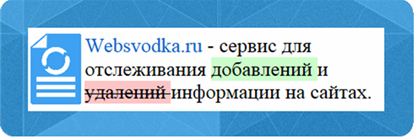
The main functions of Websvodka.ru :
- Track and display changes on web pages.
- Control of adding and deleting pages of sites (tracked hyperlinks on existing pages).
- Notification of changes in search results.
- Tracking the size of files posted on the Internet.
1. Changes on the page
After setting the page under control, you can see all the changes that occur with it. In the screenshot below, the added phrase is highlighted in green, and the deleted phrase is highlighted in red. Controlled page rbc.ru :
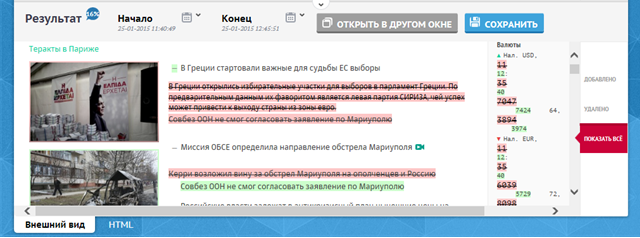
Changes to habrahabr.ru/posts/software/ :
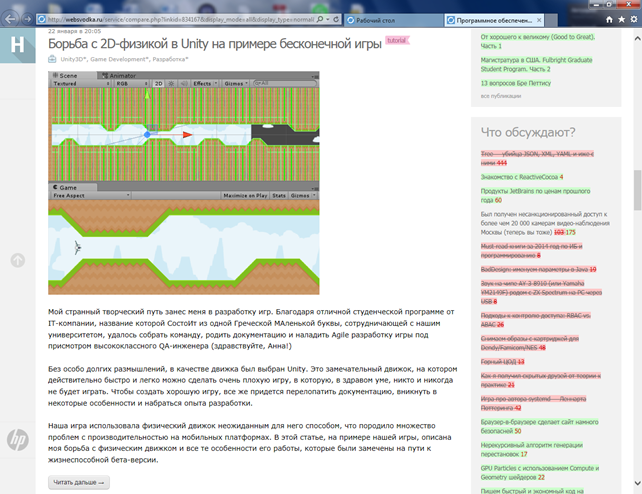
In addition, the service can be instructed to track the occurrence or disappearance of individual words and phrases on the page.
2. Monitoring the site
This is how the report on adding and deleting pages on the ixbt.com website looks like :

Interested pages can be opened in a new tab by clicking on the eye image, or added to the list of controlled pages by clicking on the check box. They will automatically appear in the appropriate section.
3. Search queries The
"Add" button is pressed, the query of interest is entered, and the service will show retired and new search results, as well as changes in their positions in the search results.

4. File sizes
You can add files for monitoring and get tracking results in the same way as for other types of content. A link to the file is set, and the service will inform you about changes in its size, the dates of changes are fixed.
The four options considered for tracking changes to site content reflect the main available functionality of the Websvodka.ru service . To increase the reliability and speed of work, the modules for loading content, page analysis and storing results operate in parallel and are located on different servers. Work on empowerment continues.
We will be happy if the service helps in solving your problems!
PS How it works:
After registering on Websvodka.ruand enter the system (for a simple acquaintance with the functionality, you can not register, but select the "Demo" mode, but then your actions on the site will not be saved), go to the "Desktop" section, select the desired category, click the "Add" button and enter the address of what you need to watch. Further, Websvodka.ru regularly checks the object of interest and notifies you of its changes (you can configure notifications by e-mail). Using the basic functionality is free. The changes themselves can be seen by going into the desired category of the "Desktop" section.
