ANPR (Automated Number Plate Recognition): Automated Parking System
In continuation of the ANPR-Automated Number Plate Recognition , I decided to boast of showing my solution to this assignment, and it is natural to receive criticism on the topic. I repeat once again, the project is educational , is designed for + -1.5 months, I write it myself.
And since there is not much time, the choice fell on my favorite DTK ANPR SDK .
From the pros: speed, features, simplicity and ease of use.
Of the minuses: perhaps only “paid”, although it is possible to use DEMO and TRIAL.
Demo: Obtaining a key for 15 days of full use.
Trial:The possibility of full functionality remains, but the window periodically pops up with an offer to buy a product, while the window is working, the main program “freezes” until the offer closes.
The whole system consists of three parts:
1. Windows Application - Application for the Control Center where cameras will be connected in principle.
2. WEB Application - Internet application for "office" use. Consists of 2 blocks:
2.1. Administration - to apply for a parking subscription, a notice of
expiration of the subscription, etc.
2.2. Security - for the chief of security, for reviewing applications, accepting applications, rejection, comment
to a subscription, etc.
3. Database - Naturally one is used for WEB WIN applications.
The decision to create WEB Apllication was due solely to the convenience of access to the system, whether at home or through a mobile phone, in general when you need to access information, and there is no computer with the installed program. At the moment, only a WIN application is implemented.
Below are the screenshots:
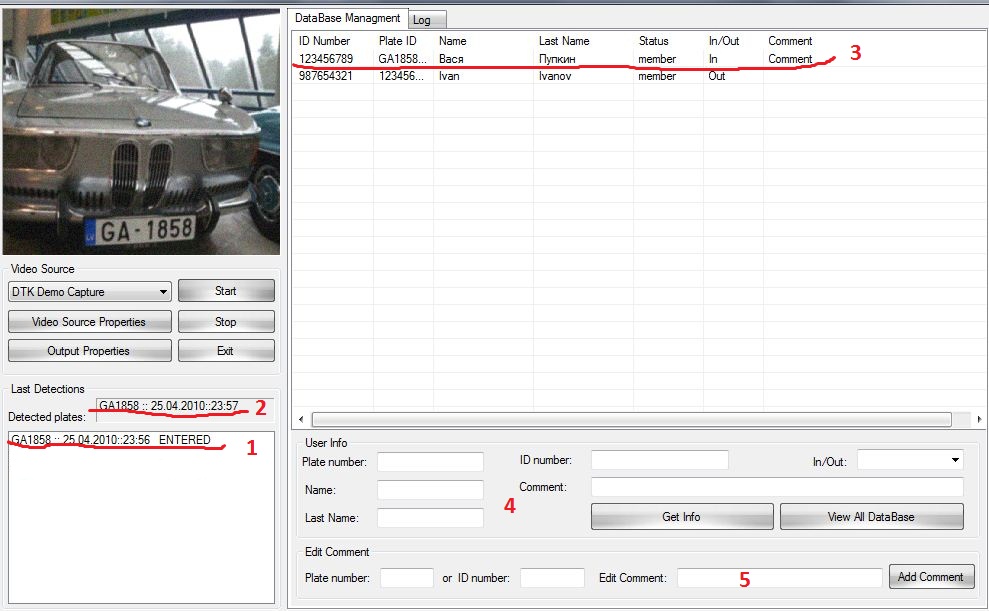
1. Record of the last actions (Entry-Departure), if the car left behind another one and its number was not considered as an exit, then according to the database it will still be parked, i.e. the InOut column in the database will be written as In.
2. The recognized time and date number (In some cases, the number is read, but nothing happens, for example, see above because of this situation, the time is different by 1 and 2).
3. The table displays the database: with all statuses, for example, if the car is parked or not.
4. The loya form of the search and data output to the table, just fill in one field.
5. A form with the ability, if necessary, to add a “comment” to a specific subscription.

Log file, it is possible to see the log for any number. A file is created with a name in a date format.
Here, in principle, and all the achievements at the moment.
PS
I would like to hear constructive criticism, advice of ideas, including on the interface.
And since there is not much time, the choice fell on my favorite DTK ANPR SDK .
From the pros: speed, features, simplicity and ease of use.
Of the minuses: perhaps only “paid”, although it is possible to use DEMO and TRIAL.
Demo: Obtaining a key for 15 days of full use.
Trial:The possibility of full functionality remains, but the window periodically pops up with an offer to buy a product, while the window is working, the main program “freezes” until the offer closes.
The whole system consists of three parts:
1. Windows Application - Application for the Control Center where cameras will be connected in principle.
2. WEB Application - Internet application for "office" use. Consists of 2 blocks:
2.1. Administration - to apply for a parking subscription, a notice of
expiration of the subscription, etc.
2.2. Security - for the chief of security, for reviewing applications, accepting applications, rejection, comment
to a subscription, etc.
3. Database - Naturally one is used for WEB WIN applications.
The decision to create WEB Apllication was due solely to the convenience of access to the system, whether at home or through a mobile phone, in general when you need to access information, and there is no computer with the installed program. At the moment, only a WIN application is implemented.
Below are the screenshots:
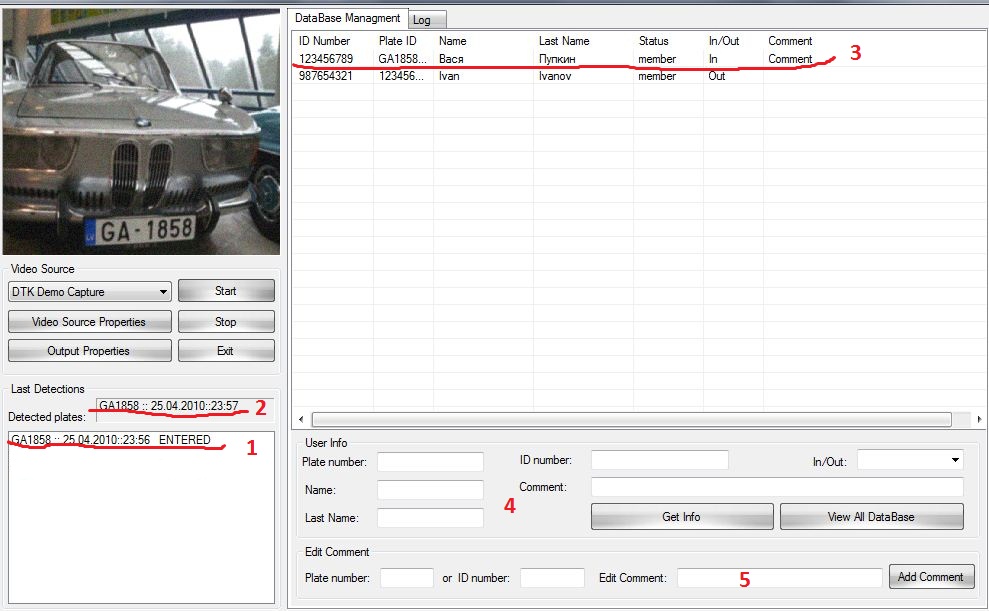
1. Record of the last actions (Entry-Departure), if the car left behind another one and its number was not considered as an exit, then according to the database it will still be parked, i.e. the InOut column in the database will be written as In.
2. The recognized time and date number (In some cases, the number is read, but nothing happens, for example, see above because of this situation, the time is different by 1 and 2).
3. The table displays the database: with all statuses, for example, if the car is parked or not.
4. The loya form of the search and data output to the table, just fill in one field.
5. A form with the ability, if necessary, to add a “comment” to a specific subscription.

Log file, it is possible to see the log for any number. A file is created with a name in a date format.
Here, in principle, and all the achievements at the moment.
PS
I would like to hear constructive criticism, advice of ideas, including on the interface.
