How to save on software
One of the most important IT assets in any company is software. Software is important not only because it is the key to success in the modern world of constant communications, but also because organizations spend huge amounts of money on it (purchase, maintenance, updating, etc.).
Some, especially large companies, do not think about the validity of these expenses, for them the cost of software is an insignificant part of the budget expenditure item. Midsize companies save on software as much as they can afford, buying only a minimum and, possibly, using unlicensed software. (By the way, in my opinion, it is a mistake to believe that unlicensed software is free, you can pay dearly for it, which can be read here.) There is another category of companies: they think about how to reduce the cost of software products, but do not know how to do it specifically. It is to such companies that I will give some tips on how to avoid unnecessary spending on software.
First you need to decide what kind of software is generally used in the organization. (How much is it, what type, how and by whom is it used?) The software inventory procedure will help answer all these questions. How it can be carried out and what will help us in this, I will tell in another article.
As soon as we have information about all the software products in the company, we can begin to analyze it:
Is all the software really necessary, is it used to its full potential?
Is there any software that is not used at all?
Why is the software not used and how to benefit from it, maybe employees simply do not have it?
How to determine what software is needed and avoid additional costs?
Answers to these questions can be obtained as follows:
1. Interviewing employees and their managers.
Interviewing can both help and hurt at the same time. It will show how subjectively employees relate to the use of software. I am sure that even if a particular software product is rarely used and not for the performance of official duties, the employee will still find a thousand excuses and explanations that he really needs this software, even giving specific examples of use for official purposes.
For example, one can often see the use of several web browsers (Internet Explorer, FireFox, Opera, Google Chrome) on one employee’s computer, although the employee can use network access for only 10% of all working hours in terms of their functional responsibilities. In such situations, the IT department should choose one web browser (although everyone is free, but it takes time, and therefore money) to maintain them, which will be the corporate standard.
Or, for example, the use of paid archiver programs. You can easily get rid of such software without losing the quality of the employee’s work or replace it with a free or cheaper analogue. By the way, be prepared for the fact that when you start replacing software with an analogue, an employee will say that he is not used to the interface, functionality, etc.
2. The use of special technical audit tools.
I would pay particular attention to this method, but I must say right away that it does not cancel the use of interviewing. The technical tool will allow you to track the number of starts of any selected solution, the load of hardware when using this or that software. But when you find a program that you think you can get rid of, then you can’t avoid interviewing employees about its need.
Now I’ll just give you a list of fixed assets (for seed) that allow you to inventory software distributed across different classes:
3. Creating a software standard for different categories of employees.
A very effective way to cut off everything unnecessary. For this, of course, serious analytical work will be required, but having done it, you will realize in the near future how useful it is.
To do this, you need to divide all the company employees into categories. The division criteria can be very different, and their choice depends on many circumstances. In general, the division of specialists looks optimal according to the criterion of fulfilling certain business tasks.
For example, accounting staff, designers, sales managers, lawyers, etc. It is obvious that specialized software designed for lawyers or accountants should not fall into such a category as “designers”. It is difficult for me to assume that a designer needs any of the help-information systems or accounting programs to carry out immediate duties.
Exactly the same approach should be for other categories of employees. At the same time, I recommend that you include in the standard for using software only a minimum of really necessary software, then it is better to make an exception for an individual employee, carefully considering his need. After defining such a standard for software, you should “clean up” all software that does not appear on this list. If the excess software was legally purchased, then you need to look and draw conclusions: maybe someone in the company really needs it now and there is no need to remove it.
Let me explain an example of a pair of computers belonging to an accountant and a lawyer. First, take the standard computer accountant, taken in one of the projects for the implementation of SAM. It was discovered on it:
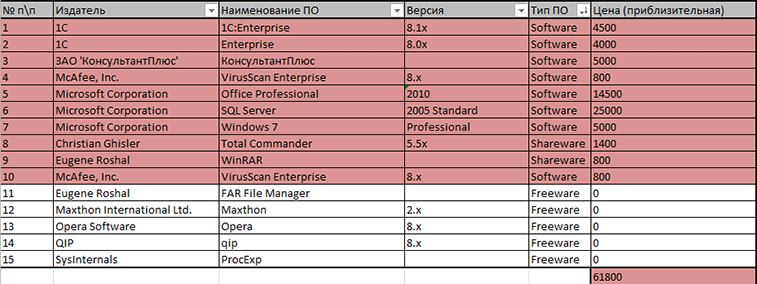
After the analysis, it became obvious that some of the programs are rarely used, some are not needed at all by the user if you look at his job responsibilities, and some can be optimized. As a result of the analysis, the following picture was obtained:
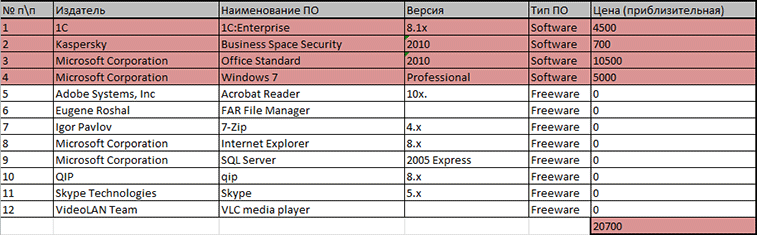
If you look at the estimated cost of the programs used on this computer, it is clear that the savings on one computer alone amounted to almost 40,000 rubles. This example is also indicative of the fact that it stood on an unnecessary SQL Server accountant as a result of, probably, some kind of error.
I can give a similar example regarding a computer lawyer. What was discovered on his computer during the first software inventory:
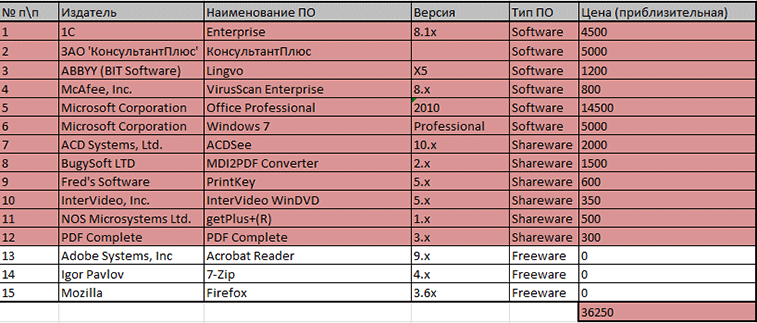
What remains after analyzing the received data:
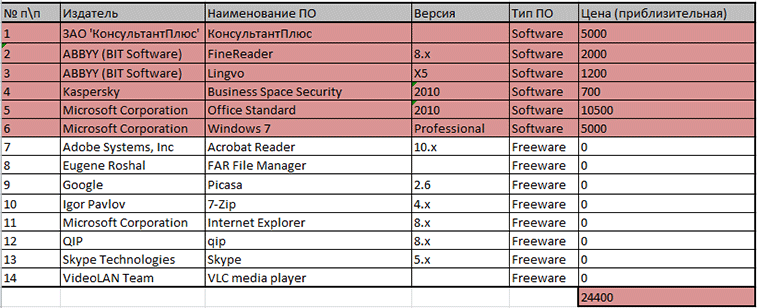
In this case, with a lawyer's computer, the savings amounted to about 12,000 rubles per computer;
4. "Tightening the nuts" at the stage of approval of applications for software installation.
Having decided on the standard and “cleansing” all computers to the level of the created standard, you should take a tough stance and enlist the support of the management, not allowing you to install software beyond what is specified in the standard. This is extremely important.
No one has canceled the human factor and social connections between people and I don’t always want to refuse to install my friend some software that is not part of the standard and, in your opinion, it is not necessary for performing official duties. But rules are rules, and you have to reckon with them. Therefore, in this case, rigidity at the stage of approval of applications for software installation is the key to your success in optimizing software costs.
Of course, I am not saying that there can be no exception to the rule. They are very possible, but my advice to you is to indicate any possible exceptions and criteria for possible exceptions to the rules in the standard / regulation itself.
5. Management of software purchase contracts.
An extremely important point. I’m not going to talk about contract management as a complex process, but just one point from this process: you need to unambiguously imagine all the features of any software purchase contract that give you any advantage (in the competition for the client of these advantages can be provided by the vendor or supplier a lot):
1. How many distributions we have the right to store;
2. Is there a possibility of use in a virtual environment;
3. If we buy a package, what software products are included in it;
4. The possibility of reuse on another computer;
5. Ability to use on home PCs;
6. Does the contract provide technical support and, most importantly, to what extent;
7. Is there a right upgrade.
All these additional options that you got for free in the competition of vendors and suppliers for you must be fixed and constantly used. Their application allows you not to spend extra money on the maintenance or purchase of other software.
It would seem that these are very simple tips, but I can definitely say that by no means all of them are followed and, as a result, money overruns on software are possible.
Take a medium-sized company that has 1,000 PCs in a computer park. Let's say the average annual software budget for this company is just over $ 250,000. I can say with 100% certainty that if a company does not fully account for software, does not have policies / procedures for managing software, and does not conduct a constant inventory of software, then in such a company the risk of overspending money on software may be more than $ 80,000 in year. And these are real numbers from practice. And I'm talking only about direct spending on software purchase. What about updates? What about the service?
Do you have this kind of experience? Have you carried out part of this work in your companies? It would be interesting to hear examples from your experience.
Posted by Vladimir Razuvaev, Director of Legal Support, Ph.D., Head of Softline's License Management Department
Some, especially large companies, do not think about the validity of these expenses, for them the cost of software is an insignificant part of the budget expenditure item. Midsize companies save on software as much as they can afford, buying only a minimum and, possibly, using unlicensed software. (By the way, in my opinion, it is a mistake to believe that unlicensed software is free, you can pay dearly for it, which can be read here.) There is another category of companies: they think about how to reduce the cost of software products, but do not know how to do it specifically. It is to such companies that I will give some tips on how to avoid unnecessary spending on software.
First you need to decide what kind of software is generally used in the organization. (How much is it, what type, how and by whom is it used?) The software inventory procedure will help answer all these questions. How it can be carried out and what will help us in this, I will tell in another article.
As soon as we have information about all the software products in the company, we can begin to analyze it:
Is all the software really necessary, is it used to its full potential?
Is there any software that is not used at all?
Why is the software not used and how to benefit from it, maybe employees simply do not have it?
How to determine what software is needed and avoid additional costs?
Answers to these questions can be obtained as follows:
1. Interviewing employees and their managers.
Interviewing can both help and hurt at the same time. It will show how subjectively employees relate to the use of software. I am sure that even if a particular software product is rarely used and not for the performance of official duties, the employee will still find a thousand excuses and explanations that he really needs this software, even giving specific examples of use for official purposes.
For example, one can often see the use of several web browsers (Internet Explorer, FireFox, Opera, Google Chrome) on one employee’s computer, although the employee can use network access for only 10% of all working hours in terms of their functional responsibilities. In such situations, the IT department should choose one web browser (although everyone is free, but it takes time, and therefore money) to maintain them, which will be the corporate standard.
Or, for example, the use of paid archiver programs. You can easily get rid of such software without losing the quality of the employee’s work or replace it with a free or cheaper analogue. By the way, be prepared for the fact that when you start replacing software with an analogue, an employee will say that he is not used to the interface, functionality, etc.
2. The use of special technical audit tools.
I would pay particular attention to this method, but I must say right away that it does not cancel the use of interviewing. The technical tool will allow you to track the number of starts of any selected solution, the load of hardware when using this or that software. But when you find a program that you think you can get rid of, then you can’t avoid interviewing employees about its need.
Now I’ll just give you a list of fixed assets (for seed) that allow you to inventory software distributed across different classes:
| Class decision | Products webpage |
|---|---|
| SAM | |
| SAManage (web based) | samanage.com |
| Snow Software License Manager | snowsoftware.com |
| Auditpro | auditpro.biz |
| Realite 1.2.5 | realite.ru |
| Microsoft Software Inventory Analyzer | microsoft.com/msia |
| Lansweeper | lansweeper.com |
| Microsoft Assessment and Planning Solution Accelerator | microsoft.com/solutionaccelerators |
| 10Strike | 10-strike.com |
| SAMM (+ SCCM) | sam-audit.ru/SAMM |
| ITAM | |
| Flexnet manager for Desktop | flexerasoftware.com |
| Licensewatch | licensewatch.com |
| FrontRange Infrastructure Management solutions | frontrange.com |
| HP Asset Manager + DDMi | hp.com |
| MS SCSM + Provance (+ SCCM) | microsoft.com/systemcenter |
| Spiceworks | spiceworks.com |
| Spider (web based) | brainwaregroup.com |
| AIDA64 Business Edition | aida64.com |
| Deployment Suite | |
| Microsoft SCCM | microsoft.com/systemcenter |
| Landesk | landesk.ru |
| Symantec altiris | symantec.com |
| Novell Zenworks | novell.com |
| Saas | |
| Windows intune | microsoft.com |
3. Creating a software standard for different categories of employees.
A very effective way to cut off everything unnecessary. For this, of course, serious analytical work will be required, but having done it, you will realize in the near future how useful it is.
To do this, you need to divide all the company employees into categories. The division criteria can be very different, and their choice depends on many circumstances. In general, the division of specialists looks optimal according to the criterion of fulfilling certain business tasks.
For example, accounting staff, designers, sales managers, lawyers, etc. It is obvious that specialized software designed for lawyers or accountants should not fall into such a category as “designers”. It is difficult for me to assume that a designer needs any of the help-information systems or accounting programs to carry out immediate duties.
Exactly the same approach should be for other categories of employees. At the same time, I recommend that you include in the standard for using software only a minimum of really necessary software, then it is better to make an exception for an individual employee, carefully considering his need. After defining such a standard for software, you should “clean up” all software that does not appear on this list. If the excess software was legally purchased, then you need to look and draw conclusions: maybe someone in the company really needs it now and there is no need to remove it.
Let me explain an example of a pair of computers belonging to an accountant and a lawyer. First, take the standard computer accountant, taken in one of the projects for the implementation of SAM. It was discovered on it:
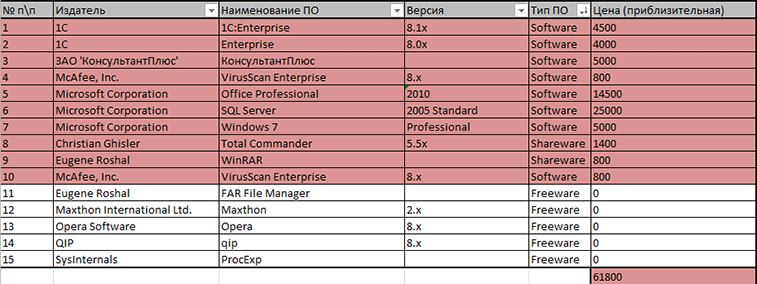
After the analysis, it became obvious that some of the programs are rarely used, some are not needed at all by the user if you look at his job responsibilities, and some can be optimized. As a result of the analysis, the following picture was obtained:
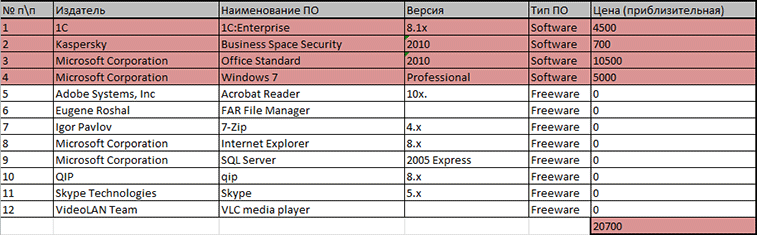
If you look at the estimated cost of the programs used on this computer, it is clear that the savings on one computer alone amounted to almost 40,000 rubles. This example is also indicative of the fact that it stood on an unnecessary SQL Server accountant as a result of, probably, some kind of error.
I can give a similar example regarding a computer lawyer. What was discovered on his computer during the first software inventory:
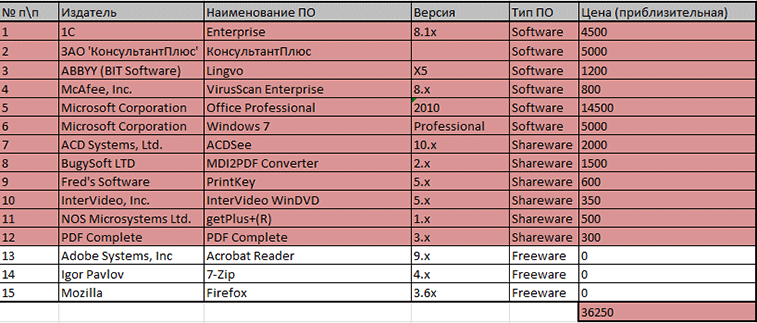
What remains after analyzing the received data:
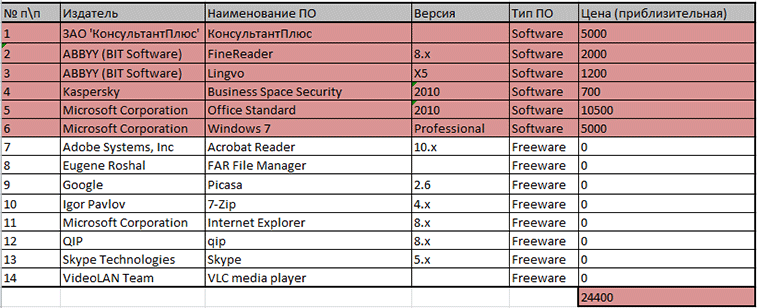
In this case, with a lawyer's computer, the savings amounted to about 12,000 rubles per computer;
4. "Tightening the nuts" at the stage of approval of applications for software installation.
Having decided on the standard and “cleansing” all computers to the level of the created standard, you should take a tough stance and enlist the support of the management, not allowing you to install software beyond what is specified in the standard. This is extremely important.
No one has canceled the human factor and social connections between people and I don’t always want to refuse to install my friend some software that is not part of the standard and, in your opinion, it is not necessary for performing official duties. But rules are rules, and you have to reckon with them. Therefore, in this case, rigidity at the stage of approval of applications for software installation is the key to your success in optimizing software costs.
Of course, I am not saying that there can be no exception to the rule. They are very possible, but my advice to you is to indicate any possible exceptions and criteria for possible exceptions to the rules in the standard / regulation itself.
5. Management of software purchase contracts.
An extremely important point. I’m not going to talk about contract management as a complex process, but just one point from this process: you need to unambiguously imagine all the features of any software purchase contract that give you any advantage (in the competition for the client of these advantages can be provided by the vendor or supplier a lot):
1. How many distributions we have the right to store;
2. Is there a possibility of use in a virtual environment;
3. If we buy a package, what software products are included in it;
4. The possibility of reuse on another computer;
5. Ability to use on home PCs;
6. Does the contract provide technical support and, most importantly, to what extent;
7. Is there a right upgrade.
All these additional options that you got for free in the competition of vendors and suppliers for you must be fixed and constantly used. Their application allows you not to spend extra money on the maintenance or purchase of other software.
It would seem that these are very simple tips, but I can definitely say that by no means all of them are followed and, as a result, money overruns on software are possible.
Take a medium-sized company that has 1,000 PCs in a computer park. Let's say the average annual software budget for this company is just over $ 250,000. I can say with 100% certainty that if a company does not fully account for software, does not have policies / procedures for managing software, and does not conduct a constant inventory of software, then in such a company the risk of overspending money on software may be more than $ 80,000 in year. And these are real numbers from practice. And I'm talking only about direct spending on software purchase. What about updates? What about the service?
Do you have this kind of experience? Have you carried out part of this work in your companies? It would be interesting to hear examples from your experience.
Posted by Vladimir Razuvaev, Director of Legal Support, Ph.D., Head of Softline's License Management Department
