How to write a good demo
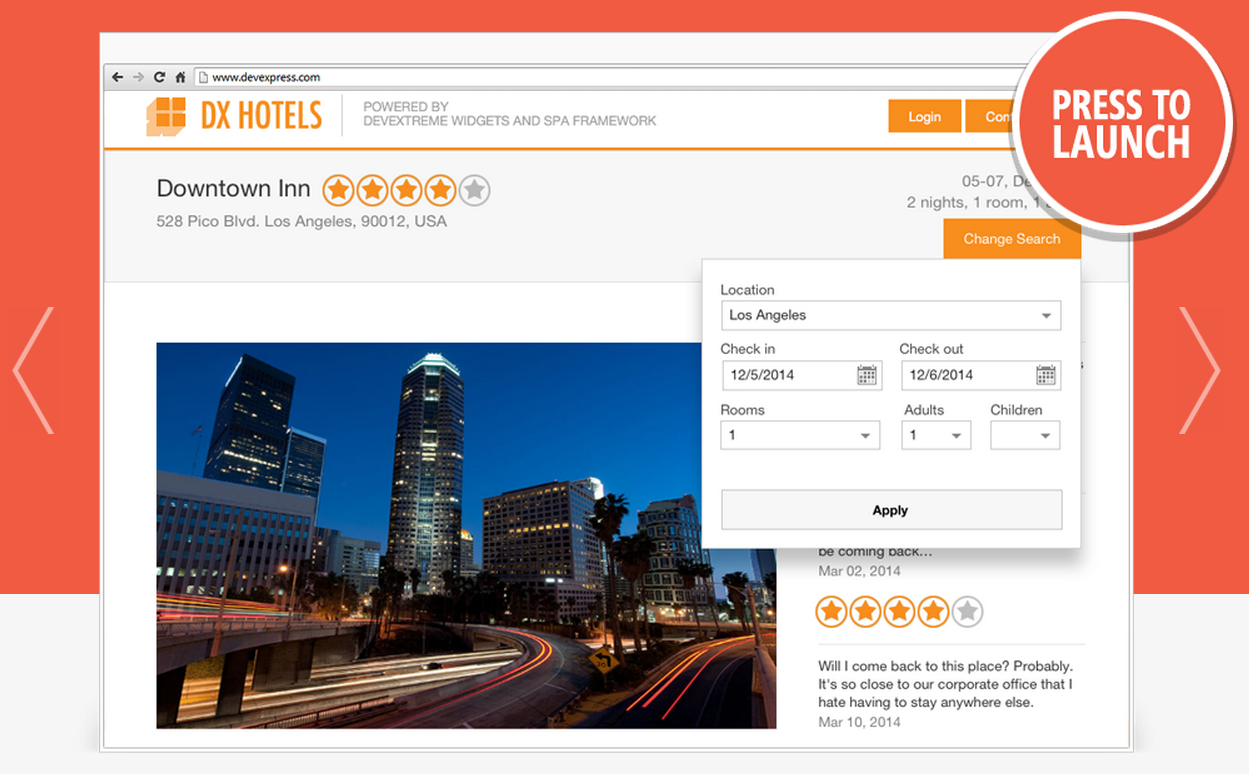
Demonstration of a software product - like a bright candy wrapper, attracts and absorbs the attention of users. Therefore, writing demos is a fairly common task. But are all demos equally useful? And how to make a really good demo?
In this article we will consider:
- What is a demo
- What is the difference between a bad demo and a good one
- Because of what the demo is getting bad
- How to make a good demo
- Instead of a conclusion
What is a demo
A software product demonstration is a prototype, example, or incomplete version of a product being presented. It is carried out in order to show the capabilities of the product, its convenience, flexibility, performance and other qualities. Demos allow you to attract customers, investors, partners, and in general, potential buyers.

A diverse line of demos allows the company to reach a wider audience.
Such a demonstration has many advantages. In a short time, you can convey to the target audience information about the merits of your product, compare it either with competitors or with the previous version.
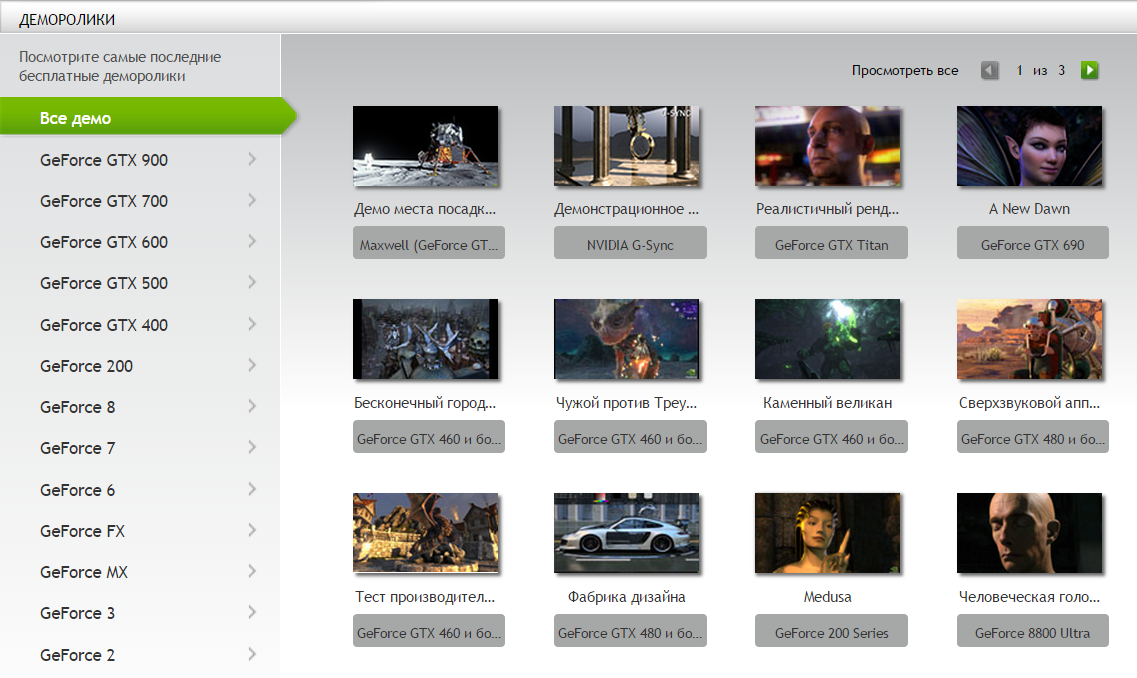
A giant like NVIDIA has long been using demos to showcase its capabilities.
You can describe many features from different angles, focusing on the necessary and important details. And, in the end, it is beneficial to present the product to the general public.

There are many types of demos of software products.
Types of demos:
- trial version full product
- limited version product
- demonstration of a “live” product in a specific scenario
- video
- presentation
- screenshot or picture
What is the difference between a bad demo and a good one
Let's see how bad, ordinary and good demos affect potential buyers.

If the demo is of poor quality, the buyer will be disappointed in the product.

The usual demo is unlikely to delight and inspire anyone.

But a good demo can work wonders.
As a result, a good demo can only be called the one that most honestly and favorably reflects the capabilities of the product and which creates a good impression potential buyer, encourages him to buy and use the product. Why is it necessary to display the product honestly? Because otherwise it’s a fraud of buyers, which will eventually ruin the company's reputation. And because this is not done (c).
Because of what the demo is getting bad
Any trifle, a minor mistake or just inattention can lead to a bad demo, because all this spoils the user’s impression of the product.

The demo can be represented as a magic trick: a certain action is performed with the product and voila, there is a result. The main thing is to be a good magician.
Here are some little things (and not only little things) that can ruin a demo:
- video or presentation demo lasts too long;
- and vice versa, it is too short, and the user cannot make a conclusion about the product;
- Errors
- bugs and crashes;
- too many features in one demo;
- useless features shown. not needed by potential buyers;
- the demo does not solve a specific problem of the user, does not follow a specific goal;
- too many details;
- slurred speech (on video), unreadable fonts, poor design;
- the demo is frankly boring;
- the person showing the demo does not know the product;
- and many, many other reasons.
How to make a good demo
So what are the steps you need to take when working on a good demo:

I will give an example for a product of visualization tools . We’ll choose an audience - for example, specialists working with financial data. The main goal of this audience is to correctly, correctly and beautifully display certain financial statistics. A product containing various types of graphs will undoubtedly help to solve this problem. Choose the key features of the product: for example, a pie chart and a histogram. We compose a dashboard from these graphs that comprehensively displays sales information for a certain period of time. The user at the same time learns about these types of graphs, and how to use them.

Here are a few types of graphs and how you can work with them.
Here are some tips for creating a good demo:
- Choose 2-3 key product features for the demo that are useful to the user.

Better to Show Less, Better
- It is better to have several small demos for one product than one large one. If the product feature does not allow this, then try to break the demo into several sections / points (ideally, there should be no more than six).

A few small demos will show the product better than one that includes everything that is possible. It’s better to put them together in a demo center with some starting point of view
- It is advisable to start the demo with the most important and most useful feature.

A good start is important in any business, including demos
- The product demonstration should not contain any bugs, nor crashes, nor errors in the description.
- Actions in the demo should be simple and obvious, so that there is a clear connection “some actions are the result”. The user does not have to guess what kind of action led to the result.

The more obvious the actions in the demo, the more understandable the product for the user
- Fonts on the demo should be readable, and the video should have a nice voice with a distinct pronunciation of words.
Data for demonstration is best selected from the field of work of potential buyers, while trying to make them look like real data.

A person working with financial data will be happy to see this demo.
- If it’s not possible to pick up data that is similar to real, pick up what will be interesting to any person.

You can always find topics and data targeted at a wide audience.
- The demo should make it easy to repeat all the actions, and if there is code, the ability to copy and play it.

A demo with such a structure can be reproduced by everyone
- The demo should not be too long. Try to make it as short as possible with all the important functions of the product that you want to show. Usually 6-10 minutes is enough.
- But at the same time, the demo should not be too short. Do not try to show in one minute what ten requires.
Try to describe the actions on the demo as simple and clear as possible

The text with the description in the picture can be replaced with a digital designation
- Keep the number of clicks on the demo to a minimum, this will help keep the user's attention.
- The demo should solve some user problem.

When the demo solves a problem similar to the audience’s task, users see how the product can help them
- Enthusiasm and a bit of humor is something that will never hurt any demo.
Instead of a conclusion
Why not a conclusion? Because in this matter it is impossible to put an unambiguous point. Here are some universal tips, but different products require their own specific approaches. Each has their own recipes for creating good demos, with which, I hope, you will share in the comments to the article.
