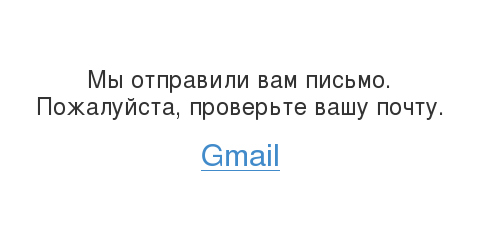Helping the user confirm Email
If you have a website or application that, when registering a new user, asks you to confirm your email address, I have a tip for you and a small table with data that will help make the registration process easier and more convenient for the user, as well as allow you to slightly increase the conversion rate of visitors to users.
What happens after the user indicates his email in the registration form and sends the form to the server?
The first option is good: you send an email and immediately give access to the main functions of your website or application, simultaneously reminding the user that it would be nice to follow the link from the mail to remove this annoying reminder and gain access to all functions without exception. If the email address is not vital for you and you can give partial access without mail confirmation, you should always do just that. But this scheme is not applicable in all cases, therefore ...
The second option is worse: the letter is sent, the application displays a half-empty page with the message “check your mail”, and on this the orderly sequence of actions ends. I am sad to look at sites that pay Google or Yandex money for each attracted visitor, pore over landing pages, trying to squeeze the maximum conversion percentage, simplify the registration form as much as possible, but after submitting the form they leave the user to their fate.
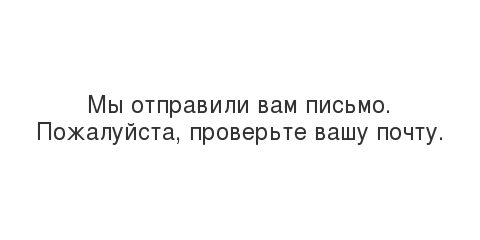
Comrades, registration is not over yet! I understand that when ten years ago everyone used standalone email programs and you had no choice but to ask the user to start Outlook or The Bat! .. But now everyone uses webmail. Webmail has a URL and the user just hinted to you what kind of webmail it uses.
Build a seamless registration process, take the user’s hand through each step, do not miss his attention for a minute. After sending the registration form, show in the center of the screen a large bold link to the user's mail service. No need to ask the user to search for a bookmark or type “gmail.com” in the address bar. Do not let him get distracted. :)
Even if the word “conversion” does not really matter to you, it makes sense to implement such a hack simply because it is convenient and gives the user a pleasant feeling that they are being taken care of.
So, how to get the address and name of the mail using the email address that the user informed you? Catch the label in CSV format:
You can create a table and import the CSV file into MySQL with the following command:
And then you simply select the mail domain from the email address, use it to find the name and address of the mail service in the table, and show them to the user.
You can write the name of the service, you can decline the names and make a beautiful inscription "Go to Yandex.Mail u " or just show the email itself. The main thing is that there should be a link to his Inbox.
You can see this simple hack in work, for example, on our service for testing the knowledge of CrowdTest programmers , for which this table was created: Thank you for your attention and have a nice day!
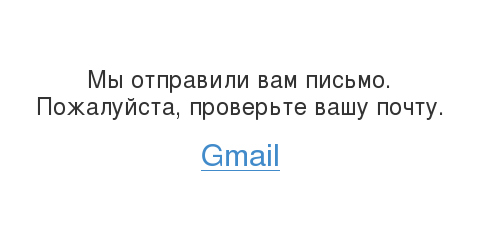
What happens after the user indicates his email in the registration form and sends the form to the server?
The first option is good: you send an email and immediately give access to the main functions of your website or application, simultaneously reminding the user that it would be nice to follow the link from the mail to remove this annoying reminder and gain access to all functions without exception. If the email address is not vital for you and you can give partial access without mail confirmation, you should always do just that. But this scheme is not applicable in all cases, therefore ...
The second option is worse: the letter is sent, the application displays a half-empty page with the message “check your mail”, and on this the orderly sequence of actions ends. I am sad to look at sites that pay Google or Yandex money for each attracted visitor, pore over landing pages, trying to squeeze the maximum conversion percentage, simplify the registration form as much as possible, but after submitting the form they leave the user to their fate.
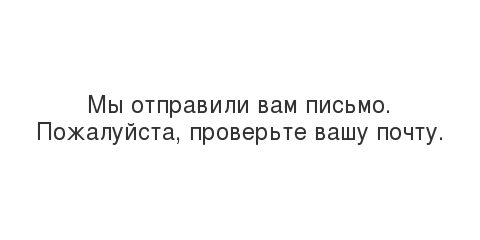
Comrades, registration is not over yet! I understand that when ten years ago everyone used standalone email programs and you had no choice but to ask the user to start Outlook or The Bat! .. But now everyone uses webmail. Webmail has a URL and the user just hinted to you what kind of webmail it uses.
Build a seamless registration process, take the user’s hand through each step, do not miss his attention for a minute. After sending the registration form, show in the center of the screen a large bold link to the user's mail service. No need to ask the user to search for a bookmark or type “gmail.com” in the address bar. Do not let him get distracted. :)
Even if the word “conversion” does not really matter to you, it makes sense to implement such a hack simply because it is convenient and gives the user a pleasant feeling that they are being taken care of.
So, how to get the address and name of the mail using the email address that the user informed you? Catch the label in CSV format:
"почтовый домен", "название почтового сервиса","адрес для входа в почту"
"mail.ru","Почта Mail.Ru","https://e.mail.ru/"
"bk.ru","Почта Mail.Ru (bk.ru)","https://e.mail.ru/"
"list.ru","Почта Mail.Ru (list.ru)","https://e.mail.ru/"
"inbox.ru","Почта Mail.Ru (inbox.ru)","https://e.mail.ru/"
"yandex.ru","Яндекс.Почта","https://mail.yandex.ru/"
"ya.ru","Яндекс.Почта","https://mail.yandex.ru/"
"yandex.ua","Яндекс.Почта","https://mail.yandex.ua/"
"yandex.by","Яндекс.Почта","https://mail.yandex.by/"
"yandex.kz","Яндекс.Почта","https://mail.yandex.kz/"
"yandex.com","Yandex.Mail","https://mail.yandex.com/"
"gmail.com","Gmail","https://mail.google.com/"
"googlemail.com","Gmail","https://mail.google.com/"
"outlook.com","Outlook.com","https://mail.live.com/"
"hotmail.com","Outlook.com (Hotmail)","https://mail.live.com/"
"live.ru","Outlook.com (live.ru)","https://mail.live.com/"
"live.com","Outlook.com (live.com)","https://mail.live.com/"
"me.com","iCloud Mail","https://www.icloud.com/"
"icloud.com","iCloud Mail","https://www.icloud.com/"
"rambler.ru","Рамблер-Почта","https://mail.rambler.ru/"
"yahoo.com","Yahoo! Mail","https://mail.yahoo.com/"
"ukr.net","Почта ukr.net","https://mail.ukr.net/"
"i.ua","Почта I.UA","http://mail.i.ua/"
"bigmir.net","Почта Bigmir.net","http://mail.bigmir.net/"
"tut.by","Почта tut.by","https://mail.tut.by/"
"inbox.lv","Inbox.lv","https://www.inbox.lv/"
"mail.kz","Почта mail.kz","http://mail.kz/"You can create a table and import the CSV file into MySQL with the following command:
CREATE TABLE email_services(domain CHAR(24) NOT NULL,name CHAR(32) NOT NULL,url CHAR(64) NOT NULL);
LOAD DATA LOCAL INFILE '/home/user/services.csv' INTO TABLE email_services FIELDS TERMINATED BY ',' ENCLOSED BY '"';And then you simply select the mail domain from the email address, use it to find the name and address of the mail service in the table, and show them to the user.
You can write the name of the service, you can decline the names and make a beautiful inscription "Go to Yandex.Mail u " or just show the email itself. The main thing is that there should be a link to his Inbox.
You can see this simple hack in work, for example, on our service for testing the knowledge of CrowdTest programmers , for which this table was created: Thank you for your attention and have a nice day!