New Version 14.2 DevExpress Components for VCL Released
With the release of version 14.2, the package of our products for VCL has traditionally been updated and expanded, replenished with both completely new products and numerous improvements to existing ones. So, in this release we are ready to please our users with the following new components.
The new Gauge Control component - the scale manager - is designed to visually display data using elements that simulate dial gauges, linear scales, as well as digital sectional displays. By integrating visual elements into each other, you can create information panels and combined devices that simulate the dashboards of real devices and installations.

We also released a preview version of the Rich Edit Control component, which allows you to create a multifunctional text editor. Despite the fact that while our Rich Edit Control is just a trial version, you can create, edit and save texts in RTF format using a set of formatting commands.
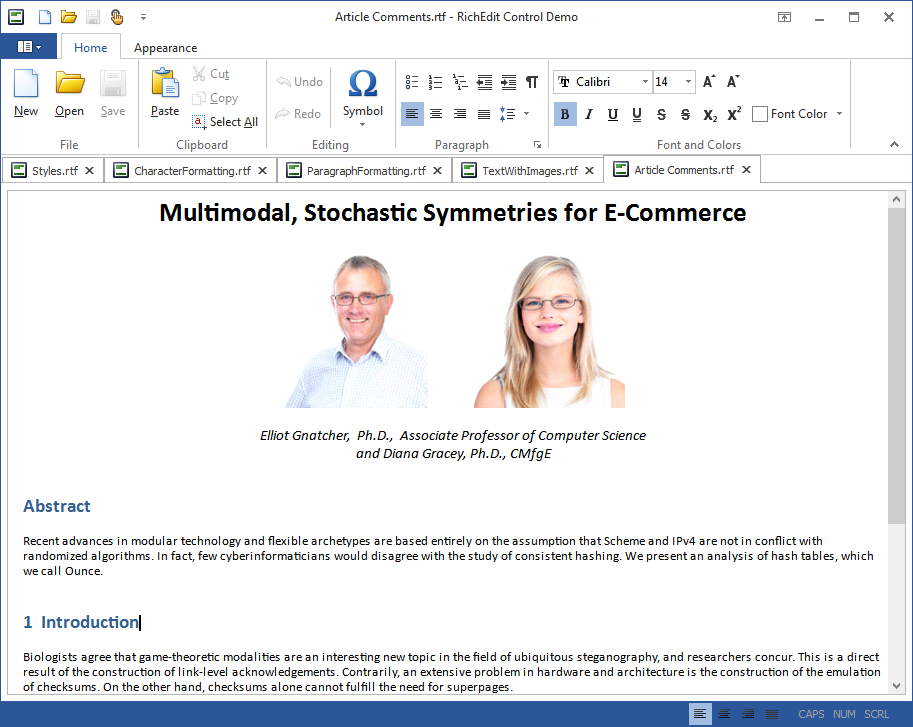
From a software point of view, these commands are implemented as Action objects. By tying them to existing interface elements, such as Ribbon menus, toolbars and buttons, you can give your application the functionality of a powerful word processor.
The current version of the component supports the following features:
• Formatting paragraph text and individual characters.
• Insert and position images (so far only through the clipboard, or through OLE drag and drop).
• Work with styles.
• Lists (including bulleted, numbered and multi-level).
• Undo and redo the last committed action.
• Clipboard operations.
• Character Substitution Mode.
• Highlighting text.
• Display formatting characters.
In addition to these multi-functional products, in version 14.2 we are pleased to introduce our users small but interesting components Camera Control and Toggle Switch Control.
The Camera Control component allows you to capture and output both a video stream and individual images from any connected camera - whether it be built-in laptop / tablet cameras or webcams connected to a PC.

Toggle Switch Control is a slider component designed to replace the traditional checkbox in a touch (touch) environment.
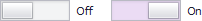
Each new release for VCL is not only an extension of our product line, but also the development of components already familiar to users. We will list the most iconic of the enhancements in version 14.2.
Our Grid Control component has acquired a search bar, allowing end users to easily find the information presented in it. To use the search, just enter the text into the designated area of the panel, and all entries with found matches will be displayed in the table. Options such as searching by specific columns, choosing between deferred automatic and manual search modes, highlighting lines in found records, advanced syntax for searching by several conditions, etc.

are implemented . Map Control now supports a number of Bing Maps services, including geocoding and navigation / routing, as well as queries to Bing Maps at the current location.
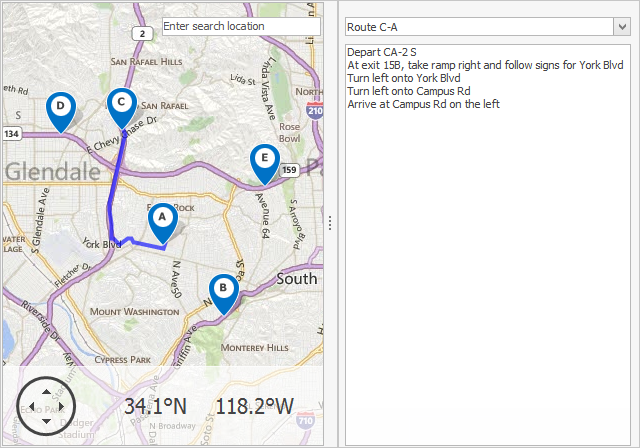
The Spreadsheet Control component began to support loading, unloading and editing print settings from / to spreadsheet files, as well as working with data arrays in formulas.
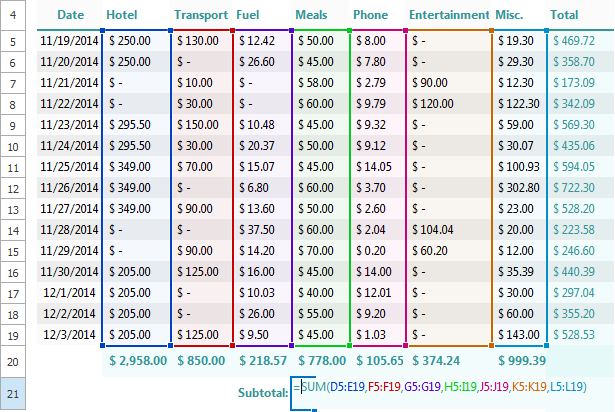
The Layout Control has the ability to create floating groups, which allows you to implement a simple analogue of docking in your application.
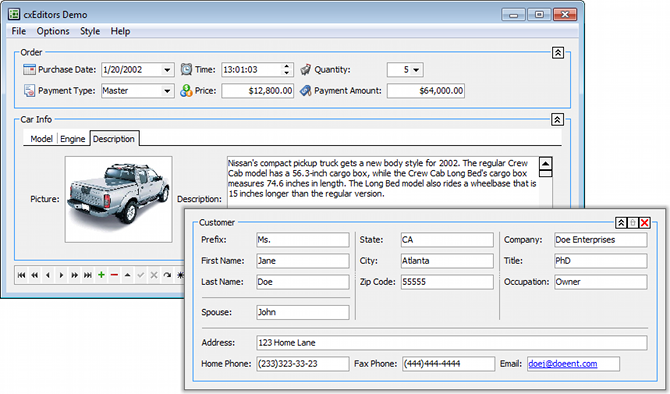
We also expanded our Icon Library with new icons in the style of Microsoft Office 2013. Now our library has about 2000 icons for free use in the application interface.
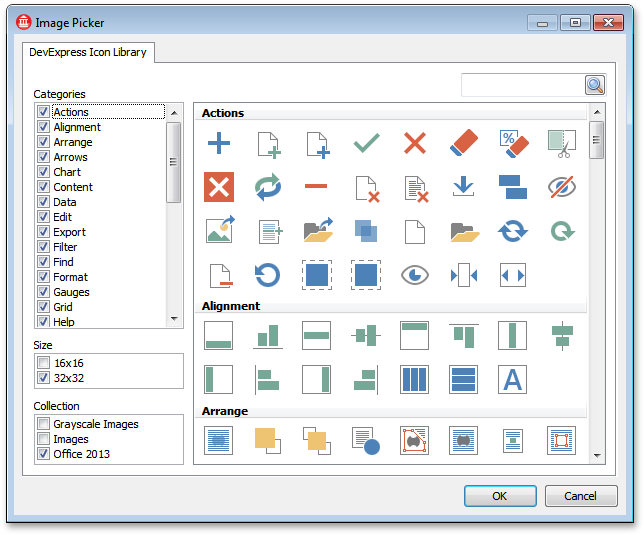
We hope you find useful components for your projects in this release. In the comments to this article, we will be happy to answer all your questions about the new version of our VCL products.
The new Gauge Control component - the scale manager - is designed to visually display data using elements that simulate dial gauges, linear scales, as well as digital sectional displays. By integrating visual elements into each other, you can create information panels and combined devices that simulate the dashboards of real devices and installations.

We also released a preview version of the Rich Edit Control component, which allows you to create a multifunctional text editor. Despite the fact that while our Rich Edit Control is just a trial version, you can create, edit and save texts in RTF format using a set of formatting commands.
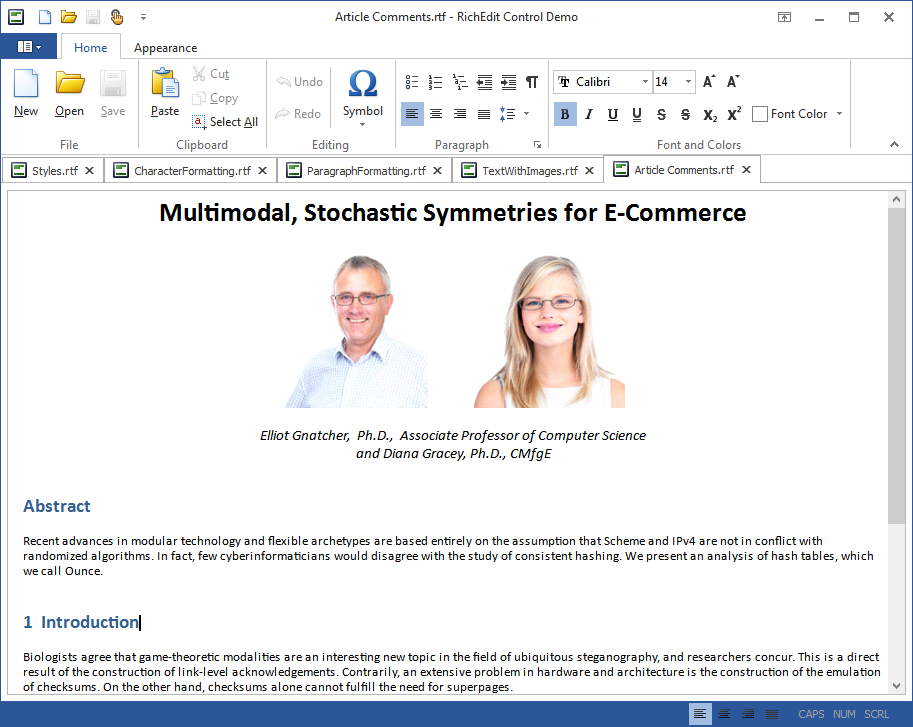
From a software point of view, these commands are implemented as Action objects. By tying them to existing interface elements, such as Ribbon menus, toolbars and buttons, you can give your application the functionality of a powerful word processor.
The current version of the component supports the following features:
• Formatting paragraph text and individual characters.
• Insert and position images (so far only through the clipboard, or through OLE drag and drop).
• Work with styles.
• Lists (including bulleted, numbered and multi-level).
• Undo and redo the last committed action.
• Clipboard operations.
• Character Substitution Mode.
• Highlighting text.
• Display formatting characters.
In addition to these multi-functional products, in version 14.2 we are pleased to introduce our users small but interesting components Camera Control and Toggle Switch Control.
The Camera Control component allows you to capture and output both a video stream and individual images from any connected camera - whether it be built-in laptop / tablet cameras or webcams connected to a PC.

Toggle Switch Control is a slider component designed to replace the traditional checkbox in a touch (touch) environment.
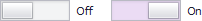
Each new release for VCL is not only an extension of our product line, but also the development of components already familiar to users. We will list the most iconic of the enhancements in version 14.2.
Our Grid Control component has acquired a search bar, allowing end users to easily find the information presented in it. To use the search, just enter the text into the designated area of the panel, and all entries with found matches will be displayed in the table. Options such as searching by specific columns, choosing between deferred automatic and manual search modes, highlighting lines in found records, advanced syntax for searching by several conditions, etc.

are implemented . Map Control now supports a number of Bing Maps services, including geocoding and navigation / routing, as well as queries to Bing Maps at the current location.
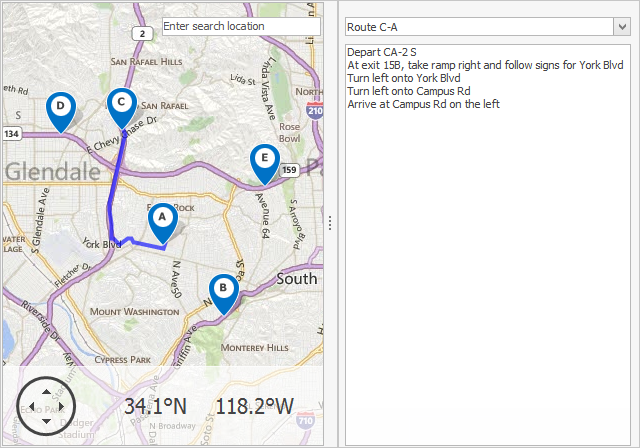
The Spreadsheet Control component began to support loading, unloading and editing print settings from / to spreadsheet files, as well as working with data arrays in formulas.
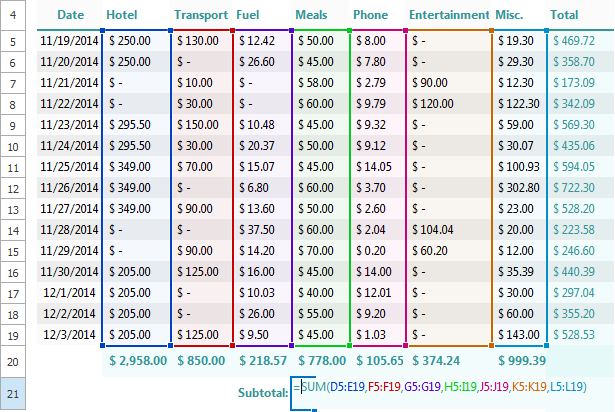
The Layout Control has the ability to create floating groups, which allows you to implement a simple analogue of docking in your application.
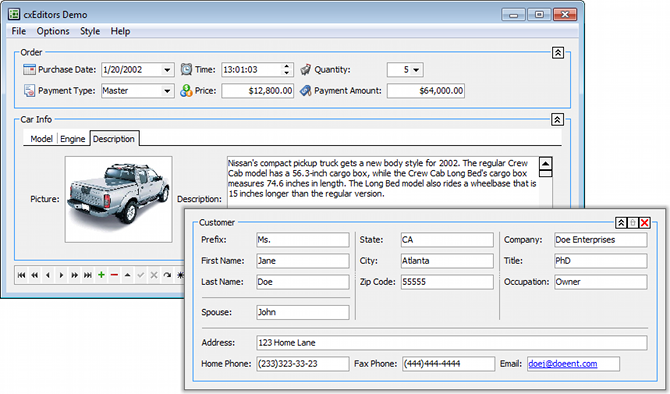
We also expanded our Icon Library with new icons in the style of Microsoft Office 2013. Now our library has about 2000 icons for free use in the application interface.
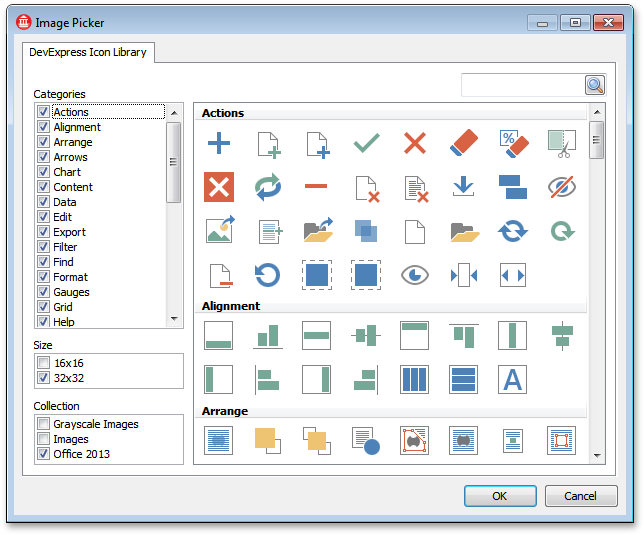
We hope you find useful components for your projects in this release. In the comments to this article, we will be happy to answer all your questions about the new version of our VCL products.
