Free programs for remote computer control
Remote computer control programs allow you to remotely control another computer via the Internet or in a local network. This is convenient when it is necessary to help a not very experienced user, for example, a relative or friend who is poorly versed in the computer, can do something on it without leaving his comfortable chair and without wasting his nerves and time on phone calls. Such programs are also convenient to use for remote work, for example, from home to connect to the office and vice versa - to access your home PC, for system administration of a whole fleet of computers and servers.
Let us conduct a comparative analysis of remote control programs, highlight their advantages and disadvantages.
One of the most popular programs for remote access, it can be quickly downloaded and installed or immediately launched, without installation, even a not very experienced user can handle it. At startup, the program displays a window with an ID and password for accessing this computer, and TeamViewer also allows you to connect to another computer by setting its ID and password.

Benefits:
Several basic operating modes are available in the program: remote control, file transfer, chat, demonstration of your desktop. The program allows you to configure round-the-clock access to the computer, it will be convenient for system administration. The speed of work is quite decent, there are versions for all mobile platforms, for various operating systems, which is very pleasing. A simple and understandable interface, plus a number of additional utilities to expand the functionality of the program, will be useful for remote support services.
Disadvantages:
Although the program is free, but only for non-commercial use, as well as working with it for more than 5 minutes, a number of difficulties arise, for example, TV can block a remote connection session, recognizing it as commercial use. For round-the-clock remote access or administration of several computers, a computer network, you will have to pay for additional program modules. The cost of the program is high.
Bottom line:
This program is ideal for a one-time remote connection or use of its short periods of time. It is convenient to use from mobile platforms, but not to administer a large number of computers. For additional modules you will have to pay extra.
Website: TeamViewer
A simple, but quite powerful program in terms of capabilities, consists of two parts, the first is Server, which you need to install or run on a remote computer and Viewer, which allows you to control another computer. For the program to work, it requires a little more skills and experience from the manager, although server operation is even easier than in TeamViewer, the server can be installed once and no more actions are required from the user, the ID will always be constant, you can even set it yourself manually, which very convenient for remembering. The LiteManager Free version is free for personal and commercial use.
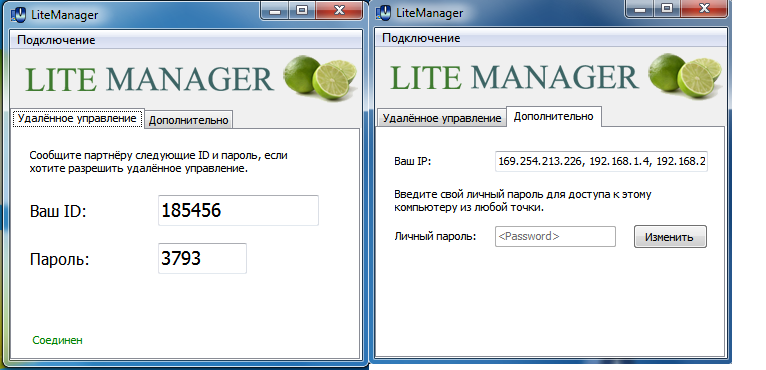
Benefits:
In addition to the basic remote access modes: remote control, file transfer, chat, task manager, registry editor, the program also has unique functions, for example: inventory, screen recording, remote installation. The program is free to use on 30 computers, it can be used for round-the-clock access without any additional modules. There are no time limits. It is possible to configure your own server ID to configure corporate support. The program does not have any time limits and locks.
Disadvantages:
There is not enough client for mobile platforms or other systems, there are restrictions on 30 computers in the free version, to administer more you need to purchase a license. Some specific operating modes are only available in the Pro version.
Bottom line:
The Litemanager program is suitable for providing remote support, for administering several dozen computers absolutely free of charge, for setting up its own remote support service. The cost of the program is the lowest in its segment and the license is not limited in time.
Website: Litemanager
The program is basically similar to TeamViewer, but a simpler option. Only the main operating modes are present - viewing and managing, file transfer, chat. The program can work without installation, free for non-commercial use.
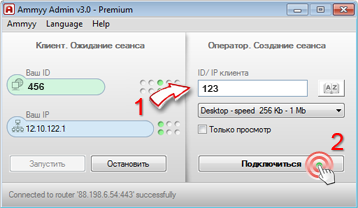
Advantages:
Simple and easy program, you can work both on the Internet and in a local network, has minimal settings and does not require any special skills. Compared to TeamViewer, a softer licensing policy.
Disadvantages: A
minimum of functions for remote management, it will be difficult to administer a large fleet of computers, with long-term use, more than 15 hours a month, the session can be limited or blocked, paid for commercial use,
Outcome:
This program is more suitable for a one-time connection to a computer and not very complicated manipulations, for example, as a help to an inexperienced user in setting up a computer.
Website: Ammy admin
One of the first programs of remote control and known in its circle, could not help but mention it, more intended for system administration, the main emphasis is on security. The program consists of two: server and client components. It requires installation, it will not be easy for an inexperienced user to deal with it, the program is mainly designed to work by IP address, which is not very convenient for rendering those. online support. The program is paid, but has a free trial period.
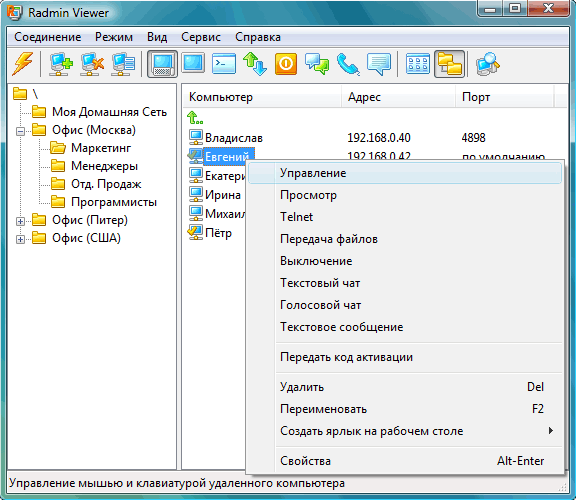
Benefits:
The program has a high speed of operation, especially in a good network, thanks to the video capture driver for the desktop, increased reliability and security. Intel AMT technology is integrated, which allows you to connect to the BIOS of a remote computer and configure it. Only the basic operating modes are implemented: remote control, file transfer, chat, etc.
Disadvantages:
There is almost no way to work without an IP address, i.e. connect by ID. There is no client for mobile systems. There is no free version, only a trial period of 30 days. To work with the program requires the skills of an experienced user. When connecting a video driver can disable the Aero graphical shell, sometimes the screen blinks.
Total:
The program is more suitable for system administrators to administer computers and servers on the local network. To use the Internet, you may need to configure a VPN tunnel.
Website: RAdmin
There are many more similar programs for remote access, these are newer (Airoadmin, Supremo), a little outdated (VNC, Dameware, PCAnywhere) and other more expensive beautiful, but performing the same basic functions. If you decide to purchase a license, please note that some programs are licensed for temporary use for a year, after which you need to pay more and more.
I think you can choose the right program for yourself, or it is best to use several solutions in combination.
Let us conduct a comparative analysis of remote control programs, highlight their advantages and disadvantages.
Teamviewer
One of the most popular programs for remote access, it can be quickly downloaded and installed or immediately launched, without installation, even a not very experienced user can handle it. At startup, the program displays a window with an ID and password for accessing this computer, and TeamViewer also allows you to connect to another computer by setting its ID and password.

Benefits:
Several basic operating modes are available in the program: remote control, file transfer, chat, demonstration of your desktop. The program allows you to configure round-the-clock access to the computer, it will be convenient for system administration. The speed of work is quite decent, there are versions for all mobile platforms, for various operating systems, which is very pleasing. A simple and understandable interface, plus a number of additional utilities to expand the functionality of the program, will be useful for remote support services.
Disadvantages:
Although the program is free, but only for non-commercial use, as well as working with it for more than 5 minutes, a number of difficulties arise, for example, TV can block a remote connection session, recognizing it as commercial use. For round-the-clock remote access or administration of several computers, a computer network, you will have to pay for additional program modules. The cost of the program is high.
Bottom line:
This program is ideal for a one-time remote connection or use of its short periods of time. It is convenient to use from mobile platforms, but not to administer a large number of computers. For additional modules you will have to pay extra.
Website: TeamViewer
Litemanager
A simple, but quite powerful program in terms of capabilities, consists of two parts, the first is Server, which you need to install or run on a remote computer and Viewer, which allows you to control another computer. For the program to work, it requires a little more skills and experience from the manager, although server operation is even easier than in TeamViewer, the server can be installed once and no more actions are required from the user, the ID will always be constant, you can even set it yourself manually, which very convenient for remembering. The LiteManager Free version is free for personal and commercial use.
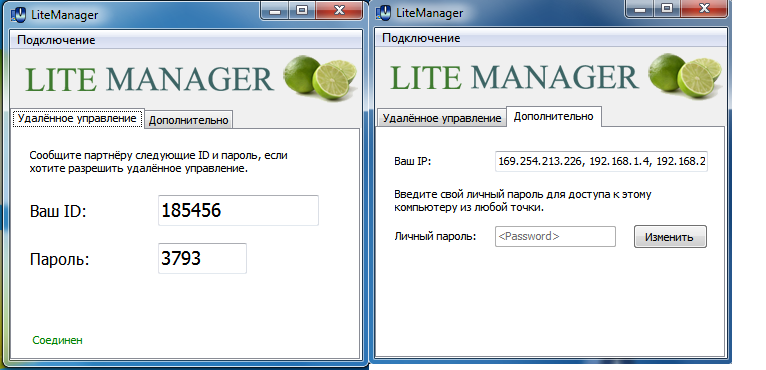
Benefits:
In addition to the basic remote access modes: remote control, file transfer, chat, task manager, registry editor, the program also has unique functions, for example: inventory, screen recording, remote installation. The program is free to use on 30 computers, it can be used for round-the-clock access without any additional modules. There are no time limits. It is possible to configure your own server ID to configure corporate support. The program does not have any time limits and locks.
Disadvantages:
There is not enough client for mobile platforms or other systems, there are restrictions on 30 computers in the free version, to administer more you need to purchase a license. Some specific operating modes are only available in the Pro version.
Bottom line:
The Litemanager program is suitable for providing remote support, for administering several dozen computers absolutely free of charge, for setting up its own remote support service. The cost of the program is the lowest in its segment and the license is not limited in time.
Website: Litemanager
Ammy admin
The program is basically similar to TeamViewer, but a simpler option. Only the main operating modes are present - viewing and managing, file transfer, chat. The program can work without installation, free for non-commercial use.
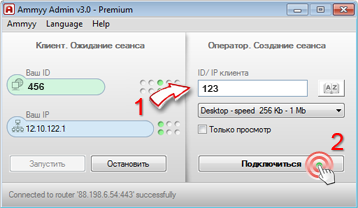
Advantages:
Simple and easy program, you can work both on the Internet and in a local network, has minimal settings and does not require any special skills. Compared to TeamViewer, a softer licensing policy.
Disadvantages: A
minimum of functions for remote management, it will be difficult to administer a large fleet of computers, with long-term use, more than 15 hours a month, the session can be limited or blocked, paid for commercial use,
Outcome:
This program is more suitable for a one-time connection to a computer and not very complicated manipulations, for example, as a help to an inexperienced user in setting up a computer.
Website: Ammy admin
Radmin
One of the first programs of remote control and known in its circle, could not help but mention it, more intended for system administration, the main emphasis is on security. The program consists of two: server and client components. It requires installation, it will not be easy for an inexperienced user to deal with it, the program is mainly designed to work by IP address, which is not very convenient for rendering those. online support. The program is paid, but has a free trial period.
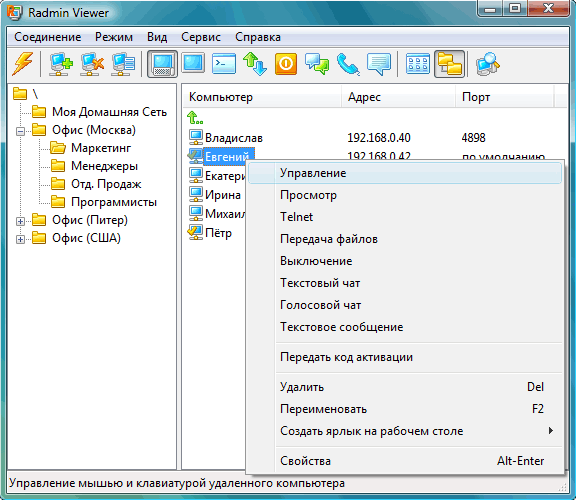
Benefits:
The program has a high speed of operation, especially in a good network, thanks to the video capture driver for the desktop, increased reliability and security. Intel AMT technology is integrated, which allows you to connect to the BIOS of a remote computer and configure it. Only the basic operating modes are implemented: remote control, file transfer, chat, etc.
Disadvantages:
There is almost no way to work without an IP address, i.e. connect by ID. There is no client for mobile systems. There is no free version, only a trial period of 30 days. To work with the program requires the skills of an experienced user. When connecting a video driver can disable the Aero graphical shell, sometimes the screen blinks.
Total:
The program is more suitable for system administrators to administer computers and servers on the local network. To use the Internet, you may need to configure a VPN tunnel.
Website: RAdmin
Conclusion
There are many more similar programs for remote access, these are newer (Airoadmin, Supremo), a little outdated (VNC, Dameware, PCAnywhere) and other more expensive beautiful, but performing the same basic functions. If you decide to purchase a license, please note that some programs are licensed for temporary use for a year, after which you need to pay more and more.
I think you can choose the right program for yourself, or it is best to use several solutions in combination.
