How we make command and situational centers for large companies

Capsule-type individual command center: anatomical chair, panoramic monitor, control panel, video and audio communication, special software.

The decision-making center of Mosvodokanal OJSC.
Concentres or, as they are correctly called, situational centers is a room well known to you from science fiction films. There is usually a large beautiful video wall where you can watch how the Communists take over the world - or how trains tend to collide with each other. In practice, of course, the use of SC is much more prosaic, but frames like in films also happen.
Application
The general meaning is this: a large video wall in a regular situation shows everything that is long and difficult to open with your hands. For the retail and passenger companies, these are, for example, streams from cameras, for the construction industry - construction webcams and a map with the movement of trucks, for the coordination of transport - a huge scheme of lines with composition labels, for nuclear enterprises - indicators of critical sensors and analytics, plus a video of “hot” zones and so on. Operators sitting in front of such a wall simply cover it from time to time to see the whole picture. Of course, theoretically, they can open the same video streams and applications on their screens, but the meaning of a video wall in normal times is precisely that all the information in one place is constantly visible.
In a critical situationusually the following happens. Suppose a sensor generates an alarm, for example, at a nuclear facility. The wall will immediately switch to alarm mode: everything that was shown earlier will be corroded to the side and will be small, and in the center there will be data from the alarm object, camera feeds and analytics on it. Most often, when an alarm occurs, a complex section is automatically displayed, so that within 1-2 seconds you can understand what is happening and begin to respond.
Here is a very simplified layout of the standard mode:
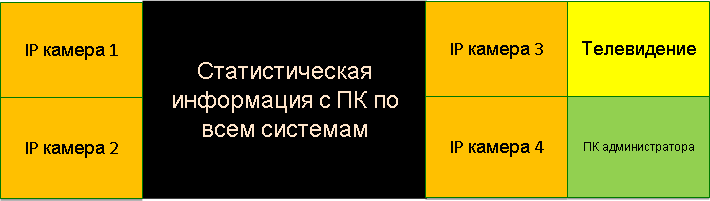
And here is an emergency response:
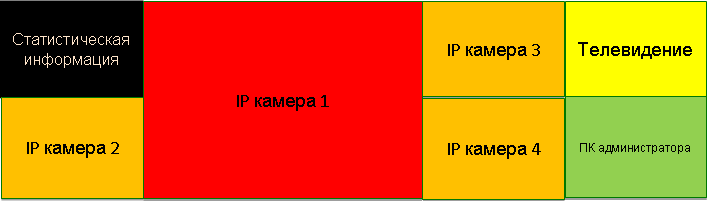
This is one of the simplified templates of the Safe City. Camera analytics monitors forgotten things (objects that have recently appeared in the frame and do not move) - in this scenario, a forgotten bag at the station is displayed.
In addition, each of the operators can use part of the screen for their own tasks, for example, display large indicators or telemetry of something specific at the request of the head.
There is also an analytical mode when such centers are used for a comprehensive study of the situation by the commission - and you need to keep a lot of information before your eyes.
Architecture
A typical situational center consists of fairly simple components separately.

1. Display medium
As a rule, this is a large screen of projection cubes, or assembled from LCD panels with a thin frame. Stitching of projectors is also used, but much less frequently.
This is an example of a screen from LCD panels:

And this is how a video wall from cubes looks like

2. Video wall control controller
Various data are received on the big screen. As a rule, in normal mode, these are video streams from cameras, indicators from various sensors, customer application outputs, and so on, plus various analytics indicators, sometimes video communication and other multimedia data.
The controller provides switching of all flows, transformation, analytics applications and customer application conclusions “spin” on it. Also, emergency scripts are being worked out right on it, placing important objects in the spotlight.
A controller is implemented on a separate touch panel (or this functionality may be available for all operators, taking into account the differentiation of rights). Here is one simple example:

It is also possible to organize emergency response scenarios, for example, not only displaying data in focus, but also immediately calling all the right people (including a manual on their phones), collecting and sending data to those in charge, connecting all the right people into a single channel for discussion. When you sit at home and drink tea, and something happened at the facility, you will have a circuit and telemetry on the tablet in 10 seconds, and communication with the center and the necessary staff of the facility in 12-15.
3. Workplaces of operators
As a rule, the workplace of the operator of the situational center is not much different from the usual office workplace. In recent years, more and more often they put two screens per user, plus sometimes the control of throwing an image of their screen onto a video wall is implemented in hardware, when you need to quickly show something to everyone.
In large centers, the operator’s workplace is equipped with an intercom for communication with all other operators or, again, the ability to directly convey something important to the whole group right from the place. Since usually the centers and SCs are equipped with a “heavy” piece of video conferencing, a bunch of all the operators in a single system is made right there - you can also go to the screen with your face and convey something.
Authorization at operator workstations is usually done by RFID or other similar methods. As a rule, biometric authorization at the entrance to the center and authorization with a hardware key at the workplace are combined.
Very often, operators have the opportunity from their workplace to connect to the computer control at the facility or to the computer of one of their colleagues - this is done to simplify collaboration.
4. Ancillary equipment
A lot of equipment is used for switching, converting, capturing pictures, sound, and so on. In general, all this is in the diagram above and does not require separate explanations. It is worth adding that for critical facilities a scheme is used where the failure of any node does not stop the center from working - as a rule, everything is duplicated.
Modes
Everyday mode
Monitoring and research mode, when the current problem is being monitored on a long-term basis, which consists in developing possible ways to achieve the goal and monitoring the situation. An example is the observation of atomic objects in normal mode.

The regular mode of monitoring collection at the bank: here there may be a picture of the current collection, a map with transport, statistics, a map with traffic accidents and various summaries.

Regular mode of monitoring objects.

Regular mode of an individual command center: video conference, map of the object under discussion, video analytics.
Operational planning
Based on pre-formalized knowledge of precedents (for example, typical reactions to different types of emergencies) and pre-accumulated information about what is important in such situations, ready-made, pre-developed and approved by management general decision algorithms are used. This mode is often used by oil and gas companies: there are a lot of analytics, and it’s very convenient to see everything on the video wall.

SC Atomenergoprom, VKS mode. In the video stream, any of the operators can show their analytical data.
Work in crisis situations
An emergency or real-time mode, when there is no formalized knowledge of precedents, there are no ready-made solution algorithms approved by management and the time limit is very limited. This is the same situation center mode that is usually shown in films. If you exclude special effects, it is approximately similar.

These familiar notifications are also managed from the situation center.
"Heavy" software part
With the software of situational centers it is much more difficult than with iron. Here's what other than conventional solutions can be inside:
- Consolidation of internal and external sources into a single information space.
Simply put - Big Data for later analytics. Plus autoinformation. For example, the engine collects all the media data on the problem, tweets and mentions in other social networks, BI analyzes the emotional color, and if it drops sharply for a certain region, a notification is generated for the operators of the situation center. In addition, in emergency situations, a correctly selected social media feed helps a lot in real-time receiving reports from independent witnesses.
If we are talking about a geographically dispersed enterprise, the system monitors and analyzes indicators from disparate sources, compares them, identifies atypical situations that lead to failures, emergencies, and models various regular and emergency situations.
This improves the quality of decision making, again, reduces reaction time, but requires quite serious costs for software, implementation and hardware
- Commercial analytics.
This is a multivariate analysis of financial indicators, KPI, personnel, customers and so on - such BI is very important as a source of information for making strategic decisions, for example, on the market. While other companies are doing this by eye, the commission at the decision center can receive a comprehensive analysis for each client (there may be thousands in the country) based on extrapolation of data from past years, overlapping market trends and other trends. As a result, where others work with the trend, people with BI tools work with specific, albeit very large, data. Which are much more accurate than the finger-to-nose method. It is clear that much more often BI is used for more mundane purposes - quick real-time reports on indicators of interest, collecting information from various sources and its consolidation, independence from the IT department in analytics.
- Voice control.
This is a simple trick to speed up the management of the situation center, about it in more detail my colleague already wrote in a post about "Yaaaaaz!" and speech recognition problems.
Why all this is needed
In fact, the center or situational center collects all the important information in one place, plus it allows you to focus on emergency situations. General purpose - acceleration of the reaction, the convenience of general work, making the right decisions. Less commonly, situation forecasting and analytics. In normal mode - monitoring.
I have been involved in the design, installation and commissioning of civil decision centers for a little over four years now. During this time, our team has done a lot of things for state-owned companies, oil and gas, nuclear, transport, financial and production sectors. All centers are now working normally, and display a variety of information - from pressure at the nodes of Mosvodokanal to data from sensors of the nuclear industry.
If you are interested in learning more about SC or ICC for your facility, ask, I will answer with pleasure. If the question is private, here is my mail - EBogdanov@croc.ru.

And we are testing another device in our office, sometimes supplied for situational centers. Guess what it is and what it is for?
