Change of time zones on MS Exchange and struggle with its consequences for Android and IOS
As you know, last weekend in Russia there was another change of time zones. Unfortunately, manufacturers of devices and programs either ignored this event (Google with Android) or handled it somewhat, say, strange (Microsoft). In this regard, for many users, events in calendars "dispersed" in different directions. Moreover, depending on the model and version of the program, the effects can be completely different.
The most difficult case for me was upgraded to 8.1 iPhone (which the entire manual has). The fact is that MS did not change the time zone of the records created before the clock. Simply updated Outlook imperceptibly for the user shifts old records by an hour. Everything is fine, only in the iPhone Calendar such entries come to UTC + 4 with all the ensuing consequences. As a result, this instruction for end users was born. At least the third day, I practically do not see high-ranking iPhone owners.
To minimize the effect, owners of smartphones and tablets need to carry out the following actions:
1. All Apple devices must be updated to the latest version of iOS 8.1;
2. On any devices, you must verify that it is in the correct time zone. For Moscow, this is GMT + 3. NOT GMT + 4, NOT Moscow + 4, not MOSCOW, or whatever else they’re coming up with. If the device is in the wrong time zone, you must manually set the time zone and change the time;
3. After that, you can compare the contents of your calendar with the calendar in Outlook 2010 or 2013 (Outlook 2007 is not a reliable source). If everything matches - you are lucky, if not - then there are problems.
In continuation of the topic of combating the bias of events in Calendars, I propose a solution that helped me on two Android 4.4 devices. - LG smartphone and Lenovo tablet. On other devices, work is not guaranteed. All claims to manufacturers.
1. To solve problems, we use strictly Outlook 2010 or 2013. We look for problem records, open them and look at the time zone in which they were created.
Example of the correct entry:

If there is something else in this field, you need to change it to (UTC +3: 00) Volgograd, Moscow, St. Petersburg (RTZ2), check the time of the event and re-save.
Example of an invalid entry:
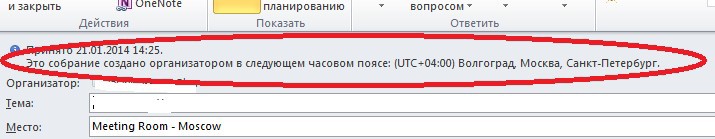
Pay attention to UTC + 4. Event with t.z. The system was created in a different time zone and, accordingly, shifted by an hour. The organizer is not me, I can’t fix it, the organizer must do this and send updates to all participants.
2. After the correction, we go to the smartphone-tablet, synchronize the mail (!), Exhale. My phone received a normal calendar in about 5 minutes, a tablet in a couple of hours. Maybe it makes sense to reload them.
While everything settles down (and it takes at least a month) I offer the following recommendations:
1. Try not to create meetings from your smartphone and tablets. What will leave to the rest and how it will be displayed can only be imagined.
2. When creating any meetings, it is strongly recommended that you write in the cover letter the exact time of the meeting.
3. Clarify the time before leaving for meetings. Precedents “arrived an hour earlier” or “an hour later” already exist.
The most difficult case for me was upgraded to 8.1 iPhone (which the entire manual has). The fact is that MS did not change the time zone of the records created before the clock. Simply updated Outlook imperceptibly for the user shifts old records by an hour. Everything is fine, only in the iPhone Calendar such entries come to UTC + 4 with all the ensuing consequences. As a result, this instruction for end users was born. At least the third day, I practically do not see high-ranking iPhone owners.
To minimize the effect, owners of smartphones and tablets need to carry out the following actions:
1. All Apple devices must be updated to the latest version of iOS 8.1;
2. On any devices, you must verify that it is in the correct time zone. For Moscow, this is GMT + 3. NOT GMT + 4, NOT Moscow + 4, not MOSCOW, or whatever else they’re coming up with. If the device is in the wrong time zone, you must manually set the time zone and change the time;
3. After that, you can compare the contents of your calendar with the calendar in Outlook 2010 or 2013 (Outlook 2007 is not a reliable source). If everything matches - you are lucky, if not - then there are problems.
In continuation of the topic of combating the bias of events in Calendars, I propose a solution that helped me on two Android 4.4 devices. - LG smartphone and Lenovo tablet. On other devices, work is not guaranteed. All claims to manufacturers.
1. To solve problems, we use strictly Outlook 2010 or 2013. We look for problem records, open them and look at the time zone in which they were created.
Example of the correct entry:

If there is something else in this field, you need to change it to (UTC +3: 00) Volgograd, Moscow, St. Petersburg (RTZ2), check the time of the event and re-save.
Example of an invalid entry:
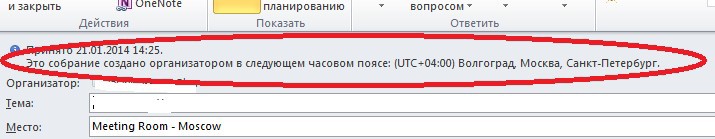
Pay attention to UTC + 4. Event with t.z. The system was created in a different time zone and, accordingly, shifted by an hour. The organizer is not me, I can’t fix it, the organizer must do this and send updates to all participants.
2. After the correction, we go to the smartphone-tablet, synchronize the mail (!), Exhale. My phone received a normal calendar in about 5 minutes, a tablet in a couple of hours. Maybe it makes sense to reload them.
While everything settles down (and it takes at least a month) I offer the following recommendations:
1. Try not to create meetings from your smartphone and tablets. What will leave to the rest and how it will be displayed can only be imagined.
2. When creating any meetings, it is strongly recommended that you write in the cover letter the exact time of the meeting.
3. Clarify the time before leaving for meetings. Precedents “arrived an hour earlier” or “an hour later” already exist.
