Organizing a Personal Knowledge Base at Evernote

I met Evernote about five years ago, but at first I did not actively use it - I had unsystematic notebooks for recording ideas, documents, some rare photographs, and that’s all. The tasks I controlled were stored in Things , and the content in Evernote. About four years ago, I began to form a personal knowledge base from content, updating it every six months. And now, as a year, I make only minor changes in the structure. That's what I did:
Composition of knowledge
My knowledge base is built on several vectors in which I work (operational activities are my areas of responsibility in business) and live (sports, travel, family, health). Formats of knowledge can be divided into two types: documents and diaries (my reflection).
System device
In terms of operational activities, such a system is a convenient business tool for me - in Redmadrobot , we have joint notebooks ( “In work” category) with our department colleagues (HR, project office, company development, etc. ), where we upload working materials . For example, according to HR, there are templates for responding to requests from applicants, job texts, etc. In parallel with the working materials, there are my own notes that are not available to colleagues ( “Diaries”
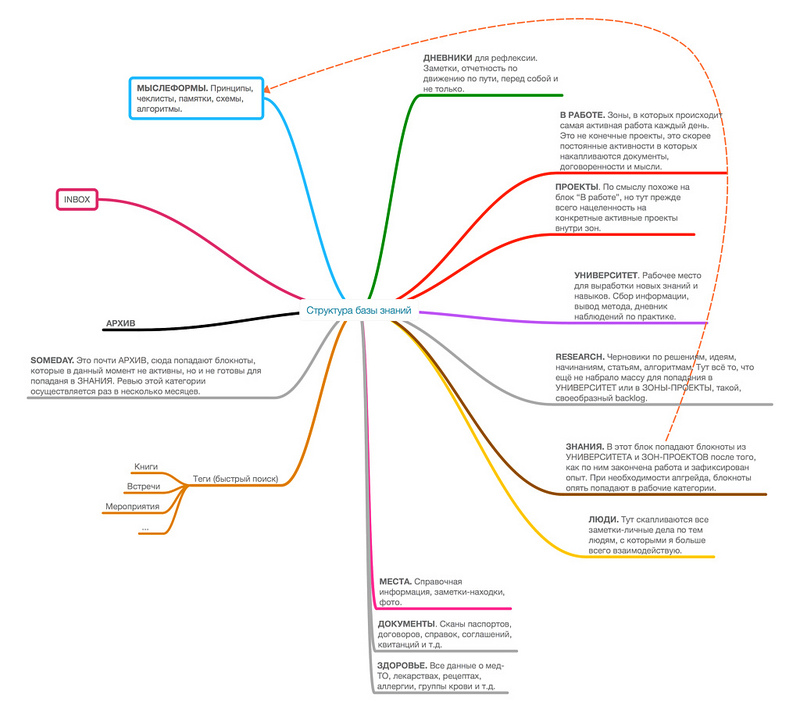
) Writing down what happens, what doesn't work out is extremely useful. There is a cool book - “The Conquest of the South Pole. Race of Leaders ”by Roland Huntford, in which there are many diaries from Amundsen and Scott. Why did polar explorers keep logs even at the planning stage of expeditions? To preserve and comprehend the most valuable practical experience. After reading this book, I realized that the diaries needed to be divided thematically - and in the direction of the project ("Developing a Strategy", "Budget 2015", "Course on Managing High-Risk Projects", "Running Technique", etc.) periodically return to entries and rethink them.
If a person performs a lot of different-sized actions during the day, then there is a great chance that valuable ideas or comments that were born in the process will be erased by constantly incoming information. This is how to record a dream. In fact, I have several “expeditions” happening simultaneously in parallel - in each area of responsibility. Keeping diaries on them and periodically re-reading them, I raise valuable ideas and make corrections to projects.
As I fulfill my work responsibilities and in ordinary life (for example, in sports), I pump some of my skills. For this, I have the category "University"into which I bring objects and begin to study them. For example, I needed to pump delegation of authority - I created a special notebook, collected a list of books, articles and other materials in it, read them, analyzed, compiled a resume, brought them together into a certain system, then I tried this system in practice and received a feedback . I fix this feedback and materials and put it in the “Knowledge” category , from there I transfer it in a super-compressed form (like a check list) to “Thoughts” - if I need to delegate something to someone, I open these 5-7 rules , and they unfold the whole picture for me. When the projects are completed, the useful experience of them is added to the “Knowledge” , and the project itself is placed in the “Archive”

. I rarely delete anything.
I also have a block “Research” , where I enter drafts of some thoughts related to management, for example. What is too early to transfer to the “University” for study, it is too early to turn into a separate project as part of the core business.
Category «Inbox» - is a collector of the input information messages. If I don’t know yet where to take the note, it ends up in Inbox.. If I have something in the mail, some document or important correspondence, I can send it to my internal Evernote inbox and turn everything into a note and attachments. Once a week, I clear this category - laying out notes in the appropriate notebooks or deleting. If you don’t want to delete at all, but there is no transportation solution, the note falls into the “Someday” category , which I update once a month. Incidentally, projects and subjects from the "University" in the inactive hold-stage get into it .
Category “People” - there I keep notes on the personalities that I intersect with in daily activities (employees, partners, etc.). I mark the characteristics of each person, create a mini-card index, profiles.
Categories related not to work, but to a greater extent to ordinary life are “Places” , “Documents” , “Health” . When traveling around the world, I can, for example, take a picture of a cafe or hotel I like, just some place, write down its name and my feelings about it. The technical archive of passports, policies and other documents available from any device is convenient. The same thing about health - certificates, examination results, etc. - all this is usually stored in paper form or in the electronic system of the clinic, but you can just take a picture of it and always have it at hand.
In general, I got this, David Allen for the knowledge base.
