Comparative testing of USB flash drives standard USB On-The-Go
For many, in our difficult time, the question arises of expanding the memory of a smartphone or tablet, because in most cases manufacturers have stopped supplying their products with slots for memory cards of various formats. USB sticks made according to the USB On-The-Go (OTG) standard come to the rescue.

The USB OTG standard has existed for a long time, but only recently many manufacturers began to use it to integrate micro-USB connectors of types A and B and standard USB 2.0 and 3.0 connectors for personal computers. This eliminates the need for users to use adapters such as USB - micro-USB when connecting to a mobile device. Under the cut, an easy choice from a small number of models =).
Five flash drives that support USB OTG were used for the review.
1. Kingston DataTraveler microDuo 64 Gb
2. Kingston DataTraveler microDuo 3.0 64 Gb
3. Leef Bridge 16GB
4. USB Flash AData DashDrive Durable UD320 16Gb
5. Corsair FlashVoyager Go USB3.0 16 Gb
Each contestant has both disadvantages and advantages. And I'll start, perhaps, with the appearance and ease of use.
ADATA DashDrive Durable UD320 16Gb

Plastic case, consists of three parts: a USB flash drive, an adapter and a cap that covers it.
The appearance is similar to a conventional flash drive, but the plastic case consists of three parts: the flash drive itself, the adapter and the cap. In addition to direct use, it can serve as an OTG adapter, which allows you to connect any flash drives, card readers or portable HDDs to your smartphone or tablet. Also, the manufacturer claims dust, moisture, shock resistance of this design. It took me two minutes to understand that over time, the protective cap, without accuracy and proper attention, will simply be lost.
Leef Bridge 16GB

The most overall model. It really looks like a regular “flash drive” on top. However, if you turn it over, we see two connectors: microUSB and just USB. Switching between them occurs by pressing and moving on and off yourself, while the dimensions increase upwards, which seems to me not to add convenience for use with smartphones and tablets. Probably the only plus of this model is that it is more difficult to lose and find than all the others presented in this review.
Corsair Flash Voyager Go USB 3.0 A

tiny piece of aluminum - the most compact flash drive in today's test. The microUSB connector is closed by a small cap that hangs on the cord supplied in the kit.
Kingston DataTraveler microDuo 64 GB


And finally, the most convenient flash drive for me. Initially, the drive looks like a USB flash drive for connecting to a computer or laptop, but the case can be transformed and accessed to a small MicroUSB connector, for installation in a tablet or smartphone that has only such a connector for external storage devices.
Kingston DataTraveler microDuo USB 3.0 64 GB


A complete analogue of his brother with USB 2.0 - a little plastic cap and of course access speed differ.
Tests
You can divide the indicators into three groups: USB 3.0 flash drives from Corsair and Kingston - the leaders are not only on paper, the tests also show the advantage of these brands. Moreover, the "red-headed" flash drive is significantly ahead of the "pirate" comrade. USB 2.0 flash drives from ADATA and Kingston showed the most worthy results, and considering that the priority of use is mobile devices, this will be quite enough. But the flash drive from Leef showed a very bad result. Especially in tests for reading and writing a file weighing 4.7 Gb. It is also surprising that I specifically checked on different PCs and the results varied, but still did not reach my rivals.
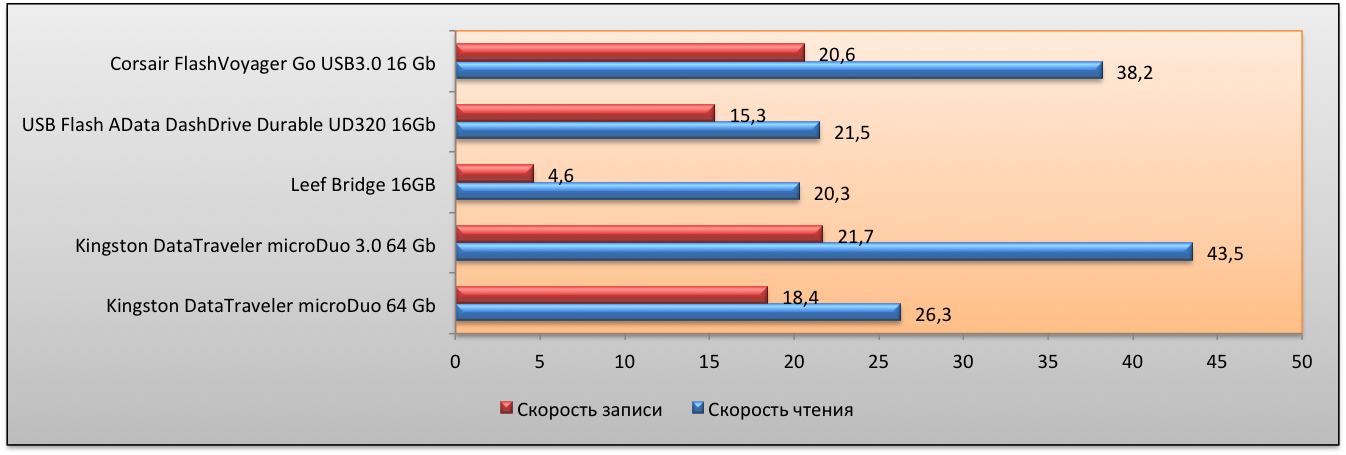

For testing, we used the UltraX MicroXperts U400-09, for playing video files - Android smartphone - Samsung Galaxy S4
As a result, I note the following: Samsung Galaxy S4 is indifferent to the brand of flash drives, it played a 4.7 Gb video file with the same pleasure from all drives. But in terms of recording speeds, the difference is very significant - the leader is Kingston microDuo 3.0 64 Gb, then Corsair Flash Voyager Go, followed by Kingston microDuo with a margin, then ADATA and closes the field - Leef. What is typical of Leef, I already tested in the spring, and the instance “deteriorated” over time - apparently the flash memory is tired or some problems with the controller arose (the flash drive’s life has not been in my eyes for the past six months).
Conclusion
Among the five drives, I would single out Kingston DataTraveler microDuo USB 3.0 64 GB. Convenience and size, these are exactly the qualities that should be considered when working with gadgets, plus a monolithic metal case and a minimum of moving parts (by the way, a plastic plug can be unfastened if desired). A complete analogue of this device, but with USB 2.0 you can consider if you want to save a couple of hundred rubles, or if you don’t have USB 3.0 ports on your computer. However, the Adata flash drive still has one advantage, it can be used as an adapter for other drives, which is actually a huge plus. The Leef flash drive did not impress me at all, the large size, which increases even more when using one of the two connectors. Corsair has small dimensions and decent performance,
After all these conclusions and speed tests, we can conclude that the advantage still remains with Kingston, especially when working with gadgets.
UPD Prices on Yandex.Market
1. Kingston DataTraveler microDuo 64 Gb - 1694 rubles for 64 GB and 430 rubles for 16 GB
2. Kingston DataTraveler microDuo 3.0 64 Gb - 1667 rubles for 64 GB and 521 rubles for 16 GB
3. Leef Bridge 16GB - 780 rubles
4. USB Flash AData DashDrive Durable UD320 16Gb - 550 rubles
5. Corsair FlashVoyager Go USB3.0 16 Gb - 1190 rubles
Now everything is completely obvious;)

The USB OTG standard has existed for a long time, but only recently many manufacturers began to use it to integrate micro-USB connectors of types A and B and standard USB 2.0 and 3.0 connectors for personal computers. This eliminates the need for users to use adapters such as USB - micro-USB when connecting to a mobile device. Under the cut, an easy choice from a small number of models =).
Five flash drives that support USB OTG were used for the review.
1. Kingston DataTraveler microDuo 64 Gb
2. Kingston DataTraveler microDuo 3.0 64 Gb
3. Leef Bridge 16GB
4. USB Flash AData DashDrive Durable UD320 16Gb
5. Corsair FlashVoyager Go USB3.0 16 Gb
Each contestant has both disadvantages and advantages. And I'll start, perhaps, with the appearance and ease of use.
ADATA DashDrive Durable UD320 16Gb

Plastic case, consists of three parts: a USB flash drive, an adapter and a cap that covers it.
The appearance is similar to a conventional flash drive, but the plastic case consists of three parts: the flash drive itself, the adapter and the cap. In addition to direct use, it can serve as an OTG adapter, which allows you to connect any flash drives, card readers or portable HDDs to your smartphone or tablet. Also, the manufacturer claims dust, moisture, shock resistance of this design. It took me two minutes to understand that over time, the protective cap, without accuracy and proper attention, will simply be lost.
Leef Bridge 16GB

The most overall model. It really looks like a regular “flash drive” on top. However, if you turn it over, we see two connectors: microUSB and just USB. Switching between them occurs by pressing and moving on and off yourself, while the dimensions increase upwards, which seems to me not to add convenience for use with smartphones and tablets. Probably the only plus of this model is that it is more difficult to lose and find than all the others presented in this review.
Corsair Flash Voyager Go USB 3.0 A

tiny piece of aluminum - the most compact flash drive in today's test. The microUSB connector is closed by a small cap that hangs on the cord supplied in the kit.
Kingston DataTraveler microDuo 64 GB


And finally, the most convenient flash drive for me. Initially, the drive looks like a USB flash drive for connecting to a computer or laptop, but the case can be transformed and accessed to a small MicroUSB connector, for installation in a tablet or smartphone that has only such a connector for external storage devices.
Kingston DataTraveler microDuo USB 3.0 64 GB


A complete analogue of his brother with USB 2.0 - a little plastic cap and of course access speed differ.
Tests
You can divide the indicators into three groups: USB 3.0 flash drives from Corsair and Kingston - the leaders are not only on paper, the tests also show the advantage of these brands. Moreover, the "red-headed" flash drive is significantly ahead of the "pirate" comrade. USB 2.0 flash drives from ADATA and Kingston showed the most worthy results, and considering that the priority of use is mobile devices, this will be quite enough. But the flash drive from Leef showed a very bad result. Especially in tests for reading and writing a file weighing 4.7 Gb. It is also surprising that I specifically checked on different PCs and the results varied, but still did not reach my rivals.
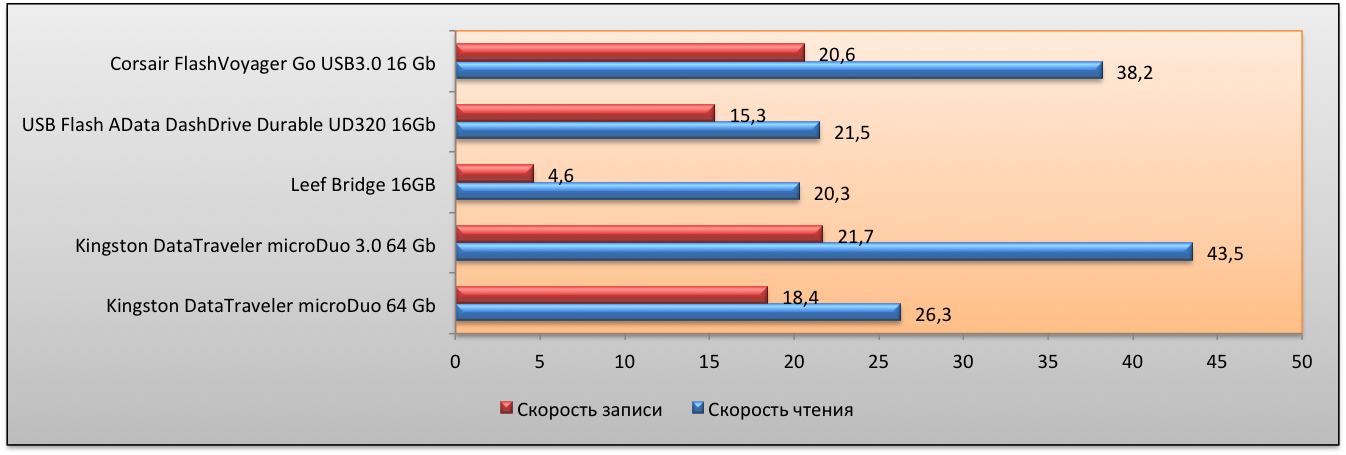

For testing, we used the UltraX MicroXperts U400-09, for playing video files - Android smartphone - Samsung Galaxy S4
| CPU | Intel Core i5-4210U |
| RAM | 8 Gb DDR3-1600 Kingston |
| Graphic system | Intel HD Graphics 4400 |
| Storage system | Kingston V300 240 Gb |
As a result, I note the following: Samsung Galaxy S4 is indifferent to the brand of flash drives, it played a 4.7 Gb video file with the same pleasure from all drives. But in terms of recording speeds, the difference is very significant - the leader is Kingston microDuo 3.0 64 Gb, then Corsair Flash Voyager Go, followed by Kingston microDuo with a margin, then ADATA and closes the field - Leef. What is typical of Leef, I already tested in the spring, and the instance “deteriorated” over time - apparently the flash memory is tired or some problems with the controller arose (the flash drive’s life has not been in my eyes for the past six months).
Conclusion
Among the five drives, I would single out Kingston DataTraveler microDuo USB 3.0 64 GB. Convenience and size, these are exactly the qualities that should be considered when working with gadgets, plus a monolithic metal case and a minimum of moving parts (by the way, a plastic plug can be unfastened if desired). A complete analogue of this device, but with USB 2.0 you can consider if you want to save a couple of hundred rubles, or if you don’t have USB 3.0 ports on your computer. However, the Adata flash drive still has one advantage, it can be used as an adapter for other drives, which is actually a huge plus. The Leef flash drive did not impress me at all, the large size, which increases even more when using one of the two connectors. Corsair has small dimensions and decent performance,
After all these conclusions and speed tests, we can conclude that the advantage still remains with Kingston, especially when working with gadgets.
UPD Prices on Yandex.Market
1. Kingston DataTraveler microDuo 64 Gb - 1694 rubles for 64 GB and 430 rubles for 16 GB
2. Kingston DataTraveler microDuo 3.0 64 Gb - 1667 rubles for 64 GB and 521 rubles for 16 GB
3. Leef Bridge 16GB - 780 rubles
4. USB Flash AData DashDrive Durable UD320 16Gb - 550 rubles
5. Corsair FlashVoyager Go USB3.0 16 Gb - 1190 rubles
Now everything is completely obvious;)
