Intel NUC is not just for Windows. We teach Nyusha to believe in the universal bonds of community that bind all of humanity

Today, on my laboratory bench, I’m not just a computer, but a bright representative of the “upcoming standard of computing and calculators” - Intel NUC D54250WYKH. A "two-story" version of the device, with the ability to install 2.5 '' hard drives. Below I will tell you how I found out that it was Nyusha in front of me, not Nikifor or Nikanor, about how I instilled Nyusha's Ubuntu philosophy, as well as a few personal impressions and impartial tests.
The Intel NUC D54250WYKH I got was packed in a colorful box made of very dense and durable cardboard, covered with a thick layer of graphics and useful information about the contents.

I open the box and a
Having understood that I’m not the only one to hear this, and, most likely, it’s not in me, I start to carefully study the box and find a hidden photocell that, responding to the light, launches a “music box” neatly glued inside.

About the music box
If you want to trick this smart box, you need to open it in the late evening with the lights off. At first, I thought that this was a clear miscalculation of marketers, because you could make contact instead of a photocell, and then “the music would be eternal”, but later I understood the whole humanism of the people who installed the photocell - if it is dark outside the box, then most likely it is “dark time of day”, and peppy music can wake someone up.
This was the first, but far from the last, which surprised me this heir to the computers existing now and the forerunner of the future. (at that moment I was still of the opinion that this is a masculine device).
I take out and study the contents of the package.
Inside the box is:
- Actually Intel NUC D54250WYKH;
- external power supply;
- adapter plate for mounting the device on a VESA-compatible monitor;
- a rather thick bundle of colorful booklets describing the hallmarks of this revolutionary.
Inside the box is not:
- memory and hard drive. Anticipating questions, I’ll say - they are not inside the device itself either. Intel NUC of all modifications comes without these optional parts;
- HDMI cable - MiniHDMI (Mini-HDMI is output on the device);
- power cable type IEC C5 (Mickey Mouse).
Author's note:
In fairness, it is worth noting that the lack of a power cable, Intel marketers convincingly explained by the fact that in my hands there was a “promo” sample that walked around the world from tester to tester in its cozy box, and put cables in it for all possible options Outlets are not possible. The Intel NUC goes on sale with the right power cable.
Also, for the sake of fairness, it is worth noting that Intel marketers did not explain the lack of an HDMI cable in the kit.
Also, for the sake of fairness, it is worth noting that Intel marketers did not explain the lack of an HDMI cable in the kit.
After studying the contents of the package, I just had the thought that my experimental subject was a girl. Agree, it’s very feminine to carry several glossy magazines in the car, instead of a jack and a wheel wrench.
In a separate package, Intel provided optional but useful replacement parts:
- One 4Gb Kingston DDR3L SODIMM memory bar. Attention! For Intel NUC, only 1.35V DDR3L memory is suitable.
- One drive SSDSC2BW120A4. Attention! I’ll be brief - it’s beautiful.
Two photo discs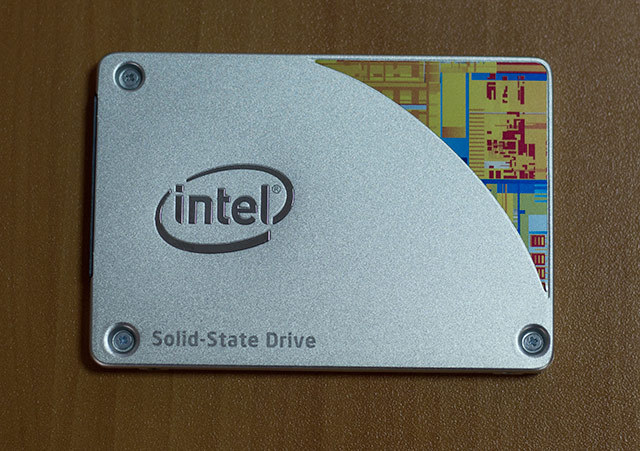

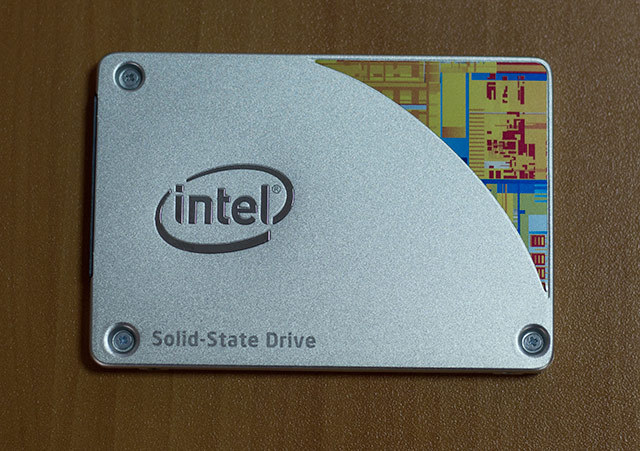

Install the optional components.
We unscrew the 4 screws on the bottom of the device, remove and lower the


“second floor”:
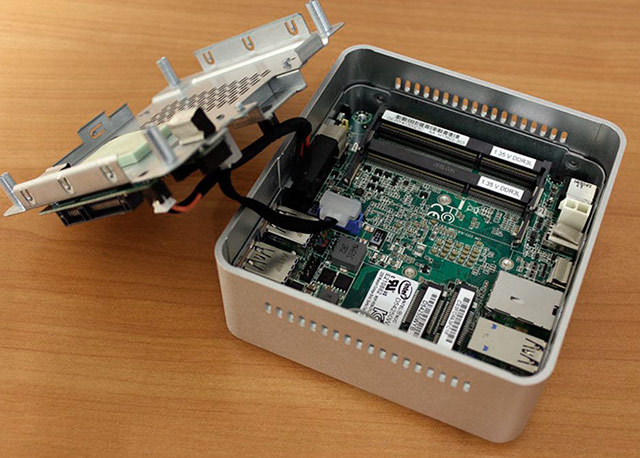
Install the memory:

Insert the SSD into the basket until it clicks and put the basket in place: The
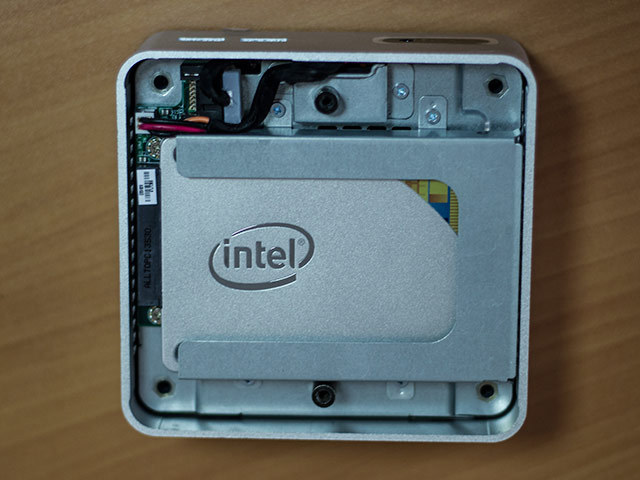
basket for Nyusha is made for disks up to 9.5 mm thick. My test sample SSD from Intel is 7mm thick.
I did not attach any importance to this, as a result, after assembly, when Nyusha gently swayed in her hand, she emitted melodic clicks from the beating metal SSD on the metal basket.
I disassemble again, and fix the SSD in the basket with two screws (screws are included in the package).
True, these screws were not included in my “promo” kit, so I had to additionally solve the “find two screws” quest.
View of the device from the side of the connectors:

We take measurements: The
weight of the device with installed memory and SSD is 0.75 kg.
Overall dimensions (LxWxH) - 116.6 x 112 x 51.5 mm.
The power adapter (external) is 19V DC, 65 W (with a large margin, since under full load the device consumes about 35 W)
other characteristics of the device on the Intel website
Turn on the device!
The round power button on the top panel lights up in a pleasant blue color.
Press F2 and get into the BIOS. Appearance of the bios is made in a very brutal color scheme, however, girl features are present here: the presence of mouse support, animation of appearing and disappearing windows, the play of shadows on graphic elements and inscriptions, and, finally, an incredible amount of settings and all kinds of ruffles.
Photo BIOS under the spoiler: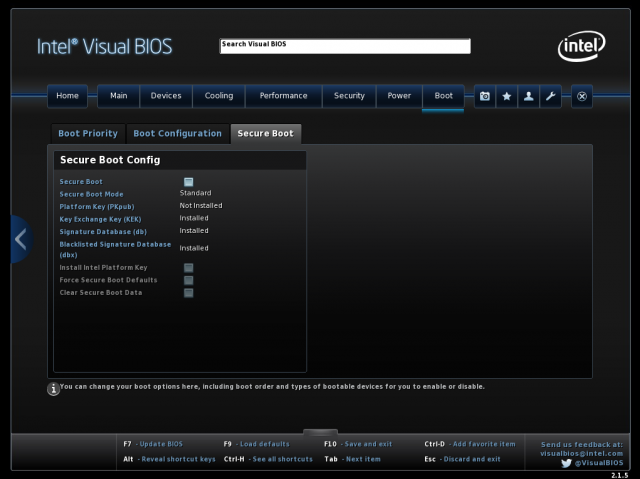
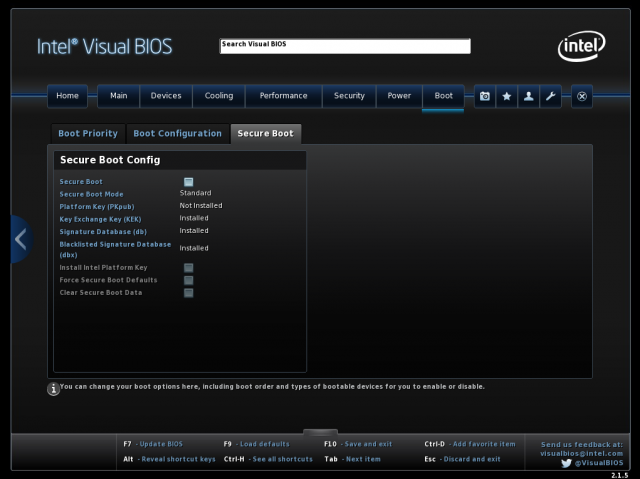
The first impression of BIOS research is “why does this device need an operating system at all?” You can wander endlessly through this BIOS. ”
For the purity of the experiment, leave the default BIOS settings.
Installing with Ubuntu 14.04 USB Flash. 64bit
Installation is routine, boring and very fast. At the end of the installation, Ubuntu asks to remove the installation media and reboot the device.
I do as requested.
Nyusha reboots and shows her girlish character, reporting “No EFI device found” . Of course, entering the BIOS and disabling UEFI boot does not solve the problem.
““ I forgot to detect the time for installing the OS anyway, ”I justify my further actions. I leave the BIOS boot only from Legacy devices, listen to the notation that I can no longer use drives larger than 2TB, and will lose various additional goodies.
I agree with this, and start the installation again.
Installation from the moment you turn on the power to run a functioning Ubuntu takes 12 minutes.
In Legacy mode, Nyusha does not ask unnecessary questions and works great.
Below I will describe what the problem of loading in EFI mode was related to, and I will give a prescription for treatment.
I want to note right away - during the week-long communication with Intel NUC, I installed several different versions of Ubuntu and Kubuntu 32 and 64 bits on it. On all these operating systems, I drove the tests from the phoronix test suite.
During the tests, the NUC was restarted countless times.
I can’t say whether the character trait is specific to my specimen, or the common trait of this model, but Intel NUC D54250WYKH really does not like to be “unexpectedly turned off”. If you turn off the device by pressing a button, or quite barbarously - by pulling out the power, even if at that moment the device was loaded from live USB and was not busy (as an example - waiting for my choice to "install Ubuntu or run without installing"), the next time I turn on NUC shows a black square on the monitor, that is - nothing at all, while the power indicator of the device is on, and the monitor reports “no signal”. The device must be turned off with the button. The next time you turn it on, Nyusha will whimsically report that her BIOS (I don’t know where the BIOS is, but she is talking about it) found that her work was completed incorrectly, and suggested either entering the BIOS or continuing.
Imperceptibly, the first day of meeting with Nyusha came to an end, I did not want to part with it. Suddenly, the thought came to combine two pleasant things, firstly, to watch the movie “Noah” at home on a large TV, BD-Rip, which just appeared on the Internet in FullHD format (certainly, for educational purposes only) and secondly, to continue acquaintance with the device .
A 21GB file was uploaded over the network to the Nyushin SSD “conditionally instantly” (the gigabit network interface for the first, but not the last time, turned out to be the narrowest Nyushin place).
After a couple of hours, Nyusha, being connected to the TV, cheerfully played through the VLC-Player, the video stream:
Контейнер:MKV
Видео: MPEG-4 AVC, 16.6 Mbps , 1920x1040 (1.85:1), 23.976 fps, 0.347 bit/pixel
The performance of the device for decoding such a video stream, even when using the default video driver, is enough with a margin. No frame drops or slowdowns were noticed either by eye or in VLC statistics.
The device was barely warm during operation, the cooling system was completely inaudible.
I want to note that I could not hear the operation of the cooling system on the other days of the tests. The fan in the device is very, very quiet, but it copes with its work adequately.
It was not possible to heat up the Nyusha body above the “slightly warm” state in any test.
So the first version of the original use of Intel NUC was born - it can serve as a portable media player.
Then there were weekdays.
A phoronix test suite was installed on Nyusha and various tests began.
This is how the phoronix test suite defines the Intel NUC D54250WYKH stuffing:
Hardware:
Processor: Intel Core i5-4250U @ 1.30GHz (4 Cores), Motherboard: Intel D54250WYK, Chipset: Intel Haswell-ULT DRAM, Memory: 4096MB, Disk: 120GB INTEL SSDSC2BW12, Graphics: Intel Haswell-ULT IGP (1000MHz), Audio: Intel Haswell-ULT HD Audio, Network: Intel Connection I218-V
Lyrical digression
I’ll tell you how, in fact, this instance of Intel NUC came to me for tests.
I was offered to test the device by Saul , who knew about my love for building “nano-servers” (his term). I like to use ordinary iron in unusual forms. For example, as a web server with Nginx, PHP-fpm, Maria-DB running Gentoo-linux, I have been working with Cubieboard 2 for a long time (a card in a credit card form factor with two nuclear ARM Cortex A-9 on board). Not bad, by the way, is working. Honestly fulfills its 5W of electricity.
Giving me a box with the device, Saul asked "to do something unusual with him." I tried to fulfill his request.
I was offered to test the device by Saul , who knew about my love for building “nano-servers” (his term). I like to use ordinary iron in unusual forms. For example, as a web server with Nginx, PHP-fpm, Maria-DB running Gentoo-linux, I have been working with Cubieboard 2 for a long time (a card in a credit card form factor with two nuclear ARM Cortex A-9 on board). Not bad, by the way, is working. Honestly fulfills its 5W of electricity.
Giving me a box with the device, Saul asked "to do something unusual with him." I tried to fulfill his request.
Nyusha in the role of a web server:
The table shows Nyusha's performance data in comparison with the
seen server from DELL, which serves as a corporate web server in a small company, and with a “matchbox” - Cubieboard 2.
The question is quite reasonable: that I compare the warm with the soft, I want to note - Intel NUC is also "not quite a server."
| No. | Experimental | PHP Bench | Nginx bench | Apache bench |
|---|---|---|---|---|
| 1 | Intel Core i5-4250U @ 1.30GHz (4 Cores), Memory: 1 x 4096 MB | 78457 points | 23686 PPS | 17931 PPS |
| 2 | Intel Xeon E3-1220L @ 2.20 GHz (2 Cores), Memory: 4096MB | 43758 points | 12197 PPS | 6113 PPS |
| 3 | ARMv7 rev 4 @ 0.91GHz (2 Cores), Motherboard: sun7i, Memory: 1024MB | 8394 points | 1323 PPS | 817 PPS |
Conclusion:
Nyusha may well serve as a small web server, or a load balancer for the "big brothers".
When distributing statics, if the files being distributed are more than 6Kb, the gigabit network will again become a bottleneck for Nyusha.
Graphics subsystem tests.
In graphics tests, Nyusha showed herself so badly that for a long time I could not believe in the veracity of the results.
I conducted tests on Ubuntu and Kubuntu 13.10 and 14.04 (in just four distributions).
I
give the results: QGears2: (Flying bench against the backdrop of the Egyptian pyramids).
pts/qgears2-1.0.1 [XRender + Image Scaling] Average: 305.17 Frames Per Second
Nexuiz 2.5.2: (Demo recording of the defatch. Rubilovo and the sea of blood. 18+).
pts/nexuiz-1.6.1 [1920 x 1080 w/ HDR] Average: 10.74 Frames Per Second
Unigine Sanctuary 2.3: (a very beautiful render with color stained glass and fog).
pts/unigine-sanctuary-1.5.2 [1920 x 1080] Average: 13.82 Frames Per Second
Unigine Tropics 1.3: (an even more beautiful render of a trip to a fabulous island).
pts/unigine-tropics-1.5.3 [1920 x 1080] Average: 11.16 Frames Per Second
All tests except the flying bench look like a turn-based strategy.
Being in a dejected state, I decided that it was time to install Intel graphics drivers. They must correct the situation.
On the Intel Open Source Technology Center website, go to the graphics driver download section .
Choose the appropriate driver.
under Ubuntu x64, the installation looks like this:
$ cd /tmp/
$ wget https://download.01.org/gfx/ubuntu/14.04/main/pool/main/i/intel-linux-graphics-installer/intel-linux-graphics-installer_1.0.6-0intel1_amd64.deb
$ sudo dpkg -i intel-linux-graphics-installer_1.0.6-0intel1_amd64.deb
$ sudo intel-linux-graphics-installer
Next, follow the instructions of the graphical installer. At the end of the installation, we reboot.
With the hope for the best, I launch the test suite again.
Alas.
No miracle happened. Rather, it happened but not where it was wanted:
QGears2 and Nexuiz 2.5.2 accelerated 2.5 times and produced 869 and 24 FPS, respectively, while the results of Unigine Sanctuary and Unigine Tropics did not change at all, and remained a turn-based strategy.
Conclusion: A
gaming station running Ubuntu doesn’t have to be nyusha, at least until the release of drivers that more fully reveal its potential.
Disk subsystem performance:
pts/iozone-1.8.0 [Record Size: 4Kb - File: 8GB - Test: Read] - Average: 387.98 MB/s
pts/iozone-1.8.0 [Record Size: 1MB - File: 8GB - Test: Read] - Average: 388.10 MB/s
pts/iozone-1.8.0 [Record Size: 4Kb - File: 8GB - Test: Write] - Average: 489.53 MB/s
pts/iozone-1.8.0 [Record Size: 1MB - File: 8GB - Test: Write] - Average: 490.38 MB/s
In my opinion, the indicators are very decent, given the duration of the tests at 8 hours.
The only surprise is that the write speed is higher than the read speed.
When using small test files (2Gb) when caches are involved, the read test results are absolutely fantastic:
pts/iozone-1.8.0 [Record Size: 4Kb - File: 2GB - Test: Read] - Average: 3404.08 MB/s
pts/iozone-1.8.0 [Record Size: 1MB - File: 2GB - Test: Read] - Average: 6440.35 MB/s
The write speed remains within 490MB / s.
This set of tests is not directly related to Intel NUC, but I just could not help but test this silvery handsome - SSDSC2BW120A4.
Conclusion:
Everyone will do it himself.
I almost forgot. ( top )
At the very beginning of the article, I wrote that the capricious Nyusha refused to load the freshly installed Ubuntu in EFI mode.
In the process of studying the structure of the / boot partition, I understood the reason and found a solution.
The fact is that Nyusha is looking for a bootloader at the address /EFI/BOOT/bootx64.efi, and Ubuntu puts it at the address / EFI / ubuntu / and also calls grubx64.efi
UPD: fixed a typo in the description of the problem. Thanks Mithgol and Ghool
Solution for the lazy: Boot
from Live USB, open the console, enter:
$ sudo mount /dev/sda1 /mnt
$ sudo mkdir /mnt/EFI/BOOT
$ sudo cp /mnt/EFI/ubuntu/* /mnt/EFI/BOOT
$ sudo mv /mnt/EFI/BOOT/grubx64.efi /mnt/EFI/BOOT/bootx64.efi
$ sudo umount /dev/sda1
$ sudo reboot
Summary:
Intel NUC D54250WYKH as a whole, is on friendly terms with linux, gets along well with the Ubuntu philosophy (faith in the universal bonds of community that connect all of humanity), and is quite suitable for use in any server role under moderate load.
Unfortunately, the tested sample does not clean on a 1U shelf, due to a height of 52mm.
However, Intel has an Intel NUC D54250WYK device.
The main differences of which are:
- there is no letter "H" at the end;
- there is no “second floor" inside the building;
- there is no way to install a 2.5 '' drive.
But:
- it is possible to install SSD mSATA in one of the two mini PCI Express slots;
- device height 35.6mm.
Based on Intel NUC D54250WYK. You can build a computing cluster with a density of 12 CPUs per 1U , which is approximately equal to 500 CPUs in a standard server rack.
Such a stand will look fantastic.
If I had a flock of at least eight Intel NUC D54250WYK in my hands, I would love to build a cluster of them on Ubuntu Cloud.
I suspect that when installed in a 19 '' rack, these silver beauties will look enchanting.
On this I will end.
PS In fact, during the testing I conducted much more tests from the phoronix test suite than I cited in the article. their logs basically remained with me. The device itself returned to Intel, and most likely some other tester is mocking it now.
In the comments - I will try to answer
PPS questions. Even after I returned Nyusha to Intel, I was very disappointed to find out that the portrait lens on my canon suddenly began to suffer from strong back focus, and the photo shoot turned out to be of mediocre quality, some photos even had to be replaced found on the internet. I apologize for this oversight.
