My contribution to aircraft building
- Tutorial
I want to share my achievements in this area with the habrasociety. In particular, I give open access to the frame I developed, the backlight module and all the knowledge that I received during the construction of my device.
Now my copter looks like this:

I built my copter together with my younger brother, and my main goal was to captivate him with electronics. I had no desire to develop mathematical algorithms from scratch. We just, like many, took ready-made elements and put everything together. As a basis, we took the DJI NAZA flight controller with Turnigy 9x radio control equipment. On our own, we developed only a frame and a navigation light control unit, which we will talk about.
The simplest solution is to twist a cross-piece from an aluminum profile. For the connection, we used a board that, in combination, became a power distributor:

We even attached a little protection to it for the flight controller. With this frame we flew for the first time, but there was little pleasure. The screws constantly broke, it was all crooked and poorly thought out, and in the end it disappeared minus the power supply on one of the regulators. As a result, we decided to make a brand new frame.
We decided to make a new frame from composite material. To get started, we did the first thing that came to mind and cut out this:
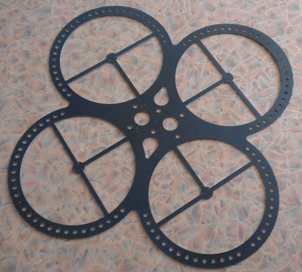
We did not even collect it. When I first picked it up I immediately realized that it was incredibly heavy. But after analyzing our mistakes, we optimized it a lot and got this design:

With this frame, the copter looked incredibly cool! And this frame also had good vibration isolation. The copter consisted of two massive, vibration-proof parts - electronics with a battery and circles with engines ...
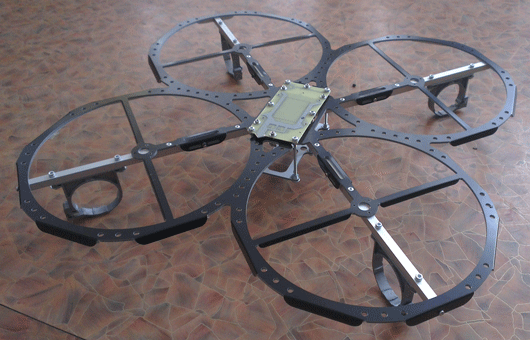
... but it was still very heavy - more than 1.5 kg with a battery. The flight time was 3-4 minutes. Of course, he already flew more stable, but he couldn’t stay in this form and we started working on the current version of the frame.
As a result, we refused vibration isolation but carefully worked out a lot of other details.
Firstly, we abandoned the power distribution board. Instead, we designed the frame so that it has a cavity in the middle in which all the wires are hidden. The wires of the backlight are also drawn through the rays of the frame.
Secondly, we very precisely marked the seats for the flight controller and engines. NAZA must be in the middle, and this is ensured with the accuracy of a CNC machine.
Thirdly, we thought of landing supports in advance.
However, it is easier to see once.
The drawing of the cutting frame is made in Nanocad. White lines - through cut, blue - V-shaped cut along the bending lines. The whole frame consists of two parts - a cross and a platform for the battery. Its cutting cost about 800 rubles.
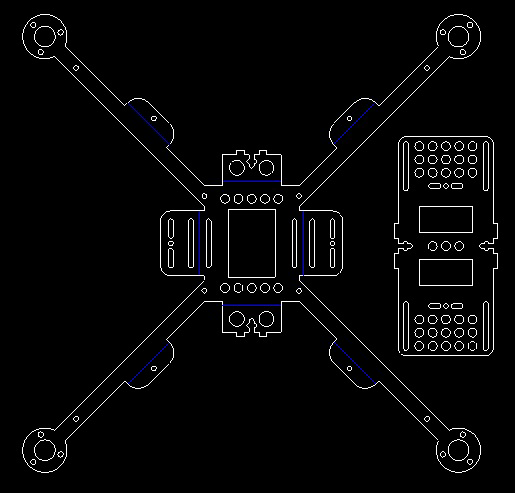
And here’s the cut blank:
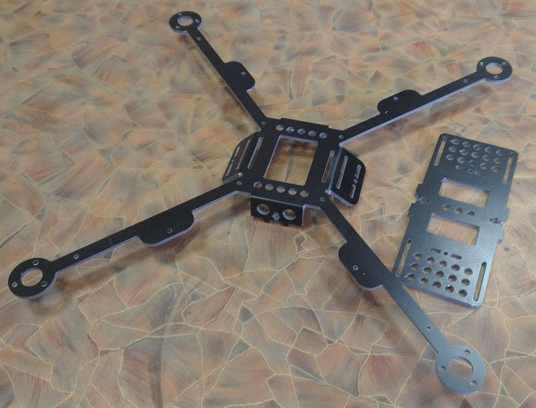
We used 10x10 aluminum profile as guides. The composite billet is mounted on it with rivets. In this picture, the profile is not very well bonded to each other. Later we will talk about how we redid the crosshair.
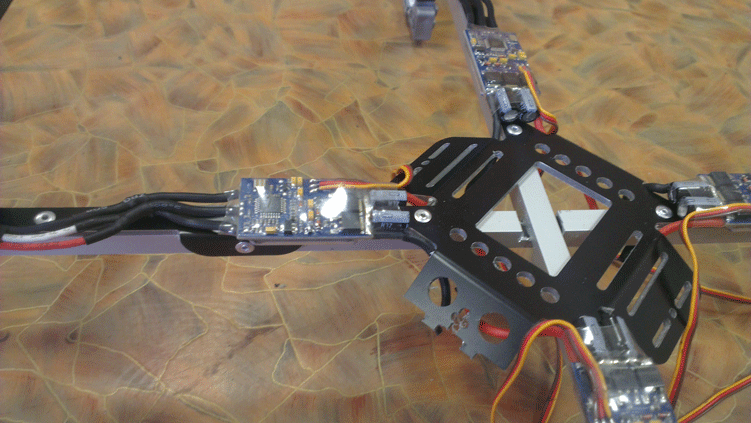
Next, we set the stroke controllers and connected all the supply circuits by soldering. Connections are made on the underside of the copter and are closed by a cover-pad for the battery.
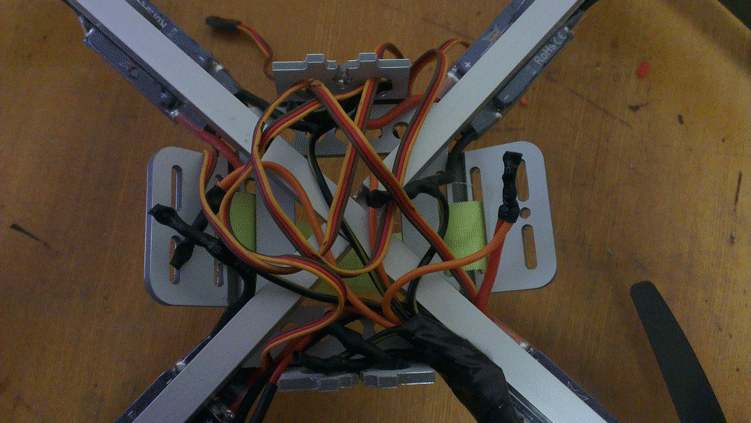
Then the ears are bent and the platform for the battery is screwed. We glued silicone gaskets to this pad so that the battery does not slip. The battery itself is mounted on two Velcro.
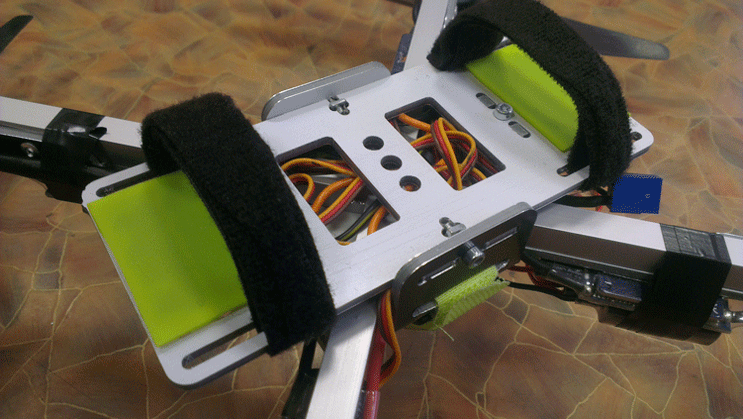
We paid special attention to the supports. The first picture shows that they are spaced quite far away. Due to this, even when the copter lands with a big roll, the rotating screws do not touch the ground. The supports themselves are made of holders of plumbing pipes. An LED strip is installed in the same rings - navigation lights. Please note that the wires from it also go into the bowels of the frame:

This solution has a drawback. With hard landings, there is a large load on the cross. During the first flights, the frame broke down and we again rebuilt the copter.
Now one beam of the copter is solid, and the second is interrupted and strengthened by an I-beam:
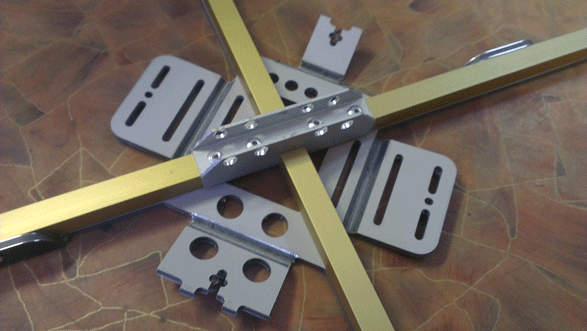
We are very pleased with the work done. The copter looks aesthetically pleasing and flies quite stably, even without GPS. If you want to assemble the same frame, here you can download the frame drawing in * .dwg format.
In conclusion, the section on the frame is one of its first flights, which took place at an exhibition dedicated to the international programming Olympiad. The pilot is my little brother.
My main article on frame experiences is on my blog .
We also developed a very simple board that allows you to control the copter backlight from the remote control. The copter backlight is needed to determine the orientation of the copter in space and for decorative purposes.
The control board contains the minimum possible elements: the Attiny13 microcontroller, a transistor assembly, a resistor, and two connectors. In the diagram, the module itself and the backlight are conditionally shown: The
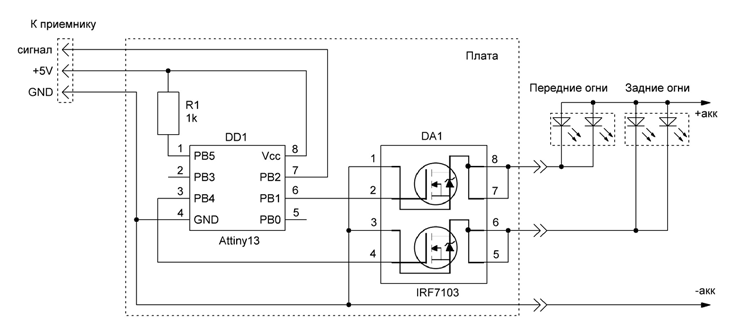
board is powered and controlled through the receiver connector. If you install a corner connector on it, you can even plug it directly into the receiver. Dimensions slightly larger than the DIP8. I took the chip in DIP to program it in a ZIF socket. And also to place other elements under it.

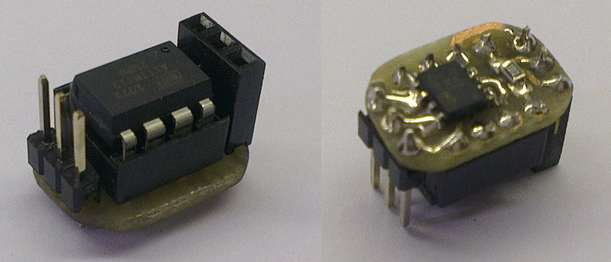
The microcontroller program implements four effects:
Demo video:
And so we installed this board on the frame:
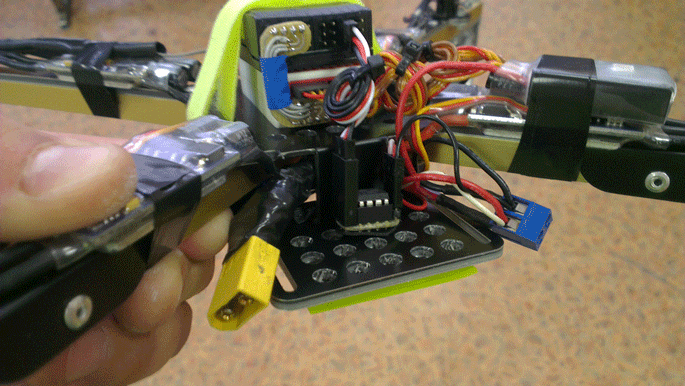
Download links: board , hex-file . Fuse bits must be left factory.
This is a repost of part of the main article from my blog .
Among other things, everything that we mastered during the work on the copter we posted on our blog. The result is a fairly finished series of articles. It may seem superficial, but for a beginner it will last a very long time. Here are links to all parts of our article series:
Part 1. What is a quadrocopter
Part 2. Quadrocopter elements
Part 3. All about batteries for quadrocopters
Part 4. Quadrocopter frame
Part 5. Illumination of a copter
Part 6. Connecting quadrocopter elements
Part 7. Configuring the Turnigy9x remote for the copter
Part 8. Setting the speed controllers of a brushless motor
Part 9. Setting the flight controller DJI NAZA
Among other things, I am fond of climbing. Our copter has a camera and I had no question “what to shoot”.
We made a short video from a climbing workout. Its quality is quite low - remember that this video was not made by professionals, a homemade copter on GoPro in Chinese:
Since the publication of this article, I have been asked many times to sell a backlight control board. In this regard, I decided to make several modules, so that you can buy a ready-made, assembled, and programmed module.
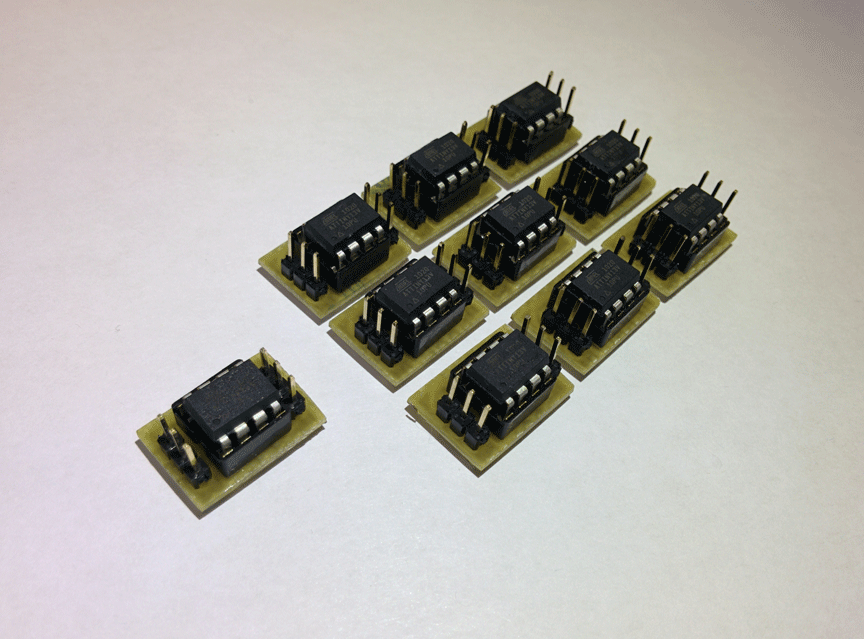
Specifically, these boards are programmed to blink, as in the video:
Such modes are more popular, as practice has shown. If you want something else, write me this and I will do what you need.
If you want to purchase a ready-made board, just write me an email info@customelectronics.ru.
Now my copter looks like this:

I built my copter together with my younger brother, and my main goal was to captivate him with electronics. I had no desire to develop mathematical algorithms from scratch. We just, like many, took ready-made elements and put everything together. As a basis, we took the DJI NAZA flight controller with Turnigy 9x radio control equipment. On our own, we developed only a frame and a navigation light control unit, which we will talk about.
The first experiments with the frame
The simplest solution is to twist a cross-piece from an aluminum profile. For the connection, we used a board that, in combination, became a power distributor:

We even attached a little protection to it for the flight controller. With this frame we flew for the first time, but there was little pleasure. The screws constantly broke, it was all crooked and poorly thought out, and in the end it disappeared minus the power supply on one of the regulators. As a result, we decided to make a brand new frame.
We decided to make a new frame from composite material. To get started, we did the first thing that came to mind and cut out this:
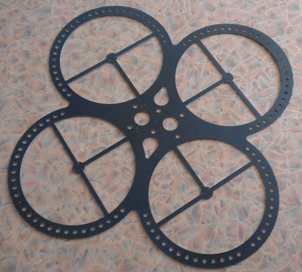
We did not even collect it. When I first picked it up I immediately realized that it was incredibly heavy. But after analyzing our mistakes, we optimized it a lot and got this design:

With this frame, the copter looked incredibly cool! And this frame also had good vibration isolation. The copter consisted of two massive, vibration-proof parts - electronics with a battery and circles with engines ...
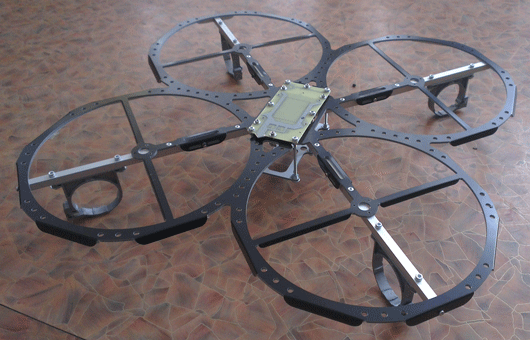
... but it was still very heavy - more than 1.5 kg with a battery. The flight time was 3-4 minutes. Of course, he already flew more stable, but he couldn’t stay in this form and we started working on the current version of the frame.
Final frame
As a result, we refused vibration isolation but carefully worked out a lot of other details.
Firstly, we abandoned the power distribution board. Instead, we designed the frame so that it has a cavity in the middle in which all the wires are hidden. The wires of the backlight are also drawn through the rays of the frame.
Secondly, we very precisely marked the seats for the flight controller and engines. NAZA must be in the middle, and this is ensured with the accuracy of a CNC machine.
Thirdly, we thought of landing supports in advance.
However, it is easier to see once.
The drawing of the cutting frame is made in Nanocad. White lines - through cut, blue - V-shaped cut along the bending lines. The whole frame consists of two parts - a cross and a platform for the battery. Its cutting cost about 800 rubles.
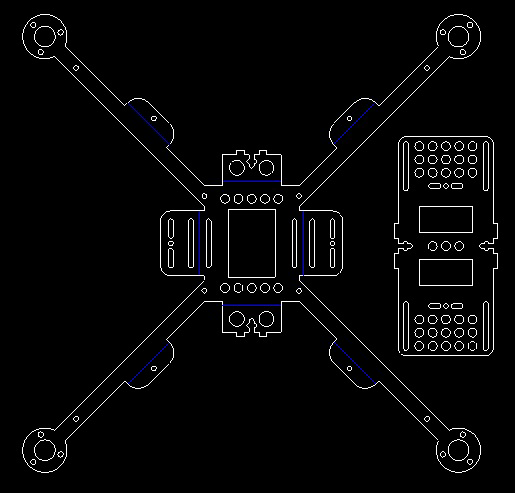
And here’s the cut blank:
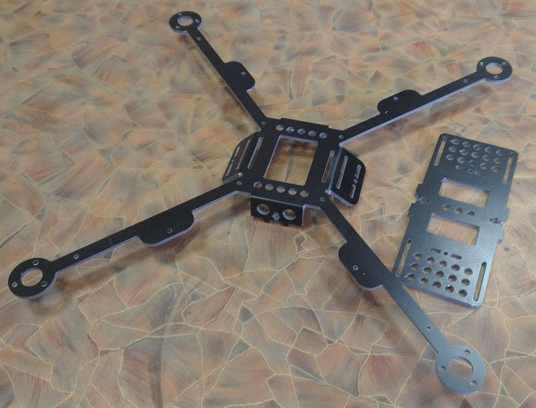
We used 10x10 aluminum profile as guides. The composite billet is mounted on it with rivets. In this picture, the profile is not very well bonded to each other. Later we will talk about how we redid the crosshair.
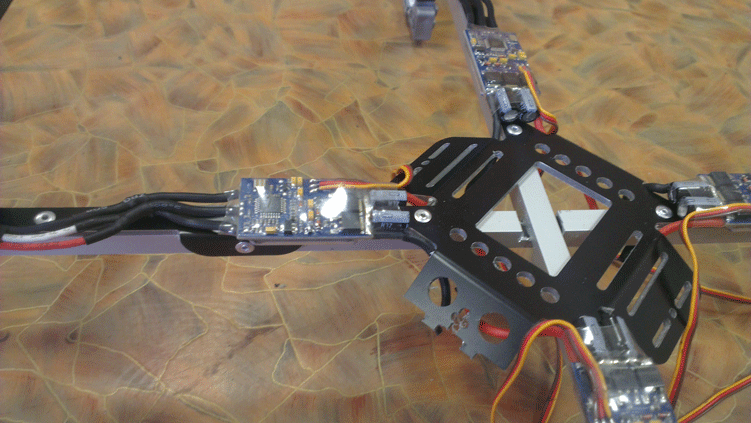
Next, we set the stroke controllers and connected all the supply circuits by soldering. Connections are made on the underside of the copter and are closed by a cover-pad for the battery.
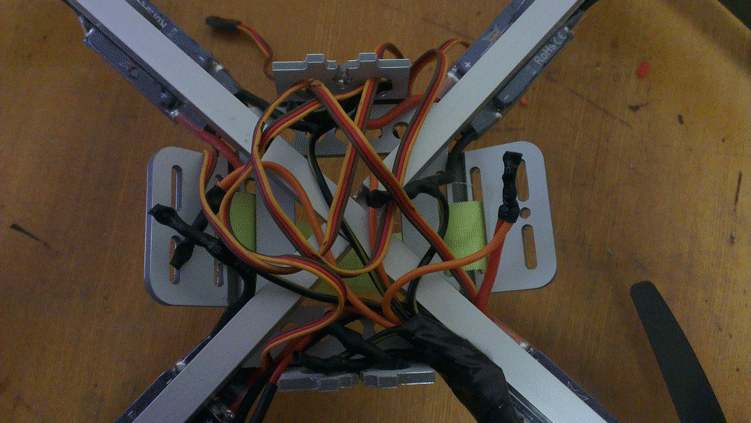
Then the ears are bent and the platform for the battery is screwed. We glued silicone gaskets to this pad so that the battery does not slip. The battery itself is mounted on two Velcro.
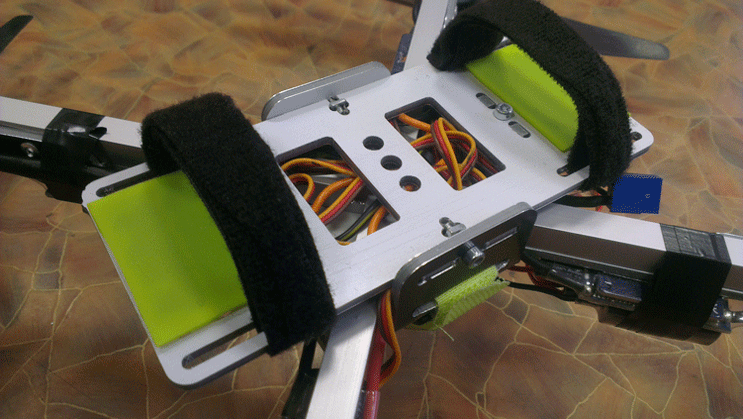
We paid special attention to the supports. The first picture shows that they are spaced quite far away. Due to this, even when the copter lands with a big roll, the rotating screws do not touch the ground. The supports themselves are made of holders of plumbing pipes. An LED strip is installed in the same rings - navigation lights. Please note that the wires from it also go into the bowels of the frame:

This solution has a drawback. With hard landings, there is a large load on the cross. During the first flights, the frame broke down and we again rebuilt the copter.
Now one beam of the copter is solid, and the second is interrupted and strengthened by an I-beam:
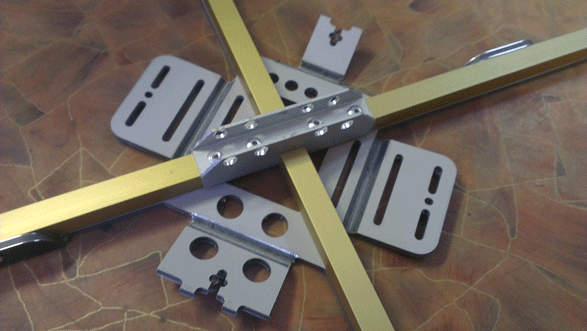
We are very pleased with the work done. The copter looks aesthetically pleasing and flies quite stably, even without GPS. If you want to assemble the same frame, here you can download the frame drawing in * .dwg format.
In conclusion, the section on the frame is one of its first flights, which took place at an exhibition dedicated to the international programming Olympiad. The pilot is my little brother.
My main article on frame experiences is on my blog .
Copter backlight
We also developed a very simple board that allows you to control the copter backlight from the remote control. The copter backlight is needed to determine the orientation of the copter in space and for decorative purposes.
The control board contains the minimum possible elements: the Attiny13 microcontroller, a transistor assembly, a resistor, and two connectors. In the diagram, the module itself and the backlight are conditionally shown: The
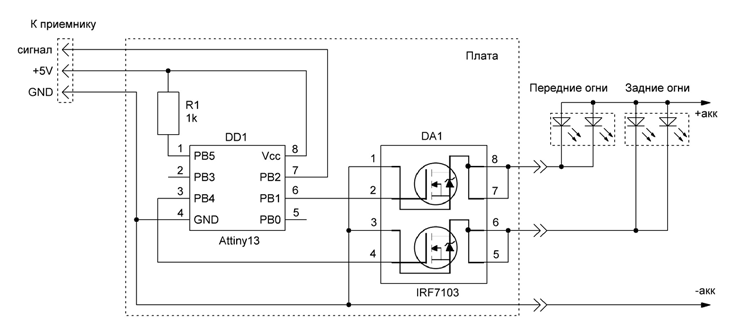
board is powered and controlled through the receiver connector. If you install a corner connector on it, you can even plug it directly into the receiver. Dimensions slightly larger than the DIP8. I took the chip in DIP to program it in a ZIF socket. And also to place other elements under it.

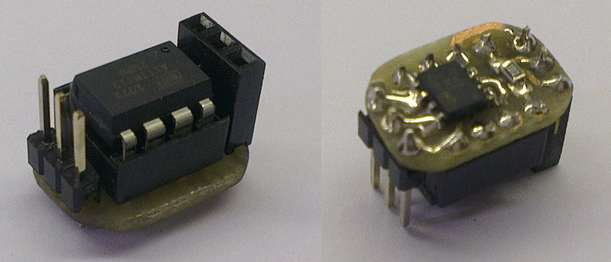
The microcontroller program implements four effects:
- Continuous light
- Single flash
- Dual flash
- Alternating inclusion
Demo video:
And so we installed this board on the frame:
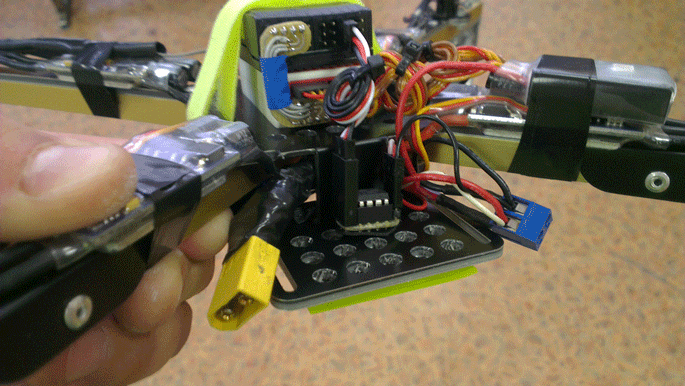
Download links: board , hex-file . Fuse bits must be left factory.
This is a repost of part of the main article from my blog .
Conclusion
Among other things, everything that we mastered during the work on the copter we posted on our blog. The result is a fairly finished series of articles. It may seem superficial, but for a beginner it will last a very long time. Here are links to all parts of our article series:
Part 1. What is a quadrocopter
Part 2. Quadrocopter elements
Part 3. All about batteries for quadrocopters
Part 4. Quadrocopter frame
Part 5. Illumination of a copter
Part 6. Connecting quadrocopter elements
Part 7. Configuring the Turnigy9x remote for the copter
Part 8. Setting the speed controllers of a brushless motor
Part 9. Setting the flight controller DJI NAZA
PS:
Among other things, I am fond of climbing. Our copter has a camera and I had no question “what to shoot”.
We made a short video from a climbing workout. Its quality is quite low - remember that this video was not made by professionals, a homemade copter on GoPro in Chinese:
UPD
Since the publication of this article, I have been asked many times to sell a backlight control board. In this regard, I decided to make several modules, so that you can buy a ready-made, assembled, and programmed module.
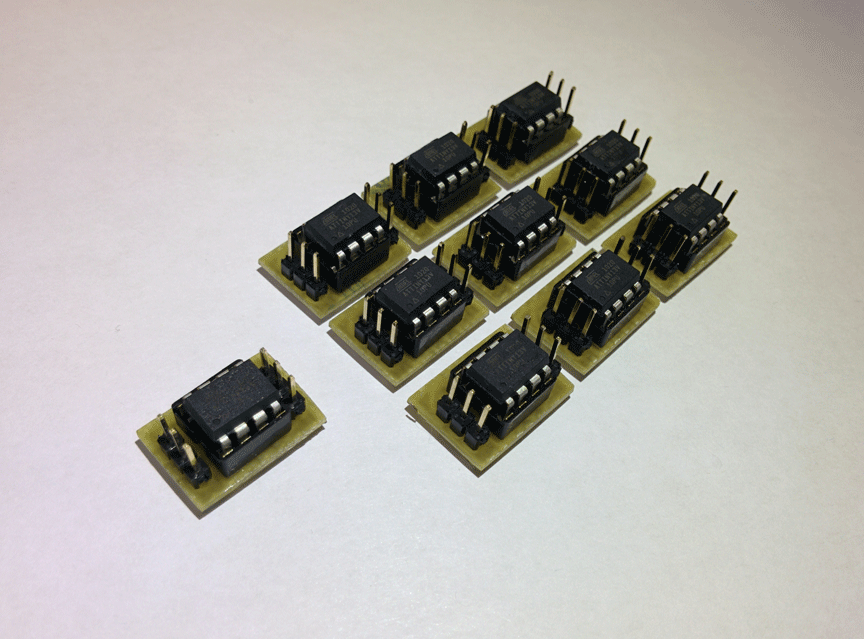
Specifically, these boards are programmed to blink, as in the video:
Such modes are more popular, as practice has shown. If you want something else, write me this and I will do what you need.
If you want to purchase a ready-made board, just write me an email info@customelectronics.ru.
