Blackberry Playbook Interaction with a Blackberry Phone
So, many of us have already managed to get acquainted with the new device from RIM. A few articles have been written about the Blackberry Playbook, the forums are already filled with numerous questions and usage stories. Producing reviews does not make sense, but writing your thoughts on the interaction of the Playbook with Blackberry phones can be useful.
I don’t know how the rest of the users of RIM products, but I expected this tablet to be very tightly integrated with the rest of the products. Judge for yourself, 7 inch tablets on the market is full, there are plenty of applications for iOS and Android, brand tablets have a good design. What remains is the Blackberry corporate chip and integration with its phones.
As soon as I downloaded and installed the firmware on the tablet, I began to study exactly how the phone synchronizes with the tablet. It turned out that the procedure was simplified to a banality. All you need is to put on your Blackberry bridge phone. Through this program, we scan the QR code displayed on the tablet and that's it. The phone is connected via Bluetooth to our tablet. Let's start with the first thing that catches your eye. We see that all configured mailboxes from the phone are already on the subject. Moreover, there is even a message history. Also transferred contacts, calendar, BBM settings (BlackBerry Messenger) and saved Wi-Fi sessions. Let's see in more detail.
post office
Appearance is pretty standard. Two panels: the list of letters and the body of the letter. After two weeks of use, I did not notice any special differences with the phone version. Although the phone version has chips that I do not use, which others may need (such as filters). For the entire time that I have a tablet, I used the email client only a couple of times to check how it works at all. It so happened that it was more convenient for me to check mail either on the phone or on the computer (when I was sitting at it).
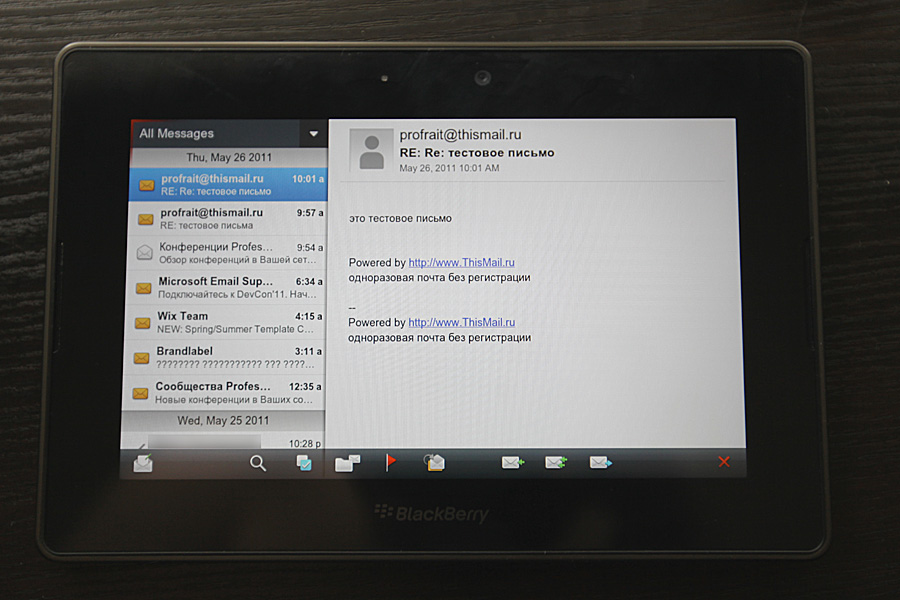
Contacts
In fact, we need contacts only if you carefully fill out fields such as E-mail. It may also be useful to have a list of all your contacts with you on your tablet. I couldn’t come up with a situation where I can’t find them on the phone and look for them on the tablet.
The calendar
A calendar is a useful and necessary thing. I am very strongly tied to the calendar, it marks all my meetings and busy days. As a result, when a client calls me, I asked to wait for a couple of seconds and climbed into the calendar on the same phone. When a tablet is at hand, it’s easier to tap a couple of times on the screen and get the same calendar on the big screen. I liked the visual display of information on a calendar tablet less than on a phone. If the tablet is farther than 5 meters away, and besides, I am also in a supine position - everything is done as usual.
Blackberry messenger
First, a few definitions. Messenger allows BlackBerry owners to communicate with each other (with a connected BIS plan). It is organized quite conveniently, especially if you have a lot of friends with such phones. BBM also supports groups, which are essentially shared chats. BBM allows you to transfer sound, images and supports comments on them. In general - a very convenient contraption.
BBM on the PlayBook is just as convenient as on the phone. Only the on-screen keyboard can cause discomfort. The first few minutes of translating with your friend showed that the on-screen keyboard is not so bad. But only further I was disappointed. There are no groups in BBM on the tablet. At all. Actually, in addition to the ability to send messages to the user, we have nothing left from BBM. We got instant messenger for a narrow circle of users.
Wi-Fi and internet
Well, everything is simple. We received saved sessions from the phone. It turned out to be very convenient and quite unexpected.
The BlackBerry Bridge tab on the tablet has a separate browser icon. With it, we get the same standard browser, only using the Internet phone. It can be both Wi-Fi, GPRS, EDGE and BIS-B.
Total
So what did we get in the end? On the one hand, the integration with the phone turned out to be quite dense. Small buns are pleased, for example, when you receive a call to the phone, you see a call notification on the tablet and have the ability to mute the sound of the call. When you receive a message, the upper left corner of the screen flashes red. Such attention to detail is good. But on the other hand, we got all the same features as on the phone, and in some cases even less. Most of the functionality is implemented worse in terms of convenience. It is hoped that all these shortcomings will be corrected in the future.
Otherwise, I liked the device. Even more.
PS. It is very interesting to hear the opinion of sharing RIM products from other users.
