Logitech MX Air Mouse Repair
I purchased the Logitech MX Air mouse in 2009, and used it mainly to control the HTPC. A distinctive feature of this mouse is the presence of a MEMS gyroscope, which allows you to control the cursor by moving the mouse in space, without contact with the surface. However, a traditional optical (laser) sensor is also available.

The MX Air mouse is the top model and is equipped with everything you can think of: a touch sensor instead of a scroll wheel, a speaker to simulate clicks of the scroll wheel, separate buttons for controlling a media player, a wireless interface (of course), and a built-in battery. The design and build quality are also beyond praise (it is also absolutely insane).
I used this mouse for several years, but then for various reasons I put it aside, and for a long time it lay in the closet until it was needed again. I put it on charge and soon realized that something was wrong. The mouse turns on, but the buttons are pressed poorly, and, most importantly, the motion sensor in space does not work.
It was urgent to find out the reason.
Having disassembled the mouse, I immediately found out the cause of the malfunction: the battery swelled up and cracked. This led to a deformation of the case (the buttons began to be pressed badly), and the gyro did not work when the supply voltage was insufficient.
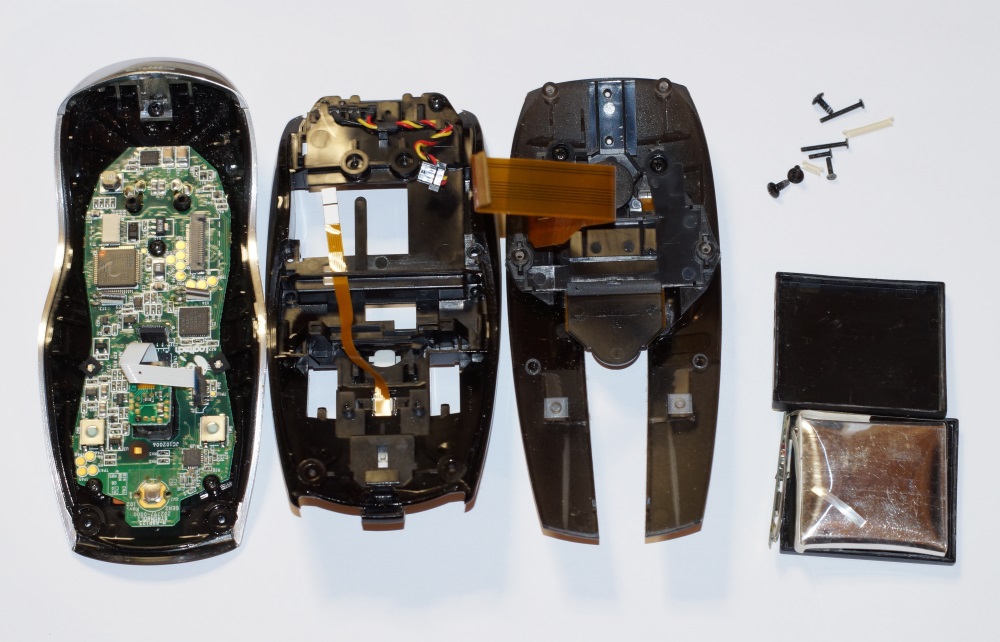
You need to disassemble the mouse very carefully, paying particular attention to undocking the flex cables from the connectors.
The internal structure of the mouse is striking in its complexity and high technology. The main board has two-sided mounting, a gyroscope, an optical sensor, a capacitive sensor that simulates a scroll wheel and indication LEDs are located on separate boards (I counted 5 boards in total). The mouse contains two microcontrollers, STR715FR0 and Atmega32L, nRF24L01 transceiver with SMD antenna. Why there are two microcontrollers, it is not clear, but it is already done.
There are no such batteries on sale, so I bought as close as possible in size.
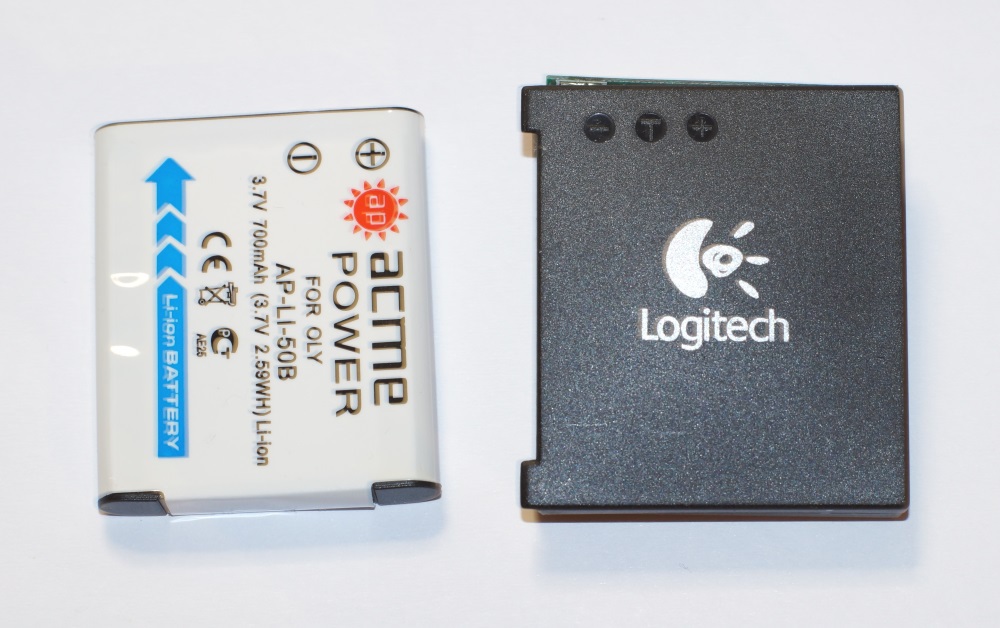
You can’t just take and insert the battery instead of the old one, if only because its contacts are connected differently. Inside the battery there is a small printed circuit board on which the temperature sensor and ROM chips with identification information are located. It makes sense to leave the case and board away from the old battery, changing only the chemical element directly.
Now it's time to take on a soldering iron. We open both batteries and solder the contacts from the circuit board. solder the circuit board from the old battery to the new one, and put it in the old case. Since the sizes do not coincide a bit, fill the remaining space with cardboard.

Next to the comparison is the board from the new battery.
We collect, and, lo and behold, everything works great!
I hope that this post can be useful, and inspire you to repair gadgets on your own, in which the Li-Ion battery has failed.

The MX Air mouse is the top model and is equipped with everything you can think of: a touch sensor instead of a scroll wheel, a speaker to simulate clicks of the scroll wheel, separate buttons for controlling a media player, a wireless interface (of course), and a built-in battery. The design and build quality are also beyond praise (it is also absolutely insane).
I used this mouse for several years, but then for various reasons I put it aside, and for a long time it lay in the closet until it was needed again. I put it on charge and soon realized that something was wrong. The mouse turns on, but the buttons are pressed poorly, and, most importantly, the motion sensor in space does not work.
It was urgent to find out the reason.
Having disassembled the mouse, I immediately found out the cause of the malfunction: the battery swelled up and cracked. This led to a deformation of the case (the buttons began to be pressed badly), and the gyro did not work when the supply voltage was insufficient.
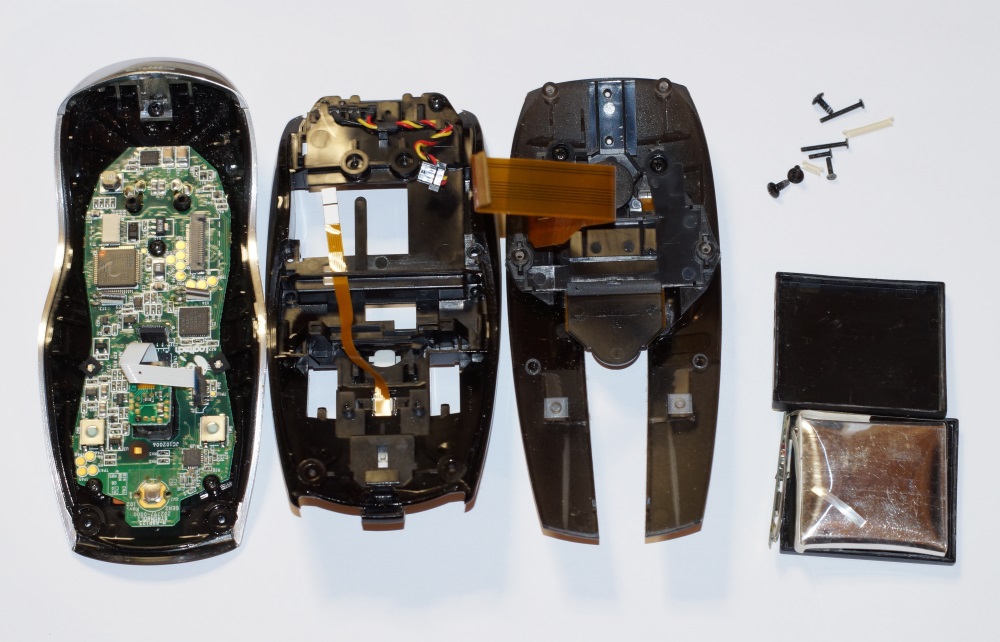
You need to disassemble the mouse very carefully, paying particular attention to undocking the flex cables from the connectors.
The internal structure of the mouse is striking in its complexity and high technology. The main board has two-sided mounting, a gyroscope, an optical sensor, a capacitive sensor that simulates a scroll wheel and indication LEDs are located on separate boards (I counted 5 boards in total). The mouse contains two microcontrollers, STR715FR0 and Atmega32L, nRF24L01 transceiver with SMD antenna. Why there are two microcontrollers, it is not clear, but it is already done.
There are no such batteries on sale, so I bought as close as possible in size.
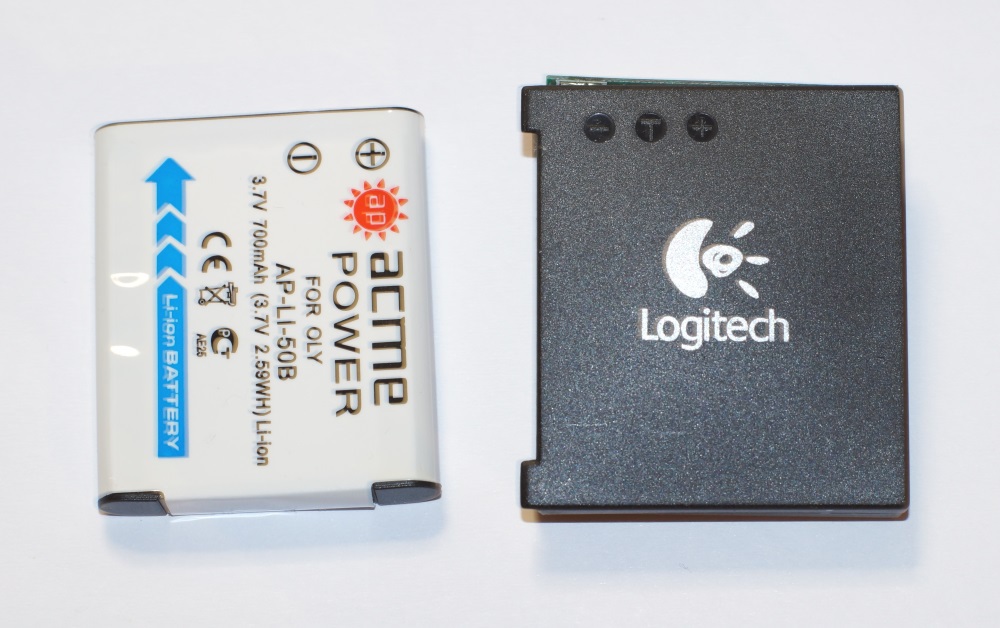
You can’t just take and insert the battery instead of the old one, if only because its contacts are connected differently. Inside the battery there is a small printed circuit board on which the temperature sensor and ROM chips with identification information are located. It makes sense to leave the case and board away from the old battery, changing only the chemical element directly.
Now it's time to take on a soldering iron. We open both batteries and solder the contacts from the circuit board. solder the circuit board from the old battery to the new one, and put it in the old case. Since the sizes do not coincide a bit, fill the remaining space with cardboard.

Next to the comparison is the board from the new battery.
We collect, and, lo and behold, everything works great!
I hope that this post can be useful, and inspire you to repair gadgets on your own, in which the Li-Ion battery has failed.
