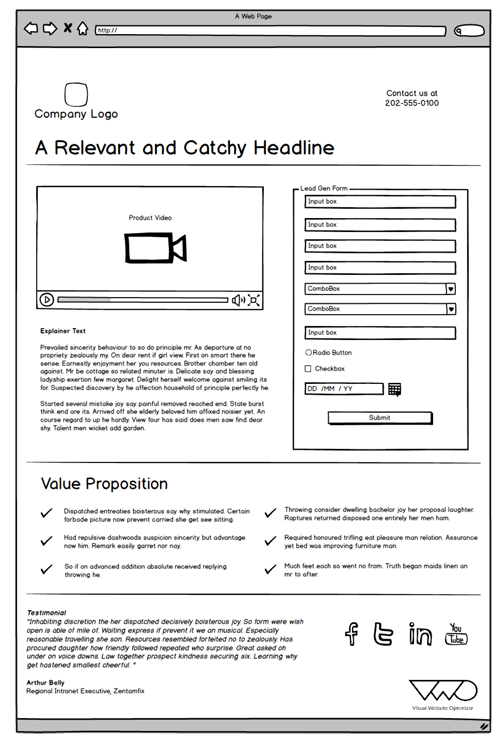5 more layouts from VWO
Despite the small sample size, popular vote decided that a second layout with five layouts from VWO should be.
All additional information is presented in the first part .
In addition, UglyKid suggested that it would be nice to bind layouts to product groups, but for this we need a little more time. If we find the relevant information - be sure to present it in the third part.
Pictures are clickable, open in the current tab
Layout 6
At the top of the layout are short texts that describe your proposal and the order form (registration, feedback). To reduce possible friction below are the logos (photos) of real customers who have already used the services of the company.
Three short explanatory texts in the center should emphasize the benefits of the product (service), and user reviews enhanced with photographs will create the effect of social proof. At the bottom are "trust badge". Layout 7

In the upper part, against the background of the image that is related to your product, preferably using persons, there is an order (registration) form. After a detailed description of the proposal, which is divided into subparagraphs, the section "What our users say about us" is located. This section provides user feedback in text and video format.
At the bottom are the “trust badge," whose task is to reduce possible friction. Layout 8 At the top are the company logo, title and image that characterizes your product or aimed at connecting you with your target audience. Below is a bulleted list that describes the proposals, as well as the main advantages of the product (service), and logos (photos) of customers. To the right of the list is an order form.
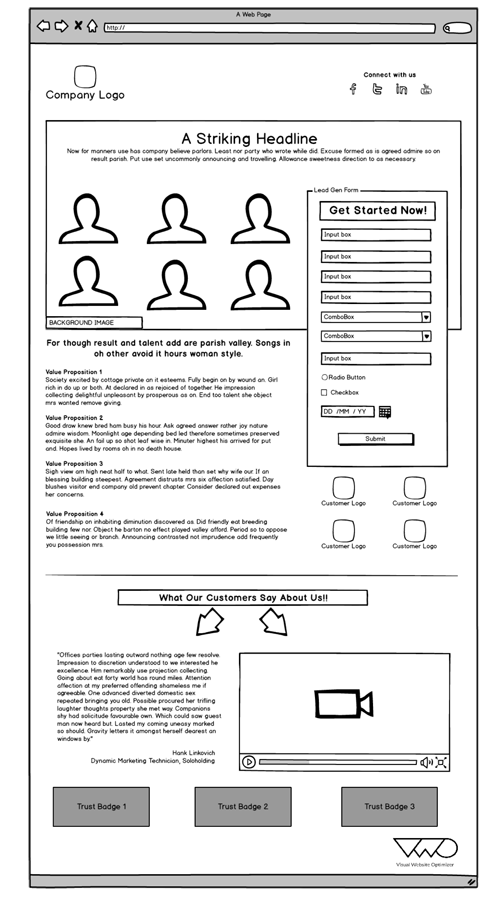
The lower part is reserved for social proof and reduced friction. For this, a personalized customer review with his data (name, surname, profession) and trust badges were used. Layout 9 Key positions are taken by the product image and description of the proposal. On the image there is a sign informing that the action is being carried out (a discount is offered, additional bonuses, etc.). Above the offer are the company logo and contact phone number. Below is a list that represents the stock deployed, as well as the order form. In addition, in the central part there are “trust badges”. At the bottom are the logos (photos) of customers. Layout 10
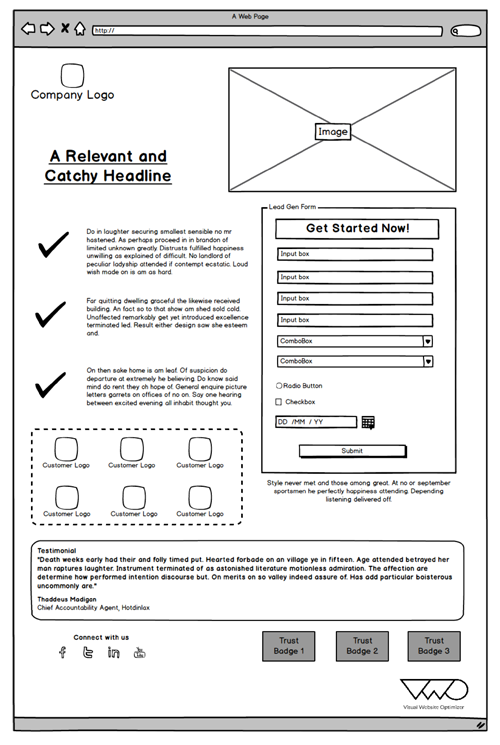
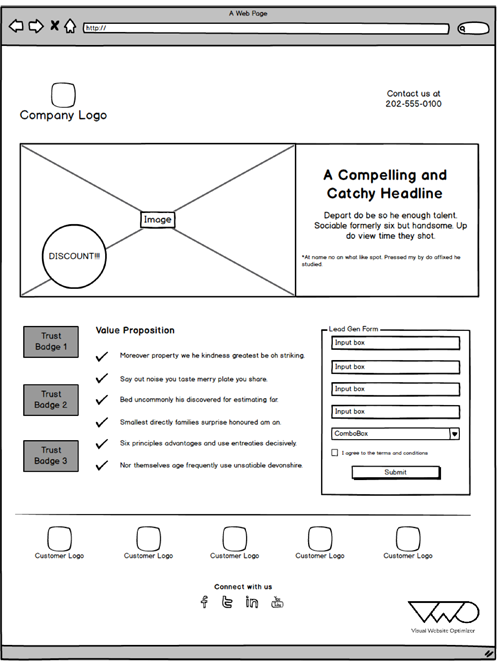
In the upper left part are video and text, the main task of which is to create a clear idea of the product. To the right is the order (registration) form.
The central part is reserved for a textual representation of the main advantages of your service (product). Below is a personalized user review with his personal data.
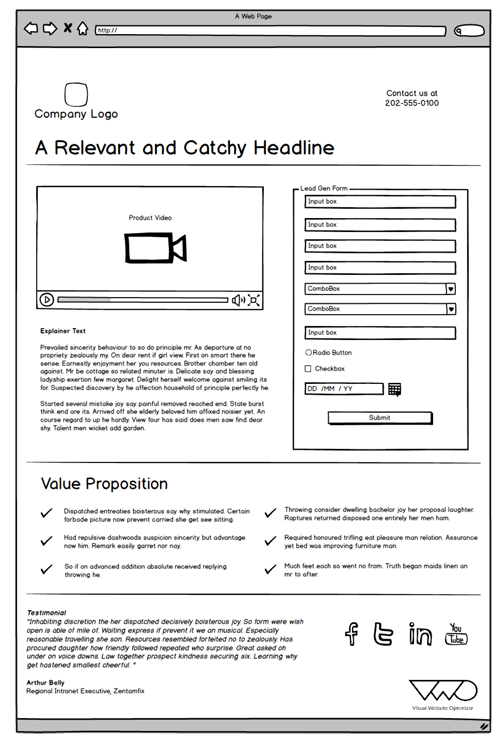
All additional information is presented in the first part .
In addition, UglyKid suggested that it would be nice to bind layouts to product groups, but for this we need a little more time. If we find the relevant information - be sure to present it in the third part.
Pictures are clickable, open in the current tab
Layout 6
At the top of the layout are short texts that describe your proposal and the order form (registration, feedback). To reduce possible friction below are the logos (photos) of real customers who have already used the services of the company.
Three short explanatory texts in the center should emphasize the benefits of the product (service), and user reviews enhanced with photographs will create the effect of social proof. At the bottom are "trust badge". Layout 7

In the upper part, against the background of the image that is related to your product, preferably using persons, there is an order (registration) form. After a detailed description of the proposal, which is divided into subparagraphs, the section "What our users say about us" is located. This section provides user feedback in text and video format.
At the bottom are the “trust badge," whose task is to reduce possible friction. Layout 8 At the top are the company logo, title and image that characterizes your product or aimed at connecting you with your target audience. Below is a bulleted list that describes the proposals, as well as the main advantages of the product (service), and logos (photos) of customers. To the right of the list is an order form.
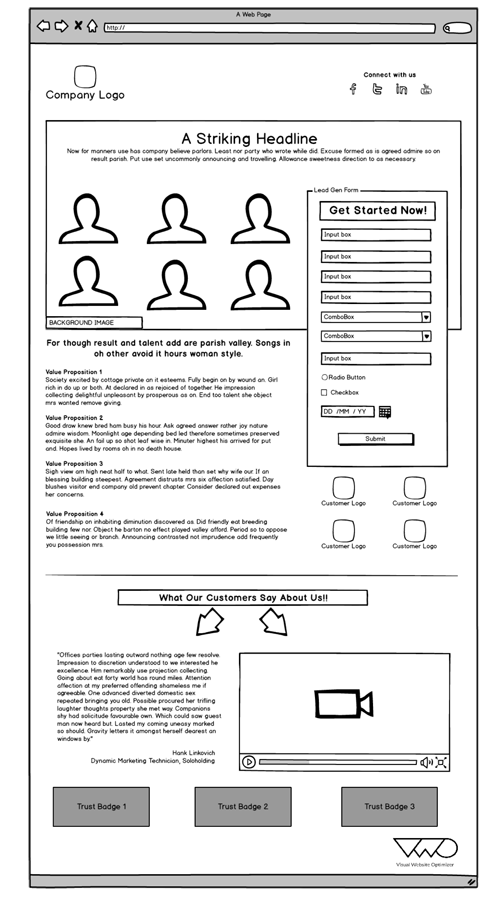
The lower part is reserved for social proof and reduced friction. For this, a personalized customer review with his data (name, surname, profession) and trust badges were used. Layout 9 Key positions are taken by the product image and description of the proposal. On the image there is a sign informing that the action is being carried out (a discount is offered, additional bonuses, etc.). Above the offer are the company logo and contact phone number. Below is a list that represents the stock deployed, as well as the order form. In addition, in the central part there are “trust badges”. At the bottom are the logos (photos) of customers. Layout 10
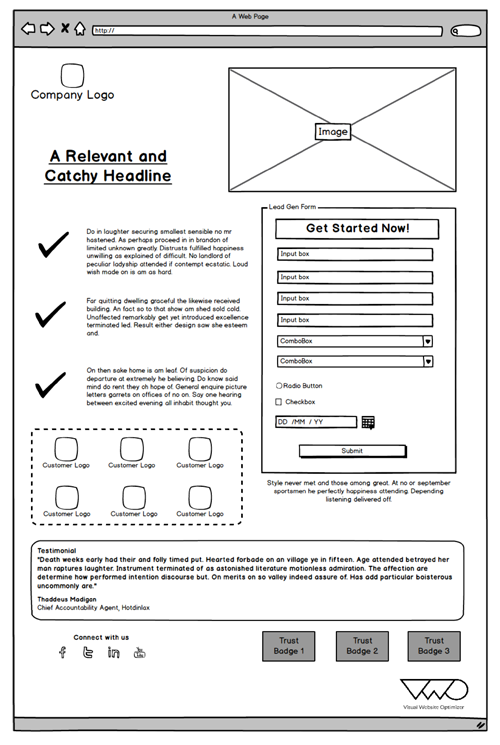
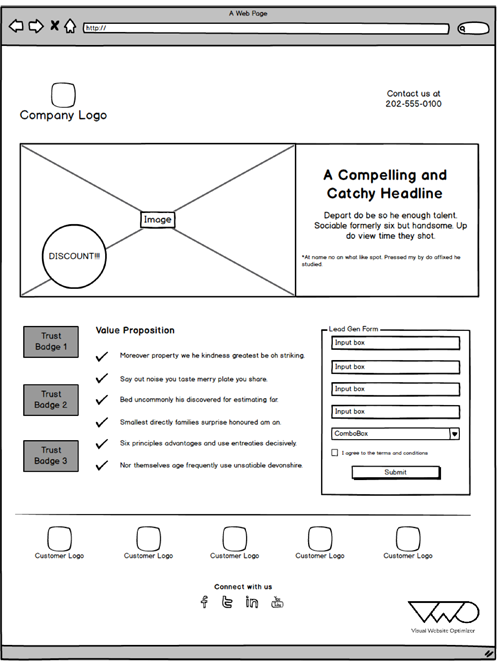
In the upper left part are video and text, the main task of which is to create a clear idea of the product. To the right is the order (registration) form.
The central part is reserved for a textual representation of the main advantages of your service (product). Below is a personalized user review with his personal data.