Company internal portal: yesterday, today, tomorrow
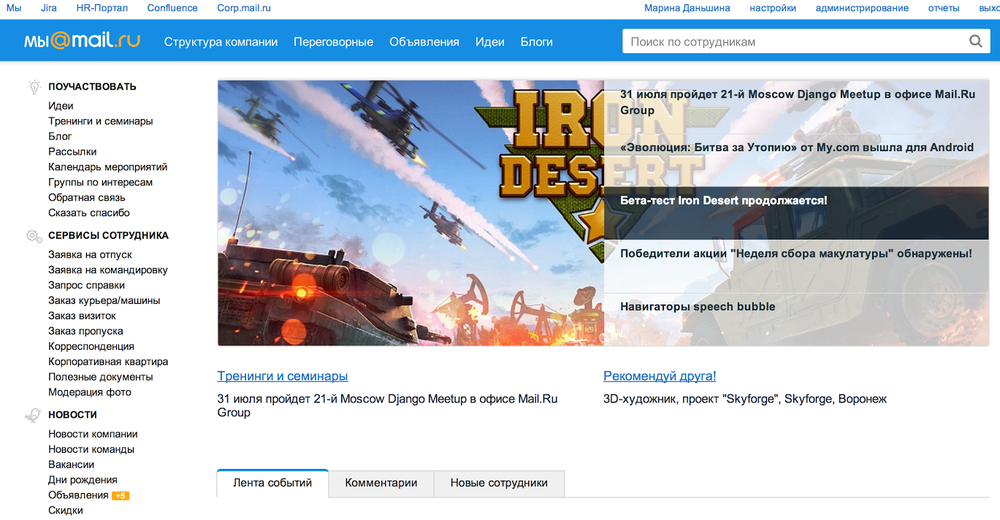
At the end of June, within the framework of the Best Intranet Russia 2014 conference, the 3rd exhibition of intranet portals INTRANET BENCHMARKING was held, in which the internal site Mail.Ru Group took part. Following the conference, I would like to formulate the main trends in the development of corporate sites, describe their main features and tell about our portal. At the beginning of the article, a brief description of the exhibition is presented, and the rest of the article is devoted to the description of a modern intranet portal with examples from the Mail.Ru Group intranet.
The intranets presented at the exhibition are either a portal or a full-fledged social network with the association of employees in groups, sending messages and writing news through statuses. I would also like to note that most of the companies represented are developing the site on an outsourcing basis and only a few have a separate development team specially dedicated to the intranet.
According to the nominations announced in the competition of intranet portals, the internal site should answer 3 main questions:
- How does the intranet implement corporate principles?
- How does an intranet help improve company communications?
- How does an intranet automate HR functions?
Highlighted in the development of corporate portals trends:
- The need for a mobile version / mobile application.
- A feed of recent events on the main page of the portal.
- Dialogue with top managers - many companies in one form or another connect top managers to activities on the intranet.
1. How it all began
Let's remember what the intranet looked like in companies 10-15 years ago. Then the common folders were distributed, in which there were files with telephones, lists of employees, letterheads and other information. Few people had the idea to transfer internal documents to the intranet, especially because of the complexity - then intranet technologies were a curiosity. Even the largest corporations represented this sphere in a slightly different form. Development went along the path of creating a Windows domain so that the accounts were stored on the company’s server, sharing documents again on those shared folders, corporate mail. Technologically, development has gone towards the use of specialized applications (for example, Outlook) running on user computers.A little later, the web begins to tightly enter into the internal work of companies. Internal webmail with dedicated task schedulers appears. The creation of intranet portals usually begins with one or more of the following blocks:
- phone book of company employees and departments;
- page with document forms;
- corporate news;
- general documents (orders, regulations).
Then, as necessary, the intranet begins to acquire new functions, employees appear in the company responsible exclusively for this part of corporate life. The larger the company, the more features it has on the intranet portal. It accelerates the development of corporate culture, facilitates the adaptation of new employees, saves time searching for information about the internal structure of the company, and facilitates communication.
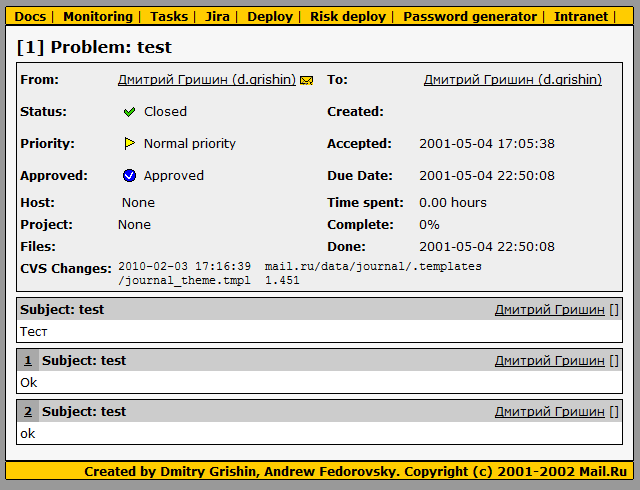
An internal site for Mail.Ru Group employees appeared in 2000, and a year later it was rewritten, with Dmitry Grishin, the future Director General of Mail.Ru Group. Initially, it was a primitive task tracker with contact details of employees, but over time it grew to a large portal. Now it has integration with other corporate systems (for example, personnel accounting) and office support systems (the ability to call employees' work and mobile numbers directly from the intranet, the schedule for busy parking for the current day, the menu in the restaurant for today and others).
2. Functions of a modern corporate portal
An intranet is a large tool that allows you to solve a fairly wide range of tasks. Depending on the role of the employee in the company, everyone finds their place in it and tries to automate their work. For most employees, this is mainly obtaining information about the life of the company, life in the office, as well as communication (announcements, blogs, discussion of ideas). For the personnel department, this includes maintaining employee cards, automating the filing of applications for inquiries, vacations, maintaining sections with documents, vacancies, and much more. For the administrative department, this is, for example, automation of ordering passes, booking meeting rooms.The corporate portal at the present time is usually not an independent site, but a combination of several products - this is a task tracker, a document management system, an ERP system and others. Therefore, it is very important that it can interact with other systems by providing its own API. Our portal implements integration with SAP, Jira, an access control system in the office, a vacancy section on the corporate site corp.mail.ru
Below we provide a description of the collective image of a modern corporate intranet with examples from the Mail.Ru Group portal with the hope that it will prompt Someone directions in the development of intranet portals, and also allow you to discuss existing ideas.
3. The collective image of a modern corporate portal
In terms of user roles on the intranet, you can distinguish between ordinary employees and employees with extended rights (moderators, administrators, and department heads). Let's look at sections of the intranet in terms of these roles.3.1 Intranet sections for all employees
Globally, all sections can be divided into 3 parts: information sections, sections for internal communications and corporate sections that implement important business tasks. Consider each type separately.3.1.1 Information sections
The most important page of the portal is the main page. This is the first thing that every employee sees when they go to the site, so each company places the most important and relevant information here. Most often, these are the latest news, announcements, employees' birthdays, a block with the latest events in other sections, and polls. The main page of our portal currently looks like this: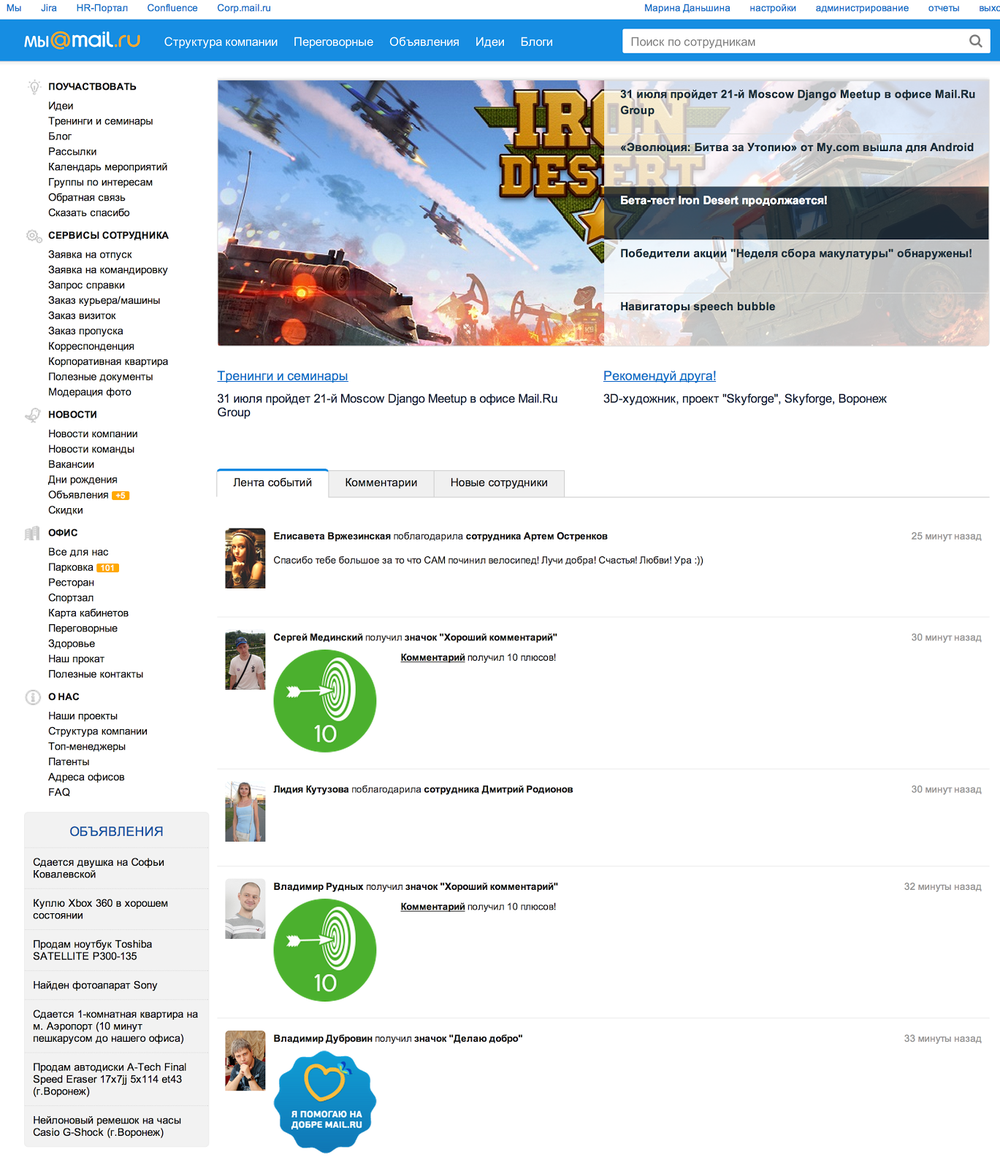
The next information section, which absolutely everyone has, is the employee card. It can contain only the name and surname of the employee with contact information, and can be a large form with information where the employee is sitting in the office, a note that the person is on vacation (or will be on vacation soon), personal interests, links to profiles on various sites . The employee profile now looks like this:
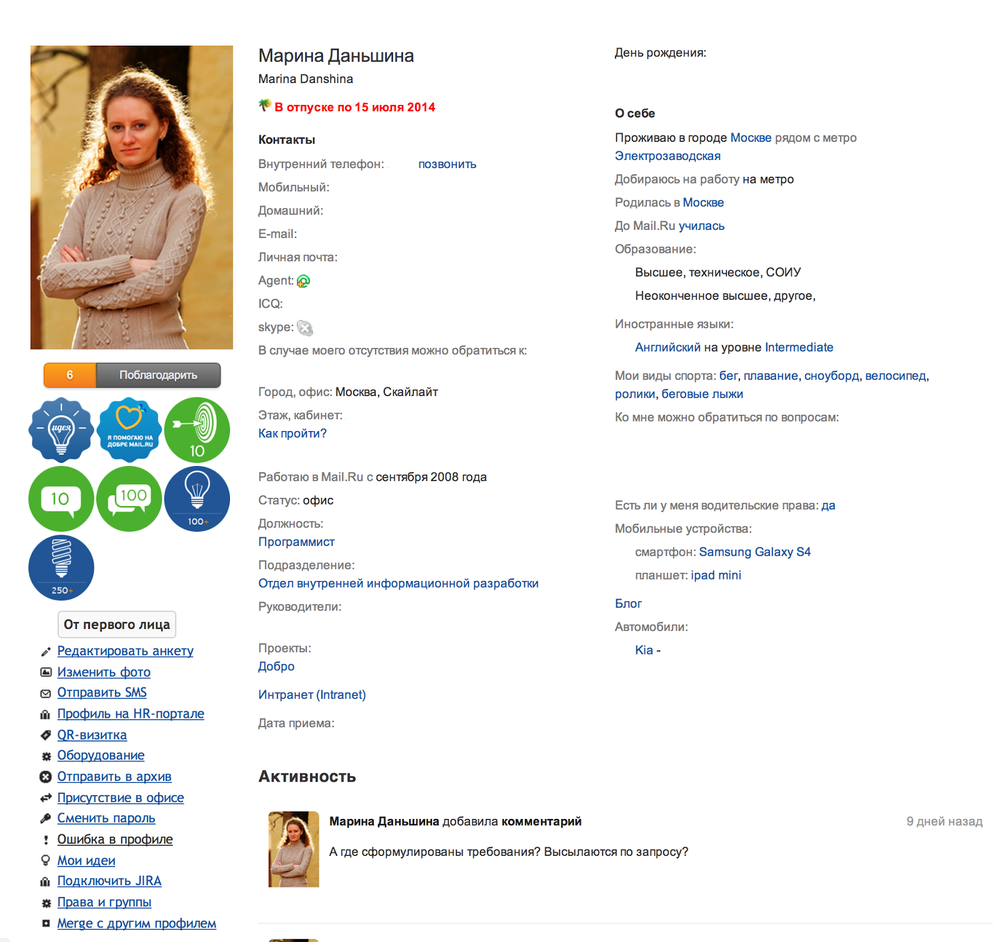
Another quite obvious section, which many probably have, is the “Projects” section, which collects information about the company's projects and products with the contacts of managers and senior employees. Here you can see who exactly is involved in the project, read the news, write a message to the manager about the idea for the project or report a bug.
Each company thinks out other information sections for its own needs. For example, one of our popular sections is Team News. It contains greetings from new employees, messages about changing jobs, congratulations on passing the probationary period, farewell and parting words from employees who decided to leave the company.
An interesting section, but not yet implemented on our portal, is the “Quality of Life” section. It is intended primarily for employees whose company is the first place of work. The purpose of this section is to increase employee awareness of some issues: travel, taxes (return tax for tuition), finances, health, family, etc.
3.1.2 Communications
The sections on communications on the portal are more or less established and look almost the same for everyone. This is usually the section “Ideas”, where an employee can offer his idea for improving a company's product, life in the office, complain about a problem. It is important to ensure a timely response to ideas. For example, we do it this way. When adding an idea, the required field is “category”. Each category has one or several responsible - these are representatives of units that can take the idea of "work" or "reject" by writing an official answer.In total, 5 statuses are allocated for ideas in which it can be: “New”, “Under Consideration”, “In Work”, “Implemented”, “Rejected”. You can vote “for” or “against” for each idea, and if the employee has not yet made a choice, he does not see the current vote counter. But despite this, he may vote later if his opinion has changed.
An employee can subscribe to a section and receive notifications of new ideas, and you can also subscribe to a specific idea and receive notifications of status transitions and new comments on an idea (in order not to be distracted from work to check for new messages, besides, comments may appear a month after publishing ideas). The page implements sorting by rating, update date and number of comments.
The “Blogs” sections are quite well-established, where employees can share their experience, ask for advice, “Interest groups”, where employees can organize themselves in groups (sports, learning foreign languages, travel, etc.), “Newsletters”, which allow you to manage communication channels. Each employee chooses what is interesting to him and subscribes to relevant topics (both work and entertainment).
Usually the "Ads" section is pretty popular with employees. Most often this is buying / selling, renting / renting apartments. For colleagues, they usually sell everything cheaper or even give it away just like that. Project Manager Dobro Mail.Ru once sold a coffee maker presented to her and transferred the money received to urgent projects of Dobra Mail.Ru, and another arranged an auction with an initial rate of 0 rubles for various hardware for computers.
The other section, which appeared relatively recently, but has already managed to settle with many on the intranet, is the “Thank you” service: each employee can say electronic thanks to his colleague, write a message or attach a picture. On average, Mail.Ru Group employees send each other 30 thanks.
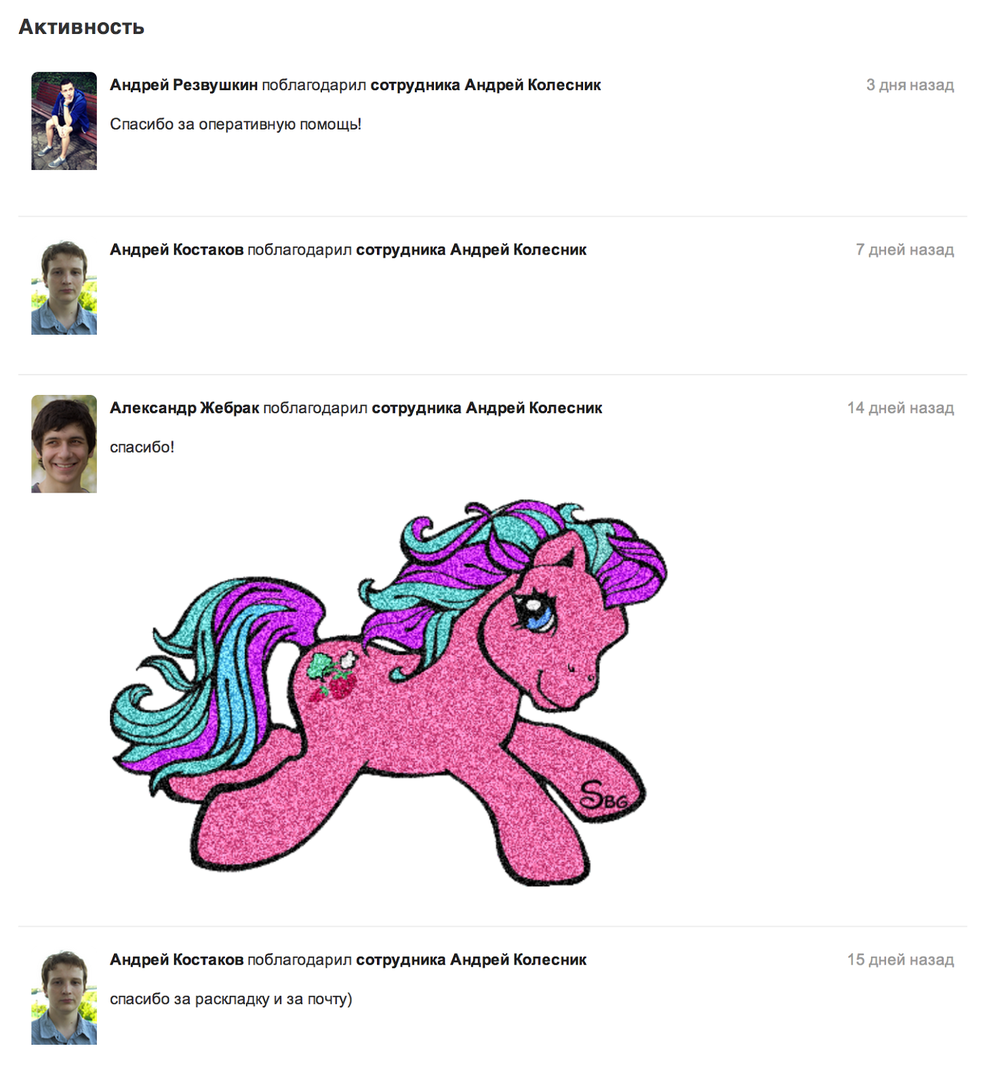
And, of course, commenting on objects on the site (news, announcements, ideas, some pages) refers to communications.
3.1.3 Corporate sections
Corporate sections, as already mentioned, solve the business tasks of the company. Therefore, it is impossible to make any general list for everyone - everyone decides what is necessary for him at the moment. For example, it can be a quick search for people in the office, which is implemented using a convenient office map. This is especially true if the office is large and not divided into offices (openspace).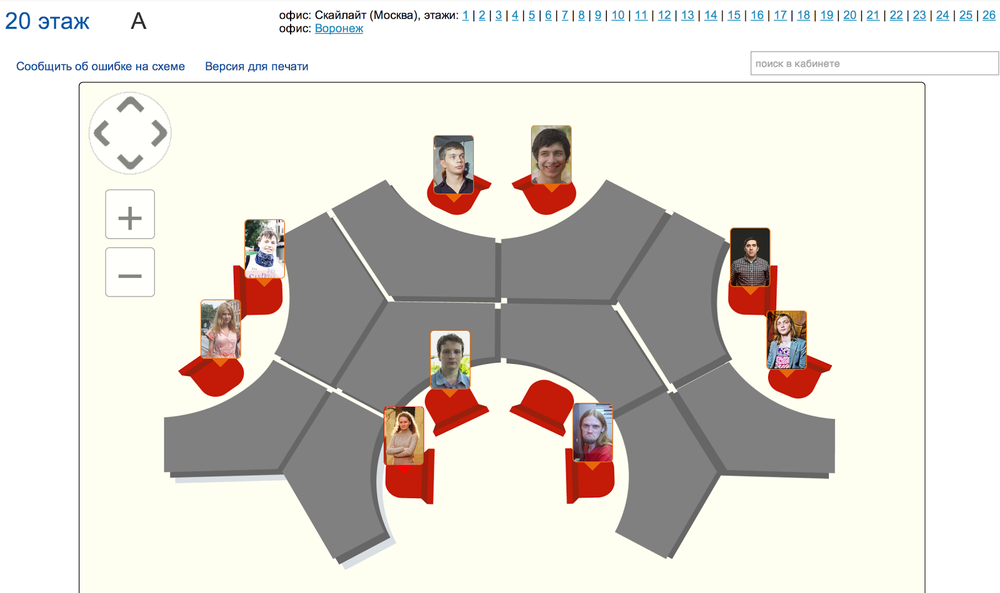
This also includes the section “Company Structure”, which allows you to see the organizational structure, how many people work in each department, and quickly find the contact of the right person.
Here are a few more sections that are launched on the Mail.Ru Group intranet:
- A training section where an employee can find information about available seminars and trainings, sign up for a specific event. Also in this section can be a calendar of conferences for which you can go on a business trip.
- Feedback. We have developed our own feedback platform to make this process as convenient as possible for our colleagues. An employee can get acquainted with the objectives of the event, fill out the necessary questionnaires, see and edit development goals for the future period.
- Important contacts are telephone and technical support mail, secretary phones, contacts of the personnel department and administrative department.
3.2 Pages for administrators / moderators / managers
In addition to ordinary portal users, there should be employees who have advanced access. Each intranet has sections that require moderation, and responsible moderators who monitor published materials (news, announcements, profile photos). On our portal, a system of assigning rights is very widely used, which allows you to conveniently and quickly moderate and update information in various sections of the site.Access by rights is granted not only to edit information, but to certain services. For example, the preparation of business reports.
4. Services on the intranet portal
Speaking about the intranet portal, one cannot but mention the individual services that simplify employees some tasks or speed up their work. This is primarily a search for employees and the portal as a whole. A feature of the search on our portal is a large list of fields by which you can filter. Thus, you can find all the men with an Android phone who get to work by car and know English. Unless, of course, they filled out this information in their profile. :)The popular services on the intranet include booking meeting rooms. We also implemented reservation of sports equipment (bicycles and scooters) and an appointment with a doctor.
Another recently appeared and managed to become a popular section is the service "Badges". A list of events by which an employee can receive an icon is compiled. We identified the following activities: a technopark participant, a habraauthor, a participant in the Warface tournament, creating an idea that got 100, 250 or 500 votes, writing 100 comments on the portal, writing a comment that received 50 pluses and others.
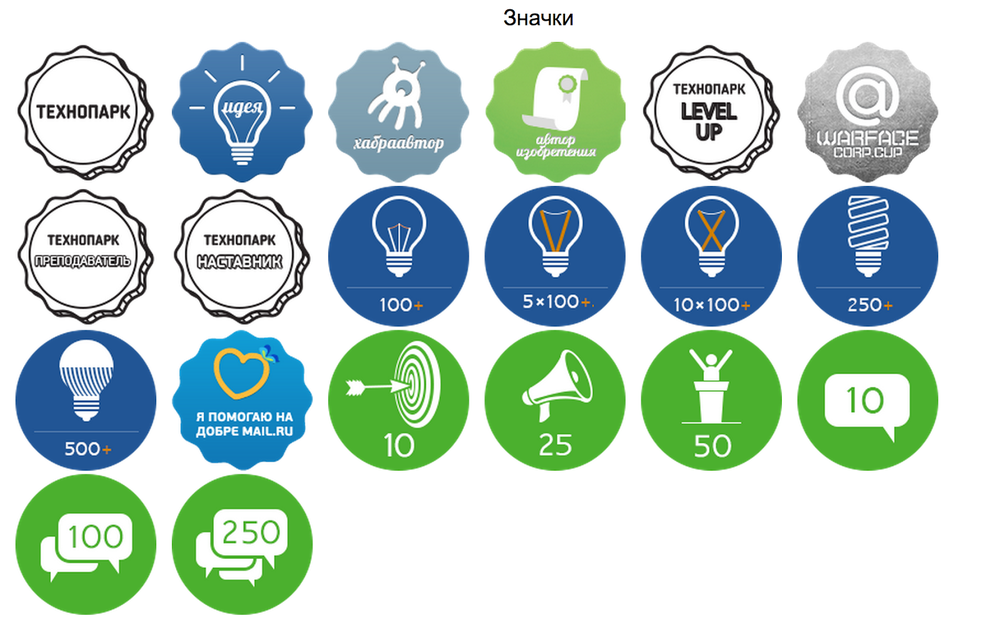
Actively used services include “polls”. Each employee can create a survey, which, if desired, can be limited to a specific group of people (by department, city, group, project). At the same time, polls can be attached to news, announcements, blog entries, etc. Particularly important polls are published on the main page.
Some intranets currently integrate with office telephony, which provides employees with the ability to call colleagues' work and mobile phones directly from the site. Also, a service related to telephones is sending SMS to an employee from his profile page. It is worth noting that one of the trends in the development of portals is the creation of a mobile application of the site so that each employee has access to information on the portal from a mobile device.
Since employees spend most of the time at the computer and actively use the portal, this makes it possible to use it not only for work purposes, but sometimes for entertainment. In particular, you can arrange various interesting promotions on holidays or just like that. This allows you to attract a larger number of participants, unlike offline events, since everyone can take part at a convenient time for him and come back later if there are any important matters at the moment.
The most memorable events we had were the following:
- Valentines for Valentine's Day and a huge heart made up of photos of employees

- On March 8, a service was launched on the intranet that allowed you to give a virtual bouquet to any employee and write congratulatory words.
- Mail.Ru Group Award for the New Year. The staff of the personnel department came up with 13 nominations and announced a competition, which was held in three stages: first, nomination, then voting for the employees who won the most votes, and then announcing the results with prizes.
Our portal also implements the following services for obtaining information about the office:
- Parking congestion information.
- Broadcast from cameras in the office. There are two cameras available - a gym and a restaurant.
- Dining room menu. A section has been implemented in which the menu from the dining room for every day is laid out, while you can collect your lunch and see the number of calories, price. It is also possible to evaluate each dish according to a 5-point system.
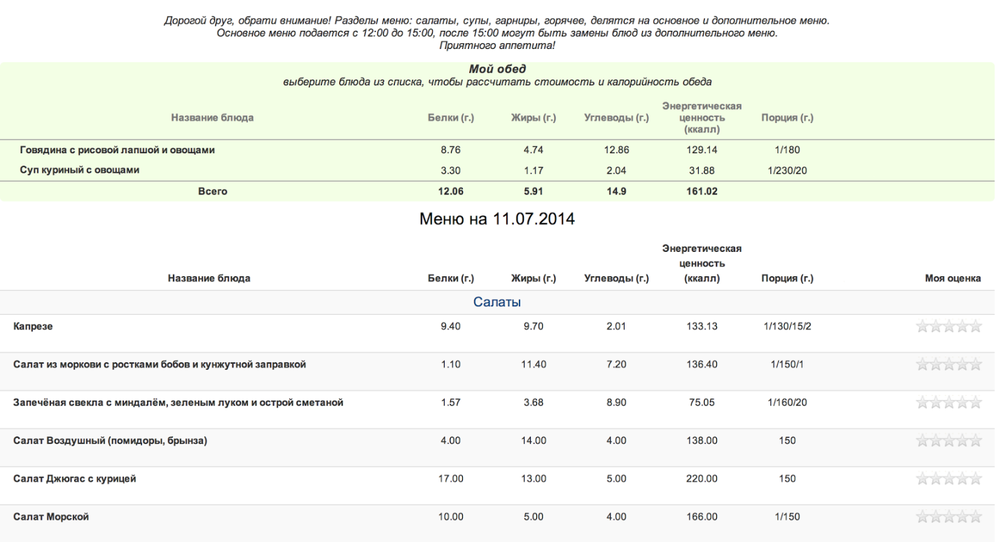
5. Conclusion
Summing up the article, I want to note that at present, companies are trying to use corporate systems to solve not only administrative issues and simplify communications within the company. Corporate sites go to a new level when they are fully integrated into the lives of employees. And it does not surprise anyone that by clicking on the phone number on the page in the browser, the work phone is activated and dials the colleague's number. The next step for development is the development of a convenient mobile application, to which access will be configured not only from the office network. Corporate online environment allows the company to become more flexible, grow faster.The success of employee interactions in corporate IT systems depends on the involvement of all management levels, so it is important that top managers are also participants in this interaction. An open company, where an employee can directly turn to top management, is much more attractive as an employer, moreover, the possibility of communication allows to convey the position of top management to all employees (for example, about priority areas of the company’s development, about key decisions made), creates people confidence in potential career growth. This concept should be reflected in the corporate portals of the future.
Mail.Ru Group intranet is written in Python / Django using MySQL DBMS. Also actively used by Centrifuge(open source Python message broker written by one of our staff). We intentionally did not include technical aspects of the implementation here, but if you are interested in learning about certain sections of the site in more detail, write about it in the comments.
