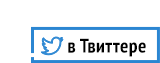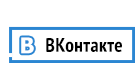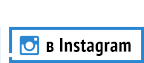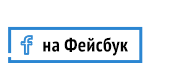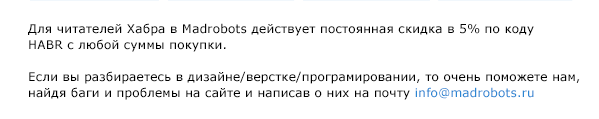What's so complicated, or how I broke a new quadrocopter
- Transfer

The Dunning-Krueger effect is a distortion that consists in the erroneous reassessment of one’s own abilities by an unprepared individual when performing a task. Why am I doing this? Just a couple of minutes after playing with the DJI Phantom 2 Vision + quadrocopter , it seems that I became a walking embodiment of such an effect.
“Well, it’s so simple!” - I launched a rather expensive piece of iron and received from DJI on parole. “And so cool!” - I held the left stick, and the copter rocketed up to the sky, easily gaining a height of three tens of meters. The LEDs winked happily while I slowly unwrapped the drone and studied the surroundings. After the next turn, I even saw myself from a bird's eye view directly on the smartphone screen in 1080p format.
Of course, I wanted to quickly save this video and put it somewhere - you know, something like “managing a drone is easy, even for a beginner!”.
The copter just swayed back and forth and tried to stabilize when I sent him to land. Suddenly, a machine carried a gust of wind directly to the trees in the yard, and then I froze. The lightning struck the understanding of all your own stupidity - to launch a drone for the first time and immediately with a strong wind, and even next to the trees! Nevertheless, I tried to save the piece of iron by frantically turning the right stick back. Stop, it’s necessary to do the opposite, because the copter was just deployed when it began to demolish! What the hell, now where ...?!
For a second, stretching for years for me, I saw a quadrocopter buzzing leaves on branches with a buzzing sound, then the propellers freeze and the gadget costs more than 50 thousand rubles with a kite flying to the ground and crashing onto the sidewalk. The battery in one direction, the camera in the other ... So we froze - I am with a remote control in my hands, and a copter with a battery a couple of meters away.
Some time before the incident
Before we find out what happened next, not to mention the fact that even the chief editor must first read the instructions, we will take some time for the quadrocopter itself.
DJI Phantom 2 Vision + is an updated version of the original Vision model. All the same, a 4-rotor quadrocopter working with GPS, but it’s more correct to call it a drone due to the possibility of semi-automatic piloting. Although other drones of the Phantom 2 family can conduct a fully automatic flight along a pre-programmed route (according to the manufacturer, our copter will also receive a similar firmware update soon).
Some characteristics:
| A type | 4-rotor quadrocopter |
| Weight | 1180g |
| Diagonal length | 350mm |
| Engines | 4x 920KV BLDC |
| Max. horizontal speed | 15m / s |
| Max. vertical speed | rise 6m / s, decrease 2m / s |
| Declared Flight Time | 25min |
| Control frequencies | 5.728 GHz - 5.8 GHz |
| Broadcast Frequencies | 2412-2462MHz |
| Battery capacity | 5200mAh |
| Camera | 14MP 140 ° FOV (f / 2.8), on anti-roll bar |
| Price | 59 990 rub |

Of course, the main Vision + feature in the integrated camera mounted on a stabilizing three-axis gimbal. During the flight, the stabilizer allows you to hold the camera still during oscillations of the copter itself. Also, the "heavenly eye" can be rotated and tilted from the ground when using the DJI Vision application (available for iOS and Android).


Like its predecessors, Phantom 2 and Phantom 2 Vision, our drone uses GPS to determine position, altitude and acceleration. Each time the copter is turned on, it performs a self-diagnosis and is linked to satellites. As soon as he catches a sufficient number of them, a flight in semi-automatic GPS mode will become available. Despite the availability of other options, it is the basic GPS-mode that will be of interest in the first place, as it allows you to simply give the command “directly”, and the drone will decide how and in which direction to move. By the way, a copter left without control will soar in a virtual “cube” with a 2m side, compensating for gusts of wind and other weather features. For a couple of hours of flight, we only noticed a couple of times that the drone got out of our “safety cube” a little, which, most likely, was caused by problems with calibrating the built-in compass.

To control the gadget, a quite familiar remote control with two sticks is used. With a fresh set of batteries and without obvious obstacles to the signal, its strength is enough to control the copter in a radius of ~ 300m (at least we succeeded). The video is broadcast on a separate channel through a special transceiver on the remote. The same transceiver is responsible for creating a separate Wi-Fi network for the smartphone, after which the video can be watched through the DJI application. It may look a little crooked, but in practice everything works fine - you can even control the drone using the camera if you lost it from the field of view. In addition to the video, data will be available on the distance, speed and flight altitude of the gadget. The camera can be tilted with buttons in the application, or use the accelerometer of the smartphone; but for its turn, you have to turn the entire copter.
Speaking of the application. In the iOS version, platform design standards were clearly ignored and a clumsy DJI interface of their own was used instead. Not that it greatly interfered with the control of the unit, but it was clearly made by engineers without understanding what the interface really should look like.


However, the application is fully functional and allows you to take pictures, shoot videos and change basic image parameters, such as exposure and white balance. To store the video stream in the copter, a 4 GB SD card is provided, but no one bothers to put a more capacious one. The camera shoots in 1080p resolution (photo and video); quality photos are comparable to an average smartphone, but the video is a little worse. Of course, the video will not work like GoPro, but flying around the area and looking around is more than enough.
But the charm of the new copter in comparison with the previous Vision is not so much in the camera itself, but in the three-axis built-in stabilizer. And here the difference is already evident: the camera is stationary throughout the flight, and the video is obtained on the output well, right smoothly-smoothly. In principle, you can try to improve the picture if you connect the chassis from the Phantom 2 with the GoPro camera and a separate stabilizer. The video will be better, but you won’t get the same level of integration with the copter software: for example, Vision + transmits live video and telemetry data “over the air”, and with a self-assembled design all this will have to be implemented somehow differently.


The new Vision + can be seen as a complete alternative to self-assembled quadrocopters. I once attended a meeting of fans of such drones and most of the participants had hand-assembled copters of various degrees of difficulty. Several people demonstrated rather complex units on Arduino, with video transmission and other things, but not one such option will offer you the “unpacked-turned-on” ideology like Vision +. Naturally, for simplicity and willingness to work, you have to pay something: a self-assembled copter can cost up to 10t.r, while the DJI offspring costs 59 990r. But it’s also convenience, so that you have to pay for it.
Flight without consequences
So how did the crash crash incident end? The good news is that the Phantom 2 Vision + can be called a flying tank in terms of strength. Well, at least most of it. The accident completely destroyed the camera and the stabilizer, but I just took them out and that very evening the copter cautiously took off again. A much harder letter was given to me by Mike Perry from DJI, where I said that I broke an expensive piece of iron. Fortunately, the DJI team carried the news quite calmly and they just sent me a new copter.
Of course, with the new copy, I was much more accurate. As a result, it turned out that managing a drone is really not difficult - you just need some practice and more open space.
Take a look at the controls. The left stick on the remote control is responsible for climbing and yawing: we accelerate \ decelerate by tilting it forward or backward, we turn when the stick is deflected left or right. Right controls the movement back and forth and tilt left and right. The symmetry of the copter in the first hours made me think a lot about exactly what I want to do and how, because it is not always clear where it really looks. The slow use of only one of the axes on the sticks at a time helped, and a little later, confidence increased and more complex maneuvers like turning in motion began to be obtained.

But the first 10 sessions still passed on the nerves. Each time the drone turned around, I had to think about 5 gestures on the remote control for about 5 seconds to direct it in the right direction. But I really liked to study the surroundings in motion, especially since the declared horizontal speed can reach 15m / s. Of course, I did not measure acceleration, but I can definitely say that it flies much faster than I run. Again, the first time I tried not to let go of the piece of iron beyond a couple of meters - the fear of damaging the second instance would make anyone very cautious.

After some time with control, I got used to it and began to let the copter into a more free flight. And although caution still did not go away, it was completely impossible to resist flying at maximum speed in an open field, passing on a shaving flight over water, or hovering a couple of hundred meters above the ground with a breathtaking video! The copter is very nimble and nimble, it reacts to the remote control just instantly - an experienced pilot would probably be able to demonstrate some cool tricks with it.
By the way, the built-in GPS is a newbie’s true friend. If you suddenly panic - just release the sticks and the automation itself will stop the drone, level it and leave it motionless in the air. If you do not try to drive the copter into a building, to a power line or to a tree, then in GPS mode it is not so easy to kill.
ATTI, course locks, and self-return to base
At low altitude, you can easily control the drone yourself, the main thing is to follow the direction indicators. But the good speed of the copter along with the length of the "radio lead" contribute to experiments with range and altitude, which means that at some point you can easily lose the piece of iron out of sight. And then the choice is small: either rely on the camera image overgrowing with interference from the range, or surrender and call the copter back.
Directly out of the box, the drone is tuned to the so-called “phantom mode”, which hides its advanced flight capabilities. And if you are new to quadro-piloting, but you want to fly and look around right now - this is exactly what you need. Turned on and flew, and if something goes wrong and you lose sight of the copter - just turn off the remote and the drone will return. It will rise to a height of about 18m and GPS will slowly return to the point where it was turned on, after which it will land gently.
If you want more drive - using the PC \ Mac application and the USB cable you can turn on NAZA mode, which uses additional switches on the top of the remote control.
The first switch S1 thus becomes the choice between GPS \ ATTI modes. And that's just ATTI adds to the drone drive, increasing maneuverability and disabling some airbags. The lower position of the switch allows you to select the automatic return mode (then you will not need to turn off the remote control) or completely manual control.

Typically, the manual mode option is of great interest to the pilot, but try not to use it until you have enough experience. In this version, the drone has neither GPS limiters, nor auto height adjustment, nor anything else smart and automatic. The unit is able to make inconceivable zigzags under the fingers of an experienced pilot, or to roll down with propellers and to fly to the ground with a kite ... It’s better to limit yourself to the option of automatic return.
Switch S2 on the left also gets new features. In the up position, the drone flies in the usual way, and if both switches are turned up, the copter's behavior will be indistinguishable from the factory phantom mode. Moving S2 to the middle position activates the course lock.
Blocking the course changes the drone’s perception of the directions forward, backward, right and left from relative to absolute. For example, pushing the left stick forward will send the drone not in the direction of its current orientation, but where it was sent during the initial GPS calibration.
Since the camera can only be rotated by turning the entire drone, the course blocking mode can be very useful if you need to shoot at speed with the camera turning. For example, you can get a video of a moving car like in the news from a police helicopter.

Lower position S2 will be perhaps the most useful - this is a home lock. The mode is in many ways similar to the course blocking, but the binding goes already to the point of the primary GPS-binding. That is, wherever the copter is located, the “back” for it will always be towards the house.
This mode is very useful if the copter is still lost, but for some reason you do not want to return it completely automatically. Then we translate S2 to its lowest position, press the left stick to ourselves and after some time at the first inclusion point a joyfully buzzing drone will appear.
And again a few words about software. We have already seen the mobile application, but what about the desktop? Mac software is expected to repeat the fate of the mobile fellow, representing a design nightmare and a pile of obscurely scattered menu items. That is, the application externally tries to fit into the OS X ecosystem, but does not do it in the best way. In addition, many items on the English menu are full of errors. Since DJI was originally from China, the localization of the interface was most likely assigned to an employee who did not know the language. And the general organization of points is far from ideal, and in search of the desired option you often have to click almost all the bookmarks.
Fortunately, you do not need to communicate with this software often, and the failed interface of the program does not affect the flight capabilities and gadget control.
Sad ode to battery
The only thing that disappointed the Phantom 2 Vision + was its battery. Despite the fact that the copter is equipped with a 5200mAh battery, this reserve is not enough for a long time. The manufacturer claimed a flight time of 25 minutes, but our experience shows that after 10-15 minutes the battery runs down to 30% and warnings about a low charge appear in the application. The drone itself flashes with the Low voltage indicator.
Naturally, the stronger the wind and the steeper the bends - the faster the charge ends. The longest flight at 21min happened on a calm day, when the drone was mostly stationary in the air. With active maneuvering at high speeds, the copter lasted only 10 minutes.

I never allowed the device to discharge below 25%, since the prospect of a fast, uncontrolled flight to the ground was a little scary. Of course, you could squeeze a few more minutes at a low charge, but this is too expensive a toy to do so.
If you want to spend a couple of hours flying, you have to stock up on extra batteries. Each battery costs about 6000r, although you can save a little and buy a set of drone and an additional battery.
Where eagles fly and don’t fly
Being larger than the average bird and with a flight height of three hundred meters, the Phantom 2 Vision + poses a real threat to aircraft of all sizes. Understanding this, DJI introduced some restrictions on the firmware of the copter.
If the copter discovers that it is 8 km closer to the recorded flight area, it will begin a gradual decline. And the closer to the airport, the lower the drone will fly, and in a couple of kilometers it will completely refuse to take off.

These restrictions are programmable, but you will need to get the drone out of phantom mode. With the factory settings, he refuses to work next to any airport terminal. Of course, we did not go to Houston airport for checks, but the forums are full of discussions on this topic. So the restrictions really work.
Last take-off and impressions
In part, this review has been preparing for so long because managing the drone is really cool - I was delaying the moment the gadget returned. Indeed, despite the short battery life, the thrill of launching a copter to a height of one and a half hundred meters is simply unbelievable. Such a flight with stunningly smooth video shooting gives the feeling of your own jetpack, and I practically do not exaggerate.
In fact, flying alone is only half the fun. The other half is to come home after a 15-minute session, eagerly remove the video from the SD card and devote another 15 minutes to the thoughtful contemplation of a small trip.

Almost everywhere I took the Phantom 2 Vision + with me, people paid him no attention. At the same time, no one was particularly worried and did not attack me, which pleases me (as in the case of an American on the beach). Everyone who came closer was clearly fascinated by the drone and especially the live video broadcast of the flight. From children under 12, the most popular response was “Wow! Wow!” You can also try?!". Heh, of course, I didn’t give the remote control to anyone, but at the same time I easily unhooked the smartphone from it and allowed the curious to watch the video and twist the camera.
Despite the relatively high cost, the hero of this review did not even get close in price to the top DJI production drones. The company, for example, sells 6- and 8-rotor copters with the possibility of installing different gimbal like professional stabilizers and cameras for shooting Hollywood quality. And next to such hippos, the small Vision + looks like a real toy.

Nevertheless, for a beginner, Vision + will be more than enough: it is very energetic, quite functional, and at the same time piloting can be mastered in a couple of hours of practice. If I still cost half as much, then I would almost certainly make an impulsive purchase, especially considering the possibilities. In the meantime, more than 50t.r. will certainly keep the drone at a distance from many comers.
Meanwhile, it’s time for me to take up the expense report for this month. I just can’t imagine how I managed to spend fifty rubles on ... um ... the office and office stuff.
Pros:
- Quite functional drone quadrocopter with full GPS support;
- A secure GPS mode makes it pretty easy to get used to control;
- The camera on the stabilizer shoots very smooth videos;
- Having all the options right out of the box allows you to stream video without buying additional options;
- Given the capabilities and functionality, the price tag is not so high.
Minuses:
- The camera is not as good as we would like - the picture quality is definitely worse than that of GoPro;
- A desktop application is just a mess of graphics and nightmare usability;
- Not yet able to fly autonomously in conjunction with the DJI groundstation application;
- Despite the good price-quality ratio, 59990r at the time of publication of the review is much more than many people are willing to spend on a toy;
- 10-15 minutes of flight is damn small and quite far from the values declared by the manufacturer.
Where to buy such a miracle
The nimble Phantom 2 Vision + copter can be purchased at the Madrobots online store .
[Vadim Sinitsky]