Unboxing NetApp FAS8040

Today I want to boast of our latest acquisition - the NetApp FAS8040 storage system. This system has replaced the corporate lines 32 and 62 of the NetApp-a series. The storage system was purchased for the new IT-GRAD site, which will open in September this year. So, you have the opportunity to take a look at NetApp FAS8040 one of the first!
We have previously reviewed NetApp products: NetApp E2700 , NetApp FAS2240 , and finally, today we will introduce you to the new and powerful NetApp FAS8040. Without thinking twice, we sent a new storage system to our data center, to the place of deployment. It is worth noting that a cluster configuration will be deployed, because Cluster Interconnect was purchased together with NetApp FAS8040.
Delivery looked like this:

Let's start unpacking with Interconnects. Full name: ClusterNet Interconnect Cluster , 16PT 10GB (part number: X1960-R6). Essentially, a 16-port switch for an internal data exchange network between controllers in a cluster. Let me remind you that according to the NetApp recommendation for FAS8040, we will need to use 4 10G Ethernet ports for each controller. The recommendation is given in connection with the increased power of the controllers.


Let's move on to NetApp.

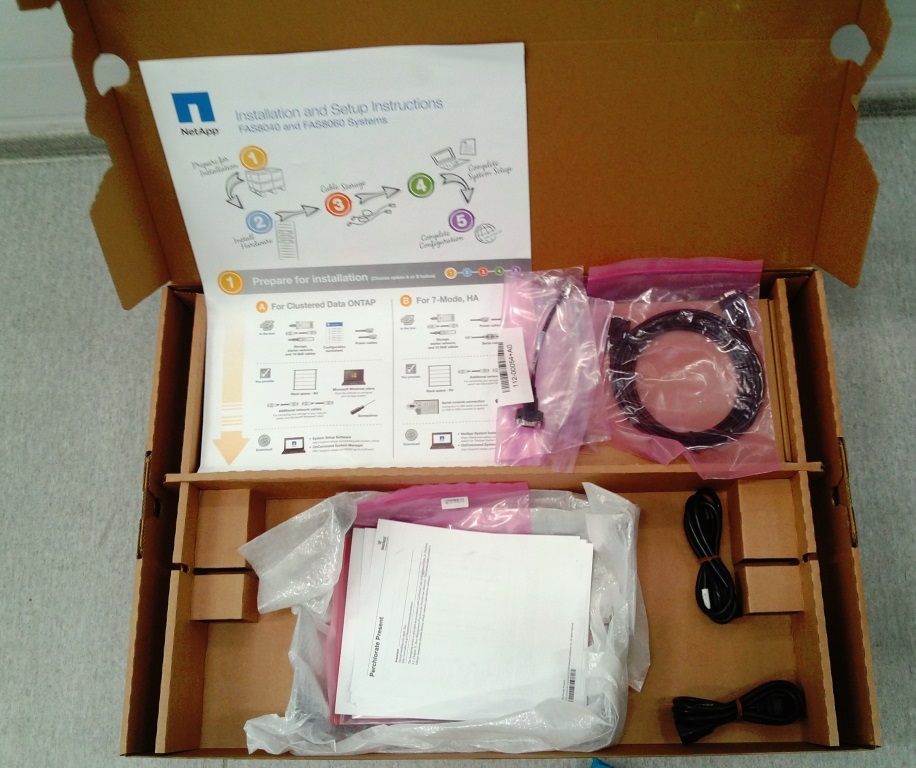
As always:
- Power cables;
- Console cable;
- Manual "Installation and Setup Instructions".
Without a box, the FAS8040 looks impressive. Physical characteristics:
| Weight | 54.9 kg (121 lbs.) |
| Height | 6U |
| Width | 44.7 cm (corresponds to IEC 19 "rack) |
| Depth | 61.7 cm (73.4 cm with cable bracket) |


So, let's begin to disassemble. Fans just ask to be taken out of the chassis. There are 6 fans. Subsequently, they will be wearing a fashionable cap with a new design.

The queue to remove the power supplies:

Well, of course, the controllers themselves: We’ll climb to understand what is inside the controller: There are 8 slots for system memory on the motherboard. We see that 1 and 2 are filled with memory bars, 5 and 6 are empty. 3, 4 and 7, 8 are located on the side of the processors. Internal FRUs:

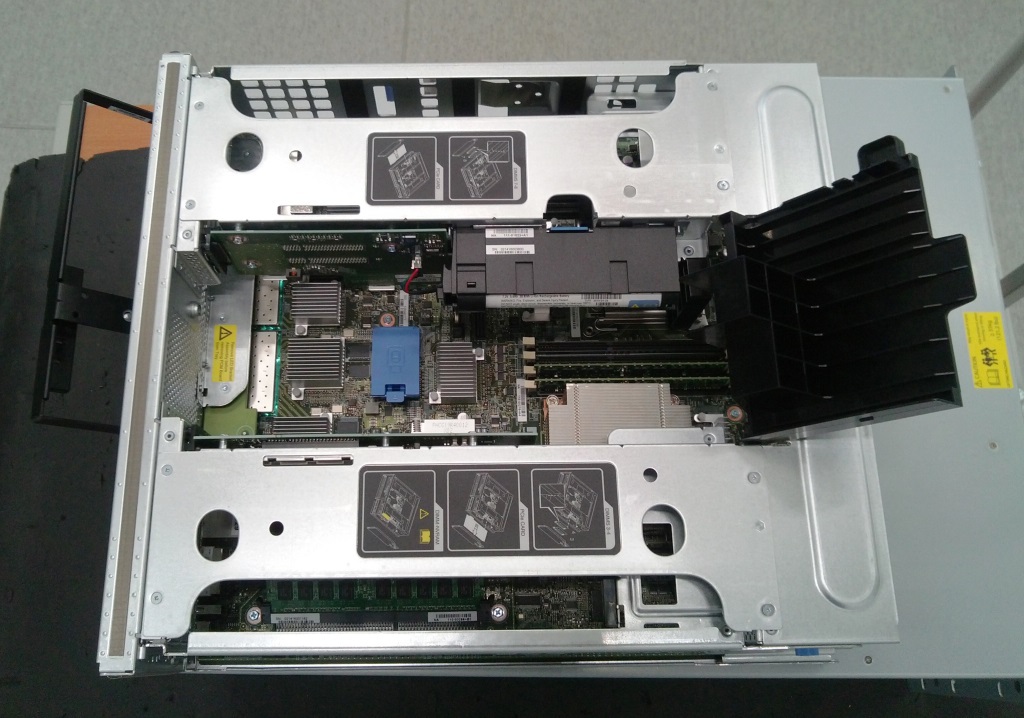


- 8GB DDR3 system DIMMs
- NVRAM9 4cell battery
- 1x 8GB boot media device
- Coin cell battery
Boot media device close-up: Controller on the left: Internal FRUs
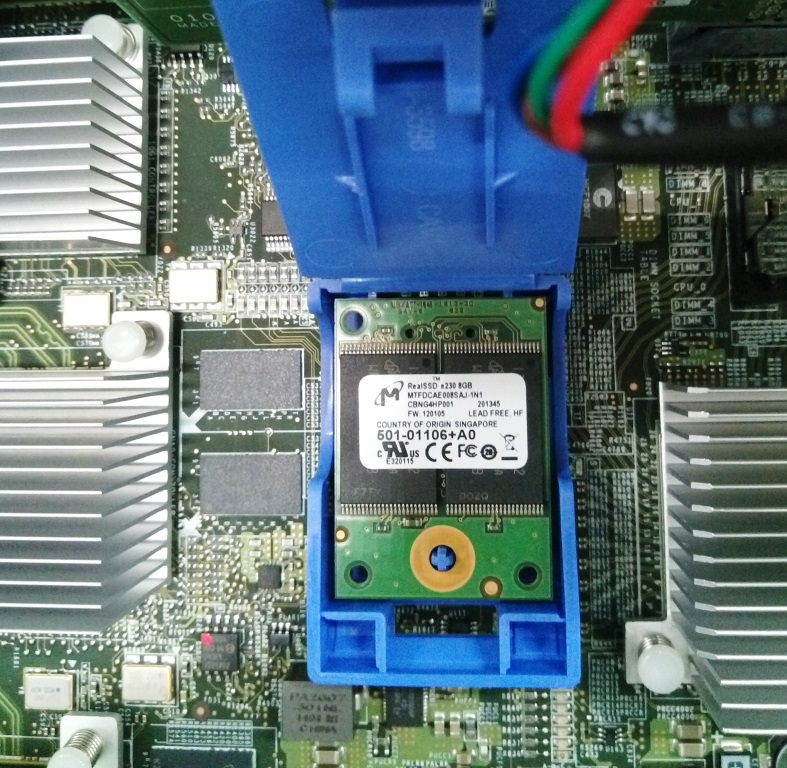

- 8GB DDR3 system DIMMs (slots 7, 8 and 5, 6 are empty)
- 2x PCIe cards
- 1 x full-length
- 1 x ¾ length
Controller on the right: Internal FRUs:

- 8GB DDR3 system (3, 4 slots) and NVRAM9 DIMMs
- 2x PCIe cards
- 1x full-length
- 1x 9.5 inch
Let's move on to the ports overview. For convenience, I attached a picture with symbols to the photo.

- 4 x SAS ports
- 4 x 10GbE ports
- 4 x UTA2 ports
- 16Gb FC or 10GbE Ethernet
- 4 x GbE port
- 1 x Management port
- e0M runs at GbE, SP at 10/100
- 1 x private management port
- 1 x USB port (disabled)
- 1 x console port
- 4 x PCIe Gen 3 adapter slots
Rack mount with five shelves DS2246. We make sealing of free units so that there is no empty air circulation between the cold and hot corridors. Interconnects are mounted in an adjacent rack.

By the way, NetApp equipment can be taken for testing and purchased from us at the following link .
We also want to note that the grand opening of the new IT-GRAD platform will take place in early September this year. If you want to participate in this event, leave your email address in PM, we will send you an official invitation.
Thanks for attention! :-)
Source: IT-GRAD
