Boxed CMS for an online store: an overview of popular engines
Recently, I seriously thought about opening my online store. Being a fairly consistent and balanced person by nature, I decided not to get into colorful advertising, but to independently familiarize myself with all the widely used options of content management systems ...
From the very beginning of the review, the task was determined - from the most popular progressive CMS focused on the creation of online stores. However, for a number of my own reasons, I had a desire to work with a “domestic” product, so to speak. Therefore, such CMS as magento, prestashop, opencart and the like were not taken into account by me.
Accordingly, each of the engines under consideration that took part in this review should have met a number of criteria. The criteria themselves were selected based on trends in technological development, on the one hand, and from the specifics of the operation of such resources, on the other.
So, the list of criteria formed is as follows:
I do not mention some CMS in this article, since they seemed to me either primitive or outdated. Engines are considered in the same order as they are presented in popularity in the ranking of commercial CMS Runet.
Developer documentation: well-designed and structured, with a breakdown by product. Some articles include training videos available for download.
Integration with 1C: implemented at a good level, provides bidirectional data exchange with "1C: Enterprise" due to the built-in regular means. Supported since version 6.5.
Convenience of the admin panel: it is worth noting the general convenience of the admin panel , the thoughtful placement of functional elements, as well as the ability to quickly switch between a back-end and a front-end. Nevertheless, the level of intuitive perception seems low, a person without experience with this engine will obviously have to study documentation.
Easy to install (local server):installation is easy, because the installer is used, and everything that is needed to run on LAN is already built into the distribution kit, even Open Server / Denver is simply not needed. When sorting through the information found on the Internet, it seemed that it was better not to install this engine outside the “native” web environment due to the high probability of difficulties. Some basic settings (color scheme, menu view) are determined by the user during the installation process.
Work with goods: nothing is complicated, in fact, there is no product in the addition, but everything is quite confusing and the process consists of several steps. According to the documentation, in order to be able to place goods accordingly, it is necessary to carry out as many as 4 steps of setting up and creating information blocks.
Management of delivery and payment methods: the corresponding module is built-in, which must be properly configured before starting work. You can’t do it right away, you’ll have to look at the documentation.
Design templates: on the developer's website, in the section "Marketplace" there are many templates with the ability to view in demo mode. There are also a number of third-party resources selling templates of various levels for this engine. The cost of templates for Bitrix is from $ 200 - 300 and above. Among the templates you can find templates of different subjects and quality of performance. What is noteworthy - one should not rush into choosing a template in this case, since their pricing is a bit strange - sometimes a more successful template on one side resource costs less than a template that is clearly weaker on the other.
User roles: the necessary functionality is thought out and present, however, for effective use it is necessary to understand in more detail the mechanism for working with the study of documentation.
Demo version: you can try both the online demo version and download the distribution kit for testing on the local computer. The online demo is complete, but only lasts 180 minutes. You can evaluate the convenience of all basic actions.
Import / export of goods: data is exchanged using CSV files, but import and export are located in different menu items, which does not contribute to the convenience of using the system. Without studying the instructions in the documentation, it will take a long time to understand.
SEO optimization features:metadata and keywords for the online store can be filled out at one of the installation stages. SEO tools are collected in a separate settings section. You can specify the main settings related to optimization (keyword, description, title and h2) both for the main page and for individual products. But is it possible to make settings for the product category - after reviewing this engine, the question remains for me ... There are also paid SEO optimization add-ons worth more than 950 rubles.
There are also recommendations for fixing possible SEO errors on the page. For each page, you can track conversions from search engines and referring sites. True, it is not entirely clear why this is necessary in a world where Google Analytics and Yandex.Metrica already exist :)
System requirements: according to the data from the official site - PHP 5.3 and higher, Apache 1.3 and higher or MS IIS 6.0 and higher, MySQL 5.0 and higher, eAccelerator 0.9.5. You can test hosting for compliance with technical requirements using a special script that is on the official website.
Flexibility of content management: there is nothing complicated in creating new sections and pages, everything is done with the help of step-by-step wizards - from generating URLs to writing meta tags. You can edit an existing page using a visual editor or in HTML format.
Extensibility of functionality: in the Marketplace, hundreds of different modules are available both from the company itself and from third-party developers. Including a lot of free ones.
Export to Yandex.Market: present.
Backup: yes, it can be scheduled.
Caching: built-in.
Buyer's personal account: in the personal account, the buyer can edit personal information and delivery profiles, manage a subscription and monitor their orders.
Support: tickets, forum discussions, documentation.
Updates: regularly, within a year after purchase, the user receives all updates for free.
Cost of versions: editorial offices with the functionality of an online store - Small Business (27,900 rubles), Business (56,900 rubles).
User reviews:According to user reviews, the advantage of CMS Bitrix is the ability to create highly loaded online stores and adapt the engine to a variety of needs. It is also worth noting a very large number of modules in the Market. Of the minuses - most of the modules are paid, the high cost of maintenance and development of additional components, the exactingness of server resources, the high price of a license, the internal quality of the code leaves much to be desired.
General impression:this engine is somewhat reminiscent of a full-fledged operating system, and not just CMS. This has its pros and cons. Of the advantages - integrity, extensive functionality and the ability to launch a project directly from the box. The disadvantages of Bitrix are cumbersomeness, exactingness to server resources, high development costs and inaccessibility for ordinary mortals who are not dedicated to the secrets of development for this system.
Online demo speed test:

Category

page load speed: Product page load speed:

Developer documentation: well-structured with dividing into articles for developers and general users who administer the site. In addition to a simple description of a particular functional, there are lessons for various categories of users (administrator, designer, developer), video tutorials, and the ability to download the system manual in PDF format.
Integration with 1C: Starting with version 3.5, the ability to work with 1C is implemented. The latest version of NetCat 5.4 supports data exchange with 1C 7th and 8th versions.
Convenience of the admin panel:the admin is unusual and non-standard, though after a while you can get used to it. Navigating through the contents can also hardly be called convenient, although perhaps this is the result of the same non-standard approach to the implementation of the admin part. When working with NetCat, obviously on one of the tabs you will have to keep several pages with documentation constantly open.
Easy to install (local server): there were no problems installing on OpenServer, the whole process took about a minute.
Work with goods:there are both pros and cons. The pluses include the compact location of the necessary elements and the relative simplicity of creating a product card. But the disadvantages include all the same compactness (sometimes excessive), the general complexity of the process of creating a new section in the catalog and product card.
Management of delivery and payment methods: starting from version 5.3, management of payment methods is carried out through the module "Payment Acceptance". There is nothing complicated to master, you can connect all the popular payment systems.
Delivery is controlled through the “Delivery” menu item, which is also quite simple to work with.
Design templates: there were no ready-made and available for download or purchase templates on the official website.
User Roles:the process of adding a new user is simple and straightforward, but the function of assigning rights is rather confused.
Demo: an online demo is available, as well as the ability to download the distribution kit for testing on a local server.
Import / export of goods: in addition to exchanging data with 1C, import / export of data in CSV or XLS files is also available.
SEO optimization opportunities: for each page, you can specify a title, keywords and meta description, add or remove a page in sitemap.xml, set the priority of its indexing. To do this, just go to the desired page and select "SEO" in the settings.
System requirements:Apache 1.3.30 and higher, PHP 5.2 and higher, MySQL 4.1, 64 MB RAM (128 recommended).
Flexibility of content management: you can add sections, subsections, pages and individual products. In general, everything is convenient, but if the user is used to the standard type of admin panel, which is used in most CMS, then you may not immediately understand how to add a particular element of the content. Nevertheless, to figure out what can be done pretty quickly.
Extensibility of functionality: the number of modules available on the site depends on the used edition of the system. In a special section of CatStore on off. The site contains components from third-party developers. There are not many, about a hundred, but most of them are free.
Export to Yandex.Market: present.
Backup: yes.
Caching: built-in.
Personal account of the buyer: is in all editions of the system.
Support: tickets, documentation.
Updates: they are released every six months, and a fairly large number of changes and corrections are made in each. You can update to the current version through your personal account.
Cost of versions: the components of the online store are available in versions of E-commerce (28 900 rubles) and Extra (34 900 rubles).
User reviews:if you analyze the reviews, the advantages of NetCat include the ease of mastering the management of most users, good technical support, a flexible system of modules and components. Among the shortcomings are the difficulty of refinement, if there is no experience with this engine, poor documentation.
General impression: after working with NetCat, this CMS left the impression of a functional and modern tool, flexible in settings, in which there is nothing superfluous. At the same time, this engine seems a bit "geeky", going beyond the usual framework, and, accordingly, it will take time to get used to it.
Judging by the amount of reference information on the official website, for effective work, the owner of the site running NetCat will have to familiarize himself with the documentation.
Online demo speed test:

Category

page load speed: Product page load speed:

Developer documentation: available in the form of training video articles and files for downloading. The documentation is structured and divided by user roles, although it has a slightly confusing look.
Integration with 1C: UMI.CMS provides integration with 1C, starting with version 2.8. To integrate the current version 2.9.6, it is necessary to use "1C: Enterprise" version 8.1 or 8.2, "1C: Trade Management" not lower than version 10.3.4.
Convenience of the admin panel: well-organized functionality - almost no extra clicks. In general, the admin panel is easy to manage and convenient, I also liked the navigation. But the design of the admin panel looks clearly outdated, it is difficult to call it modern.
Easy to install (local server):it is installed easily, the distribution package is unpacked using its own installer. The whole process includes 9 steps, but before that it is recommended to read the readme file that comes with the kit.
Working with goods: adding products, editing and managing product cards is implemented quite conveniently and does not cause any problems.
Management of delivery and payment methods: carried out through the module "Online Store". The processes for creating and managing payment and delivery are also pretty well thought out.
Design Templates:on the developer's site there are about two hundred ready-made templates of online stores of good enough quality. However, this mass has a downside - the templates are of the same type and, if you do not take into account the images, they do not differ much from each other. Templates are available as part of the Commerce edition, costing 29900 rubles.
Roles of users: with the help of the Users module, it is possible to create certain user groups and to vest them with appropriate rights.
Demo version: you can work with the engine both through a full-fledged online demo panel, and by downloading the distribution kit for testing on a local server.
Import / export of goods: carried out using the "Data Exchange" module, the main format is CSV files.
Features of SEO-optimization: supports integration into Yandex.Webmaster. Editing meta tags of a separate page and section is carried out through advanced fields or the admin toolbar.
System requirements: Apache with installed and connected mod_rewrite and mod_auth modules, PHP version 5.3 and higher, MySQL version 5 and higher (with InnoDB support), RAM - from 64 MB.
Content Management Flexibility:creating and editing new pages is easy, but a little inconvenient compared to other engines, although the tree structure of the site allows you to quickly navigate. It is worth noting an interesting feature: it is possible to edit content in a visual form (Edit-in-place) while on the site, for which it is enough to press F2, logging in under the administrator account. All changes made in this way can be saved immediately.
Extensibility of functionality: there are 26 modules, the available amount of which depends on the version of the system purchased. If necessary, you can buy additional modules separately. I did not find a module store from third-party developers, so most likely additional components will need to be ordered from developers on the side.
Export to Yandex.Market: export to YML is configured through a special module.
Backup: yes.
Caching: built-in, several types are available.
Personal account of the buyer: yes.
Support: tickets, documentation, forum.
Updates: releases every 2 - 4 months, come out regularly.
Cost of versions: an online store can be launched on the basis of the editions of Shop (19,900 rubles) and Commerce (29,900 rubles).
User reviews:positive aspects of the engine are convenient content management, well-developed documentation, the ability to work in visual editing mode, reasonable prices. Of the minuses - the complexity of refinement and problems when looking for third-party specialists, the bulkiness of the system as a whole.
General impression: this engine is one of the first and most popular in the markets, which, accordingly, allows us to talk about well-designed functionality. It can be seen that the developers are constantly working on improving the system - for example, even a mobile application is available for owners of online stores.
True, it seems that the age of the system has led to the appearance of its drawbacks. For example, the admin panel seemed outdated; it would be nice to redesign it. And many programmers complain about the confusing engine code.
Online demo speed test:

Category

page load speed: Product page load speed:

Developer documentation: available in the form of archives and PDF files for downloading, there are also video tutorials on the robot with Hostcms and a general guide for developers. The existing documentation is clearly not enough, and if there is a minor problem to solve it, you will most likely have to shovel the mountains of information on the forum to find a solution.
Integration with 1C: you can import and export a catalog of goods and product offers from 1C: Trade Management 8.x, in the format CommerceML v. 1.xx, 2.0x or CSV.
Convenience of the admin panel:usability and ease of use leave much to be desired. The main observation here can be considered the ill-conceived structure of the placement of functional elements on the main panel, some of which are actually duplicated according to their semantic purpose or belong to the category of "very necessary" functionality. For an unprepared user, its intuitive perception raises a number of big doubts and questions.
Easy to install (local server): out of three attempts to install this engine on a local server, none have been successful. And before that, I even watched the installation video posted on the developers website. Each time a database error 1045 or 2002 appeared.
Working with goods:You can work with goods both through the admin part and visually through the front-end. True, it is difficult to call such a work simple and understandable.
Management of delivery and payment methods: judging by the information on the official website, you can manage and configure the operation of various payment and delivery systems. But how exactly to do this and with the help of which module - I never found on the demosite. Apparently, you need to delve into the documentation.
Design templates: on the official website there are several dozen templates that you can use for free. True, the free probably influenced the quality, since the available templates are quite simple, and some can even be called primitive.
User Roles:implemented separation of user rights, depending on roles, on access to actions and access to modules. Management is carried out through the menu item “Users” in the administrative panel.
Demo version: in demo mode you can see the administrative panel, as well as work with the visual part of the test site.
Import / export of goods: - import and export of goods is carried out in the format CommerceML v. 1.xx, 2.0x or CSV. Supported work with 1C: Trade Management 8.x.
SEO optimization features:there is a separate module “Search Engine Optimization”, with the help of which you can directly track such SEO indicators as the TCI, PR from the admin panel, which are in doubt and expediency for the owner of the online store. There is also a convenient module for tracking attendance statistics, with the construction of data in the form of graphs. For each section, page and product, you can manually register meta tags for the title, description and keywords. To do this, when creating or editing a content element, you need to go to the "SEO" tab.
System requirements:PHP 5.2.2+, MySQL 5.0.xx, recommended from 64 MB of RAM, the Apache mod_security module should be disabled. Additional PHP modules: Image Processing and GD, Zlib Compression, cURL, iconv, JSON, Multibyte String, SimpleXML, Libxslt, PCRE 7.0+, IMAP for the "Support" module.
Flexibility of content management: adding new sections, pages and products is carried out through specialized modules. Content management capabilities are comparable to other CMS, but due to the non-standard approach, it’s not easy to understand right away, even for a user with a certain experience. I had to turn to the documentation.
Functionality extensibility:the number of available modules differs depending on the version of the system used. There are five of them, one of which is free (the editors with the sonorous name “Freebie”).
Export to Yandex.Market: yes.
Backup: built-in.
Caching: built-in.
Personal account of the buyer: yes.
Support: tickets, documentation, forum.
Updates: rarely, specific dates are not known.
Cost of versions: a full-fledged module of the online store is available in the editions of "Business" (19,900 rubles) and "Corporation" (29,900 rubles).
User reviews:users note a good price / quality ratio and the speed of the admin part interface. Judging by the reviews of people with experience using this engine, the difficulties in mastering the management of the system are for most the main problem. In general, the number of reviews about this engine is still quite small.
General impression: after working with the system, there were double impressions: on the one hand, the controls are convenient and the functionality is good. On the other hand, more or less fine-tuning without programming knowledge is simply impossible, and the Host CMS itself seems unlike any other product on the market. As for me, this engine is too confusing and complicated to use, unless, of course, you yourself specialize in developing for this system.
Online demo speed test:

Category

page load speed: Product page load speed:
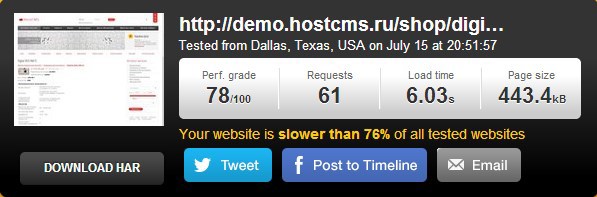
Developer documentation: available in the format of articles and training videos, implemented in a general way, without separation by user type. The documentation is well structured, some videos and articles are available for download.
Integration with 1C: integration with 1C in Amiro.CMS is supported since version 4 of the series. Current version 6.0.6 supports integration with versions 1C 7.7 \ 8.1 \ 8.2.
Convenience of the admin panel: in general, the admin panel is thought out and organized in such a way that even an untrained person can easily deal with it. Component navigation is really well implemented.
Easy to install (local server):the installation is nothing complicated and is implemented using its own installer.
Work with goods: difficulties should not arise in working with goods, it is only necessary to study the algorithm of actions required to add a new product (and category).
Management of delivery and payment methods: everything is implemented at an understandable level, delivery methods are managed through the admin section of the “Product Catalog” section, and payment is done through the “Payment Systems” module.
Design Templates:on the official website you can find a large number of paid design templates for sites of various topics, including online stores. A closer look at the design of templates (including corporate sites) turned out that some of them have minor flaws. This can be explained by the dishonest work of individual artists, as most templates are created by partners or freelancers. It is also impossible not to notice that, delving into the search for templates on the official website, further than the second page, errors 404, 403, etc. are not uncommon.
User Roles:work with user roles is organized at a fairly simple level, more options would not hurt. For some reason, the functionality of creating users, groups and assigning them the appropriate rights is divided between different modules.
Demo version: a full-fledged demo version of the administrative and visual parts of the engine is available, as well as the ability to create your own demo site online.
Import / export of goods: the import / export process in Amiro is described in about a dozen articles of documentation, as well as in a separately created, rather voluminous manual. Currently, data exchange is available in CSV format, XML format (when working with 1C).
SEO optimization features:you can automatically or manually change meta descriptions for any elements of the site’s content, automate some SEO operations by templates, prohibit indexing of duplicates, generate CNCs and manage redirects.
System requirements: Apache, PHP 5.2.1 and higher, MySQL 4.1 and higher, required modules for PHP: Zlib, cURL, mbString, JSON.
Flexibility of content management: thanks to the breakdown of content by modules depending on their type, adding and editing content is easy and straightforward.
Extensibility of functionality: additional modules can be purchased through the Market on the developers website, there are many free.
Import to Yandex.Market: available.
Backup: yes.
Caching:built-in automatically or forcefully.
Personal account of the buyer: yes.
Support: ticket requests, documentation, forum.
Updates: 4 - 6 major updates per year, free updates for a year after purchase.
Cost of versions: the capabilities of the online store are available in the editions of Minimarket (12 900 rubles) and Business (25 990 rubles).
User reviews:as the advantages of the system, many call a large number of possibilities from the box, the intuitive interface and good usability, the ability to edit templates both by editing files and from the admin panel. Negative points, judging by the reviews, are the insufficiently developed and in some cases outdated documentation, as well as the not always clear configuration of some modules.
General impression: on the off site various aspects of working with the system are well-painted, detailed documentation is available, and the engine itself is functional and convenient. Although this admin area, as in the case of UMI, also clearly would not hurt a redesign in a more modern style.
Online demo speed test:

Category

page load speed: Product page load speed:

Developer documentation: both general documentation and specialized documentation for developers are available. Information on some elements can be found on the forum, many useful informational articles on the features of working with the engine have been published.
Integration with 1C: the ability to exchange data with 1C: Enterprise is supported not lower than version 8.1. As for the editors of "1C: Trade Management" - the version must be at least 10.3.4. Data exchange is carried out using the plugin.
Convenience of the admin panel: the admin panel can be called convenient, but you will need to get used to some of its features and the algorithm of actions in work.
Easy to install (on a local server):Installation on Open Server was easy, however, it is worth noting that in the second step of installation, a notification about an error connecting to the database and the ability to specify this database appear simultaneously.
Work with goods: work with goods is organized in a convenient way, no problems should arise in the process of adding, editing and deleting goods.
Management of delivery and payment methods: the implementation of various delivery and payment methods occurs by connecting plug-ins, some of which are available in the base assembly, and some can be downloaded from the developers website.
Design Templates:About two dozen design templates are available on the official website, but there are almost no opportunities to view the demo version, most of them can be viewed only as screenshots.
User roles: opportunities for managing users and their roles are implemented at a good level.
Demo version: a full-fledged demo version of the engine is available on the developers website, with the possibility of using different design themes.
Import / export of goods: data is exchanged using CSV files, and to work with 1C, you need to install the appropriate integration plugin.
SEO optimization features:You can edit headings, descriptions and keywords of categories, as well as carry out similar operations with goods and their photos. How to do the same for articles on the store’s blog is not clear, I could not figure it out right away.
System requirements: PHP 5.0.5 and higher, MySQL 4.1 and higher, PHP modules: mbstring, iconv, ZLib, dom (domxml), GD, cURL.
Flexibility of content management: adding new content elements is easy, even an unprepared user can figure it out.
Extensibility of functionality: in the Webasyst store you can buy plugins, applications and design templates that are created by a community of independent developers.
Import to Yandex.Market: yes, through the plug-in of the same name.
Backup:is present.
Caching: yes.
Buyer's personal account: available, you can view the history of orders and their statuses, track rewards received according to the bonus program.
Support: ticket system, e-mail, phone, online chat, forum discussions.
Updates: they are released regularly; updating is possible both in manual and automatic mode.
Cost of versions: 9,999 rubles for a license, which is not limited in time.
User reviews:According to reviews, for most users and developers, the convenient thing is the convenient admin panel, low price compared to competitors, as well as a good selection of plug-ins that can be installed directly from the script admin panel. Of the minuses: a small selection of the design templates themselves, the lack of a description of the work with many functions in the documentation. Often there are references to a large number of minor flaws and the "raw" code.
General impression:according to the statements of the developers themselves, Shop Script 5 was developed from scratch. This has both its pros and cons. Of the advantages - the admin panel is modern and pleasant in appearance, a large number of features, many aspects of the functionality have been finalized. Of the minuses, as many note, is a raw code, some functions do not always work correctly, users have a small number of design templates. However, if the developers actively work to improve the engine and eliminate bugs, the system will be clearly successful.
Online demo speed test:

Category

page load speed: Product page load speed:

Developer documentation: available in the format of articles-instructions on a separate subdomain. Of the advantages, visibility can be noted, thanks to the accompanying screenshots. But everything is designed in a too short form, which obviously will not be enough for a good familiarization with the engine, especially if the user did not have experience with this CMS.
Integration with 1C: work with configurations “1C: Enterprise” from version 7.7 to 8.3 is supported.
Convenience of the admin panel: the design of the admin panel uses the classic window layout, familiar to all users of Windows, which contributes to its perception by any user. Although it is worth paying attention to some congestion in the admin panel and a large number of small elements / icons.
Ease of installation (local server): ease of installation is ensured through the use of a proprietary installer. But for some reason, after installing on a local server and trying to go to the admin panel, an error 404 occurred.
Working with goods: the work process is well organized, but for effective management you need to understand a number of details in more detail.
Management of delivery and payment methods: configuration is carried out through different sections of the menu, but in general, everything is implemented clearly.
Design Templates:There are about two dozen free templates available that can be used for online demotesting. Templates are divided by version: about 20 are created for the Start version, and about 30 templates are created for the Enterprise version. All of them are pretty neat, but too simple. Some of them are, in fact, the same template, differs only in color.
User roles: the administrator of the online store can easily add new users with different rights.
Demo version: a full-fledged online demo of both the administrative panel and the visual part of the online store is available.
Import / export of goods: data is exchanged using CSV-format files. To optimize the work of import / export, a special utility PriсeLoader is available.
Features of SEO-optimization: built-in automatic generation of headings, descriptions and keywords with the ability to manually configure. Available for categories as well as for individual products in the store. There is a special module for working with SeoPult, which allows you to work with this service from the administrative panel of the store.
System requirements: Apache 1.3.x, MySQL 4.x, PHP 4.x, for PHP: GD Support, FreeType Support, FreeType Linkage.
Flexibility of content management: the addition of various types of new pages, sections and product positions is implemented in an understandable way. Difficulties in managing content are unlikely to arise.
Functionality extensibility:there is no store with extensions from third-party developers, modules from the creators of the system itself are bundled with the script. Several dozens of additional modules can be installed for free from the site.
Import to Yandex.Market: yes.
Backup: available.
Caching: there is no such module, there is a function for issuing the date the document was changed. And if it is less than the current one, then the browser tries to take the document from its cache. The browser itself caches.
Personal account of the buyer: yes.
Support: tickets, phone, documentation, online chat.
Updates: unknown.
Cost of versions: Start edition (5 990 rubles), Enterprise (11 790 rubles), Pro 1C (21 990 rubles).
User reviews: the advantages include good functionality, low development costs and the possibility of modular construction of improvements. Cons, judging by the reviews, is the congestion of the admin interface and the low speed of its work, the lack of a forum and poor documentation.
The general impression: in terms of configuration, the engine is more like some kind of confused utility for Windows than CMS for creating an online store. But this may be my subjective impression, as in some reviews, on the contrary, they write, which is convenient. The system at one time was very popular in Runet, but at the moment it seems outdated.
Online demo speed test:

Category

page load speed: Product page load speed:

Developer documentation: available as articles on a wide variety of aspects of working with the engine. The documentation is detailed, has good navigation and structured documents.
Integration with 1C: available, the function is implemented through the appropriate module. It is supported from version 1C 7.x and higher. The main requirement of the engine - 1C should work according to the CommerceML2 standard.
Convenience of the admin panel: the admin panel is pleasant-looking, has a well-thought-out structure and, in general, is convenient to use.
Easy to install (local server): in terms of installation, ImageCMS resembles Wordpress - a few minutes in a step-by-step mode and you're done.
Work with goods:carried out through a special section in the admin panel menu, in the process no complications arise. All processes are well-documented.
Management of delivery and payment methods: implemented through the appropriate components in the admin panel. You can quickly figure it out, even without any experience with this engine.
Design templates: about two dozen templates for online stores, including themed ones, are available on the official website. Most templates are responsive, there are both free and paid. All the templates are pretty well made and, despite the fact that among them there are versions with a changed color scheme, in general they differ significantly from each other in design.
User Roles:By default, several predefined user roles are available, but you can create new role templates in any required quantity and with a wide variable range of assignment of rights.
Demo version: there is a full online demo version of both the admin part and the front-end of the online store.
Import / export of goods: data is exchanged using XLSX and XLS files. Moreover, the imported file is converted by the system into CSV automatically.
SEO optimization features:There are opportunities for SEO optimization of the online store as a whole, including such content elements as categories, pages and individual product cards. Separately, it is worth noting the SEO-expert module, which allows you to customize the display of meta tags in many ways for categories, brands and products in general, as well as for specific ones selected by the user.
System requirements: PHP 5.4 and higher, MySQL 4.1 and higher, included mod_rewrite, RAM 256 MB and higher, PHP modules: json, mbstring, curl, pdo_mysql.
Flexibility of content management: you can add and edit various elements, such as pages, categories, product cards, etc. - simple and clear.
Functionality extensibility:almost three dozen built-in modules are available. There is an add-on store, but the number of modules available there is small. However, a similar situation with all engines except Bitrix.
Import to Yandex.Market: yes.
Backup: yes.
Caching: built-in.
Personal account of the buyer: yes.
Support: ticket system, forum, documentation.
Updates: regularly, every one and a half to two months. All updates are free.
Cost of versions: ImageCMS Shop Professional ($ 349) and Premium ($ 599) editions.
User reviews:users note such advantages as convenient management, wide functionality “out of the box”, low hosting requirements, well-developed documentation and good SEO optimization capabilities. The disadvantages, judging by the reviews, are the small number of templates available and the long answers from technical support.
General impression: in general, the system left a good impression - the controls are clear, the admin panel is pretty, the documentation is more than enough. It can be seen that the developers are actively working on the engine, although the community can not yet be called large enough. About two dozen designs are available, but all have a completely modern look, so the emphasis is on quality, not quantity.
Online demo speed test:
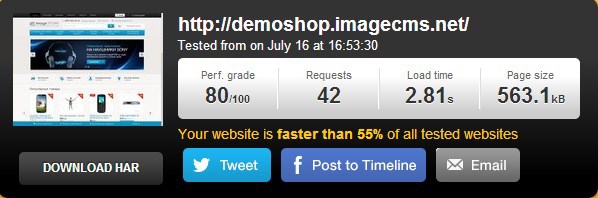
Page load speed categories:
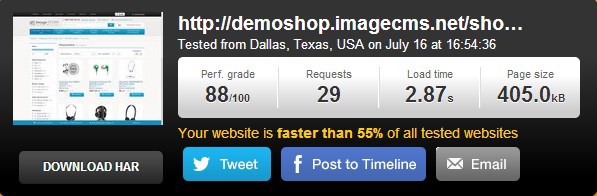
Product page load speed:

So it's time to draw conclusions from this review of engines. What I can objectively say is that of the content management systems I examined for online stores, it is hardly possible to unconditionally single out the best product, since each engine has its own, certain, strengths and weaknesses. At this point, the developers of the engines are trying to create a product that combines convenience, simplicity, lightness and functionality. While this task is not given to everyone and not in full, but with each version of the CMS the goal is getting closer.
As for my general conclusions, they are approximately as follows: not necessarily the more popular engines are the best, but the less popular the worst. In this direction, growth and development are clearly observed under more or less equal competition. This state of things may lead to a certain qualitative breakthrough in the near future.
Personally, after completing the review, I selected a couple of leaders for myself from the general list, so I couldn’t decide on my own. I don’t know how correct it would be on my part, so that no one would consider me an advertiser and an agitator, to name which CMS I gave an advantage to. But still, Amiro, ImageCMS and UMI-CMS entered my top three. Who is the first, who is the last in my troika - I'm sorry, I will not say. I’ll only add that I prefer to do everything myself and don’t plan to spend long hours studying “unnecessary” documentation or attracting outside people to work on my store, of course, with the exception of designers and freelancers, whose services I will most likely need in future ... Therefore, the key criteria for me were the general simplicity, ease of management and the same intuitive admin panel.
From the very beginning of the review, the task was determined - from the most popular progressive CMS focused on the creation of online stores. However, for a number of my own reasons, I had a desire to work with a “domestic” product, so to speak. Therefore, such CMS as magento, prestashop, opencart and the like were not taken into account by me.
Accordingly, each of the engines under consideration that took part in this review should have met a number of criteria. The criteria themselves were selected based on trends in technological development, on the one hand, and from the specifics of the operation of such resources, on the other.
So, the list of criteria formed is as follows:
- System requirements
- Easy to install (local server)
- Demo version
- Admin Convenience
- SEO Optimization Features
- Content Management Flexibility
- Work with goods
- Import / export of goods
- Integration with 1C
- Import to Yandex.Market
- Manage shipping and payment methods
- User roles
- Customer Account
- Functionality Extensibility
- Design Templates
- Backup and Caching
- Developer Documentation
- Support
- Updates
- Price for various editions
I do not mention some CMS in this article, since they seemed to me either primitive or outdated. Engines are considered in the same order as they are presented in popularity in the ranking of commercial CMS Runet.
| CMS | Official sites | Community | Stable version |
|---|---|---|---|
 | www.1c-bitrix.ru | dev.1c-bitrix.ru/community/forums | "1C-Bitrix: Site Management" 14.5 |
 | www.netcat.ru | www.netcat.ru/support/forum | NetCat 5.4 |
 | www.umi-cms.ru/support/forum | www.umi-cms.ru/support/forum | UMI-CMS 2.9.6 |
 | www.hostcms.ru | www.hostcms.ru/forums | HostCMS v. 6 |
 | www.amiro.ru | www.amiro.ru/forum | Amiro.CMS 6 |
 | www.shop-script.r | forum.webasyst.ru | Shop-Script 5 |
 | www.phpshop.ru | forum.phpshopcms.ru/index.php | PHPShop CMS Free 3.X |
 | www.imagecms.net | forum.imagecms.net | ImageCMS Shop 4.6.1 |
1C-Bitrix
Developer documentation: well-designed and structured, with a breakdown by product. Some articles include training videos available for download.
Integration with 1C: implemented at a good level, provides bidirectional data exchange with "1C: Enterprise" due to the built-in regular means. Supported since version 6.5.
Convenience of the admin panel: it is worth noting the general convenience of the admin panel , the thoughtful placement of functional elements, as well as the ability to quickly switch between a back-end and a front-end. Nevertheless, the level of intuitive perception seems low, a person without experience with this engine will obviously have to study documentation.
Easy to install (local server):installation is easy, because the installer is used, and everything that is needed to run on LAN is already built into the distribution kit, even Open Server / Denver is simply not needed. When sorting through the information found on the Internet, it seemed that it was better not to install this engine outside the “native” web environment due to the high probability of difficulties. Some basic settings (color scheme, menu view) are determined by the user during the installation process.
Work with goods: nothing is complicated, in fact, there is no product in the addition, but everything is quite confusing and the process consists of several steps. According to the documentation, in order to be able to place goods accordingly, it is necessary to carry out as many as 4 steps of setting up and creating information blocks.
Management of delivery and payment methods: the corresponding module is built-in, which must be properly configured before starting work. You can’t do it right away, you’ll have to look at the documentation.
Design templates: on the developer's website, in the section "Marketplace" there are many templates with the ability to view in demo mode. There are also a number of third-party resources selling templates of various levels for this engine. The cost of templates for Bitrix is from $ 200 - 300 and above. Among the templates you can find templates of different subjects and quality of performance. What is noteworthy - one should not rush into choosing a template in this case, since their pricing is a bit strange - sometimes a more successful template on one side resource costs less than a template that is clearly weaker on the other.
User roles: the necessary functionality is thought out and present, however, for effective use it is necessary to understand in more detail the mechanism for working with the study of documentation.
Demo version: you can try both the online demo version and download the distribution kit for testing on the local computer. The online demo is complete, but only lasts 180 minutes. You can evaluate the convenience of all basic actions.
Import / export of goods: data is exchanged using CSV files, but import and export are located in different menu items, which does not contribute to the convenience of using the system. Without studying the instructions in the documentation, it will take a long time to understand.
SEO optimization features:metadata and keywords for the online store can be filled out at one of the installation stages. SEO tools are collected in a separate settings section. You can specify the main settings related to optimization (keyword, description, title and h2) both for the main page and for individual products. But is it possible to make settings for the product category - after reviewing this engine, the question remains for me ... There are also paid SEO optimization add-ons worth more than 950 rubles.
There are also recommendations for fixing possible SEO errors on the page. For each page, you can track conversions from search engines and referring sites. True, it is not entirely clear why this is necessary in a world where Google Analytics and Yandex.Metrica already exist :)
System requirements: according to the data from the official site - PHP 5.3 and higher, Apache 1.3 and higher or MS IIS 6.0 and higher, MySQL 5.0 and higher, eAccelerator 0.9.5. You can test hosting for compliance with technical requirements using a special script that is on the official website.
Flexibility of content management: there is nothing complicated in creating new sections and pages, everything is done with the help of step-by-step wizards - from generating URLs to writing meta tags. You can edit an existing page using a visual editor or in HTML format.
Extensibility of functionality: in the Marketplace, hundreds of different modules are available both from the company itself and from third-party developers. Including a lot of free ones.
Export to Yandex.Market: present.
Backup: yes, it can be scheduled.
Caching: built-in.
Buyer's personal account: in the personal account, the buyer can edit personal information and delivery profiles, manage a subscription and monitor their orders.
Support: tickets, forum discussions, documentation.
Updates: regularly, within a year after purchase, the user receives all updates for free.
Cost of versions: editorial offices with the functionality of an online store - Small Business (27,900 rubles), Business (56,900 rubles).
User reviews:According to user reviews, the advantage of CMS Bitrix is the ability to create highly loaded online stores and adapt the engine to a variety of needs. It is also worth noting a very large number of modules in the Market. Of the minuses - most of the modules are paid, the high cost of maintenance and development of additional components, the exactingness of server resources, the high price of a license, the internal quality of the code leaves much to be desired.
General impression:this engine is somewhat reminiscent of a full-fledged operating system, and not just CMS. This has its pros and cons. Of the advantages - integrity, extensive functionality and the ability to launch a project directly from the box. The disadvantages of Bitrix are cumbersomeness, exactingness to server resources, high development costs and inaccessibility for ordinary mortals who are not dedicated to the secrets of development for this system.
Online demo speed test:

Category

page load speed: Product page load speed:

CMS NetCat
Developer documentation: well-structured with dividing into articles for developers and general users who administer the site. In addition to a simple description of a particular functional, there are lessons for various categories of users (administrator, designer, developer), video tutorials, and the ability to download the system manual in PDF format.
Integration with 1C: Starting with version 3.5, the ability to work with 1C is implemented. The latest version of NetCat 5.4 supports data exchange with 1C 7th and 8th versions.
Convenience of the admin panel:the admin is unusual and non-standard, though after a while you can get used to it. Navigating through the contents can also hardly be called convenient, although perhaps this is the result of the same non-standard approach to the implementation of the admin part. When working with NetCat, obviously on one of the tabs you will have to keep several pages with documentation constantly open.
Easy to install (local server): there were no problems installing on OpenServer, the whole process took about a minute.
Work with goods:there are both pros and cons. The pluses include the compact location of the necessary elements and the relative simplicity of creating a product card. But the disadvantages include all the same compactness (sometimes excessive), the general complexity of the process of creating a new section in the catalog and product card.
Management of delivery and payment methods: starting from version 5.3, management of payment methods is carried out through the module "Payment Acceptance". There is nothing complicated to master, you can connect all the popular payment systems.
Delivery is controlled through the “Delivery” menu item, which is also quite simple to work with.
Design templates: there were no ready-made and available for download or purchase templates on the official website.
User Roles:the process of adding a new user is simple and straightforward, but the function of assigning rights is rather confused.
Demo: an online demo is available, as well as the ability to download the distribution kit for testing on a local server.
Import / export of goods: in addition to exchanging data with 1C, import / export of data in CSV or XLS files is also available.
SEO optimization opportunities: for each page, you can specify a title, keywords and meta description, add or remove a page in sitemap.xml, set the priority of its indexing. To do this, just go to the desired page and select "SEO" in the settings.
System requirements:Apache 1.3.30 and higher, PHP 5.2 and higher, MySQL 4.1, 64 MB RAM (128 recommended).
Flexibility of content management: you can add sections, subsections, pages and individual products. In general, everything is convenient, but if the user is used to the standard type of admin panel, which is used in most CMS, then you may not immediately understand how to add a particular element of the content. Nevertheless, to figure out what can be done pretty quickly.
Extensibility of functionality: the number of modules available on the site depends on the used edition of the system. In a special section of CatStore on off. The site contains components from third-party developers. There are not many, about a hundred, but most of them are free.
Export to Yandex.Market: present.
Backup: yes.
Caching: built-in.
Personal account of the buyer: is in all editions of the system.
Support: tickets, documentation.
Updates: they are released every six months, and a fairly large number of changes and corrections are made in each. You can update to the current version through your personal account.
Cost of versions: the components of the online store are available in versions of E-commerce (28 900 rubles) and Extra (34 900 rubles).
User reviews:if you analyze the reviews, the advantages of NetCat include the ease of mastering the management of most users, good technical support, a flexible system of modules and components. Among the shortcomings are the difficulty of refinement, if there is no experience with this engine, poor documentation.
General impression: after working with NetCat, this CMS left the impression of a functional and modern tool, flexible in settings, in which there is nothing superfluous. At the same time, this engine seems a bit "geeky", going beyond the usual framework, and, accordingly, it will take time to get used to it.
Judging by the amount of reference information on the official website, for effective work, the owner of the site running NetCat will have to familiarize himself with the documentation.
Online demo speed test:

Category

page load speed: Product page load speed:

UMI.CMS
Developer documentation: available in the form of training video articles and files for downloading. The documentation is structured and divided by user roles, although it has a slightly confusing look.
Integration with 1C: UMI.CMS provides integration with 1C, starting with version 2.8. To integrate the current version 2.9.6, it is necessary to use "1C: Enterprise" version 8.1 or 8.2, "1C: Trade Management" not lower than version 10.3.4.
Convenience of the admin panel: well-organized functionality - almost no extra clicks. In general, the admin panel is easy to manage and convenient, I also liked the navigation. But the design of the admin panel looks clearly outdated, it is difficult to call it modern.
Easy to install (local server):it is installed easily, the distribution package is unpacked using its own installer. The whole process includes 9 steps, but before that it is recommended to read the readme file that comes with the kit.
Working with goods: adding products, editing and managing product cards is implemented quite conveniently and does not cause any problems.
Management of delivery and payment methods: carried out through the module "Online Store". The processes for creating and managing payment and delivery are also pretty well thought out.
Design Templates:on the developer's site there are about two hundred ready-made templates of online stores of good enough quality. However, this mass has a downside - the templates are of the same type and, if you do not take into account the images, they do not differ much from each other. Templates are available as part of the Commerce edition, costing 29900 rubles.
Roles of users: with the help of the Users module, it is possible to create certain user groups and to vest them with appropriate rights.
Demo version: you can work with the engine both through a full-fledged online demo panel, and by downloading the distribution kit for testing on a local server.
Import / export of goods: carried out using the "Data Exchange" module, the main format is CSV files.
Features of SEO-optimization: supports integration into Yandex.Webmaster. Editing meta tags of a separate page and section is carried out through advanced fields or the admin toolbar.
System requirements: Apache with installed and connected mod_rewrite and mod_auth modules, PHP version 5.3 and higher, MySQL version 5 and higher (with InnoDB support), RAM - from 64 MB.
Content Management Flexibility:creating and editing new pages is easy, but a little inconvenient compared to other engines, although the tree structure of the site allows you to quickly navigate. It is worth noting an interesting feature: it is possible to edit content in a visual form (Edit-in-place) while on the site, for which it is enough to press F2, logging in under the administrator account. All changes made in this way can be saved immediately.
Extensibility of functionality: there are 26 modules, the available amount of which depends on the version of the system purchased. If necessary, you can buy additional modules separately. I did not find a module store from third-party developers, so most likely additional components will need to be ordered from developers on the side.
Export to Yandex.Market: export to YML is configured through a special module.
Backup: yes.
Caching: built-in, several types are available.
Personal account of the buyer: yes.
Support: tickets, documentation, forum.
Updates: releases every 2 - 4 months, come out regularly.
Cost of versions: an online store can be launched on the basis of the editions of Shop (19,900 rubles) and Commerce (29,900 rubles).
User reviews:positive aspects of the engine are convenient content management, well-developed documentation, the ability to work in visual editing mode, reasonable prices. Of the minuses - the complexity of refinement and problems when looking for third-party specialists, the bulkiness of the system as a whole.
General impression: this engine is one of the first and most popular in the markets, which, accordingly, allows us to talk about well-designed functionality. It can be seen that the developers are constantly working on improving the system - for example, even a mobile application is available for owners of online stores.
True, it seems that the age of the system has led to the appearance of its drawbacks. For example, the admin panel seemed outdated; it would be nice to redesign it. And many programmers complain about the confusing engine code.
Online demo speed test:

Category

page load speed: Product page load speed:

Host cms
Developer documentation: available in the form of archives and PDF files for downloading, there are also video tutorials on the robot with Hostcms and a general guide for developers. The existing documentation is clearly not enough, and if there is a minor problem to solve it, you will most likely have to shovel the mountains of information on the forum to find a solution.
Integration with 1C: you can import and export a catalog of goods and product offers from 1C: Trade Management 8.x, in the format CommerceML v. 1.xx, 2.0x or CSV.
Convenience of the admin panel:usability and ease of use leave much to be desired. The main observation here can be considered the ill-conceived structure of the placement of functional elements on the main panel, some of which are actually duplicated according to their semantic purpose or belong to the category of "very necessary" functionality. For an unprepared user, its intuitive perception raises a number of big doubts and questions.
Easy to install (local server): out of three attempts to install this engine on a local server, none have been successful. And before that, I even watched the installation video posted on the developers website. Each time a database error 1045 or 2002 appeared.
Working with goods:You can work with goods both through the admin part and visually through the front-end. True, it is difficult to call such a work simple and understandable.
Management of delivery and payment methods: judging by the information on the official website, you can manage and configure the operation of various payment and delivery systems. But how exactly to do this and with the help of which module - I never found on the demosite. Apparently, you need to delve into the documentation.
Design templates: on the official website there are several dozen templates that you can use for free. True, the free probably influenced the quality, since the available templates are quite simple, and some can even be called primitive.
User Roles:implemented separation of user rights, depending on roles, on access to actions and access to modules. Management is carried out through the menu item “Users” in the administrative panel.
Demo version: in demo mode you can see the administrative panel, as well as work with the visual part of the test site.
Import / export of goods: - import and export of goods is carried out in the format CommerceML v. 1.xx, 2.0x or CSV. Supported work with 1C: Trade Management 8.x.
SEO optimization features:there is a separate module “Search Engine Optimization”, with the help of which you can directly track such SEO indicators as the TCI, PR from the admin panel, which are in doubt and expediency for the owner of the online store. There is also a convenient module for tracking attendance statistics, with the construction of data in the form of graphs. For each section, page and product, you can manually register meta tags for the title, description and keywords. To do this, when creating or editing a content element, you need to go to the "SEO" tab.
System requirements:PHP 5.2.2+, MySQL 5.0.xx, recommended from 64 MB of RAM, the Apache mod_security module should be disabled. Additional PHP modules: Image Processing and GD, Zlib Compression, cURL, iconv, JSON, Multibyte String, SimpleXML, Libxslt, PCRE 7.0+, IMAP for the "Support" module.
Flexibility of content management: adding new sections, pages and products is carried out through specialized modules. Content management capabilities are comparable to other CMS, but due to the non-standard approach, it’s not easy to understand right away, even for a user with a certain experience. I had to turn to the documentation.
Functionality extensibility:the number of available modules differs depending on the version of the system used. There are five of them, one of which is free (the editors with the sonorous name “Freebie”).
Export to Yandex.Market: yes.
Backup: built-in.
Caching: built-in.
Personal account of the buyer: yes.
Support: tickets, documentation, forum.
Updates: rarely, specific dates are not known.
Cost of versions: a full-fledged module of the online store is available in the editions of "Business" (19,900 rubles) and "Corporation" (29,900 rubles).
User reviews:users note a good price / quality ratio and the speed of the admin part interface. Judging by the reviews of people with experience using this engine, the difficulties in mastering the management of the system are for most the main problem. In general, the number of reviews about this engine is still quite small.
General impression: after working with the system, there were double impressions: on the one hand, the controls are convenient and the functionality is good. On the other hand, more or less fine-tuning without programming knowledge is simply impossible, and the Host CMS itself seems unlike any other product on the market. As for me, this engine is too confusing and complicated to use, unless, of course, you yourself specialize in developing for this system.
Online demo speed test:

Category

page load speed: Product page load speed:
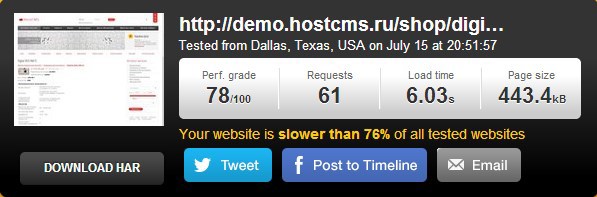
CMS Amiro
Developer documentation: available in the format of articles and training videos, implemented in a general way, without separation by user type. The documentation is well structured, some videos and articles are available for download.
Integration with 1C: integration with 1C in Amiro.CMS is supported since version 4 of the series. Current version 6.0.6 supports integration with versions 1C 7.7 \ 8.1 \ 8.2.
Convenience of the admin panel: in general, the admin panel is thought out and organized in such a way that even an untrained person can easily deal with it. Component navigation is really well implemented.
Easy to install (local server):the installation is nothing complicated and is implemented using its own installer.
Work with goods: difficulties should not arise in working with goods, it is only necessary to study the algorithm of actions required to add a new product (and category).
Management of delivery and payment methods: everything is implemented at an understandable level, delivery methods are managed through the admin section of the “Product Catalog” section, and payment is done through the “Payment Systems” module.
Design Templates:on the official website you can find a large number of paid design templates for sites of various topics, including online stores. A closer look at the design of templates (including corporate sites) turned out that some of them have minor flaws. This can be explained by the dishonest work of individual artists, as most templates are created by partners or freelancers. It is also impossible not to notice that, delving into the search for templates on the official website, further than the second page, errors 404, 403, etc. are not uncommon.
User Roles:work with user roles is organized at a fairly simple level, more options would not hurt. For some reason, the functionality of creating users, groups and assigning them the appropriate rights is divided between different modules.
Demo version: a full-fledged demo version of the administrative and visual parts of the engine is available, as well as the ability to create your own demo site online.
Import / export of goods: the import / export process in Amiro is described in about a dozen articles of documentation, as well as in a separately created, rather voluminous manual. Currently, data exchange is available in CSV format, XML format (when working with 1C).
SEO optimization features:you can automatically or manually change meta descriptions for any elements of the site’s content, automate some SEO operations by templates, prohibit indexing of duplicates, generate CNCs and manage redirects.
System requirements: Apache, PHP 5.2.1 and higher, MySQL 4.1 and higher, required modules for PHP: Zlib, cURL, mbString, JSON.
Flexibility of content management: thanks to the breakdown of content by modules depending on their type, adding and editing content is easy and straightforward.
Extensibility of functionality: additional modules can be purchased through the Market on the developers website, there are many free.
Import to Yandex.Market: available.
Backup: yes.
Caching:built-in automatically or forcefully.
Personal account of the buyer: yes.
Support: ticket requests, documentation, forum.
Updates: 4 - 6 major updates per year, free updates for a year after purchase.
Cost of versions: the capabilities of the online store are available in the editions of Minimarket (12 900 rubles) and Business (25 990 rubles).
User reviews:as the advantages of the system, many call a large number of possibilities from the box, the intuitive interface and good usability, the ability to edit templates both by editing files and from the admin panel. Negative points, judging by the reviews, are the insufficiently developed and in some cases outdated documentation, as well as the not always clear configuration of some modules.
General impression: on the off site various aspects of working with the system are well-painted, detailed documentation is available, and the engine itself is functional and convenient. Although this admin area, as in the case of UMI, also clearly would not hurt a redesign in a more modern style.
Online demo speed test:

Category

page load speed: Product page load speed:

Shop script
Developer documentation: both general documentation and specialized documentation for developers are available. Information on some elements can be found on the forum, many useful informational articles on the features of working with the engine have been published.
Integration with 1C: the ability to exchange data with 1C: Enterprise is supported not lower than version 8.1. As for the editors of "1C: Trade Management" - the version must be at least 10.3.4. Data exchange is carried out using the plugin.
Convenience of the admin panel: the admin panel can be called convenient, but you will need to get used to some of its features and the algorithm of actions in work.
Easy to install (on a local server):Installation on Open Server was easy, however, it is worth noting that in the second step of installation, a notification about an error connecting to the database and the ability to specify this database appear simultaneously.
Work with goods: work with goods is organized in a convenient way, no problems should arise in the process of adding, editing and deleting goods.
Management of delivery and payment methods: the implementation of various delivery and payment methods occurs by connecting plug-ins, some of which are available in the base assembly, and some can be downloaded from the developers website.
Design Templates:About two dozen design templates are available on the official website, but there are almost no opportunities to view the demo version, most of them can be viewed only as screenshots.
User roles: opportunities for managing users and their roles are implemented at a good level.
Demo version: a full-fledged demo version of the engine is available on the developers website, with the possibility of using different design themes.
Import / export of goods: data is exchanged using CSV files, and to work with 1C, you need to install the appropriate integration plugin.
SEO optimization features:You can edit headings, descriptions and keywords of categories, as well as carry out similar operations with goods and their photos. How to do the same for articles on the store’s blog is not clear, I could not figure it out right away.
System requirements: PHP 5.0.5 and higher, MySQL 4.1 and higher, PHP modules: mbstring, iconv, ZLib, dom (domxml), GD, cURL.
Flexibility of content management: adding new content elements is easy, even an unprepared user can figure it out.
Extensibility of functionality: in the Webasyst store you can buy plugins, applications and design templates that are created by a community of independent developers.
Import to Yandex.Market: yes, through the plug-in of the same name.
Backup:is present.
Caching: yes.
Buyer's personal account: available, you can view the history of orders and their statuses, track rewards received according to the bonus program.
Support: ticket system, e-mail, phone, online chat, forum discussions.
Updates: they are released regularly; updating is possible both in manual and automatic mode.
Cost of versions: 9,999 rubles for a license, which is not limited in time.
User reviews:According to reviews, for most users and developers, the convenient thing is the convenient admin panel, low price compared to competitors, as well as a good selection of plug-ins that can be installed directly from the script admin panel. Of the minuses: a small selection of the design templates themselves, the lack of a description of the work with many functions in the documentation. Often there are references to a large number of minor flaws and the "raw" code.
General impression:according to the statements of the developers themselves, Shop Script 5 was developed from scratch. This has both its pros and cons. Of the advantages - the admin panel is modern and pleasant in appearance, a large number of features, many aspects of the functionality have been finalized. Of the minuses, as many note, is a raw code, some functions do not always work correctly, users have a small number of design templates. However, if the developers actively work to improve the engine and eliminate bugs, the system will be clearly successful.
Online demo speed test:

Category

page load speed: Product page load speed:

PHPShop
Developer documentation: available in the format of articles-instructions on a separate subdomain. Of the advantages, visibility can be noted, thanks to the accompanying screenshots. But everything is designed in a too short form, which obviously will not be enough for a good familiarization with the engine, especially if the user did not have experience with this CMS.
Integration with 1C: work with configurations “1C: Enterprise” from version 7.7 to 8.3 is supported.
Convenience of the admin panel: the design of the admin panel uses the classic window layout, familiar to all users of Windows, which contributes to its perception by any user. Although it is worth paying attention to some congestion in the admin panel and a large number of small elements / icons.
Ease of installation (local server): ease of installation is ensured through the use of a proprietary installer. But for some reason, after installing on a local server and trying to go to the admin panel, an error 404 occurred.
Working with goods: the work process is well organized, but for effective management you need to understand a number of details in more detail.
Management of delivery and payment methods: configuration is carried out through different sections of the menu, but in general, everything is implemented clearly.
Design Templates:There are about two dozen free templates available that can be used for online demotesting. Templates are divided by version: about 20 are created for the Start version, and about 30 templates are created for the Enterprise version. All of them are pretty neat, but too simple. Some of them are, in fact, the same template, differs only in color.
User roles: the administrator of the online store can easily add new users with different rights.
Demo version: a full-fledged online demo of both the administrative panel and the visual part of the online store is available.
Import / export of goods: data is exchanged using CSV-format files. To optimize the work of import / export, a special utility PriсeLoader is available.
Features of SEO-optimization: built-in automatic generation of headings, descriptions and keywords with the ability to manually configure. Available for categories as well as for individual products in the store. There is a special module for working with SeoPult, which allows you to work with this service from the administrative panel of the store.
System requirements: Apache 1.3.x, MySQL 4.x, PHP 4.x, for PHP: GD Support, FreeType Support, FreeType Linkage.
Flexibility of content management: the addition of various types of new pages, sections and product positions is implemented in an understandable way. Difficulties in managing content are unlikely to arise.
Functionality extensibility:there is no store with extensions from third-party developers, modules from the creators of the system itself are bundled with the script. Several dozens of additional modules can be installed for free from the site.
Import to Yandex.Market: yes.
Backup: available.
Caching: there is no such module, there is a function for issuing the date the document was changed. And if it is less than the current one, then the browser tries to take the document from its cache. The browser itself caches.
Personal account of the buyer: yes.
Support: tickets, phone, documentation, online chat.
Updates: unknown.
Cost of versions: Start edition (5 990 rubles), Enterprise (11 790 rubles), Pro 1C (21 990 rubles).
User reviews: the advantages include good functionality, low development costs and the possibility of modular construction of improvements. Cons, judging by the reviews, is the congestion of the admin interface and the low speed of its work, the lack of a forum and poor documentation.
The general impression: in terms of configuration, the engine is more like some kind of confused utility for Windows than CMS for creating an online store. But this may be my subjective impression, as in some reviews, on the contrary, they write, which is convenient. The system at one time was very popular in Runet, but at the moment it seems outdated.
Online demo speed test:

Category

page load speed: Product page load speed:

ImageCMS Shop
Developer documentation: available as articles on a wide variety of aspects of working with the engine. The documentation is detailed, has good navigation and structured documents.
Integration with 1C: available, the function is implemented through the appropriate module. It is supported from version 1C 7.x and higher. The main requirement of the engine - 1C should work according to the CommerceML2 standard.
Convenience of the admin panel: the admin panel is pleasant-looking, has a well-thought-out structure and, in general, is convenient to use.
Easy to install (local server): in terms of installation, ImageCMS resembles Wordpress - a few minutes in a step-by-step mode and you're done.
Work with goods:carried out through a special section in the admin panel menu, in the process no complications arise. All processes are well-documented.
Management of delivery and payment methods: implemented through the appropriate components in the admin panel. You can quickly figure it out, even without any experience with this engine.
Design templates: about two dozen templates for online stores, including themed ones, are available on the official website. Most templates are responsive, there are both free and paid. All the templates are pretty well made and, despite the fact that among them there are versions with a changed color scheme, in general they differ significantly from each other in design.
User Roles:By default, several predefined user roles are available, but you can create new role templates in any required quantity and with a wide variable range of assignment of rights.
Demo version: there is a full online demo version of both the admin part and the front-end of the online store.
Import / export of goods: data is exchanged using XLSX and XLS files. Moreover, the imported file is converted by the system into CSV automatically.
SEO optimization features:There are opportunities for SEO optimization of the online store as a whole, including such content elements as categories, pages and individual product cards. Separately, it is worth noting the SEO-expert module, which allows you to customize the display of meta tags in many ways for categories, brands and products in general, as well as for specific ones selected by the user.
System requirements: PHP 5.4 and higher, MySQL 4.1 and higher, included mod_rewrite, RAM 256 MB and higher, PHP modules: json, mbstring, curl, pdo_mysql.
Flexibility of content management: you can add and edit various elements, such as pages, categories, product cards, etc. - simple and clear.
Functionality extensibility:almost three dozen built-in modules are available. There is an add-on store, but the number of modules available there is small. However, a similar situation with all engines except Bitrix.
Import to Yandex.Market: yes.
Backup: yes.
Caching: built-in.
Personal account of the buyer: yes.
Support: ticket system, forum, documentation.
Updates: regularly, every one and a half to two months. All updates are free.
Cost of versions: ImageCMS Shop Professional ($ 349) and Premium ($ 599) editions.
User reviews:users note such advantages as convenient management, wide functionality “out of the box”, low hosting requirements, well-developed documentation and good SEO optimization capabilities. The disadvantages, judging by the reviews, are the small number of templates available and the long answers from technical support.
General impression: in general, the system left a good impression - the controls are clear, the admin panel is pretty, the documentation is more than enough. It can be seen that the developers are actively working on the engine, although the community can not yet be called large enough. About two dozen designs are available, but all have a completely modern look, so the emphasis is on quality, not quantity.
Online demo speed test:
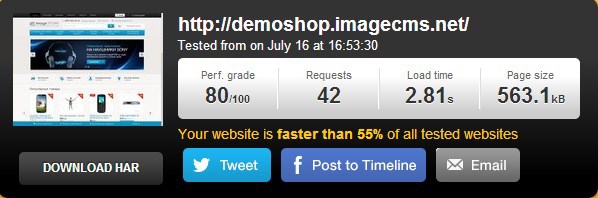
Page load speed categories:
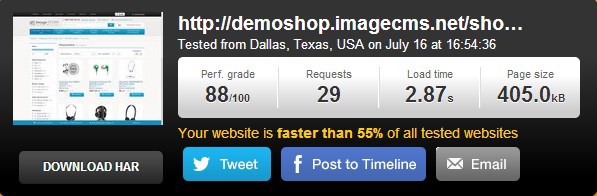
Product page load speed:

So it's time to draw conclusions from this review of engines. What I can objectively say is that of the content management systems I examined for online stores, it is hardly possible to unconditionally single out the best product, since each engine has its own, certain, strengths and weaknesses. At this point, the developers of the engines are trying to create a product that combines convenience, simplicity, lightness and functionality. While this task is not given to everyone and not in full, but with each version of the CMS the goal is getting closer.
As for my general conclusions, they are approximately as follows: not necessarily the more popular engines are the best, but the less popular the worst. In this direction, growth and development are clearly observed under more or less equal competition. This state of things may lead to a certain qualitative breakthrough in the near future.
Personally, after completing the review, I selected a couple of leaders for myself from the general list, so I couldn’t decide on my own. I don’t know how correct it would be on my part, so that no one would consider me an advertiser and an agitator, to name which CMS I gave an advantage to. But still, Amiro, ImageCMS and UMI-CMS entered my top three. Who is the first, who is the last in my troika - I'm sorry, I will not say. I’ll only add that I prefer to do everything myself and don’t plan to spend long hours studying “unnecessary” documentation or attracting outside people to work on my store, of course, with the exception of designers and freelancers, whose services I will most likely need in future ... Therefore, the key criteria for me were the general simplicity, ease of management and the same intuitive admin panel.
