The easiest way to organize video broadcasting on the site
In my first job, in addition to free lunches, the social package included video broadcasting from the dining room - at a well-known address for all employees, it was possible to see live if there were free tables so as not to aggravate the suffering of the body who had been waiting for dinner while standing in line. For a system administrator, magic is not very complicated, but for most workers it is very necessary. But progress does not stand still, and any of those who dined then in that dining room could establish a public broadcast from almost any camera today.

Few people know, but Ivideon has a very useful and completely free feature that allows you to open access to the camera and integrate it into your website or blog in just a couple of clicks: you do not need to deploy the server and your own CDNIf the broadcast is planned to be global, you do not need to install streaming software like VLC, Wowza, RED5 and be fully responsible for broadcasts from and to. Ivideon Cloud will do all the main work.
Almost anything can work as a video source for Ivideon :
In the first three cases, you will need the Ivideon Server application installed on the computer / server: it recognizes the camera among the available devices, and connects the camera to the cloud via an encrypted channel.
In the latter case, you do not even need a computer running Ivideon Server. There are both indoor indoor cameras and outdoor options. Moreover, some of them have a built-in ability to connect via 3G or Yota by installing the appropriate USB-modem.
Of course, Ivideon is primarily a private video surveillance service. The camera connected to Ivideon itself informs of suspicious movement or sound, records the event in the cloud and informs the owner about it, for example, using push notification.
If we want to use the camera for broadcast on our website, it must be made public.
This is done in just a couple of clicks: We click
on the settings button under the image from the camera camera in Ivideon's personal account and select the menu item: “Public access”:
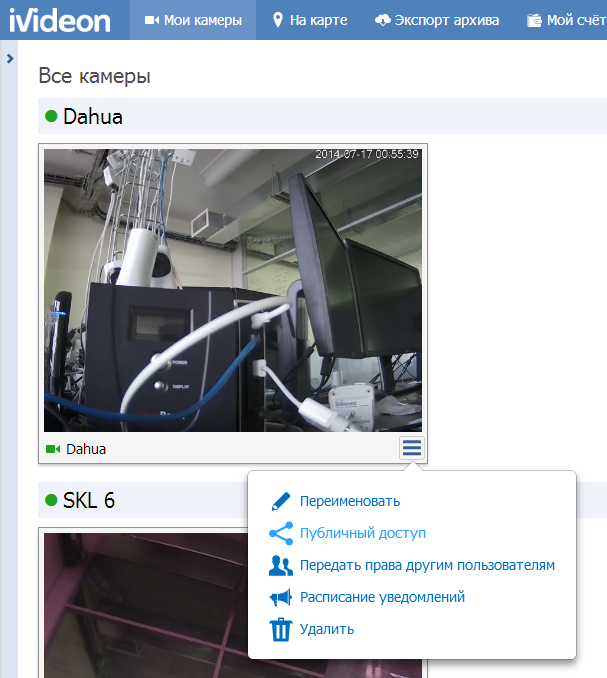
As a result, a window opens where all the basic settings are made:
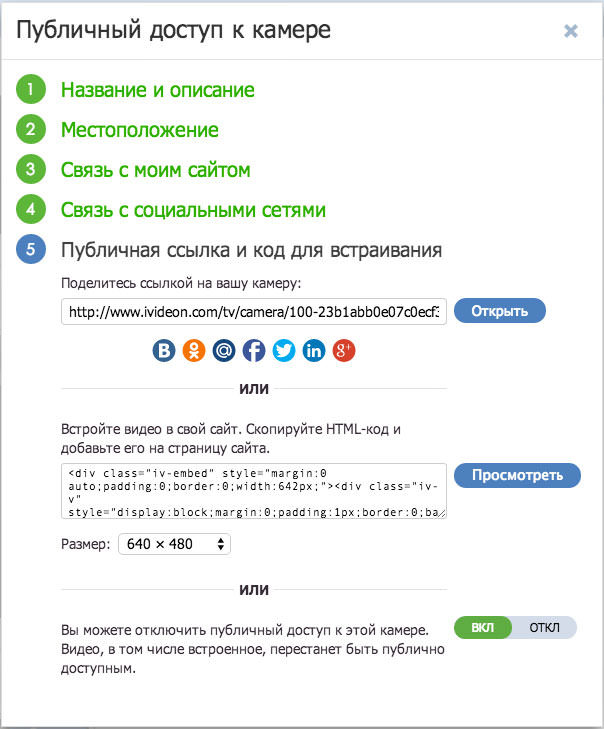
The last step allows you to simply turn on / off public access to an already configured broadcast. That's the whole manual - everything is really so simple.
The broadcast code is embedded as a normal iFrame - for example, YouTube. The broadcast will work on third-party resources that support iFrame - for example, Ivideon broadcasts can be embedded in LiveJournal or Blogger.com.
There was also an idea to add Ivideon live broadcasts to the list of supported resources and on Habré. There are various options for their useful application: for example, an educational hub can be revived by live broadcasts of interesting lectures. Hub "Offices of IT-companies" - broadcasts from these same offices. And there, you see, in the Cosmonautics hub it will be possible to show rocket launches live. Certainly, these are not all possible options for the use of such functionality useful for Habr. deniskinsupported this idea and promised in the future to integrate ivideon into number of the supported video servers on Habré.
In the dry residue, the use of Ivideon gives the following:
For personal needs, all this can be obtained for free . At the same time, there are no restrictions for the needs of large companies: through Ivideon, you can organize broadcasts from hundreds of thousands of cameras on the scale of one city or the entire planet.
Support for public cameras in Ivideon is an additional option, which, suddenly, became popular. At some point, it became interesting for us to combine all the cameras opened by users into a single directory. We called it Ivideon TV .

You can “wander around” it and see the camera options that users open, etc. All cameras undergo pre-moderation: Ivideon TV will not have broadcasts in which people express themselves through the absence of clothes.
By the way, it is important to understand that the quality of the camera’s broadcast primarily depends on the camera itself, which the user has set and the available Internet channel on his side for transmitting video from this camera. Some use 3G, which, at times, becomes noticeable when viewing. Ivideon TV has both very high-quality and cheap Chinese cameras, so the image quality is very different.
There are many interesting cameras with several million views. Some time ago, for obvious reasons, cameras from the Crimea became popular (clickable): Now, judging by Google’s prompts, the priorities have changed a little , but the meaning is the same. What a gift to archaeologists of the future - our time will leave behind a vast amount of historical evidence. Studying cameras on the maps

on Ivideon TV, I only regretted that in this way we can only travel through space, not through time. Video broadcasting from the past without the ability to influence events - is this not an ideal concept for time travel? Maybe it will come to this someday.

While feature requests are simpler than time travel, they come regularly: categories, a list of popular cameras, an expanded commenting system involving camera owners in the discussion, automatic selection of the best quality cameras, etc. The field for activity is huge. I really want to implement all this, so right now Ivideon is looking for a team of new developers.

Few people know, but Ivideon has a very useful and completely free feature that allows you to open access to the camera and integrate it into your website or blog in just a couple of clicks: you do not need to deploy the server and your own CDNIf the broadcast is planned to be global, you do not need to install streaming software like VLC, Wowza, RED5 and be fully responsible for broadcasts from and to. Ivideon Cloud will do all the main work.
Camera connection
Almost anything can work as a video source for Ivideon :
- computer with webcam
- external web or IP camera
- analog video recorder (DVR)
- IP Camera with Built-in Ivideon Cloud Support
In the first three cases, you will need the Ivideon Server application installed on the computer / server: it recognizes the camera among the available devices, and connects the camera to the cloud via an encrypted channel.
In the latter case, you do not even need a computer running Ivideon Server. There are both indoor indoor cameras and outdoor options. Moreover, some of them have a built-in ability to connect via 3G or Yota by installing the appropriate USB-modem.
Public settings
Of course, Ivideon is primarily a private video surveillance service. The camera connected to Ivideon itself informs of suspicious movement or sound, records the event in the cloud and informs the owner about it, for example, using push notification.
If we want to use the camera for broadcast on our website, it must be made public.
This is done in just a couple of clicks: We click
on the settings button under the image from the camera camera in Ivideon's personal account and select the menu item: “Public access”:
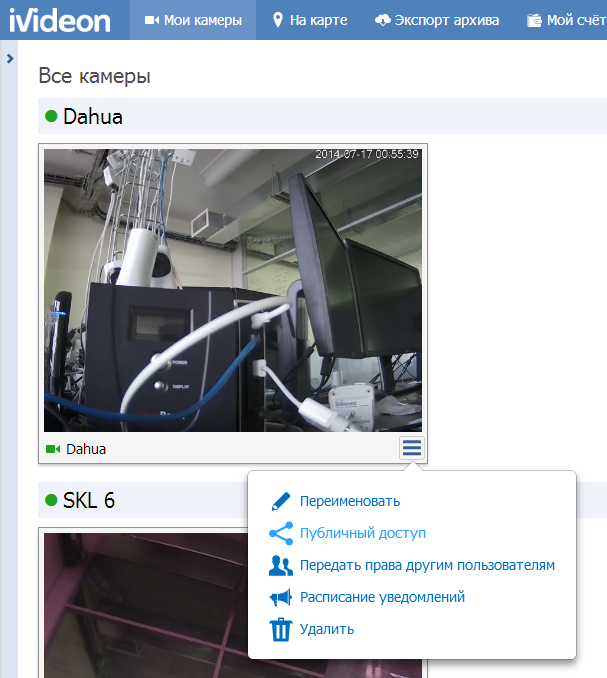
As a result, a window opens where all the basic settings are made:
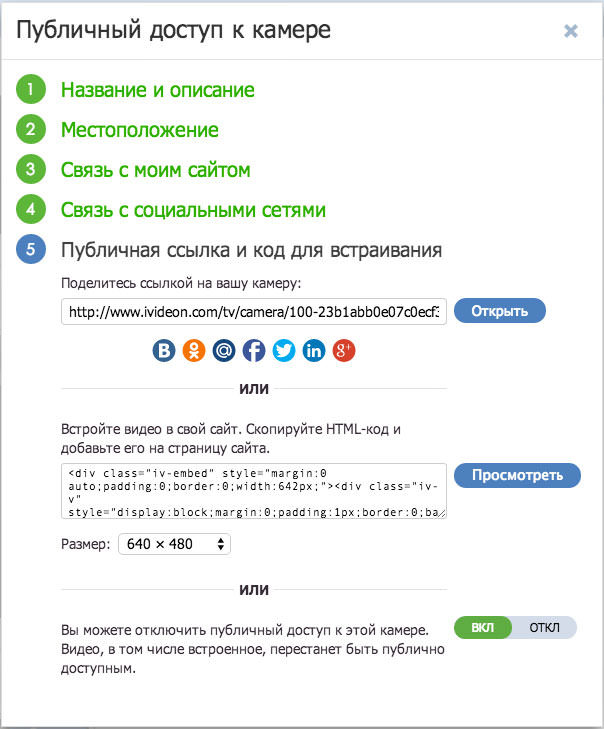
The last step allows you to simply turn on / off public access to an already configured broadcast. That's the whole manual - everything is really so simple.
Embedding
The broadcast code is embedded as a normal iFrame - for example, YouTube. The broadcast will work on third-party resources that support iFrame - for example, Ivideon broadcasts can be embedded in LiveJournal or Blogger.com.
There was also an idea to add Ivideon live broadcasts to the list of supported resources and on Habré. There are various options for their useful application: for example, an educational hub can be revived by live broadcasts of interesting lectures. Hub "Offices of IT-companies" - broadcasts from these same offices. And there, you see, in the Cosmonautics hub it will be possible to show rocket launches live. Certainly, these are not all possible options for the use of such functionality useful for Habr. deniskinsupported this idea and promised in the future to integrate ivideon into number of the supported video servers on Habré.
In the dry residue, the use of Ivideon gives the following:
- Does not require system administrator qualifications
- Does not require server rental in a data center with a wide channel for video
- High reliability. Ivideon uses a network of data centers.
- Allows you to deploy international broadcasting: Ivideon nodes are located on all continents, which allows you to deliver video with minimal delay
- Support for playback on a smartphone or tablet - the video stream adapts on the fly to different playback formats
For personal needs, all this can be obtained for free . At the same time, there are no restrictions for the needs of large companies: through Ivideon, you can organize broadcasts from hundreds of thousands of cameras on the scale of one city or the entire planet.
Ivideon tv
Support for public cameras in Ivideon is an additional option, which, suddenly, became popular. At some point, it became interesting for us to combine all the cameras opened by users into a single directory. We called it Ivideon TV .

You can “wander around” it and see the camera options that users open, etc. All cameras undergo pre-moderation: Ivideon TV will not have broadcasts in which people express themselves through the absence of clothes.
By the way, it is important to understand that the quality of the camera’s broadcast primarily depends on the camera itself, which the user has set and the available Internet channel on his side for transmitting video from this camera. Some use 3G, which, at times, becomes noticeable when viewing. Ivideon TV has both very high-quality and cheap Chinese cameras, so the image quality is very different.
There are many interesting cameras with several million views. Some time ago, for obvious reasons, cameras from the Crimea became popular (clickable): Now, judging by Google’s prompts, the priorities have changed a little , but the meaning is the same. What a gift to archaeologists of the future - our time will leave behind a vast amount of historical evidence. Studying cameras on the maps

on Ivideon TV, I only regretted that in this way we can only travel through space, not through time. Video broadcasting from the past without the ability to influence events - is this not an ideal concept for time travel? Maybe it will come to this someday.

Caution, work
While feature requests are simpler than time travel, they come regularly: categories, a list of popular cameras, an expanded commenting system involving camera owners in the discussion, automatic selection of the best quality cameras, etc. The field for activity is huge. I really want to implement all this, so right now Ivideon is looking for a team of new developers.
