Hackathon by App in The Air

A couple of weeks ago, our team took part in a hackathon organized by the App in The Air team. I learned about the event during a conversation with Bayram at one of the events for participants in the tourism industry.
The meaning of the hackathon was to create your own widget, which could be built into the App in The Air application.
Initially, we wanted to give users the ability to make and receive calls on board an aircraft, subject to Internet access on board. We proceeded from the fact that this service will be in demand primarily on flights whose flight time is more than 4 hours.
But then, delving deeper into the topic, they found that flight rules prohibit the use of VoIP services through the on-board Internet.
It was obvious that even if we managed to deliver VoIP packets to the application via wi-fi on board, this would violate the rules of flights, and somehow I did not want to quarrel with the airlines. Then one of our friends suggested another idea for the widget: deliver voicemail as a text message.
The point is that when a user has been in flight for a long time, they cannot get through to him, and in most cases, callers get to voicemail. But voice messages cannot be heard before the plane lands, as there is no mobile signal.
With our solution, the user will be able to quickly receive such messages and quickly respond to them in social networks.
So, there is an idea: we began preparations for the hackathon.
The word "widget" seemed to us key in the description of the hackathon, and first of all for some reason we thought about the system widget for iOS. They sketched the design, assigned tasks and started work.
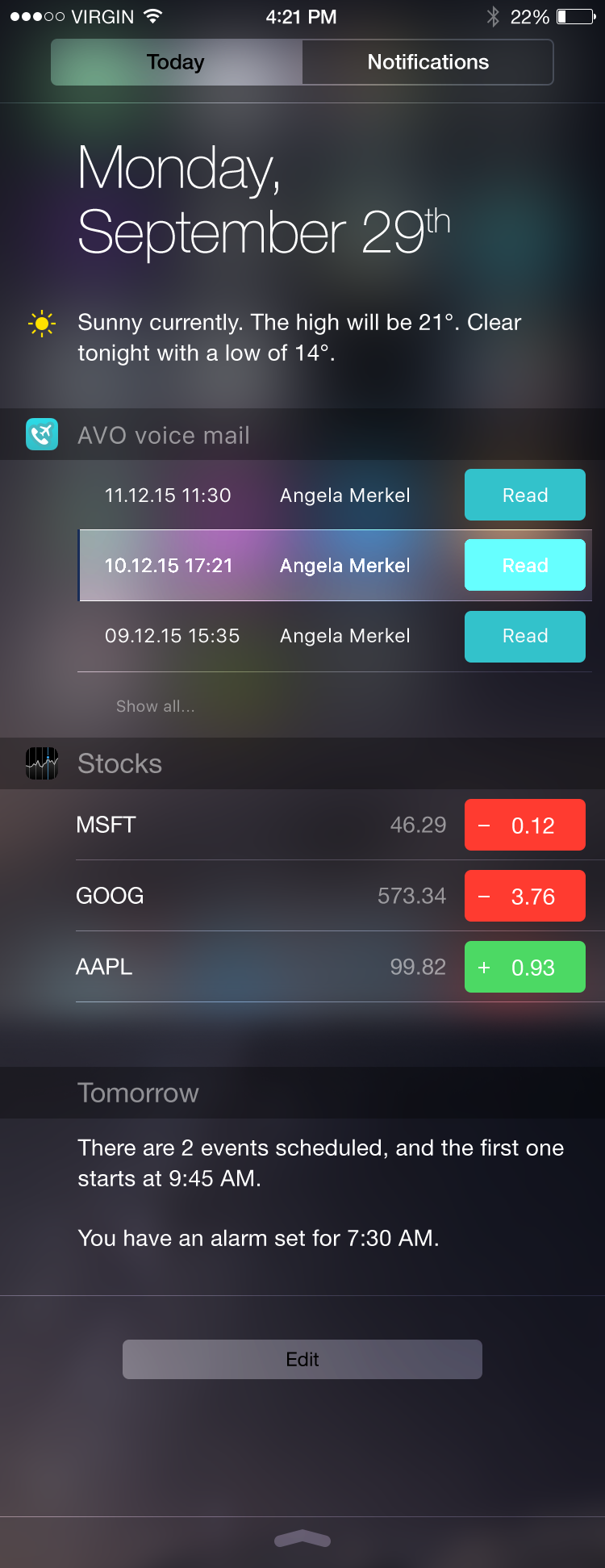
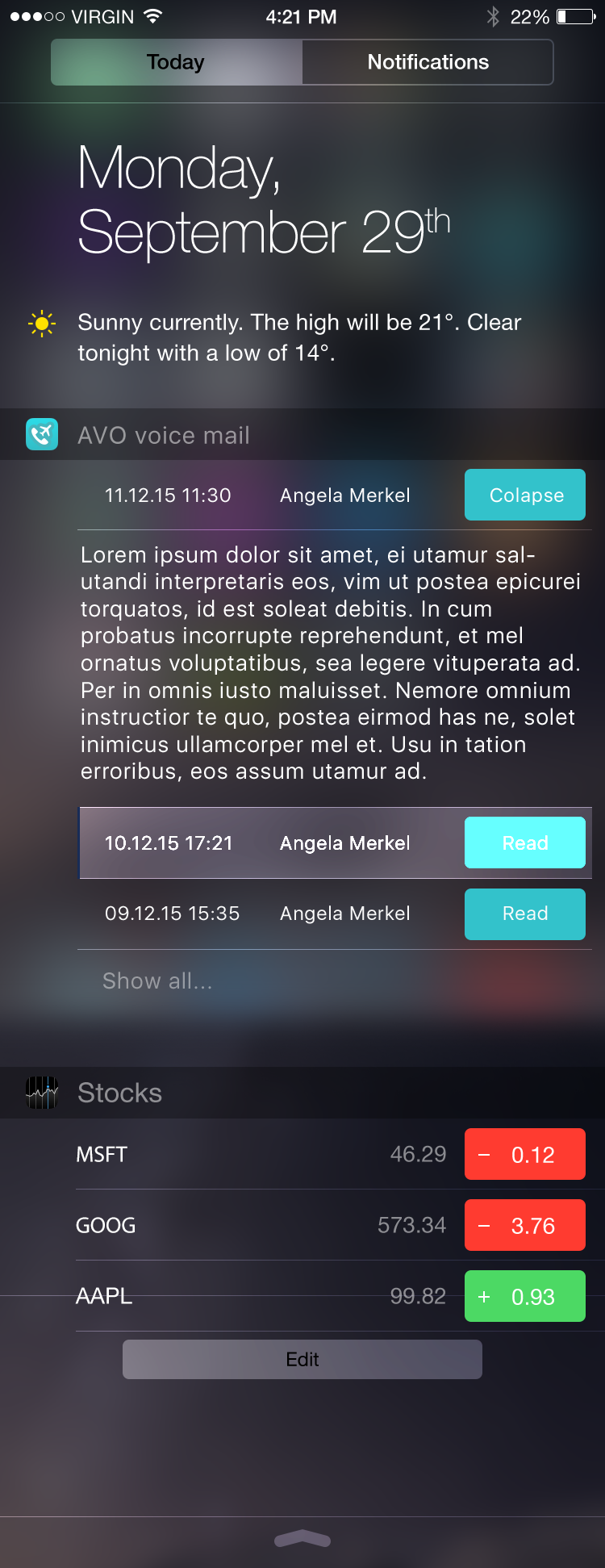
Most of the work was to be done on the backend. It was necessary to create a voice mail service, which until this day we simply did not exist. Since this was not about the final product, we did not bother much, and it was decided to organize the storage of messages in the database. Messages were assigned time attributes, caller number, addressee, timestamp and language. Along with the recognized text, the source voice file was also stored in the database in order to evaluate the recognition accuracy during the tests.
Two services were used for recognition at once: Yandex SpeechKit and Google Voice API. The audio file went through both services, and the results were recorded separately in the table. Due to the fact that the Google Voice API had a limit of only 15 seconds, talking about which service is better is difficult now.
The general scheme of work was something like this:
1) The user installs the widget
2) Registers his mobile number in it
3) Sets up call forwarding
4) Connects to the Internet
on board the aircraft 5) When the widget is updated, it receives recognized voice messages.
Everything works, ready for the hackathon. The only thing left is to build in the API in App in The Air, PayPal payments and, if there is time, diplinks from Branch.
Before continuing, I would like to make a small digression. The fact is that at the time of the hackathon in Moscow was not the whole team, but only those members who are responsible for the backend, design and VoIP. The mobile developer was in Chisinau, but we still decided to try to participate, and to conduct mobile development remotely.
When the alleged SDK was handed out at the beginning of the hackathon, we were a little dumbfounded, as it turned out that we were not talking about a system widget, as we had almost implemented it, but about the built-in application. Those. It was necessary to write an addition to the App in The Air.
Panic, “Chef, everything was gone !!!” and stuff like that…
Besides the fact that we had to completely redesign the design, we had to figure out the code for the provided example.
Which, by the way, was on Swift, but we did not have experience with it.
Despite the fact that the new design is fully consistent with the style of App in The Air, we still did not have time to fully implement it.
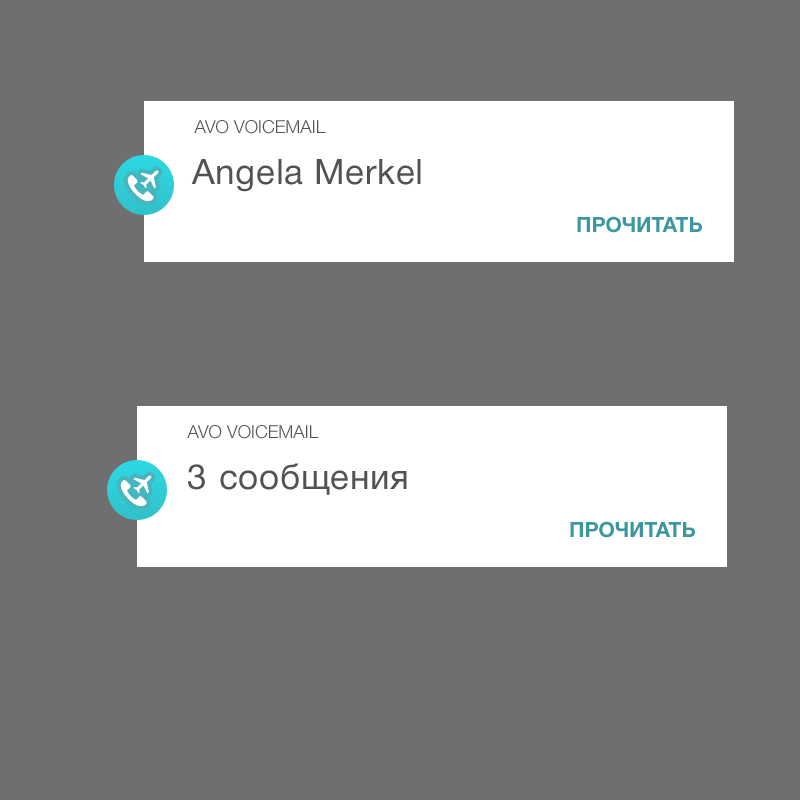
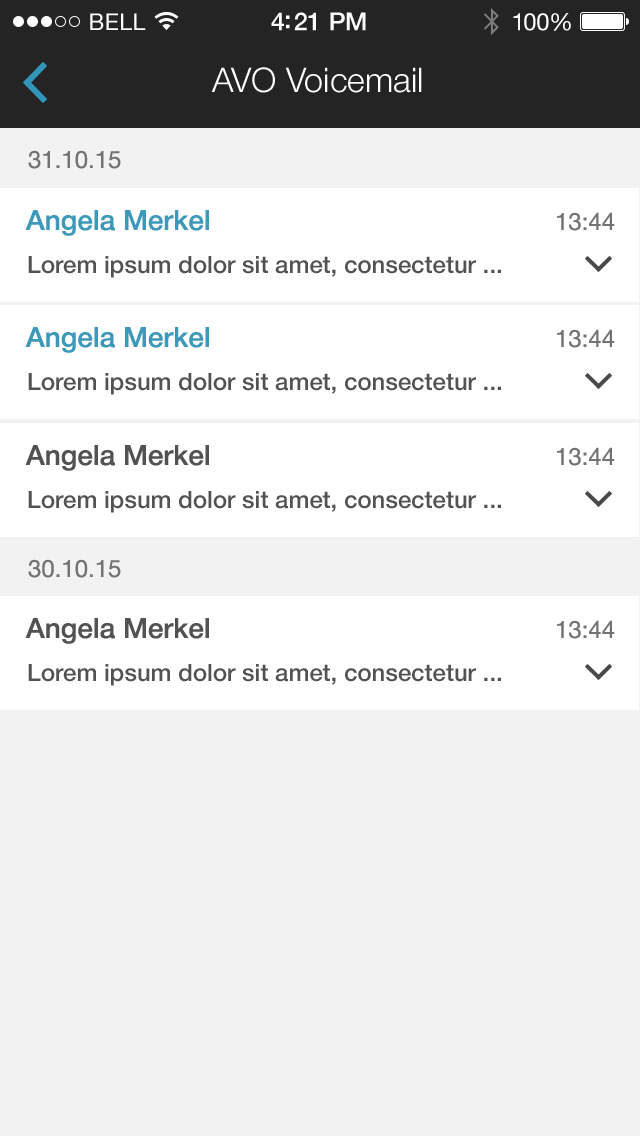
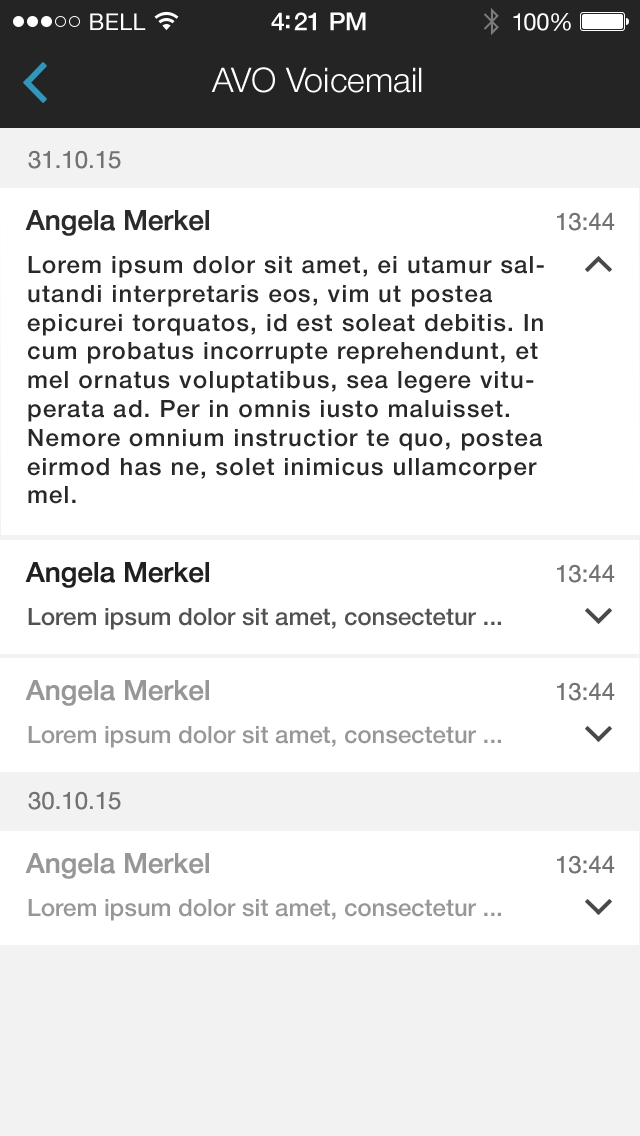
As a result, we spent almost all the time provided for redesigning and understanding Swift. In addition, there were problems with the speed of the Internet, which slowed us down even more, as part of the team worked remotely.
At the appointed time, we sent our project, which looked like this:
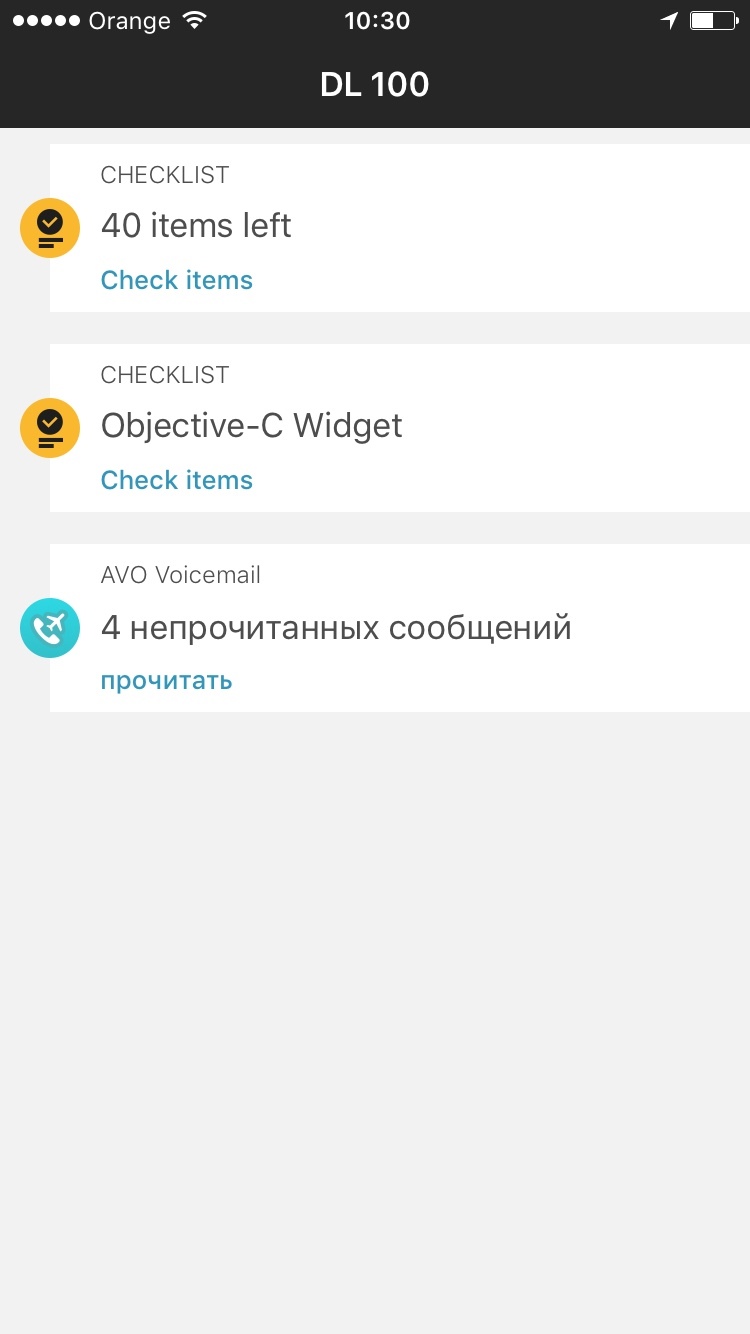
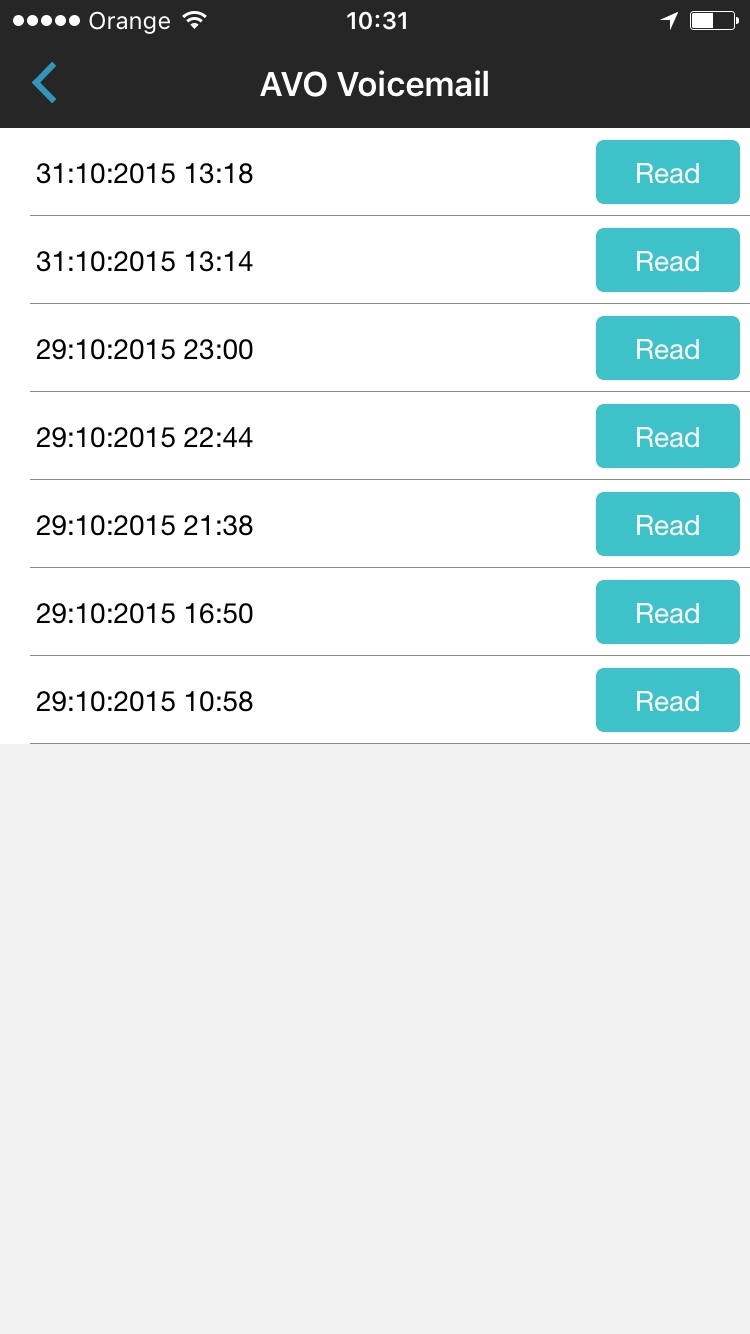
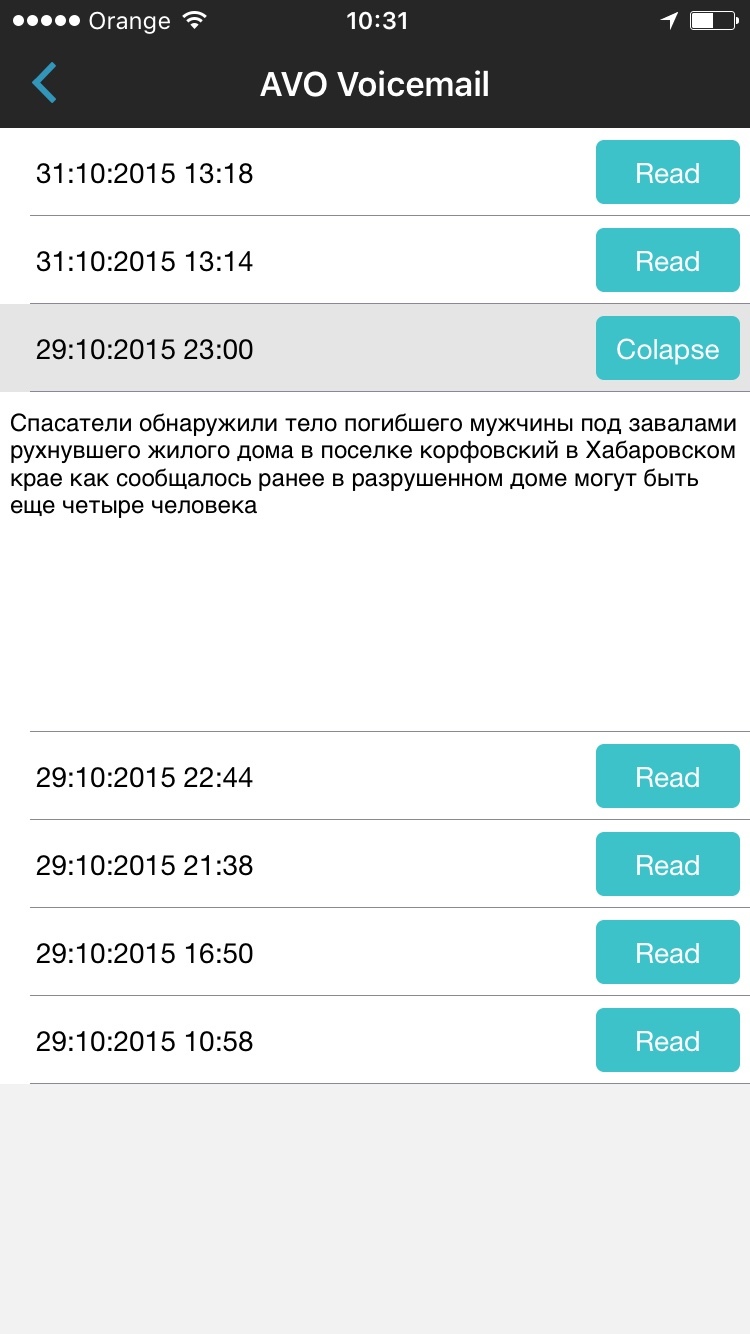
Naturally, the introduction of payments, diplinks or any other opportunities could not be considered.
In short, they left without prizes, but with a huge sense of satisfaction, because, despite the initial panic, distance and communication problems, the team still worked together. Thanks to App in The Air for the excellent stress test.
A full release of this feature is still far away, but we would like to conduct field trials of this feature, and we appeal to everyone who wants to become alpha testers.
What should be done
- Install the AVO application from the link
- Sign up and set up call forwarding
- Enable “Airplane mode”
- Connect wifi
- Ask someone to call the number that you registered in the application and wait for voice mail to connect. Do not answer the call
- Go to page: AVO voicemail test
- Enter in the field the phone number and confirmation code that will come with a push notification
- Check left message
- Depending on the results of paragraph 8, leave a positive or malicious comment under this post))
